Mirasvit Health & Performance Monitoring Suite for Magento 2

Website performance is one of the main concerns for every ecommerce business. Online stores with slow loading pages have lower conversion rates and sales since they provide a negative user experience and make shoppers leave a website without a purchase. That’s why it is important to use performance monitoring tools that can quickly identify issues slowing down your web store pages. Besides, a reliable monitoring extension should have an alerting system so that merchants will be able to rapidly react to any problems and fix them before customers are affected.
Mirasvit Health & Performance Monitoring Suite for Magento 2 helps store owners to track changes in the code and configuration settings and view main website performance indicators. The extension provides an automatic reporting system that sends notifications to admins if it finds issues negatively affecting the website functionality.
In the following post, we explore the functionality of the Magento 2 performance monitoring extension in more detail.

Modern ecommerce sites are constantly changing and improving to keep up with the business environment and follow online shopping trends. For these reasons, online merchants install different extensions and modify store configuration to perform necessary enhancements. However, some store improvements negatively affect various indicators of website performance. At first, you might not notice small fluctuations caused by new modules installed on your web store. However, after installing multiple extensions, they can drastically change page loading speed and slow down your website in general. In such a situation, it will not be easy to identify the initial problem causing low performance. Other issues might occur because of JavaScript or PHP errors that affect your website functionality. In this case, it is also difficult to find out a reason for such behavior. Besides, if you don’t receive timely notifications about problems in your website backend, it will become even harder to eliminate their consequences.
With the Mirasvit Magento 2 performance monitoring module, you will not need to guess about the source of occurring issues since it automatically monitors configuration changes and developer modifications and tracks your website performance indicators. If the system identifies some negative impact on your store performance, you will get a notification right on the Magento Admin panel. With the module’s functionality, you will also be able to analyze the time of your store pages generation. This way, you will understand how to optimize your store to prevent web pages from slowing down and improve its overall performance and will be able to fix issues as soon as they occur.
The Mirasvit stability module for Magento 2 is a must-have add-on to websites with plenty of third-party extensions installed and that don’t use special tools for monitoring source code, script, template, and other modifications. Below, we further explore the features of the Health & Performance Monitoring Suite by Mirasvit.
Table of contents
Features
- Changes monitoring
- Code and configuration, including global changes
- Modification of installed modules and plugins
- Extensions installation and upgrade
- Changes in the cache configuration
- Changes on the list of displayed blocks
- Magento version updates
- Changes in the environment configuration
- Performance monitoring
- PHP and JS errors
- 404 and 503 errors
- Cronjob monitoring
- Time To First Byte (TTFB) and Page Load Time
- Monitoring of page cache coverage rate
- Error notifications on the admin panel
- Configuration snapshots
- Performance indicators comparison for each store version
- General recommendations on website optimization
After installing the Health & Performance Monitoring Suite for Magento 2, you will get control over all changes happening on your website. The module automatically monitors changes in code and configuration, as well as modification of third-party extensions and plugins, their installation, and upgrade. The Magento 2 performance monitoring module also tracks changes in the cache and environment configuration, including PHP and MySQL versions, Magento root directory, and more.
As for website health monitoring, the Magento 2 module tracks such key performance indicators like PHP, JavaScript errors, 404 (Page Not Found), and 503 (Service Unavailable) errors and their number. Besides, the Mirasvit stability extension monitors generation time, or Time To First Byte (TTFB), and user time, or Page Load Time, for your website’s main pages, such as homepage, catalog, cart, checkout, search results, and account page. By tracking Time to First Byte, you can understand how much time it takes for your server to process a request and return a page to your website visitor. Page Load Time is another important indicator that shows the loading timing of full web page content with images, fonts, styles, and JS in a browser.
Furthermore, the Magento 2 stability suite extension helps store owners to keep track of cronjob errors and cache coverage rates. The full page cache coverage determines the number of pages returned from the cache to an end user. The coverage rate can be calculated as the percentage of returned cached pages per the number of page openings. In case the hit rate is too low, your website visitors will need to wait longer for a server response after a query, which might have an adverse effect on the user experience. That’s why it is important to track the page cache coverage indicator and strive to increase the hit rate to 100%.
Health & Performance Monitoring Suite for Magento 2 not only tracks errors and other performance metrics but helps to identify their connection to changes that happened on your website, which will help you understand the source of occurring issues. When a modification is detected, the system creates a configuration snapshot. Then, it compares the average values of key performance indicators in the new configuration with the settings in a previous version of your Magento backend. In case of significant divergence from normal performance figures, the extension creates an admin notification. This way, developers and store owners can see the difference in performance indicators behavior in different website configurations.
Below, we are showing how the backend interface of the Magento 2 health monitoring module looks and functions.
Backend
The Health Monitoring Suite interface includes 4 tabs: Alerts, Performance, Conflicts, and Errors. The Alerts tab provides users with recommendations on website optimization and assigns a status icon to each of them, depending on how critical they are.
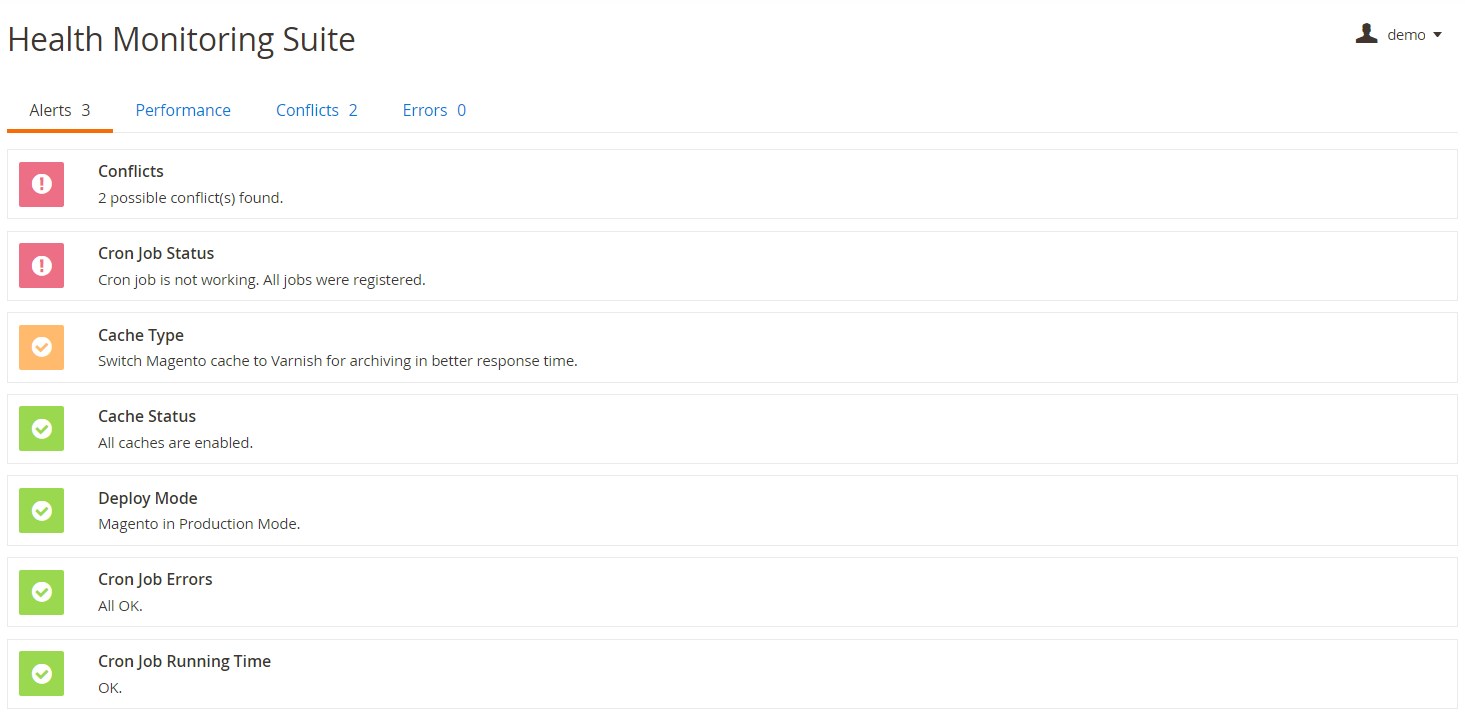
As we’ve mentioned above, the Magento 2 Health & Performance Suite creates configuration snapshots in the admin panel. Admin users can view each snapshot’s unique ID, status (live or archived), and changes under the Performance tab. As for Changes, here you can see page timing in seconds for each website page separately, as well as its increase or decrease in percentage. The page also shows the error rate.
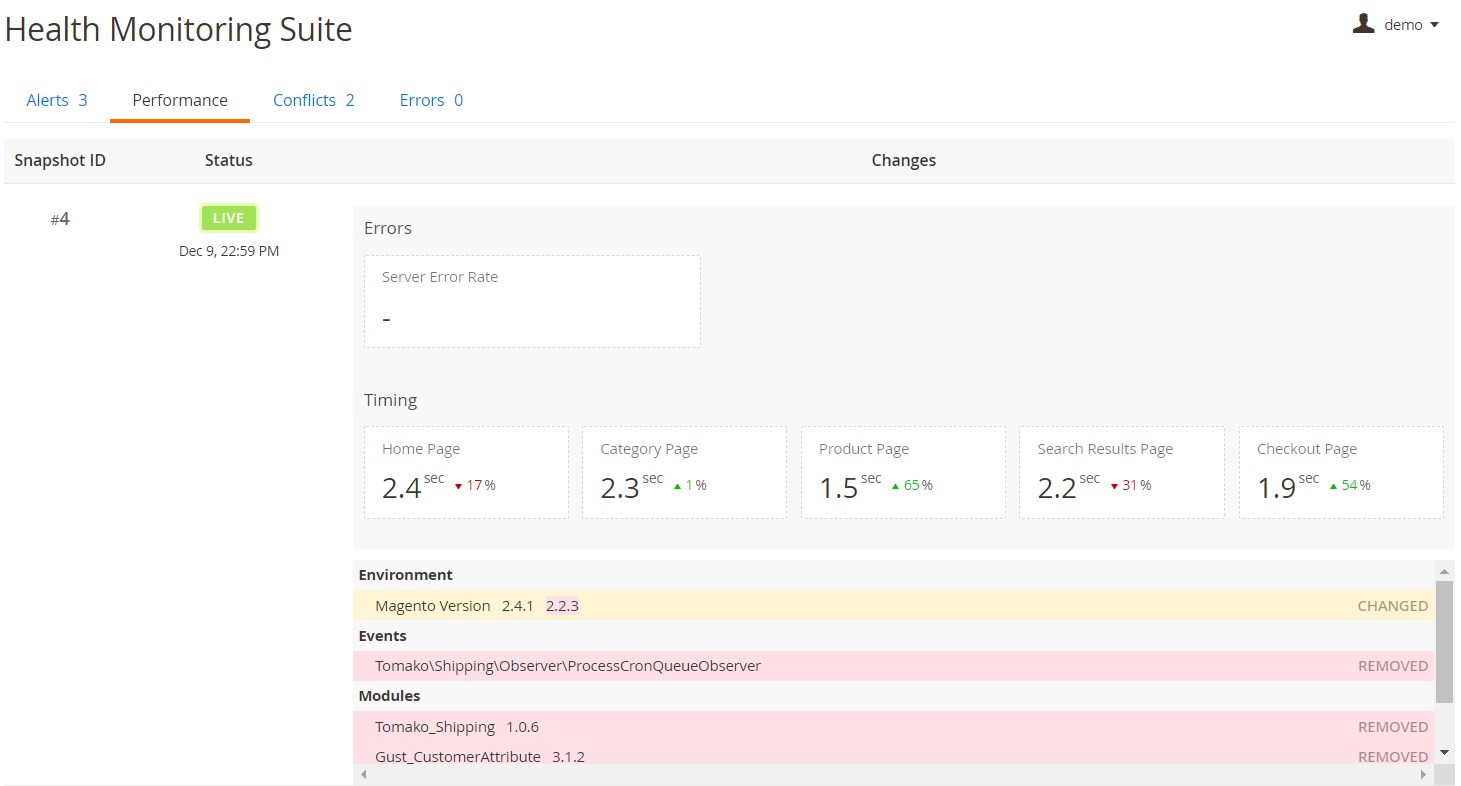
If you scroll down the page, you can check the changes in the Magento environment, modules, events, and plugins for each snapshot.
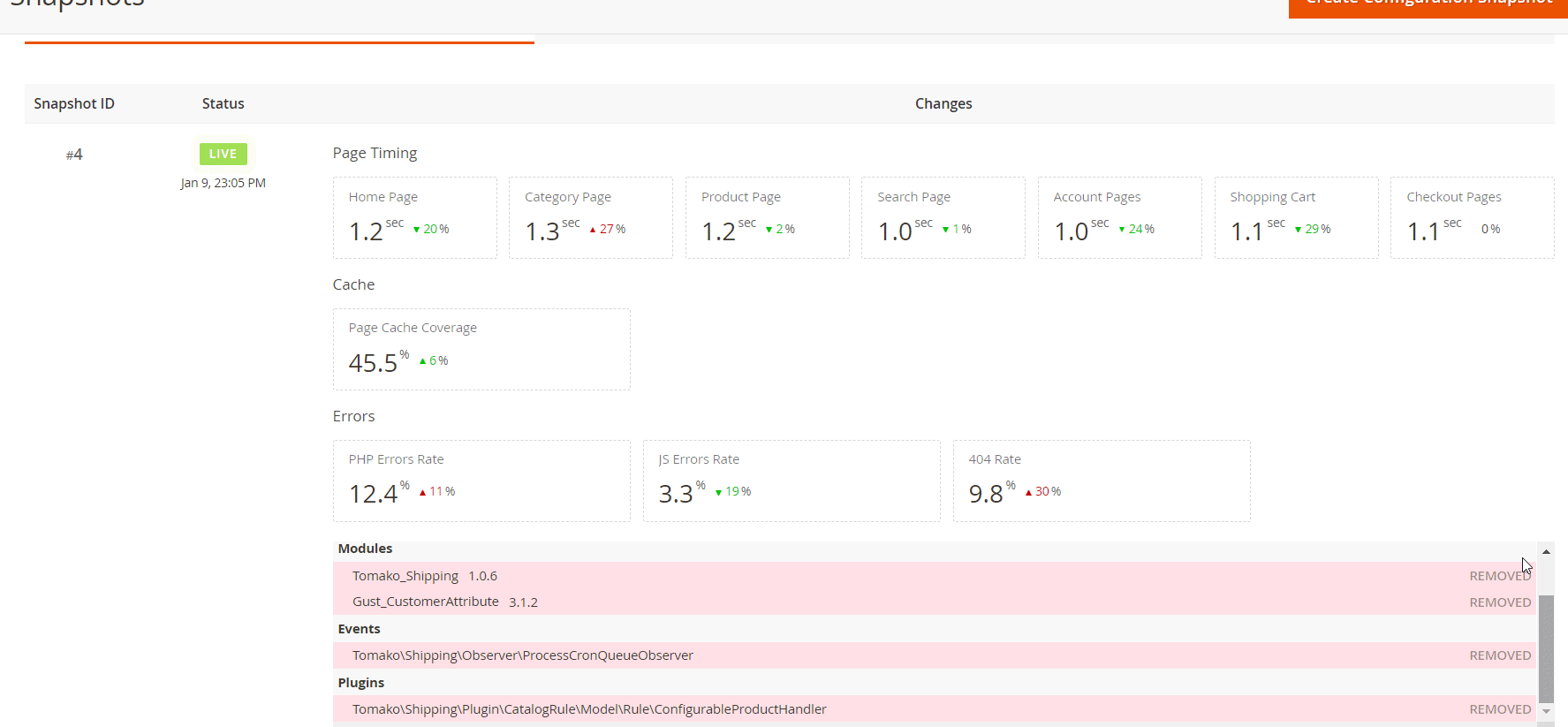
If the module identifies some negative impact of performed modifications on your website performance indicators or finds new errors, Magento admins will see a warning message in the admin panel.
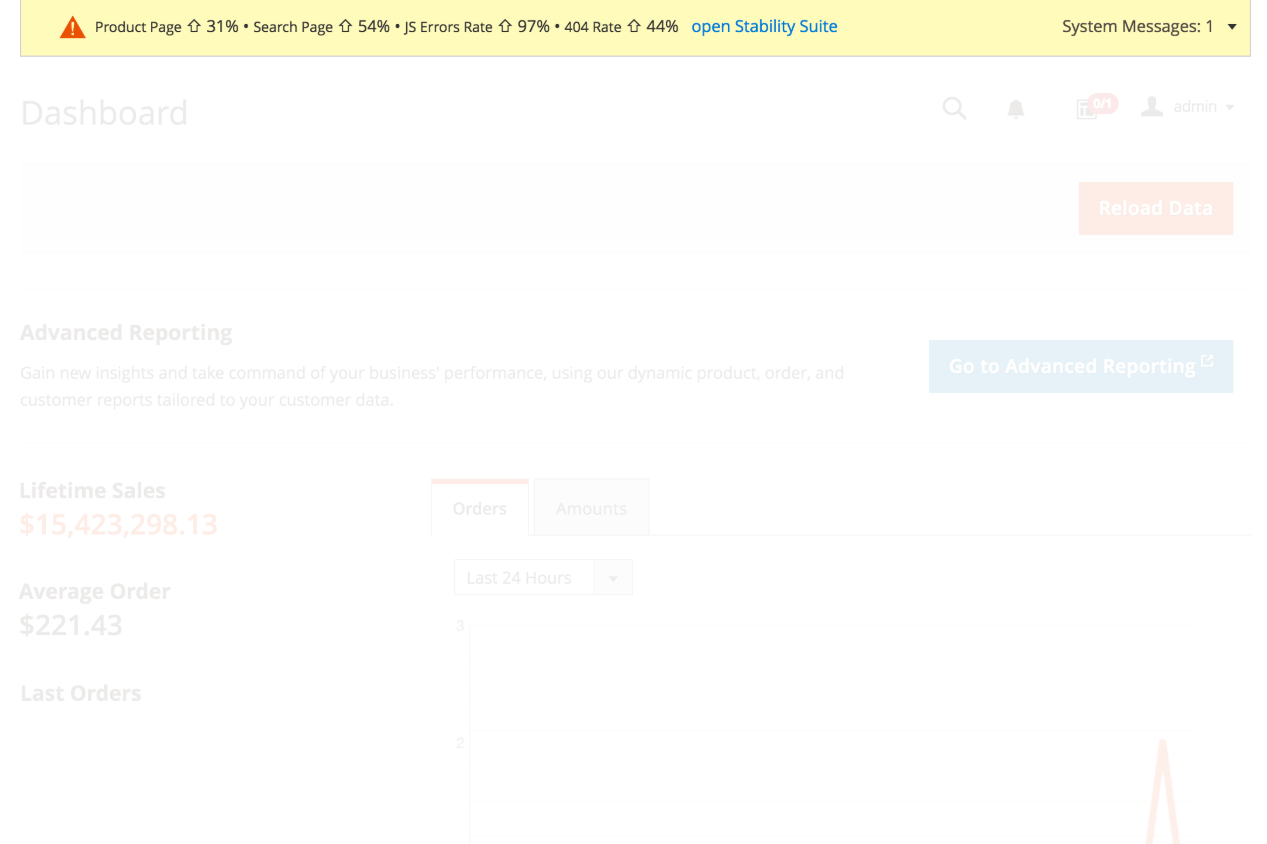
In the following tab, you can check details on the possible conflicts found by the stability suite Magento 2 module.
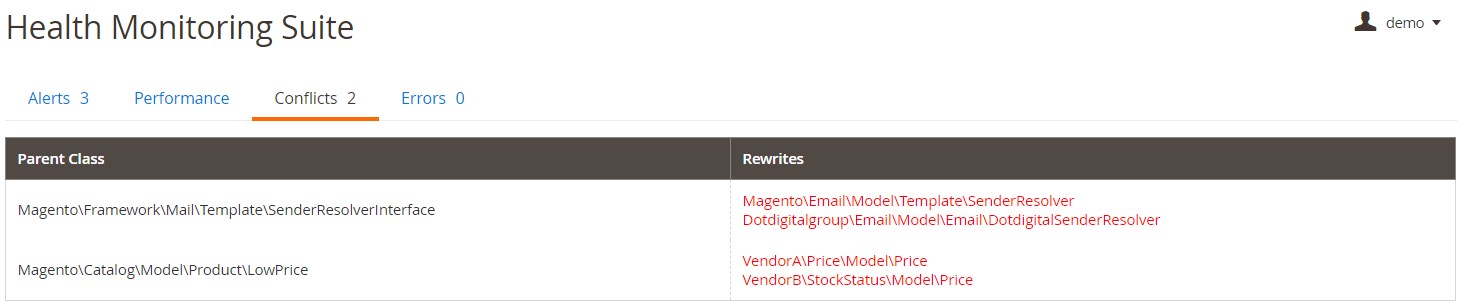
As for errors, the extension gathers them on a separate page in a grid that contains 7 columns:
- ID;
- Snapshot ID;
- Type;
- Timestamp;
- Message;
- Times Seen;
- URL.
The grid supports sorting and filtering and allows saving grid views and display or hide specific columns.
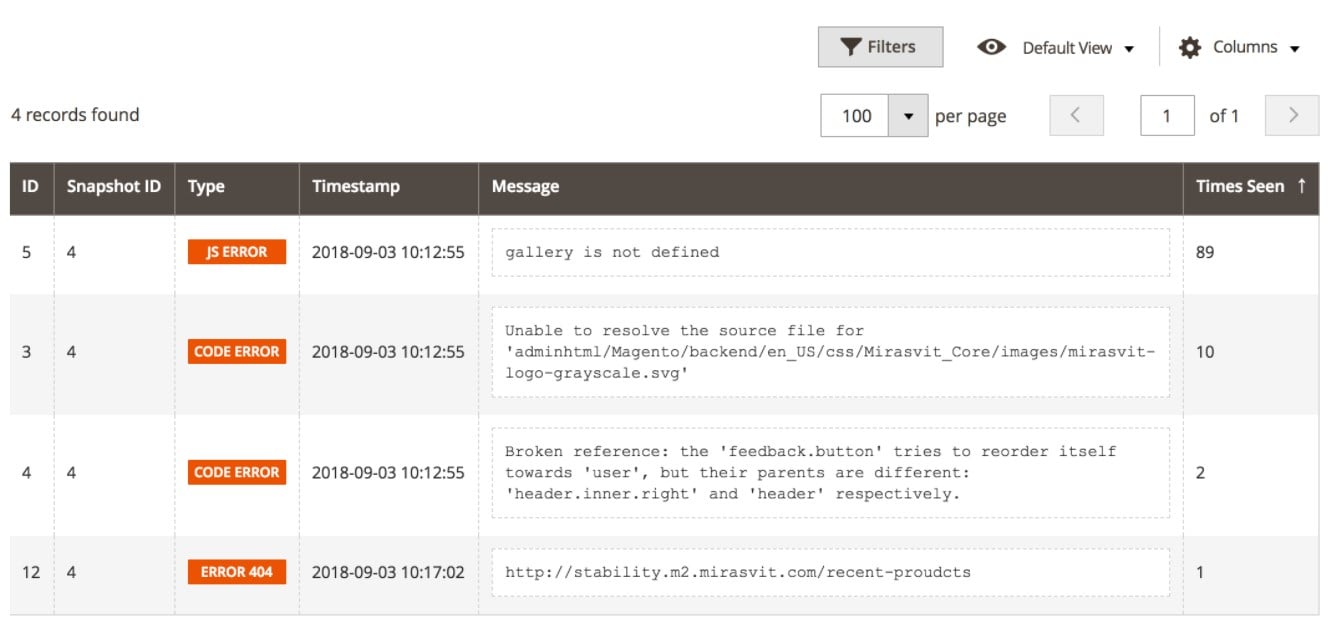
Final Words
Mirasvit Health & Performance Monitoring Suite for Magento 2 is a must-have extension for merchants who want to improve their web stores’ stability and control developer and configuration changes. The module has a straightforward interface that gathers all essential information about identified errors and performance metrics in the Magento Admin. The module’s notification system helps store managers quickly react to occurring issues and take the necessary measures to prevent negative customer experience. You can buy Health & Performance Monitoring Suite for Magento 2 for $149. For more details, click the link below:

