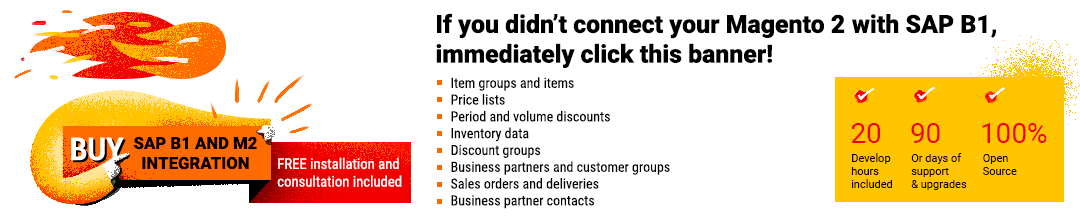SAP Business One Integration with Amazon Seller Central
It is always possible to enhance your business efficiency with the help of various tools. Both small and big market players leverage ERP, CRM, and accounting systems to get the most in-depth insights and automate daily workflows. Today, we are going to talk about one of such game-changers – SAP Business One. It is among the most potent and feature-rich ERP systems currently available. But how to streamline it if you run a small store on Amazon? No worries! The SAP Business One Amazon Seller Central integration is all you need. Although it may sound way too complicated, there is nothing to be afraid of. The SAP Business One Amazon integration was made easy with the Firebear team. We will help you leverage the SAP Business One and Amazon Seller Central connector that not only automates critical business processes but also streamlines your organizational data efficiently.

Remember that you can integrate Sap Business One with lots of different systems and Firebear Studio will kindly help you do that. Contact us following the link below to get more information:
Table of contents
SAP Business One Defined
If you are not familiar with SAP Business One, it is a business management software solution aimed at enterprise resource planning. Although it was initially designed for small and medium-sized enterprises, SAP B1 is suitable for some big businesses too. Its key goal is to automate as many business functions in numerous areas as possible, simplifying your daily duties associated with financials, operations, and human resources.
To cover multiple different areas of your enterprise, SAP Business One incorporates 15 functional modules:
- Administration. Here, the setup of the various core settings in the application takes place.
- CRM. In this module, you can link common sales employee tasks with the other modules.
- Financials. You can use this module to set up the definition of Chart of Account as well as create the core Journal Entries.
- Opportunities. SAP B1 uses this module for a Lead generation so that you can keep track of potential Sales and Purchases.
- Sales – A/R. Here, the sales flow, which starts as Quotation and proceeds to Order, becoming Delivery, and then AR Invoice, is managed.
- Purchasing – A/P. This module is responsible for the purchase flow from Quotation to Order, GRPO, and AP Invoice.
- Business Partners. SAP Business One stores master data of Leads, Customers, and Suppliers here.
- Banking. This module is used to create Incoming (sales) and Outgoing (purchase) payments.
- Inventory. SAP Business One stores master data of goods to be sold/purchased along with their quantity/value in warehouses.
- Resources. This module defines where master data of resources (machines and people) should be used in production (capacity and planning)..
- Production. Here, you can maintain Bill of Materials master data as well as create Production orders.
- Project Management. SAP Business One provides the ability to define projects (what you do when) in this module.
- Material Requirements Planning. The MRP module is famous for its forecasts of needed items in sales/production. Its key goal is to make purchase order recommendations.
- Service. Here, you can maintain service contract management and create service calls.
- Human Resources. This module stores employee master data, including names, contact information, roles, etc.
Although each module handles specific business tasks on its own, they are tightly connected within one system. In addition to this internal synchronization, you also need to connect an external source of data to fuel your SAP Business One ERP system. And your Amazon Seller Central account is a perfect candidate for the data provider. Let’s see why we think so.
You can find more information on the prominent ERP system here: SAP Business One In-Depth Review.
Amazon Seller Central Defined
Amazon introduces a robust business potential for online merchants. Unlike e-commerce platforms that require much more time and effort to launch a storefront, Amazon delivers a user-friendly admin experience through its Seller Central masterpiece, providing you with a fully-featured e-commerce outlet that is already connected to millions of customers. So, what is Amazon Seller Central?
This online platform enables pretty much anyone to become a retailer. It is your only way to join Amazon. It is a path that leads you to the biggest e-commerce marketplace of all time. If you choose Amazon Seller Central, you rapidly turn into an online seller who no longer needs to worry about things like designing a personal website, handling payments, and processing returns. Amazon Seller Central reduces headaches associated with most e-commerce stores.
Moreover, the Amazon FBA (Fulfillment by Amazon) model introduces an even easier opportunity to become an Amazon seller. You only need to send your inventory to Amazon and let them take care of the rest. Do you have your inventory stored somewhere beyond Amazon? , and we will help you to transfer it into the system.
Amazon is associated with the following three ways of procuring the inventory for your business:
- Get in touch with manufacturers to purchase products at a wholesale price and then resell them on Amazon;
- Reach retail outlets to buy items at a discounted price and then re-sell them through your Amazon Seller Central. It is the most popular way to do business on Amazon;
- Create your own brand. In this case, you have to create your own products. Since your responsibilities include branding, quality testing, and all other operational aspects, it will take much time before you can enter the market.
If you decide to choose one of the first two approaches, let’s focus on identifying the products you want to sell on Amazon. Both strategies require conducting market research so that you can pick the most profitable products. Consider the following traits:
- Margins should be relatively high;
- Competition should be low or moderate;
- Ideally, your product should be small and lightweight to reduce storage and delivery costs;
- Steady demand throughout the year is also a great advantage;
- And it would be great if you sell 10+ units per day.
So, these are general recommendations for your first attempts to conquer Amazon. However, if you are already an experienced seller, you might have got bored, waiting for the main piece – SAP Business One & Amazon Seller Central Integration.
SAP Business One Amazon Integration
Now, when we described the core advantages of SAP Business One (a powerful ERP system that covers all areas of your business) and Amazon Seller Central (the fastest way to start selling online within an environment with millions of potential customers), let’s see, how to connect them. Remember that you can integrate Sap Business One with Amazon Seller Central and Firebear Studio will kindly help you do that. Contact us following the link below to get more information:
Customers
We can help you synchronize customers between Amazon Seller Central and SAP Business One. Note that we transfer all customer details. Also, all the associated orders are fully synced.
Items
We can help you transfer items from Item Master Data of SAP Business One to Amazon Seller Central directly with a unique identifier. Furthermore, the opposite transfer is also possible. As for item attributes, they are automatically updated whenever a change occurs in either SAP Business One or Amazon Seller Central. The same is about prices: they are updated from SAP Business One to Amazon Seller Central and vice versa with a facility to update the Special Prices or Promotional prices. Regarding pricelists, we can help you manage them whenever a change occurs or a new pricelist is introduced, delivering tight SAP Business One and Amazon Seller Central Integration.
Orders
The Firebear team can help you synchronize Amazon Seller Central orders to SAP Business One and save them there as Sales Orders along with order information like Line Items, Taxes, Shipping Charges, Discounts, etc.
As for the opposite direction of the SAP Business One and Amazon Seller Central Integration, we can help you automate syncing SAP Delivery information to Amazon Seller Central with tracking and carrier information. Our solution can consider SAP Business One delivery details while updating Order Status in Amazon Seller Central. Furthermore, customers get automated notifications about the shipment.
Stocks
We sync inventory from SAP Business One to Amazon Seller Central whenever a change occurs. It also works in the opposite direction. You can decide whether it is one or multiple warehouse quantities that should be synced to Amazon Seller Central.
Shipping
Outbound shipment Information and reports are also among the aspects of the SAP Business One and Amazon Seller Central Integration that we offer. The corresponding data can be synced from Amazon Seller Central to SAP Business One to a virtual warehouse.
Other features
- Payments. Our SAP B1 Amazon integration creates A/R Downpayment Invoices from Amazon Orders. Incoming Payments to SAP Business One are also supported.
- Amazon Fees. When you use our integration, we sync data so that Amazon Fees are segmented and shown separately as SAP Business One Journal Entries.
- Refunds. If refunds are created in Amazon Seller Central they are automatically converted into Credit Memos in SAP Business One.
- Shipping Labels. You also get the ability to send amazon shipping labels as PDFs to 3PL providers for packing and delivery automation.
Integration Principles
We use the following principles for all our integrations. So, the SAP Business One Amazon Seller Central integration also incorporates them.
Two-way connection
We provide a two-way connection between any two systems. It is a groundbreaking feature of our tools that participate in the integration. We offer highly-configurable import and export profiles that can be customized according to the needs of any third-party system. You don’t need to set up both functionalities at the same time since import and export profiles are independent.
Scheduler
Due to a built-in scheduler, you can fully automate your SAP Business One and Amazon Seller Central integration. We provide the ability to apply different update schedules to import and export processes associated with the same entity. For instance, it is necessary to transfer customer data to SAP B1 weekly:
- Go to your export profile and choose weekly updates.
- Next, select a day of the week and the exact time of the transfer.
- If you need to provide SAP Business One with the new data before the scheduled, leverage the asynchronous mode, launching the profile manually.
- Go to your import profile and apply similar changes but select daily updates.
Mapping
We also dramatically simplify the way you sync data between any two systems due to mapping. Since data updates should always be edited according to the standards of the accepting platform, it is necessary to match third-party attributes to the requirements of the native environment. The Firebear team provides the ability to leverage the mapping grid that appears in every import and export profile, where you can create a corresponding mapping scheme matching any attributes to the rules and requirements of the accepting platform.
The intuitive product properties mapping provides the ability to import files with products to your store from any source. No matter how the columns are named! You can also save and load the mapping profiles for further use. It is useful when you need to repeat import and export processes on a regular basis, just like in the case of the SAP Business One and Amazon Seller Central Integration.
Other features
Our data transfer products support multiple connection standards. They provide the ability to utilize data files of different types to run every integration. You can rely on XML, CSX, XLSX, ODS, and Json formats.
We also use Google Sheets for data transfers. Our tools provide the ability to sync all data between your store and this platform. Other data exchange points include Google Drive, OneDrive, Dropbox, FTP/SFTP, and direct URL uploads. Besides, It is possible to use API connections for integrations that require more customizations.