Mirasvit Order Management Extension for Magento 2
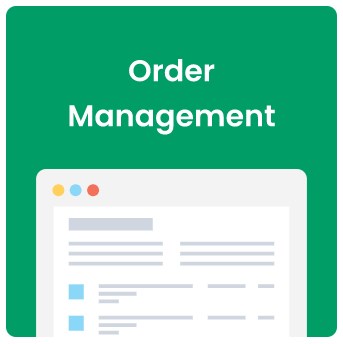
Today, we explore a solution that drastically improves the default Magento 2 functionality related to orders processing. Meet the Mirasvit Order Management extension – an all-in-one tool that allows editing orders without canceling them. With the extension, you will be able to modify any existing order, add or remove products, apply discounts, change prices, and more. Besides, the Magento 2 order editor module enables users to display all essential order information on one screen. Thus, you will streamline the order management workflow on your store and eliminate mistakes that backend managers can make while manually processing order details.
Below, we provide an overview of the Magento 2 edit order module’s features and describe its backend configuration.

Table of contents
Features
- Possibility to edit any order without cancellation;
- Changes can be done in the list of the ordered items;
- Ability to change address information;
- Possibility to change payment and shipment methods;
- Editing of the order date and status;
- Extended orders grid;
- Option to enable custom numbering for order-related documents;
- Support for the multistore view.
One of the improvements of the default Magento 2 functionality offered by the Mirasvit Order Management extension is editing orders without canceling them. This way, store managers significantly reduce time spent on routine tasks and eliminate the possible mistakes that can occur when re-issuing an order. The Magento 2 edit order module allows modifying all essential order details, as well as adding or removing selected items.
When reviewing the list of ordered products, store admins can change their prices, the number of ordered items, select a different tax rate, and specify discounts. After making necessary changes in the items list, the extension will automatically recalculate the order total depending on the specified price or discount amount and applied tax. With the preview feature, you can double-check the applied changes before saving them and make necessary adjustments.
Besides, the Magento 2 order editor module allows changing order billing and shipping information. Another possibility you get after installing this Mirasvit extension is editing payment information. This feature might be very useful if customers change their minds about how they want to pay for their purchase. It is also possible to select a different shipping method if such a need arises.
Moreover, the Magento 2 edit order without cancel module by Mirasvit allows modifying general order information, like order status, number, date, and time. With this function, you reduce manual work when processing orders.
Another significant improvement provided by the Mirasvit order management solution is displaying additional columns on the orders grid. Store admins can decide which order details to add to the grid, which increases the convenience of order processing in the backend. Extra columns are divided into three groups: Products, Billing, and Shipping. Thus, you can select which information about products in the order you want to see (e.g., a product type, SKU, image thumbnail, etc.) and display extended billing and shipping details (e.g., invoice or shipment number, contact details, billing or shipping region/country/city, and more).
One more beneficial feature you get with the Magento 2 order editor by Mirasvit is custom number patterns for the store documentation. With the extension, you get 16 variables that can be inserted into the document numbering pattern. Besides, you can create custom counters for order numbering to fully meet your needs. A specified custom identification number for orders can be used for all other order-related documents. At the same time, it is possible to create unique numbers for invoices, shipping documents, and credit memos separately. Before applying changes to your store documentation numbering, you can preview new patterns in the module’s configuration.
We’ll dive deeper into the Mirasvit Order Management extension’s functionality by exploring its backend interface.
Backend
Order Editor
First, let’s see which order editing possibilities the Mirasvit Order Management extension offers to admin users. Each section on the order edit page that can be modified has a clickable “Edit” link under its name. Editable sections are located under the Information tab of the order view menu. The Magento 2 module allows editing the following sections: Order Account Information, Address Information, Payment & Shipping Method, Items Ordered.
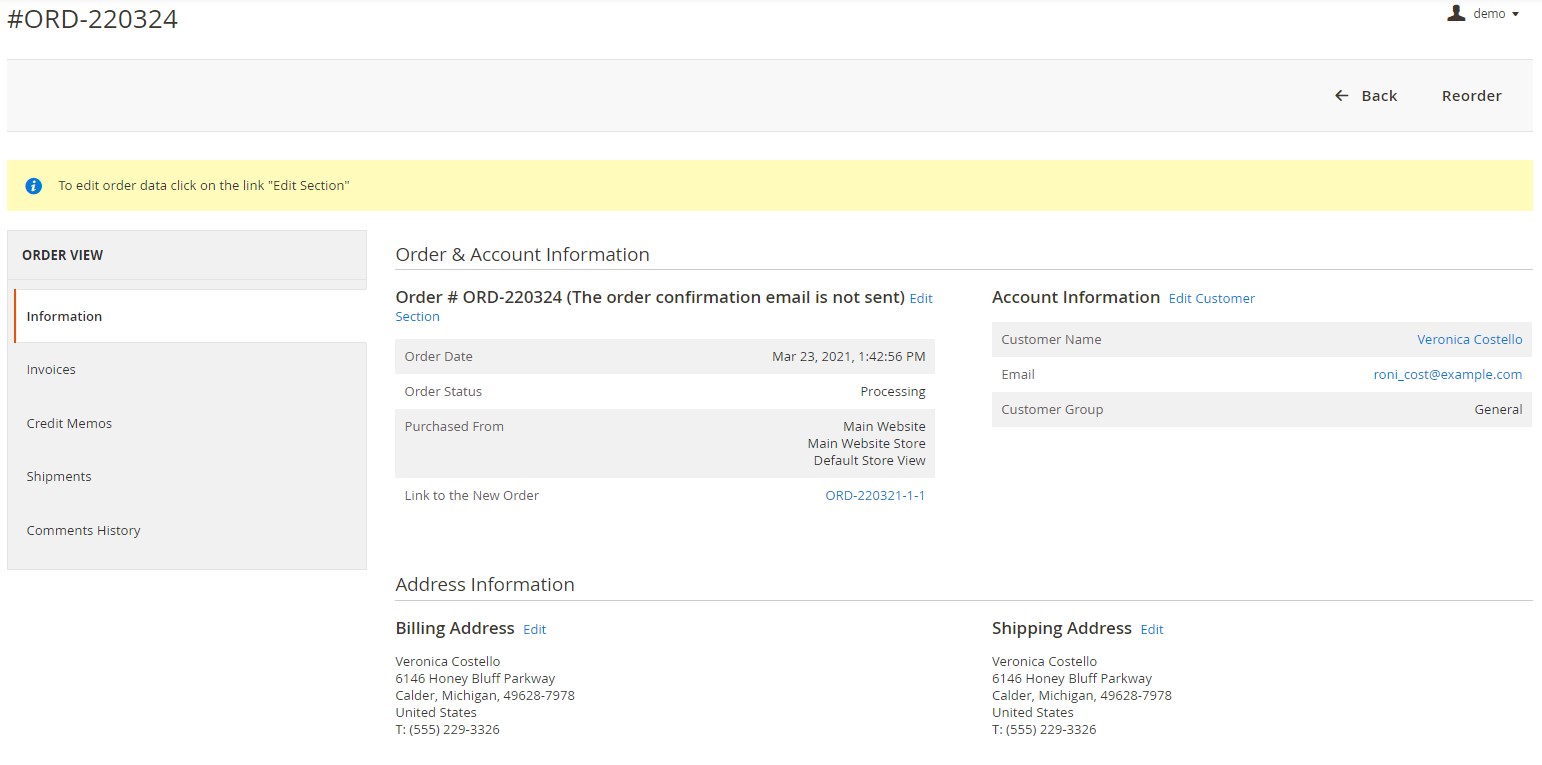
In the first section, you can change the status, number, and date of the order.
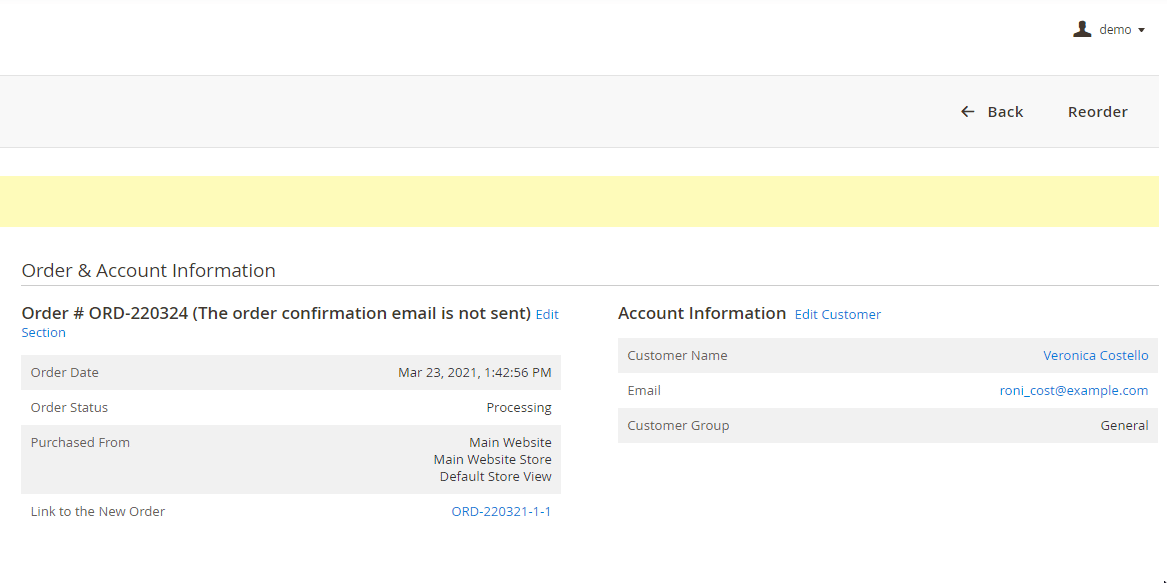
Next, you can edit information in the order billing and shipping addresses.
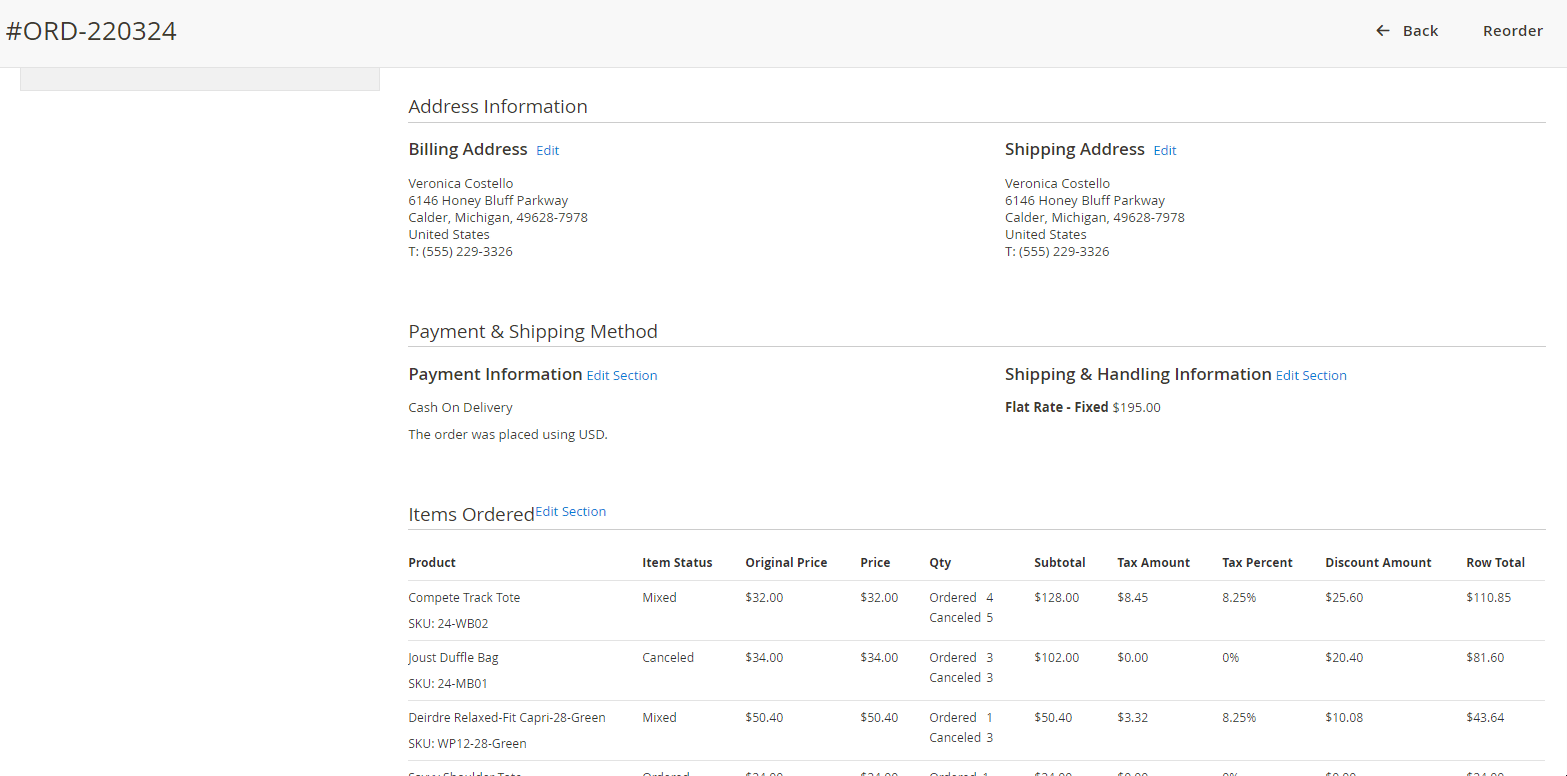
In the Payment & Shipping Method section, you can change the initially selected payment and shipping methods.
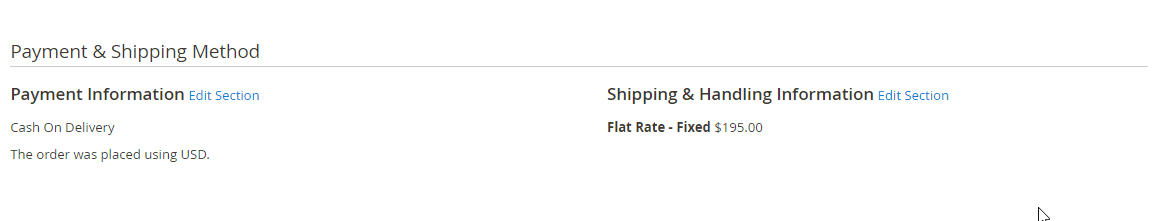
In the Items Ordered section, you can modify the following details for each product in the order:
- Price
- Quantity
- Tax rate
- Discount amount
If you change a product’s price, discount, or tax amount, the order’s total price will be automatically recalculated. You can check the new order total by clicking the “Preview” button under the list of ordered items. Besides, you can remove selected items from the order and add new items via the appropriate buttons.
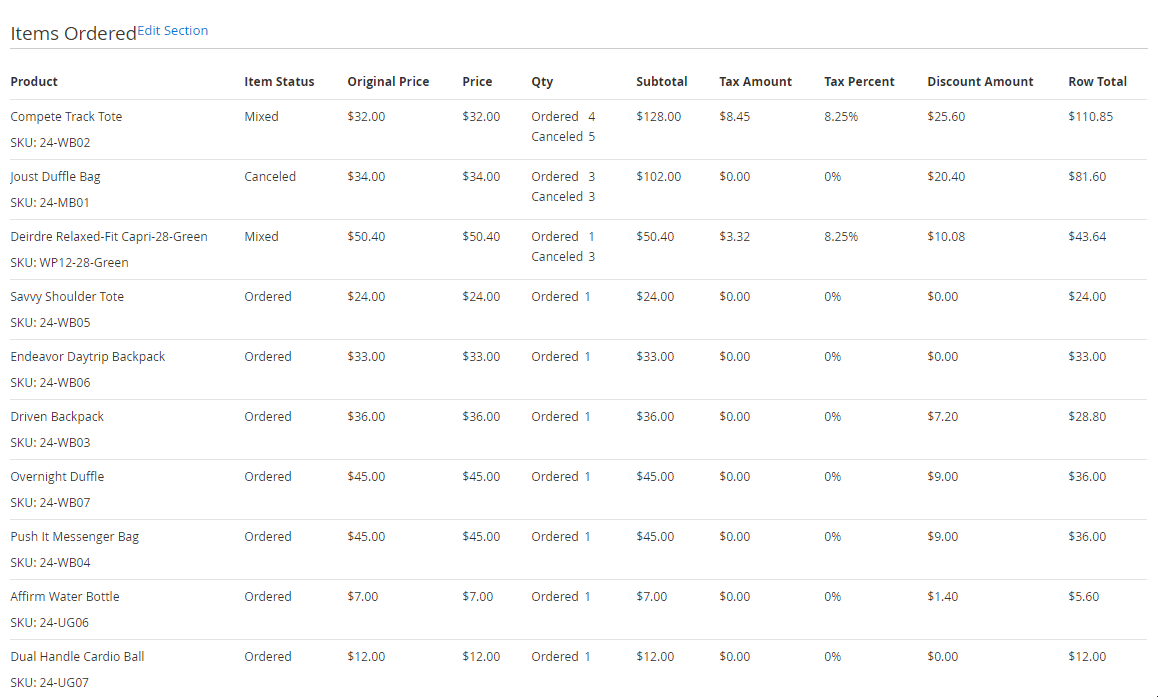
Extended Orders Grid
The Magento 2 order management module by Mirasvit allows displaying additional columns with extended information about each existing order. You can select extra columns that you want to add to the grid in the Columns drop-down. Extended columns are divided into 3 groups: Products, Billing, and Shipping.
The Products drop-down menu allows adding the following details about items in the order:
- Product type
- Cost
- Image thumbnail
- Selected product options
- Product SKU
- Ordered quantity
You can also show extended billing information in the following columns:
- Invoice
- Billing Region
- Billing Country
- Billing Fax
- Billing Postcode
- Billing City
- Billing Telephone
As for the shipping info, you can add the following data to the order record:
- Shipments
- Shipping Region
- Shipping Country
- Shipping Fax
- Shipping Postcode
- Shipping City
- Shipping Telephone
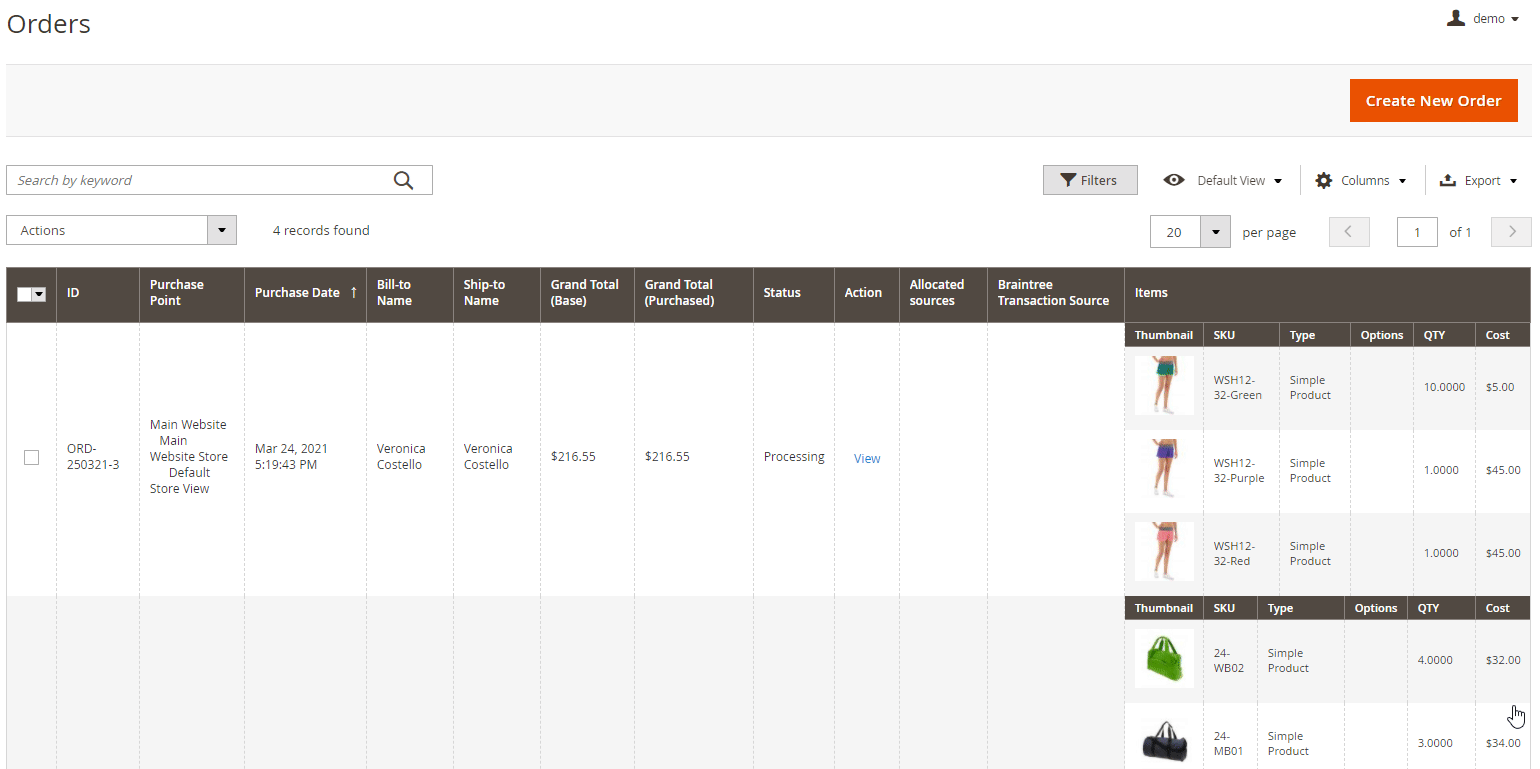
After adding a particular column to the Orders grid, it will also be included in the filter options.
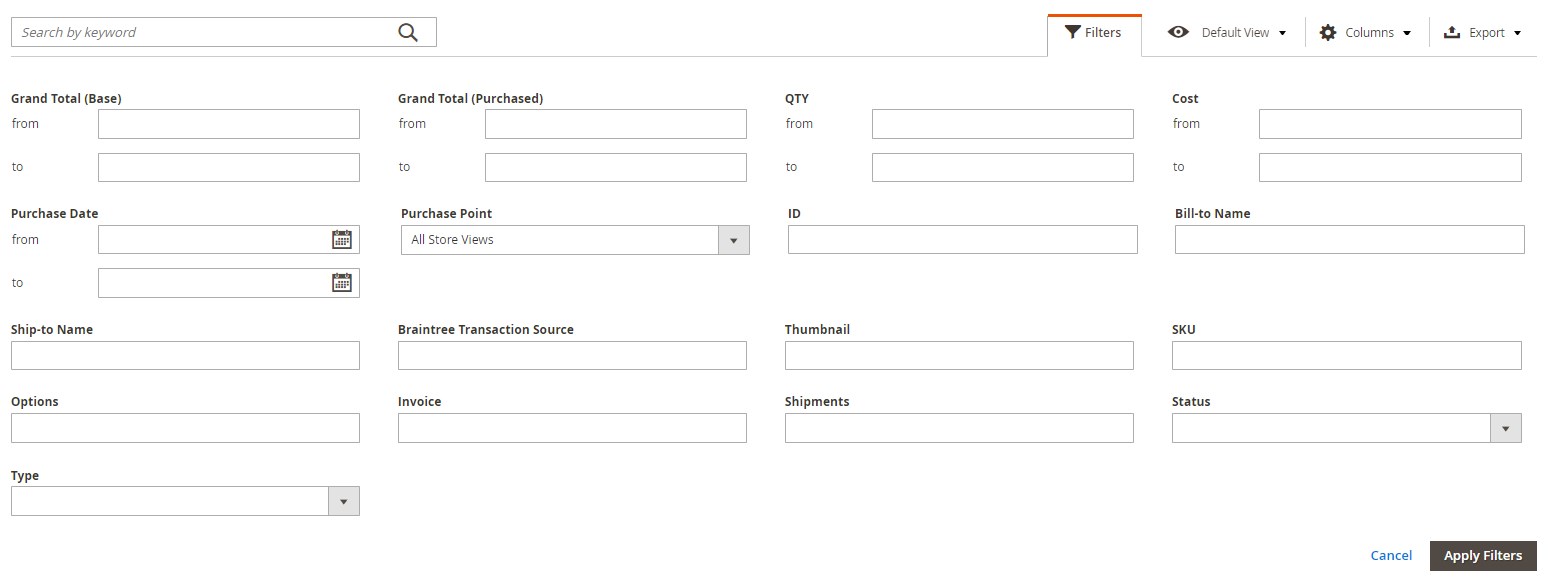
Custom Order Number
You can generate custom numbers for order-related documentation on the extension’s configuration page. If you want to use custom identification numbers for your orders, first, enable the appropriate setting in the Order Number section under Stores -> Settings -> Configuration -> Mirasvit Extensions -> Order Number and press the “Save Config” button. Then, you can specify a custom number pattern using variables.
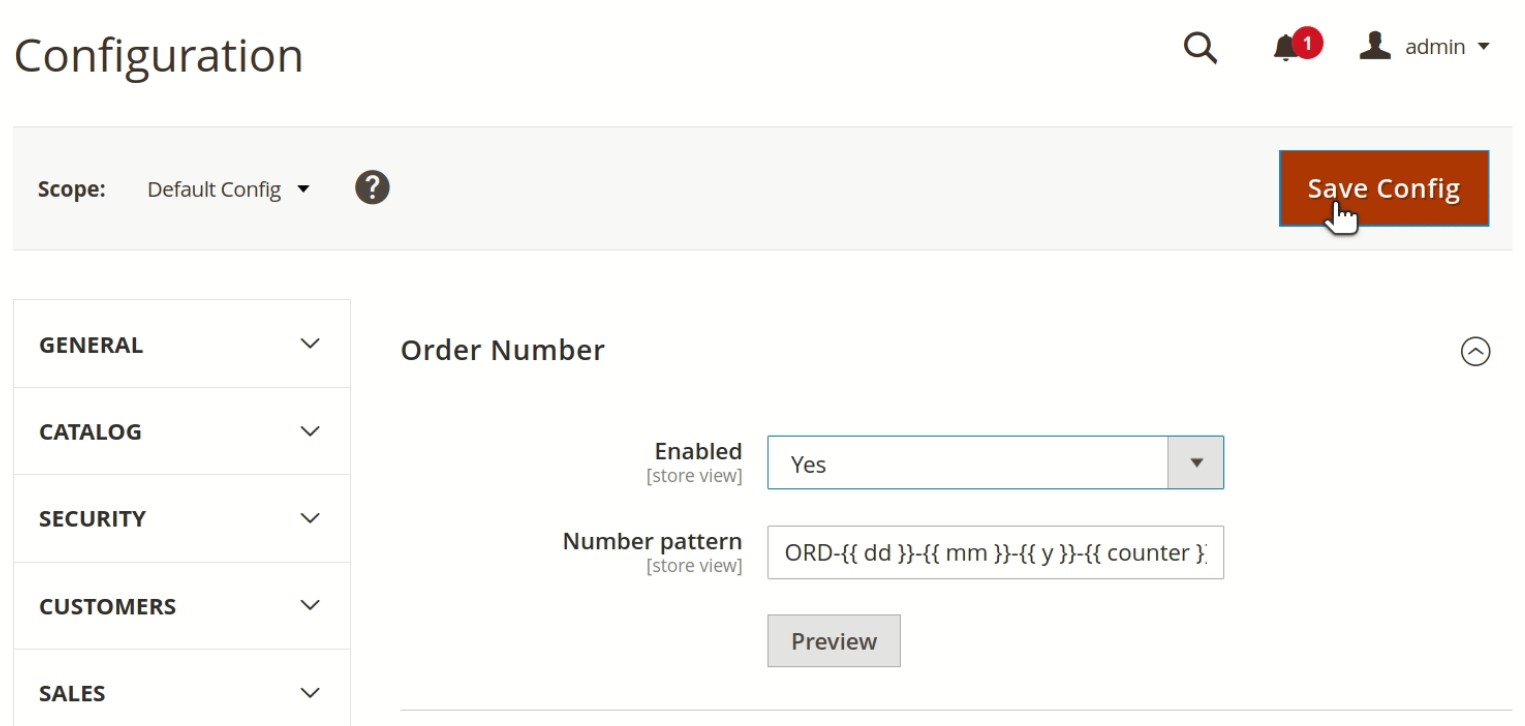
It is possible to use the created order number for invoices, shipments, and credit memos. If you want to use the same number, enable the “Same as Order Number” option in the appropriate section. You can also decide which part of the document number will be replaced with the order number.
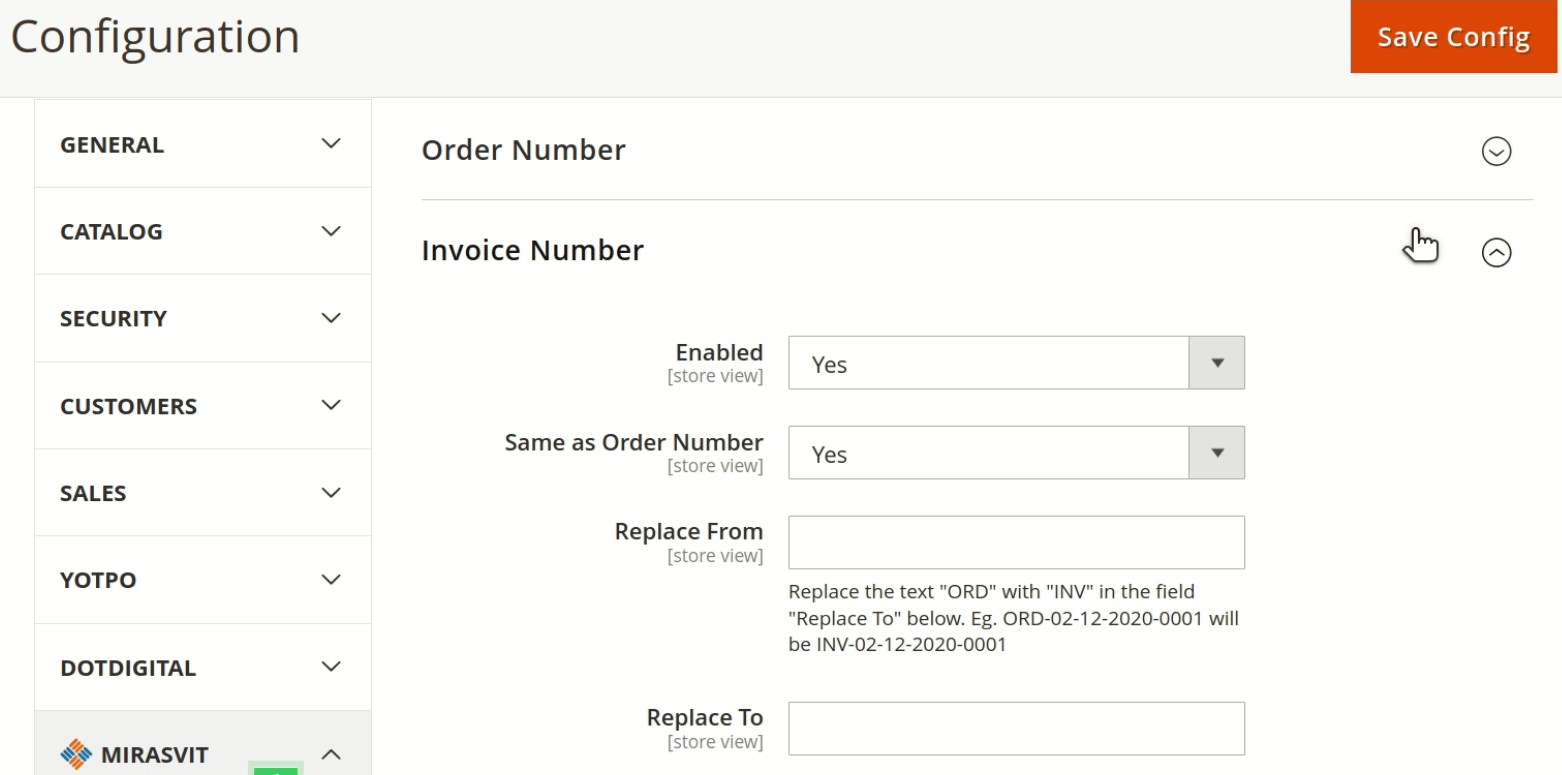
Alternatively, you can set a custom number for each document.
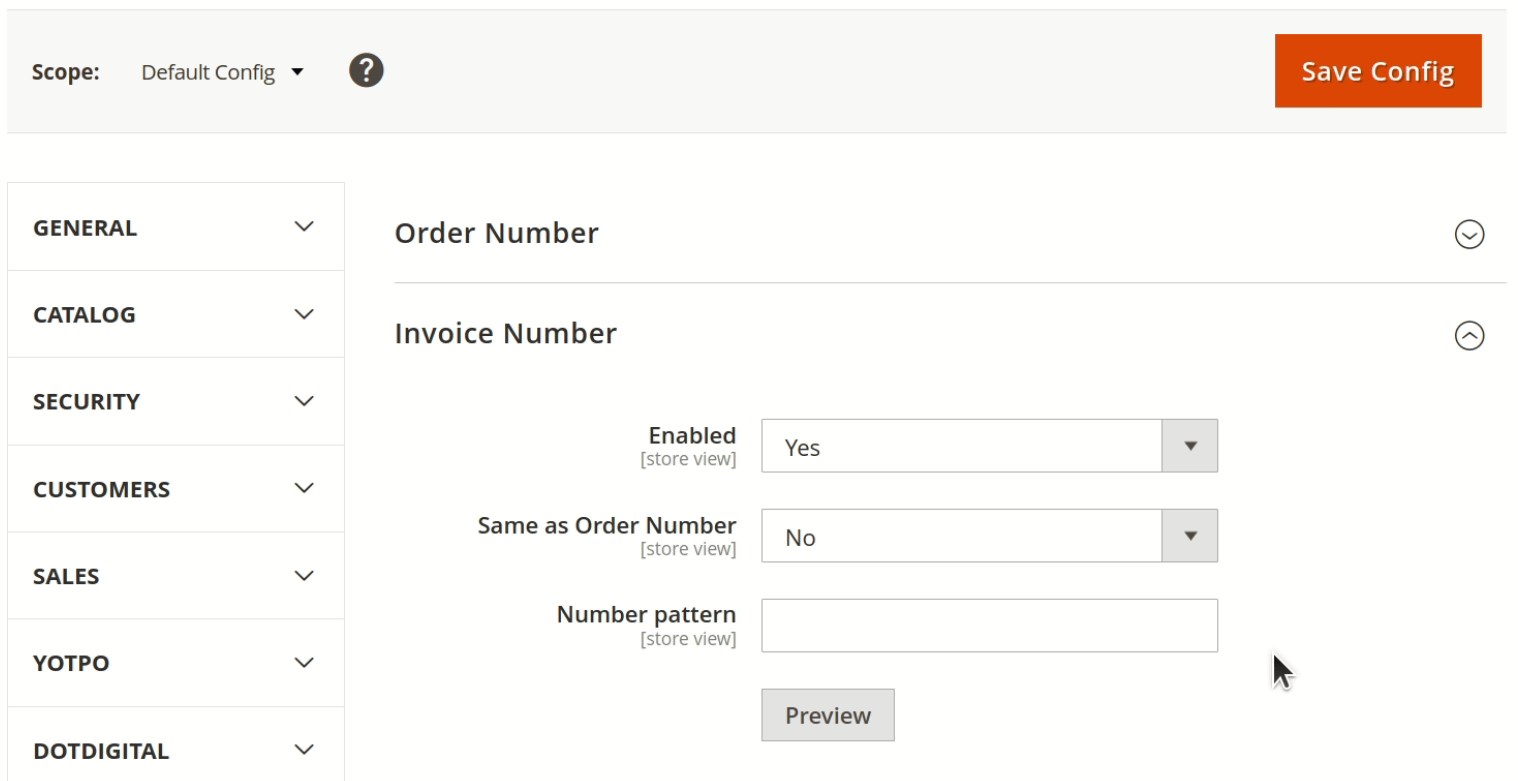
To check how the specified custom numbers look before saving them, click the “Preview” button.
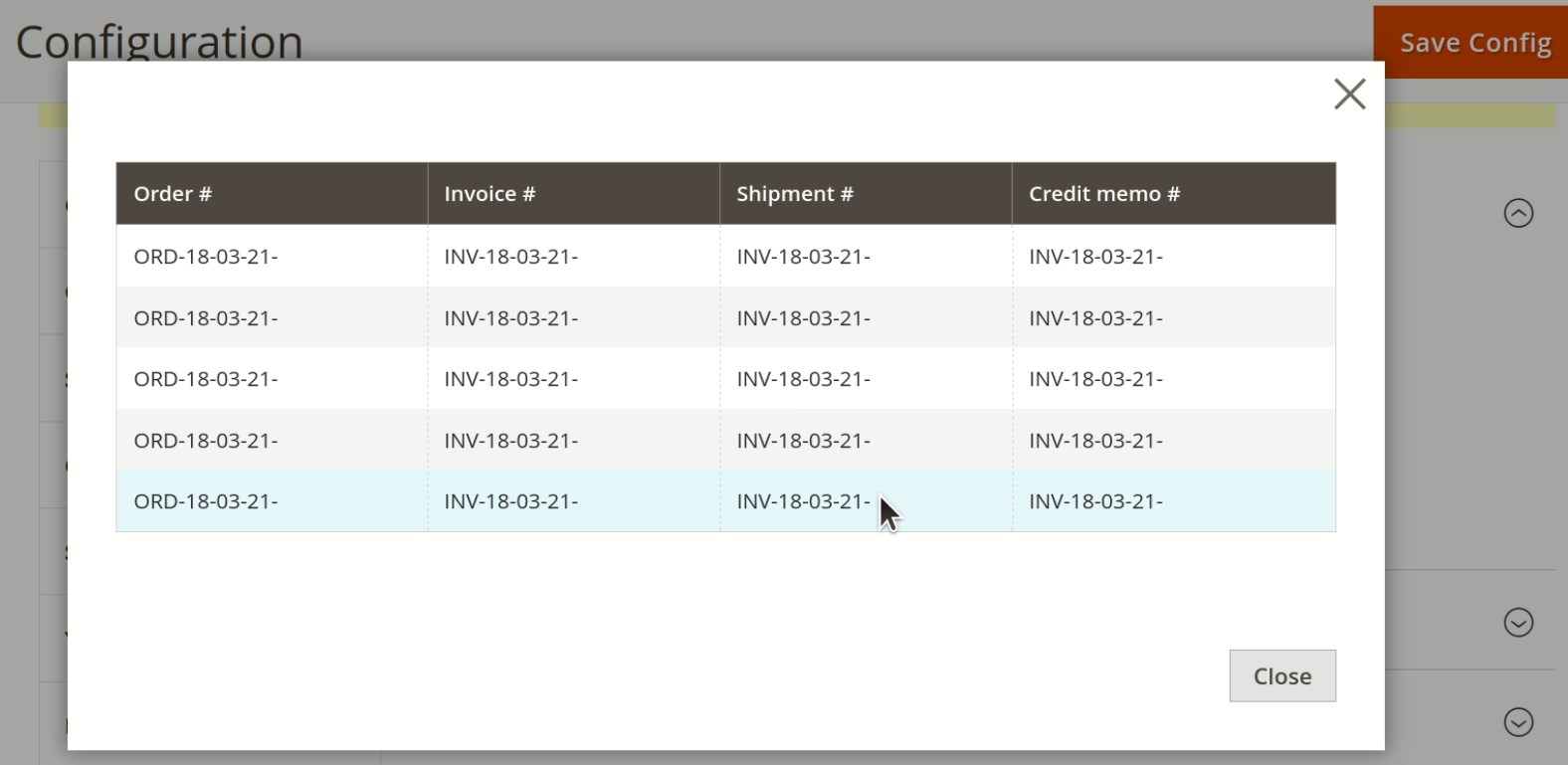
Final Words
The Mirasvit Order Management extension is an excellent solution for online business owners concerned about making order processing faster and more convenient. The Magento 2 module offers a user-friendly interface that allows store managers to quickly configure the order management workflow according to specific requirements. By streamlining order management in the backend, you can quickly react to customers’ requests regarding changes in their order info and provide better service.
You can buy the Mirasvit order editor module for $149.









