Mageworx Pre-Order / Backorder Magento 2 Extension

Another significant customer-oriented Magento 2 extension provided by Mageworx is called Pre-Order / Backorder. After installing the module, store visitors will be able to pre-order products that are out of stock. The extension allows replacing the “Add to Cart” button with the “Pre-Order” one, as well as add custom notes to inform customers when a product will be back in stock. As a store owner, you can easily monitor all pre-orders and automatically send customer notifications when the desired item becomes available. Thus, the module helps you maintain a connection with the customers who want to purchase your products. Allowing customers to submit pre-orders for upcoming and out-of-stock products motivates online shoppers to make more purchases on your store, boosting your sales and customer engagement. Let’s explore this Magento 2 pre-order extension in more detail.

The Mageworx Pre-Order / Backorder Magento 2 Extension is no longer available. Check other pre-order modules.
Table of contents
Features
- enable advanced Magento 2 pre-orders
- replace “Add to Cart” with “Pre-Order” button
- receive money for pre-orders
- write pre-order notes
- pre-orders backend grid
- send notifications when an item is back in stock
The Mageworx Pre-Order / Backorder extension brings Magento store owners advanced pre-order functionality with an option to sell out-of-stock products as pre-orders. Thus, you can replace the buy button with the “Pre-order” one for out-of-stock items both on product and category pages. Note that in addition to the button replacement, you can receive money for pre-orders. Another important feature is related to writing notes to inform customers about product availability. It is also necessary to mention that the Mageworx Pre-Order / Backorder Magento 2 extension allows adding both regular and pre-order items to the cart, or restrict this functionality, so only one product type can be added.
As for pre-order management capabilities, you can enable pre-orders even if product quantity goes below zero. Pre-ordered products can be marked up in orders and invoices. Moreover, there is a relevant grid with all pre-orders.
It is also necessary to mention that the Mageworx Pre-Order / Backorder Magento 2 module enables you to send “Back in Stock” emails notifying customers that they can purchase the chosen items. It is possible to select from several email templates, as well as set up alerts. “New Order” and “New Invoice” templates can be used as well.
Backend
In the Magento 2 Admin, you can enable backorder functionality and configure the extension under Stores → Settings → Configuration → Aitoc → Pre-Orders.
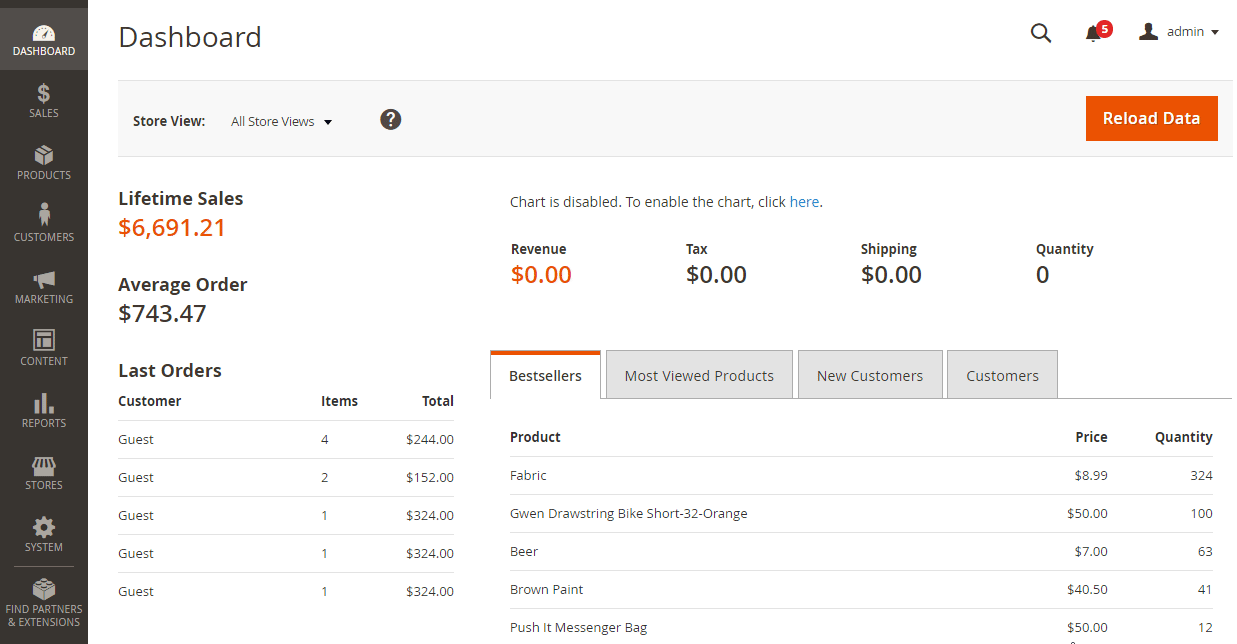
The first option of the General tab allows you to change status for orders that consist of regular and pre-ordered products. Next, you enable or disable out-of-stock products for pre-order, and restrict or allow mixing regular and pre-order items in a single cart.
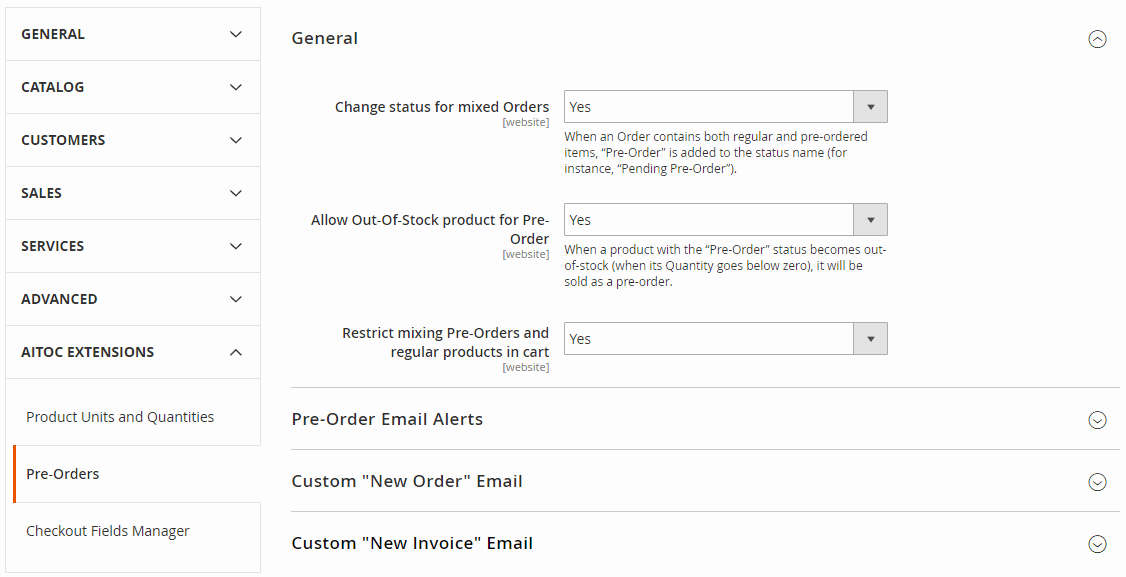
In Pre-Order Email Alerts, you can enable or disable the alerts feature, choose a template, and select an email sender.
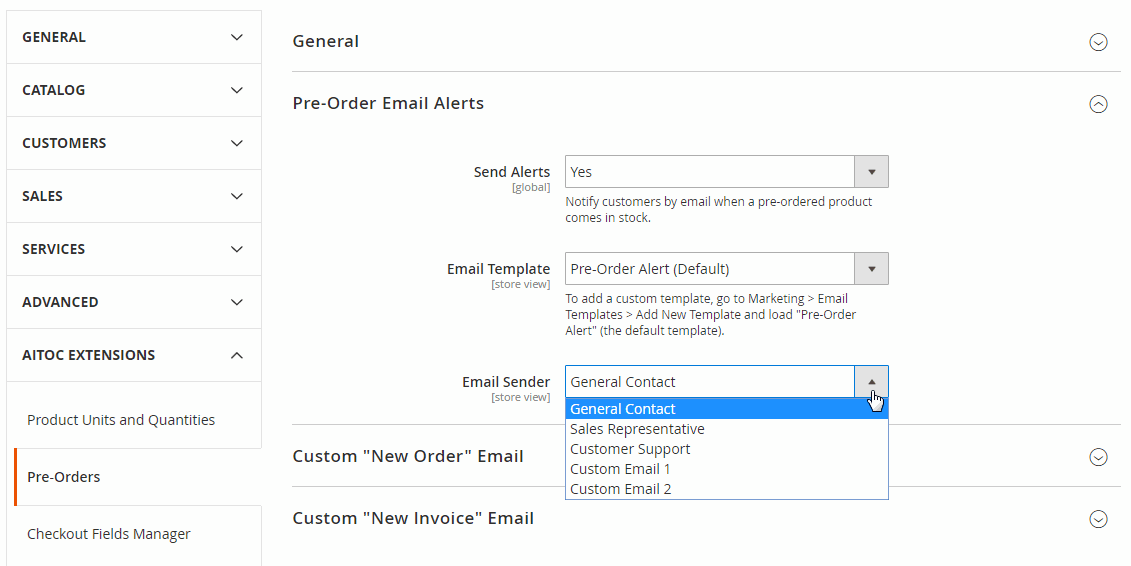
In the extension main settings, you can allow email notifications to inform customers about new orders and invoices for pre-ordered products. Here you also choose an email template for these alerts.
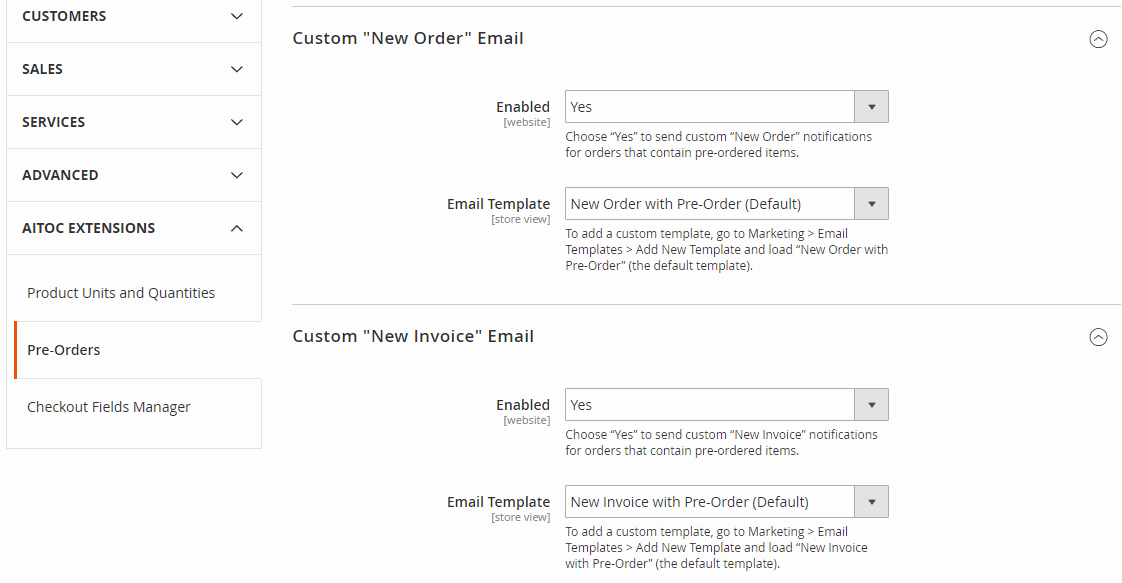
Other Magento backorder settings are available under Products → Inventory → Catalog. Select a product from the Catalog grid for which you want to set pre-orders and click ‘Advanced Inventory’.
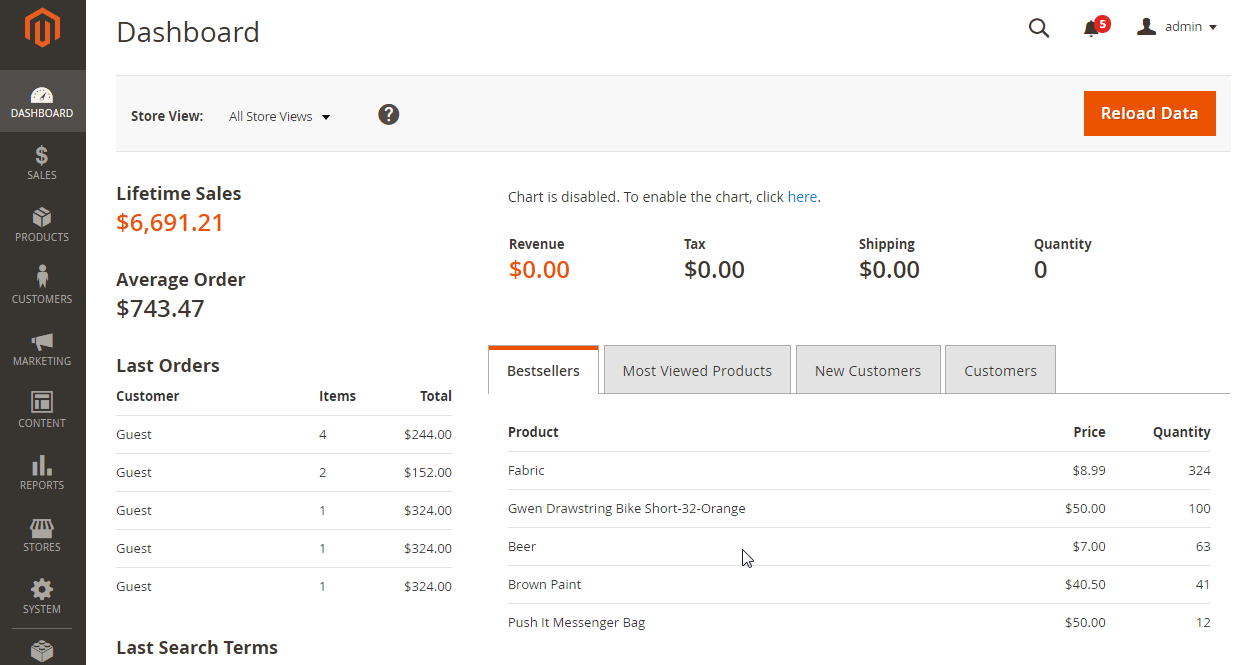
To enable pre-order functionality for a chosen product, you should set the Backorders option to Pre-Orders. Besides, you can select a stock status, add a pre-order note, as well as allow out-of-stock products for pre-order.
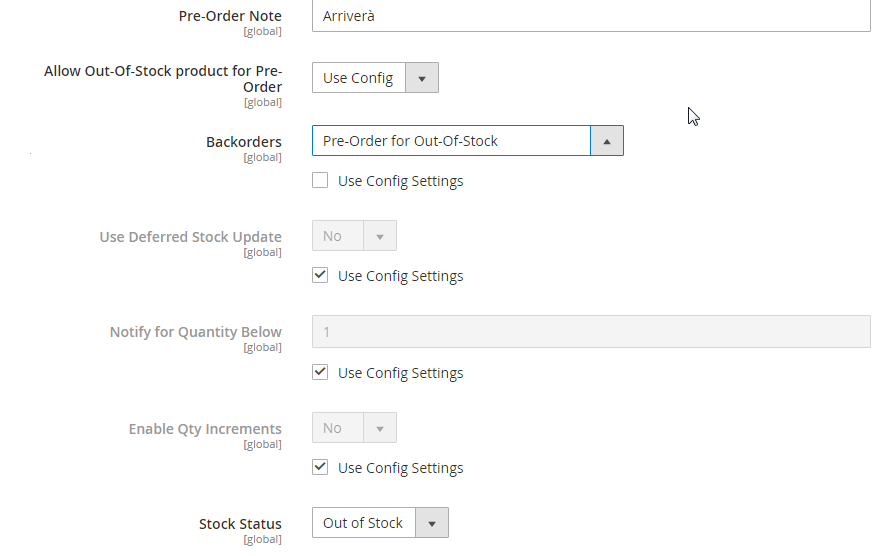
To view all pre-orders, go to the Orders grid under Sales → Operations → Orders, open the Filters section, and apply “Pending Pre-Order” or “Processing Pre-Order” to the Status filter.
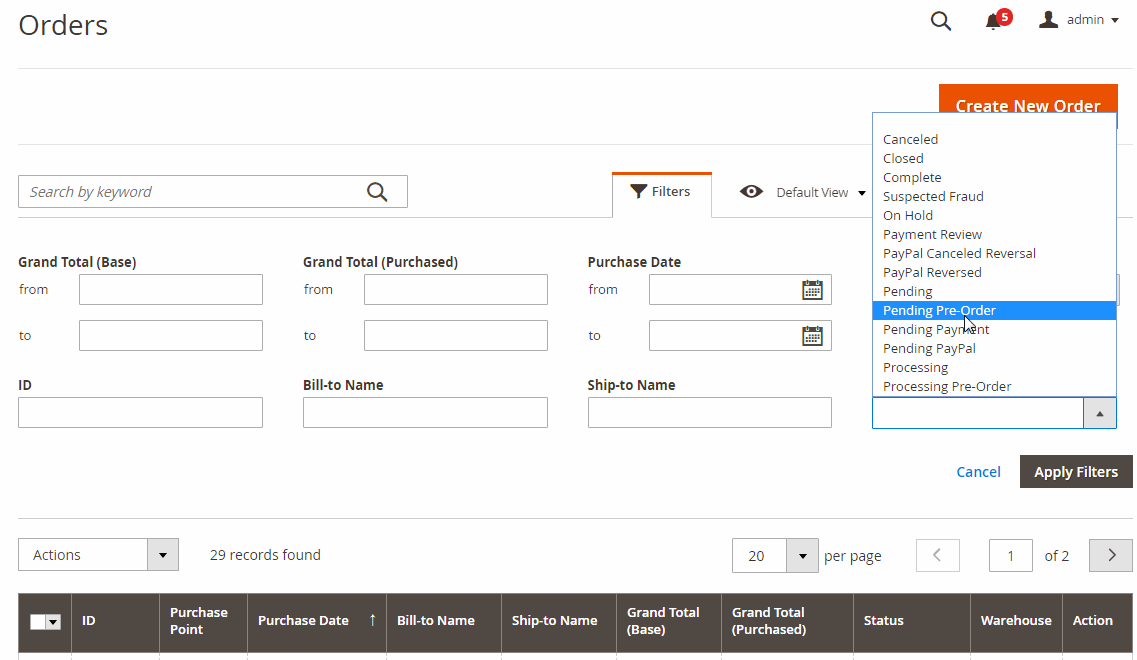
Frontend
The Mageworx Pre-Order / Backorder Magento 2 extension has the following appearance on a product page:
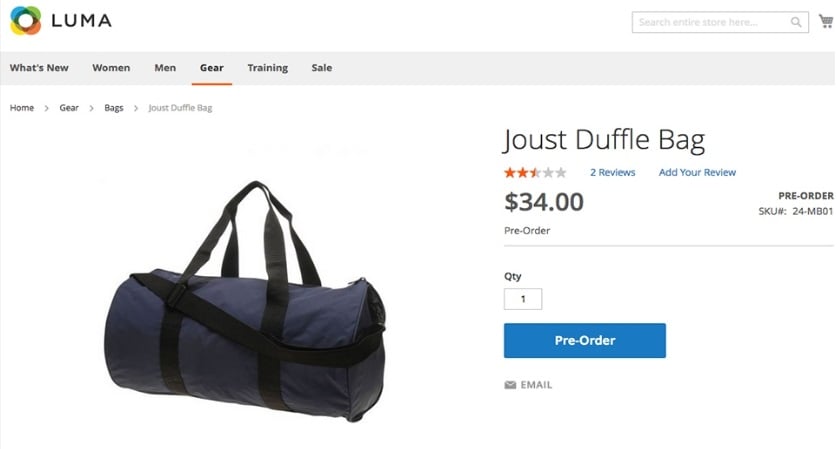
You can see the “Pre-Order” button and a new product status which become available when the Magento backorder extension is installed and enabled.
Final Words
Stop losing customers because of out-of-stock products! Install Mageworx Pre-Order / Backorder for Magento 2, and your potential buyers will get a perfect opportunity to get the desired goods even if they are not available at the moment of shopping. As a store owner, you will be able to fully control the extension and increase revenue, while your clients will be satisfied with new useful functionality. The module costs just $125, so don’t hesitate to give it a try.
The Mageworx Pre-Order / Backorder Magento 2 Extension is no longer available. Check other pre-order modules







