Mageworx Abandoned Cart Emails Magento 2 Extension

We have already written a lot about cart abandonment in Magento 2 and 1. Cart abandonment on web stores is a crucial problem, its influence on your ecommerce business can be significantly decreased by installing relevant extensions, such as Abandoned Cart Emails by Mageworx. The Mageworx module will help you recover sales and stop losing profits by sending cart recovery alerts to customers who did not finish their checkout on your online store. With the extension, you will also be able to incentivize your website visitors to finalize their purchases by offering them discounts. In the following post, we describe the main features of this Magento 2 abandoned cart email extension, as well as shed light on its backend functionality.

This extension is no longer available. Check other cart abandonment Magento 2 extensions
Table of contents
Features
The Mageworx Abandoned Cart Emails module for Magento 2 provides users with flexible configuration enabling them to manage cart reminder emails and other settings according to their needs. Below is the list of the extension’s features:
- abandoned cart reminders
- cart recovery in a single click with auto-login
- support for coupons in abandoned cart alerts
- cart recovery alert system
- detailed cart reports
Abandoned Cart Emails extension significantly simplifies the cart recovery process and lets you get back lost profit by reminding customers about their abandoned carts. To turn abandoned carts into completed purchases, you can configure automated abandoned cart reminders with one-click cart recovery links, customer auto-login, and coupons. Besides, you get cart recovery stats that provide deep insights into the effectiveness of the extension.
Mageworx Abandoned Cart Emails for Magento 2 lets you set a time interval to consider a cart abandoned. Note that it can send emails to both existing customers and unregistered users. As mentioned above, for registered users, there is the auto-login functionality. Moreover, to motivate shoppers to complete the purchase, you can always add a coupon to your cart recovery emails so that they could get a discount. Besides, you can allow customers to unsubscribe from future emails.
Now, let’s say a few words about the notification system. With the Abandoned Cart Emails extension, you gain full control over every step of the process. The Mageworx Abandoned Cart Emails provides the ability to fill in Customer’s Name and Email Address fields automatically. All the sent emails are available in a grid, where you can track their status with the help of Magento Cron, and view other relevant details. Although out-of-stock and disabled products can be excluded from alerts, we recommend you to utilize Mageworx Pre-Order / Backorder Magento 2 to manage them.
The module allows you to track various order and cart statistics, including the following stats indicators:
- number of total orders;
- order completion rate and value;
- recovered carts quantity and value.
Backend
The Abandoned Cart Emails Magento 2 extension can be accessed from System → Extensions → Abandoned Cart Alerts Pro.
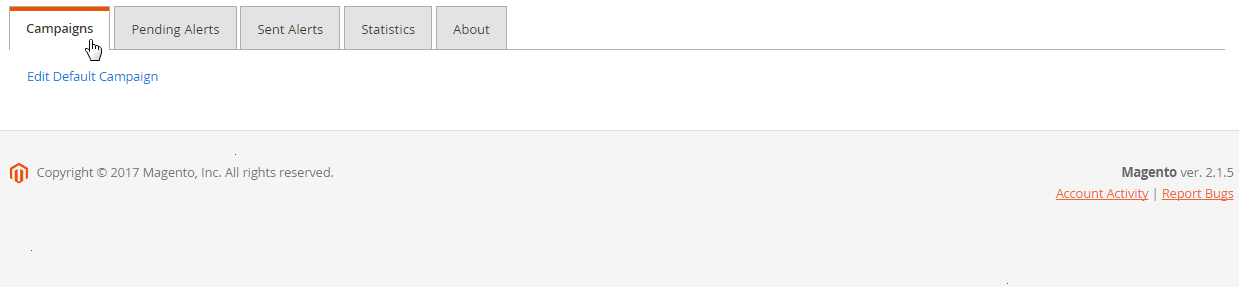
By clicking on the “Edit Default Campaign” link in the Campaigns tab, you will be forwarded to the campaign settings. Here you can change campaign name, choose a new email template, specify an email delay period, add a description, choose sender, and specify whether to exclude out-of-stock and disabled products from alerts.
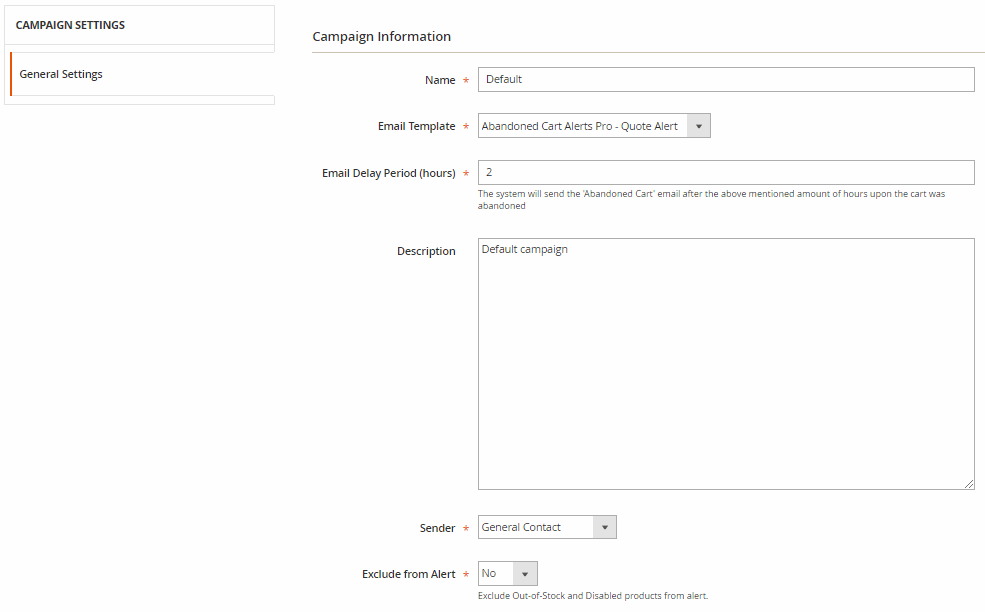
In Pending Alerts, you can see all created alerts. Note that each alert is generated automatically within 24 hours after a cart has been abandoned. The exact creation time is specified. Besides, the grid shows customer’s email and name.
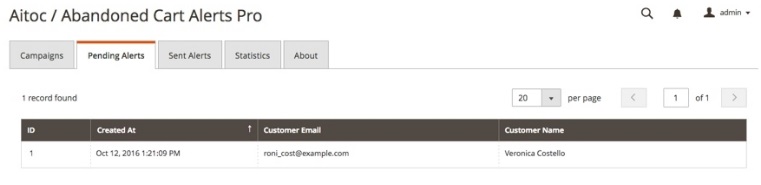
The same is about the Sent Alerts grid.
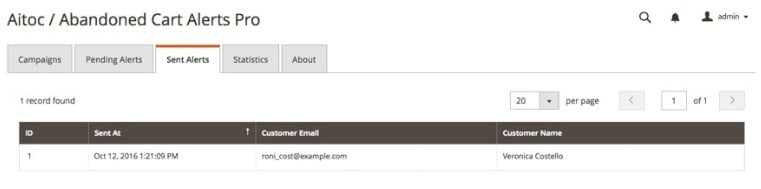
As for the Statistics tab, it provides deep insights into the number of placed orders, as well as shows the total number of completed orders and order completion rate (%). Besides, you can view completed order value, as well as the quantity and monetary value of the carts recovered with the help of the module. Check an example of the Magento 2 abandoned cart report below:
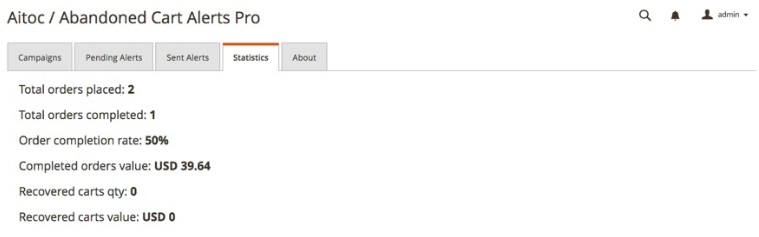
Frontend
Using the Mageworx abandoned cart recovery extension, you can quickly create cart abandonment notifications which look like this:
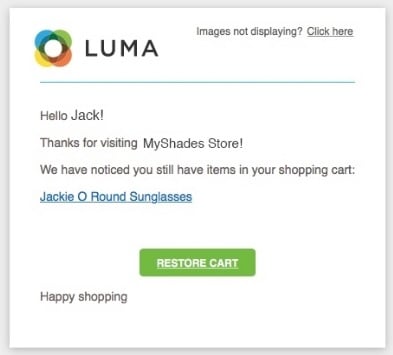
It has a link to a product from the customer’s cart, as well as a “Restore Cart” button with auto-login functionality. When a customer hits the button, they will be forwarded directly to their cart page and automatically logged in to your website.
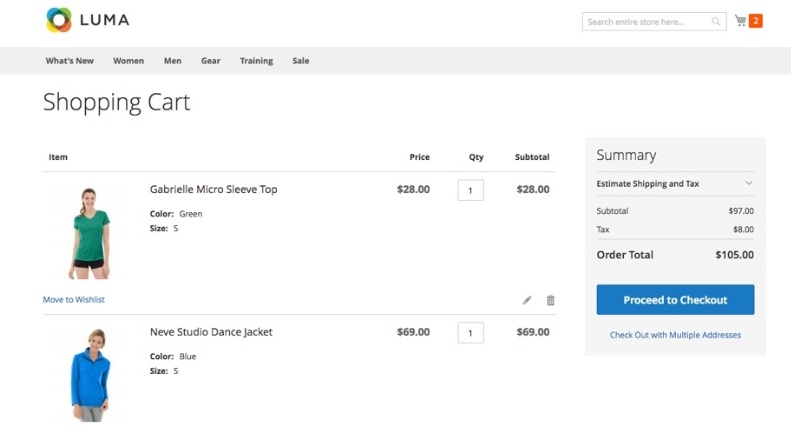
Final Words
The Mageworx Abandoned Cart Emails Magento 2 extension is simple but yet powerful solution for restoring abandoned carts. It offers an easy-to-use interface and provides detailed stats, so you can always analyze the effectiveness of your recovery campaigns. As for the price, the module costs $149.
This extension is no longer available. Check other cart abandonment Magento 2 extensions









