Magento 2 Who Viewed This Also Viewed Extension by Mageplaza
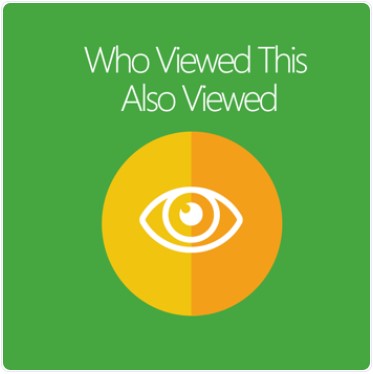
Shoppers are more inclined to make purchases when they view a product that other shoppers have seen. Magento 2 Who Viewed This Also Viewed extension by Mageplaza offers an excellent solution for the owners to display the most relevant items on the Product Detail Page.
With smart algorithms, the module helps update and give the most viewed products to customers. That will contribute to a happy shopping experience for customers while boosting revenue for store owners.

Table of contents
Why should you pay for Mageplaza Who Viewed This Also Viewed for Magento 2?
Different product types and categories
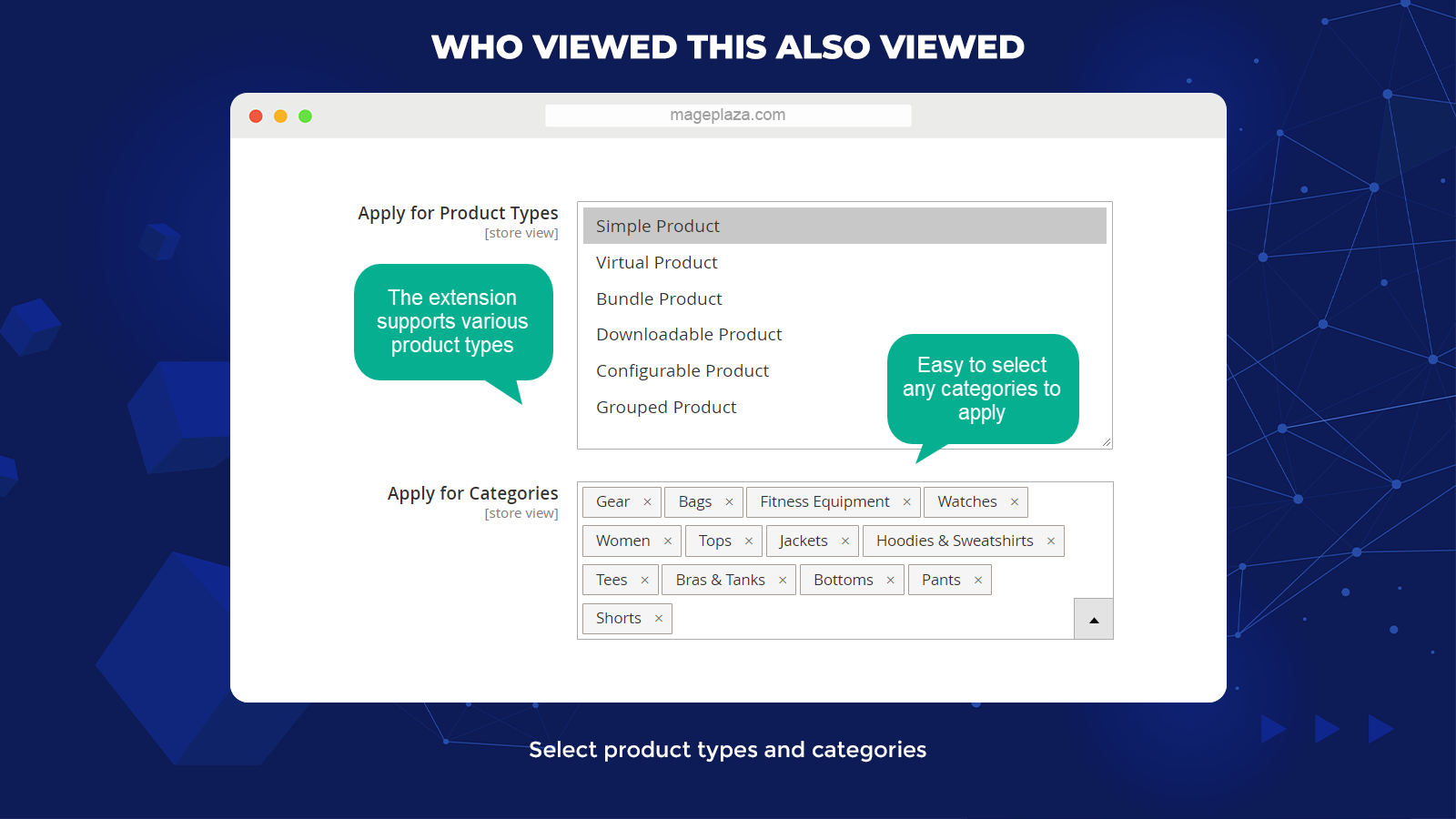
This extension enables the displaying of recommended products with multiple product types. Hence, there is no limitation for stores to display also-viewed items to potential customers. Specifically, the module supports 6 product types, which are:
- Simple Product
- Group Product
- Configurable Product
- Bundle Product
- Virtual Product
- Downloadable Product
Moreover, products in any available categories can be displayed with a few clicks in the admin backend.
Multiple positions to display
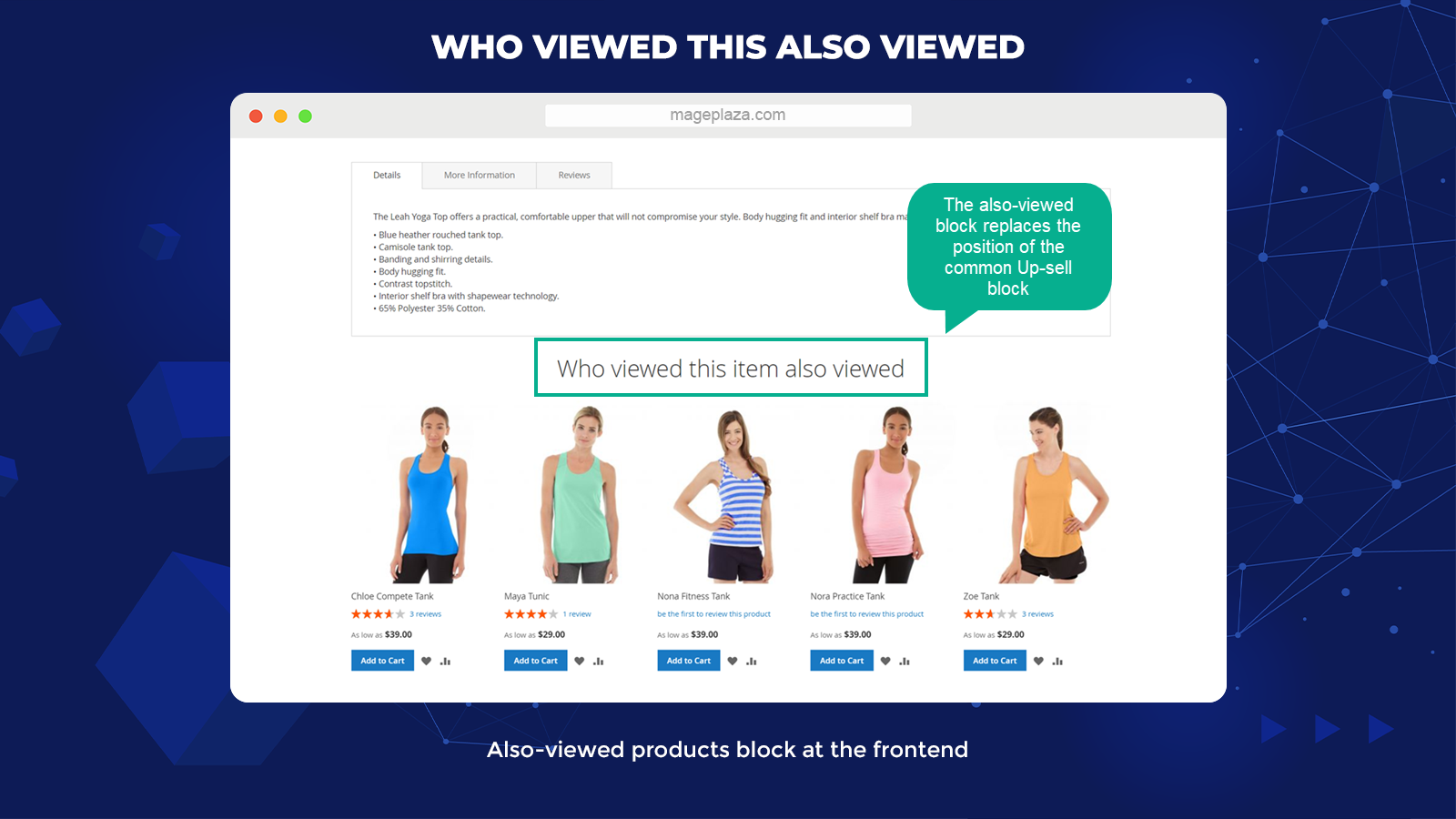
To make the recommended products become more visible and exposed to customers, the module enables admins to decide where to show also-viewed product blocks. There are eight strategic positions, including:
- Top of Content
- Bottom of Content
- Before Related Products
- After Related Products
- Replace Related Products
- Before Up-sell Products
- After Up-sell Products
- Replace Up-sell Products
Merchants can choose where to display the also-viewed product lists properly and effectively, depending on each sales campaign.
Multi-line or slider block layout
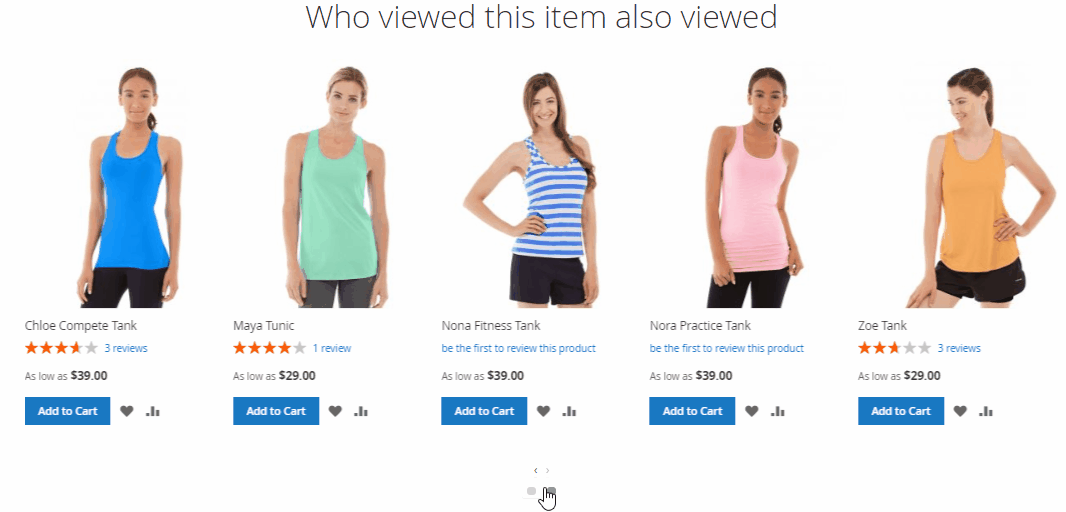
Besides, the recommended product block can be presented in two different styles: multi-line or in slider. With the Multi-line style, also-viewed items will be shown in static rows. Store owners can go for this style when there are not many products, so shoppers can take a quick look at all items.
The Slider style allows admins to display recommended items in a moving slider, which makes your site more stunning and eye-catching thanks to the moving effect. This style is suitable when there are a number of products to display and captivate customers’ attention.
Filter View
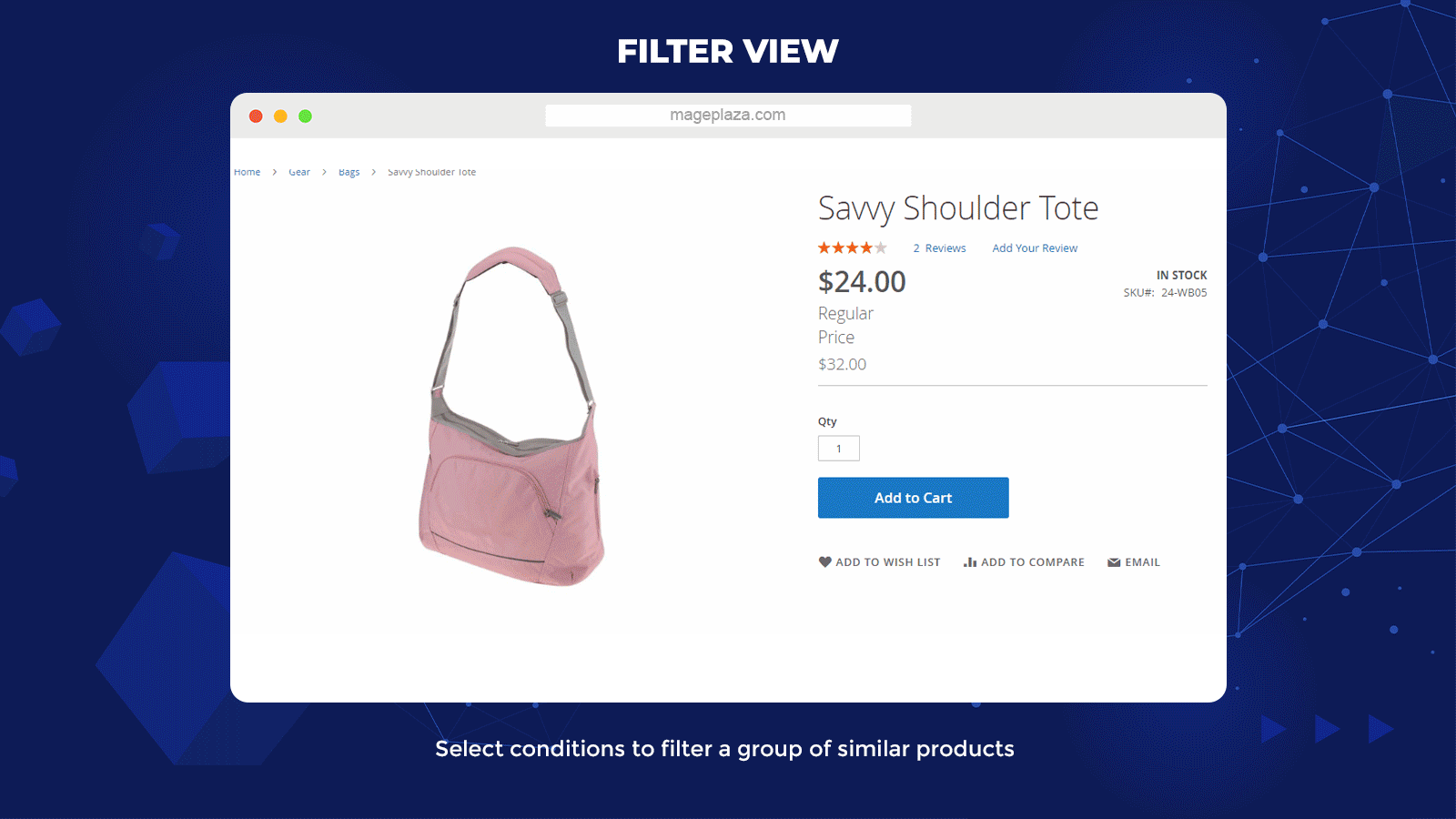
A remarkable and crucial feature of the Who Viewed This Also Viewed module is its filter function. The Customers also-viewed items are recommended to customers and shown according to a specific similarity. In the admin backend, users can simply decide conditions to filter a group of similar items:
With a higher price: Only display also-viewed items at a higher price than the currently-view product.
In stock: Only display also-viewed items that are in stock.
In the same category: Only display also-viewed items that stay in a similar category with the currently-viewed product.
Sorting recommended products ensures that customers are not perplexed and concentrate on a product group with the same criteria.
Extra features
Limit recommended results
Store owners can determine the maximum of suggested items with ease.
Time setting
The store admin can set time by day(s) to collect the recommended results.
Filter results
Users can classify products in the blocks by price, name, relevancy, and stock quantity.
Additional actions
It is easy for you to add also-viewed items to the cart/wishlist or compare them.
List display
The module offers two ways to display the product list, including Ajax and Block.
Mobile-friendly
The module is also well adaptable with PC and mobile devices.
Backend
General configuration
Log in to the Admin panel, navigate to Stores > Configuration > Mageplaza > Who Viewed This Also Viewed.
- Choose Enable = Yes to turn on the module
- Block Title:
- Create a name for the block which will be shown in the frontend
- If left empty, the default title is Who viewed this item also Viewed
- Apply for: Choose Product Detail Page, which can display the Who viewed this also viewed block. The block can only be shown on the Product Detail pages of the items that belong to Product Type and Category selected by the admin
- The admin can select many options at Product Types and Categories
- How to show: there are two ways to show blocks, including:
- AJAX Display: Who viewed this also viewed block will be loaded after the page has finished loading and will need a period to show in the frontend. This option will enhance the page loading speed.
- Block Display: Who viewed this also viewed block is loaded as the page is loading. The block will appear as soon as the page is finished loading. This option can help boost SEO for the page.
- Display Position: Select the position to show the block.
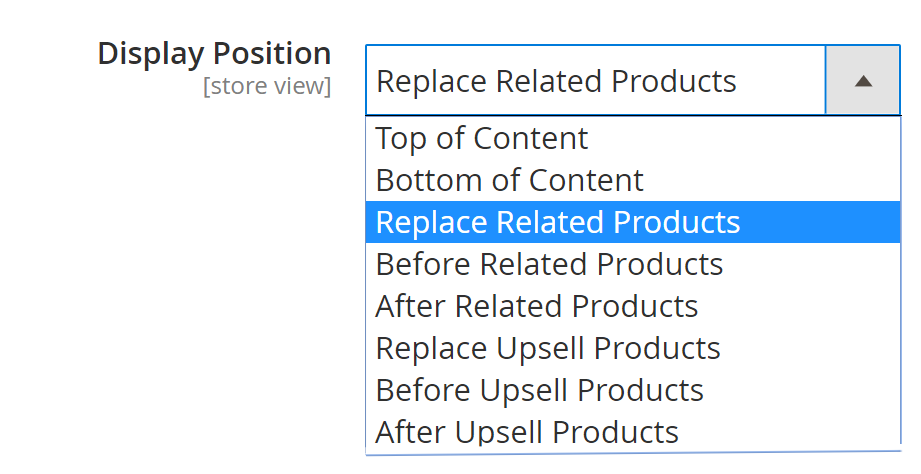
- Top of Content: The block is shown above the content of the product page
- Bottom of Content: The block is shown below the content of the product page
- Replace Related Products: The block takes the place of the default Related Product Block of Magento
- Before Related Products: The block is shown above the default Related Product Block of Magento
- After Related Products: The block is displayed below the default Related Product Block of Magento
- Replace Up-sell Products: The block takes the place of the default Upsell Products Block of Magento
- Before Up-sell Products: The block is shown above the default Upsell Products Block of Magento
- After Up-sell Products: The block is shown below the default Upsell Products Block of Magento
- Display Type: You can choose Slider mode or Grid mode
- Slider: Products are shown on one line, then shoppers can click on the arrow or hold and move the cursor to easily view all items in the block.
- Grid: Products are shown on different lines (if there are many products)
- Limit Number of Products:
- Restrict the number of products shown in the block
- If left the field blank or 0, the maximum number of products is 10
- Show Product only with: Select the condition for Most-viewed Products to be shown in the block
- With higher price: Most viewed items have a higher price than the product that customers are viewing
- In stock: Most-viewed items must be in stock
- In the same category: Most-viewed items must belong to a similar category as the product that customers are viewing
- The store admin can choose many criteria at one time
- Sort by: Select the way to arrange the items shown in the block
- Name: sorted by Alphabet
- Price: sorted by price from highest to lowest
- Relevant: organize products based on the frequency viewed together. The more frequently these items are viewed together, the priority they will be shown first.
- Stock Qty: display products with higher quantity in stock
- Check data in the last (days)
- Decide the amount of time that data is retrieved. Only items viewed during this period can be compared and shown in the block (if they fulfill the conditions above).
- The period is counted in days
- If left empty, the default period is 30 days
- Display additional information: Enable admins to choose the additional information on the product image in the block
- Add to Cart button
- Add to Wishlist button
- Add to Compare button
- Review Information
Final words
The Magento 2 Who Viewed This Also Viewed extension by Mageplaza brings you a precious opportunity to escalate sales efficiently. It can help you leverage cross-selling and up-selling techniques with the suggested products. Moreover, the module can improve user experience during their shopping. They can find the relevant items without any effort, so they’ll feel satisfied and want to come back more.
Install the extension today to explore its amazing features!
HOT DISCOUNT: Use coupon code FIREBEAR to receive a 10% discount when purchasing.









