Magento 2 Store Credit Extension by Mageplaza
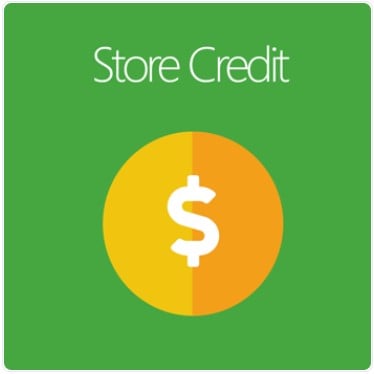
In trading marking, especially online businesses, it is inevitable that there are several mistakes occurring such as late delivery, wrong items, or even getting a refund while selling products. So how can the store find an appropriate solution to benefit both parties? The answer is definitely the store credit, which is a virtual amount added to customers’ accounts for purchasing in the next orders.
Unfortunately, this incredible feature is not supported by Magento 2 Default. That’s why there are lots of handy add-ons built up to help online merchants. Among them, the Store Credit extension by Mageplaza is a useful tool allowing the store owners to offer customers a restored amount in their accounts for the next purchase. Besides, it also supports the stores to reward, refund, or cash back with a store credit. Thanks to it, customers’ engagement and satisfaction will be boosted up significantly.

Table of contents
Why choose the Mageplaza Store Credit extension for your Magento 2 online store?
Easily edit the customers’ store credit
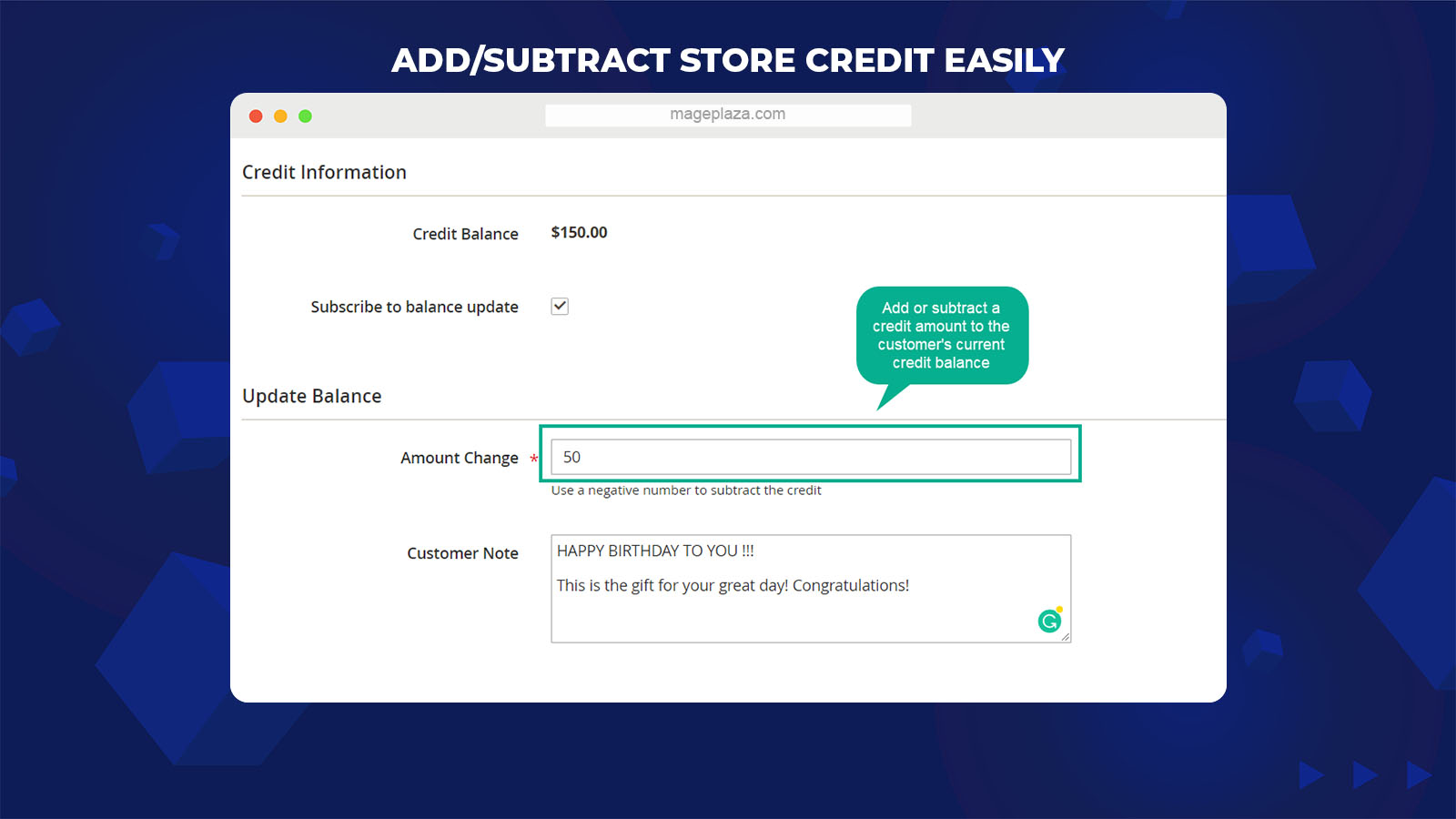
The Magento 2 Store Credit extension by Mageplaza supports store admins to add/subtract the customers’ credit balance with ease. Store owners can change the existing balance of customers by entering the specific amount in the Admin Panel. Therefore, depending on customer behaviors and store’ purposes, admins can increase or decrease the total credit amount in the account of customers.
In addition, this module allows leaving the notes for a certain update of credit total that can be visible to both admins and customers.
The ability to purchase the store credit item at a better price
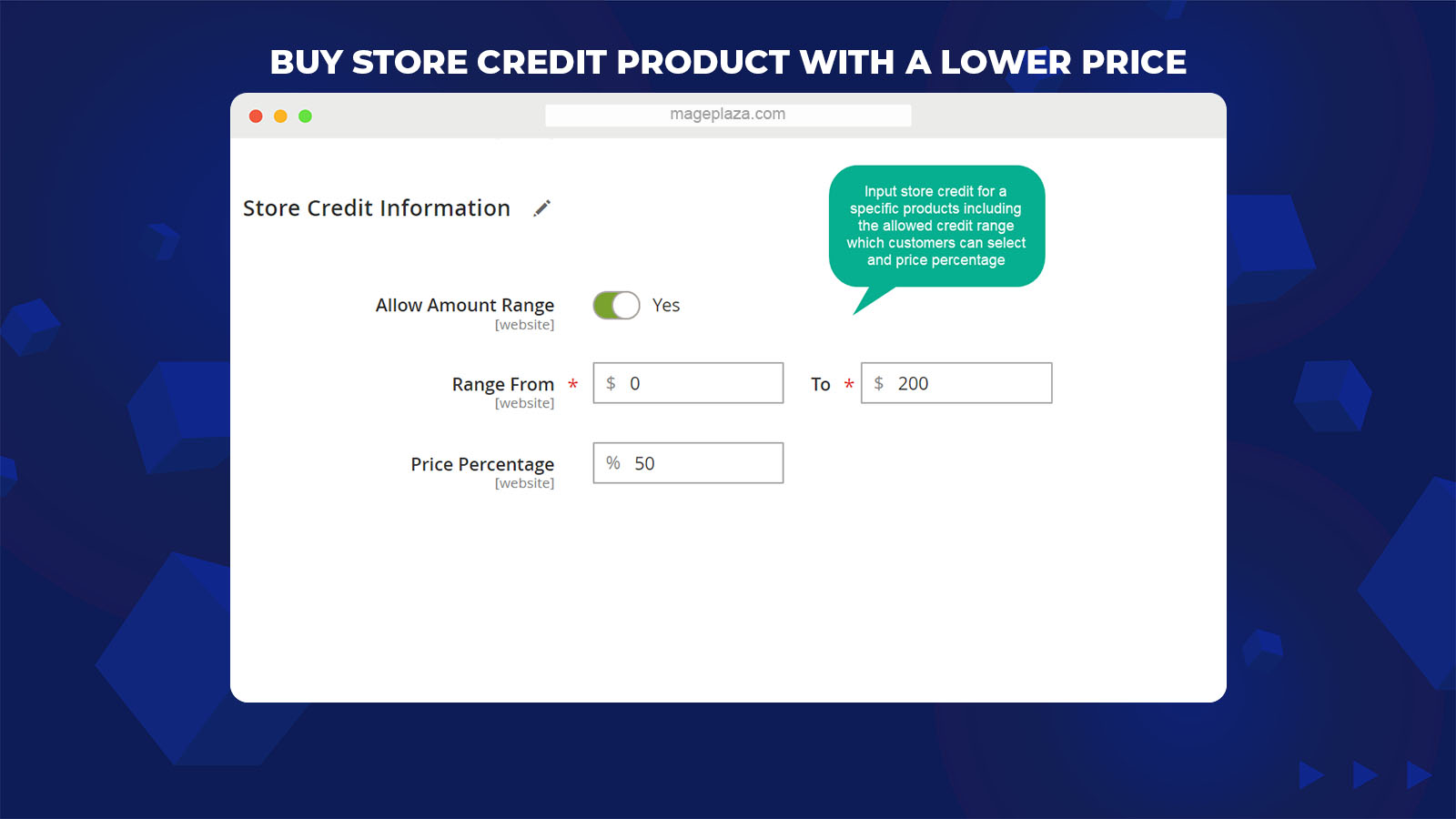
This module also helps customers adjust their credit amount within the store’s range by applying a certain product named “Store Credit Product.” The price will be counted based on the credit number that customers selected in this range. By that, shoppers can purchase the items on your site at a lower price.
Besides, admins can assign each product with a different credit policy according to their wish in a particular campaign, such as boosting sales for new releases.
Automatically notify the credit balance
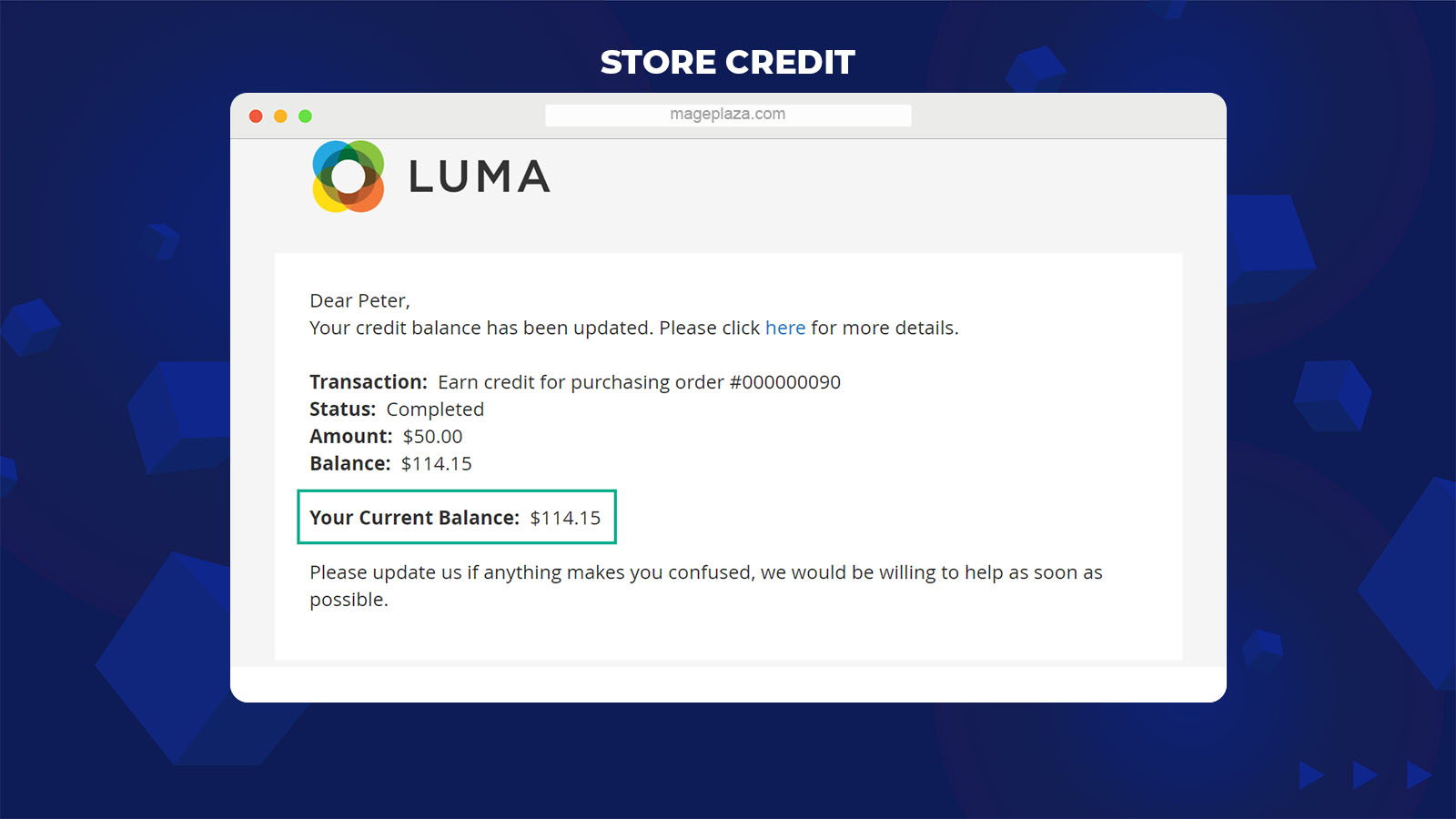
One of the incredible features of Mageplaza’s Store Credit extension is auto-sending the email notification about the credit updates to customers. Anytime there is any change in the credit total, they will receive a message to their mailbox. Therefore, customers can always be informed quickly and become active in the credit they spend during shopping on the site.
Thanks to it, the store will become professional and provide customers with reasonable care while visiting the site.
Additional features
Allow credit return when the order is refunded
The Store Credit module supports offering customers the credit amount based on the refunded order value.
Spend credit amount for tax/shipping
Another function of this extension is allowing clients to spend the credit on paying for the tax or shipping fee.
Choose customer groups applying for store credit
With Magento 2 Store Credit, admins can assign each store credit policy to separate customer groups.
Display credit in multiple places
This plugin supports showing the credit on different positions, including the top link, the checkout page, customer account page, and admin order.
Credit spending limitation
Mageplaza’s Store Credit assists store owners in limiting the amount of credit applied for a certain order.
View credit information in transaction grid
Thanks to this extension, Magento 2 admins can preview or generate customers’ credit transactions in a grid.
Modify the credit balance of customers
The module enables the admin to easily edit the existing credit balance of customers from the backend.
Extension Compatibility
The Magento 2 Store Credit extension is fully compatible with other Mageplaza extensions such as Gift Card, One Step Checkout, Loyalty Program, Free Gifts.
Backend
General Configuration
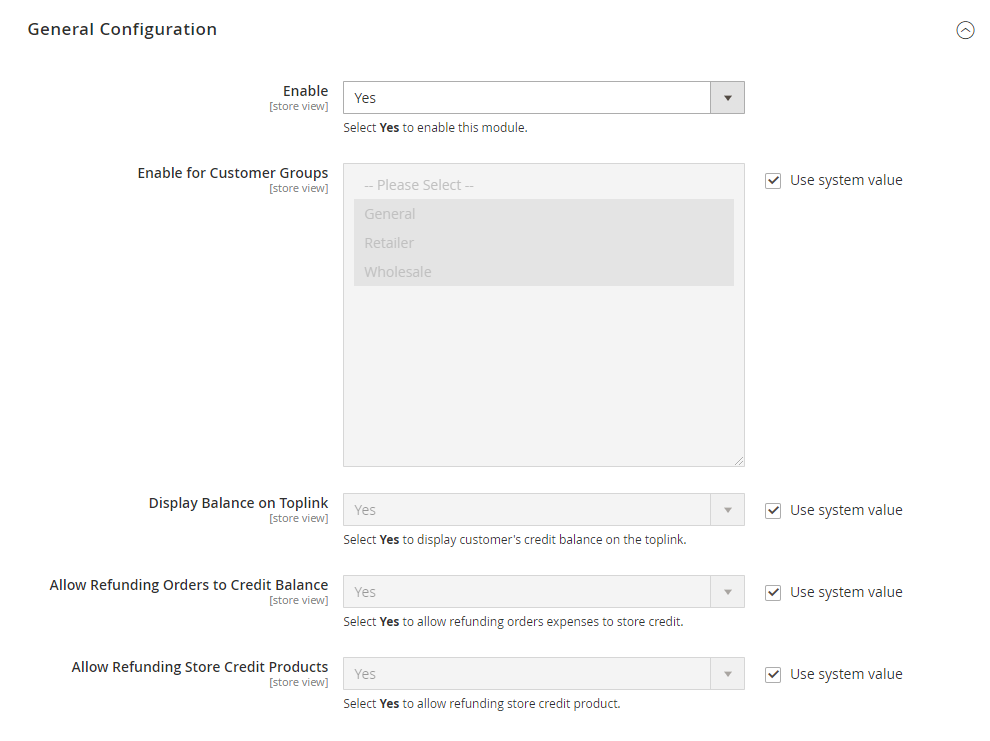
From the Admin Panel, navigate to Marketing > Store Credit.
General
- Enable: Select “Yes” to activate all the functions of this module
- Enable for Customer Groups: Choose the customer groups applied to this module
- Display Balance on Toplink = Yes: Show the credit balance value of customers on the TopLink
- Allow Refunding Orders to Credit Balance: Select “Yes” to display the box entering the amount the admins want to refund the credit balance if the order gets refunded.
- Allow Refunding Store Credit Products: Choose “Yes” to allow customers to refund Store Credit Product.
Spending Configuration
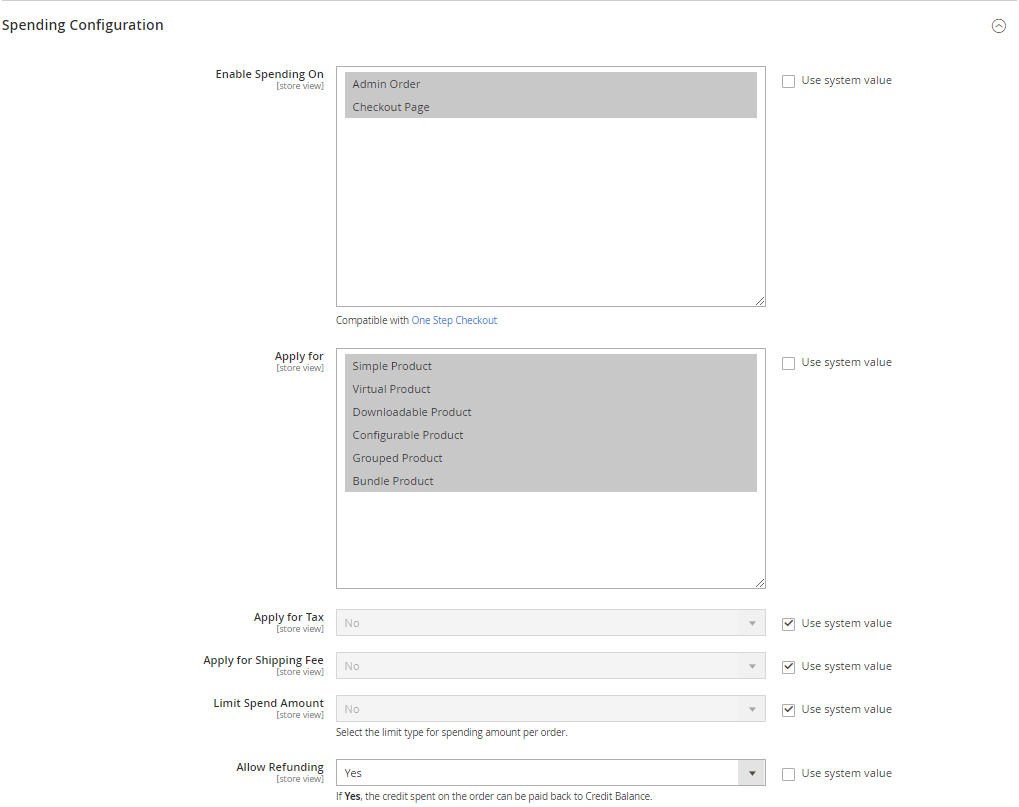
- Enable Spending On: Choose the place that credit can be used on the frontend or backend
- Apply for: Select the product types that can be used for the credit. Store admins can choose multiple product types at once.
- Apply for tax = Yes: Allow using Credit to pay the tax fee
- Apply for Shipping Fee = Yes: enables customers to apply Credit to pay the Shipping fee
- Limit Spend Amount: Set up the Credit amount that can be used for each order
- No: No limitation the credit number to pay for orders
- Percentage of Subtotal (exclude Tax): Customers can use the credit number which is equal to x% of the subtotal of their order (exclude Tax)
- Fix Amount (exclude Tax): Maximum the credit amount up to x$ for each order (exclude Tax)
- x% (or x$) is configured in the Limit Value field
- Limit Value:
- Filling in the number that allows customers to use
- The unit of the value will depend on the option admins choose in Limit Spend Amount By
- This limited amount is used for the subtotal of the order only, it does not include the tax and shipping charges.
- Allow Refunding = Yes: Allow the number of credit customers apply to purchase the order will be sent back to the Credit Balance if it is refunded.
Email Configuration
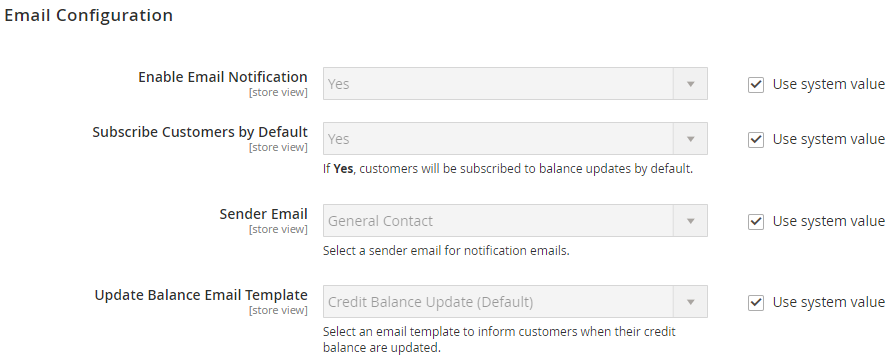
- Enable Email Notification: Select Yes to activate this feature
- Subscribe Customers by Default = Yes: Enable customers who register a new account will auto-accept the email if the credit balance is updated.
- Sender: There are 5 available options for store admins to choose which are General Contact, Sales Representative, Customer Support, Custom Email 1, Custom Email 2.
- Update Balance Email Template:
- Choose the email template to notify customers when there are any changes in the credit balance
- The store owner can create a new Email Template under Marketing > Email Template.
Transaction
Grid
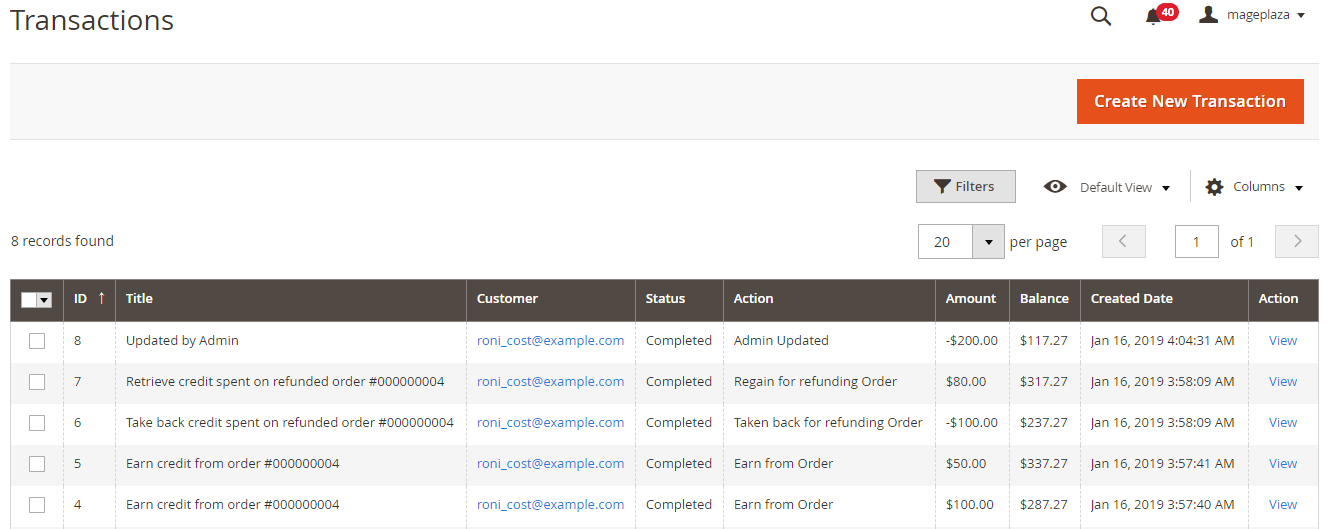
- In this grid, all the transactions of the store can be recorded here
- The admin can view some basic information of the created transactions including ID, Title, Customer, Status, Action, Amount, Balance, Create Date and view Transaction when clicking to the View button at Action column
- In particular, it is easy for admins to filter, hide/show Columns, or Export the Transaction.
Add New/Edit Form
In the backend, please make your way to Marketing > Store Credit > Credit Transactions > Create New Transaction.
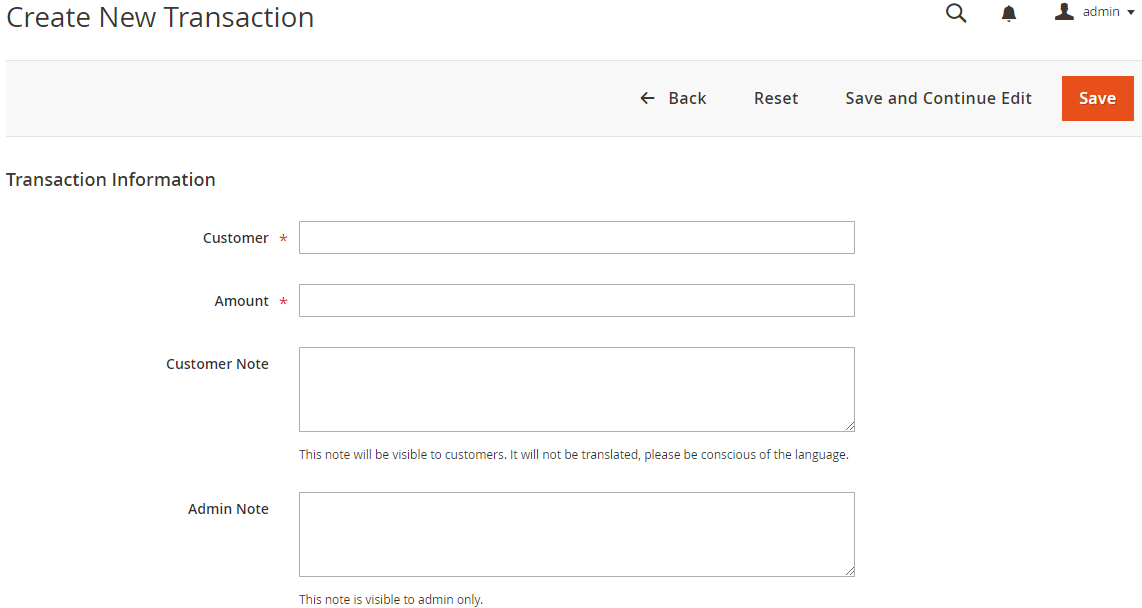
- Customer:
-
-
- When clicking on this field, there is a popup displaying a list of all the customers. Therefore, admins can easily choose the customer they preferred from a list.
- The selected customers’ names in this section will be included the credit into their Store credit balance
- If this field is blank, the customer will get an error message
-
- Amount:
-
-
- The admin can enter the credit number they want to add to customers
- The error message will be displayed if this field is left blank or filled in a negative number
-
- Customer Note:
-
-
- Admins can write the comment for the transaction
- This note is visible to customers
-
- Admin note:
-
- This field is for internal comments and will be displayed for admins only.
Manage Store Credit at Admin Customer
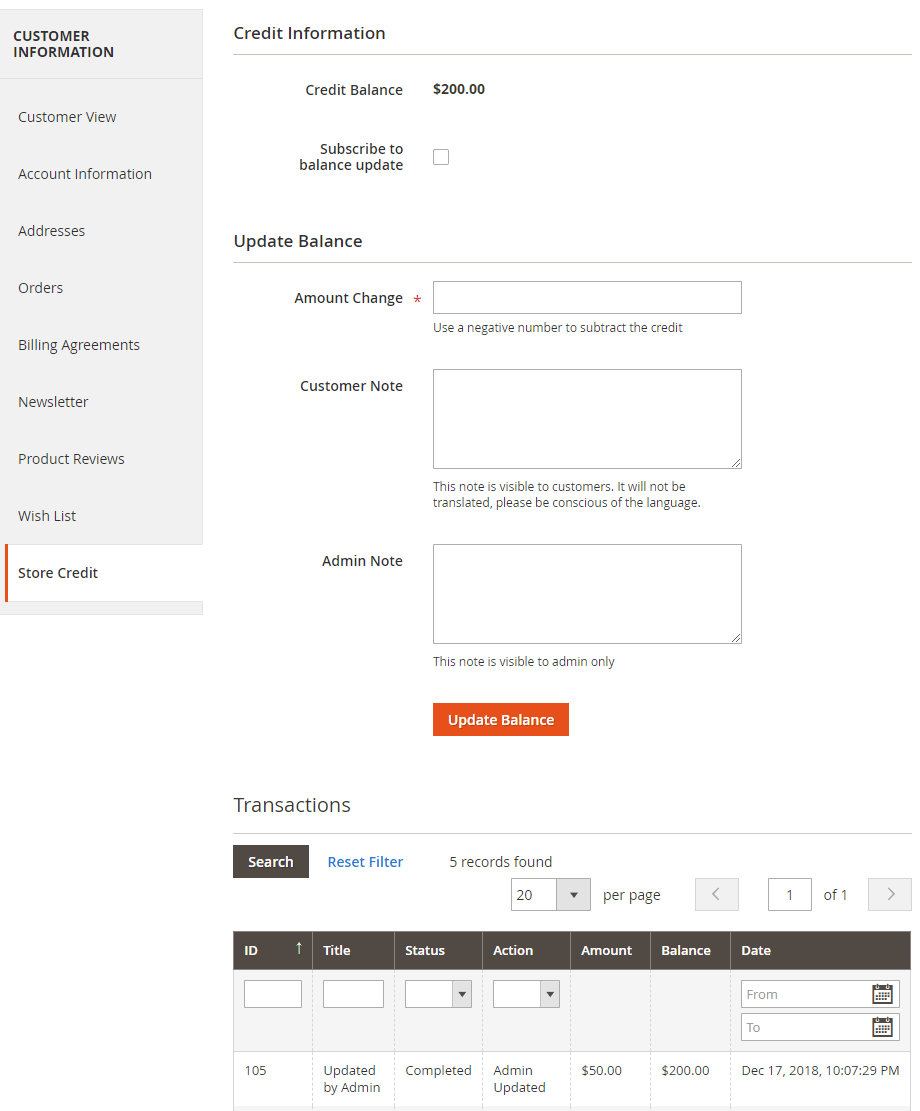
- The online store admin can control Store Credit Balance, Transactions, and Notification of customers in the Customer > Edit Customer > Store Credit.
- In the Credit Information tab, admins can view the total amount of Credit that the customers have and the email receipt action status when there are any updates in the customer amount.
- In the Update Balance section, admins are allowed to adjust the balance by entering the Amount Change field and leaving a comment for both customers or admins. The Customer Note field will be visible for customers.
- There is some basic information about created transactions displaying in the Transaction tab, such as ID, Title, Customer, Status, Action, Amount, Balance, Create Date.
- All the Balance, Notification, and Transaction details in the admin grid will be shown in the My Account/My Store Credit in the Frontend.
How to create a Store Credit Product
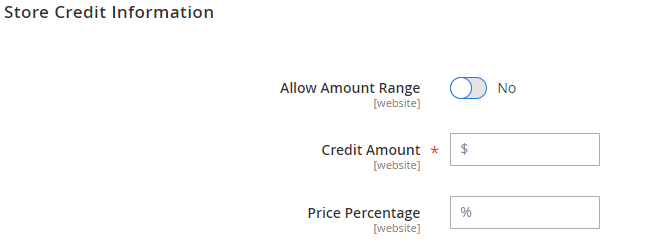
- Admins can go to Product > Catalog > Add New Product > Store Credit Product to generate a Store Credit Product
- After inserting the fundamental information of Store Credit Product containing Name, SKU, Qty and Category, the store admins need to set up the below options:
- Allow Amount Range = Yes: Allow customers to adjust the Amount of Credit they prefer within the configured Amount Range From – To. If No is selected, admins need to set the Fixed Amount for the Credit Store
- Price: The price showing in the Frontend = Price Percentage * Amount added by customers. If this field is blank, Price Percentage = 100%
REST API/GraphQL
The Store Credit Extension by Mageplaza enables users to use REST API/ GraphQL to perform some actions, including getting customer details with a store credit, getting transaction, product, order, invoice, or credit memo data.
Also, customers can use store credit, and admins can generate transactions through API.
Frontend
Below are how the Store Credit display in the frontend
In the Customer Dashboard
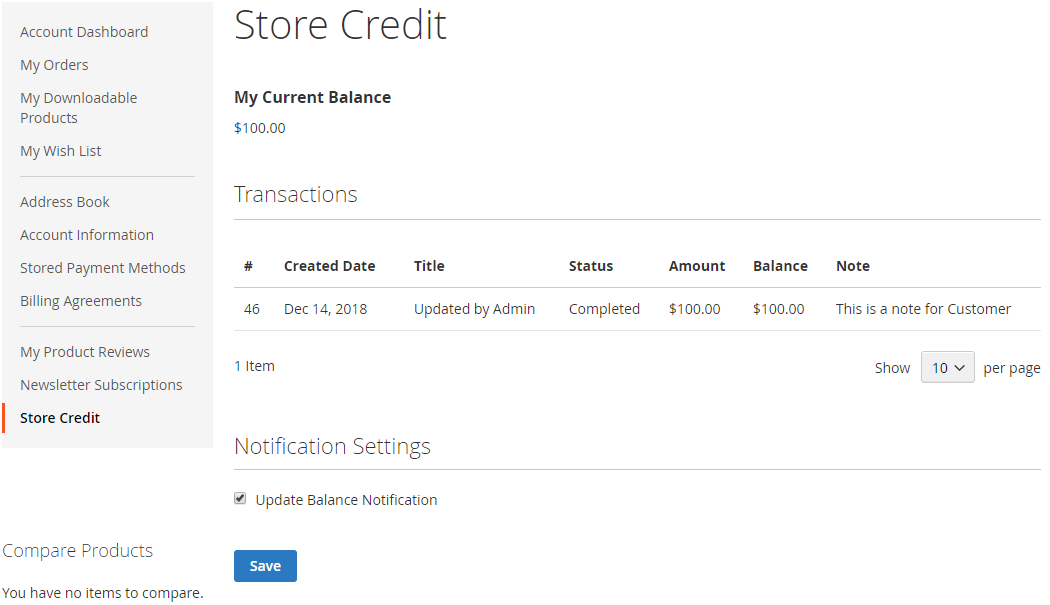
After purchasing the store’ items
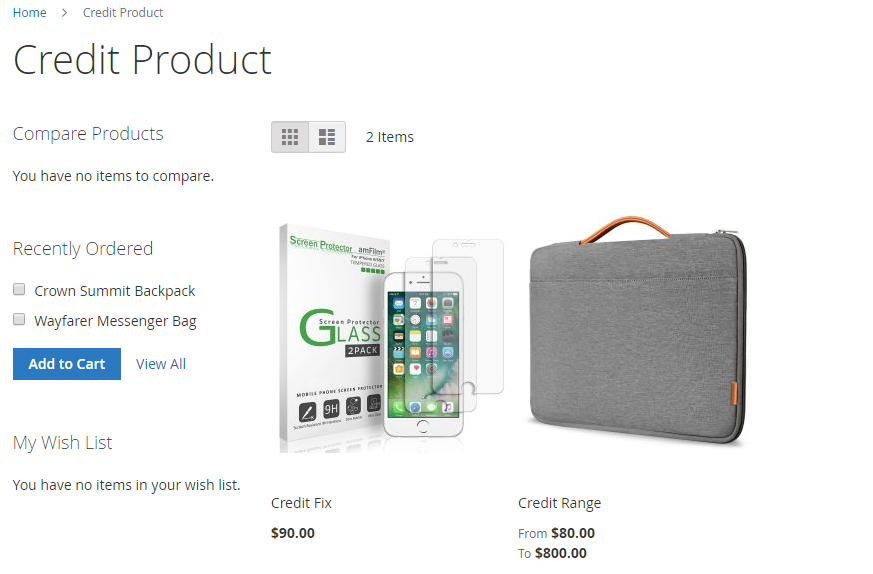
Spending credit to pay the order
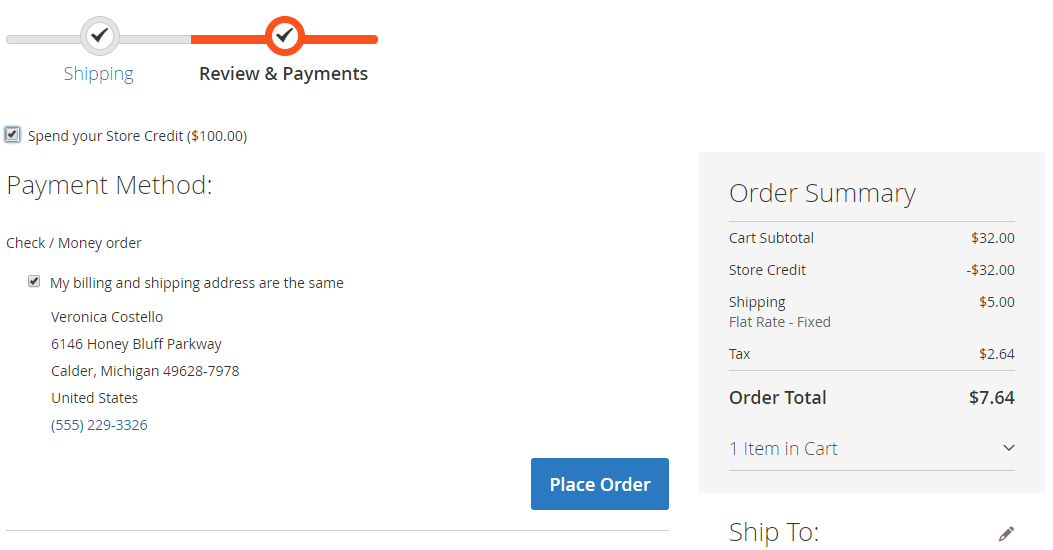
Email Update Balance
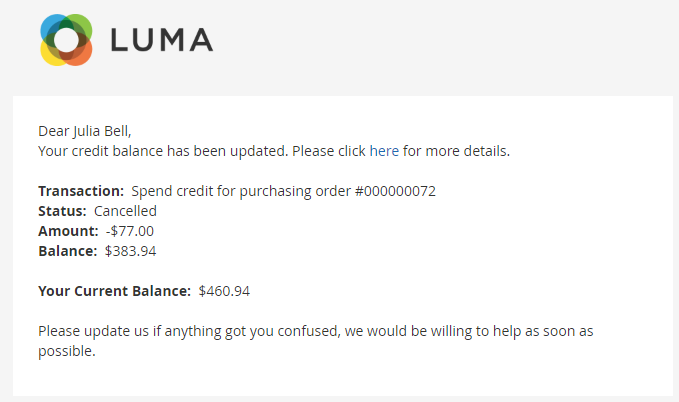
The bottom line!
In a nutshell, it is obvious that store credit plays an essential role in gaining customers’ commitment to an online store. With the Mageplaza Store Credit extension, it is easier for admins to create, grant, or refund a credit amount in each user account. Otherwise, having a store credit encourages customers to come back and make other purchases on your site. Consequently, this not only helps the stores to increase the number of customers but also generates more sales. Click the below link to take a closer look at this amazing module!
10% Discount: Use coupon code FIREBEAR to get 10% OFF on all extensions while shopping at Mageplaza store.









