Magento 2 Shop By Brand Extension by Mageplaza

Many companies have been successful in making their brands phenomenal to the world as Channel, Gucci, Louis Vuitton, and so more. As the number of new brands is continually increasing, each customer will get to find their most favorite ones.
Magento 2 Shop By Brand extension from Mageplaza was designed to help your customers quickly look for their loved brands, enhancing the customer experience significantly.

Table of contents
Why choose Mageplaza Shop By Brand extension for Magento 2?
Responsive design
The extension is well adapted with any size of screens such as desktops, tablets, and mobiles. That brings the best experience to your customers. Plus, store owners can freely configure the color, style, layout, or language of the shop brand in the backend.
Excellent shop by brand page
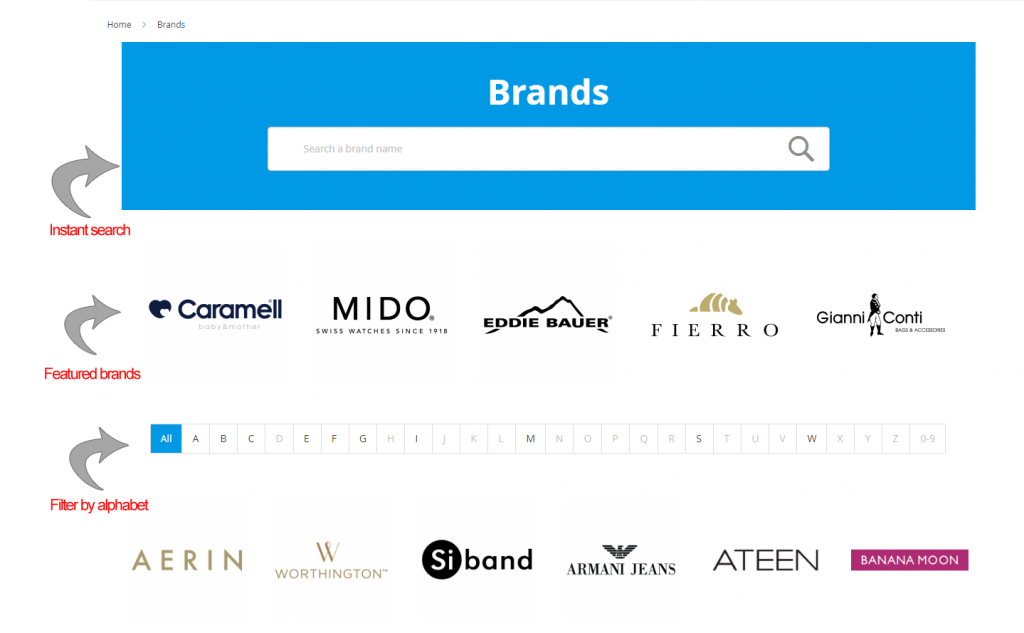
The brand page is developed with instant search brands, filter by alphabet, featured brands. These features can save shoppers much time on searching for their favored brands.
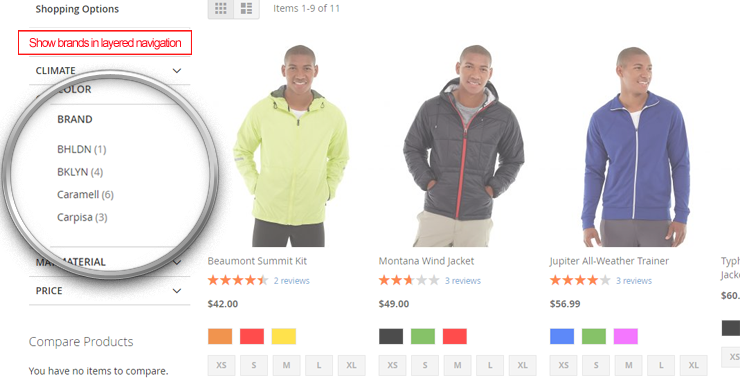
Thanks to the integration of the module with the Layered Navigation Ultimate, your customers can filter items by brands. The brand filter will be displayed in the left sidebar with many other attributes.
Bulk import brands
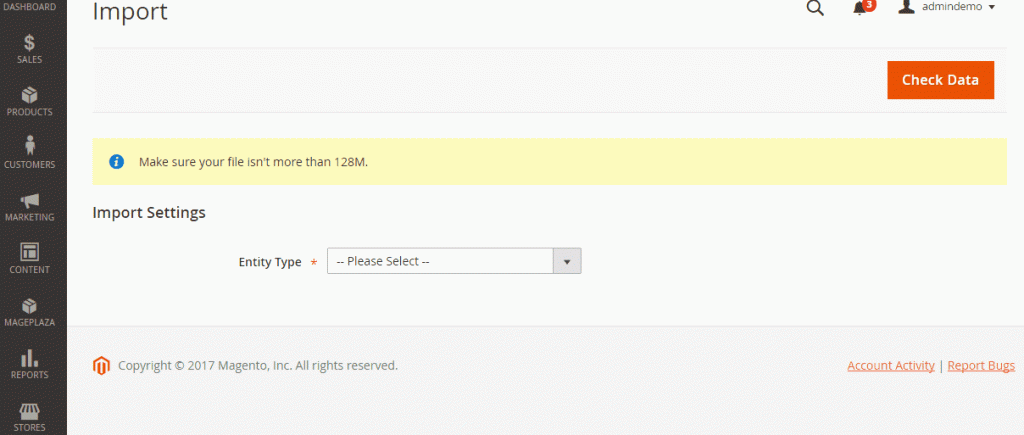
You can import unlimited brands from CSV files. There’s no need for you to import manually, Mageplaza Shop By Brand will take it over.
- Bulk import CSV files
- Include brand photos
- Support CSV file format
SEO-optimized brand pages
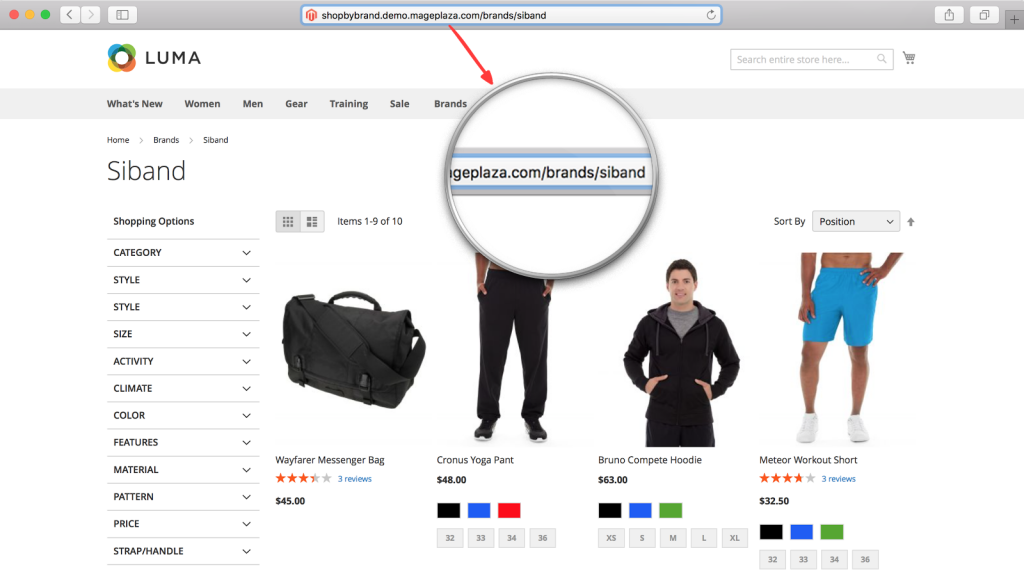
The brand detail and brand listing pages are provided with the SEO-friendly URL and custom meta tags to be optimized for the search engines.
Extra features
Best SEO practices
The store admin can customize the meta data, URL, and write brand descriptions.
Show brand logos on the product page
Brand logos will be shown in the product page so that your buyers can identify the product brand without any effort.
Update brand easily
The store owner can assign available products to brands in the product edit page with ease.
Enable product types
Any products are supported in Mageplaza Shop By Brand, including simple, virtual, bundle, downloadable, configurable, and gift cards.
It is simple to add featured brands to the homepage, menu, or any page.
WYSIWYG – editor
With What You See Is What You Get, any changes to the brand description and brand listing page can easily be seen in the backend.
Shop more from this brand
Shop By Brand extension for Magento 2 offers you a chance to recommend other products of the same brand to shoppers by adding a unique “Products from the same brand” block through layout or CMS into the product page.
Shop by brand widget
You can add featured brands anywhere, add brand widgets in cms pages, and cms blocks.
Integrated with Sitemap.xml
All brand page URLs will be included in the XML sitemap automatically.
Backend
General Configuration
General
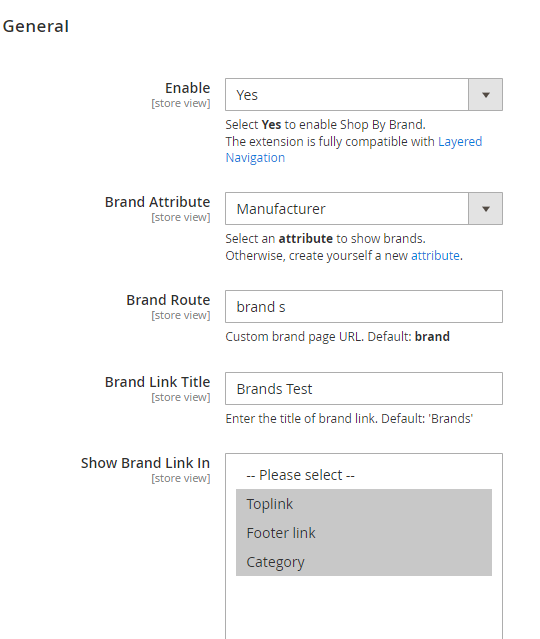
From the Admin Panel, go to Mageplaza > Shop By Brand then select Enable to turn on this module.
All Brands Page Settings
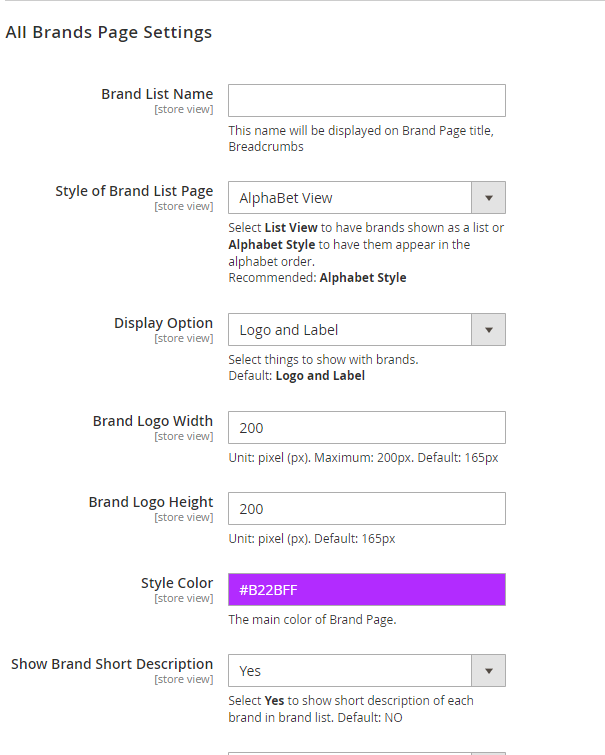
The store owner can set up anything related to the brand page. Enter your favored name for the Brand Page title and customize other functions to match your store’s demand.
Brand Filter Function
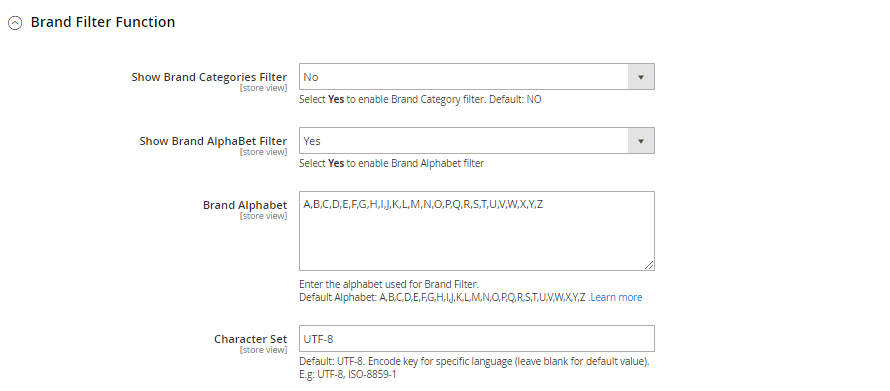
Select Yes to activate the Category Filter. The store admin can decide whether to display the brand alphabet filter and set rules to the alphabet. Besides, Character Set requires you to encode the key for your shop’s language.
Brand Search Setting
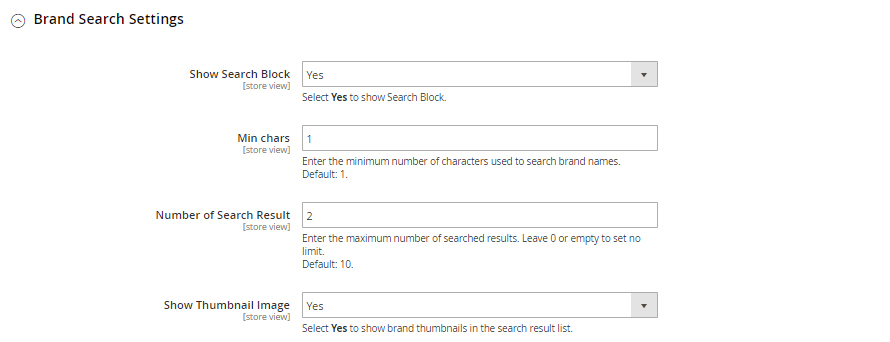
Choose Yes to activate Instant Search at the brand page. Then you determine the minimum number of characters used to look for brands. The Number of Search Result will decide the drop-down search findings. You also can choose to display/ hide thumbnail images.
Feature Brand Settings
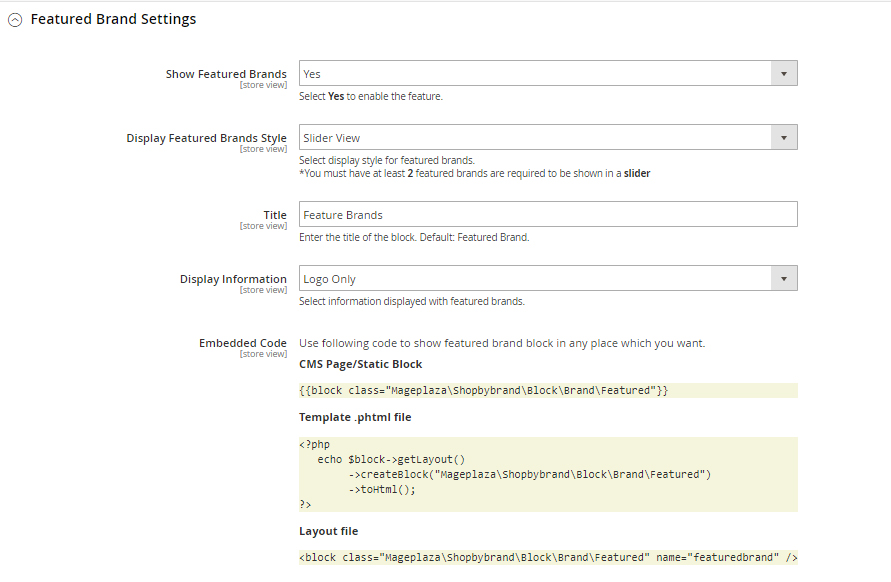
Select Yes to show Featured Brands. Then the store admin can define Display Featured Brands Style, Title, and Display Information. Embedded Code will decide where you display the featured brand block.
Brand Related Products
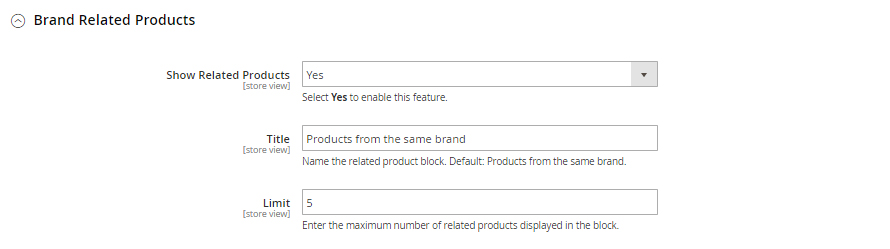
You choose Yes to show related products, enter a title and set the limit to the number of related products shown in the block.
Brand Information
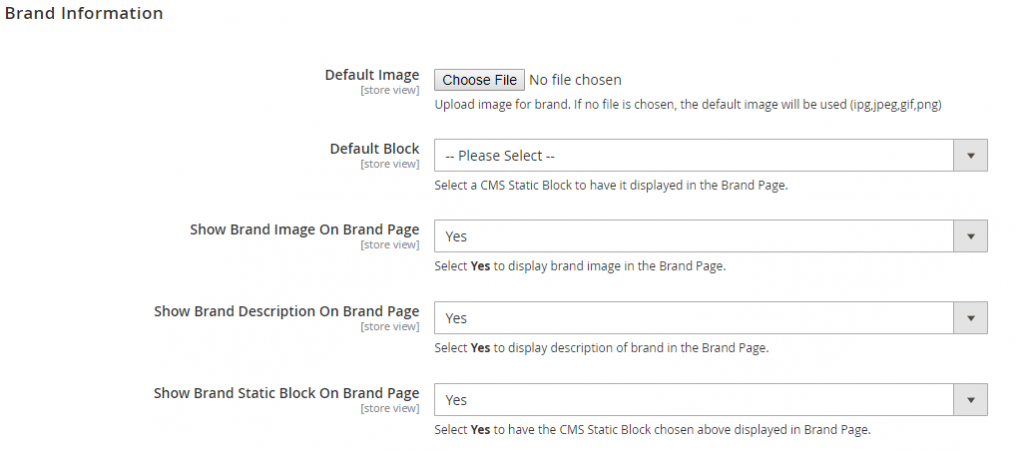
The store owner can pick up an image for the brand, and select a ready product block to display. Plus, the admin can decide to show the brand image, description, or static block on the brand page or not.
Sidebar
Featured Brand Settings
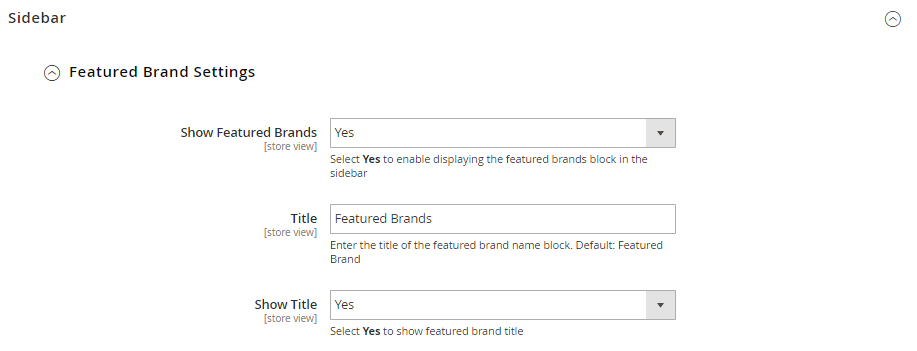
Choose Yes to display featured brands.
Brand List Thumbnail
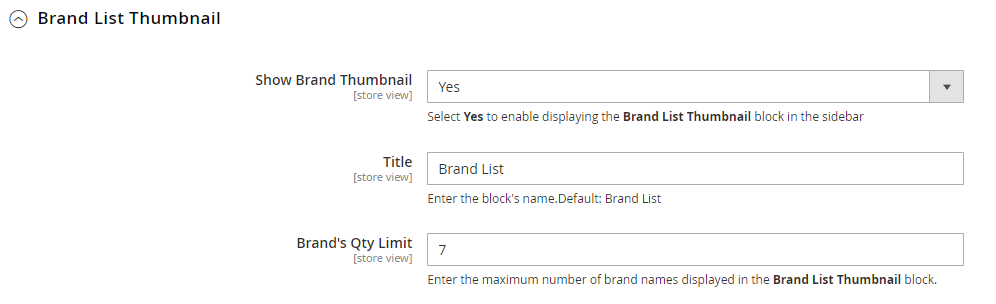
Choose Yes to show the brand thumbnail.
Category Brand
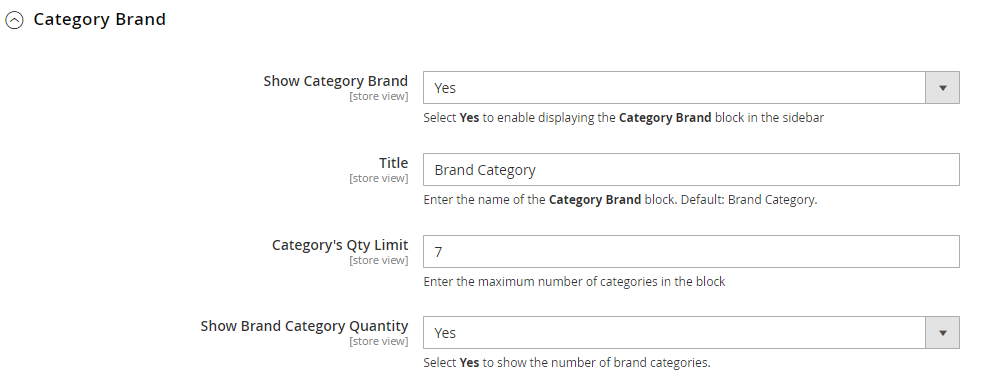
Choose Yes to show the category brand.
SEO
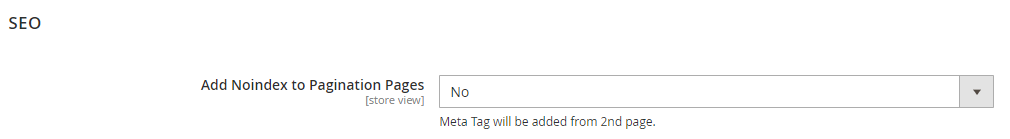
This is a new method for marketing, select No if you don’t expect search engines index pagination pages.
Categories
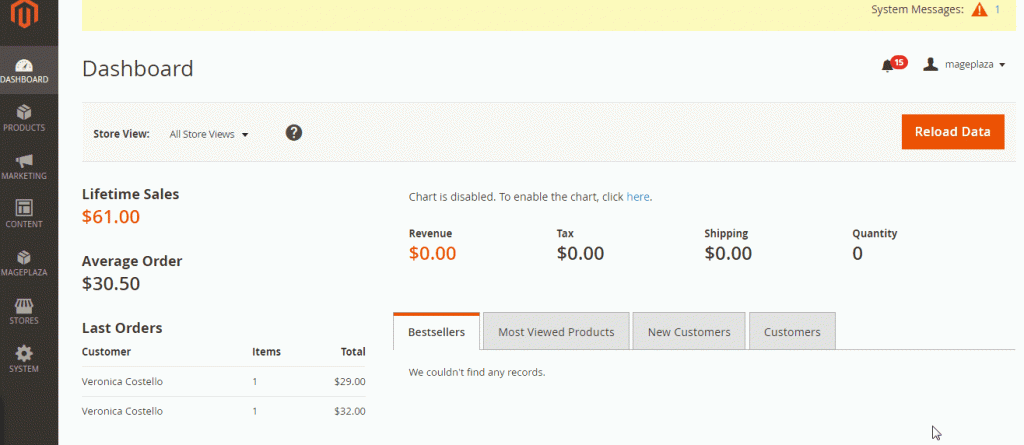
This is a different module to configure Categories on filter searching. You can customize some important meta data tags such as Meta Description, Meta Keywords, Meta Title, or Meta Robot.
Click on the New Category button to generate a brand new category.
If you want to set brands into a certain category, go to Mageplaza > Shop By Brand: Categories. Then you choose the category you would like to apply changes, click on Edit. Next, select Brand at the left sidebar, a multi-select ready brand list will appear. Finally, click on Save Category.
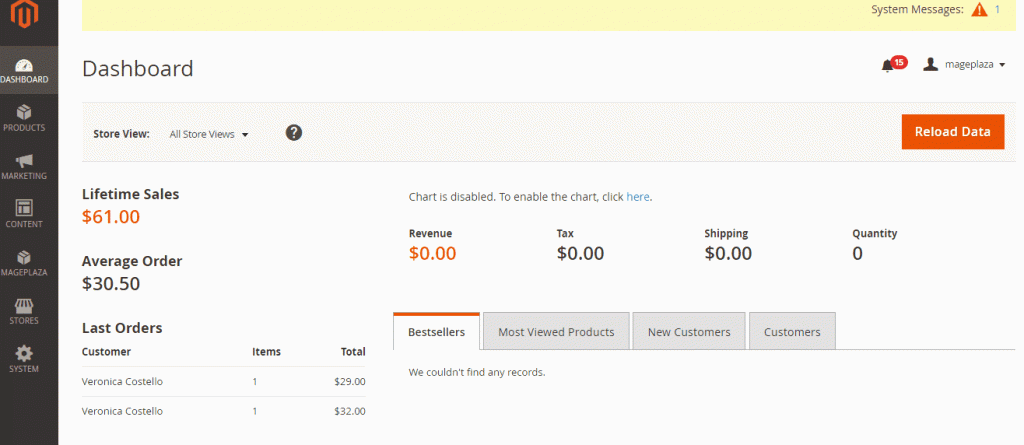
Manage Brands
Go to Mageplaza > Shop By Brand: Manage Brands
- To create a new brand:
- All brands are displayed under the Manage Options section, choose Add option on the bottom of the list, then a new row is shown.
- Choose Save Config to save this new brand.
- Click on Setting to go to the “Brand Information” page
- Within the Brand Information, fill in all the necessary information such as Page Title, URL Key, Brand Image, and so on.
- Extend the Meta Information section, you can fill in all fields for your SEO, which includes Meta Title, Meta Keywords, and Meta Description.
- Click Save Brand to make sure that the configuration for the new brand is done.
Bulk import brands
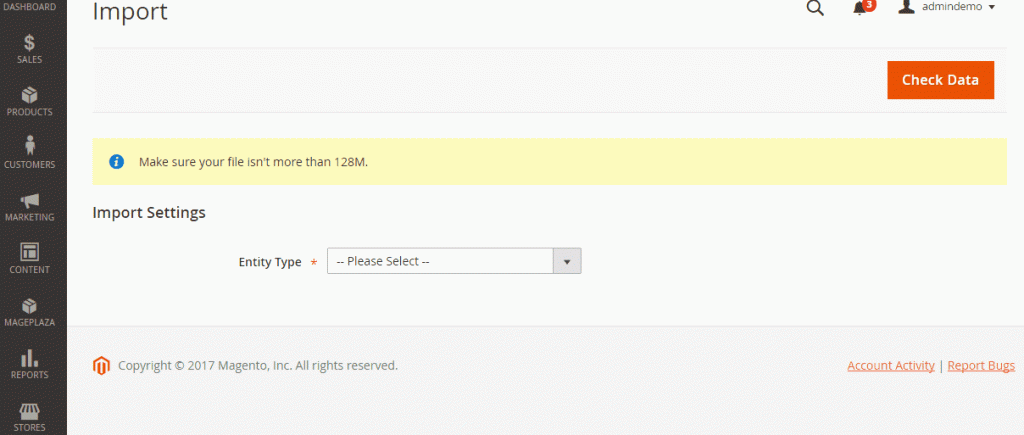
Mageplaza Shop By Brand extension allows Magento 2 stores to bulk import brands through CSV files.
Make your way to System > Data Transfer > Import > Import Settings > Entity Type, select Mageplaza Shopbybrand to expand Import Behavior and File to import fields.
Assign product to brand
This guide supports you grouping what brand an item is made by.
In the Admin Panel, go to Product > Inventory > Catalog. Choose a specific item you’d like to assign, and go to Edit mode under Action column. On the settings page of the product, you will find the Manufacture section that supports deciding a corresponding brand to the item.
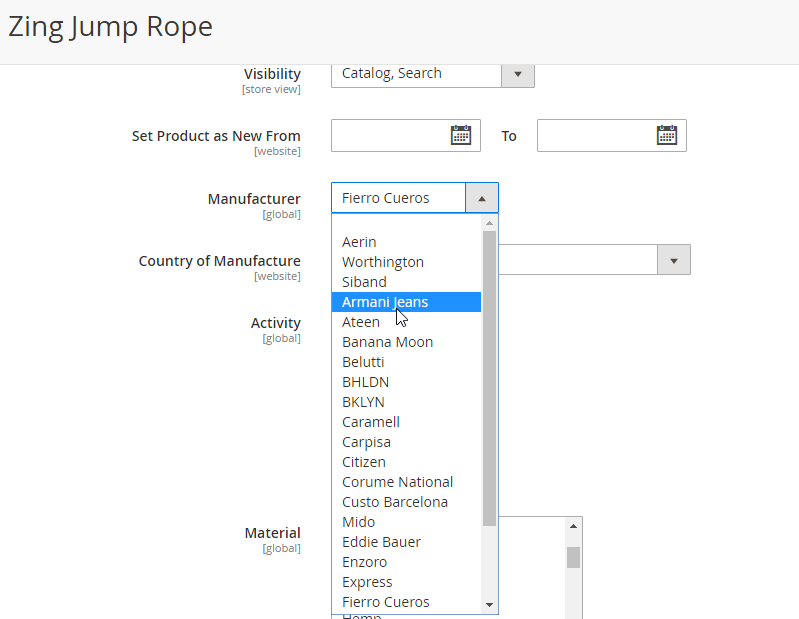
Save the change to finish the brand attachment. Then, the brand logo will appear on both Brand Listing Search and the detailed product page of the assigned product.
API
Mageplaza Shop By Brand extension supports API that enables admin users to:
- Take the brand list
- Add/ edit/ remove a brand
- Add items to a brand
- Deleted a brand assigned to a product
- Have the product list of brand
- Have the brand’s details assigned to the product based on the product’s SKU
- Have a list of featured brands
- Look for brands by name
GraphQL
Shop By Brand extension from Mageplaza allows store admins to have the rule’s information through GraphQL.
Frontend
Brands on Mega menu
On the top of the brand page, you can have a quick overview of a drop-down list of brands that are shown on your storage. The result shows brands with their logos and labels.
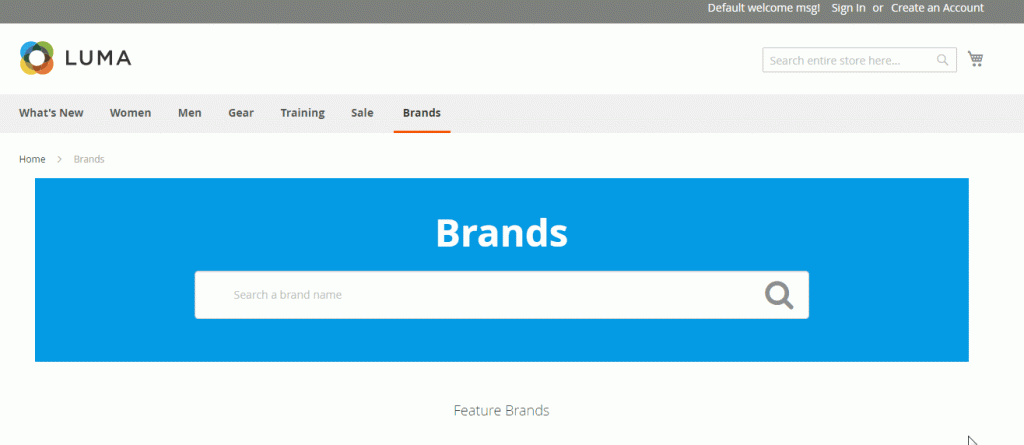
Search Box
The search box on this extension has some features that are similar to that of Magento 2 Ajax Search by Mageplaza. Type some words of the brand name and you’ll see the drop-down results immediately on the page.

The brand findings provide you with Brand Name, Brand Logo, and Brand Description.

Alphabet Search
Alphabet Search, positioned under the Search Box, is displayed including “Show All” and the alphabets. The alphabetical buttons will show responsive brand names. For example, If you tap on the button A, some brand names will appear: Aerin, Armani Jeans, and Ateen.
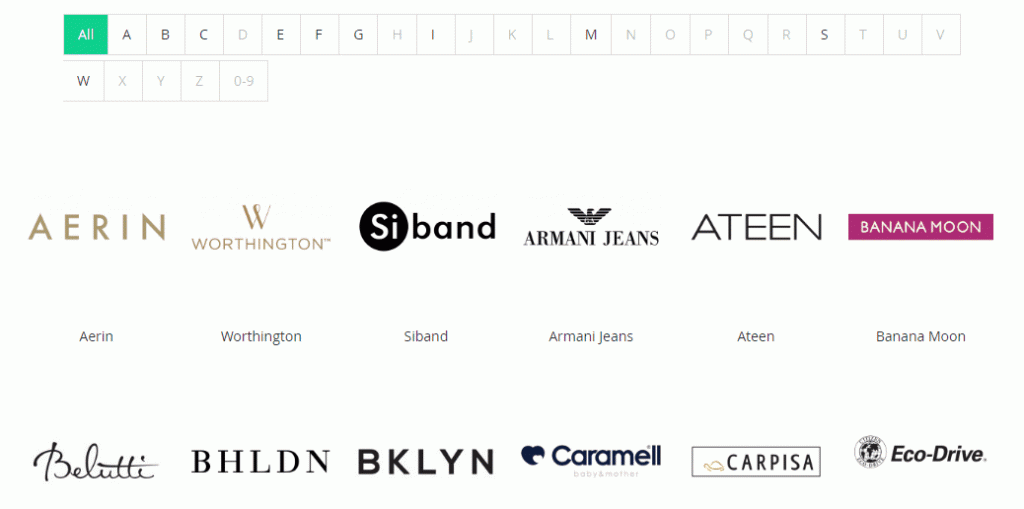
Conclusion
If you can maintain a seamless customer experience, the possibility of their coming back is much higher. Shop By Brand from the Mageplaza team is a great tool to help you do this task. Let’s give it a try and explore all the amazing features of this extension.









