Magento 2 Share Cart extension by Mageplaza

People have a tendency to believe in the products that are purchased or recommended by their friends and family. Therefore, the effective way to boost the conversion rate and spread the stores’ product brands is to make customers share their shopping experience with others in the most convenient way.
With the help of the Magelaza Share Cart extension, customers now are allowed to save the purchasing details and freely share it with their relatives at any time. Instead of sending a message or screenshot, to copy all the shopping cart information with one click is a brilliant idea to support customers finishing their sharing. As a result, it might help the store owners to increase their sales and also the number of customers.

Table of contents
Copy the Shopping Cart and past for sharing
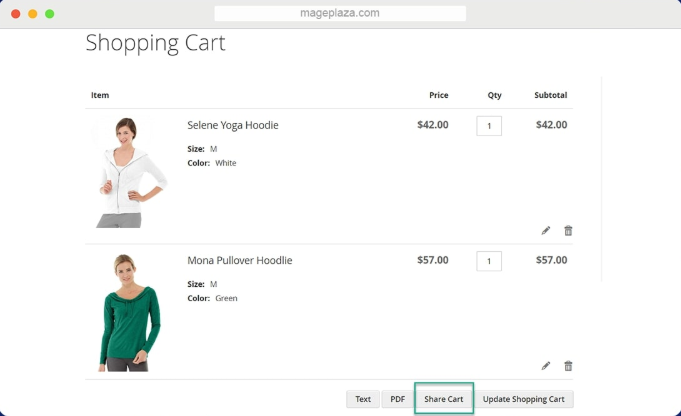

Share Cart extension by Mageplaza supports the stores to create an additional button called Share Cart appearing on the Minicart section and Shopping Cart Page. It is the most convenient way for customers to duplicate their shopping carts link and paste it anywhere easily if they want to introduce those products with others. When their friends click on the link, their cart will be identically updated.
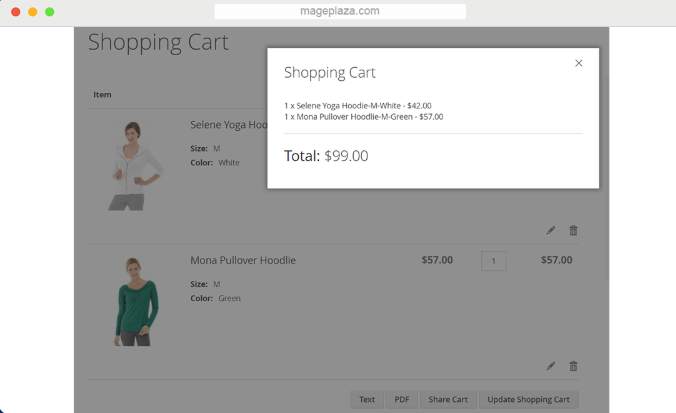

Thanks to a useful extra button – Text, customers can check the summary information in the cart, which has multiple items. On the Shopping Cart Page, when people click on the Text button, there is a text box popping up to show the purchasing summary. Therefore, customers can have a chance to clearly look at the overall cart details such as selected items, separated item prices, and quantity, together with the total amount of the shopping cart.
Download the Cart details in PDF file
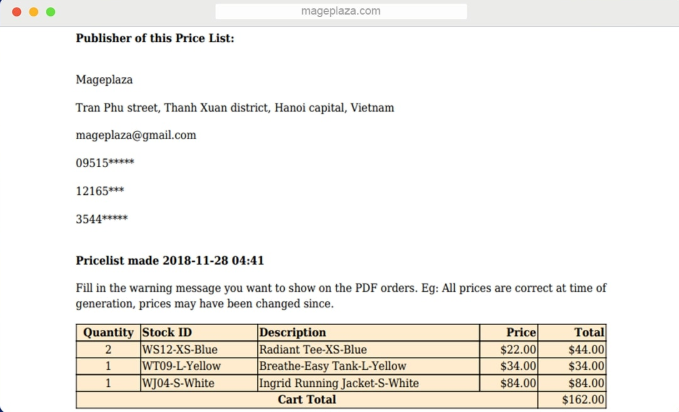
One of the third additional buttons is the PDF button with downloading functionality. After clicking on this button, a PDF file will be automatically downloaded and saved in the customers’ PCs for different purposes, such as reviewing or storing their purchase history or attaching this PDF file for sharing later. If the Text button contains simple cart details, the PDF button supports customers to have full summary information, including:
- Store’s information: Company Name, Address, VAT Number, Phone, Email, Registered Number, Warning Message
- Purchasing Date
- Total Cart Summary: Quantity, stock ID, Description, Price, Total
Extra features
Edit the Shopping Cart with ease
By clicking to the “Update Shopping Cart” button, customers can easily edit their purchasing products in the cart.
Create a warning message
The admin can create a message attaching to the PDF file to notify customers about the validation of the downloading file.
Mobile Responsive
Magento 2 Share Cart module is fully responsive to both PCs and mobile devices.
Backend
General Configuration
General
From the Admin Panel, make your way to Store > Settings > Configuration > Mageplaza Extensions > Share Cart > Configuration.
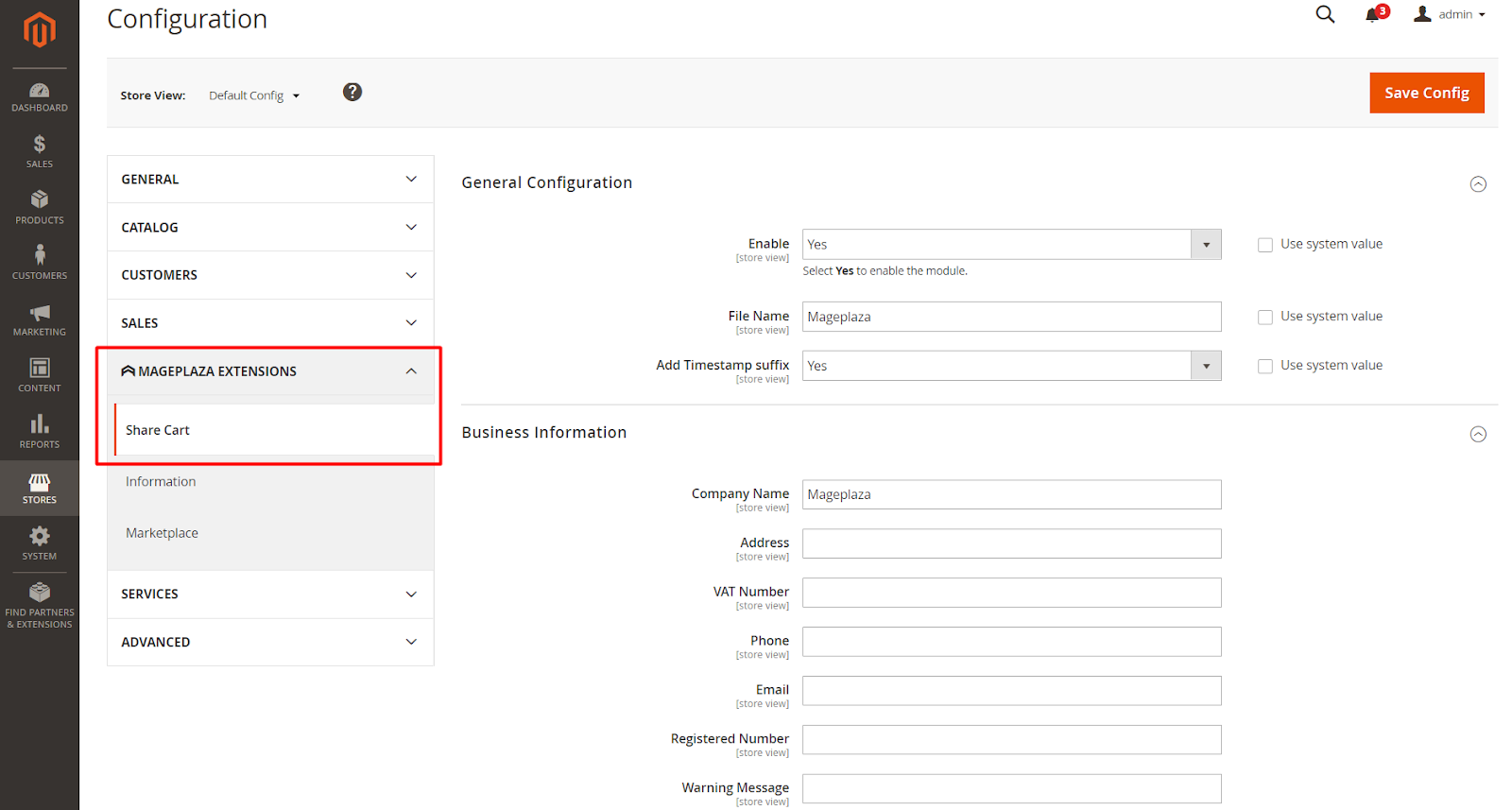
In the General Configuration section, choose Yes to enable all the functions of this module. The admin can create the name for the PDF file, which displays the purchasing information of customers. Also, the store owners can select Yes to show the current time when uploading PDF files in the Add Timestamp suffix fields.
Business Information
The admin can enter their store information such as the Company Name, Address, VAT Number, Phone, Email, and Registered Number. Moreover, the stores can notify customers by creating a small warning message displaying on the PDF documents.
Installing the PDF library Instructions
The store owners needs to delete the generated file and run the below command to install:
composer require mpdf / mpdf
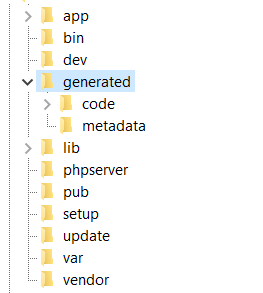
API/GraphQL
Mageplaza Share Cart module for Magento 2 allows using the Rest API/GraphQL to share the shopping cart to everyone and download as well as view order information without difficulty.
Frontend
Customers can use the Share Cart button to share their shopping cart by sending the URL link to others. After that, the products will be updated similarly when the receivers click on the share link.
Display the Share Cart button on the Minicart page after adding to cart:
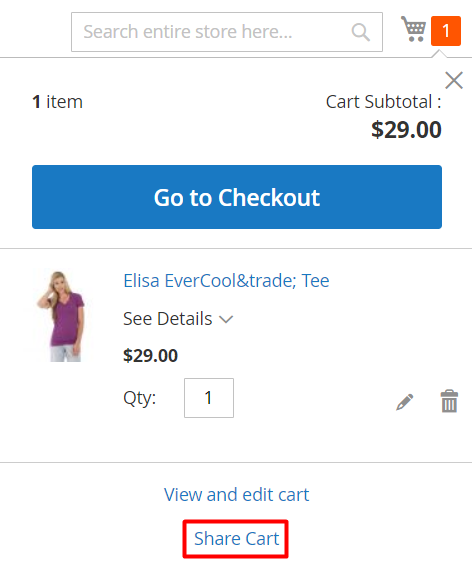
Show the Share Cart button on the Shopping Cart page when sharing the URL link
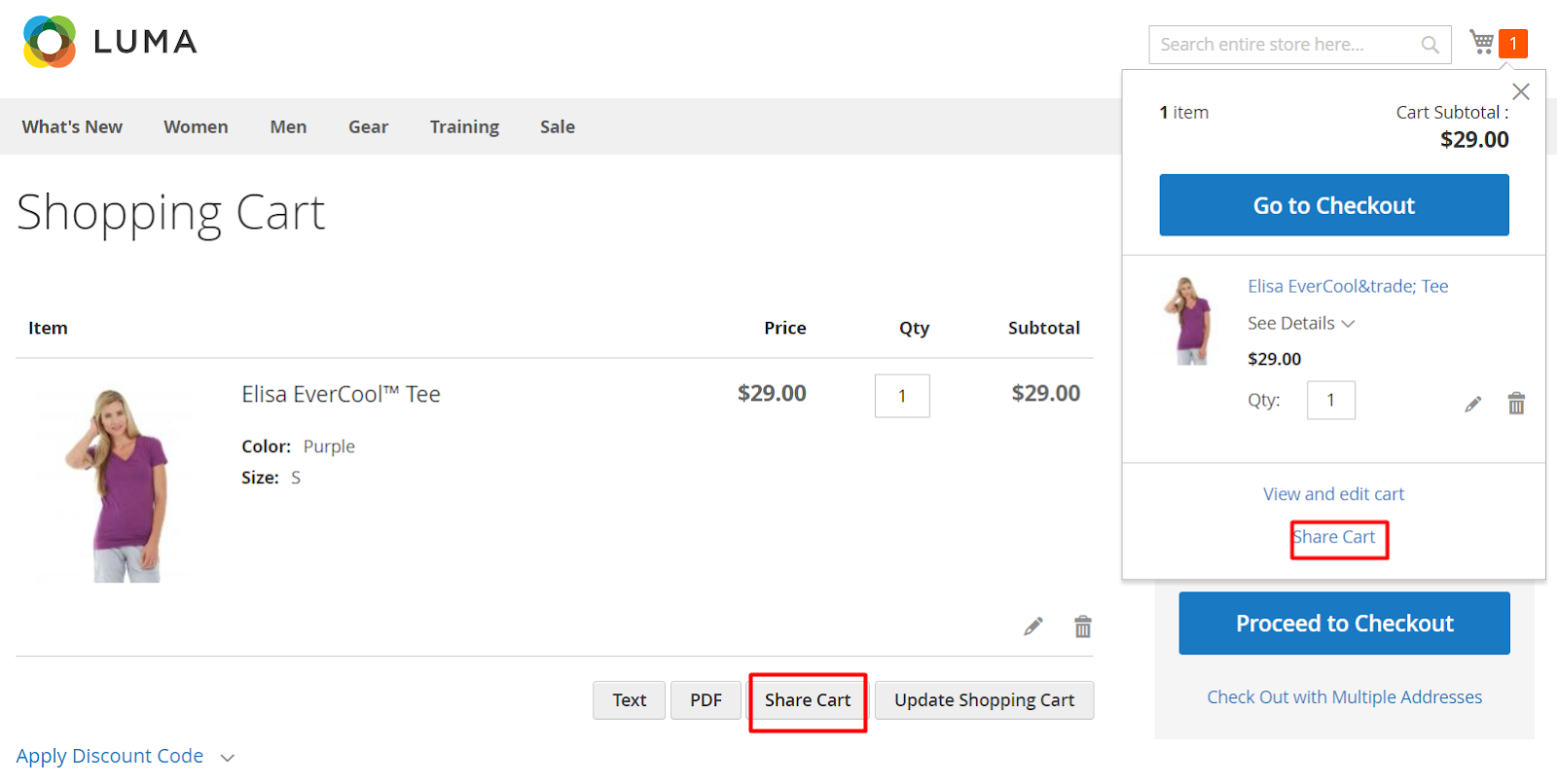
The customer can click on the Update Shopping Cart button to edit the cart information or press the Text button to view each product’s cart details and the total price.
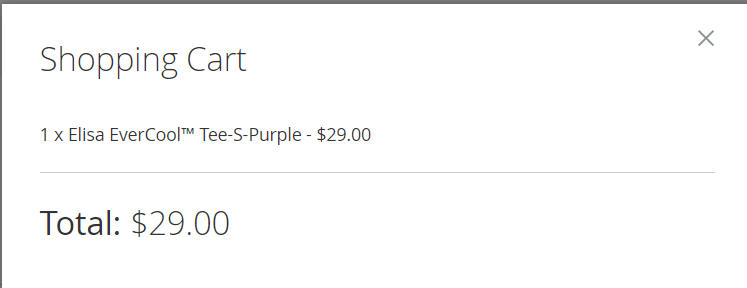
Select the PDF button to view and download the purchasing information
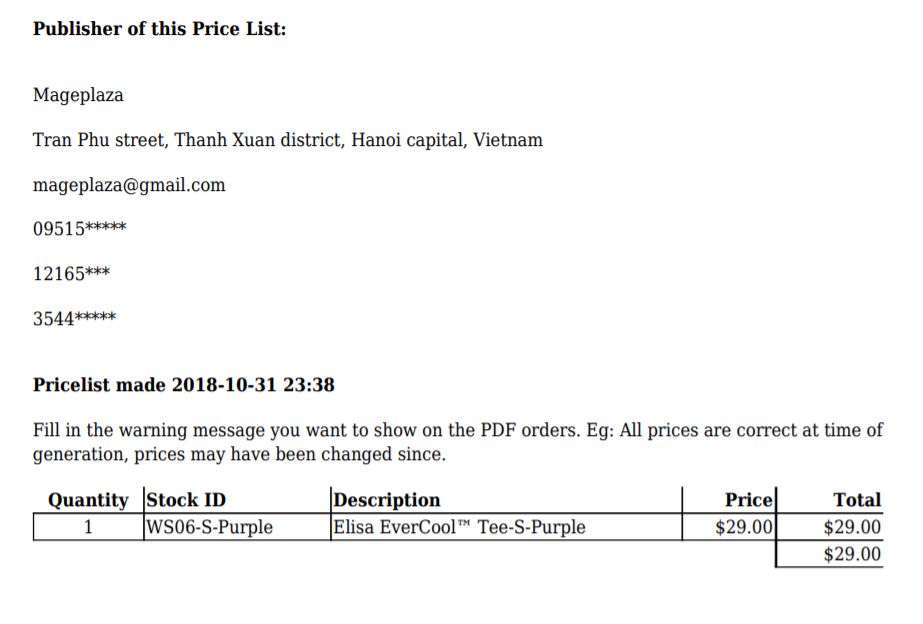
Conclusion
In a nutshell, Magento 2 Share Cart module by Mageplaza is a useful tool to help you push up your sales and profit and popularize your products to many people. As this is a totally free extension, let take a look, and if there is anything you would like to know, Mageplaza’s enthusiastic support team can help you clear your mind.
DISCOUNT: Use coupon code FIREBEAR to receive a 10% discount when purchasing.









