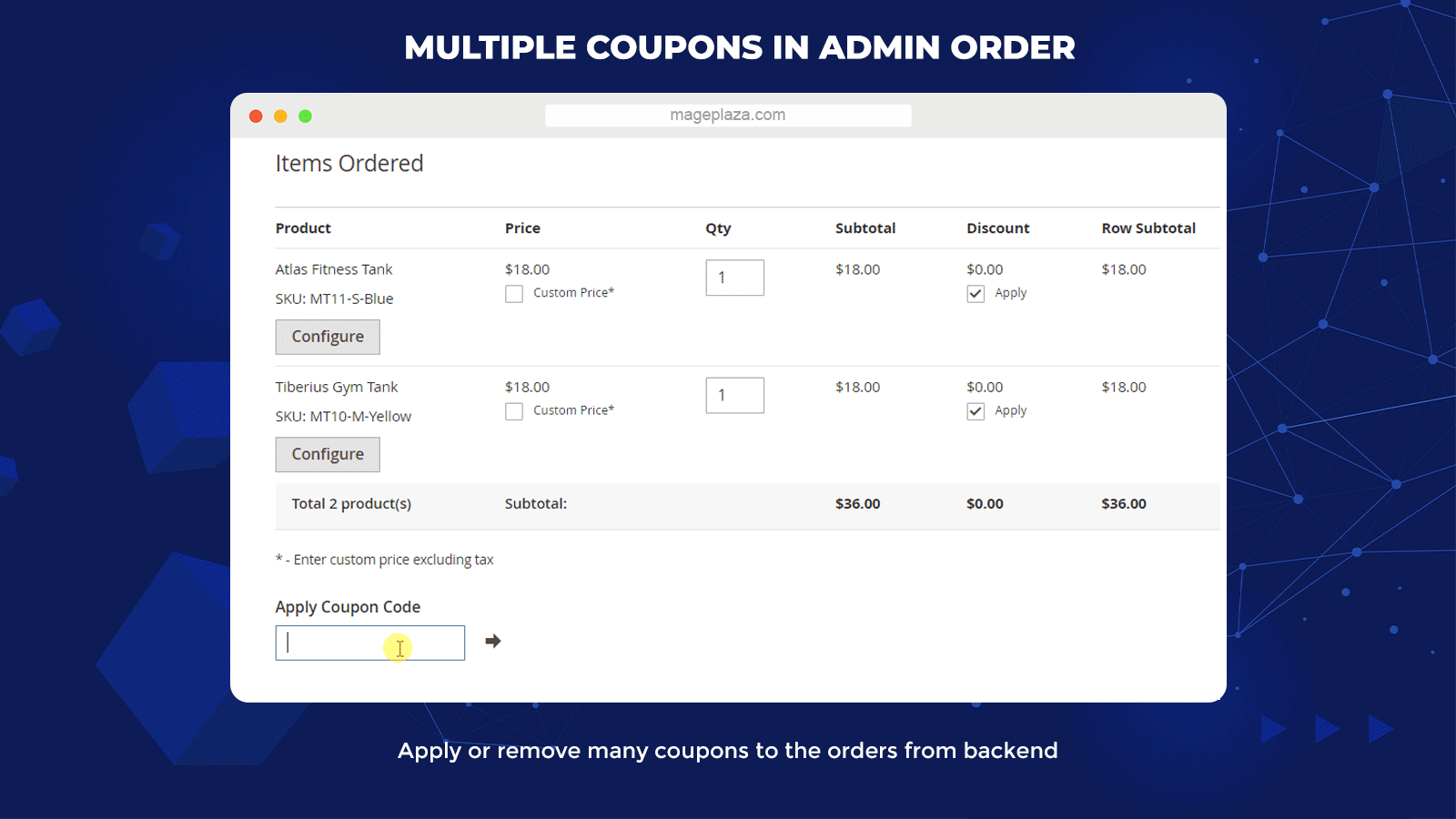Magento 2 Multiple Coupons extension by Mageplaza

Offering appealing coupons is a brilliant way for merchants to capture the attention of customers and enhance customer loyalty. The correct use of coupons will stimulate your customers to come back to your store more. They’re willing to pay more money for your products and services. Besides, coupons also improve customer satisfaction, making them feel happy during their shopping experience in your store.
Magento 2 Multiple Coupons extension by Mageplaza was born to help your stores improve conversion rate and increase sales drastically.

Table of contents
Why select the Mageplaza Multiple Coupons extension for Magento 2?
Apply various coupons in the storefront
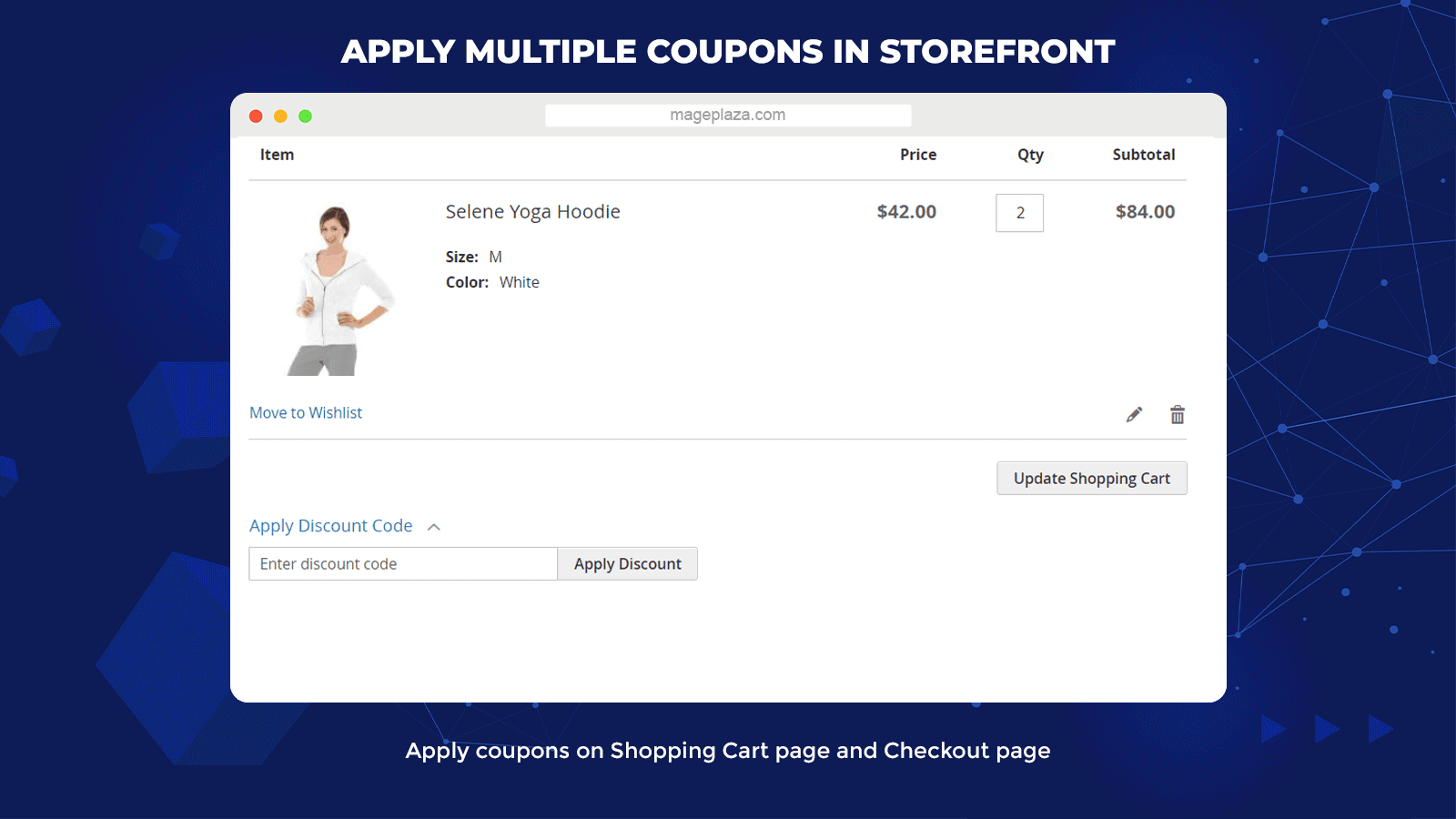
Add coupons to both Shopping Cart page and Checkout Page
This extension enables customers to get multiple coupons during their buying process on the Shopping Cart page and Checkout Page and make use of them for one order. If stores are running One Step Checkout, the extension is well-adapted and supportive.
Clear added coupons easily if necessary
Shoppers can take advantage of some coupons and use them one time to acquire the most discount for an order. Moreover, if shoppers change their mind, they can delete any applied coupons to use the next time.
Different coupons in admin order
Another remarkable feature of Mageplaza Multiple Coupons extension is adding or clearing some coupons to the orders made from the admin backend.
Within the backend dashboard, store admins can simply make a new order for a buyer, include products, and then choose available created coupons. Admins are enabled to use many coupons at the same time. Plus, the applied coupons can be deleted with one click only.
Besides, with this feature, admins can help customers to generate great orders with available coupons.
Limit coupon usage
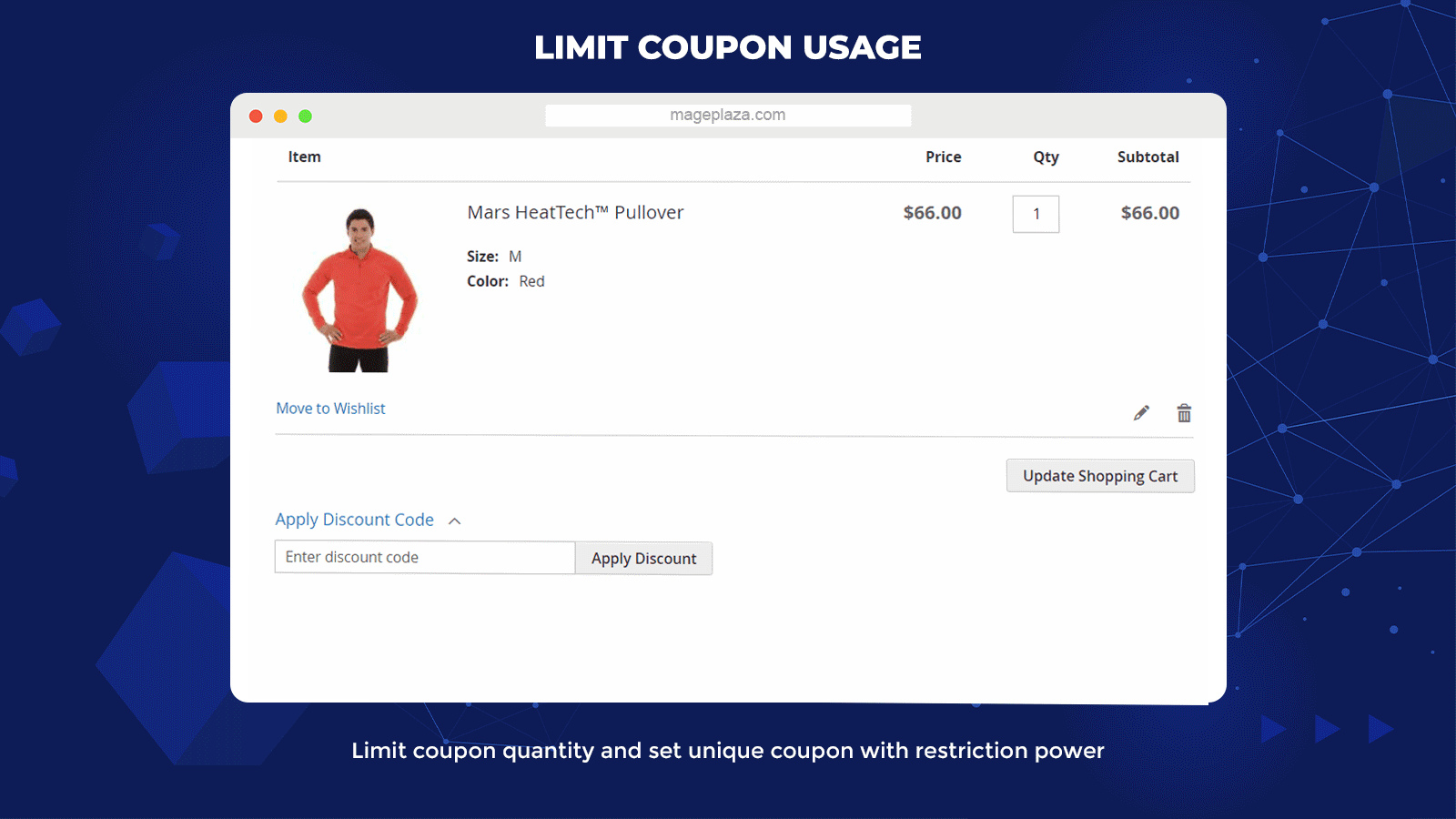
Decide the limitation for coupon quantity
Magento 2 Multiple Coupon Codes extension lets shoppers add some coupons while it enables merchants to restrict the number of coupons. Store admins can determine how many coupons can be used per cart, depending on each campaign.
Unique coupons with limitation power
Another incredible point of the Multiple Coupons module is unique coupon codes. Within the admin backend, admins can set one or some unique coupons, and when one of which is used, other coupons will be refused.
These two ways can aid stores to manage the coupon usage of shoppers and ensure the discount to each order is appropriate for both sides.
Excellent support from Ajax
Notably, Ajax technology is also included in this module. With any using or deleting action on three pages, including Admin Order, Shopping Cart, Checkout, the pages cannot be loaded thanks to Ajax support.
The feature enhances customer experience during their shopping time on the store website. This is because customers will gain more benefits from appealing coupon codes and enjoy a better interface from Ajax technology.
More features
Type of coupons
Mageplaza Multiple Coupons extension allows store owners to fix coupons discount or percent discount.
Apply cart price rules
Store owners can create some coupons from admin Cart Price Rules with ease.
Extension compatibility
This Multiple Coupon Codes module is perfectly adapted with Promo Bar, Coupon extension, Free Shipping Bar, and Special Promotions.
Backend
Configuration
In the Admin panel, navigate to Stores > Configuration > Mageplaza > Multiple Coupons.
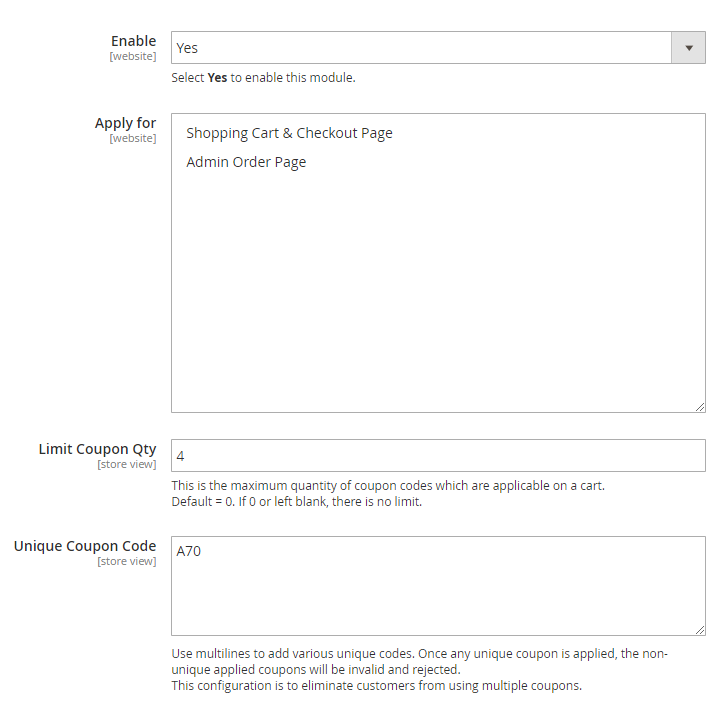
- Choose Enable = Yes to activate the extension
- Apply for: Choose Page to use Multiple Coupon
- Coupon Limit Qty:
- The coupon limitation can be applied for 1 cart.
- Please remember that with various coupon types, when applied at the same time, the coupon is used in order from the beginning to the end or until the subtotal comes to 0.
- If you leave this field empty or equal to 0, the coupon number can be used without restriction.
Unique Coupon Code:
- It is useful to avoid different discount coupons applied in the same cart as the merchant may sustain loss.
- As the specific coupon in this field is used, the rest coupons will be rejected (before or after the unique coupon).
- For various coupons, the shoppers need to delete unique coupons.
How to generate a coupon
Step 1. Make a specific coupon
This method is carried out in the Cart Price Rules settings.
- Go to the Rule Information tab and then General Information, change Coupon into Specific Coupon.
- Insert the Coupon Code manually
- Restrict the number of times the coupon can be exchanged in the Uses per Coupon and User per Customer. Leave them blank to set no limitation.
- Uses per Coupon decides how many times the coupon code is applied.
- Uses per Customer decides how many times the coupon code is applied by the same shopper.
- If there are multiple cart price rules simultaneously, you should determine the active time and priority to control them better.
- Click on Save to enable the coupon code.
Step 2. Release a set of coupons
This method is carried out in the Cart Price Rule settings.
Within the General Information page, put a tick on the Use Auto Generation checkbox to release a set of coupon codes after saving the rule.
Under Cart Price Rule, select the Manage Coupon Codes tab and enter the following fields:
- In the Coupons Qty field, determine the number of coupons you want to release.
- Enter the number for the Code Length, the length doesn’t include the prefix, suffix, and separators.
- Choose the Coupon Format from the types: Numeric, Alphanumeric, and Alphabetical.
- Enter the Code Prefix – the beginning part of the code, if necessary.
- Enter the Code Suffix – the end part of the code if necessary.
- Add the Dash Every X Character to make the code simpler to read. For instance, the number 4 is entered into that field; the codes will be: xxxx-xxxx-xxxx.
- Choose the Generate button to publish different coupon codes, and they are displayed in the table below:

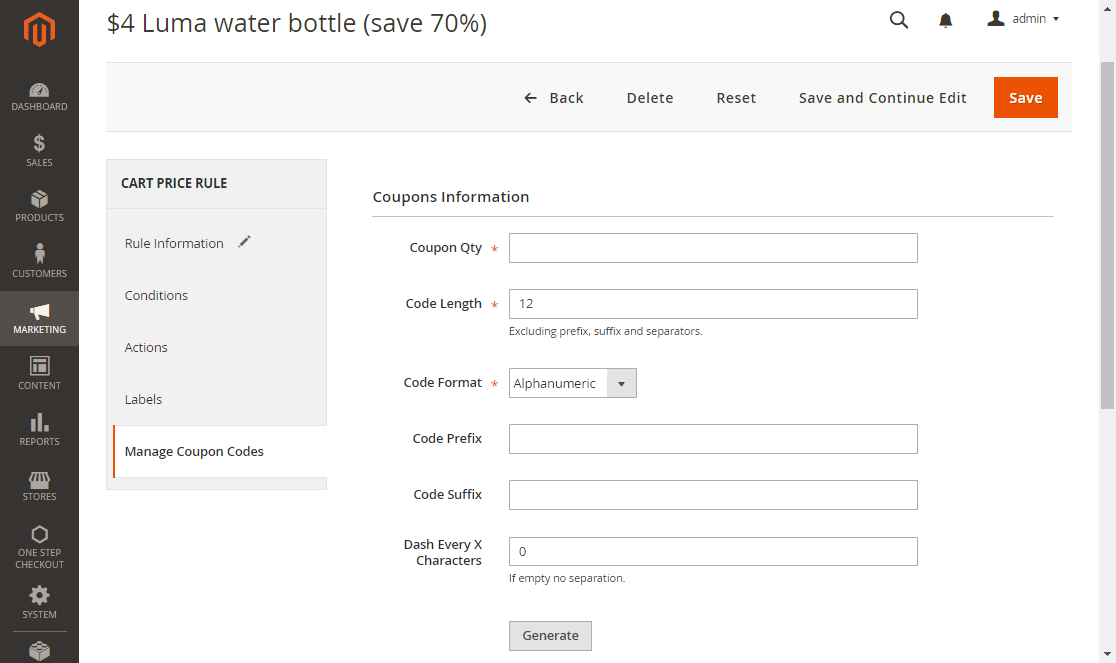
API
API integration with Rest API commands of Magento is supported in the Magento 2 Multiple Coupons module. Using the available command structures to track the order details, credit memo, and invoice, store owners can easily know the information of an order.
Summary
With the goal of boosting conversion rates, merchants create plenty of discount coupons and expect that they can be used in one time for one cart to stimulate the customers to make a purchase quickly. And Magento 2 Multiple Coupons extension by Mageplaza is a perfect module to do this task.
DISCOUNT: Use coupon code FIREBEAR to receive a 10% discount when purchasing.