MageAnts Magento 2 FAQ Extension
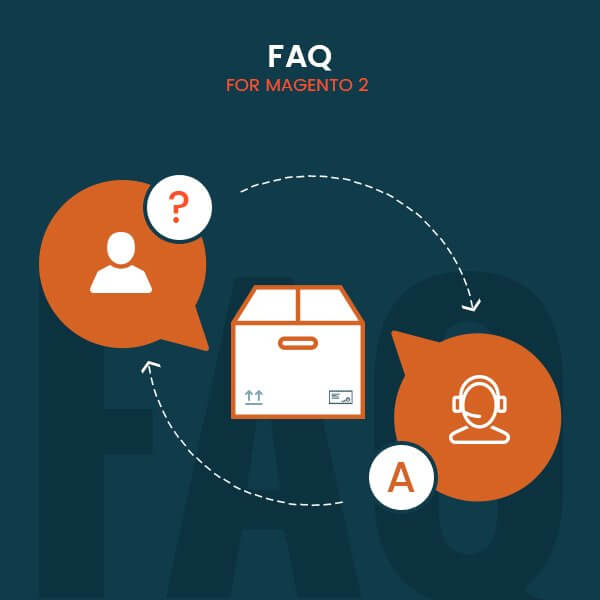
What is Magento 2 FAQ extension? When you don’t get answers to your questions, you either drop that thought or, you try to make assumptions. When shopping in person you have the luxury to ask as many as questions you want and, the seller will answer you but what about online shopping?
Customers ask a question when they want to purchase or already purchased. By using Magento 2 FAQ, you can diminish the communication gap between you and the customer.
Hence FAQ block on every product page aids in creating comprehensive knowledge-base for users. Admin can customize the look and feel of Magento 2 FAQ section using different custom options and animation effects. Various notifications for admin and customers help them maintain a long-lasting relationship which in turn increases customer satisfaction.

Brief Intro of Magento 2 FAQ:
- Easy access to FAQ
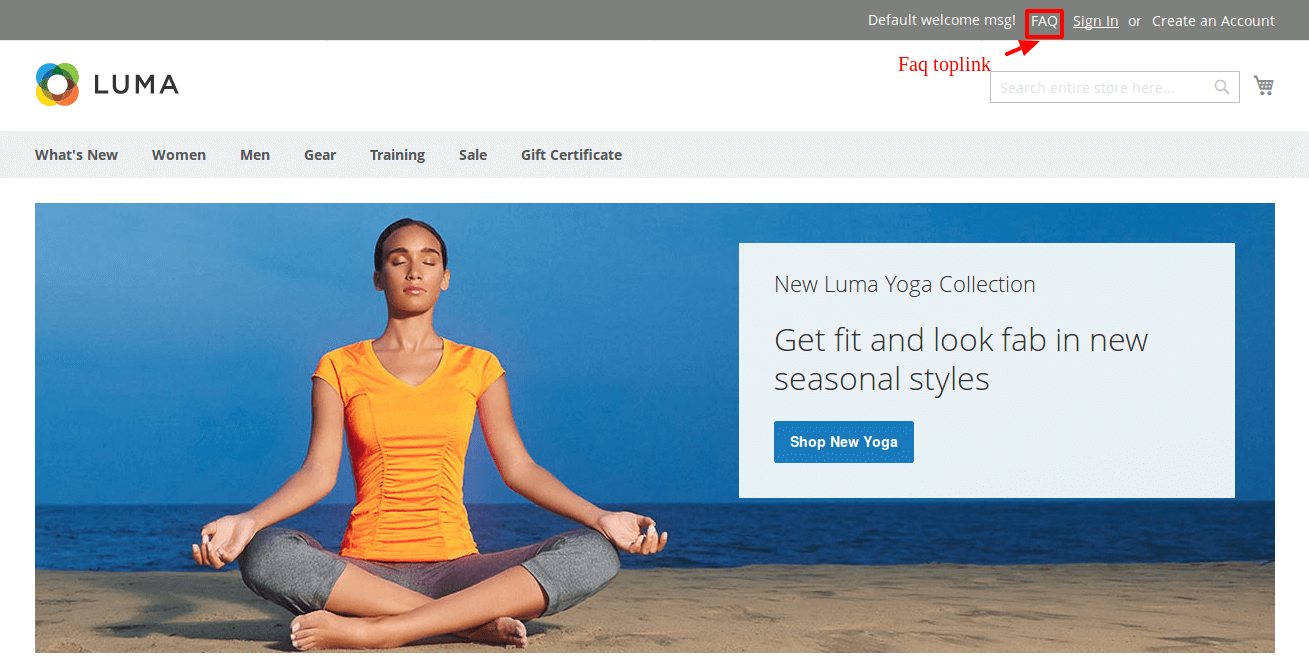
- You can provide a direct link to the FAQ by integrating the Magento 2 knowledge base extension with your E-com.
- The FAQ page encompasses various predefined questions and answers.
- Configuration
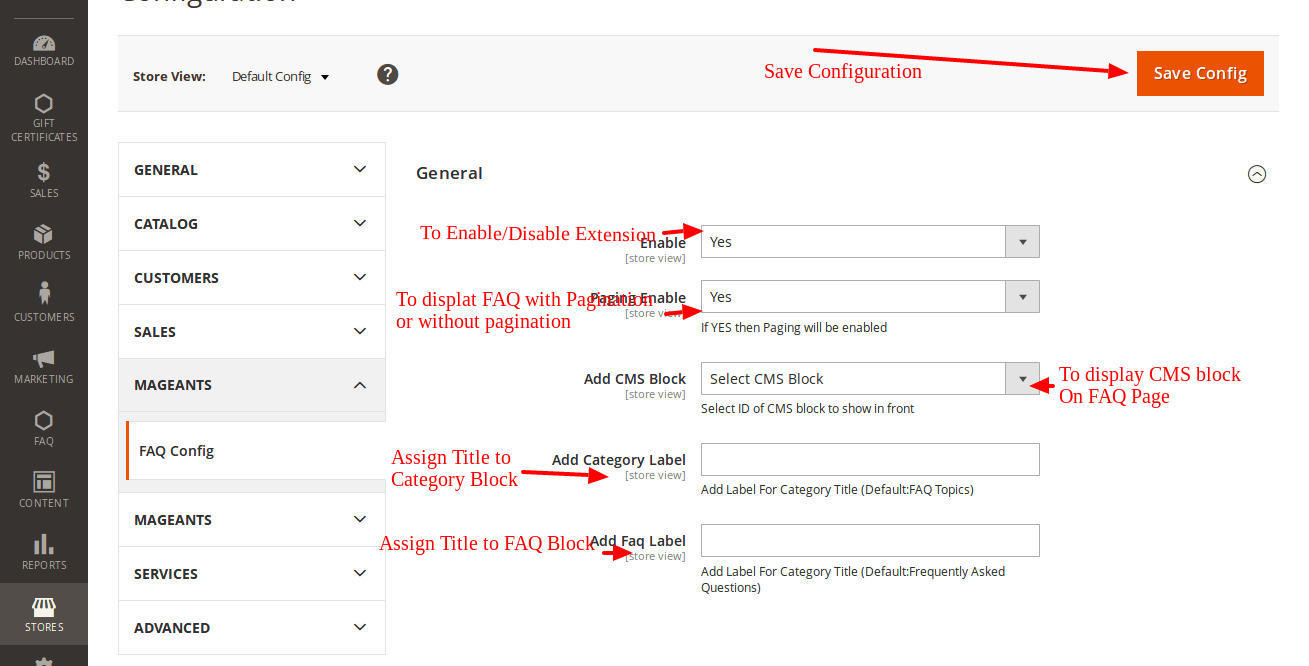
- The MageAnts Advanced Magento 2 FAQ Extension allows you to organize and manage the questions in a way which seems the most informative and descriptive to you. You can create various FAQ categories, assign numbers to the FAQs and a lot more.
- The FAQ module enables you to:
-
-
-
- Specify category
- Add label
- CMS block
- Category label
-
-
-
customise
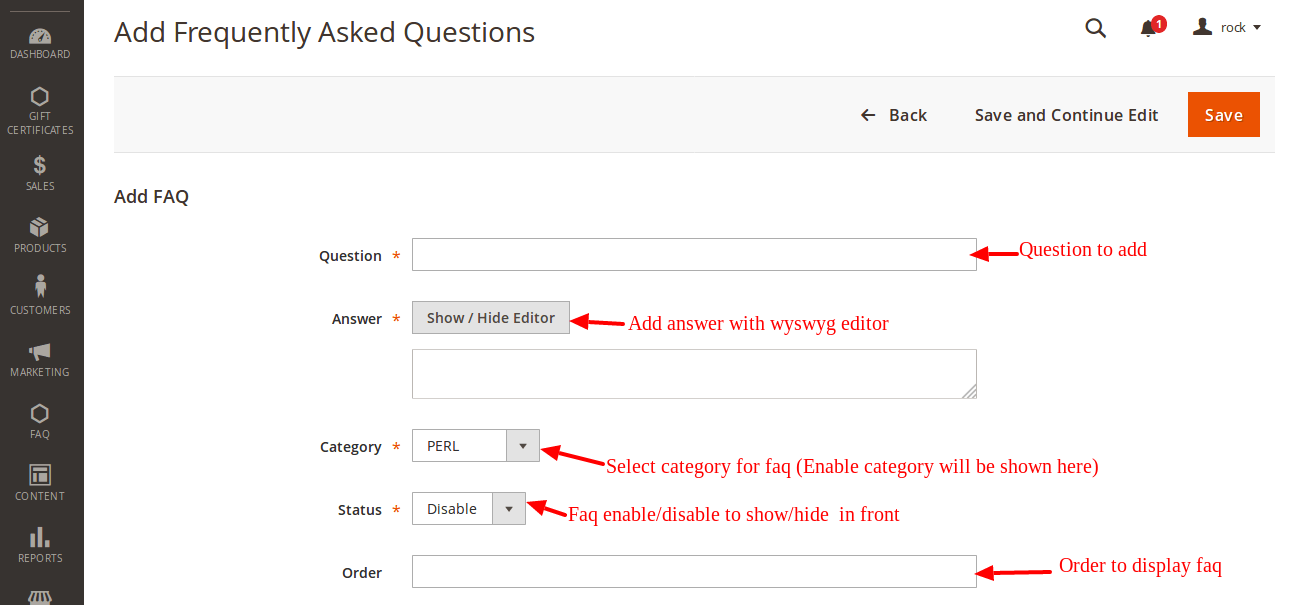
- The admin can add various questions which will appear on the FAQ page with its answer.
- Instant search:
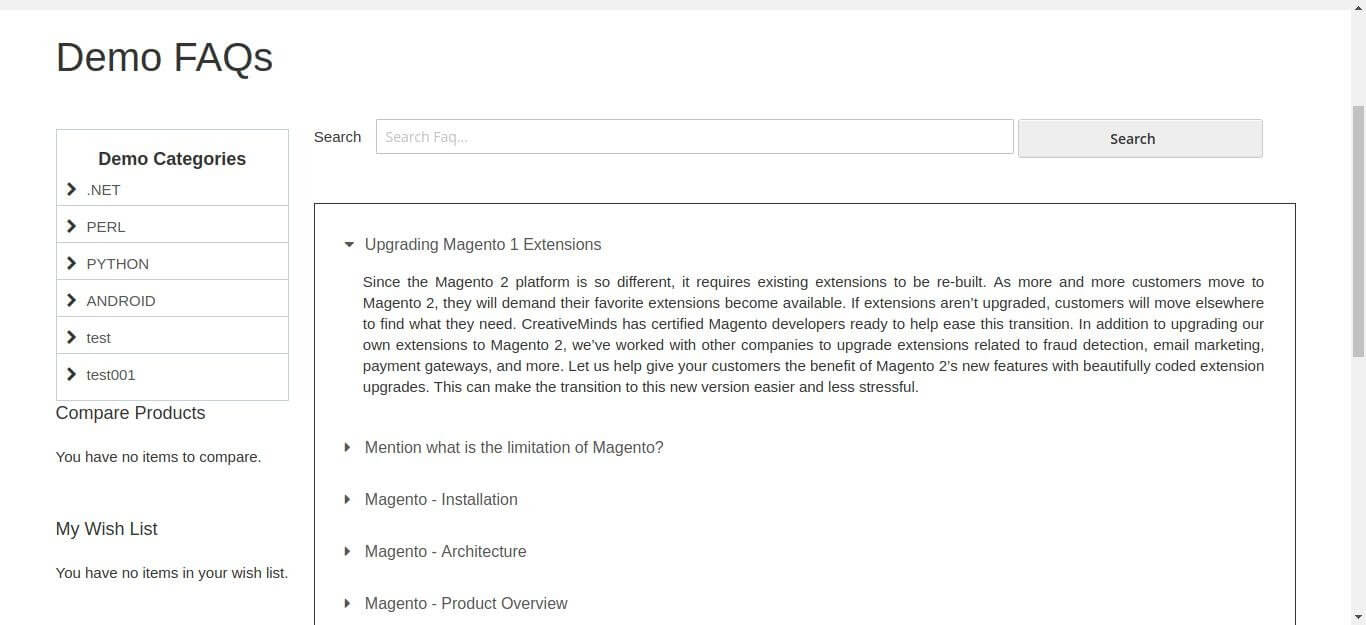
- A user does not have to enter the whole question as FAQ module can search by keywords.
- Users can write the keywords and, the extension will automatically select all the Q&A includes that word (i.e. auto suggestions FAQ). Searching questions from given tags are possible which makes search more efficient.
- Quick FAQ import.
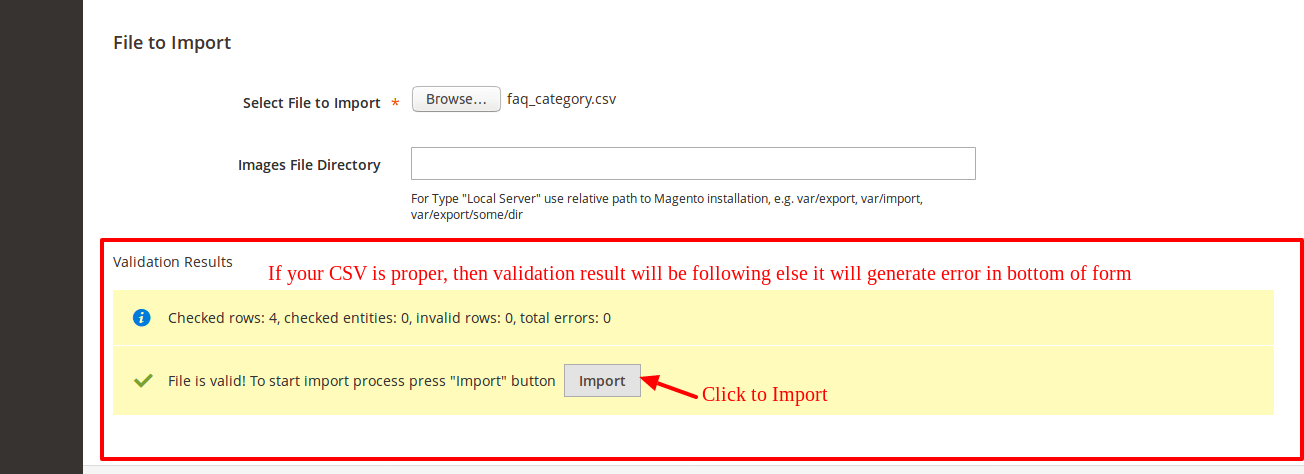
- The Mageants Advanced FAQ extension even allows the sellers to import FAQs on the page from the admin panel directly Thus, you can wrap up your work quicker.
- Import the FAQs directly to the web page of your website.
Benefits
- Get complete information on the product page about the item & service
- Save time and efforts of the E-commerce store support team
- User-friendly interface holds the customers’ attention
- Magento 2 Knowledge base adds an extra layer to FAQ to hold customer attention
- Uplift the conversion rate and revenue
For customers
- Generic FAQ
- Submit the questions easily
- View categorized FAQ
- View Q&A tab on every product page
For admin
- Create and manage FAQ categories.
- Assign/Add relevant questions to FAQ categories
- Enable/Disable product FAQ blocks
- Manage customers’ questions
Overview of FAQ:
-
- Add static blocks above the FAQs to highlight important content.
- Import the FAQs directly to the web page of your website.
- Make your FAQ web page more organised using a paging feature.
- Question search bar on the FAQ page.
- Implements the Ajax-based redirection for question categories.









