Magento 2 Quick View Extension by Mageplaza

It is incredibly frustrating and time-consuming to be redirected to another page if customers want to make a comparison among several items or preview the product details in Magento Default. It will lead to a decrease in both the shopping experience and the store’s conversion rate.
Mageplaza Quick View extension can support the store owners to tackle that issue. It helps customers not only to have a quick preview of the product information but also to add their desired items into the cart immediately at the current page instead of being navigated to the Product Detail Page. Therefore, it helps to save time on browsing the web and enhance customer experience.

Table of contents
Why choose the Quick View extension for Magento 2
Quickly grab product details via popups
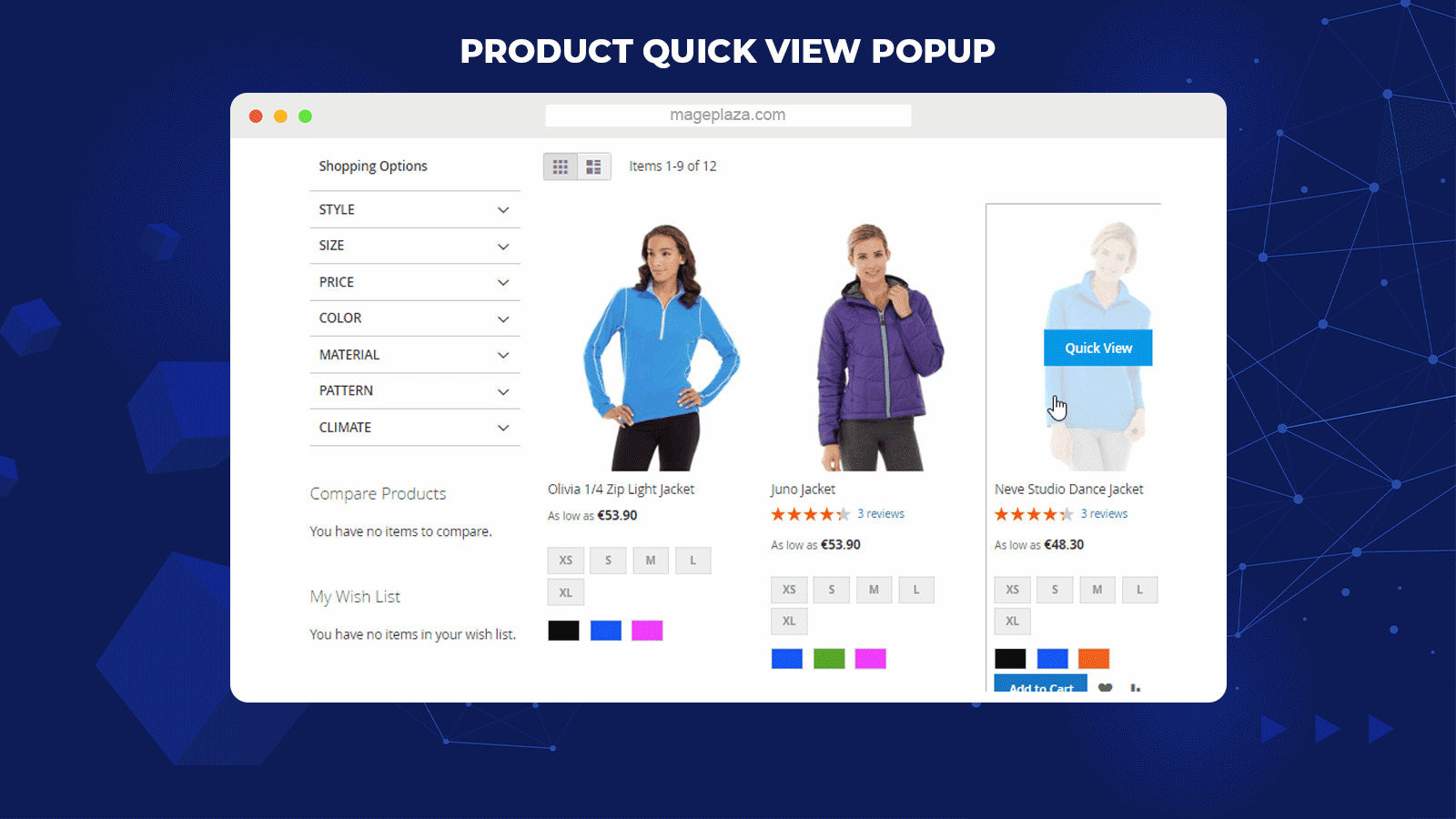
Quick View Popup
One of the outstanding features of the Mageplaza Quick View module is the quick- preview functionality. Thanks to the Quick View popup, shoppers are able to view the desired products immediately right on the Product Listing Page, Home Page, or Checkout Cart Page without any difficulty. Also, customers can have a chance to take a brief look at the details of their concerning items before deciding to add them to carts.
Add to cart popup
Besides, the feature Add to cart pop-up allows visitors to promptly add the items to carts and then reload the updated cart on only one page.
Well support related products
Moreover, cross-selling or up-selling items on the Product Detail Page can be displayed with a quick view popup. It is a convenient way for customers to take a look shortly at the related items if they are interested.
Add products to cart instantly right from the popup
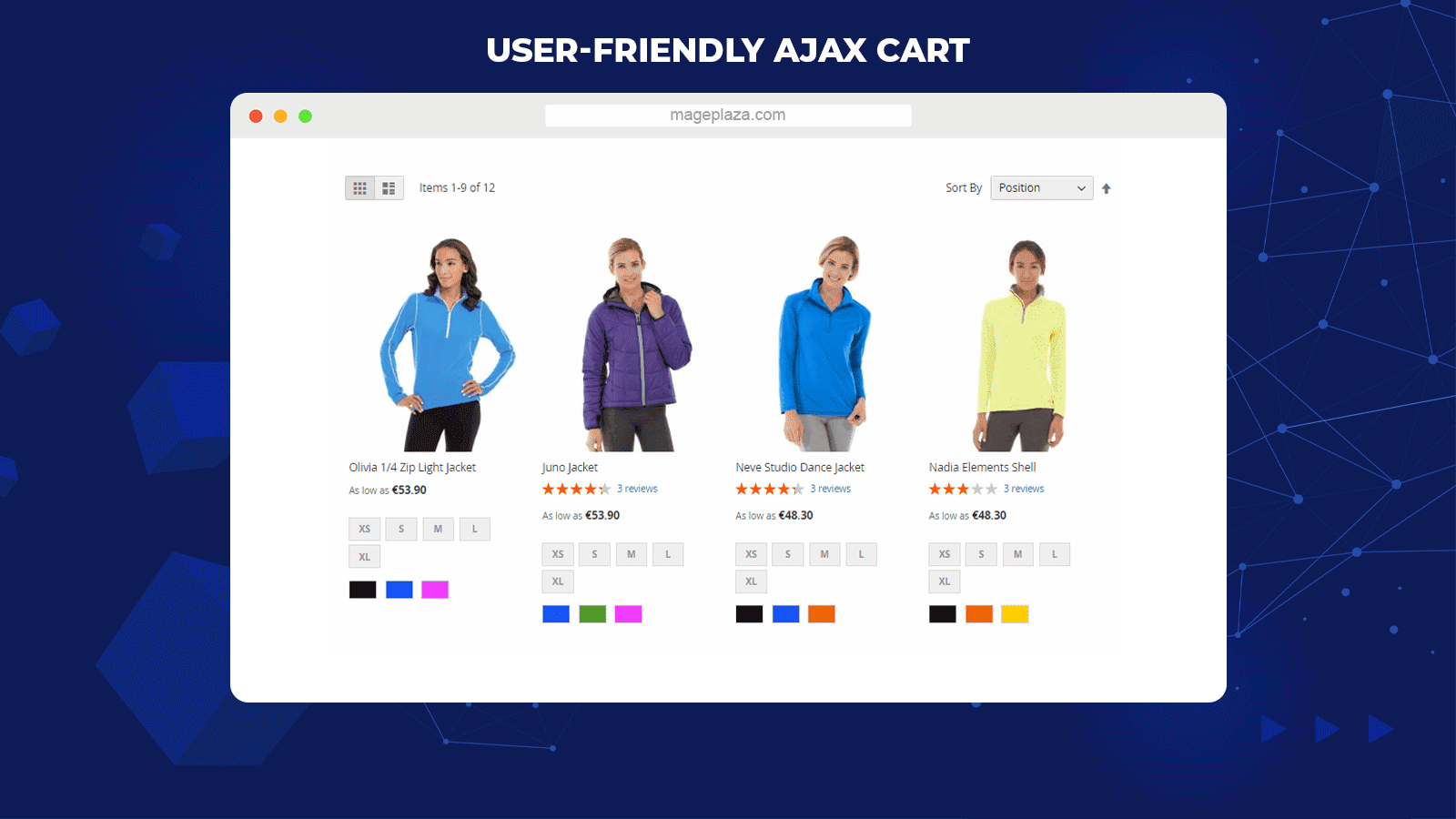
Ajax Cart – a powerful technology
With the application of Ajax technology, Ajax Cart is a useful tool to keep customers at the current page instead of unexpectedly redirecting them to a new page.
Remarkable item-flying effect
This item-flying effect feature can support to notify shoppers that their concerned items are added to the Mini carts. At the same time, a pop-up window appears and allows customers to continue shopping or view the cart. Besides, the “Add to Compare” and “Add to Wishlist” buttons are included on the Quick View popup thanks to Ajax technology.
With the help of this feature, customers are no longer to be navigated to another page suddenly while they are eager to shop more. Therefore, it is such a practical function to help e-commerce stores in boosting sales and building up the customers’ shopping experience.
Edit product information in the popup with ease
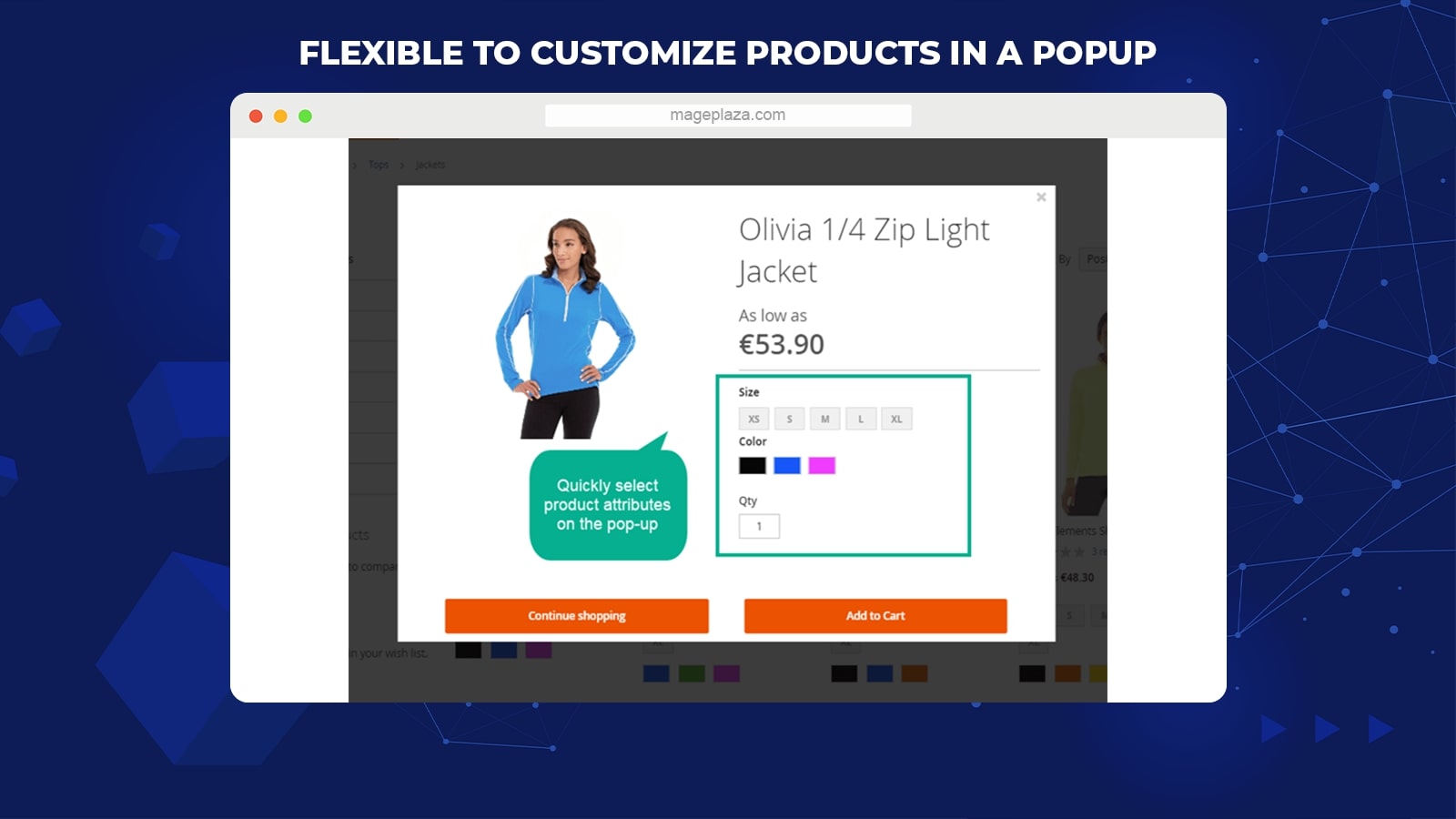
Flexibly customize the product details in a Quick View Popup
Customers can easily edit the significant attributes of items such as color, size, and quantity in both Quick View and Add to Cart pop-ups. It allows shoppers to choose the product attributes freely depending on their wish, then close the previewing popup and keep going shopping without any turning-back actions.
Customizable cart popup and Ajax Add to Compare/ Wishlist
Also, product information can be updated quickly on the Shopping Cart Page with the support of Quick View popup. Another incredible feature is that customers can add their favored products to wishlist or compare by this popup window. Consequently, it can help visitors save time and effort in selecting the appropriate items.
Easily modify pop-up content & animation effects
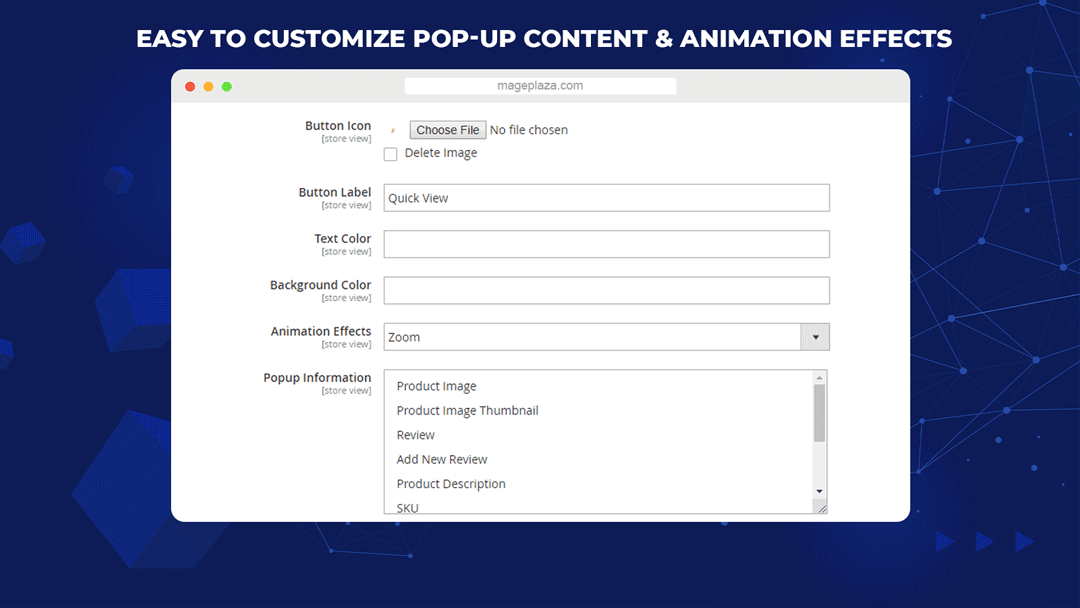
Editable pop-up information
Mageplaza Quick View – Ajax Cart extension supports the online stores to freely customize the popup contents. Admins can easily set up the button label and choose which information is able to show in this window, such as Product Image, SKU, Product Description, Stock Status, and so on.
Eye-catching and impressive animation effects
There are a lot of animation effects for Quick View and Ajax Cart, such as zoom, newspaper, horizontal move, move from top, and many more, which can help to make the pop-up more appealing. As a result, the page will be more attractive thanks to the beautiful popup window.
Extra features
Freely choose pages to apply Quick View
Quick View module by Mageplaza supports embedding the Quick View button as a widget to show anywhere.
Upload Quick View icon without limitation
Quick View icons can be uploaded without difficulty.
Well-colored matching with store themes
The online stores can freely choose the icon, text color, and background color of previewing popup to fit with their store themes.
Quick reviews and rating products
With the support of this function, shoppers can quickly leave their reviews or/and rating about the purchased items right via the popup.
Time setting
Admins can set up the time show the Add to Cart popup after being clicked on.
Well responsive with PCs
Quick View and Ajax Cart can easily support mobiles, desktop, tablets, and other screen sizes.
Backend
General Configuration
General
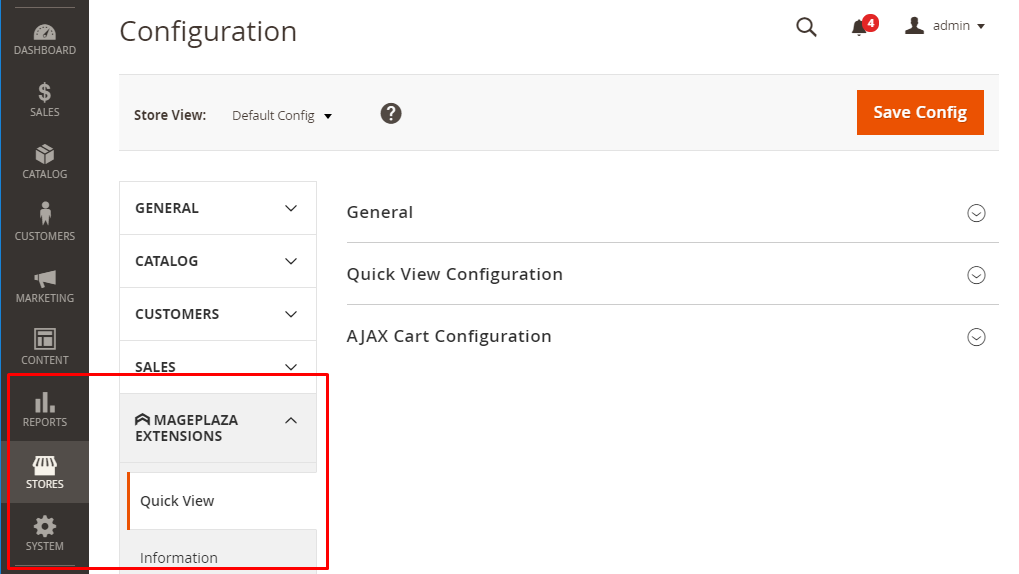
From the Admin Panel, make your way to Store > Settings > Configuration > MAGEPLAZA EXTENSIONS > Quick View
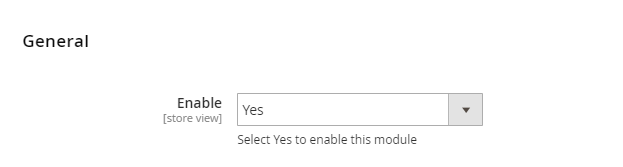
In order to enable this module, you can select Yes in the General section.
Quick View Configuration
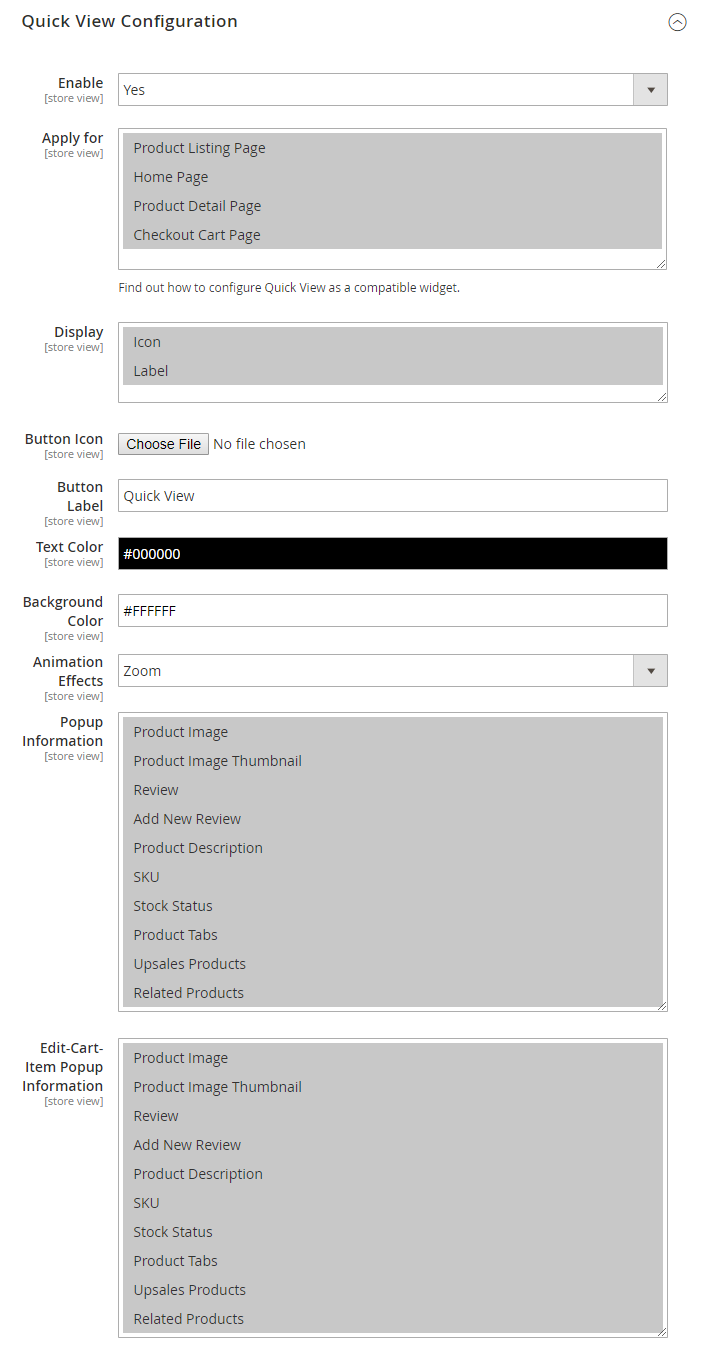
The admin can choose Yes to display the Quick View Pop up and select the Pages to apply it. This module supports showing the popup on 4 kinds of pages: Product Listing Page, Home Page, Product Detail Page and Checkout Cart Page. Besides, the store can choose to display a Popup icon or label depending on its purpose.
The popup content such as Button Icon, Button label, Text color, Background color, and the animation effects can be freely set up in the backend. Furthermore, the e-commerce store is able to select which information can be displayed in both products and Cross-selling items like Product Image, Product Image Thumbnail, and many more.
Ajax Cart Configuration
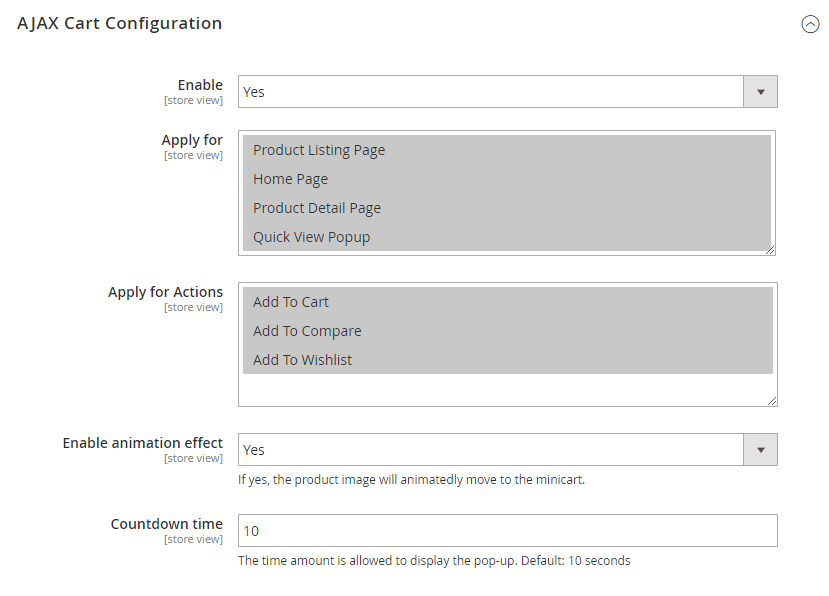
Select Yes to turn on the popup function of AJAX Cart, and you can freely choose the pages to apply this feature. You can choose which actions can be applied to the Ajax Cart: Add to cart, Add to Compare, Add to wishlist, or all of them. Admins can set up the auto-flying effect and countdown time for the popup of Ajax Cart with ease.
Compatible with Widget
The Quick View module can support the store owners to insert the below code on one page or one block by making your way to Content > Page or add it into .phtml, .xml files of Magento as well as other extensions that they want to show the popup.
Frontend
Quick View Popup
Display the Quick View icon on the product
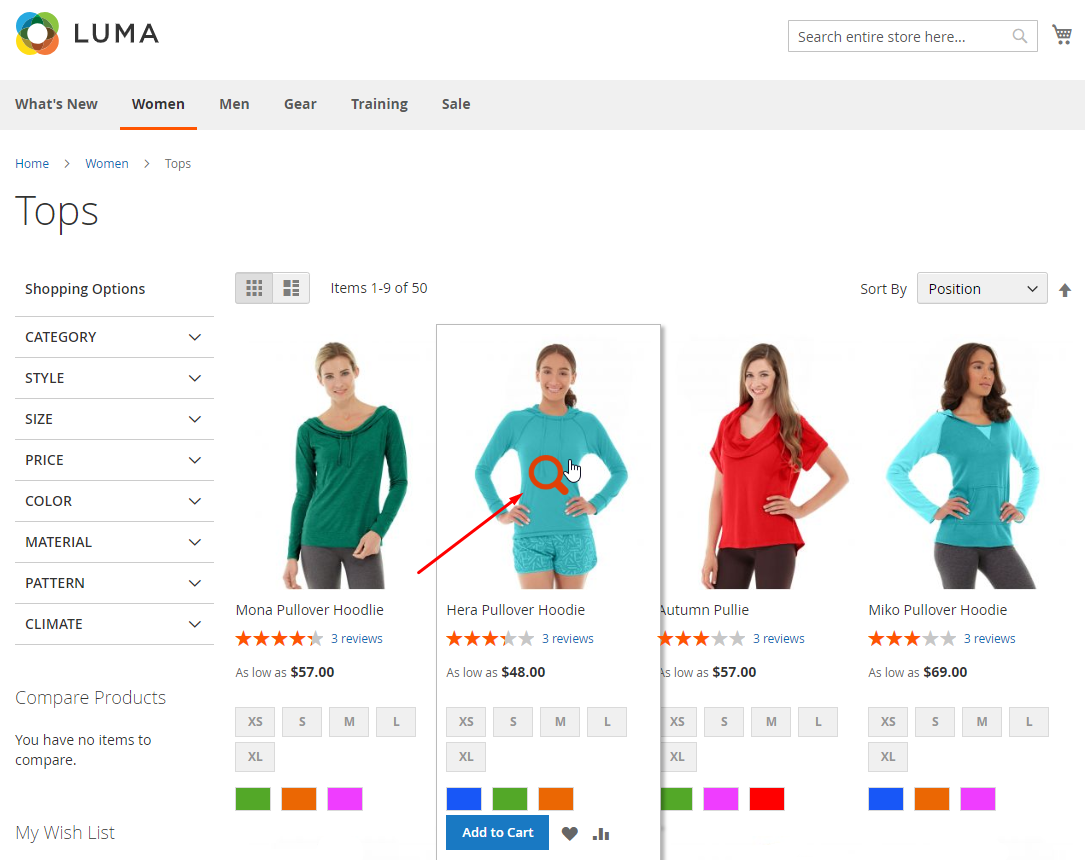
Display the Quick View label on the product
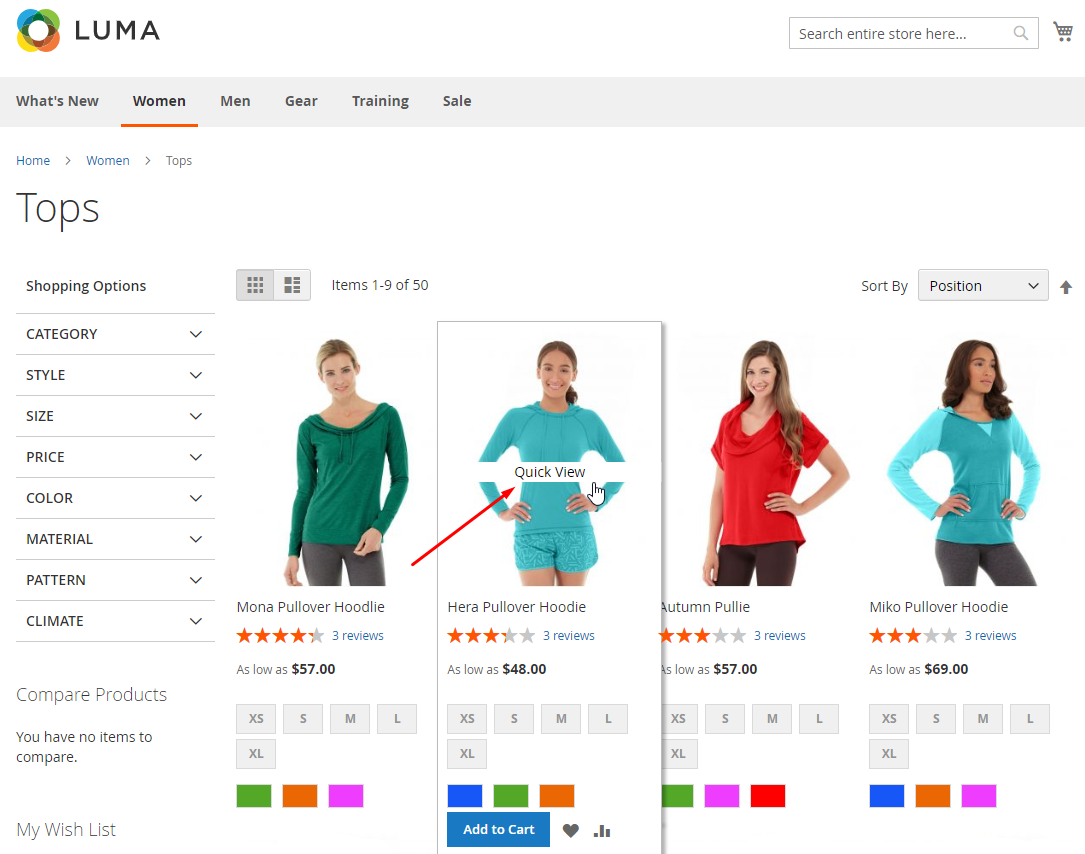
The popup showing
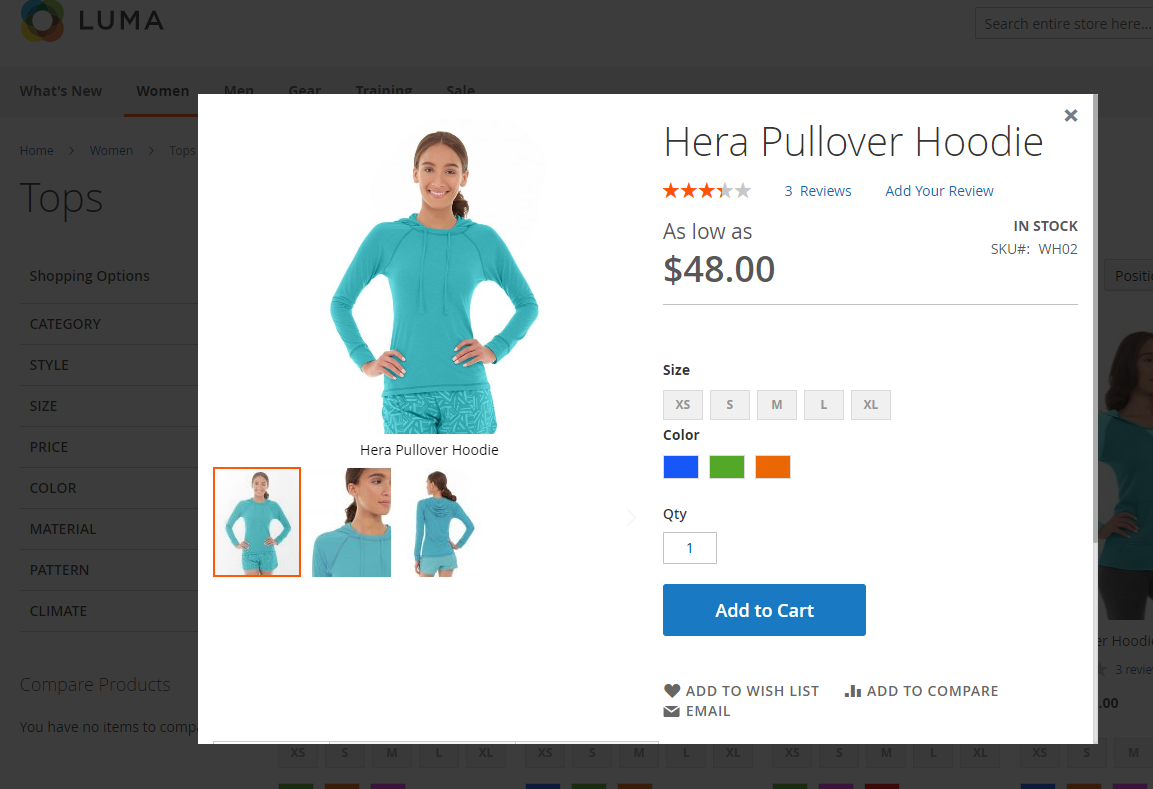
Ajax Cart
After clicking on Add To Cart button
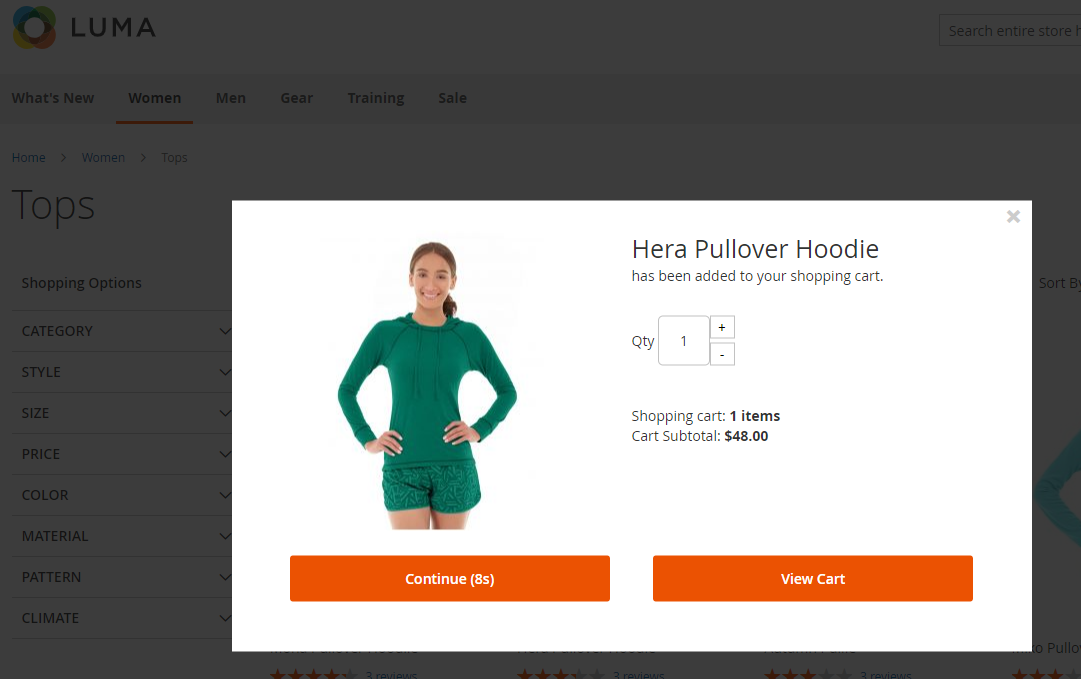
After pressing on Add To Wishlist button
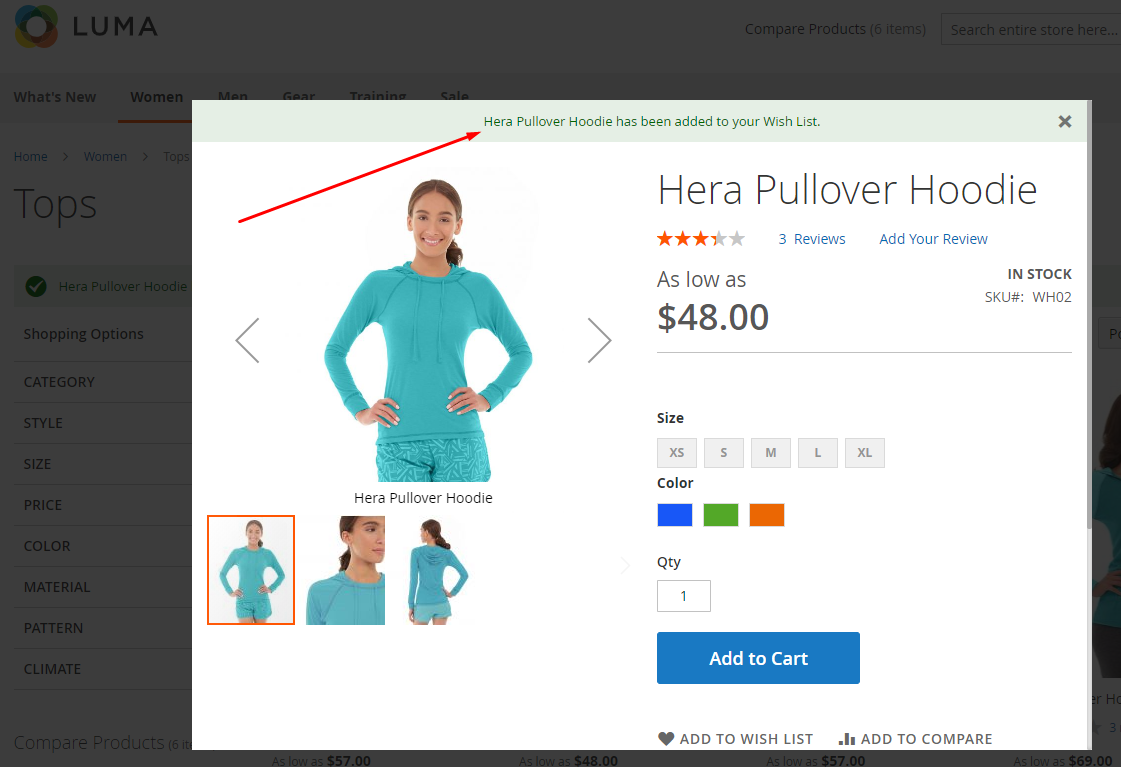
Once clicking on Add to Compare button
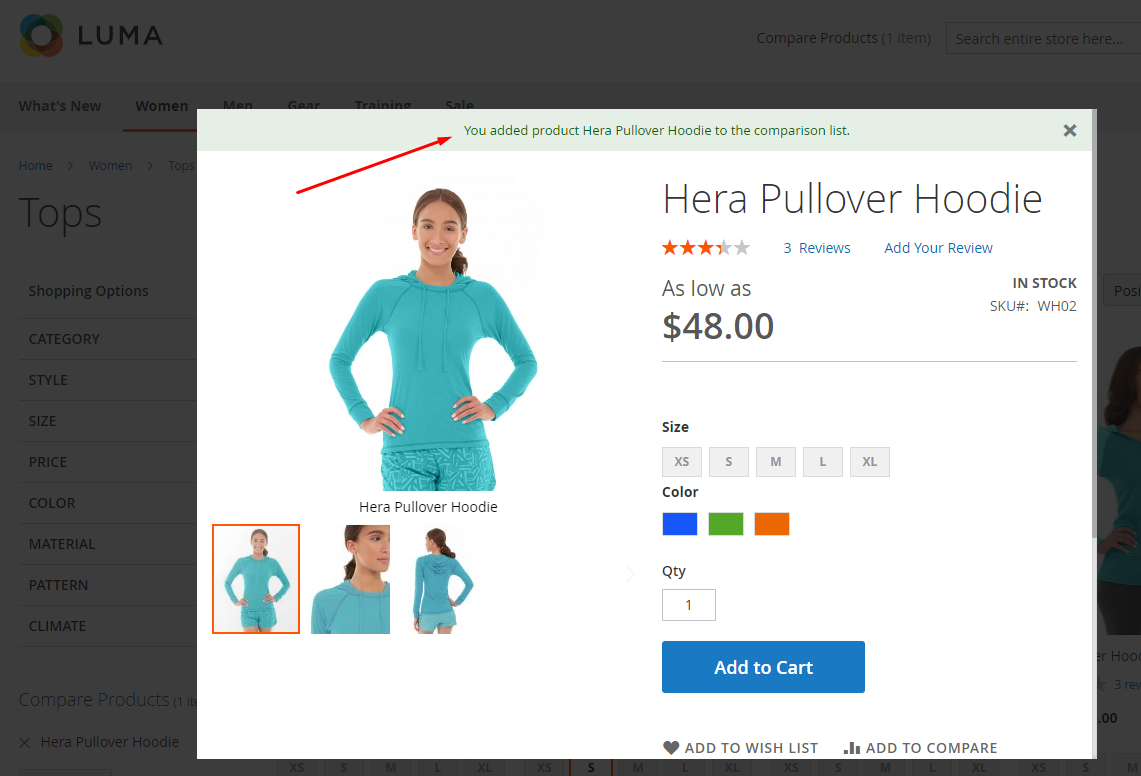
Summary
If you want to save time in directing back and forth as well as increasing the shopping experience when customers make a purchase on your site, Mageplaza Quick View extension is a necessary tool for your e-commerce stores. Let’s take a look and explore its incredible features. If you have any concerns, Mageplaza’s Customer support team can be available to answer it.
DISCOUNT: Use coupon code FIREBEAR to receive a 10% discount when purchasing.









