Magento 2 Product Units and Quantities Extension by Mageworx
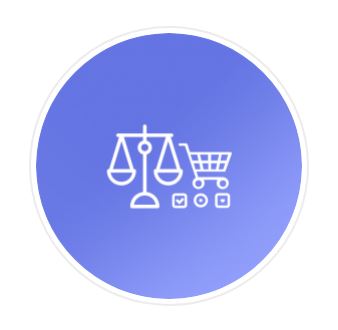
In the following post, we describe one significant frontend improvement provided by Mageworx. The company has recently introduced a new product that completely revamps the way quantity options are selected on the frontend. The Mageworx Product Units and Quantities extension enables Magento 2 store owners to customize quantity fields and measurement units for any product. Custom units and quantities improve customers’ shopping experience on your web store by optimized ordering process for multiple products.
The Mageworx quantities extension does not bring robust B2B features as we have introduced in our Improved Configurable Product module, but it is still constructive, and below we explain why.

The Magento 2 Product Units and Quantities Extension by Mageworx is no longer available. Check this product units and quantities module instead.
Table of contents
Magento 2 Product Units and Quantities Extension: Features
- Multiple new Qty options:
- dropdown;
- +/-;
- arrows;
- slider;
- Ratio of price and quantity;
- Custom quantity on different pages;
- Individual products custom quantity options;
- All product types are supported.
To optimize the default shopping experience of the platform, the Magento 2 Product Units and Quantities extension by Mageworx allows shoppers to specify product quantity more conveniently. You can change the default quantity field with such view options like a drop-down, +/- buttons, arrow buttons, or slider. Furthermore, the module displays some additional details and adds the ratio of quantity to price. Thus, it is possible to specify quantities for measurement units, like 10$ per item, 20$ per gallon, and more. The module also allows displaying custom units and quantity on your website pages, including wishlist, shopping cart, product page, catalog, orders, and invoices. As a result, customers not only get a more user-friendly and intuitive interface but also see other details of the items they are going to order. These improvements provide a positive influence on conversion, increasing your sales.
From the admin perspective, you can easily customize the standard Qty field, set quantity/price dependency, as well as define product units and quantities placement. The Magento 2 product units and quantities extension allows applying new settings for all products simultaneously, as well as provides the ability to specify individual parameters for each item.
Magento 2 Product Units and Quantities Extension: Backend
You can find the extension general settings under Stores -> Settings -> Configuration -> Aitoc Extensions -> Product Units and Quantities.
In “Replace QTY input with”, you can select the new option that will replace the default Qty field. As we have already mentioned, you can use a drop-down, slider, plus/minus, or arrows. Next, the Magento 2 Product Units and Quantities extension provides the ability to specify quantities that will be used in the new Qty block. If “Allow units” is set to “No”, you disable the feature on the frontend. If it is turned on, configure price per the number of items, kilograms, or your custom measurement unit.
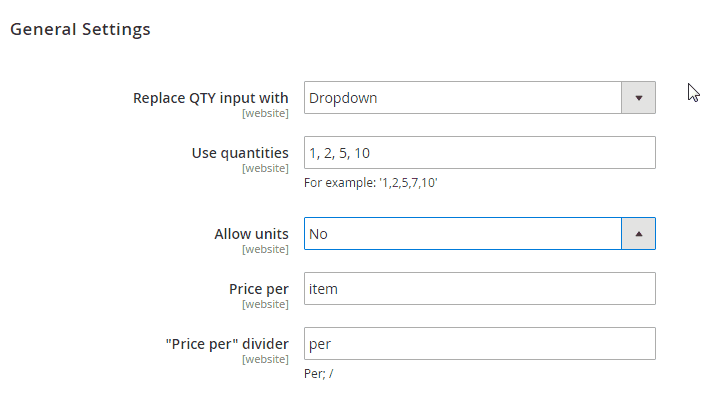
As for individual product settings, they are available under Products -> Inventory -> Catalog in the Product Units and Quantities tab. Select a product here and implement an individual Qty configuration. The Magento 2 Product Units and Quantities extension offers the same options as we have just described.
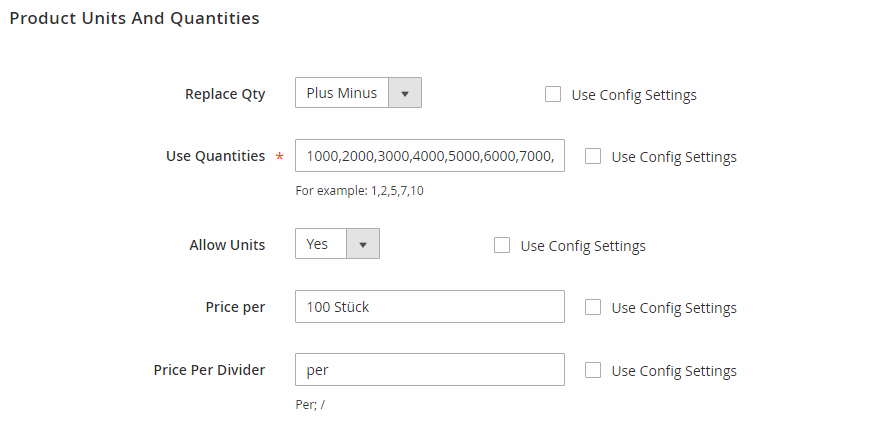
Magento 2 Product Units and Quantities Extension: Frontend
Below, we describe how the module behaves on different store pages. Let’s see the category page first of all.
Category
By default, you cannot select product quantity on a category page, but the Magento 2 Product Units and Quantities extension by Mageworx adds a new element that is configured by the “Allow units” option and two other parameters: “Price Per” and “Price Per Divider”. On the picture below, prices are specified for glass, yard, gallon, and item. As for divider, it is “/” or “per”.
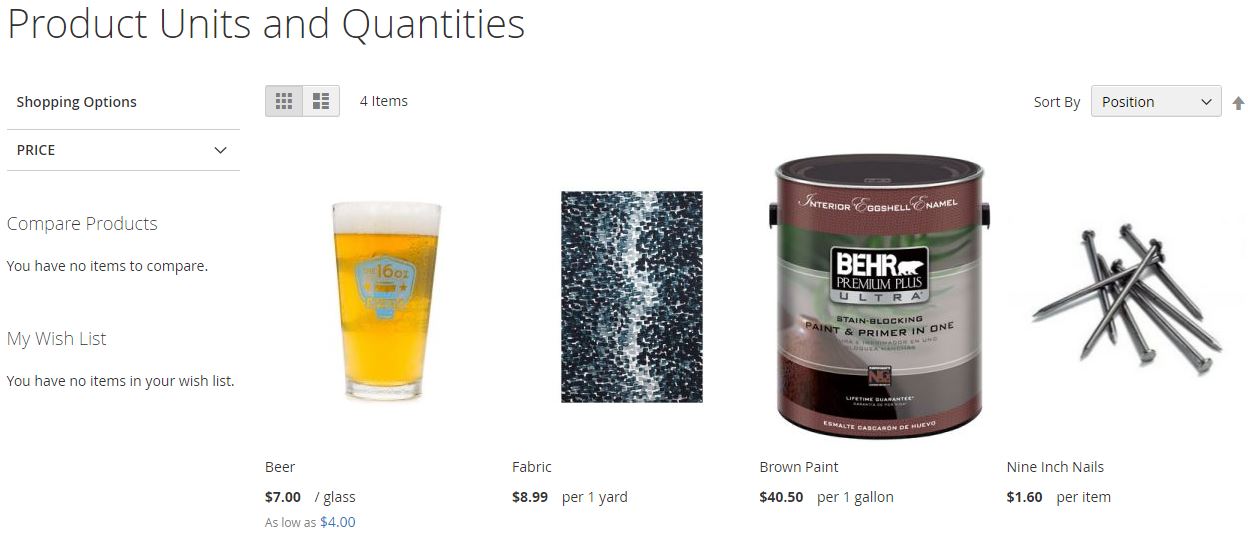
Product
Below you can see the example of a quantity drop-down on a product page:
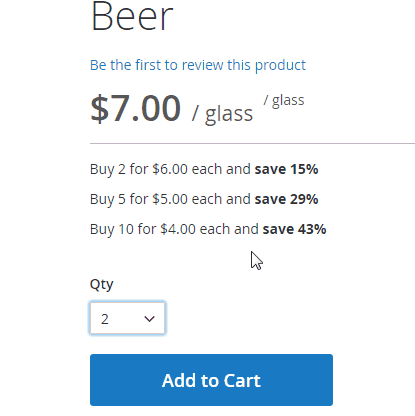
Note that it consists of Qty options specified in the backend settings.
+/- buttons work as follows:
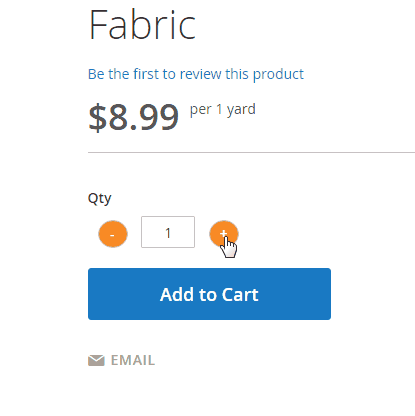
Example of a quantity slider:
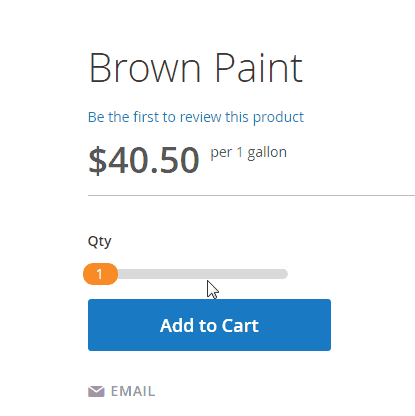
Arrows with individually configured quantity steps:
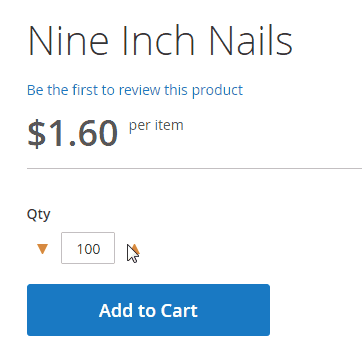
Wishlist
In the wishlist, the selected items are displayed as follows:
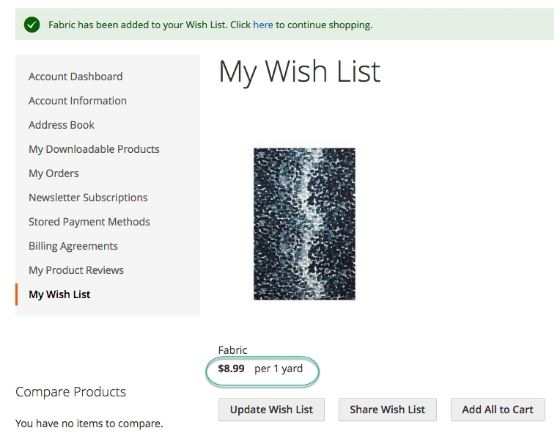
Cart
When it comes to a shopping cart page, the new quantity block is available here as well:
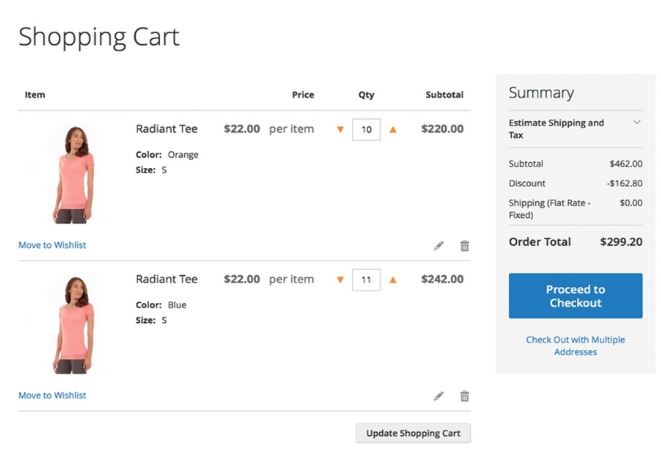
Besides, the Product Units and Quantities module adds price per unit to the price column in My Orders section in a customer’s account.
Magento 2 Product Units and Quantities Extension: Final Words
The Magento 2 Product Units and Quantities Extension by Mageworx introduces an advantageous customer-oriented improvement that radically simplifies ordering multiple items. If you take care of your customers, and we know for sure you do, this is a must-have module. You can purchase it for only $99 here:
The Magento 2 Product Units and Quantities Extension by Mageworx is no longer available. Check this product units and quantities module instead









