How To Update Configurable Product Name, Description, Price, And Other Attributes Dynamically By Selecting Options In Magento 2
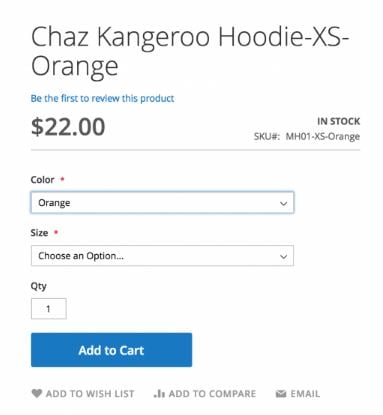
In the following post, we shed light on how to improve the default shopping experience of Magento 2. There are hundreds of aspects that may be enhanced, but today we will tell you how to make configurable products better. The most obvious example of a configurable product is a shirt available in multiple colors and sizes. It is considered to be one item that consists of multiple options (products). And usually each option has unique images, description, and even price. In case of default Magento 2, you cannot change them dynamically according to selected option on frontend. How can the problem be solved? How to update configurable product name, description, price and other attributes dynamically by selecting option in Magento 2? You can find the answer below.

Download / Buy Improved Configurable Product for Magento 2 Extension
Before going any further, we should draw your attention to page reloads. If you still think that it’s ok to reload a page every time a new option is selected, we have a strong objection. Frequent reloads distract people from a website. As a result, you lose potential buyers and sales, so don’t hesitate to eliminate the atavism and improve shopping experience you provide. You can also check these Magento 2 AJAX extensions that solves the problem as well, but let’s return to our mutton: we still didn’t provide any information on how to update configurable product name, description, price and other attributes dynamically by selecting options in Magento 2.
The solution is obvious: you need a third party extension that adds the desired functionality. We recommend you to use our Improved Configurable Product for Magento 2, since this tool:
1) doesn’t require any coding skills to implement dynamic updates;
2) has an intuitive backend interface;
3) provides lots of additional features that dramatically enhance the default shopping experience.
So you don’t need to perform lots of complicated actions to enable the dynamic update of configurable product name, description, price and other attributes when a customer selects a new option. Simply install the Magento 2 configurable product extension and enable the necessary attributes to be switched dynamically. Go to Stores -> Settings -> Configuration -> Firebear Studio -> Improved Configurable Products. Here, you can enable the following options:
- Change browser history URL?
- Change product name?
- Change product SKU?
- Change product short description?
- Change product description?
- Change product tier prices?
- Change product “More Information” block?
- As well as three blocks with custom content.
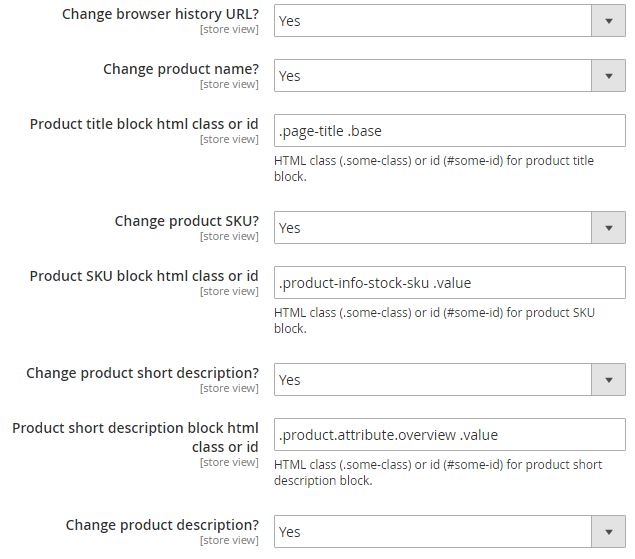
Next, all these attributes will be dynamically updated every time a customer selects a new option:

As for other features of the Magento 2 Improved Configurable Product extension, first of all it is the ability to specify the default option that will be preselected on frontend. Choose it in the backend section on a configurable product settings:
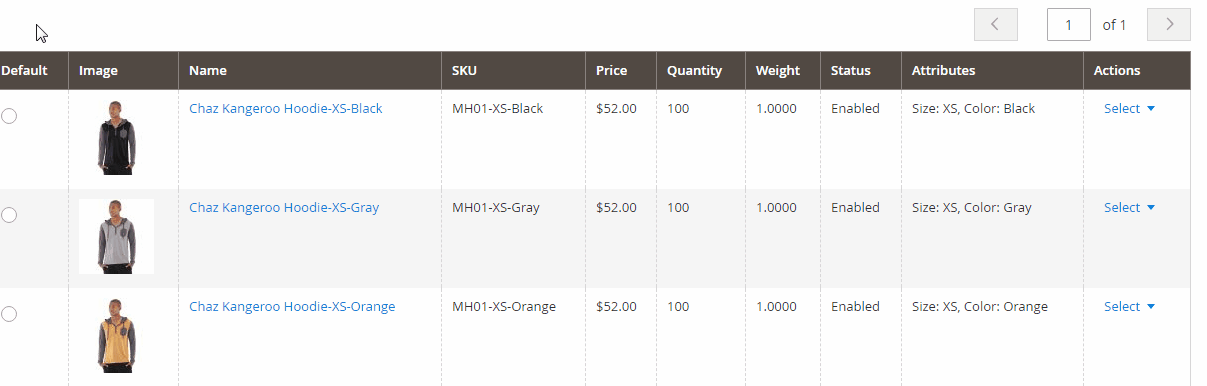
Besides, you get a Magento 2 configurable product matrix grid view added to the frontend (the option may be disabled if you wish). This is an important Magento 2 B2B feature that enables quick ordering. A customer can add multiple options of a configurable product to cart in bulk.
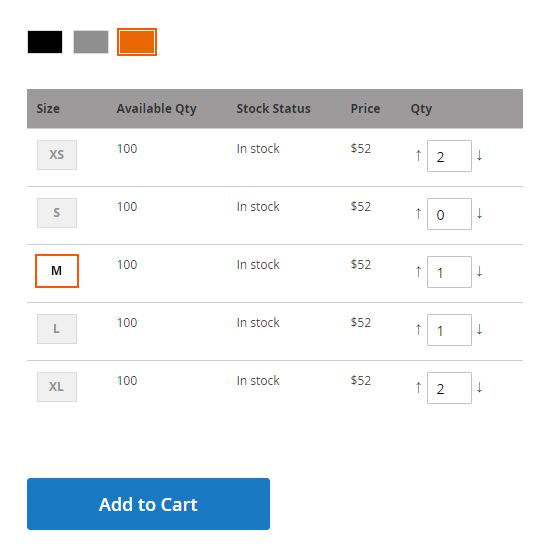
Tier prices and on the fly price update on the basis of AJAX are also among the extension features. Each associated simple product gets a final price calculated on the fly without page reloads before a customer leaves a product page to check a shopping cart.
Full colour swatches support works the same as in case of standard dropdown options.
It is also necessary to tell a few words about on the fly URL updates for selected options. Every time a customer selects a new option on a configurable product page, the URL is changed in browser. As a result, a customer can save selected product configurations for future processing. As a store administrator, you can also leverage the feature by copying URLs from frontend (there is no need to dig every simple product URL associated with a configurable product from the backend grid).
For further information, follow this link: Improved Configurable Product for Magento 2 Extension Manual. You can purchase the module here:
Download / Buy Improved Configurable Product for Magento 2 Extension









