How To Update Configurable Product Name, Description, Price, And Other Attributes Dynamically By Selecting Options In Magento 2
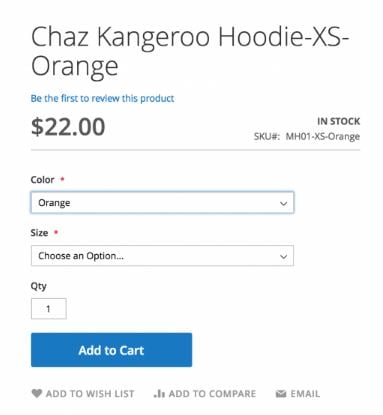
In the following post, we shed light on how to improve the default shopping experience of Magento 2. There are hundreds of aspects that may be enhanced, but today we will tell you how to make configurable products better. The most obvious example of a configurable product is a shirt available in multiple colors and sizes. It is considered to be one item that consists of multiple options (products). And usually each option has unique images, description, and even price. In case of default Magento 2, you cannot change them dynamically according to selected option on frontend. How can the problem be solved? How to update configurable product name, description, price and other attributes dynamically by selecting option in Magento 2? You can find the answer below. Continue Reading