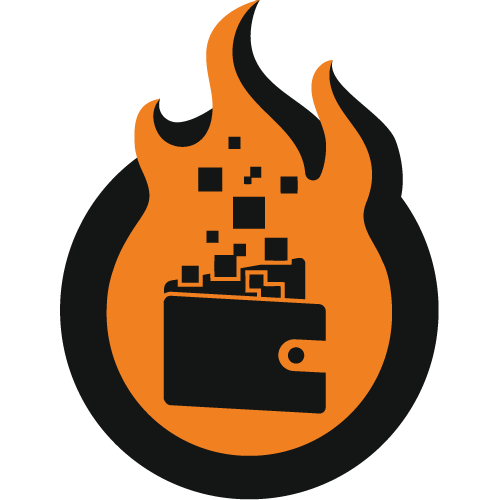How To Accept Bitcoin, Ethereum, And Altcoins In Magento 2
Today, cryptocurrencies are gaining more and more attention not only from tech enthusiasts, but also from ordinary people who are looking for a new place to invest their money. Therefore, it is extremely important to enhance your ecommerce store with new payment options. Start accepting Bitcoin, Ethereum, and other altcoins in Magento 2 and get a competitive edge over other market players right now. Unfortunately, the default platform doesn’t let you use crypto, but we know for sure how to accept Bitcoin, Ethereum, and altcoins in Magento 2.

Download / Buy Firebear CoinPayments Magento 2 Extension
Download Firebear ShapeShift Magento 2 Extension
There are two Magento 2 cryptocurrency modules in the portfolio of Firebear: CoinPayments and ShapeShift. The first one is a commercial extension while the second one is a free tool. Let’s describe core features of each solution.
Table of contents
CoinPayments for Magento 2
The Magento 2 CoinPayments extension provides your store with the ability to add the cryptocurrency payment gateway to the list of Magento 2 payment options. As a result, your store visitors can make purchases using , , and more than 75 other altcoins. Note that CoinPayments is already used by more than 300k merchants worldwide and you can easily join the game by installing the Magento 2 CoinPayments module.
Accepting cryptocurrency in Magento 2 is extremely easy. In addition to support for more than 75 altcoins, you also get a cryptocurrency wallet to store your altcoins. Besides, our module supports PayPal integration, provided by the CoinPayments cryptocurrency payment gateway. And you can fully leverage fiat withdrawal that is supported by the platform. Direct bank deposit withdrawal is also among features provided by the extension. All transactions can be viewed in a history section.
To pay with crypto, a customer should select the appropriate payment method:
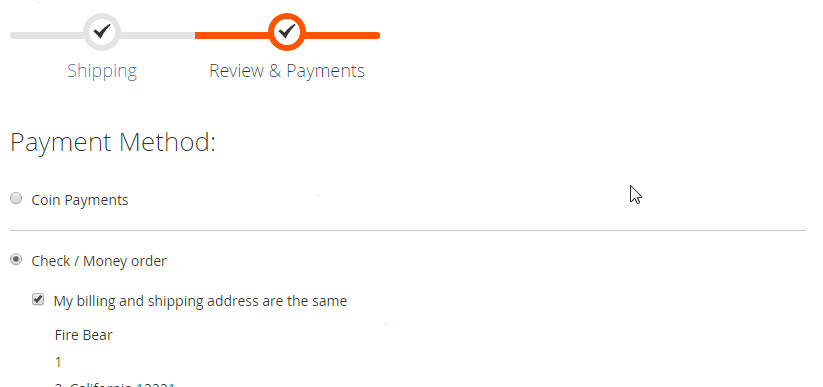
Next, the checkout procedure is continued on the CoinPayments website:
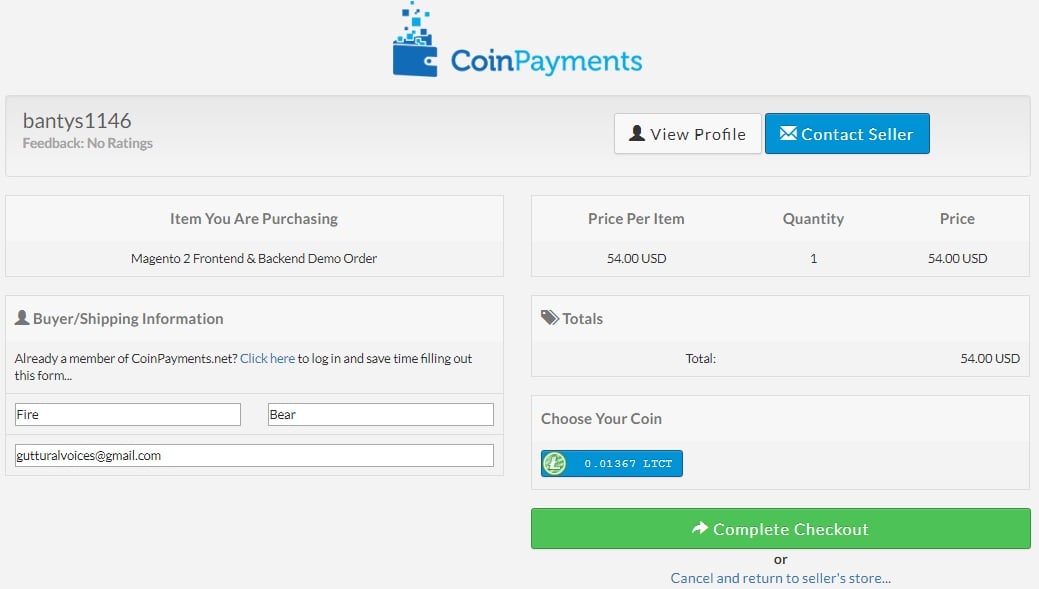
For further information, check the extension manual: Firebear CoinPayments Magento 2 Extension Manual. You can get all these and other features for $357 here:
Download / Buy Firebear CoinPayments Magento 2 Extension
ShapeShift for Magento 2
If you are looking for a free Magento 2 cryptocurrency extension, we also have good news. You can install our Magento 2 extension out of charge and get a new payment method that allows accepting any crypto on your ecommerce website. In addition to the Magento 2 cryptocurrency extension, you only need a BitCoin wallet, since ShapeShift converts almost all altcoins to Bitcoin. Install and configure the module, and you will be able to accept all major cryptocurrencies with neither transaction fees nor registration!
Note that both ShapeShift and our Magento 2 has deposit minimum/maximum. Perhaps it’s the only major limitation. At the same time, you don’t need to use multiple wallets, code branches, or databases: the platform and our module do everything for you.
As for the new shopping experience, it requires the following steps to be performed:
- First of all, you need to select ShapeShift as a payment method.
- Next, choose a cryptocurrency you want to use to pay for the order.
- And don’t forget to type a return address to enable a possible refund.
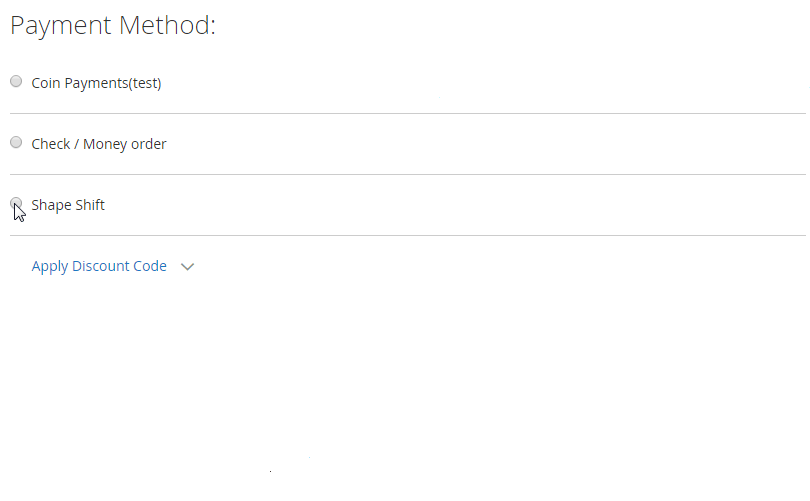
- Now, it is only left to click ‘Place Order’ button – you will be redirected to a new screen with additional payment data necessary to complete the order.
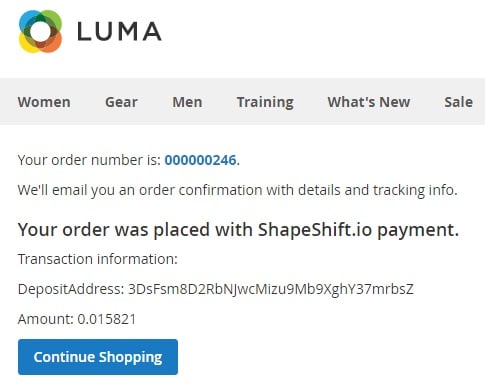
- As for additional order and tracking details, they are sent by email.
You can find more information about the Magento 2 ShapeShift extension in its manual: Firebear ShapeShift Magento 2 extension Manual. To download the module, follow this link:
Download Firebear ShapeShift Magento 2 Extension
NOWPayments
NOWPayments is a tool designed to integrate a universal payment solution for cryptocurrencies. It provides the ability to accept Bitcoin, Ethereum, and 100+ cryptos on your website, store, and social media accounts all over the globe.
NOWPayments is easy to integrate and set up. You can start receiving payments and donations as follows:
- Set up a NOWPayments account;
- Choose your integration;
- Place a pay button on your storefront;
- Start accepting cryptocurrencies.
Note that fees for using the tool start from 0,4% of accepted currencies. Another important moment is that you can receive payments straight to your wallet. If you have any questions, 24/7 support is at your service.
NOWPayments offers integrations via APIs and CMS plugins for the following platforms:
- Magento;
- WooCommerce;
- Opencart;
- Ecwid;
- PrestaShop;
- Shopify, etc.
And you will receive invoices for every transaction!
For further information, follow this link: