How to display custom shipping message per selected option on configurable product page in Magento 2?
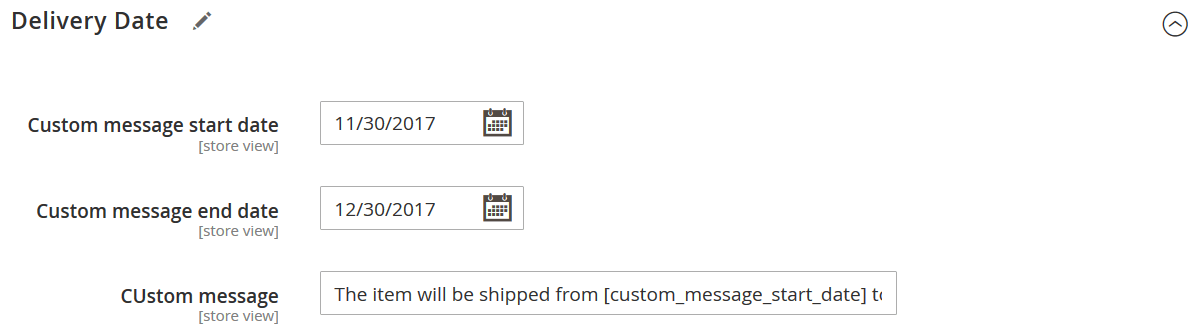
It’s no longer a problem to display new product information every time a new option of a configurable product is selected. You only need the Magento 2 Improved Configurable Product extension by Firebear. If you still don’t know how to display a custom shipping message per selected option on a configurable product page, you’ve come to the right place.

Download/Buy Firebear Improved Configurable Product Magento 2 Extension
Our extension allows changing various product information dynamically every time a new configurable product option is selected. Thus, the module changes product name, SKU, URL, and even description. Besides, there is the Custom Shipping Logic feature represented with the Improved Configurable Product Magento 2 extension that allows displaying an individual message for each item of a configurable product.
In product configuration, specify start and end dates for the shipping message to be displayed. A custom message should be entered here as well. Next, if a customer visits a page between the specified start and end dates, the message is displayed. This can be extremely helpful for informing customers about the possible product delivery date in real time.
The configuration section of the extension is available under Stores -> Settings -> Configuration -> Firebear Studio -> Improved Configurable Products -> Custom Shipping Logic. In order to display a custom shipping message per selected option on a configurable product page, you should configure the following parameters:
- Custom delivery message – enable to display custom shipping messages on product pages;
- Delivery message (Text) attribute – type a product attribute to specify custom shipping message;
- Start date attribute – type a product attribute to specify the start date of a custom shipping offer;
- End date attribute – type a product attribute to specify the end date of a custom shipping offer;
- Delivery message position – define a custom HTML class or ID for the custom delivery message block in case you are using a custom theme.
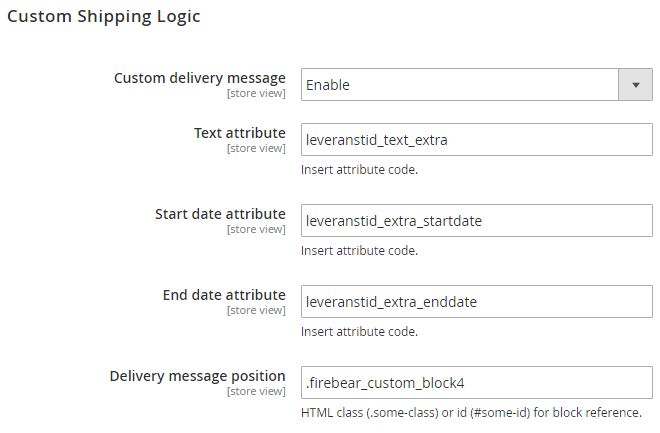
Next, you should create three new product attributes and add them to the configurable product attribute set. The first one is ‘Delivery message’ or ‘Text’ attribute – an attribute with the Catalog Input Type for Store Owner=text field. It is used to specify custom messages. As for ‘Start’ and ‘End date’ attributes, both are used with the Catalog Input Type for Store Owner=date. Both attributes are used to specify start and end dates.
Once the attributes are created, specify a custom shipping logic message and start and end dates. To reference start and end date in the Delivery Message, the following attribute format should be used: [attribute_code].
Note that the Custom Delivery Message text field support all product attribute, so you can add them in the aforementioned format.
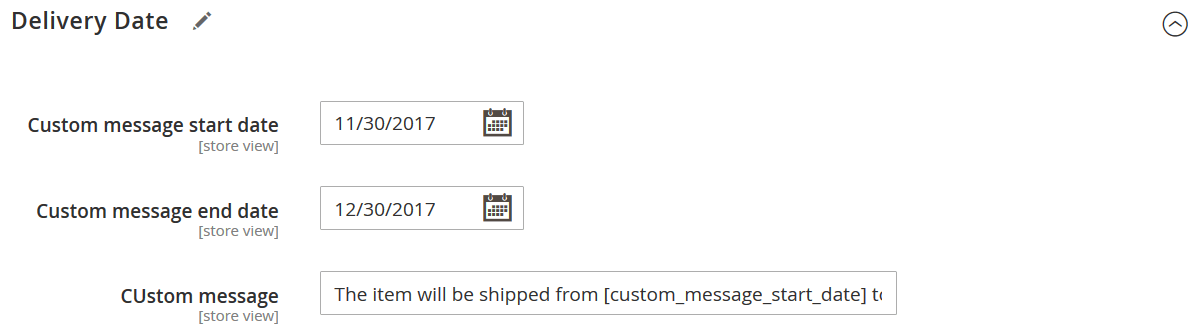
The screenshot above illustrates a custom shipping message that is displayed to customers only between 11/30/2017 and 12/30/2017.
These are other important features of the module:
- Dynamic content update of product page attributes without page reloads;
- Dynamic content update for category pages;
- Configurable product options matrix grid;
- Metadata and schema.org are updated dynamically as well;
- Product options pre-select;
- Flexible product price range display;
- Tier and group prices are fully supported.
For any further information, follow this link:
Download/Buy Firebear Improved Configurable Product Magento 2 Extension









