Add custom options to Magento 2 configurable products
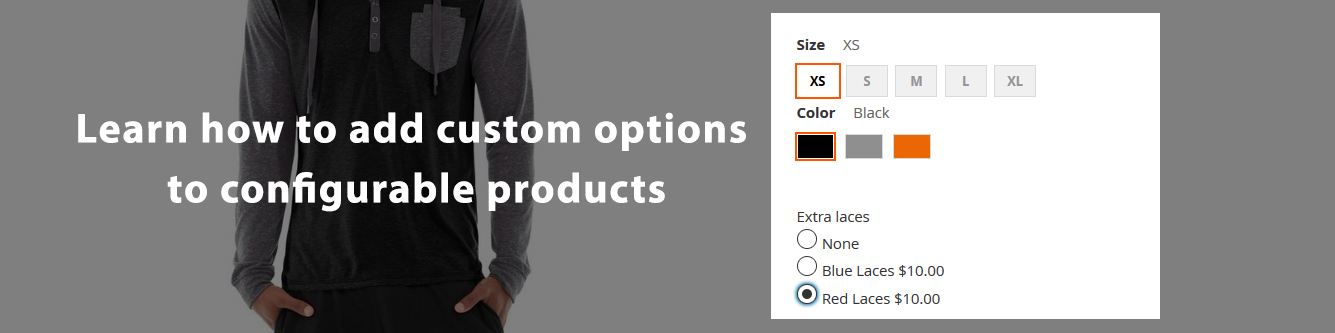
Initially, it was impossible to use simple products with custom options for configurable products. However, as you can pretty much see at the image above, adding Magento 2 products with custom options to configurable products is possible. Read full article to learn how to do it.

What
So, what’s the trick you ask? The trick is Improved Configurable Product extension by FireBear Studio. The latest release has added support of custom options for configurable products.
Well, not exactly for configurables, rather for child simple products that compose it.In other words: you can now use simple products with customizable options to create configurable products!
How
There are no special requirements or dedicated control sections or anything that you need to dig into. The process behind adding custom options is utterly familiar to you, and you do not need any manuals to do it. The only thing you need is Improved Configurable Product extension for Magento 2 installed.
Once you have the extension, proceed to the product catalog page. Click your top configurable product and find the child products you want to add the customizable options to. I’ll write how to do it down for you:
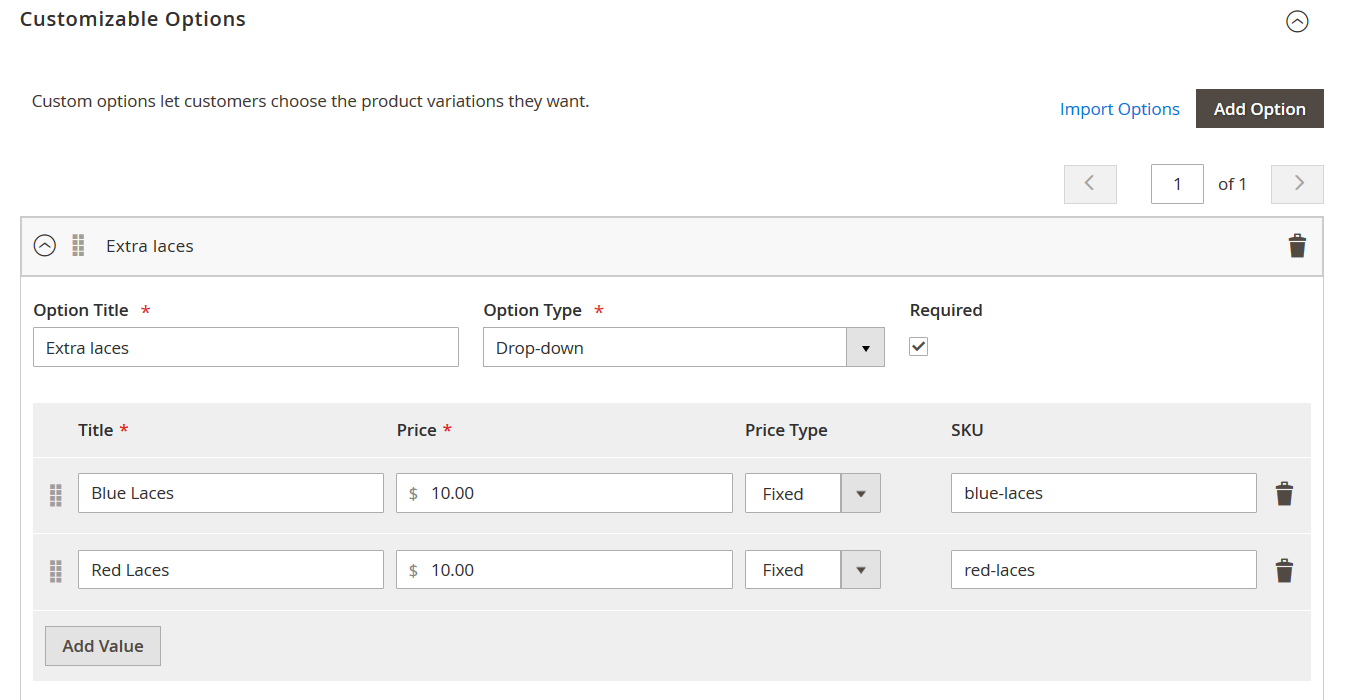
- Navigate to the simple product belonging to a configurable;
- Scroll down to Customizable Options;
- Click ‘Add Option’ button and decide on the Option Title, Type and if the option is Required;
- Add values to the option, name them, specify price and SKU.
- Save the product.
Now you have custom options assigned to the child product of a configurable. Let’s see how it works on the frontend.
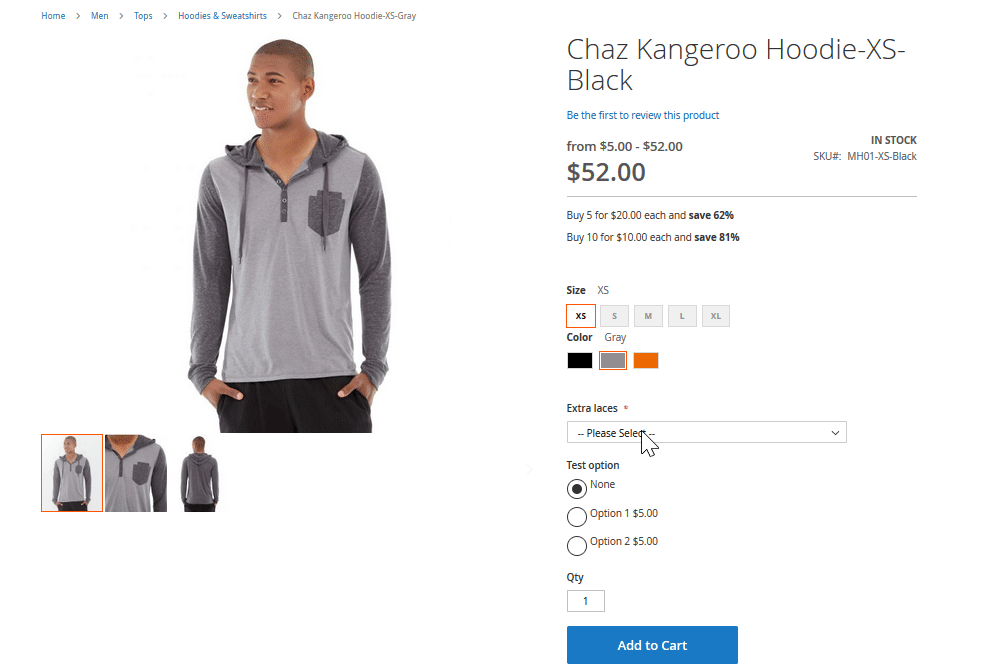
As you can see at the GIF above, whenever custom selects a configurable product variation with customizable option assigned they can specify values and add this variation to the cart.
The variation is added with the custom option(s) selected and proper price adjustments. Whenever the order is placed, you will see all the custom options customers have selected just like with any other simple items you might have sold.
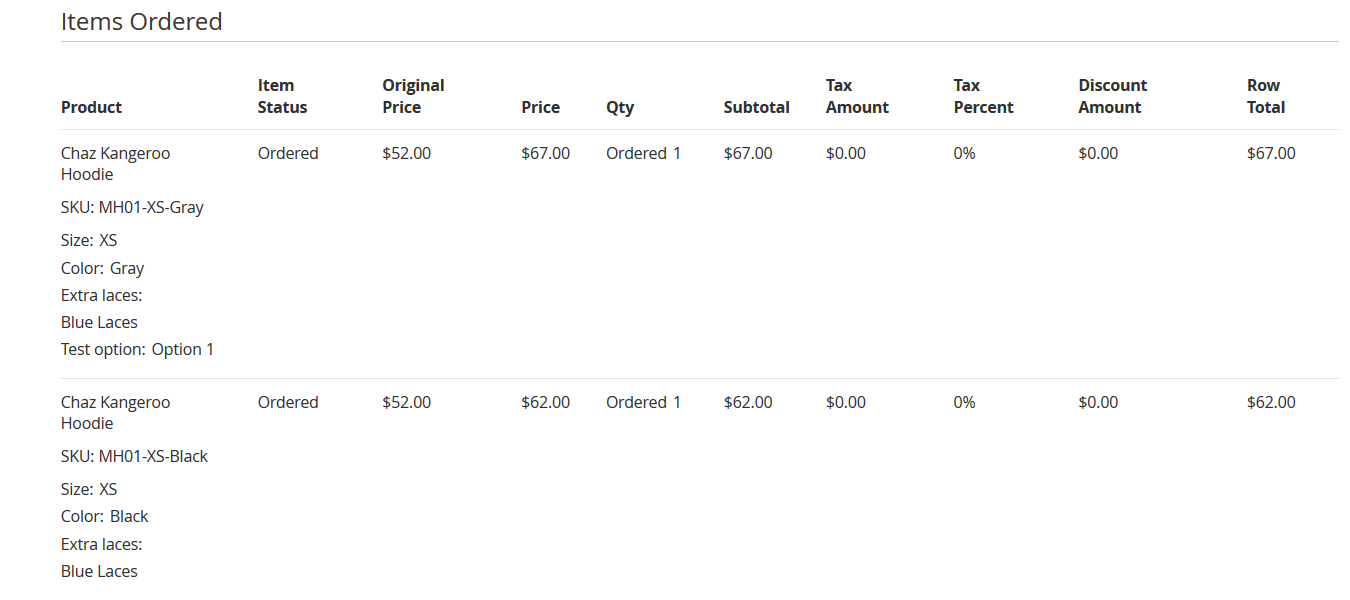
Every custom option is properly reflected at the order details page so you won’t miss a single customer’s choice.
That’s pretty much all you need to know, except for the next article section.
Tips
Here are some tips that will help you get into the custom options for configurable products right away.
- Custom options are added per child simple product, meaning that you cannot assign custom options to a parent configurable. If you need to do it add another set of child items.
- You can add custom options of any input type, no limitations. Everything simple products support in custom options is supported well by the extension.
- Custom options do not work with product matrix grid functionality that can be enabled with the help of Improved Configurable Product extension for Magento 2. To learn more about configurable product matrix read the extension manual.
- If you are new to configurable products read The Complete Guide to Magento 2 Configurable Products, and how to import them to understand how this product type works.
And that’s pretty much it for how to add customizable options to Magento 2 configurable products. If you still have any questions – leave a comment below. Thank you!

