How to Import Products to Magento 2 & Remove Their Upsell Products
![]()
Upselling is an e-commerce process of selling more expensive items, upgrades, or other add-ons to generate more revenue. Since it is not the same as cross-selling, we explore the difference below. The Magento ecosystem offers various options to improve your upselling strategies. However, the default set of instruments is a little bit limited. Below, we shed light on how to edit upsell products in Magento 2 using the import procedure. Since the default import instrument is quite restricted in terms of modifications that can be applied to the imported data, you need the Improved Import & Export extension. The latter provides the ability to update products, removing their existing upsell relations with new upsell products. It is no longer necessary to delete them manually, replacing them with new ones. So, let’s see how to import products to Magento 2 and replace their associated upsell products. For further information on how to run your Magento 2 store more efficiently, follow our Developer’s Cookbook.

Table of contents
What Is The Difference Between Upselling and Cross-Selling in E-Commerce?
While upselling is all about encouraging your website visitors to purchase a comparable higher-end product than the main one on a product page, cross-selling invites buying related or complementary items.
However, the visual representation of both upsells and cross-sells is similar: they are available in a carousel at the bottom of a product page. Though often used interchangeably, upsells and cross-sells offer distinct benefits and can be effective in tandem. Therefore, a product page usually has one block for cross-sell products and another one for up-sell products.
It’s not a secret that upselling and cross-selling are mutually beneficial when done properly. You can use them to provide maximum value to customers and increase revenue within the same channel – your e-commerce website. But how to manage upsells efficiently? Use the import process.
How to Import Products to Magento 2 & Remove Their Upsells
With the Improved Import & Export extension, you can transfer data between Magento 2 and external systems including products with their associated upsells. The Improved Import & Export extension provides the ability to replace the existing upsell products with new upsells while you import products to your e-commerce website. And it only takes just one click to activate the corresponding import behavior.
Follow these steps to import products to Magento 2, replacing the existing upsells with the new upsell relations:
- Go to System -> Improved Import/Export -> Import Jobs and create a new import job by clicking the “Add New Job” button.

- On the General Settings tab, turn on your job, specify its title, and set the update frequency (if you need to run this job regularly). Activate the generation of unique URLs for duplicates and a re-index when the import procedure is done.
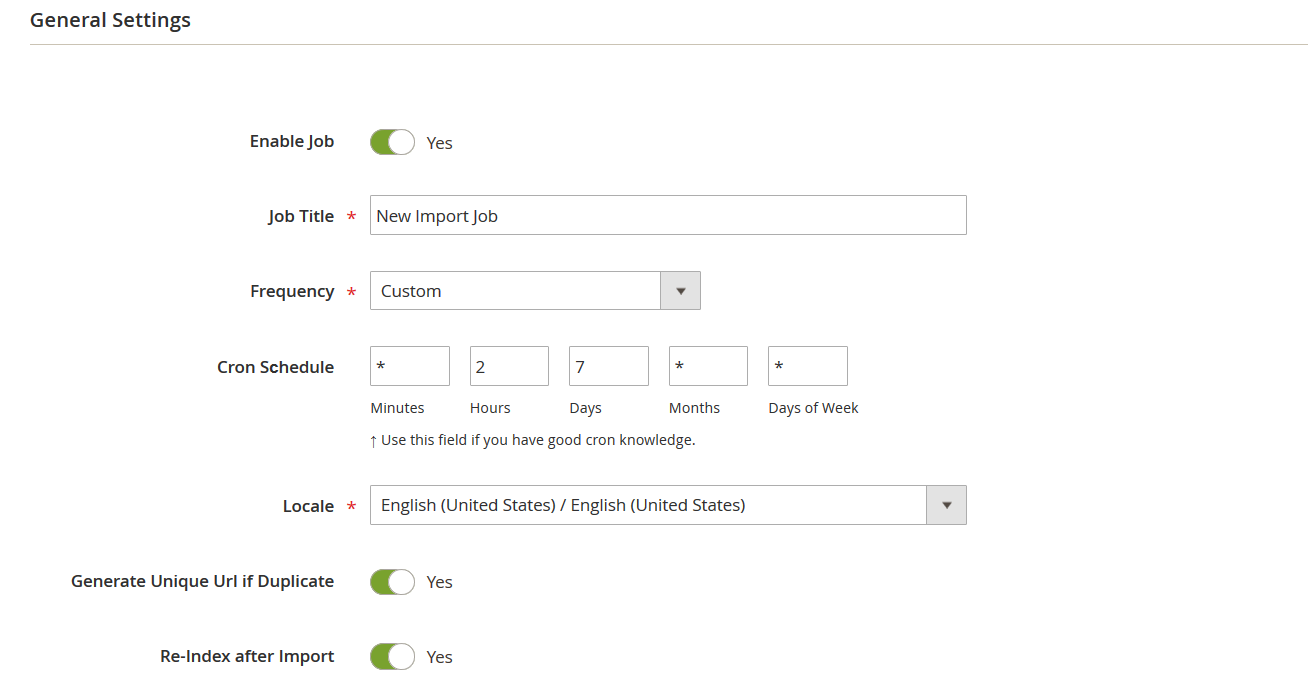
- Now, proceed to the Import Settings tab and select the import entity – Products.
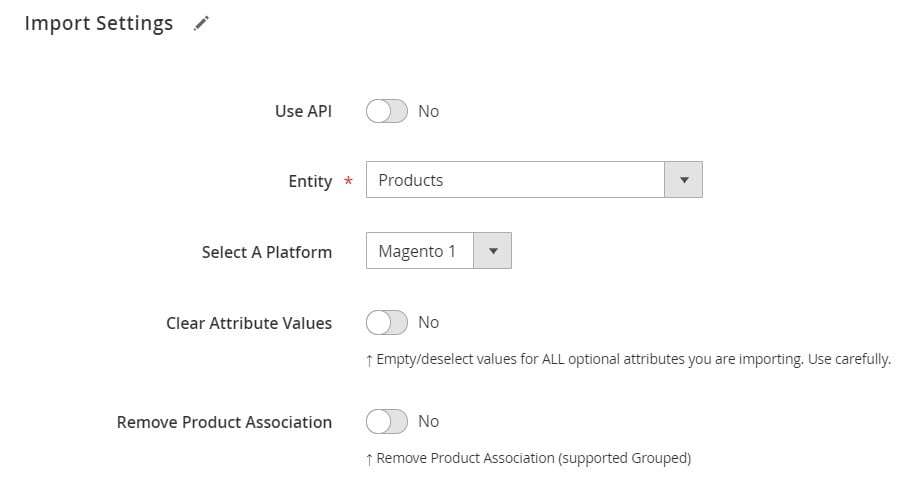
- Find the “Remove Upsell Products” feature. Turn it on to replace the existing related upsells with new ones.
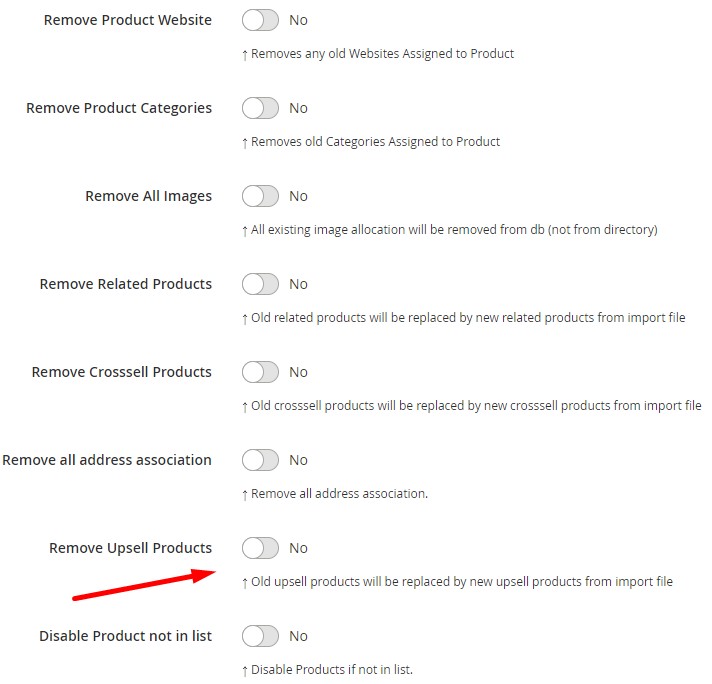
- Save and run your job after configuring other settings.
Now, you can start importing products to Magento 2 replacing their upsells with new ones. For further information on how to import products to Magento 2, read this guide: The Complete Guide to Magento 2 Product Import. Also, check our material that explains upsells: The Complete Guide to Magento 2 Upsell Products.
Remove Upsell Products: The Option’s Definition & Impact
The “Remove Upsell Products” feature is similar to “Remove Related Products” and “Remove Cross-sell Products”. When it is enabled, the Improved Import & Export extension deletes the associated upsell relations from your Magento 2 store for the products available in the import file. Instead, it replaces the previous versions of upsell products with the new upsells from the import list.
Improved Import & Export Features
As you can see, removing upsell products is not the only strong side of Improved Import & Export. It equally well works with cross-sells and related products. The extension completely revamps the standard import and export procedures of Magento 2, introducing a bunch of new functionalities.
For instance, it offers a schedule section. Here, you can specify intervals to update your e-commerce website automatically at a predefined time. Only Adobe Commerce offers similar functionality. Magento 2 Open Source doesn’t support scheduling.
Along with that, you can rely on a broad variety of mapping features. For instance, it is possible to match third-party attributes to the corresponding Magento 2 attributes or even generate new attributes and values on the fly.
Also, it is possible to avoid time-consuming and annoying file conversions with Improved Import & Export. While Magento 2 supports CSV files only, our module lets you freely import and export CSV, XML, JSON, ODS, and XLSX files.
And don’t forget about support for numerous file sources: Google Drive, Dropbox, and FTP/SFTP, direct file uploads, or URL uploads. It is even possible to arrange a data flow between your e-commerce website and Google Sheets.

Moreover, the Improved Import & Export extension introduces a completely new approach to import and export processes between Magento 2 and external systems based on API transfers. It means that you can connect your e-commerce website to external systems directly. For further information, follow these links:

