How to Import Products to Magento 2 & Remove Their Related Products
![]()
Today, we are going to discuss how to edit related products in Magento 2 using the import processes. While the default import procedure doesn’t let you apply many changes to the imported data, the Improved Import & Export extension offers a huge selection of instruments, including those aimed at related products. So, what exact features does the module offer? It provides the ability to update products, removing their existing product relations. You will no longer need to do that manually. With Improved Import & Export, it is possible to achieve this goal in a single click. So, let’s see how to import products to Magento 2 and replace their product relations. You can find more tips on how to run your e-commerce website more efficiently in our Developer’s Cookbook.

How to Import Products to Magento 2 & Remove Their Related Products
As we’ve just mentioned, the Improved Import & Export extension lets you import data to Magento 2 more precisely than the platform’s default solution. You get lots of options to customize your import procedure, applying changes to particular parts of the data set that you move to your website. And related products are not an exception.
With the Improved Import & Export module, you can replace the existing product with new ones while importing products. The whole process takes just one click. You need to activate the corresponding feature in an import job.
Follow these steps to import products to Magento 2, removing their product relations:
- Go to System -> Improved Import/Export -> Import Jobs to create a new import job. Click the “Add New Job” button.

- The extension transfers you to the General Settings tab, where you can turn on your job, specify its title, and set the update frequency. Generating unique URLs for duplicates or running a re-index when the import procedure is done are other useful features available here.
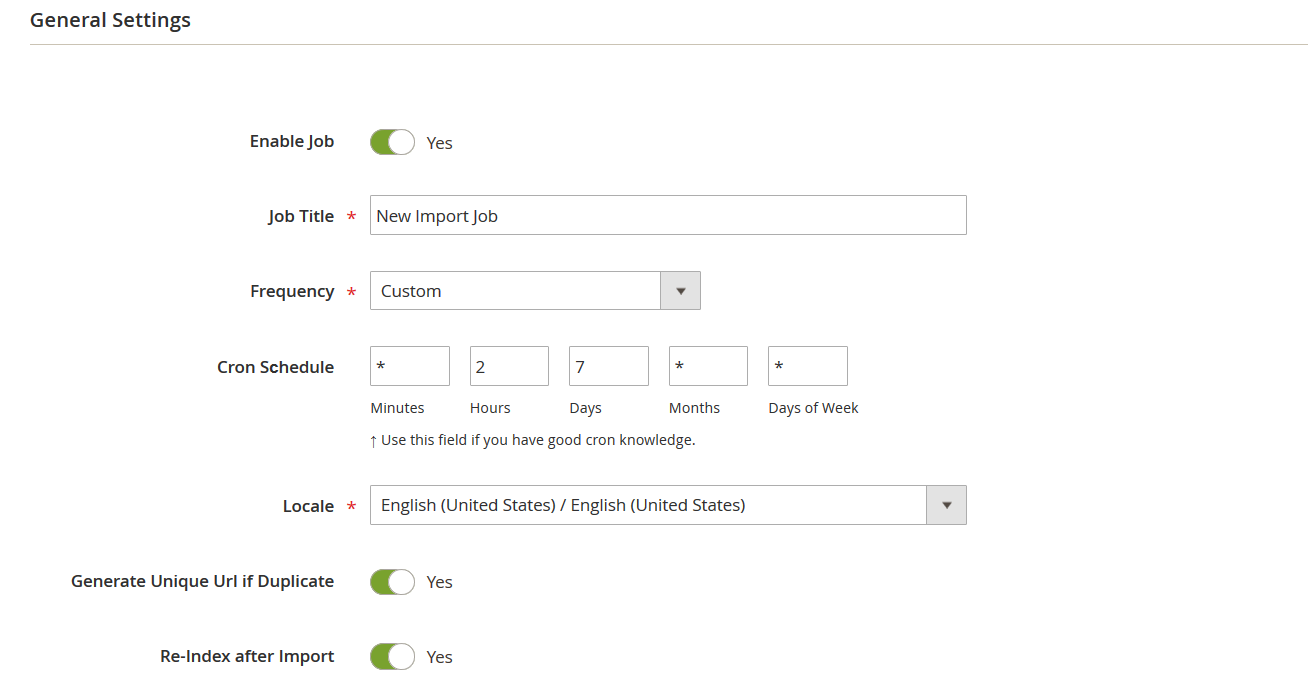
- Go to the Import Settings tab when finished on the previous tab. Multiple powerful tools are available here. Select the import entity to activate those related to your data transfer. In our case, we need to choose Products.
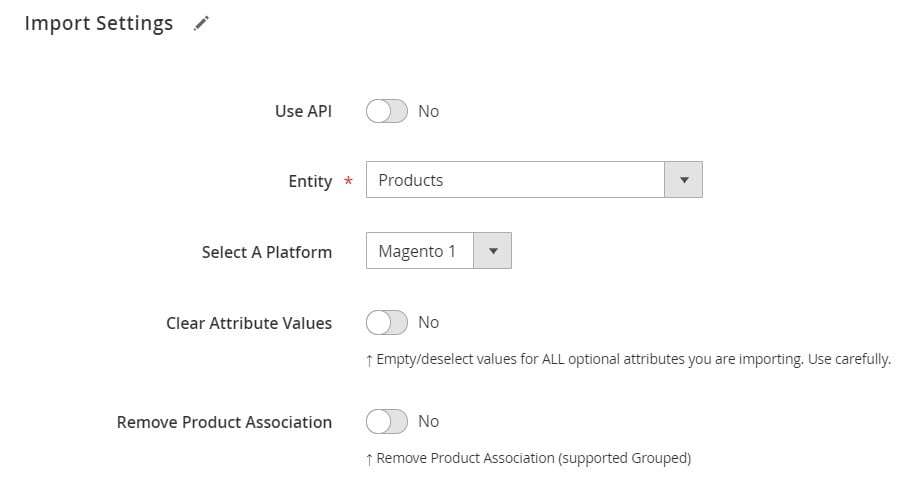
- You can find the “Remove Related Products” option among the newly appeared settings. Enable it to replace the existing related products with the new ones.
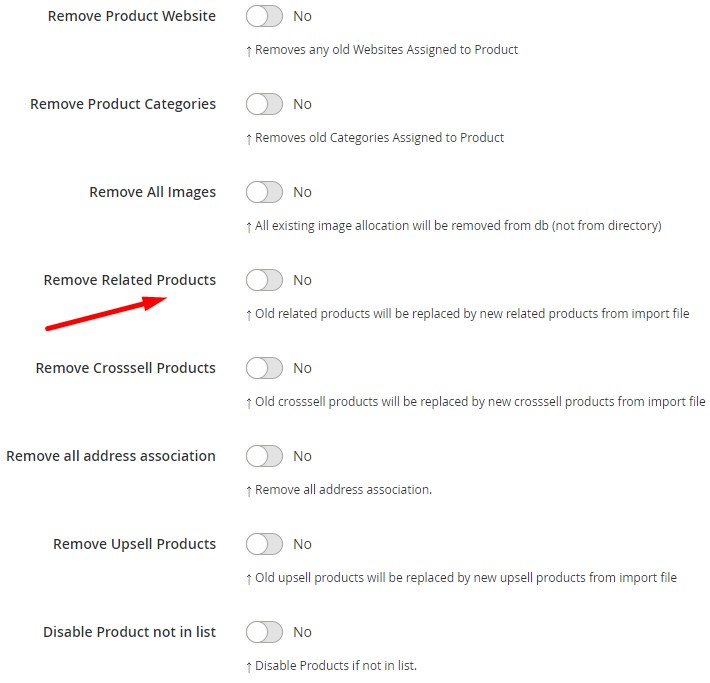
- Configure other parameters and save your import job.
Now, you can start importing products to Magento 2 removing their product relations. For further information on how to import products to Magento 2, follow this link: The Complete Guide to Magento 2 Product Import. Also, check our specific guide aimed at related products: The Complete Guide to Magento 2 Related Products.
Remove Related Products: The Option’s Definition & Impact
The “Remove Related Products” feature does exactly what it says. When you turn it on, the Improved Import & Export extension deletes all the associated product relations from your Magento 2 store for the products available in the import file, replacing the previous versions of related products with the new ones from the import list.
Improved Import & Export Features
Removing related products is not the only advantage of Improved Import & Export. As we’ve already mentioned above, the extension completely revamps the standard import and export processes of Magento 2.
For instance, its schedule section introduces lets you update your e-commerce website automatically at a predefined time. Along with that, you get a broad variety of mapping features that let you match third-party attributes to the corresponding Magento 2 attributes and generate new attributes and values if necessary.
Also, it is possible to avoid time-consuming and annoying file conversions with Improved Import & Export because it supports numerous file formats while Magento 2 works with CSV files only. Using the standard import tool requires converting all files into this format before importing them. The Improved Import extension, in turn, lets you import and export CSV, XML, JSON, ODS, and XLSX files as they are.
Numerous file sources are also at your disposal. Google Drive, Dropbox, FTP/SFTP, direct file uploads, or URL uploads dramatically extend the default import and export opportunities. Not to mention Google Sheets. You can freely import products from this platform, removing product relations!

On the other hand, the extension lets you leverage direct API transfers, introducing a completely new approach to import and export processes between Magento 2 and external systems. You get the ability to connect your e-commerce website to external systems directly. For further information, follow these links:

