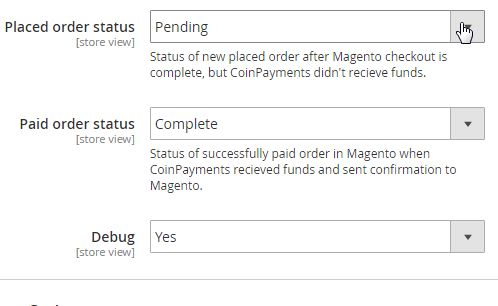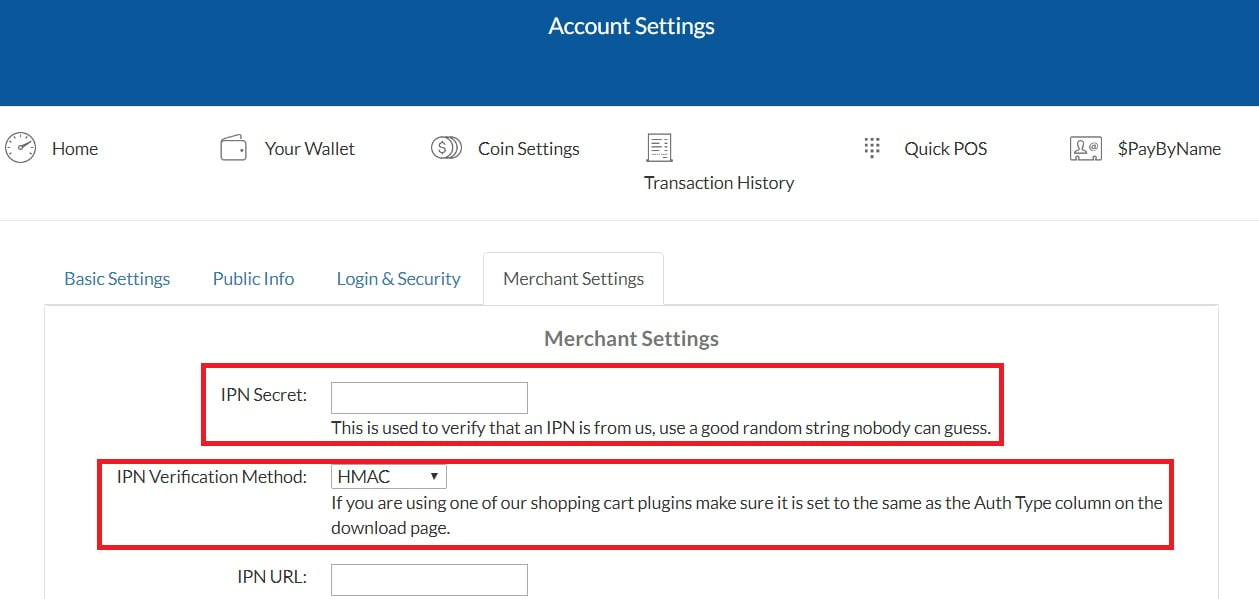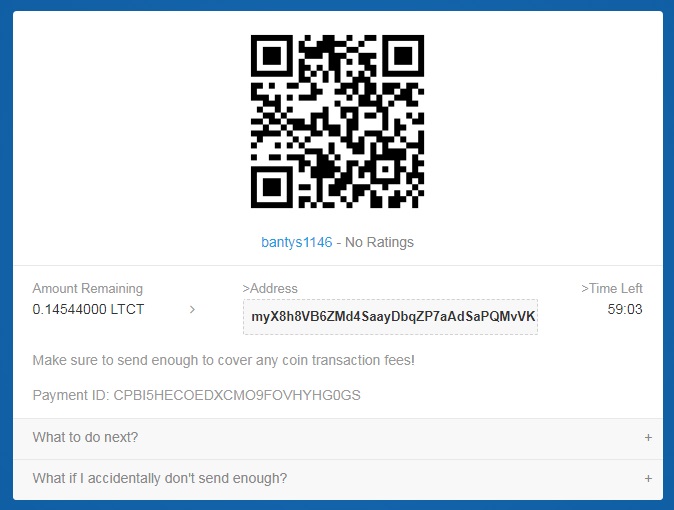Firebear CoinPayments Magento 2 Extension Manual
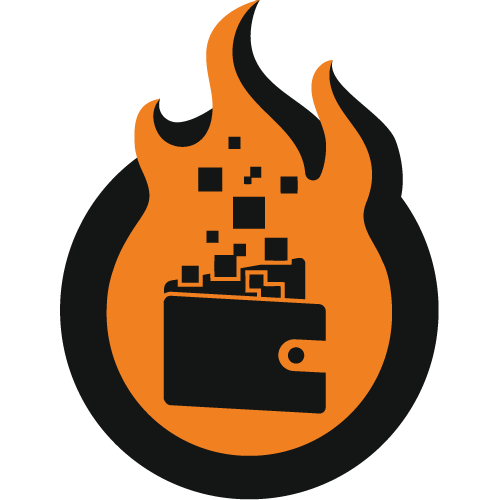 In the following article, we describe how to install, configure, and use our Firebear CoinPayments Magento 2 cryptocurrency extension. Below, you will find a Magento 2 payment gateway tutorial that sheds light on both backend and frontend appearance of the module, its installation, and processes that run on .
In the following article, we describe how to install, configure, and use our Firebear CoinPayments Magento 2 cryptocurrency extension. Below, you will find a Magento 2 payment gateway tutorial that sheds light on both backend and frontend appearance of the module, its installation, and processes that run on .
Buy CoinPayments for Magento 2 extension |

Table of contents
Features
- Accept crypto on your Magento 2 store: enable Magento 2 cryptocurrency trading and accept Bitcoin, Ethereum, and other altcoins for products and services you sell;
- 70+ altcoins are supported;
- Use a multi-currency Magento 2 cryptocurrency wallet to store crypto: Magento 2 Ethereum wallet, Magento 2 Bitcoin wallet, and various Magento 2 altcoin wallets are supported.
- Fully leverage PayPal integration and fiat withdrawal right to your bank deposit;
- View transaction history;
- Provide customers with a secure checkout procedure on CoinPayments.
- Supported coins : Bitcoin, Litecoin, AudioCoin, BitConnect, Bitcoin Cash, BitBean, BlackCoin, Breakout, CloakCoin, Crown, CureCoin, Dash, Decred, DigiByte, Dogecoin, Ether Classic, Ethereum, Expanse, FLASH, GameCredits, GCRCoin, Goldcoin, Gridcoin, Groestlcoin, LeoCoin, LeoCoin (Old Chain), LISK, MaidSafeCoin, MonetaryUnit, NAV Coin, NoLimitCoin, Namecoin, NVO Token, Nexus, NXT, OMNI, PinkCoin, PIVX, PoSW Coin, PotCoin, Peercoin, ProCurrency, Quark, Steem Dollars, SibCoin, STEEM, Stratis, Syscoin, TetherUSD, Voxels, Vertcoin, Waves, Counterparty, NEM, Monero, VERGE, ZCash, ZenCash, Litecoin Testnet
Installation
Composer driven installation coming soon , for now please use manual approach described below.
1. Create backups of your web directory and Magento 2 store database;
2. Download Firebear CoinPayments Magento 2 Extension installation package;
3. Unzip (extract from zip archive) file and copy to /app/code/Firebear/CoinPayments/ folder (create it manually!)
4. Navigate to your store root folder in the SSH console of your server:
|
1 |
cd path_to_the_store_root_folder |
And run the following commands:
|
1 |
php -f bin/magento module:enable Firebear_CoinPayments |
|
1 |
php -f bin/magento setup:upgrade |
5. Now, you have to flush store cache; log out from your backend and login once again. Use the following command:
|
1 |
php -f bin/magento cache:clean |
Congratulations! The Firebear CoinPayments Magento 2 Bitcoin/Ethereum/Altcoin module is successfully installed. Now, you should configure your new Magento 2 cryptocurrency payment gateway.
Configuration
To configure the Firebear CoinPayments Magento 2 extension, go to Stores -> Settings -> Configuration -> Sales -> Payment Methods -> Other Payment Methods -> Coin Payments.
Set ‘Enable’ to ‘Yes’ – you will turn on the new payment method on the checkout page providing customers with the ability to pay with altcoins.
Next, it is necessary to specify your CoinPayments.net Merchant ID and IPN Secret. To get Merchant ID, log in to your CoinPayments.net account and go to the account settings. In Basic Settings, there is a corresponding option – Your Merchant ID. As for the IPN Secret, it is a pre-shared secret key used to make transactions secure. Specify the same IPN Secret on your Edit Settings page at CoinPayments.net and in the extension settings. Also note that it must be a good random string.
Set ‘Allow HTTPAUTH IPN Authentication Mode’ to ‘No’ unless your server can’t support HMAC mode. Make sure, you use the same value for this option on your Edit Settings page at CoinPayments.net and in the configuration section of the Magento 2 cryptocurrency extension.
Next, type your IPN debug email address. A copy of IPN errors will be sent to the specified address.
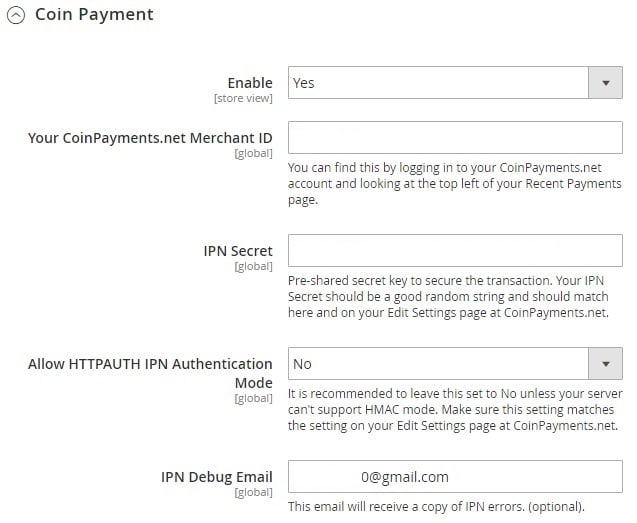
In ‘Payment from Applicable Countries’, you can enable the new cryptocurrency Magento 2 payment method for all countries or select specific ones.
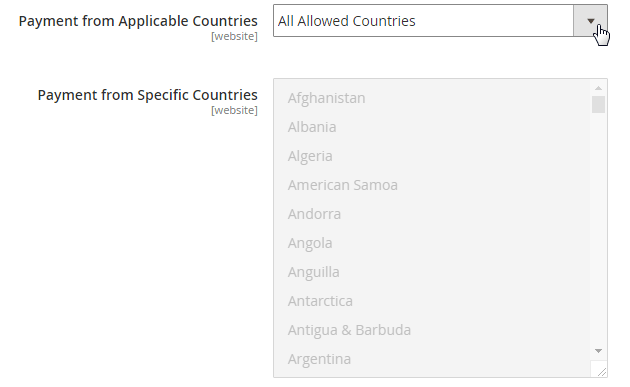
It is also necessary to select order statuses that will be assigned in case 1) Magento checkout is complete, but CoinPayments didn’t receive funds – ‘Placed order status’; and 2) CoinPayments received funds and sent confirmation to Magento – ‘Paid order status’.
The last option allows enabling/disabling debugging.
CoinPayments.net Account
Now, it is necessary to tell a few words about account and the aforementioned parameters. The registration procedure is very simple and user friendly. There are several account types you can choose from, so select one that suits your needs. It takes no longer than several minutes to create a new merchant account. As for Merchant ID, you can find it under Account -> Account Settings -> Basic Settings -> Your Merchant ID.
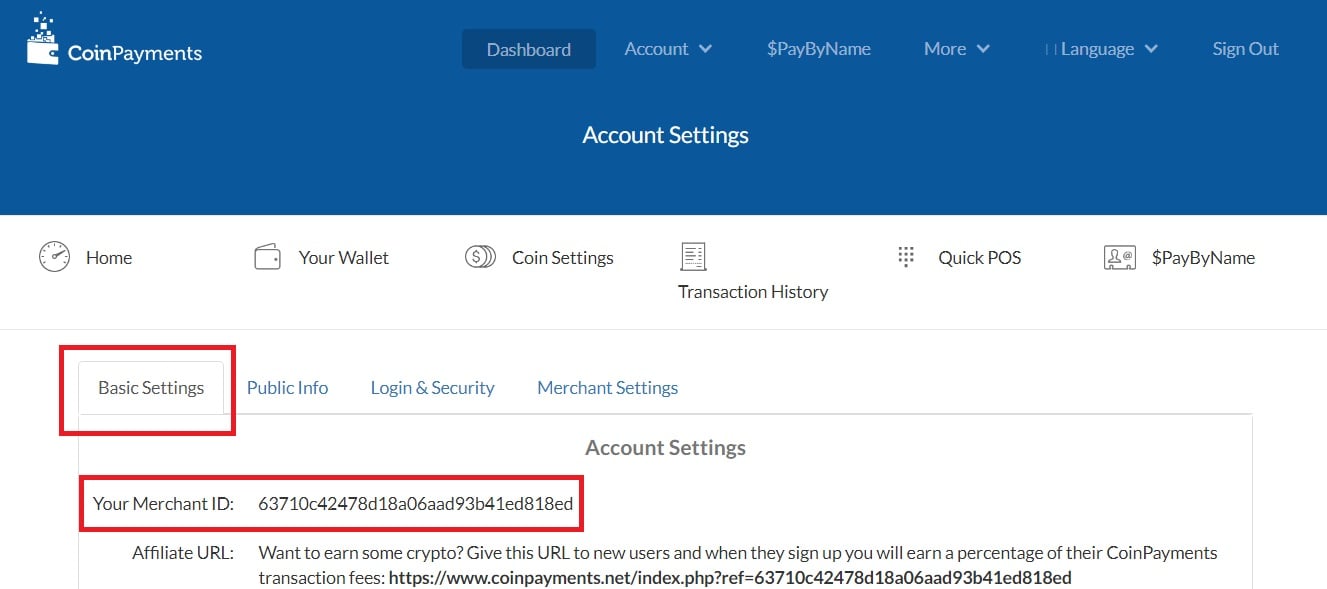
IPN Secret is available under Account -> Account Settings -> Merchant Settings -> IPN Secret. The field is empty, so you should specify the same string here and on the Magento 2 cryptocurrency extension configuration page.
And select ‘HMAC’ in ‘IPN Verification Method’ if ‘Allow HTTPAUTH IPN Authentication Mode’ is disabled in the extension settings. Consequently, ‘HTTP Auth’ must be selected if the corresponding feature of the module is enabled.
User Experience
Below, you can find how the Firebear CoinPayments Magento 2 cryptocurrency extension behaves on frontend. It was our core goal to introduce the easiest and the most powerful integration of Magento 2 and cryptocurrencies and we achieved it. Neither you nor your customers should pass complex procedures or fill in dozens of forms. Since Magento Bitcoin/Ethereum/Altcoins integration is based on the CoinPayments platform, everyone gets the easiest way to leverage crypto. Check the following step by step guide on Magento 2 cryptocurrency payments and user experience:
- Place an item to cart.
- Continue shopping, view cart, or proceed right to the checkout page.
- Specify address information and proceed to the second step of the checkout procedure.
In ‘Payment Method’, select ‘Coin Payments’.
- You will be informed that the continuation of the checkout is transferred to coinpayments.net.
- Click ‘Continue’ button.
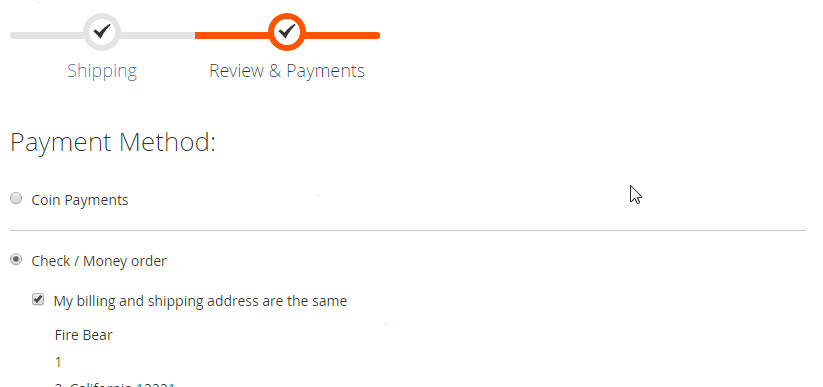
6. You will be redirected to the CoinPayments checkout page. Note that Buyer/Shipping information is specified automatically. You can choose altcoins to pay for the order, return to seller’s store, view seller’s profile or contact him or her, as well as complete the checkout procedure.
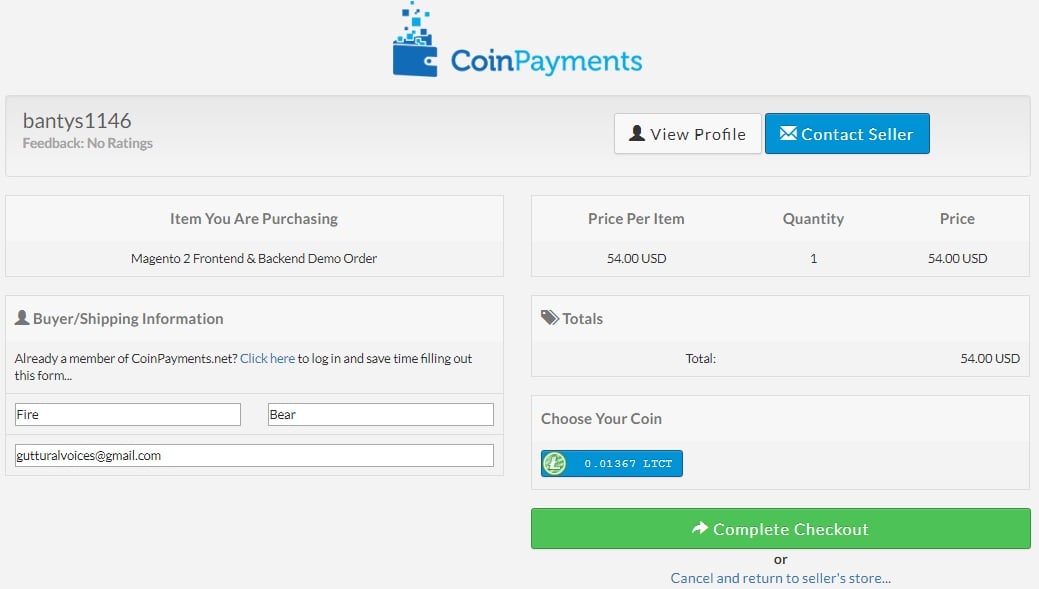
7. To complete the purchase, send the required amount of coins to the specified address. If you don’t send enough, send another payment. Note that you can use multiple wallets/accounts. It is also possible to ask for refund. The appropriate information is specified on the checkout page.
Final Words
This manual fully describes the Firebear CoinPayments Magento 2 cryptocurrency extension. Feel free to ask any questions in comments or explore the extension demo. For further information, follow this link:
Download / Buy Firebear CoinPayments Magento 2 Extension