Mirasvit Product Finder Magento 2 Extension

Magento ecosystem offers various solutions for improving default search functionality on an ecommerce store. Today, we explore a tool that enables website visitors to search for the required product by applying multiple filters at once – Mirasvit Product Finder for Magento 2. The extension is an excellent solution for online shops that sell various goods, but especially those offering spare parts for vehicles and electronics, mobile phone accessories, and other products with a rich set of attributes. The Magento 2 product parts finder module drastically improves user experience by providing customers with a faster and more precise product search.

Table of contents
Features
- Product finder block with a custom set of filters;
- Custom destination URL;
- Auto-save of applied filters;
- Flexible filters management;
- Display of filter options as a drop-down menu or labels;
- Ability to place the finder block on any page;
- Customization of the product finder template;
- Easy navigation by assigned products in the backend;
- Import of filter attributes.
Mirasvit Product Finder for Magento 2 brings a substantial enhancement to the way product search is performed on your online store. No matter how big your catalog is and how many attribute values each product has, the extension shows great performance when processing any amount of product data.
The Magento product filter extension enables store owners to create blocks with custom filters, like “Year Make Model”, engine type, category, manufacturer, or similar options. It is possible to add an unlimited number of filter sets depending on the characteristics of the products you sell. This way, you can combine multiple filters in one block and streamline product search on your storefront. Customers get a chance to quickly filter out items that are not relevant to their search.
The step-by-step selection of required filters, introduced by the Mirasvit product finder solution, ensures the maximal convenience of product search. Thus, customers can gradually narrow down the search results list and hide the items they are not interested in from the product listing. Note that the Magento 2 module performs the search even with one filter applied.
Store managers can specify a custom destination URL to define a page where a customer will be redirected after pressing the “Find” button. Besides, selected attribute values are automatically saved in the URL parameters. It allows shoppers to go back to the filtered search results, save the page for future purchases, or share it.
As a store owner, you decide how filters will be displayed in the finder block in line with your sales goals. You can sort parameters in either ascending or descending order, add labels to filter values or show them as a drop-down, and make specific filters required for selection.
Furthermore, the Magento 2 product parts finder allows placing the filter block on any page throughout your website. For example, by placing the finder block on the homepage, you will provide your store visitors with an enhanced search experience from the first contact with your website. There is no limit on the number of product finders placed on one page. Besides, you can use different templates for your finder block. The Mirasvit Product Finder extension allows choosing between a horizontal or vertical template, as well as applying a custom template.
Another useful feature of Mirasvit Product Finder is the import of filter options. Store managers can upload a CSV file listing filter attributes in one click from the backend. Then, you decide how to use the imported data: whether to overwrite the existing product details or update them with the new parameters.
Now, let’s see how the product parts finder blocks can be configured in the Magento backend.
Backend
You can view all created product finders on a separate grid under Catalog -> Inventory -> Product Finder. The grid shows each finder’s ID, name, and status (Enabled or Disabled). It is possible to apply sorting to the grid columns, use filters, and edit or delete selected finder block from the Action column. To create a new product parts finder block, press the “Add New Finder” button.
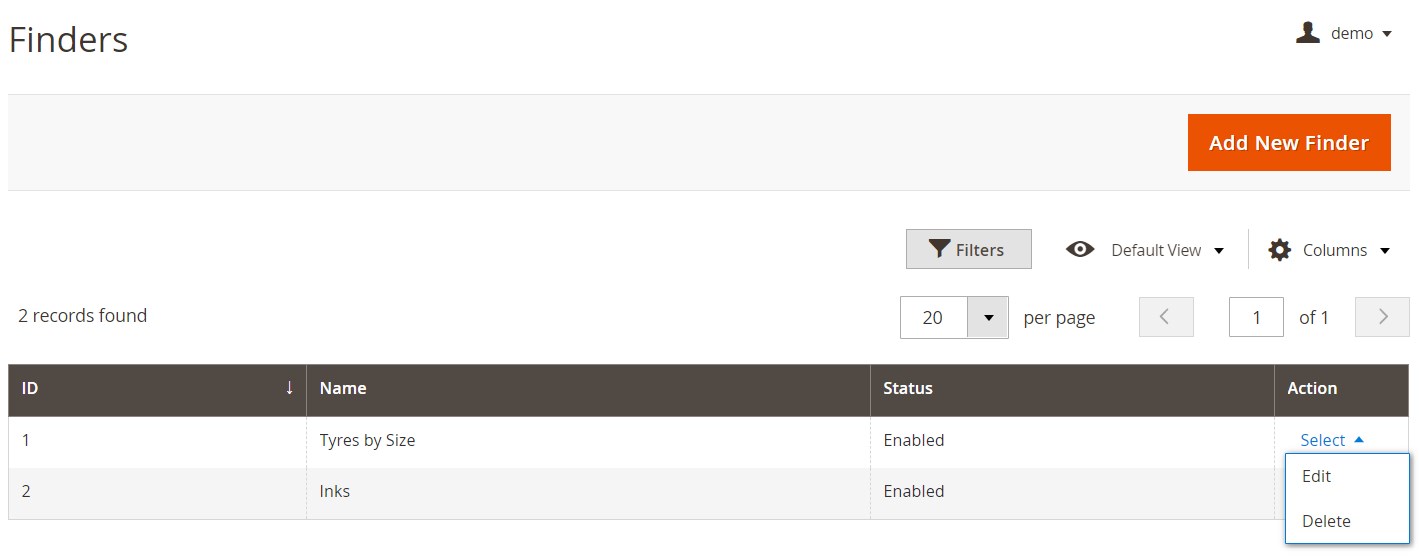
When adding a finder, first, set its status as enabled or disabled, create a name, and specify a custom destination URL.
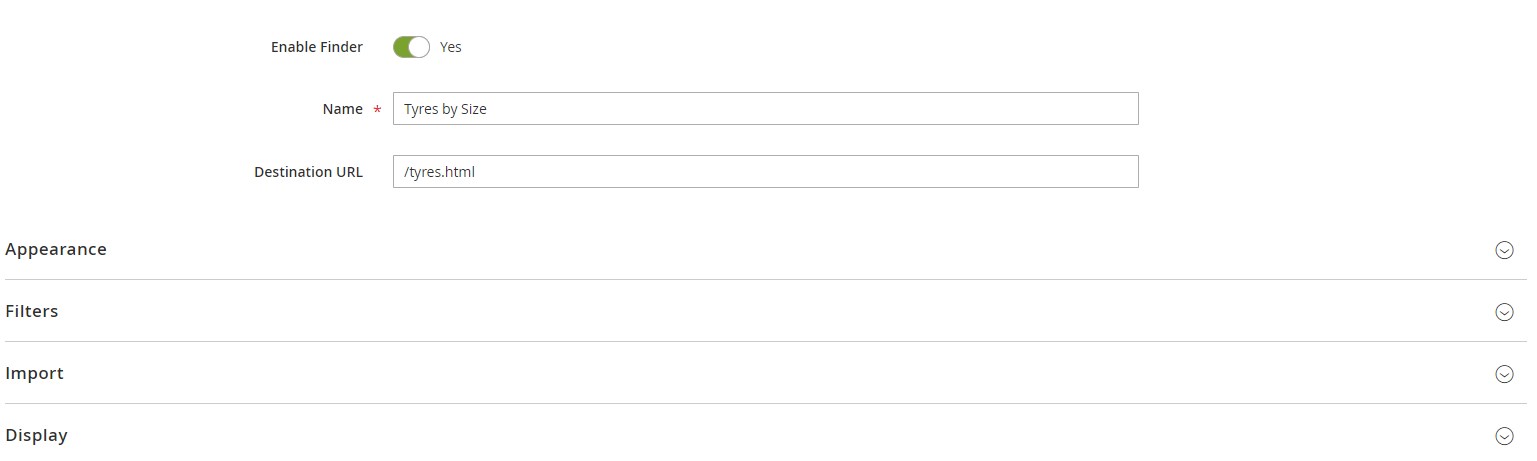
In the Appearance tab, select a template you prefer to use for the finder block: vertical, horizontal, or custom. If you want to apply a default template, leave this field blank. Next, create a title and description for the product parts finder block visible on the frontend.
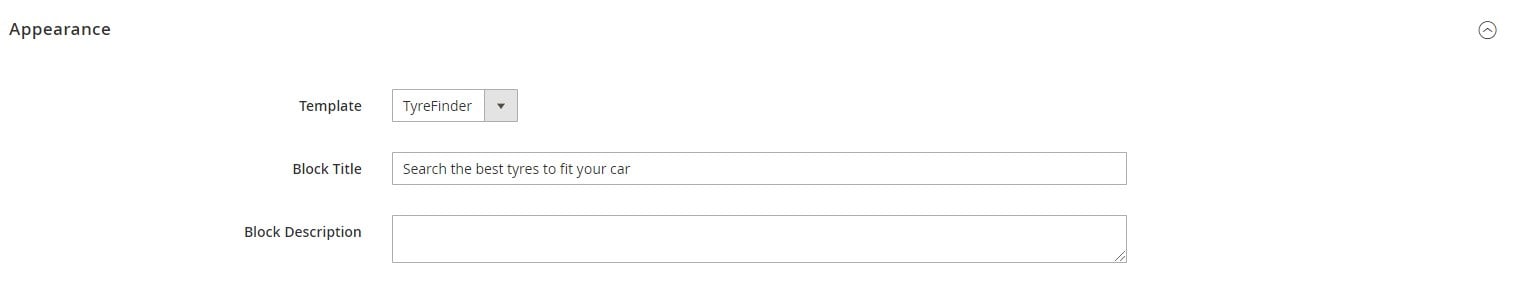
The following tab lets you create an unlimited number of filters to add to the configured block. For each filter included in the parts finder, you should create a name, select a display mode (Dropdown or Label) and sorting order, and decide where to link it (Import or Attribute). You can also make the filter options mandatory for selection on the storefront and enable/disable the multiselect feature.
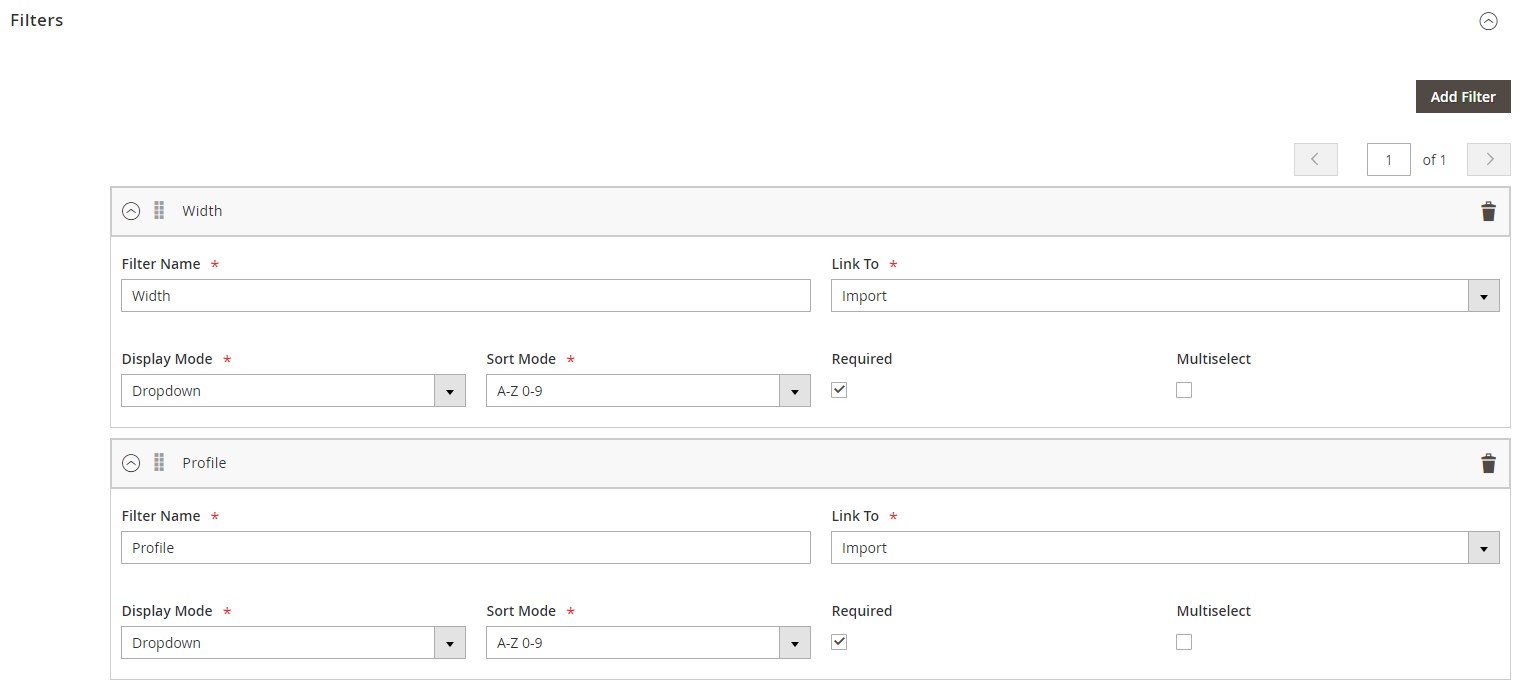
The Import tab of the Magento 2 product parts finder module contains a grid with all products assigned to the block. You can check parameters of created filters for each item and delete selected products via mass action.
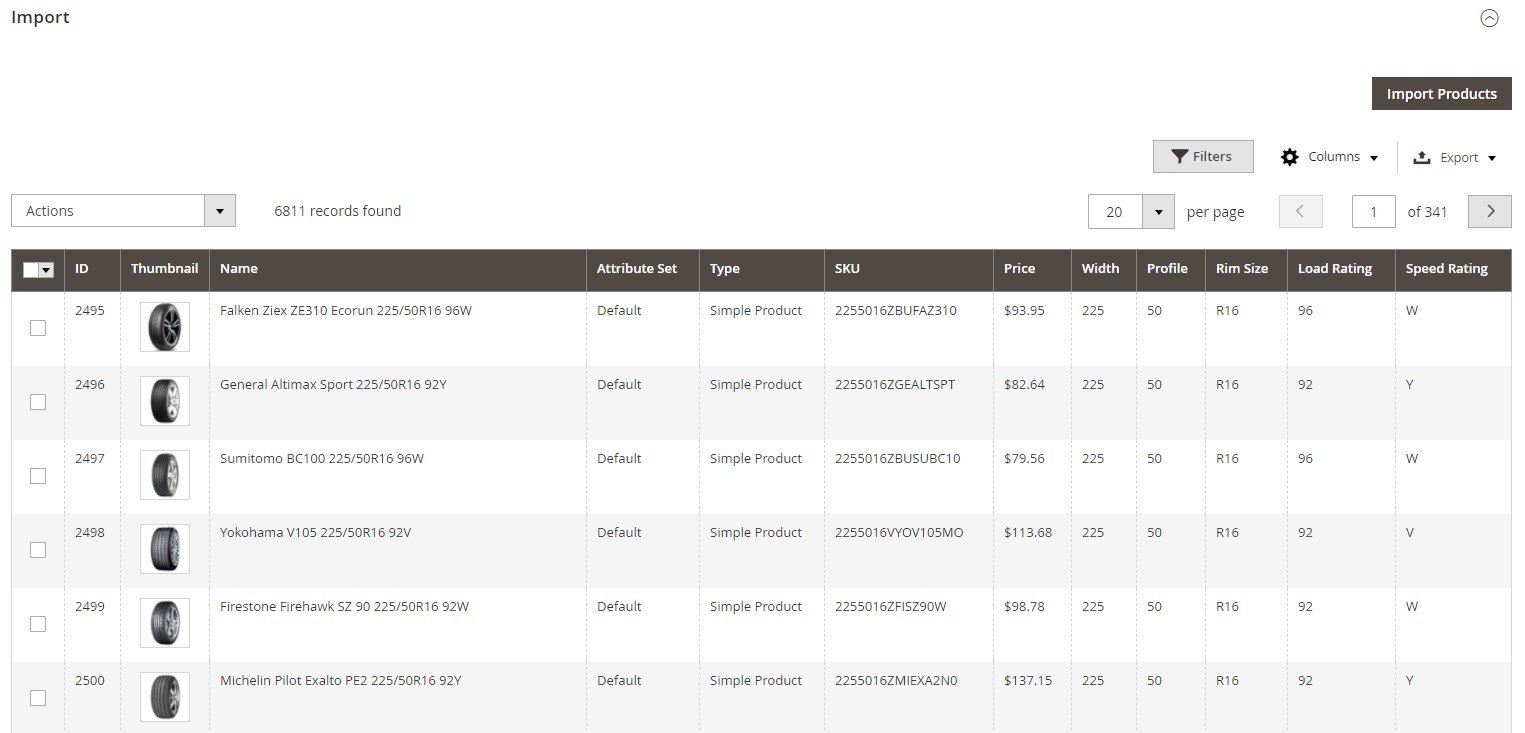
Upon clicking the “Import Products” button, a new window will open where you can upload a CSV file listing attribute values for the filters. When importing new product data, you can choose whether to overwrite or update existing data.
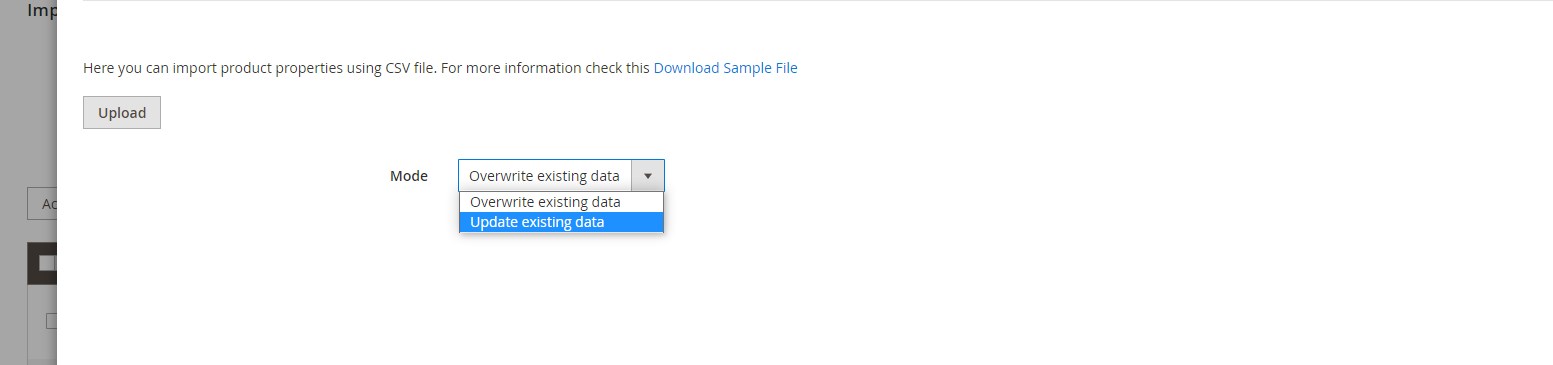
As for the Display tab of the finder edit page, it provides admins with a code that is used for adding the finder to the Layout Update XML, as well as the Widget and Template.phtml codes.
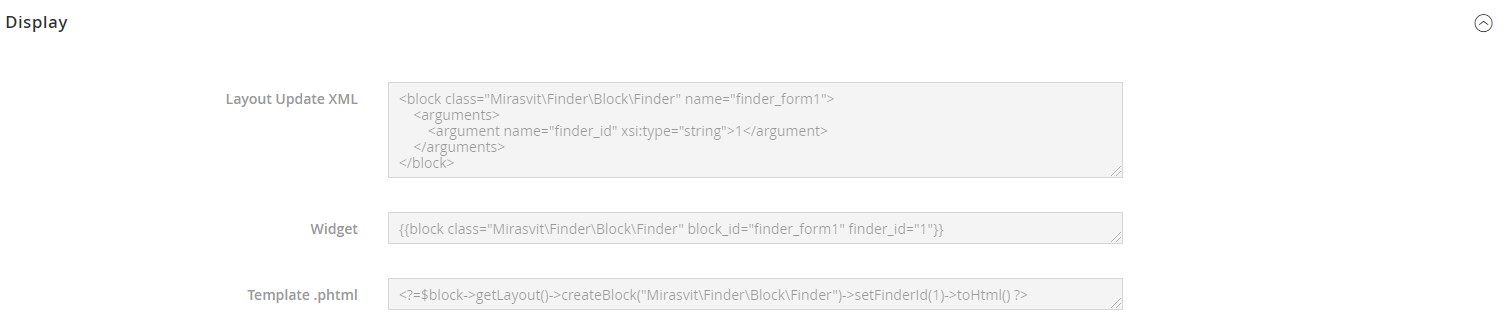
Now, let’s see how Magento 2 product parts finder configured with the Mirasvit solution functions on the storefront.
Frontend
The example below shows how the Tyres parts finder works from the frontend user perspective:
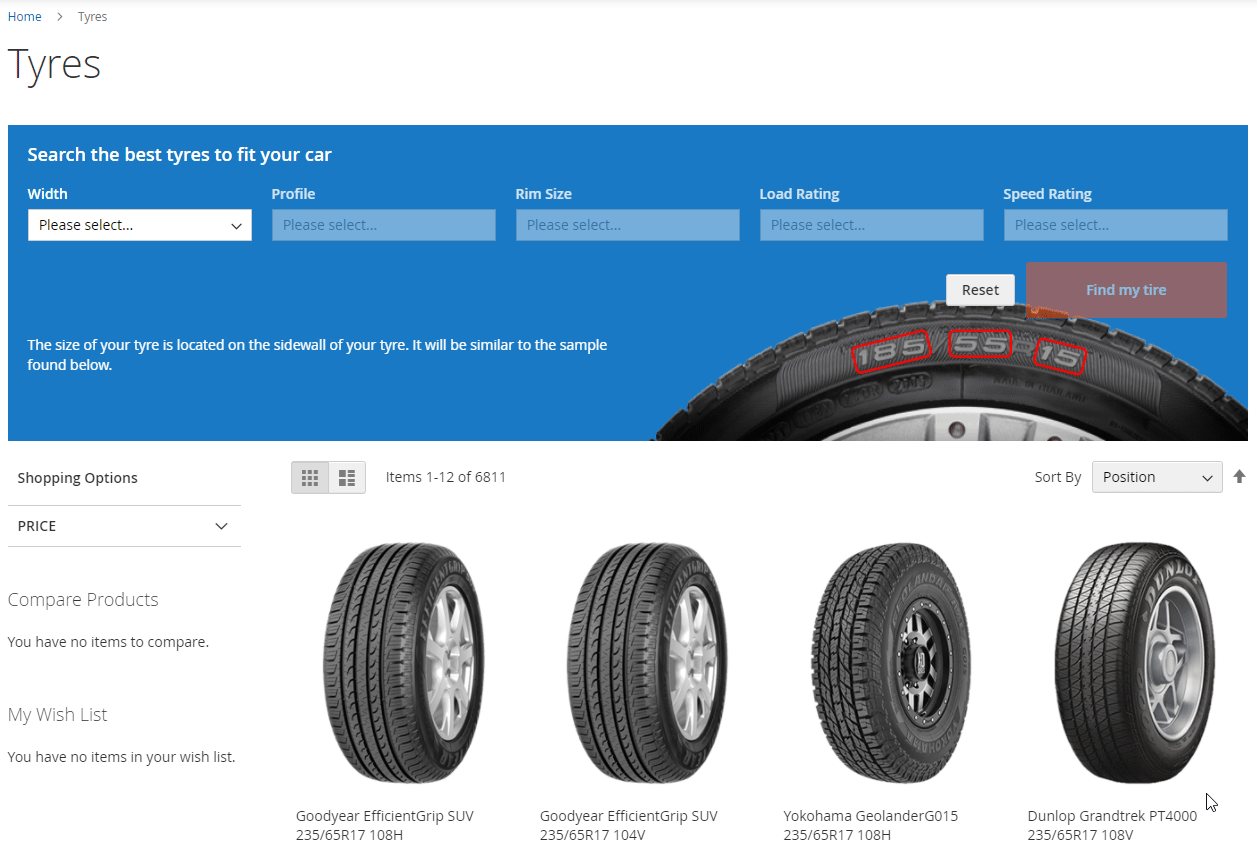
Final Words
The Mirasvit Product Finder extension provides Magento 2 merchants with the tools for extending default search options. Store admins get flexible settings for configuring all required filter options displayed in the product finder block. As for customers, they can enjoy a faster and more precise product search. You can buy the Magento 2 product parts finder module by Mrasvit for $149.









