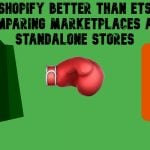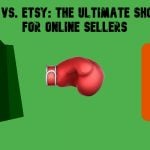How to Contact Shopify Customer Service: AI Assistant, Phone Number, Live Agents, & Other Options in 2025

It’s hard to imagine the fast-paced world of e-commerce without exceptional customer support, as it can make or break your business. And it seems that Shopify understands this better than anyone unless your support needs are different from what the platform offers.
In 2025, Shopify customer service continues to set the standard with its array of support options tailored to meet the diverse needs of online merchants. Whether you’re a seasoned store owner or just starting out, getting the help you need has never been easier. From the widely-inquired Shopify customer service number to their responsive live chat feature, Shopify used to offer multiple channels to connect with their support team. However, things have changed dramatically.
In this article, we’ll explore what Shopify customer support is available in 2025 and how to use their tools effectively. With a focus on convenience, efficiency, and 24/7 availability, Shopify’s customer service is here to empower merchants and keep their stores running smoothly, but is it really so effective? Let’s dive into the details and help you get the answers you need, fast!

Table of contents
How to Contact Shopify Customer Service in 2025
In 2025, Shopify’s customer support system has evolved to focus on efficiency and accessibility. Let’s see what Shopify customer support services are available.
Shopify Customer Services Available
While traditional methods like direct phone support or inbound email are no longer in use, Shopify has introduced a streamlined approach centered around its AI assistant in the Shopify Help Center. This modern system ensures merchants receive personalized assistance while maintaining quick response times. Here’s how you can contact Shopify’s customer support team in 2025:
- AI Assistant in the Help Center: The AI assistant is your starting point for all support queries. It helps you create tickets, routes your issue to the right team, and provides instant answers to frequently asked questions.
- Human Support Advisors: After interacting with the AI assistant, your query may be escalated to a human advisor for complex issues. This ensures that while automation handles basic tasks, experts are available for in-depth support.
- Shopify Help Center: A comprehensive library of guides, articles, and FAQs for self-service troubleshooting and learning.
- Community Forums: Connect with fellow Shopify merchants to share solutions and best practices.
- Social Media Support: Shopify provides help through platforms like Twitter for quick inquiries and updates.
This multichannel approach ensures you have access to the right level of support, whether you need immediate answers or expert guidance.
Step-by-Step Tutorials for Contacting Shopify’s Customer Support
Below are step-by-step tutorials that will carefully guide you on your way to getting help regarding your Shopify website.
1. Contacting the AI Assistant in the Help Center
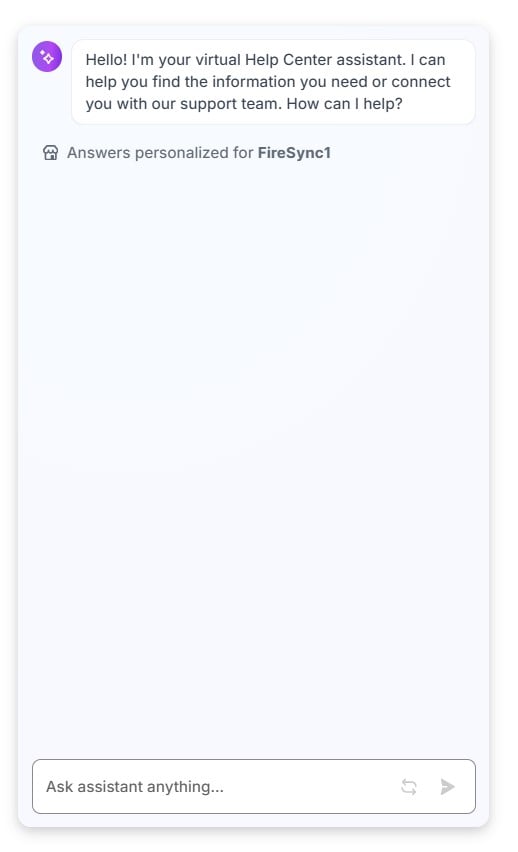
The AI Assistant in Shopify’s Help Center streamlines ticket creation and connects merchants to the right support team quickly and efficiently.
The most common way to reach Shopify customer service is the AI assistant. In 2025, it is your primary entry point for all Shopify support needs. Here’s how to use it:
- Log in to your Shopify account: Visit the and log in with your store credentials.
- Start the AI assistant chat: Click the “Chat with us” or “Get Support” button on the Help Center homepage.
- Enter your query: Type a brief description of your issue or question. The AI assistant will provide instant suggestions or steps to help.
- Create a support ticket (if needed): If your issue requires escalation, the AI assistant will help you create a ticket and route it to the appropriate team.
- Follow instructions or wait for a response: Depending on the nature of your query, the assistant may resolve your issue immediately or notify you when a human advisor is available.
2. Getting Help from Human Support Advisors
While Shopify no longer offers direct phone or email support, you can still connect with a human advisor in 2025. Here is how to do it:
- Begin with the AI assistant: Follow the steps above to initiate a chat.
- Request a human advisor: If your issue is complex, type something like “I need to speak with a support advisor.” The AI assistant will determine if escalation is necessary.
- Provide detailed information: Be ready to share relevant details like your store URL, order IDs, or specific error messages to speed up resolution.
- Wait for a response: You’ll be notified when a support advisor is ready to assist. This can happen within the chat or via email, depending on your ticket.
3. Using the Shopify Help Center for Self-Service
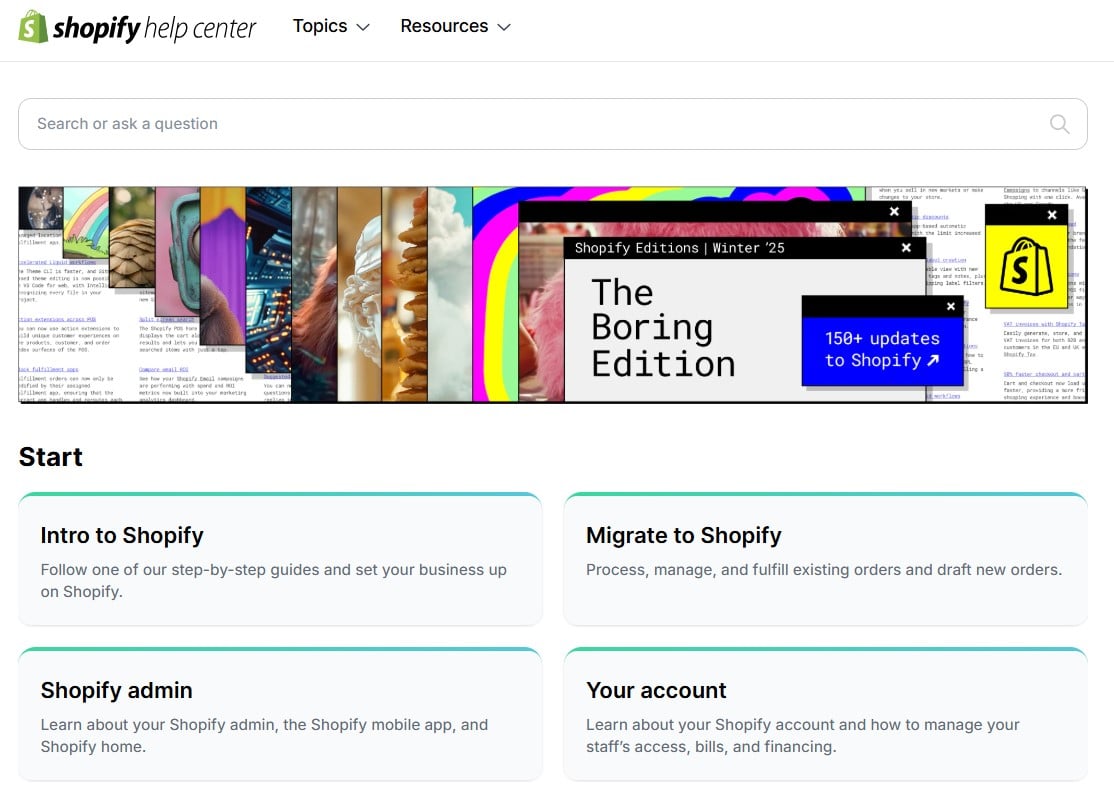
Shopify Help Center offers a variety of resources, from self-service guides to AI-driven assistance, to help merchants resolve issues effectively.
If you are the kind of a person who tries to fix everything on your own before reaching out for support, Shopify still has its Help Center. It is a treasure trove of resources for merchants who prefer solving problems independently. Here is how to act in this case:
- Visit the Shopify Help Center: Navigate to .
- Search for your topic: Use the search bar to enter keywords related to your issue, such as “payment processing error” or “add product images.”
- Browse the results: Click on the relevant article or guide for step-by-step instructions or troubleshooting tips.
- Follow the steps provided: These articles often include detailed visuals to help you navigate your Shopify admin.
4. Engaging with Community Forums
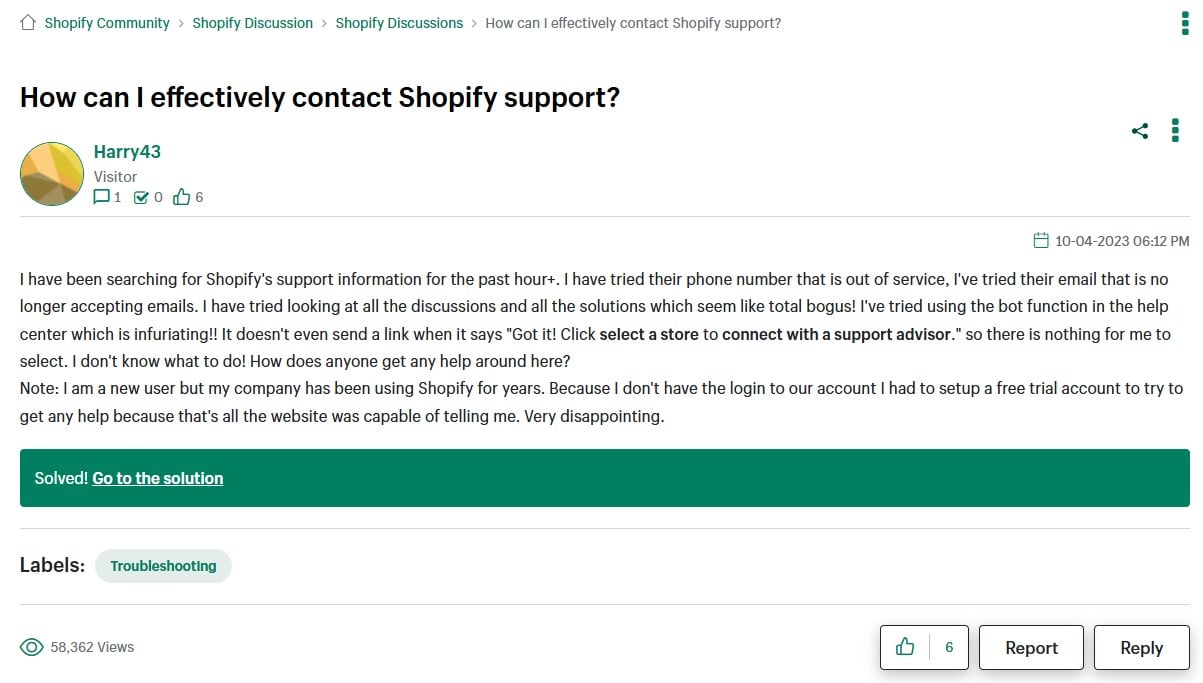
Shopify Community Forums allow merchants to share experiences, ask questions, and find solutions to common problems from other users.
Shopify’s forums are a great way to crowdsource solutions and learn from other merchants:
- Access the Community Forums: Visit.
- Sign in with your Shopify account: To post or reply, you’ll need to log in.
- Search for existing discussions: Use the search bar to find threads related to your question.
- Post your own question: If you don’t find a solution, create a new thread with a clear title and detailed description of your issue.
- Engage with the community: Check back for replies or join ongoing discussions to share your experiences.
5. Reaching Out via Social Media Support
For quick inquiries, Shopify’s social media support can be a helpful option:
- Choose your platform: Shopify is active on platforms like X (Twitter) ().
- Send a direct message: Briefly describe your issue and include your store URL (if relevant).
- Wait for a reply: Responses are usually quick, especially for minor issues or guidance.
- Follow up as needed: If your issue requires escalation, the social media team may direct you to the Help Center or AI assistant for further support.
These step-by-step guides ensure you can effectively navigate Shopify’s support ecosystem and get the help you need in the quickest way possible.
The Pros & Cons of Shopify Customer Support
Below is the table with the pros and cons of Shopify’s customer services in 2025. It’s good to know them before you ask for help:
| Pros | Cons |
|
|
Shopify’s revamped support system prioritizes convenience and accessibility. By combining the efficiency of AI with the expertise of human advisors, the platform ensures merchants have the tools and resources they need to keep their businesses running smoothly.
Shopify Customer Support Hours: When Can You Get Help?
Thanks to the integration of the AI assistant in the Help Center, Shopify customer service remains accessible 24/7. The AI assistant is always online to guide you in creating support tickets, no matter the time or your location.
Once your ticket is generated, the human support advisors will respond as quickly as possible, typically within the platform’s established response times. For critical issues, the AI assistant can prioritize your ticket to ensure a prompt reply.
By transitioning to an AI-driven ticketing system, Shopify aims to make its support process more efficient while still providing access to human advisors when needed. Whether you’re troubleshooting an issue or seeking guidance, this modernized approach ensures your concerns are addressed effectively.
What Has Happened to The Shopify Customer Service Phone Number?
Shopify has streamlined its customer support process over the years, and as of 2025, the traditional Shopify customer service phone number is no longer available as a direct contact option. Instead, Shopify now relies on an AI assistant integrated into its Help Center to guide merchants through the support process.
To get assistance, you’ll need to start a chat with the AI assistant, which helps you create a support ticket and connects you to the appropriate support advisor. This process ensures your query is routed to the right team for faster and more efficient resolution.
While you can no longer directly call a representative, Shopify’s support advisors are still available to assist you once your ticket is created through the AI assistant. This shift emphasizes efficiency while maintaining access to human advisors for more complex issues.
Tips for Getting the Best Shopify Customer Help
Getting the most out of Shopify’s support system often comes down to preparation and clear communication. By knowing what to do before reaching out and providing the right information, you can ensure faster resolutions and a smoother support experience.
Preparing Before You Reach Out
To make the most of your time when contacting Shopify’s customer service, proper preparation is essential. Here are a few steps to take before reaching out:
- Identify the Issue Clearly: Write down a clear description of the problem you’re experiencing. Break it down into symptoms, when it started, and how it affects your store operations.
- Check the Help Center First: Many common issues have already been addressed in Shopify’s Help Center. Searching for your problem might provide an instant solution without needing to contact support.
- Document Error Messages: Take screenshots of any error messages or issues you encounter. These visuals can help Shopify’s support team understand your problem faster.
- Gather Relevant Details: Have important information like your store URL, affected order numbers, or app/plugin names handy.
- Try Basic Troubleshooting: Restart your browser, clear your cache, or try using a different device. If these steps resolve the issue, you can save time and skip the support process altogether.
What Information to Provide for Faster Support
When you’re ready to contact Shopify’s support team, providing detailed and accurate information can expedite the resolution process. Include the following details:
- Your Store URL: Always include your store’s domain so the support team can quickly locate your account.
- Specific Issue Description: Clearly explain what’s wrong, including the actions leading up to the issue and any steps you’ve already taken to resolve it. Example: “I’m receiving a ‘payment processing error’ when customers try to check out. It started after I installed [App Name].”
- Order or Product Details: If the problem involves specific orders or products, provide relevant IDs or names.
- Device and Browser Information: Mention the device (e.g., desktop, mobile) and browser (e.g., Chrome, Safari) you’re using. Some issues are platform-specific.
- Screenshots or Videos: Attach visuals showing the issue, error messages, or steps to replicate the problem.
- Timeline: Let the support team know when the issue began and if it happens consistently or intermittently.
By preparing thoroughly and providing comprehensive details, you can reduce back-and-forth communication and ensure Shopify’s support team has everything they need to resolve your issue quickly and efficiently.
Conclusion
Shopify customer service has evolved significantly over the years, and while some users may feel disappointed by the removal of traditional phone support and email support, the platform’s AI assistant has streamlined the support routine. This modernized approach ensures merchants are quickly connected to the appropriate resources or live agents when necessary, making problem-solving more efficient than ever. By leveraging this system, Shopify remains committed to providing accessible and effective customer support.
Although the lack of direct phone and email options may seem inconvenient at first, the AI-driven ticketing process ensures that your concerns are routed to the right team with minimal delay. And for those who need more in-depth assistance, it’s still possible to connect with a live agent after interacting with the AI assistant, ensuring human expertise is always within reach when required.
At the end of the day, Shopify customer service remains a robust system designed to empower merchants to focus on what matters most: growing their business. However, no matter what form Shopify’s customer support takes, we’re here to help too. Our products streamline data management and integrations, making your e-commerce operations smoother and more efficient.
Contact us today to learn how we can support your Shopify journey with powerful solutions tailored to your business needs!
Shopify Customer Service FAQ
How to contact Shopify customer service?
To contact Shopify customer service, start by visiting the Shopify Help Center and logging into your account. From there, use the AI assistant to describe your issue. The assistant can provide solutions or help you create a support ticket, which may then connect you to a live advisor for more complex problems.
What is Shopify customer service number?
Shopify no longer provides a direct customer service phone number. Instead, support is available through their AI assistant in the Help Center, which helps streamline ticket creation and connects you to the appropriate team or a live advisor.
Does Shopify have 24/7 customer service?
Yes, Shopify offers 24/7 customer service through its AI assistant. While live advisors may not always be immediately available, the assistant can prioritize urgent issues and ensure timely resolutions.
Can I still speak to a live advisor on Shopify?
Yes, you can connect with a live advisor after interacting with the AI assistant. The assistant will escalate your ticket if your issue requires human expertise.
How do I use Shopify’s live chat support?
Shopify’s live chat is integrated with their AI assistant. Start by visiting the Shopify Help Center, logging in, and launching the chat option. The AI will guide you through your issue, and if necessary, escalate it to a live advisor.
Does Shopify provide email support?
No, Shopify has discontinued email support. However, you can use the AI assistant to create a ticket and receive responses from their support team through the Help Center.
What resources are available in Shopify’s Help Center?
The Help Center includes a comprehensive library of articles, FAQs, and guides on everything from store setup to troubleshooting. It’s a valuable self-service tool for resolving many common issues.
How long does Shopify take to resolve issues?
Resolution times depend on the complexity of your issue. The AI assistant provides instant suggestions, while escalated tickets are typically addressed within 24-48 hours by support advisors.
Is Shopify’s customer support free?
Yes, Shopify customer support is included with your subscription plan, providing access to resources, the AI assistant, and live advisors without additional fees.
Does Shopify offer support in multiple languages?
Yes, Shopify provides customer support in multiple languages, depending on your location. The AI assistant and Help Center are designed to cater to a global audience.