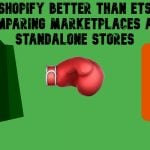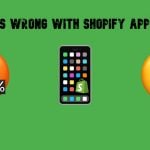Schedule Category Magento 2 Extension by Sharadice
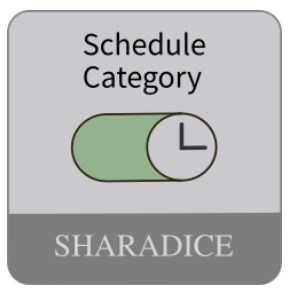
Automation of various processes on an ecommerce website releases online business owners from the headache of controlling multiple tasks and ensuring efficient store management. For merchants who operate their stores on the CE version of Magento 2, the platform doesn’t provide the ability to schedule website content updates by default. Luckily, there is a third-party module that provides relevant functions and allows online store owners to leverage the category schedule feature. Meet the Schedule Category Magento 2 extension by Sharadice – a useful add-on to any ecommerce site for creating and scheduling category updates. After installing the tool, you will be able to define a schedule for enabling and disabling selected categories from your catalog.
Note that the Schedule Category extension is part of the Sharadice scheduling models for Magento 2. In this post, we explore the functionality of the Magento 2 Schedule Category module.

Table of contents
Features
- Ability to set precise dates and time for the category activation;
- Start and end dates configuration;
- Handy date picker tool;
- Inverse publication time function;
- Possibility to set repetition intervals when a category is enabled;
- Full page cache support;
- Preview of the configured category changes.
The Sharadice Schedule Category Magento 2 extension extends the default platform functionality by allowing to schedule particular categories on a web store. The tool automates the process of enabling and disabling product categories, saving time on routine admin tasks and simplifying the store management. Thus, admin users don’t have to go to the category page every time there is a need to enable/disable a specific category; everything happens according to the pre-set schedule.
When a specified time interval of the category activation expires, the previous version of the category configuration becomes available again. It is also possible to create a few versions of the category content and schedule their activation periods so that the necessary updates will become available when required. Schedule Category for Magento 2 also enables store managers to validate and preview scheduled category activation intervals after saving the form.
The Magento 2 module’s functionality is extremely helpful if you want to set periodical category updates. All you need to do is select the start and end dates and time for activating a category and specify a repeat interval in the Magento backend. This way, you can streamline the process of promotions configuration and make it much more convenient.
The Schedule Category extension supports full page cache, meaning that it stays active before any changes are applied. Thus, the cache gets flushed when the status of a category changes according to the pre-configured schedule. It allows providing your website visitors with an updated version of the category content instantly after applying the changes.
Now, let’s proceed to the backend exploration of the Magento 2 schedule category functionality.
Backend
To schedule a category, navigate to Catalog -> Categories in the Magento Admin and select a required category. On the category view page, expand the Schedule Category section. First, move the toggle to enable the module’s functionality and activate scheduling. Next, select dates for the time interval when the category should be active. Note that you can use a date picker to set the “Publish From” and “Publish To” dates.
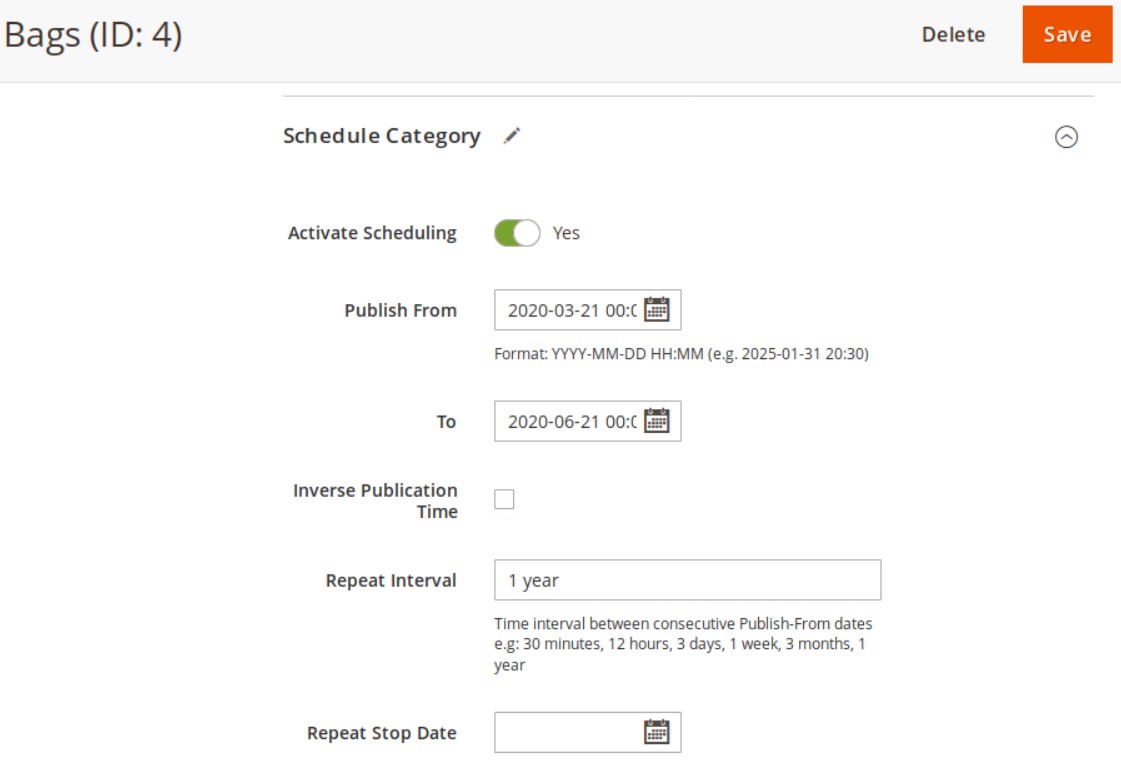
By ticking the “Inverse Publication Time” checkbox, you can set the time interval when you want to deactivate the category. Here, you can also specify a time range when the category’s activation period will be repeated. You can set this period in minutes, hours, days, weeks, months, or years. Note that the repeat interval must be longer than the selected From and To dates. To set the time limit for the repeat interval, you should choose a relevant date in the “Repeat Stop Date” field.
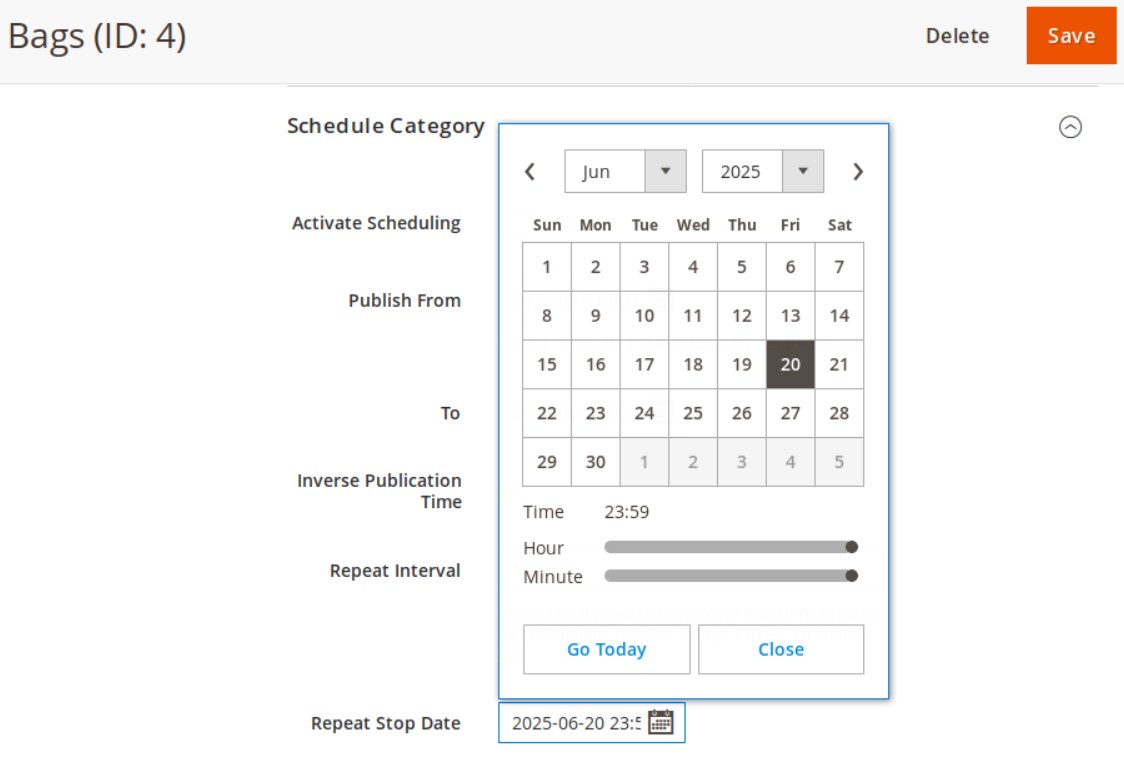
That’s all you need to do to schedule a category on your Magento 2 store. After setting all configuration options, don’t forget to click the Save button at the top right corner of the screen. After saving the category, you will see the confirmation screen listing the dates when the category will be activated.
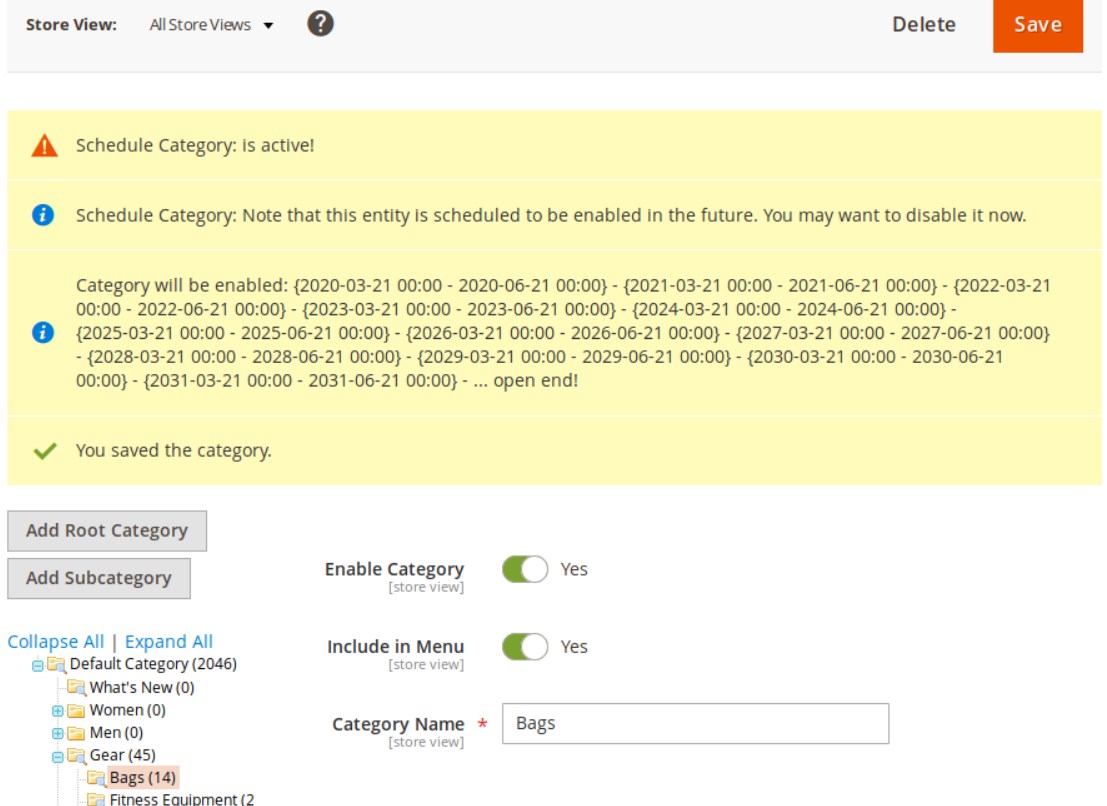
Final Words
Magento 2 Schedule Category by Sharadice is a highly beneficial solution for implementing categories scheduling on an ecommerce site. By installing the extension, you get the necessary tools for managing changes on the category pages according to the defined schedule. The Magento 2 module helps merchants to automate updates of the categories content, making campaign management more comfortable and efficient.