WebPanda URL Rewrites Regenerate and Customize Extension for Magento 2
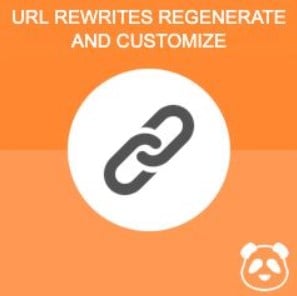
URL rewrites regeneration is one of the critical aspects of operating an online store. Magento 2 store owners might face the need for extended functionality related to URLs reindexing after migrating from another website, importing products, updating names of products or categories, and performing other configuration changes. To simplify the process of rewriting product and category URLs, we recommend installing a third-party solution with a corresponding toolset. One of such solutions is URL Rewrites Regenerate and Customize for Magento 2 by WebPanda, which features and settings we explore below.

The need for the robust URL rewrites reindexing tool is mostly related to building an SEO-friendly URL structure. By generating readable URLs to your product and category pages and including relevant keywords in the links, you get higher ranking in the Google search results and improve click-through rate. Proper structure of your web pages’ URLs creates a positive impression on online shoppers, as well as helps search engines crawl your website.
The URL Rewrites Regenerate and Customize extension by WebPanda enables online store owners to quickly reset all product and category URLs when required. Besides, it improves the URL structure by eliminating unnecessary dynamic parameters and including unique keywords in the product URLs. This way, you can release your store managers from some tedious admin tasks. At the same time, you optimize your store links from the SEO perspective. Further, we are looking closer at the functioning of the Magento 2 URL rewrites regeneration module.
Features
- URL rewrites regeneration from the Magento Admin;
- Bulk update of product URLs on the catalog page;
- Store view-based URL rewrites reindexing;
- Automatic generation of URL keys;
- Ability to compose custom URL links;
- Possibility to include selected attribute values in a product URL;
- Possibility to include keywords and category names in the URL structure;
- Product and category URL regeneration by adding a CLI command;
- SEO optimization of URL structure.
The URL Rewrites Regenerate and Customize extension allows users to reindex URL rewrites from the admin panel or by using a CLI command. If you want to regenerate your product URLs, you can do it by selecting the required items in your product catalog and applying a rewrite mass action added by the module. Since the extension supports multiple store views, you can streamline the process of resetting URL links on a store view basis.
As for the customization of URL links, the Magento 2 URL rewrite module allows choosing particular product attributes and including their codes in the links. Thus, you can utilize product names, SKUs, and other attribute values in the URLs to make them unique. It is also possible to include keywords in the structure of URL links to improve their SEO visibility. You can add special words before or after an URL key, as well as display a category name in the URL string. Furthermore, generation of unique URLs allows merchants to solve the ‘URL key for the specified store already exists’ error.
The URL Rewrites Regenerate and Customize extension modifies URL links by removing unnecessary elements from long URL strings, like ID code and other numbers, and generates URLs with clear structure. By optimizing product and category URLs structure on your store, you make your store links more SEO-friendly and improve crawlability of your website pages.
Another possibility you get with the Magento 2 URL rewrites reindexer module is URLs regeneration using CLI command. This method is more convenient when you need to rewrite a big amount of URLs at once. By adding a CLI command, you can reindex all or selected product URLs, category URLs and their path, as well as product SEO metadata.
Backend
General settings of the URL Rewrites Regenerate and Customize extension are located under Stores -> Settings -> Configuration -> Catalog -> Catalog. Here, you can set necessary options in the Search Engine Optimization tab. First, decide whether you want to generate URL keys of the products automatically. Then, set the format for generated product URLs by specifying attribute codes that you want to use in the URL key. Note that allowed attribute types are limited to text, price, select, and swatch. It is not possible to use multiselect or date attributes here. Next, enter special words you want to include in the product URL. You can specify them before or after the URL key. Here, you can also allow including names of product categories in the URL and adding a suffix to the URL link.
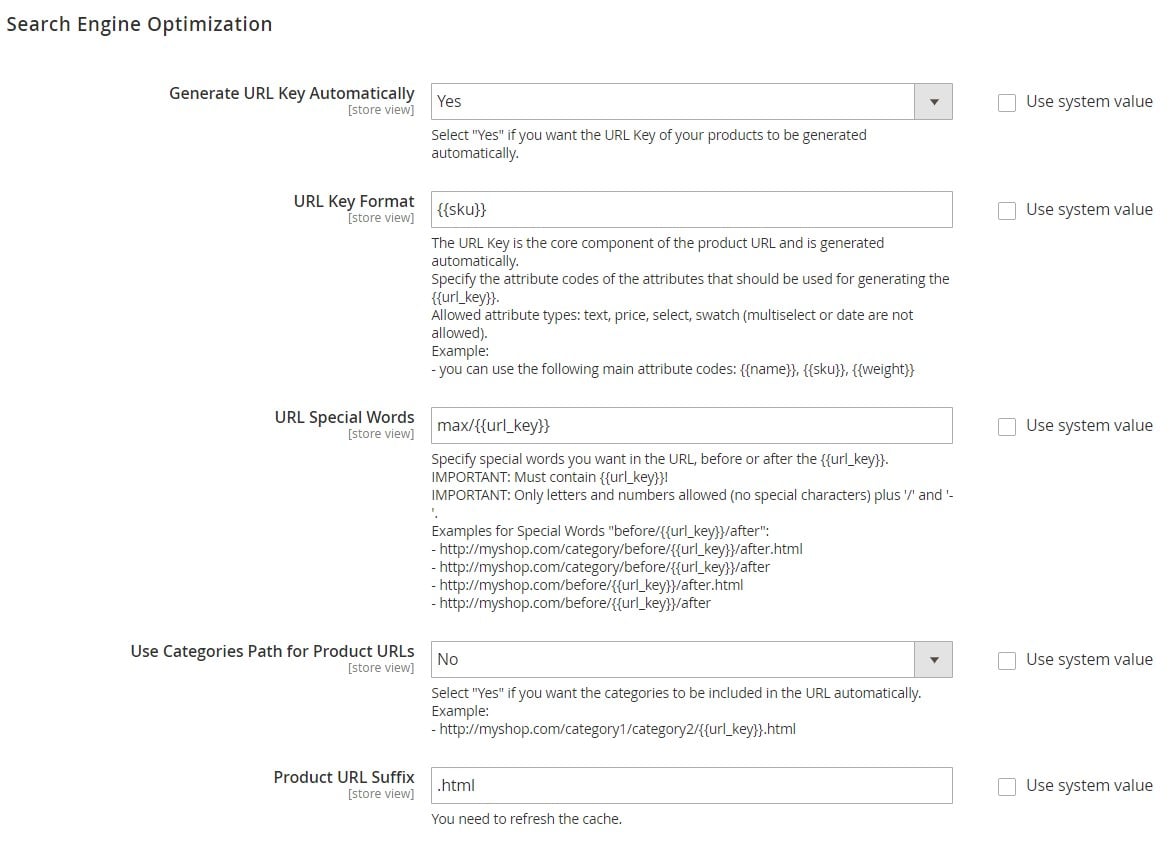
After configuring the URL settings, navigate to Catalog -> Products. On the grid, select all products or particular ones for which you need to update URLs and choose “Reset URL Rewrites by Store” from the Actions drop-down. Now, you can pick the stores for which you want to regenerate the product URLs.
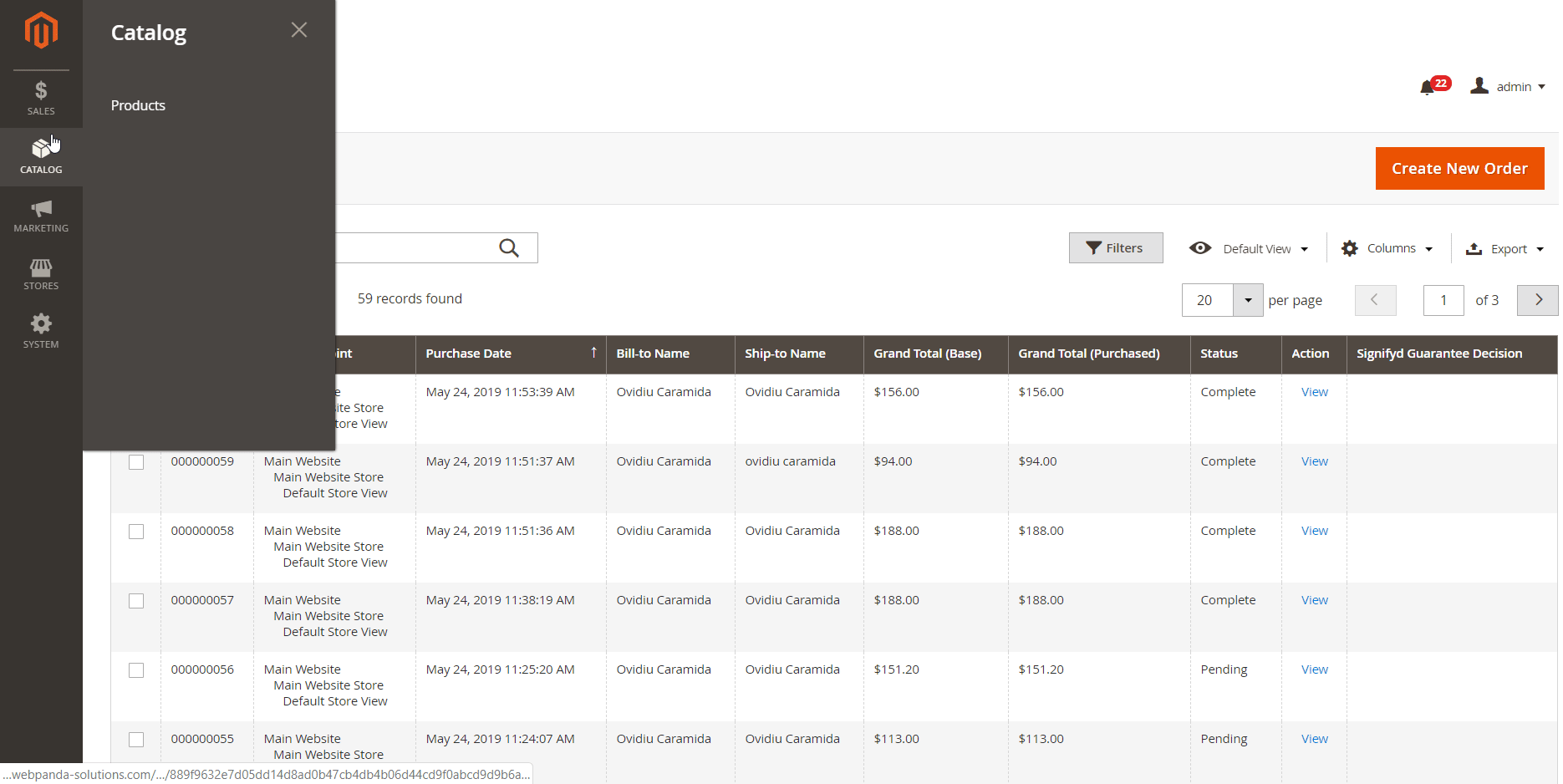
After regenerating URLs of required items, it is necessary to clear cache under System -> Cache Management.
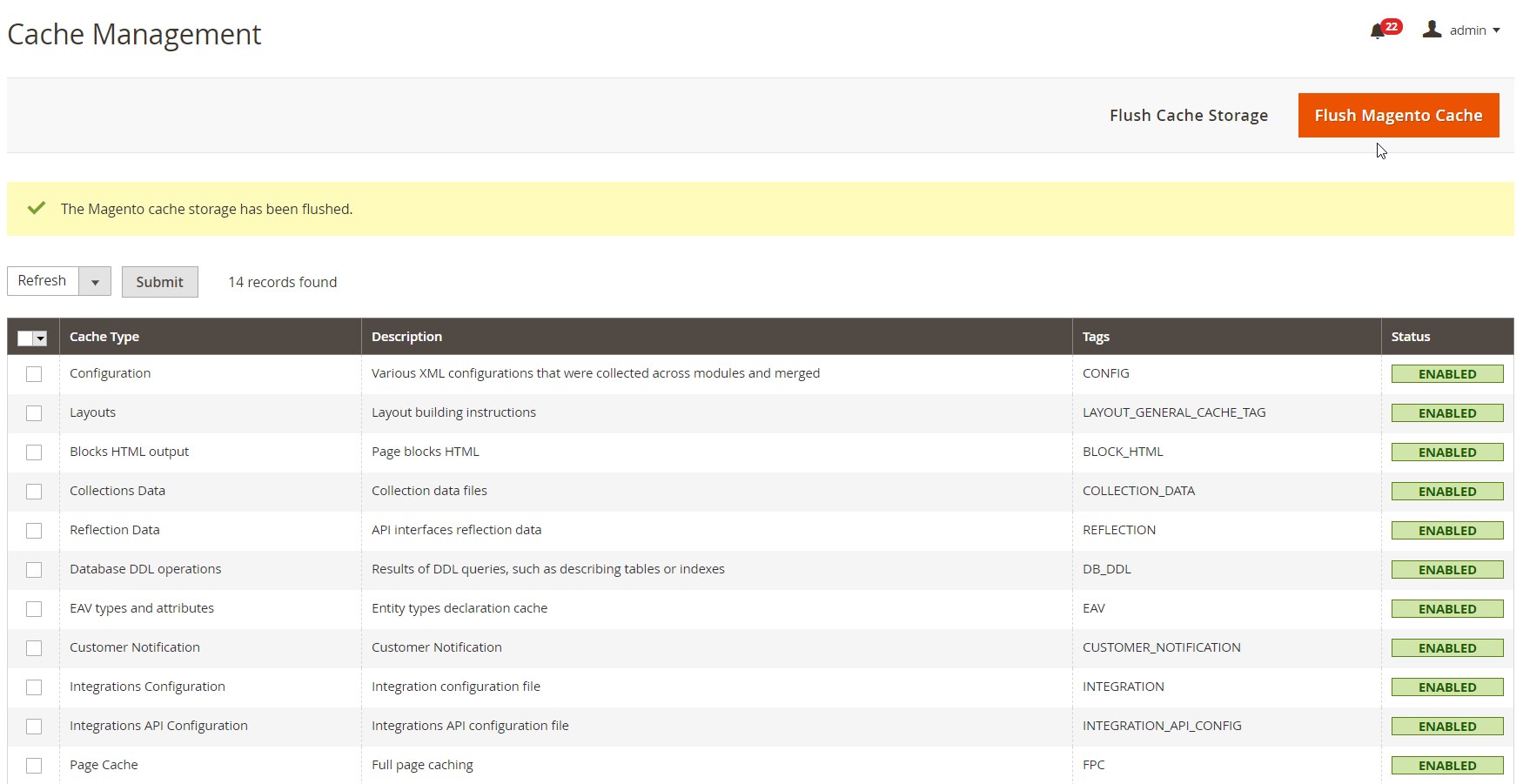
You can view all URL rewrites on your store in the corresponding grid under Marketing -> SEO & Search -> URL Rewrites.
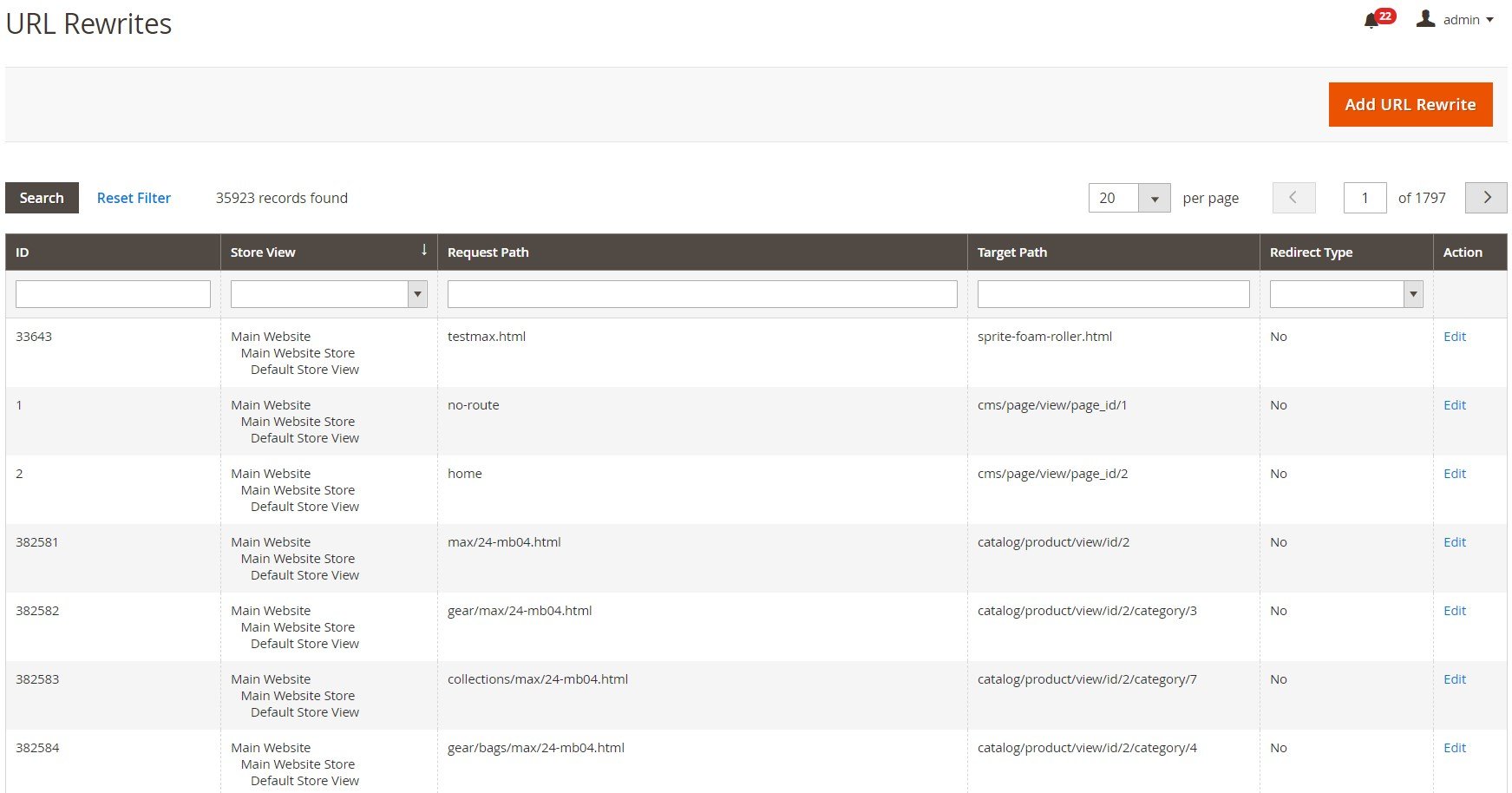
Final Words
WebPanda URL Rewrites Regenerate and Customize for Magento 2 is a handy tool for resetting all product and category URL rewrites on an ecommerce store and making their structure more user-friendly. By reindexing URL rewrites, you can also improve the SEO of your website links without spending much time and effort on the admin configuration. You can get this useful extension for your Magento 2 store for just $45.







