TemplateMonster Magetique Magento 2 Medical Equipment Theme

Need a Magento 2 template for selling medical equipment? Then try Magetique by TemplateMonster. This Magento 2 theme is fully responsive, includes lots of modules out of box, and provides modern features. Besides, it has stunning design that will charm you visitors. Below, we shed light on Magetique’s core features and describe how its frontend functions.

Features
- Responsive design;
- Pre-installed modules;
- Color switcher;
- Social login;
- Social sharing;
- Newsletter popup;
- Sorting options;
- Slider;
- AJAX search autocomplete and other features;
- Blog.
What makes the TemplateMonster Magetique Magento 2 medical equipment template so valuable is a huge list of pre-installed Magento 2 modules. First of all, you get a group of AJAX-based features: search with autocomplete, wishlist, add co compare and catalog. Next, the theme offers better shopping experience with mega menu, content slider, layout switcher, various parallax effects and video background, and Magento shop by brand functionality. Newsletter popup, Google Maps integration, catalog images grid, featured products, special price countdowns, blog, product labels, and various social features can be fully leveraged to make your storefront better without any additional payments. According to TemplateMonster, you can save up to $307 by choosing this template, since the aforementioned modules are already included into the theme price. Furthermore, you don’t have to waste your time installing all these extensions manually.
Another important feature of the TemplateMonster Magetique Magento 2 medical equipment theme is mobile support. Despite the screen size of the device your visitor uses to browse your Magento 2 storefront, the template provides equally well shopping experience. It changes the layout as well as image and text size to provide both mobile and desktop users with the most suitable browsing conditions.

It is also necessary to mention one useful admin-oriented feature provided with the TemplateMonster Magetique Magento 2 template – a tiny color switcher that allows to change the palette of your storefront in just one click. Keep your store inline with your corporate identity and rapidly change its visual appearance during holidays or sales to attract more attention from visitors.
As for social features, the Magetique template offers 2 user-oriented improvements. First of all, it is customer login. The theme provides your customers with the ability to sign in using Google+, Facebook, Instagram, or twitter. Another social feature is related to sharing buttons that not only allows visitors quickly publish posts with your store content, but also provides the ability to promote your business on various social networks for free.
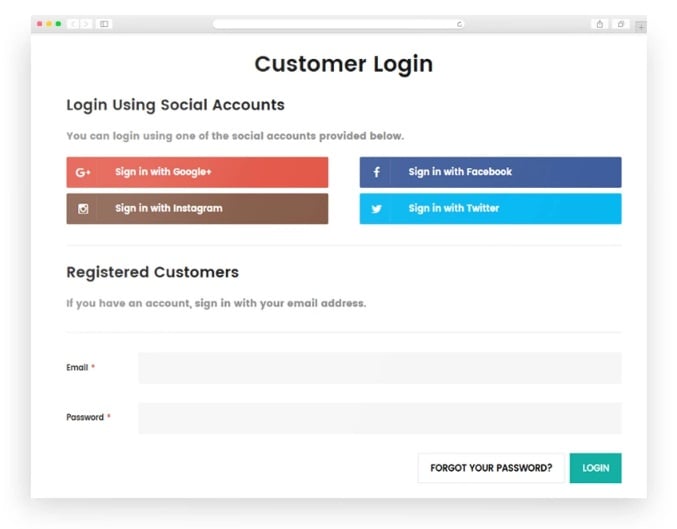
Newsletter popup is also in the list of improvements the TemplateMonster Magetique Magento 2 medical equipment theme provides. A popup window works much better than a plain newsletter subscription section. Consequently, you can get more subscribers and increase sales promoting new products and special offers among them.
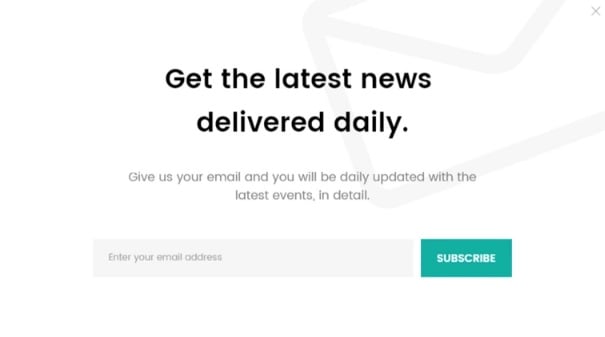
Rich sorting options make the default category page much better. The TemplateMonster Magetique Magento 2 template allows to sort all items by various parameters including name, price, color, and size. Both ascending and descending order can be applied. Furthermore, it is possible to change the amount of items per page as well as switch between grid and list layout. In addition, the theme offers AJAX-based filtering, so the selection of goods can be narrowed down within a few clicks showing only the desired products.
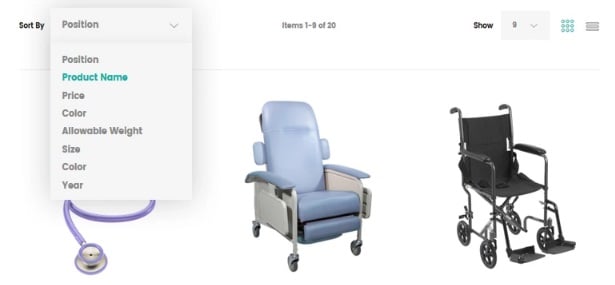
Another useful AJAX improvement is represented by search module. The extension fully supports autocomplete functionality and displays both category and product pages. Note that a list of search results shows such parameters product name, price, and thumbnail, so a customer can easily find the necessary item without going to a catalog page that dramatically improves the default shopping experience.
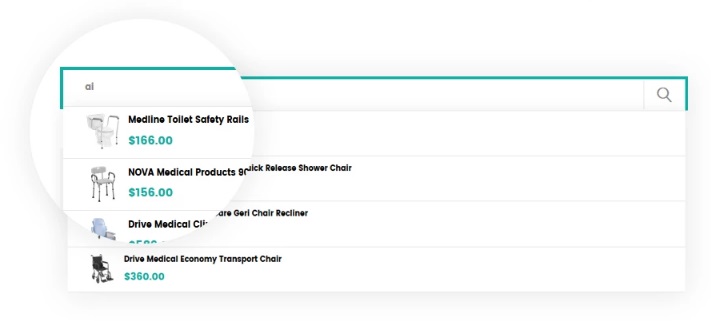
To catch the attention of store visitors, TemplateMonster Magetique allows you to create sliders designed to promote selected products and special offers. You can use the appropriate extension to highlight everything you need.
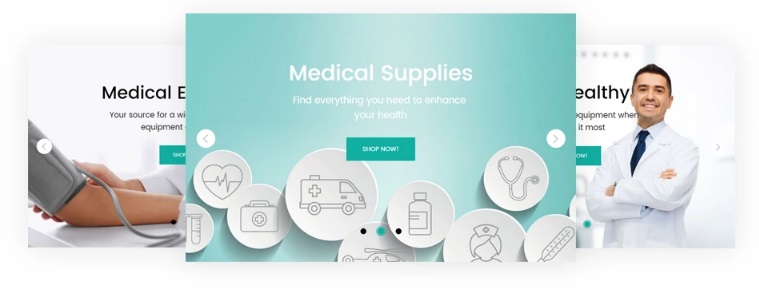
Unfortunately, default Magento doesn’t provide a blog, so this problem must be solved with the help of third-party modules. But with the TemplateMonster Magetique Magento 2 theme you don’t need to install any additional extensions, since blog is already included into the template.
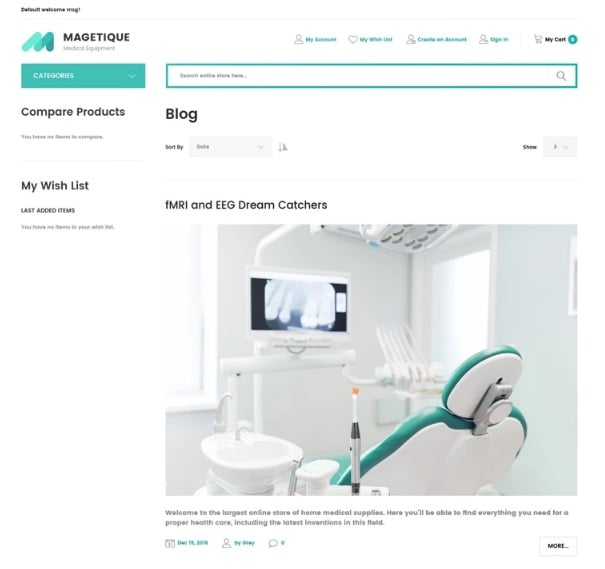
Frontend
The first acquaintance with the TemplateMonster Magetique Magento 2 medical equipment theme provides quite a positive impression. The homepage of this template is very compact and at the same time user-friendly. Despite it occupies less space than other similar templates, the homepage of Magetique uses it more efficiently. The top part of the page contains a block for your welcome message (Default welcome msg!) and a logo right below it. On the right, you can see links to customer account and wishlist. Besides, it is possible to create a new account here or sign in. A mini cart widget is last in a row.
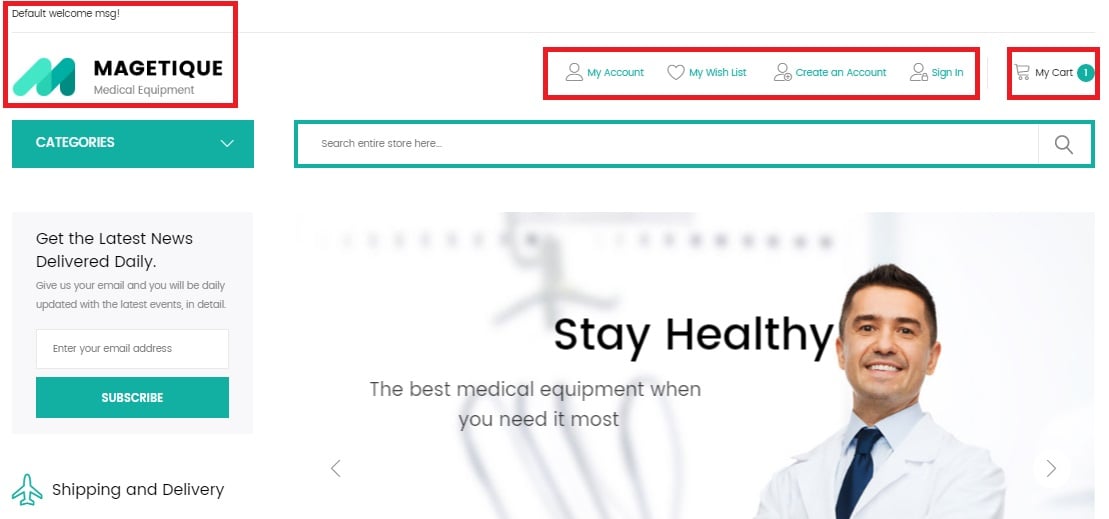
The next two elements are main menu that is hidden under the Categories button and search field. Hit the first one, and you will see all available categories. Note that it is possible to use mega menu to enhance the default items of your main menu. A plain menu item has the following appearance:
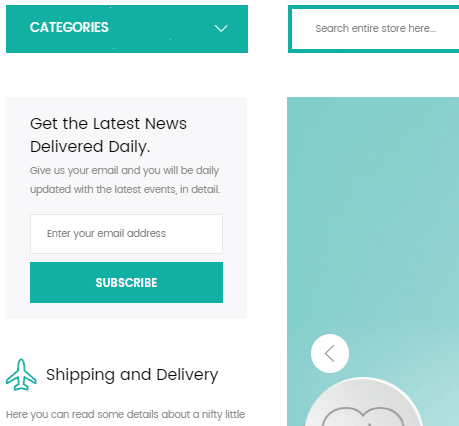
And this is how you can improve it with the help of mega menu:
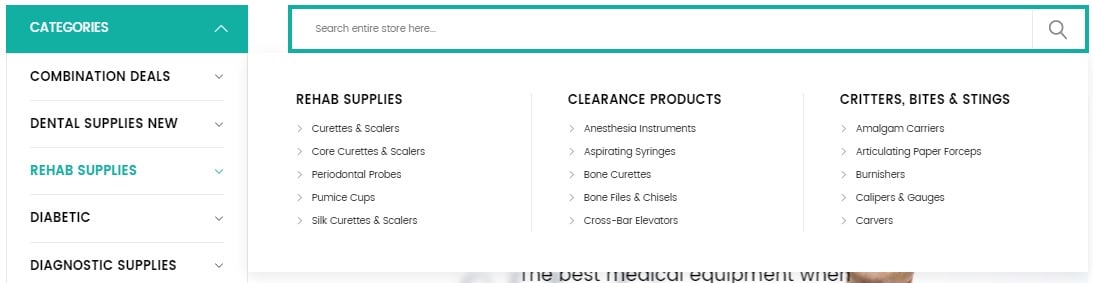
As for the search field, it is based on AJAX and displays both categories and products. And as we’ve just mentioned, you can view price, name, and small image of each product displayed in a list of search results.
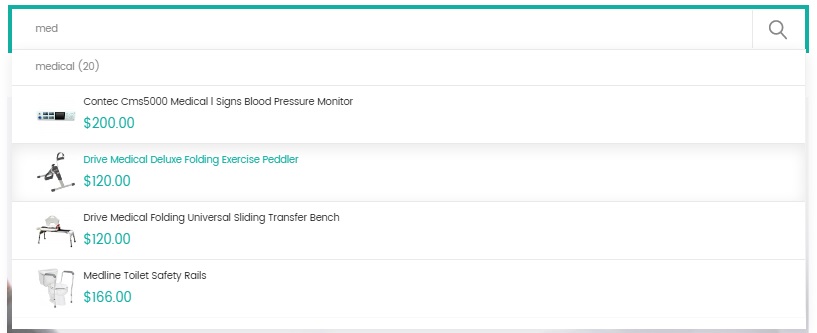
The newsletter subscription block is situated right below the main menu.
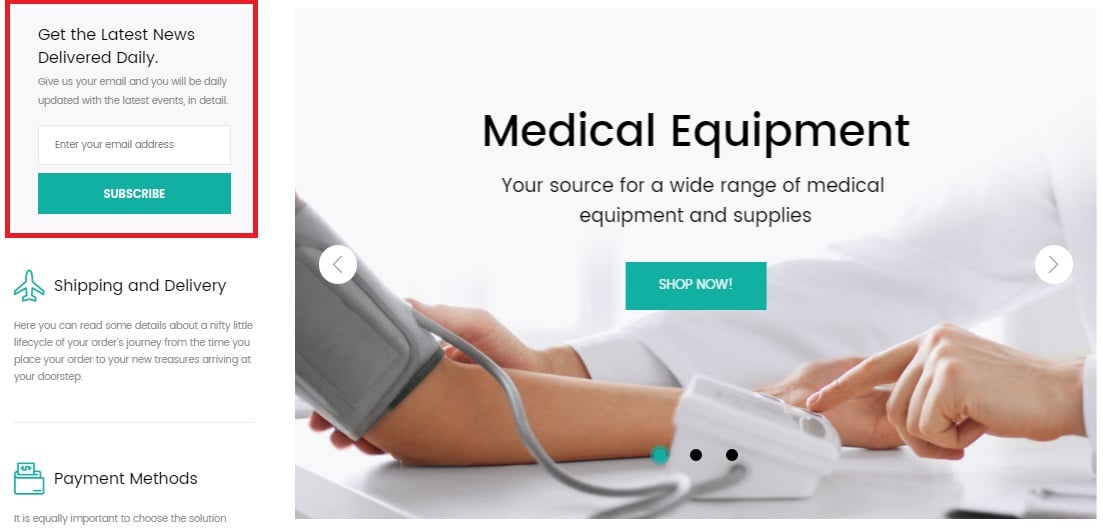
The content slider is on the right – below the search field. Note that you can easily create slides with such elements as title, description, and Shop Now button.
Below the subscription section, there are three blocks with information on delivery, payment methods and contacts.
As for the space below the slider, it is occupied by two static blocks that also contain Shop Now button.
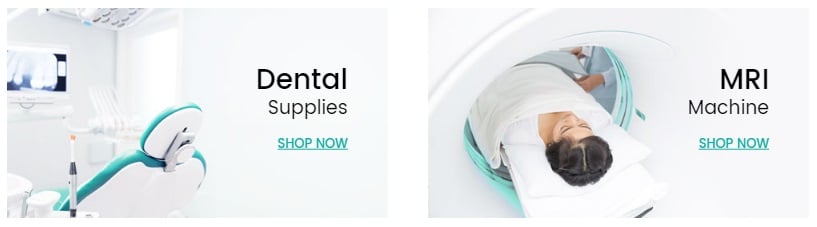
Next, in the left column, there is the blog section. A blog post with image, title, and the first few sentences is displayed there. On the right, there is a section with most viewed products.
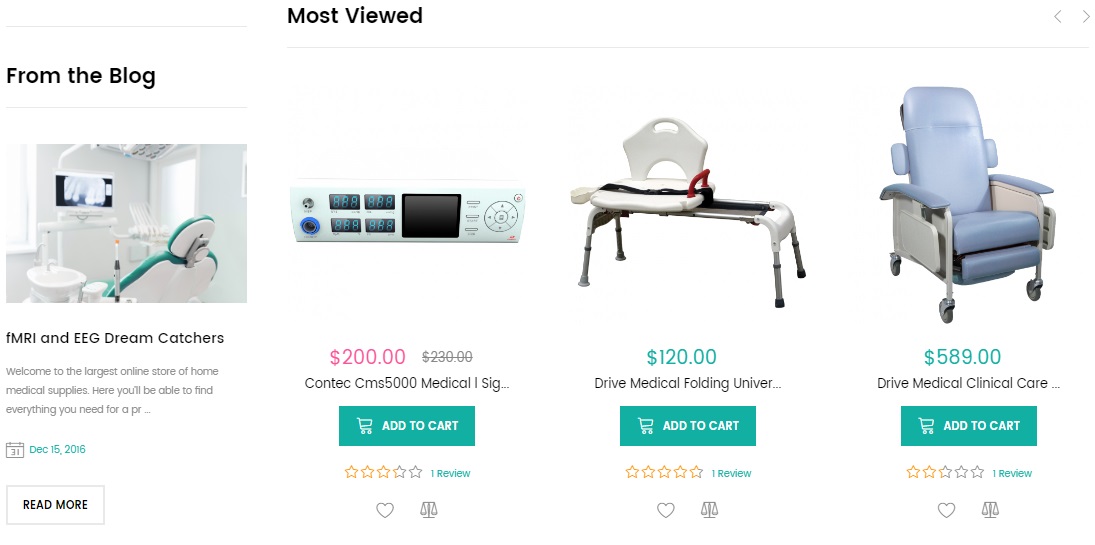
Below that section, you can see another static block.
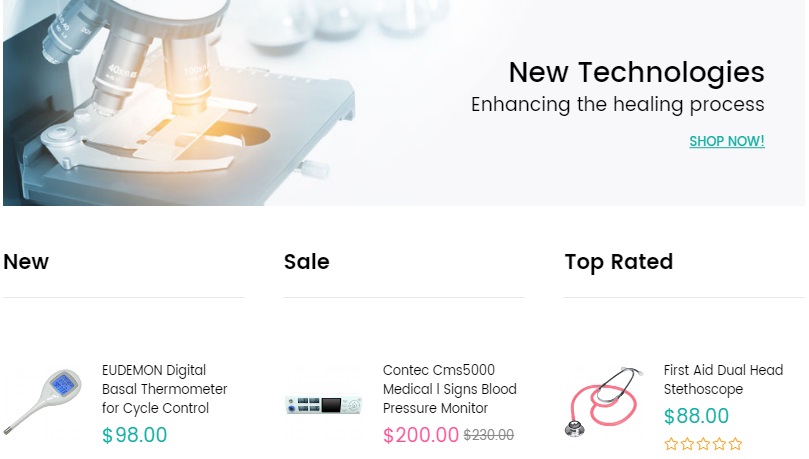
And there are three columns of products at the bottom of the page: New, Sale, and Top Rated.
As for the theme’s footer, it is divided into 4 parts: Information, Why Buy From Us, My Account, and a column with information about the storefront with social buttons.
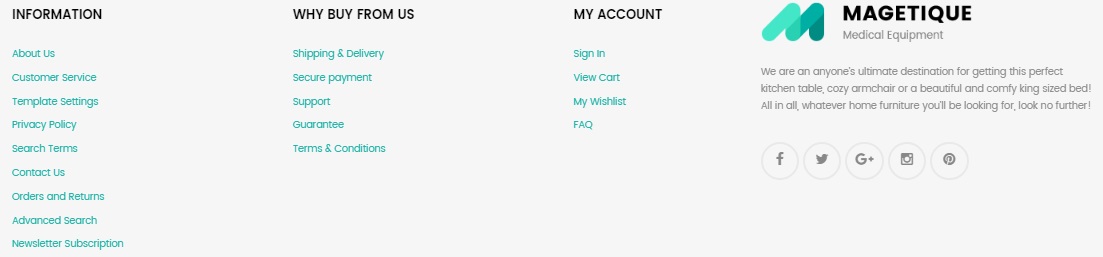
While on a category page, you can sort products by position, name, price, color, allowable weight, size, color, and year. Besides, it is possible to display 9, 15, or 30 items per page and select between grid and list layouts.
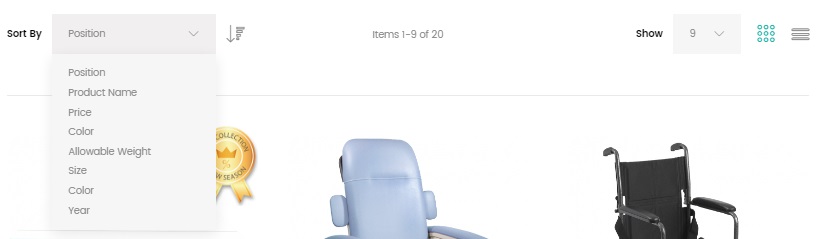
As for layered navigation, all filters are available on the left. For each filter parameter, Magetique displays the amount of available items. Note that it is possible to select just one parameter of each filter, so if you need something more advanced, pay attention to our layered navigation extensions comparison.
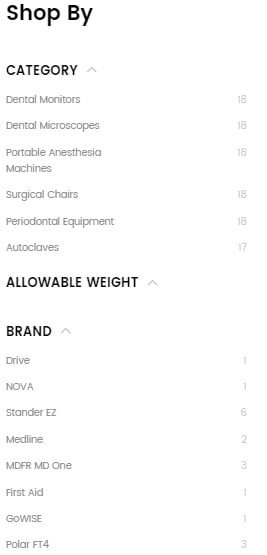
For each product on a category page, this Magento 2 theme displays thumbnail, price, name, and add to cart/wishlist/compare buttons. Besides, it is possible to add badges. If color is among configurable options, color swatches are available too.
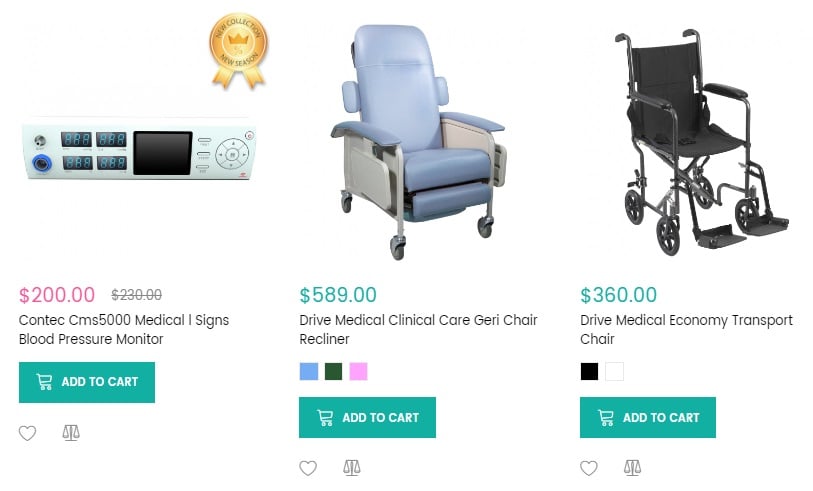
A product page of TemplateMonster Magetique Magento 2 Medical Equipment theme is intuitive and user-friendly. It shows in stock availability, product name, price, SKU, short description, and configurable options. You can specify necessary quantity, add product to cart/wishlist/compare, share on social networks, or add a review. Also note that the page indicates such feature as PayPal checkout.
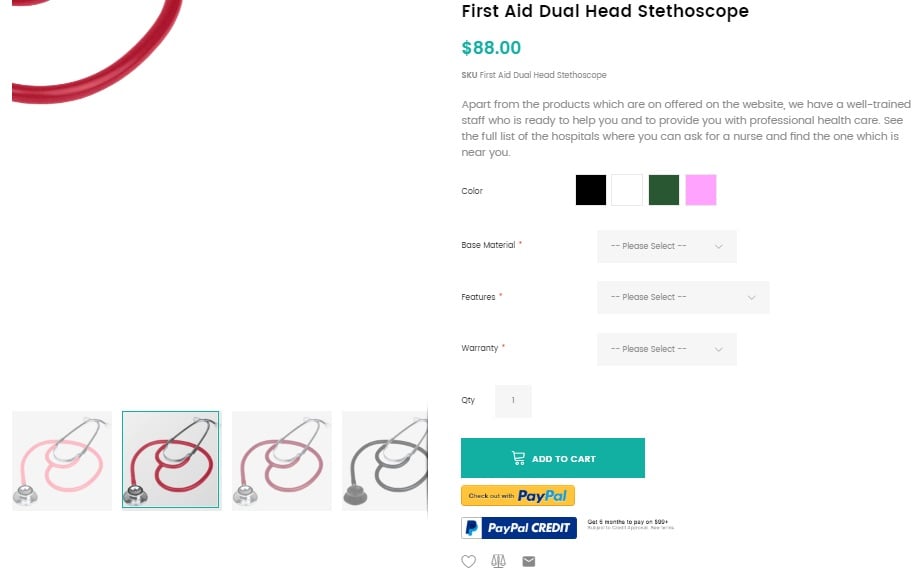
Full description, grid with additional information, and reviews are available below under three separate tabs.
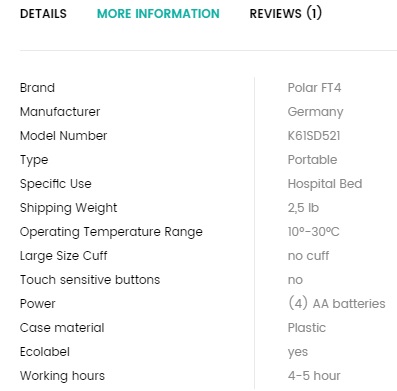
Besides, there is a section with related products.
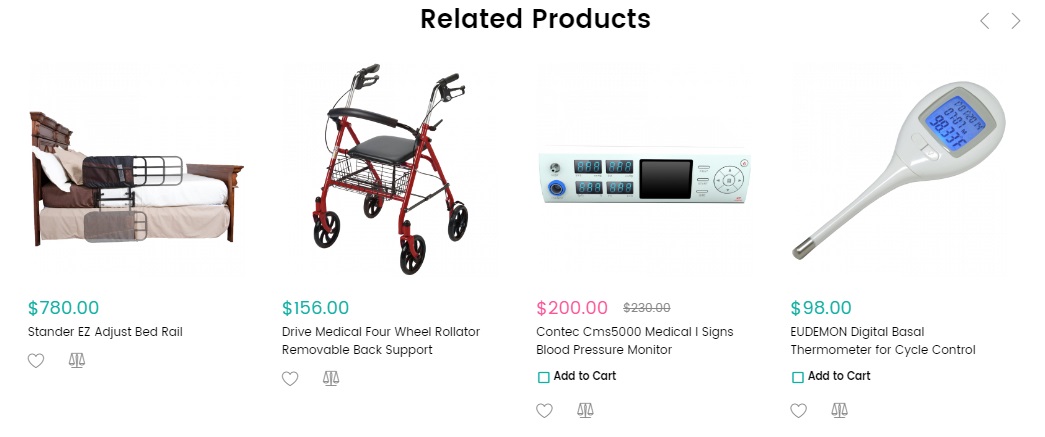
and one called “We found other products you might like!”.
The mini cart widget displays product name, thumbnail, and details. You can change quantity of each item as well as view cart subtotal, proceed to checkout, or view cart.
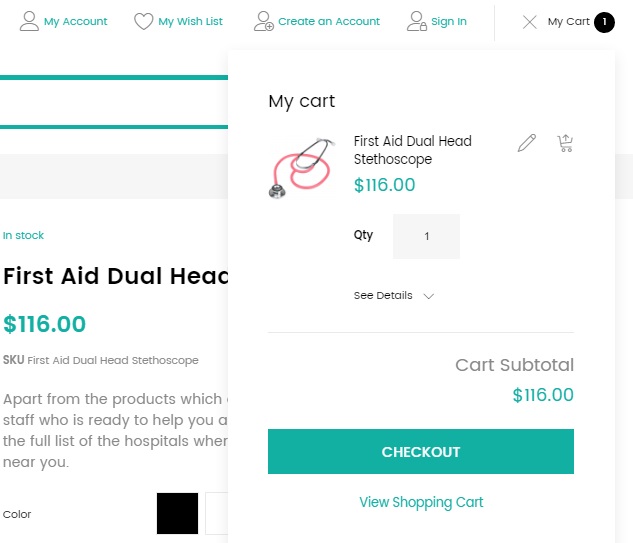
The same information can be viewed on a cart page. You can continue shopping, clear cart, or update it according to newly applied parameters. In the summary section, it is possible to count estimate shipping and tax as well as apply a discount code.
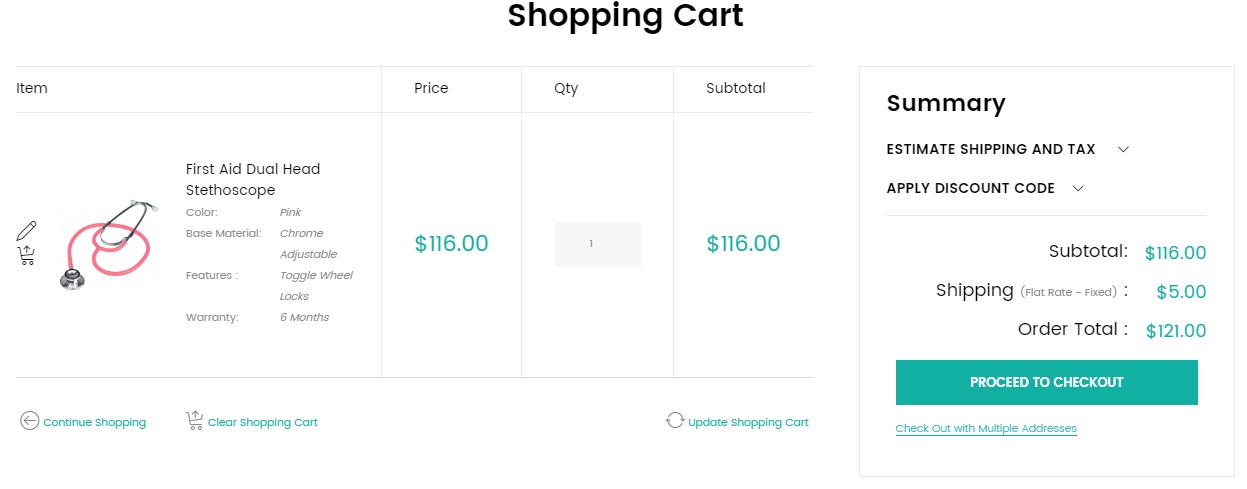
And these are the default 2 checkout steps of Magento 2:
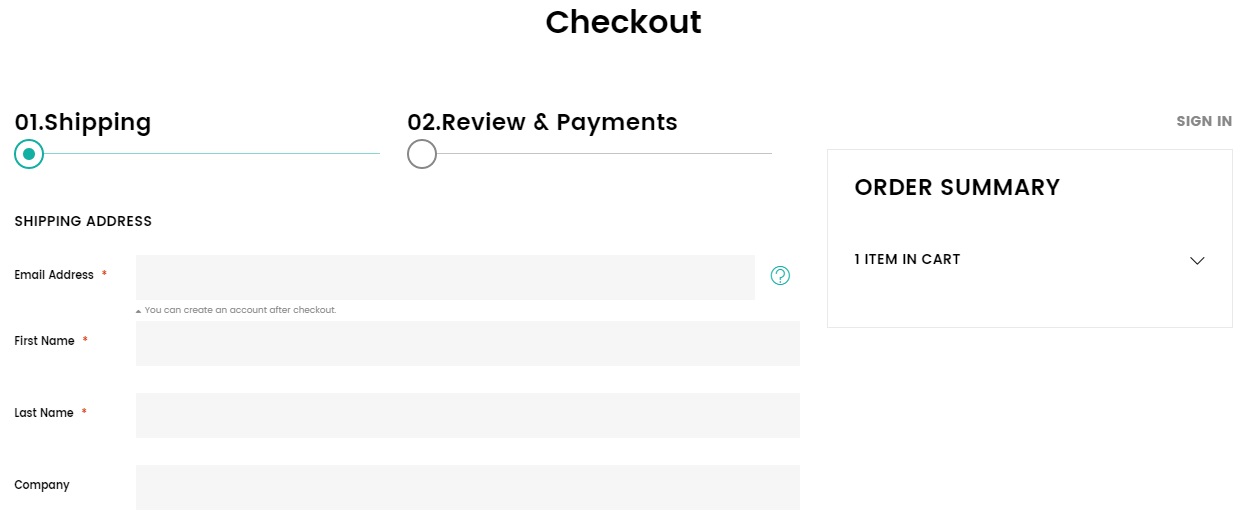
Final Words
As you can see, the TemplateMonster Magetique Magento 2 theme is user-friendly and compact. The template includes lots of useful extensions and features that make shopping seamless. You can purchase TemplateMonster Magetique for $179 here:









