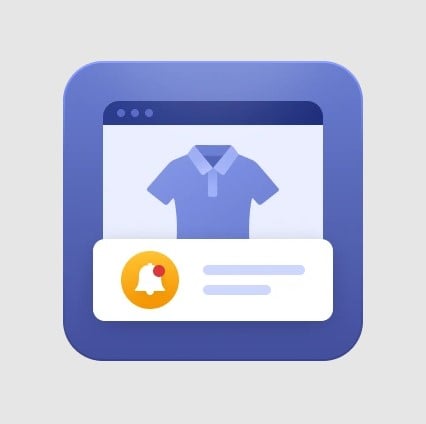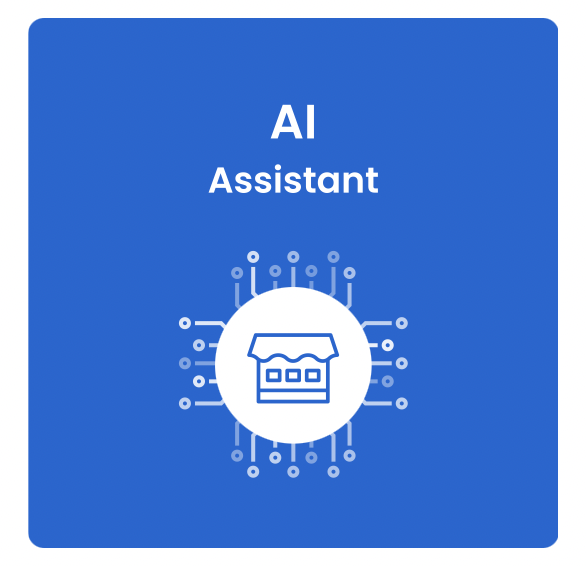Reviewing Magento 2 Custom Stock Status by Amasty

Managing stock information efficiently is crucial for any eCommerce business, and Amasty’s Magento 2 Custom Stock Status extension is designed to offer enhanced stock visibility for Magento 2 store owners.
This extension allows you to create custom stock statuses for individual products, offering flexibility in how stock information is displayed to both store administrators and customers. Whether you’re highlighting low stock, out-of-stock items, or setting quantity thresholds, this is a robust tool for inventory management and customer communication.
Here, we will explain what a Magento 2 custom stock status is and how Amasty implements this functionality. We will also cover how it works in the admin panel and how it appears on the storefront.
Continue Reading