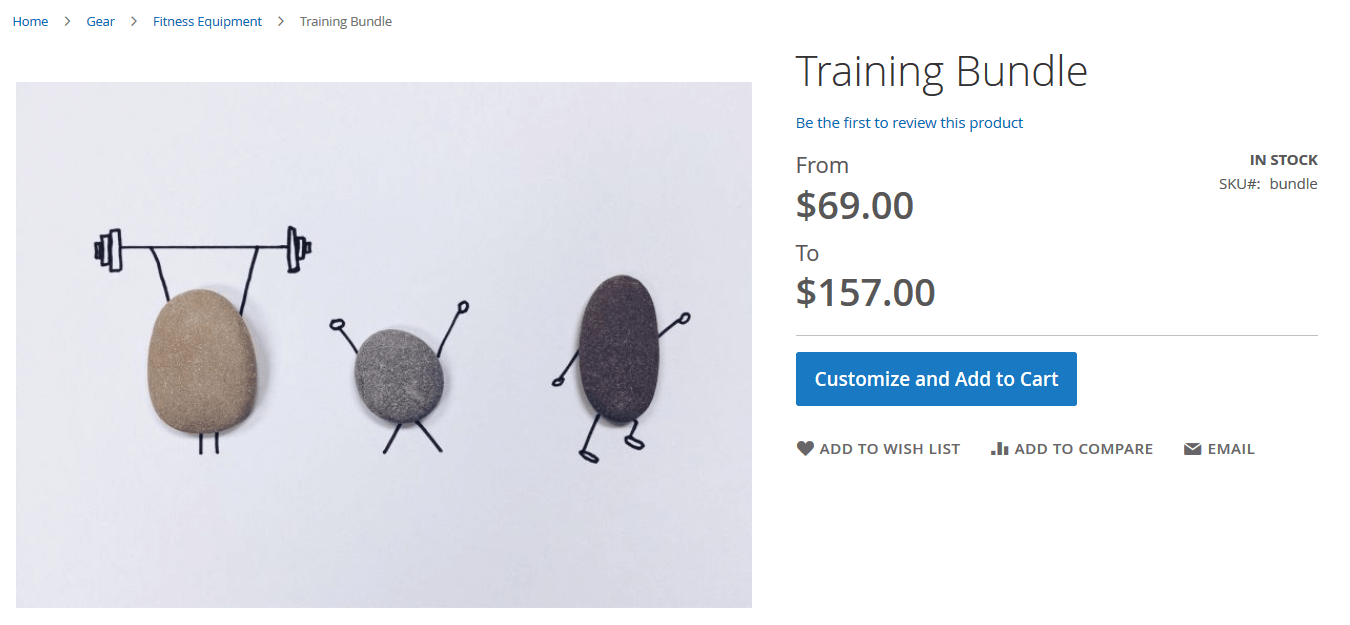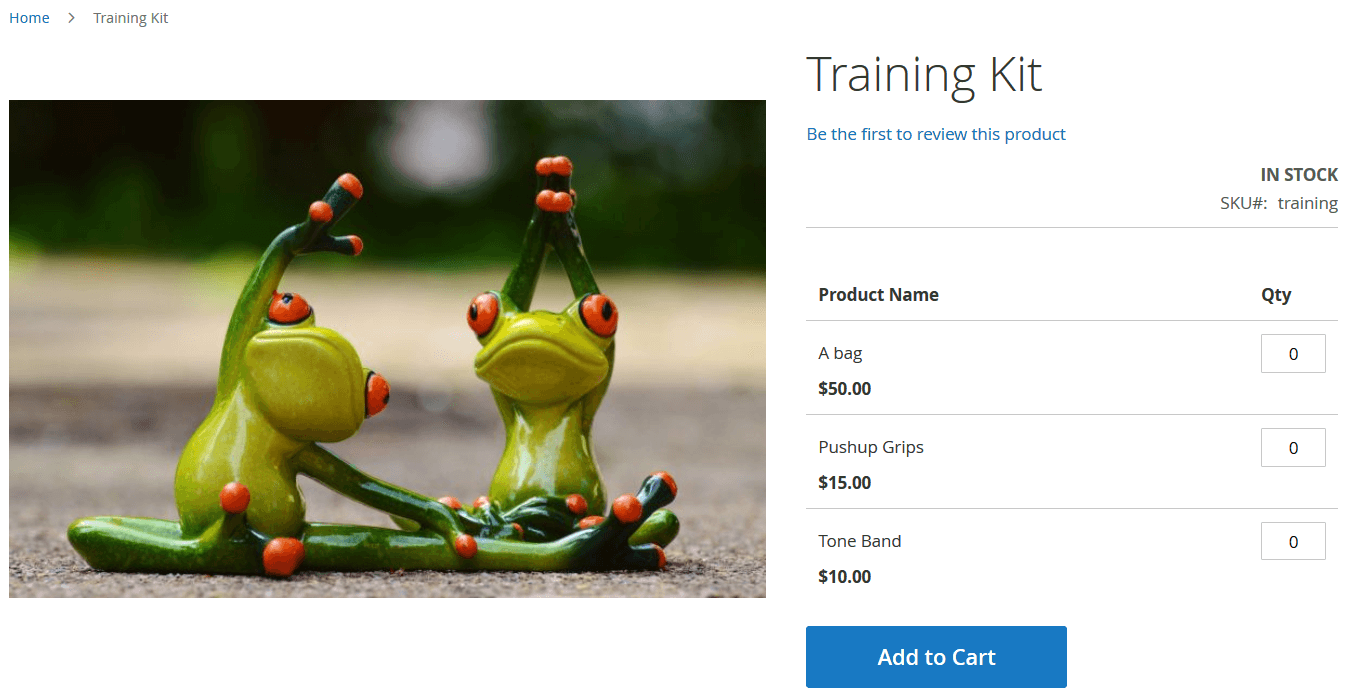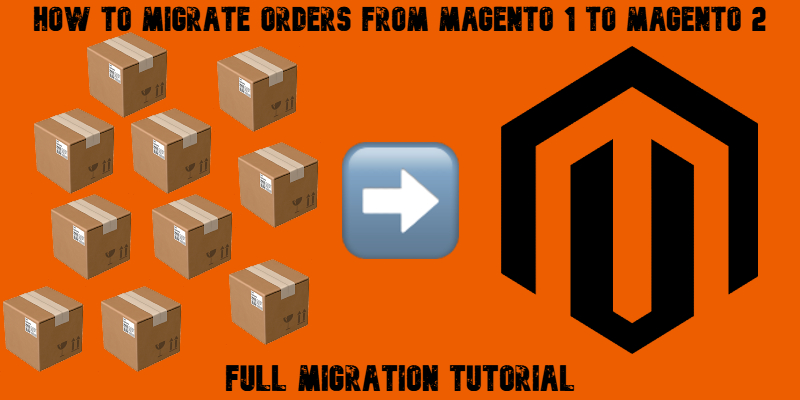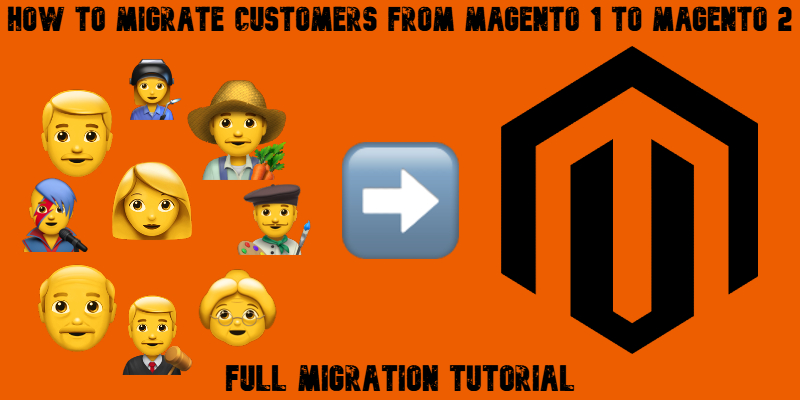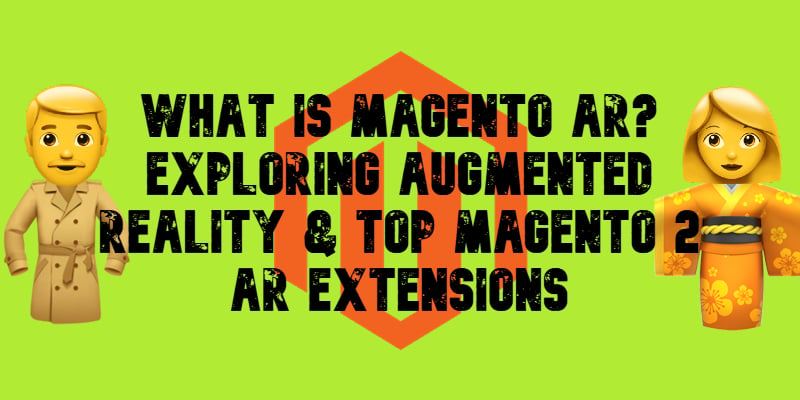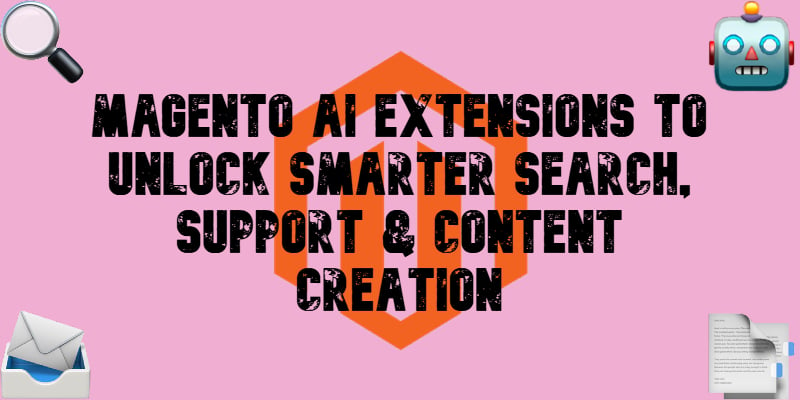How to Import Product Images to Magento 2 in Bulk Using CSV Files

Looking to import product images in Magento 2 quickly and efficiently? In this guide, we explain how to import images into Magento 2 using CSV files — a crucial part of any bulk product upload process. Whether you’re launching a new store or updating thousands of items, manual image uploads just aren’t practical.
Fortunately, Magento 2 supports two default methods for bulk product image import: uploading from a local server or a remote server. Both are covered in the official documentation and can help streamline your workflow, but they come with limitations.
To overcome these constraints and make Magento 2 import product images even easier, we recommend using the Improved Import & Export extension. It offers more flexibility, automation, and full support for importing multiple product images per product via CSV.
Let’s explore how each image import method works, compare their capabilities, and show you how to make your Magento 2 image import process as seamless as possible. For more advanced techniques, check out our Magento 2 Developer’s Cookbook.