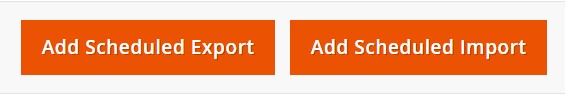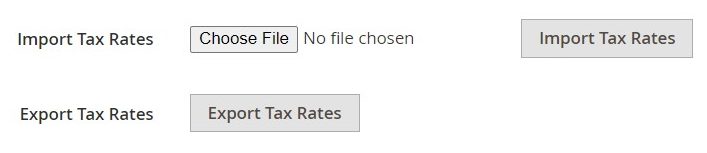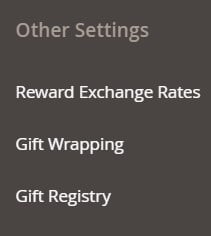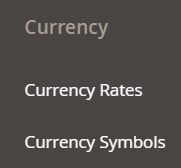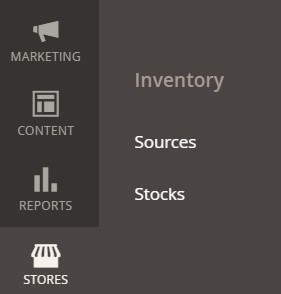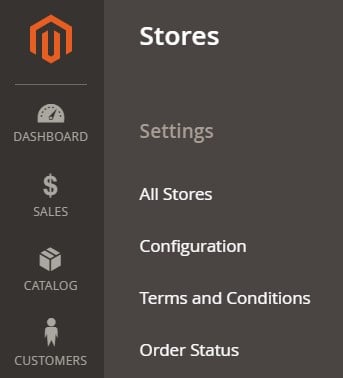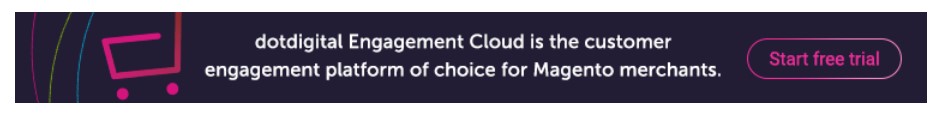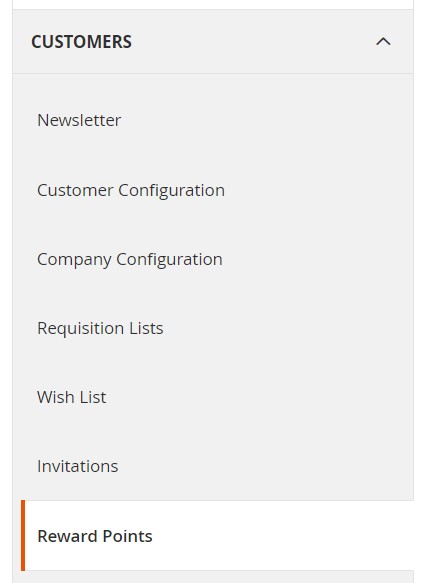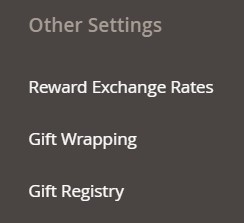Exploring Magento 2 Backend: Extensions -> Integrations

Magento 2 provides the ability to call its web APIs to enable third-party integrations. Although this process is quite sophisticated, it allows much broader possibilities than the platform delivers out of the box. By default, the Magento APIs currently work with accounting, ERP, CRM, PIM, and marketing automation systems. However, you need to be experienced in PHP and understand what’s going on under the hood of Magento. The knowledge of REST and SOAP web APIs, web API authentication, and OAuth-based authentication is mandatory. In the following article, we expand the understanding of how to create an integration in Magento 2, describe the System -> Extensions -> Integrations section of the Magento 2 backend, and provide a more user-friendly solution for synchronizing your Magento 2 website with any external platform. Continue Reading