Pearl – Leading Magento 2 Theme
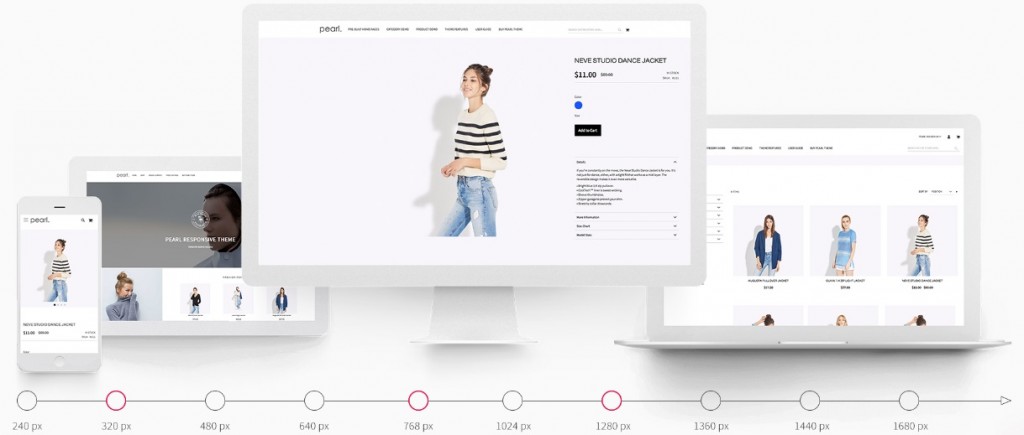
Below, we shed light on one of the most robust Magento 2 themes. Pearl is a solution that suits both small businesses and ecommerce giants. The Magento 2 theme offers tons of various features and several pricing plans. In the following post, we make things as clear as a bell, so after reading it, you will know what to do with the Pearl Magento 2 theme.

Either you run a tiny online storefront or a large ecommerce website, in both cases, it is necessary to install a new Magento 2 template. If your technical skills are not enough to perform this procedure, you can buy the advanced Pearl pack and get professional installation by certified developers who know all the nuances related to the Magento 2 theme. We describe available pricing plans in more detail below.
Another great aspect of Pearl is the availability of 800+ admin options which allow customizing the appearance of the Magento 2 theme without any need to edit code. There is even a document that describes the template on more than 4000 pages. Note that this document is constantly updated after every new release.
If you don’t enjoy tweaking, the Pearl Magento 2 theme allows you to leverage pre-built layouts. The template offers 14 homepages, 4 product page types, 8 category page layouts, 4 different headers, and 4 footers. Thus, even without customizing the Magento 2 theme, you can create a unique website by combining the available pre-built layouts.
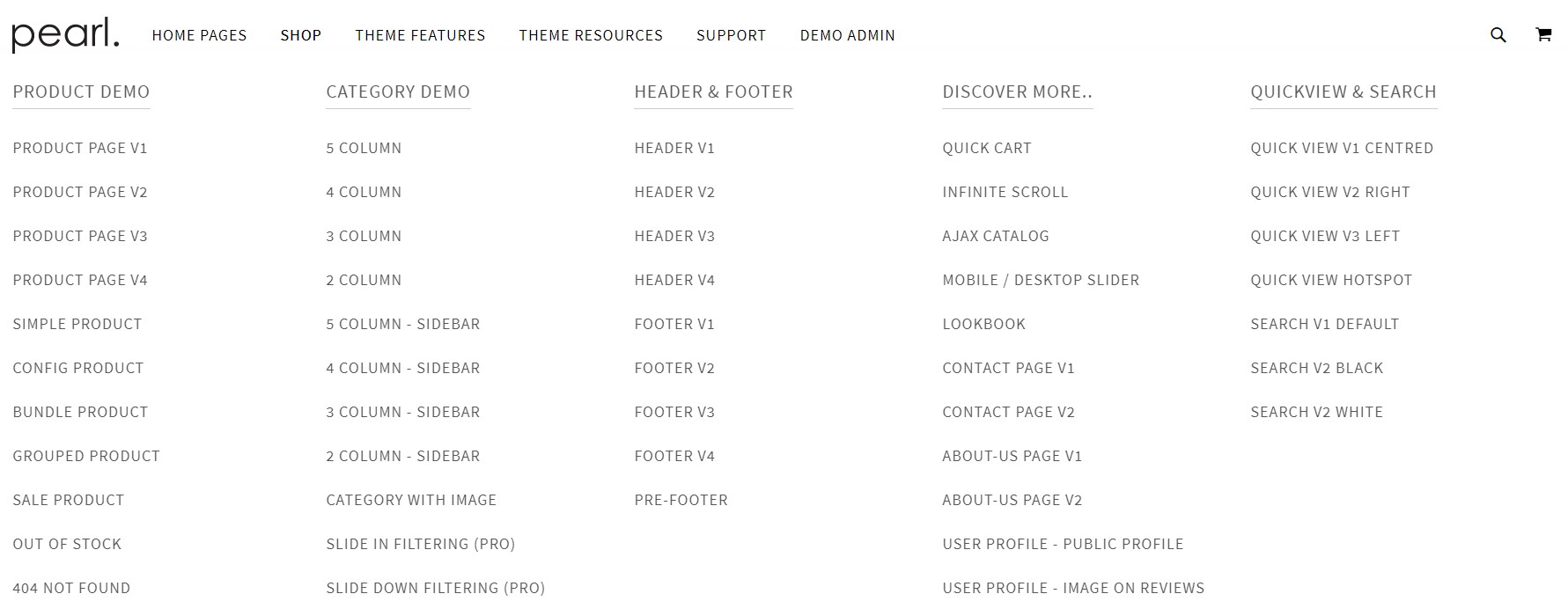
As for the performance of the Pearl Magento 2 template, it is super fast. Pearl has a modular nature. It means that you can turn off all unnecessary features, applying a vital performance optimization. It is no longer necessary to spend resources on features you don’t use! Also, the theme is frequently updated, so you will always get lots of improvements, including ones related to speed.
With the Pearl Magento 2 theme, you get 8 size charts, 77 buttons, 2000+ icons, and many more other amazing theme features. Pearl also provides a design guide with extensive instructions and included .psd files. Besides, you get access to over 25 extensions that cover such areas as analytics, Instagram integration, XML sitemap generation, improved shopping cart, rich snippets, sliders, and more. Furthermore, the Pearl Magento 2 template is fully compatible with other third-party Magento 2 modules.
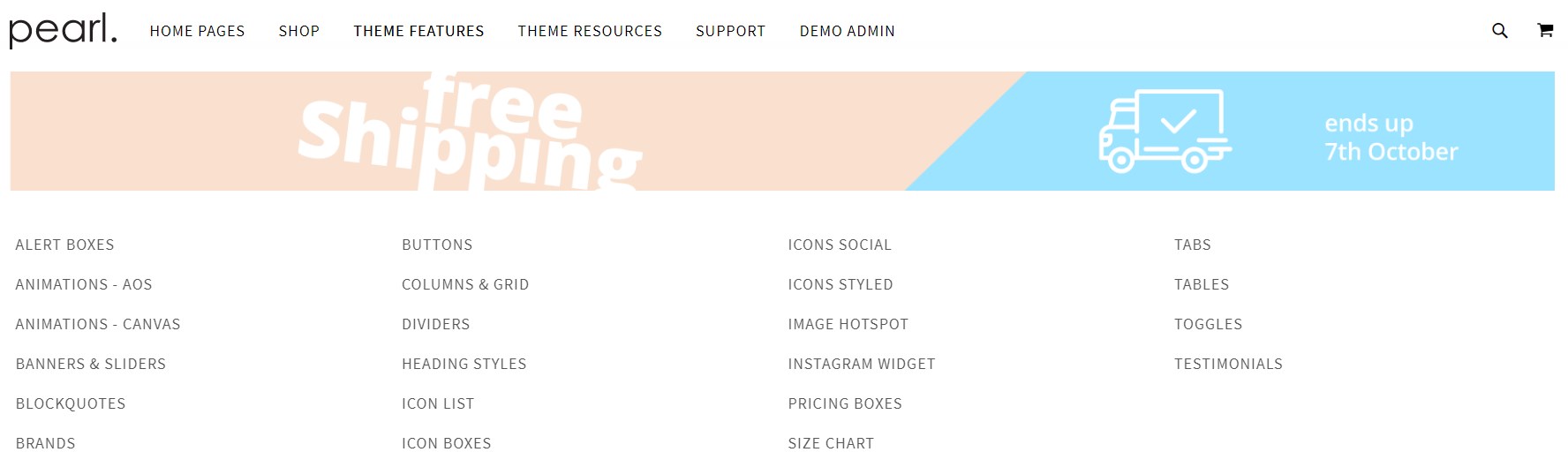
It is also necessary to mention that Pearl is fully responsive on mobile devices. It is an essential feature since more and more customers shop from their smartphones. If your ecommerce store is not mobile-friendly, you might lose potential buyers. Furthermore, Google loves responsive websites more than those that don’t work on small screens as expected.
Now, we’d like to draw your attention to core elements of the Pearl Magento 2 theme. In order not to turn this review into a door stopper, we’ve decided to examine only one version of each element, so let’s start with the Home Page V9.
Table of contents
Frontend: Homepage
Each time you launch the Home Page V9, a slider meets you at the top of the page. It supports both clicks and touch gestures. Each slider is divided into several blocks: product image, title, description, Shop Now button, etc.

Next, there are some static blocks that lead to various categories. Every time you hover over an image in the block, it is zoomed.

Below category blocks, there is another slider that contains brand logos. The slider also supports both gestures and clicks, but it doesn’t lead to “Shop by Brand” page as we’ve expected.

The bottom of the page contains two active areas: FREE SHIPPING and FREE RETURN.
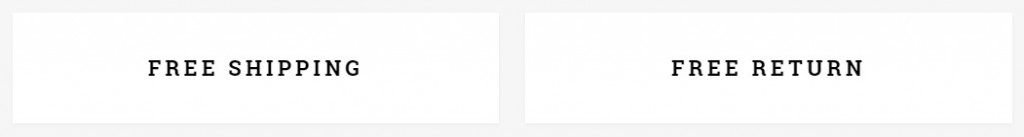
Hover over each area, and the initial text will be scrolled down and replaced with description.
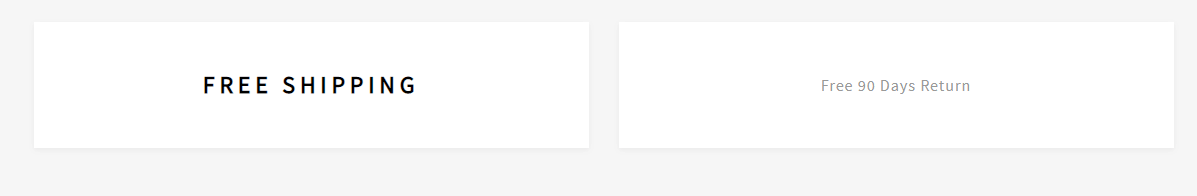
As for the footer, it is divided into three rows. First of all, there are three social buttons leading to Facebook, Twitter, and YouTube pages correspondingly. Next, the Pearl Magento 2 theme provides links to FAQ, Privacy, Terms of Use, and Contact pages. The last row allows subscribing to the newsletter.
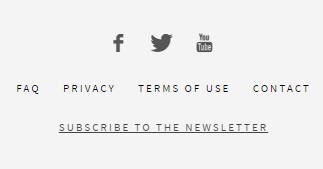
Frontend: Category Page
Pearl provides 4 core category pages by default: with the 5, 4, 3, or 2 columns layout. Besides, each page has two variations: with or without sidebar. We will describe a 4-column layout with a sidebar. The sidebar is located on the left and includes layered navigation filters (Climate, Color, Material, Model Stats, Pattern, Size, Style Bottom, Brand, and Price), products to compare, and wishlist items. On the top right, there is a field that allows choosing sorting options.
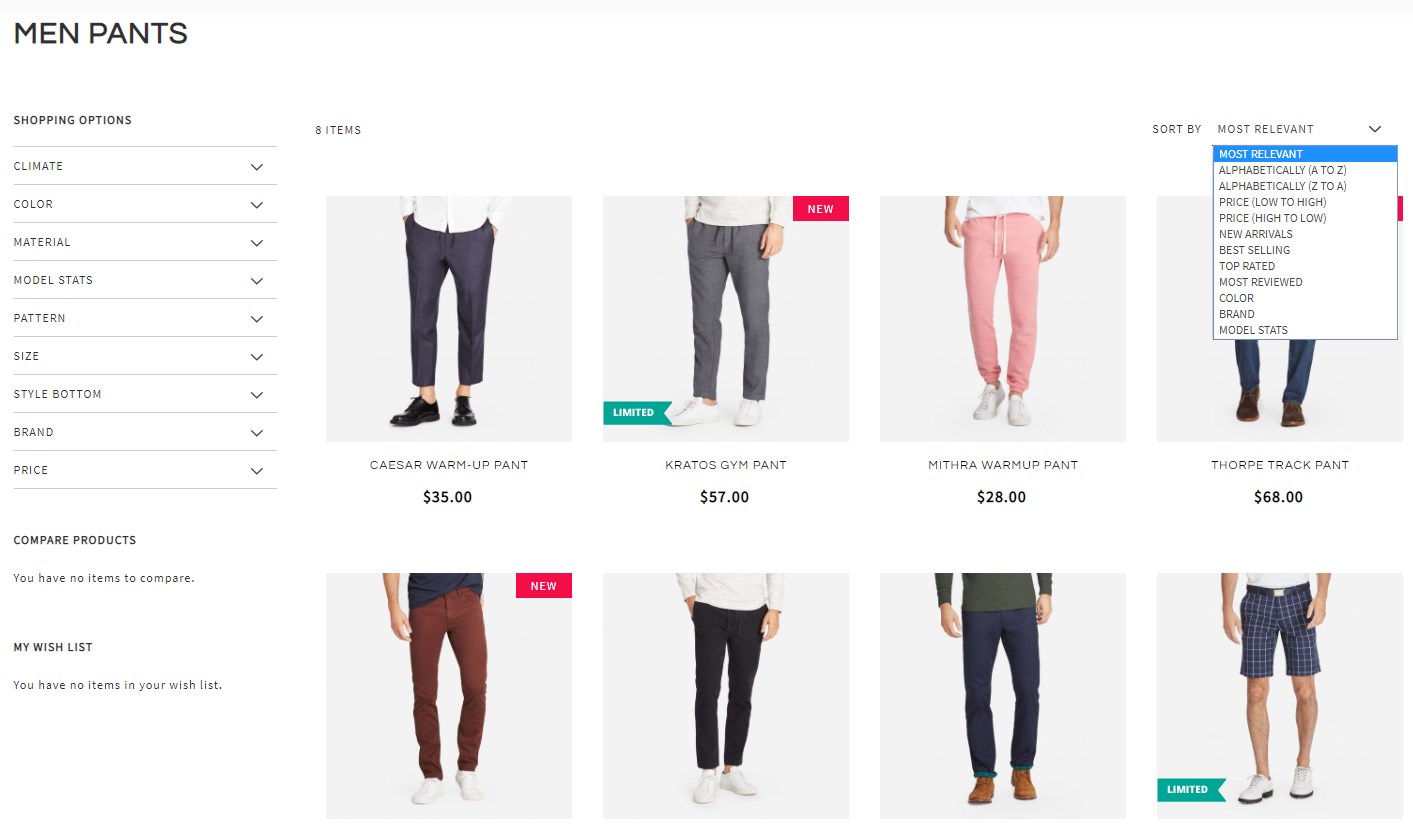
As for products, Pearl displays a product image, title, and price. If you hover over each image, additional options appear: Add to Wish List, Add to Cart, and Quick View.
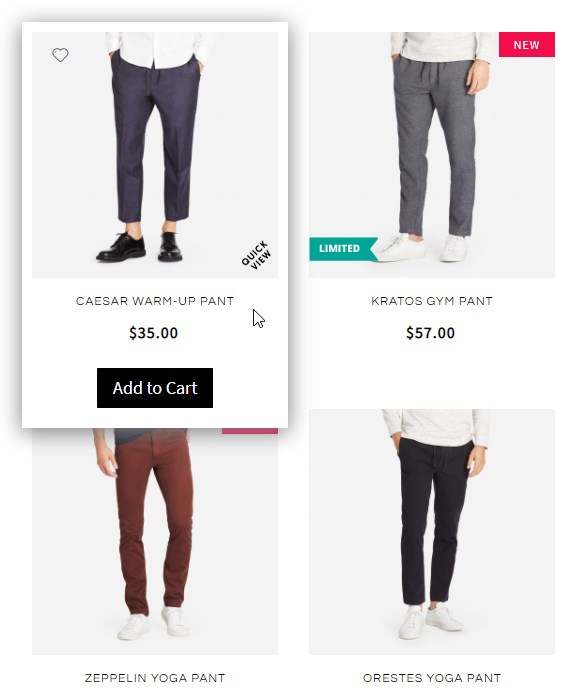
The Quick View window is AJAX-based, so it appears without reloads. The information available in the demo-window includes product name, estimated arrival date, SKU, price, stock availability, and image. Since it is a configurable product, you can choose a size and color. The Quick View window allows to add each item to the shopping cart, as well as go to the product view page.
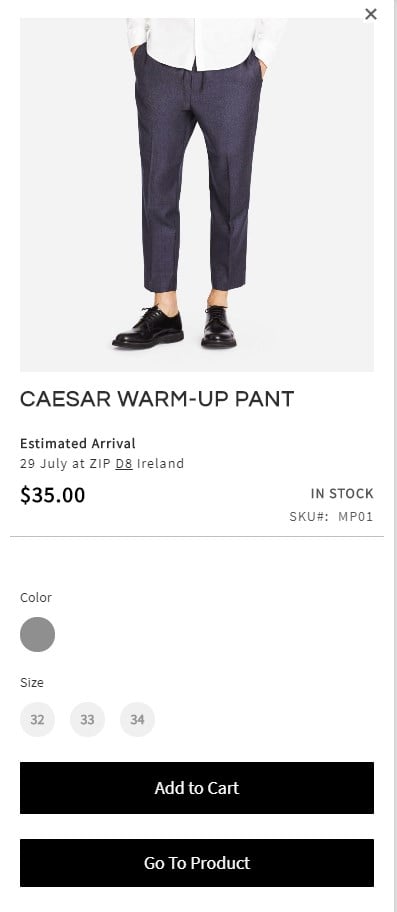
It is also necessary to say a few words about layered navigation. Although it was essentially improved in Magento 2 in comparison with Magento 1, there is still a room for improvement. For instance, Magento 2 doesn’t provide the ability to select two parameters of the same filter by default. This limitation can be overcome with the help of third-party modules, such as Improved Layered Navigation by Amasty, but what about the Pearl Magento 2 theme? The demo version of the category page we were exploring works as the default Magento 2 navigation. It means that only one parameter of the filter can be selected. However, it is not a big problem, especially if you choose a layout without the sidebar.
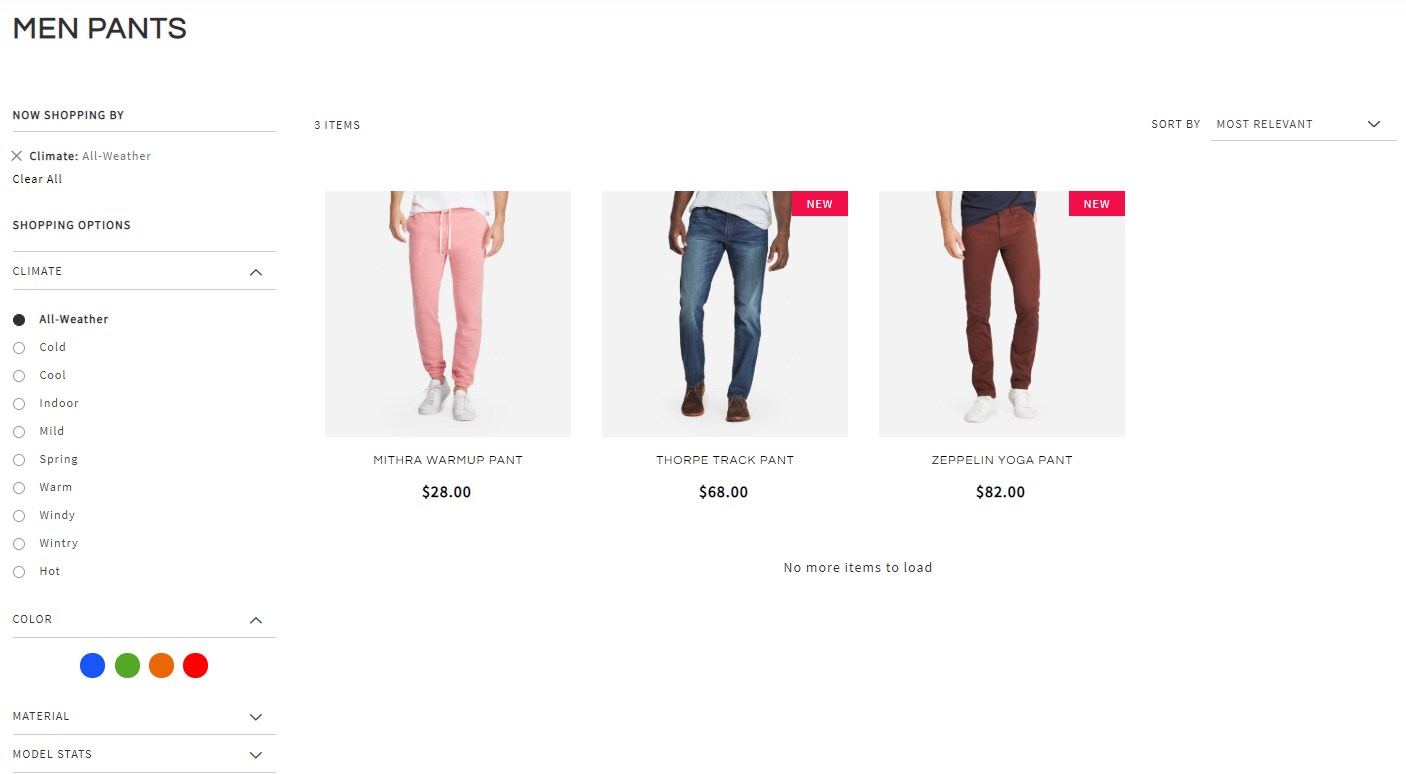
Frontend: Product Page
Product page layouts of Pearl are absolutely different, so let’s describe two of them. The first example displays a configurable product. It contains such elements as a slider with product images, product name and price, estimated arrival date, rating and reviews, configurable options (color and size), quantity selector, and Add to Cart button.

Below, there is a section with additional information divided into 6 tabs: Details, More Information, Reviews, Size Chart, About the Brand, and Model Stats.
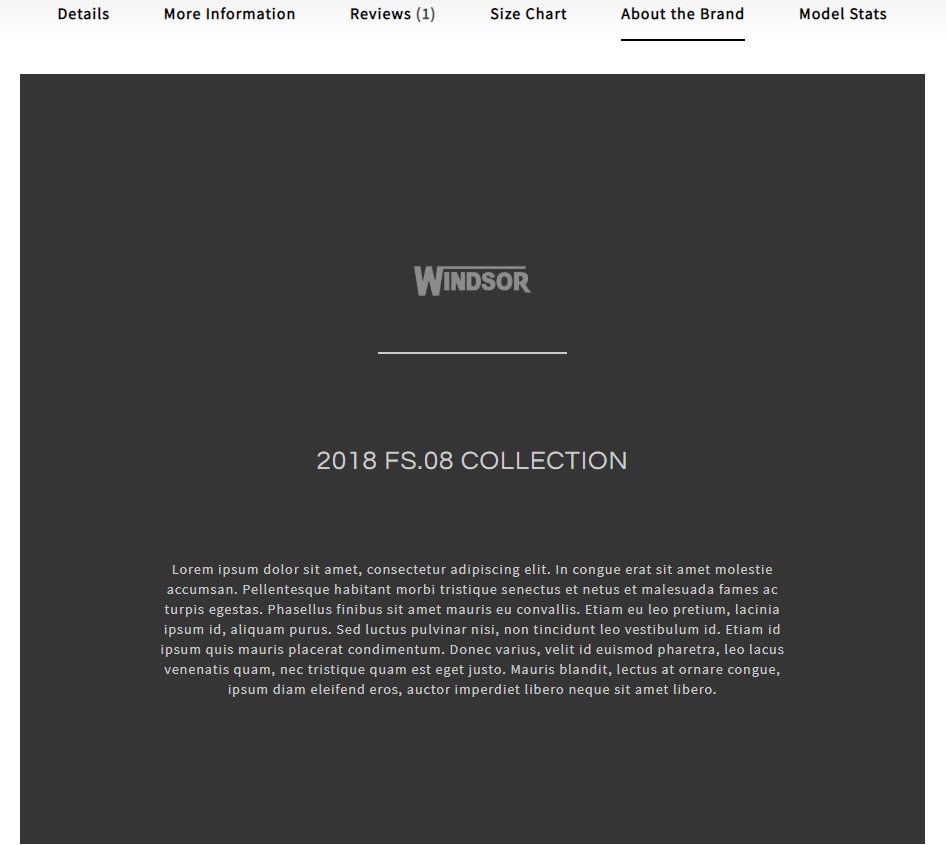
Next, you can see a grid with related products. Below product images, titles and prices are shown.
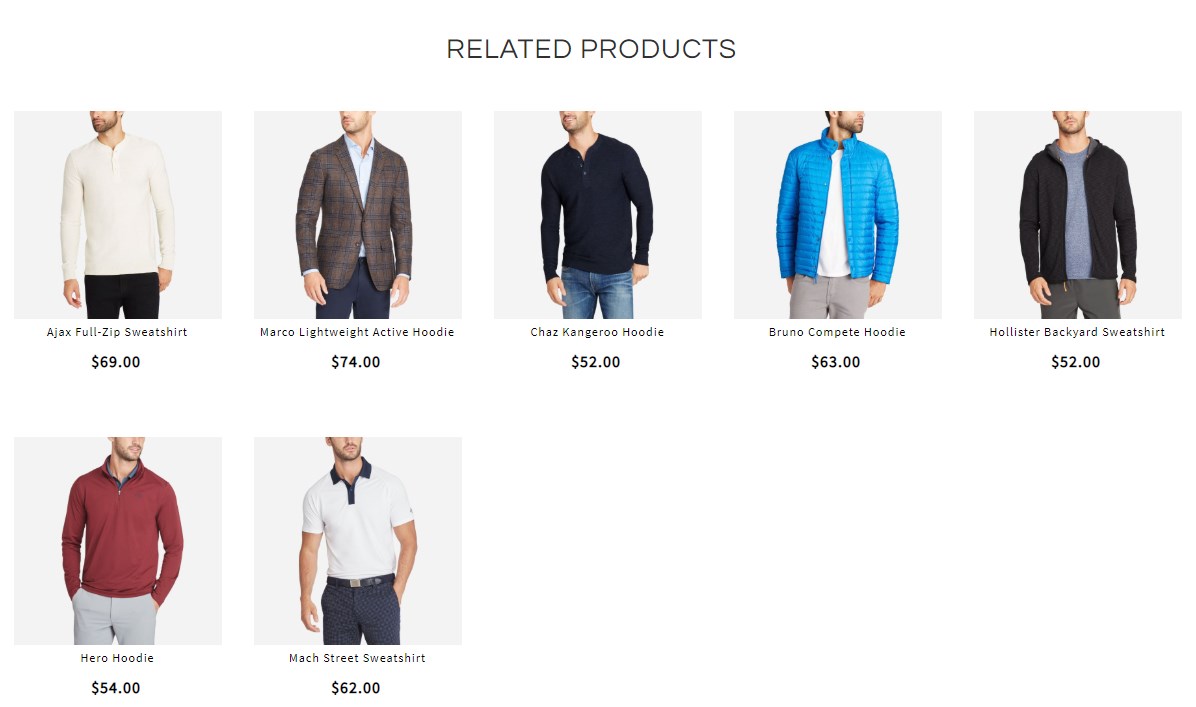
A completely different approach is implemented with the Product Page V4. All product images are arranged vertically. If you scroll down the page, the block with product name, arrival date, rating, reviews, price, SKU, configurable options, and Add to Cart button behaves like a sticky menu.

Scroll down to the last product image to see additional details.
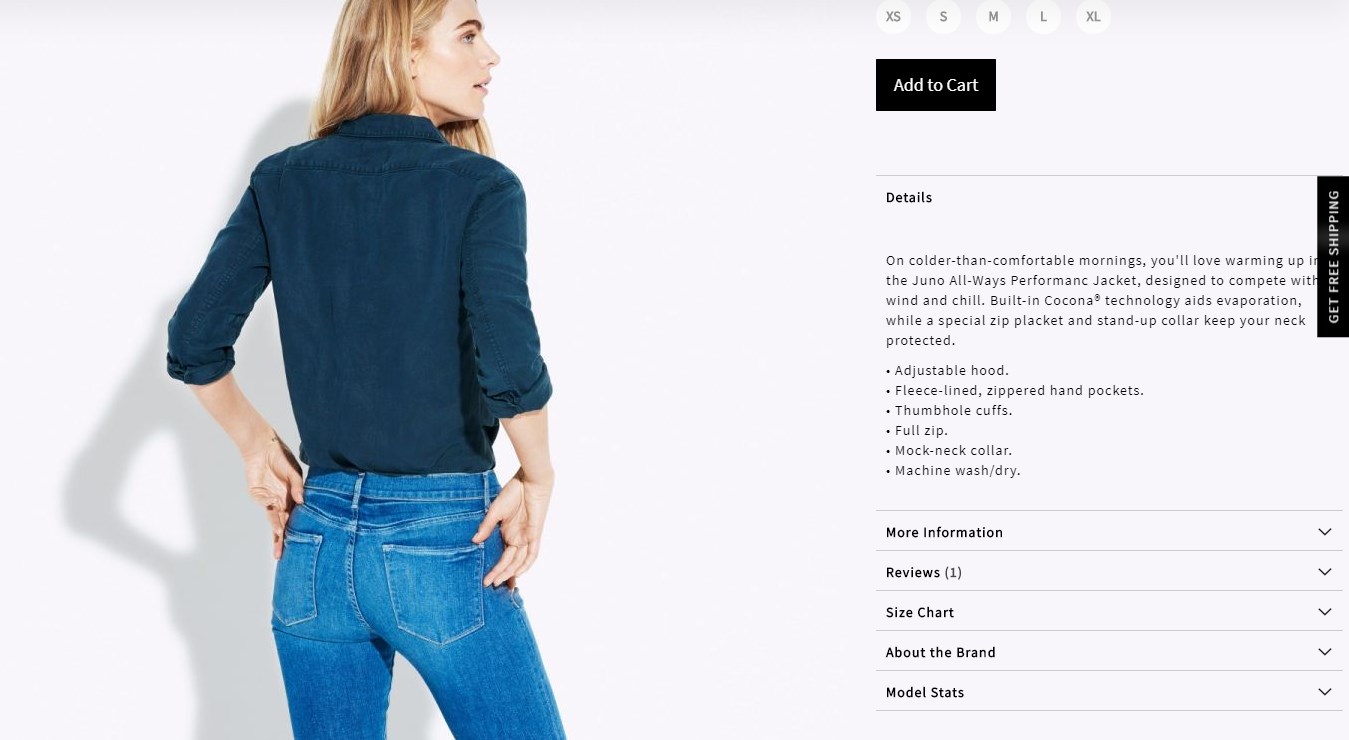
Frontend: Other Elements
Below, you can see a list of native alert boxes of the Pearl Magento 2 theme:
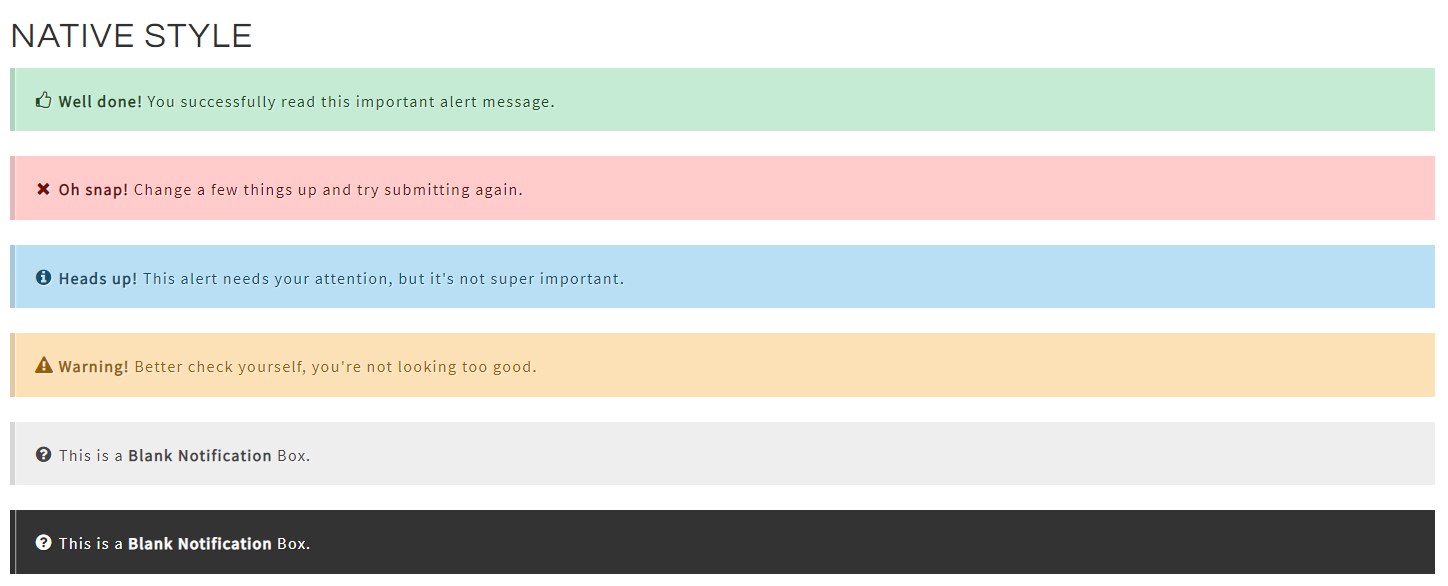
Besides, the theme provides extended style boxes and Bootstrap alerts.
Various button styles:
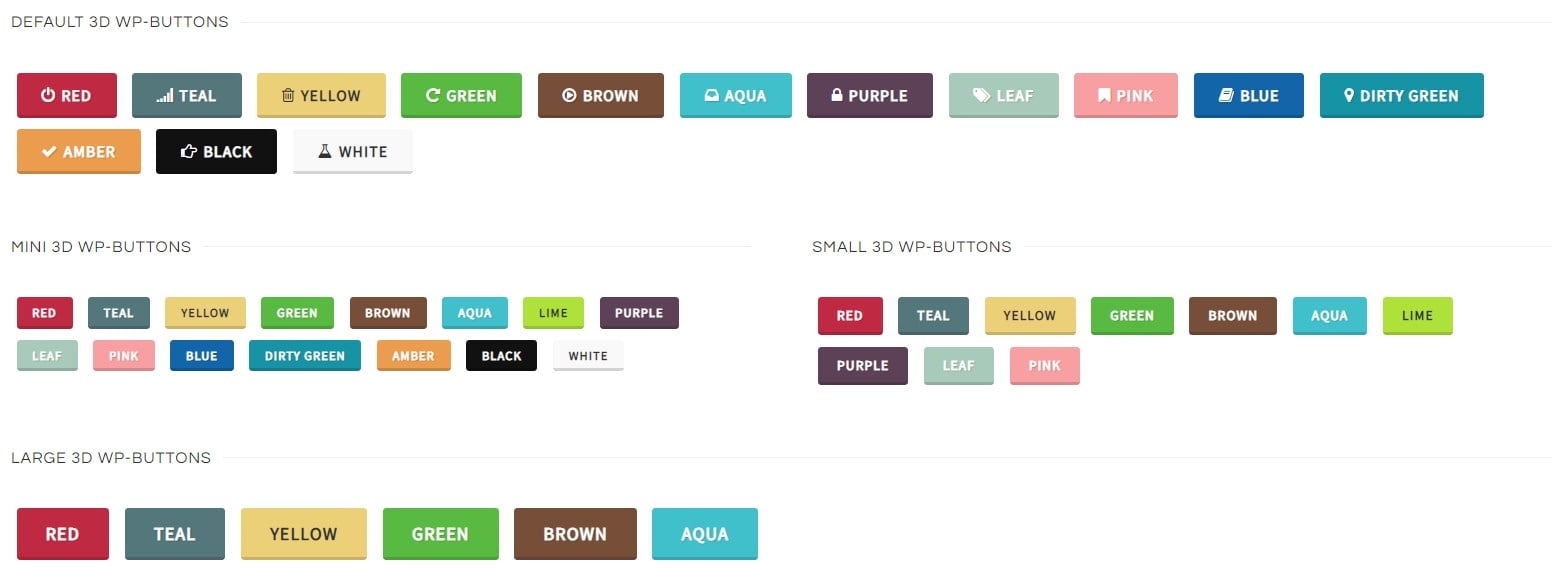
Icons:
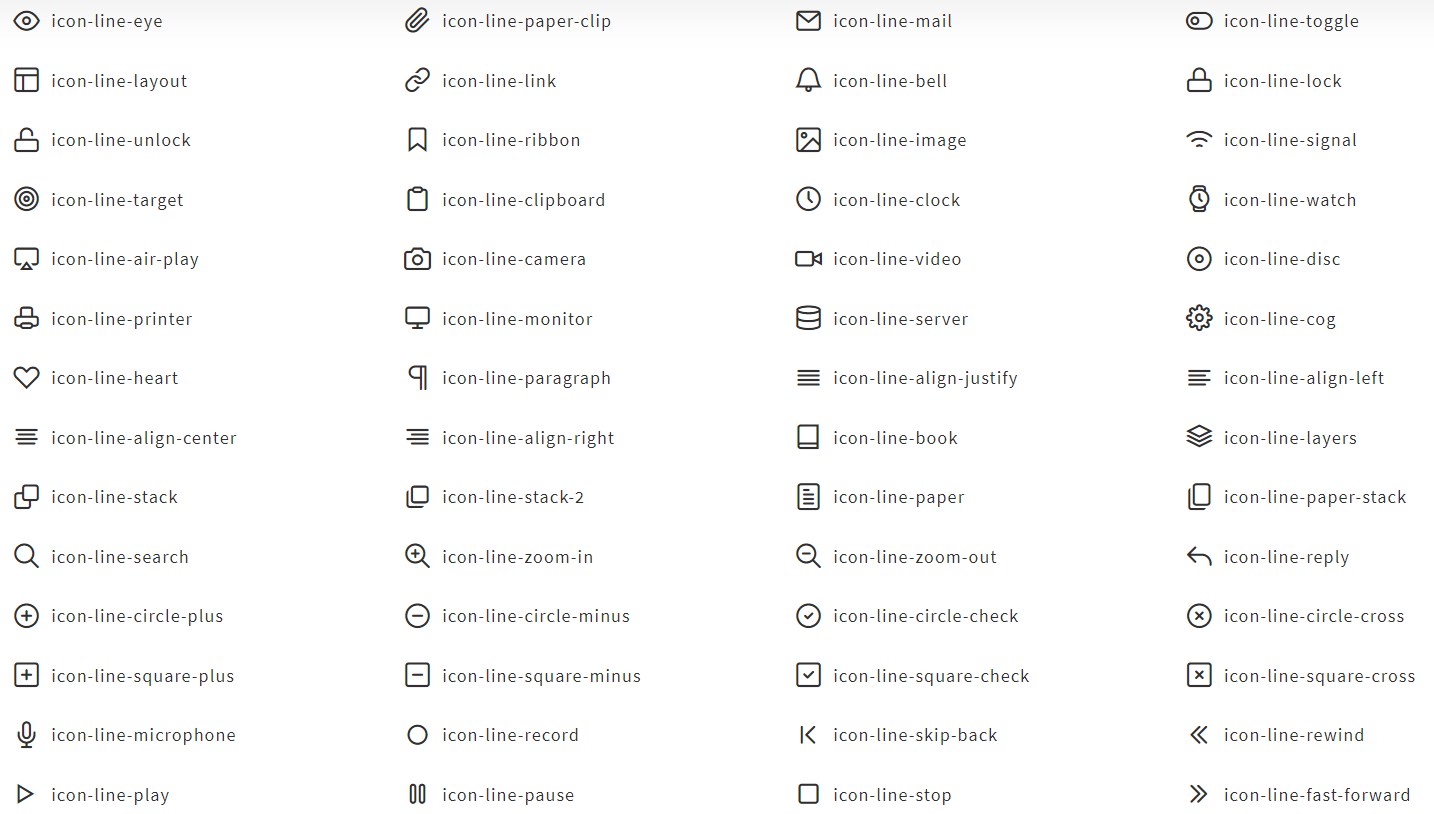
Also, note that there are several options for social icons. Round, square, colored, monochromatic – all possible variations are available with the Pearl Magento 2 theme. You no longer have to hire a designer, since the template already includes everything you need.
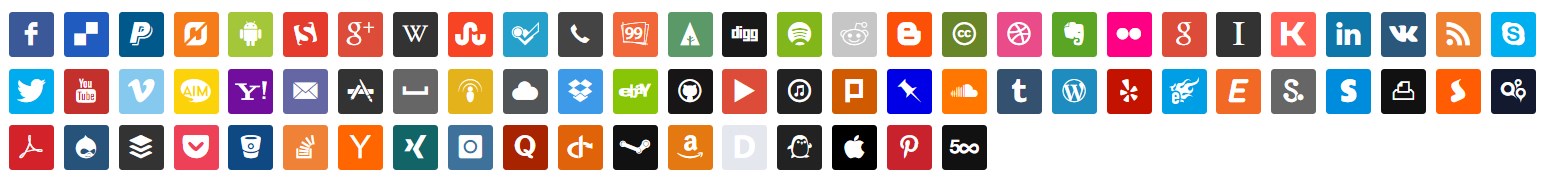
Backend: Configuration
After installing Pearl Theme and enabling it for the desired store view, go to the module’s configuration page under Stores -> Settings -> Configuration -> Weltpixel. The page is divided into various tabs with advanced settings for customizing the look and feel of the Pearl theme on your store and configuring included extensions.
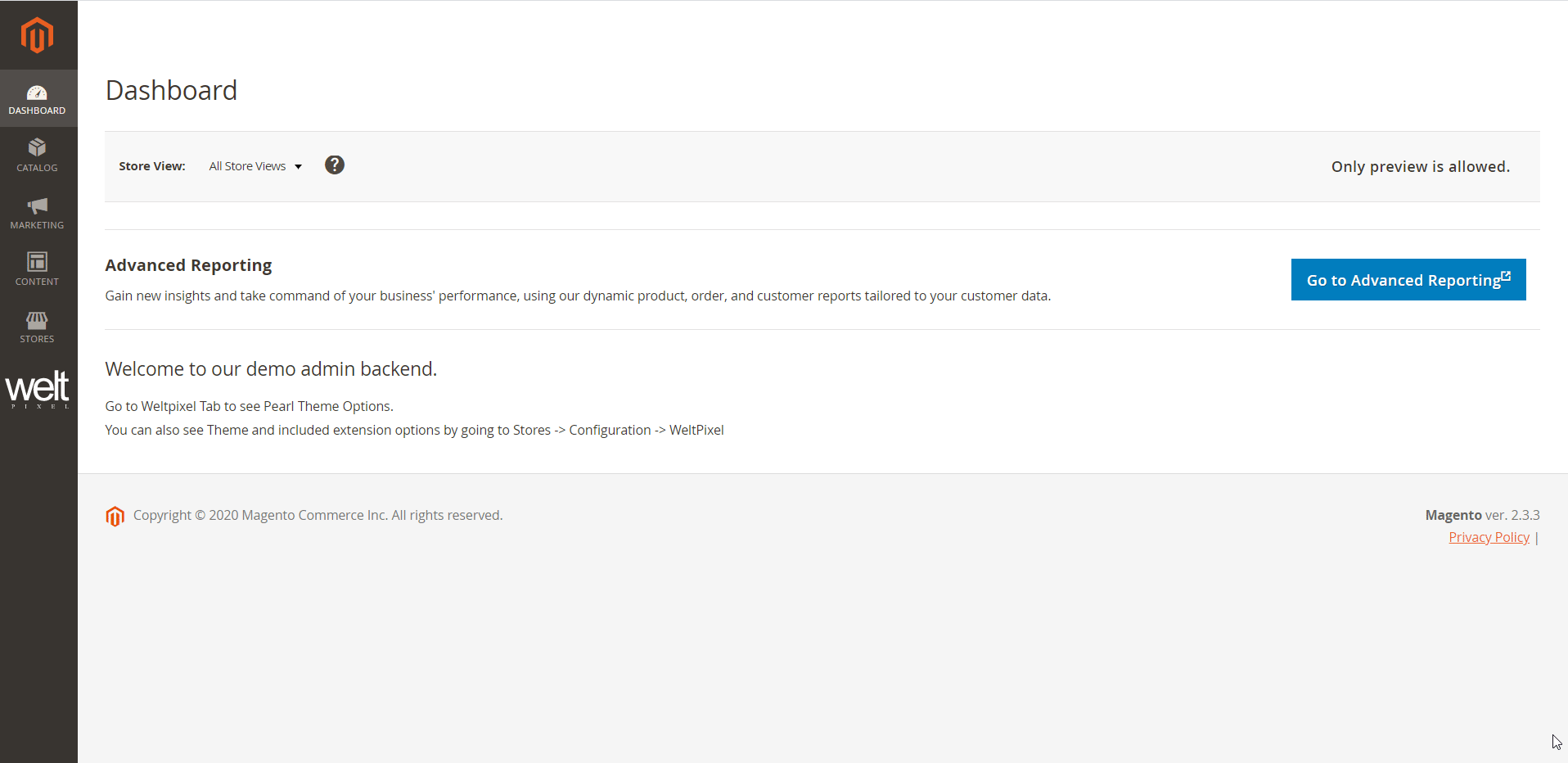
To configure the appearance of the theme for the frontend view, open the Frontend Options tab. Here, you can set breakpoints for screen sizes of different resolutions.
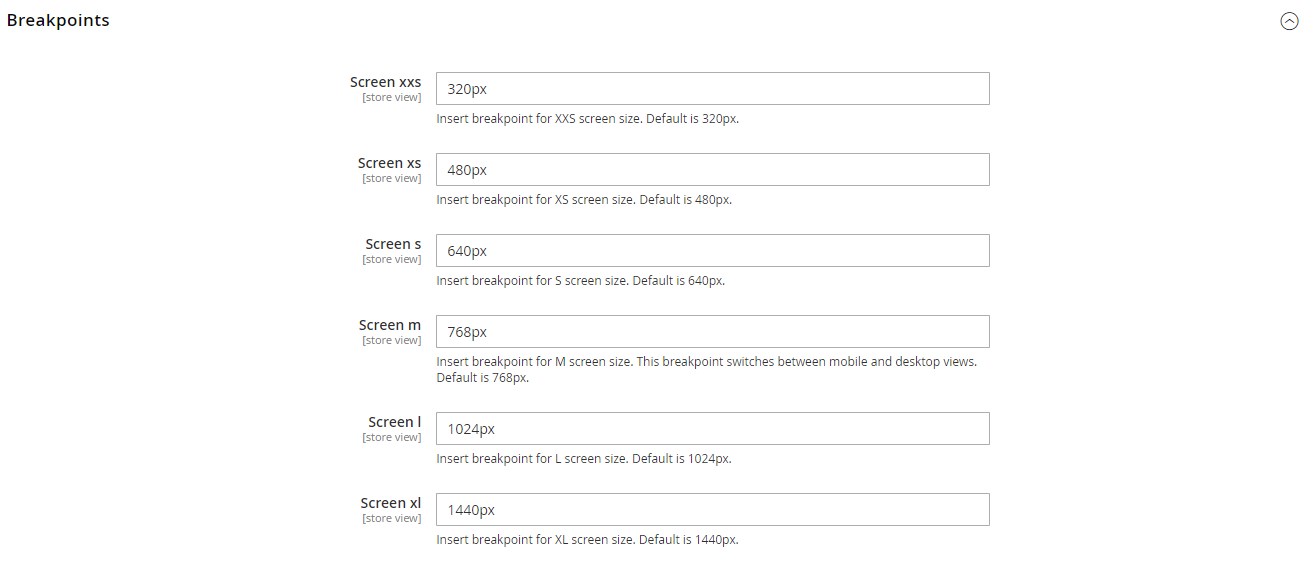
Besides, you can specify the width for your web store pages and various page elements.
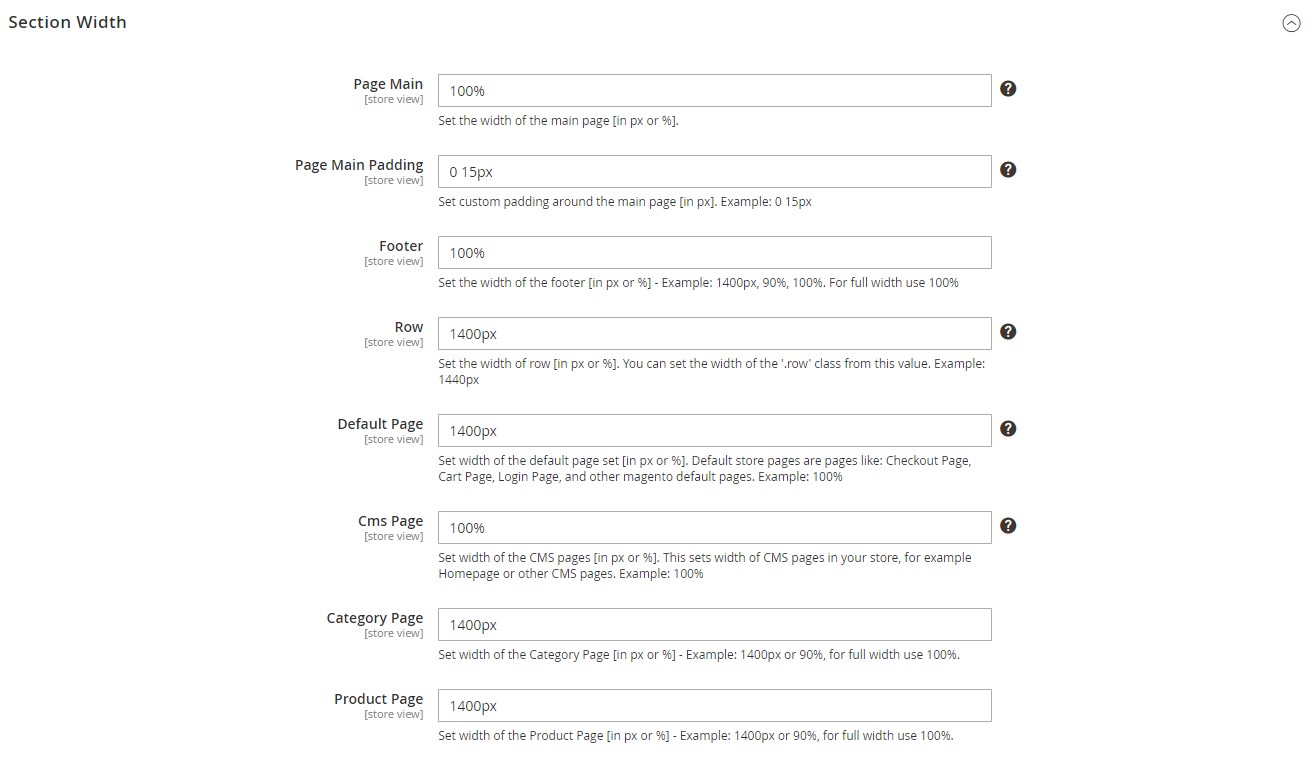
Next, you decide how to load Google fonts and select colors that you want to use on the storefront.
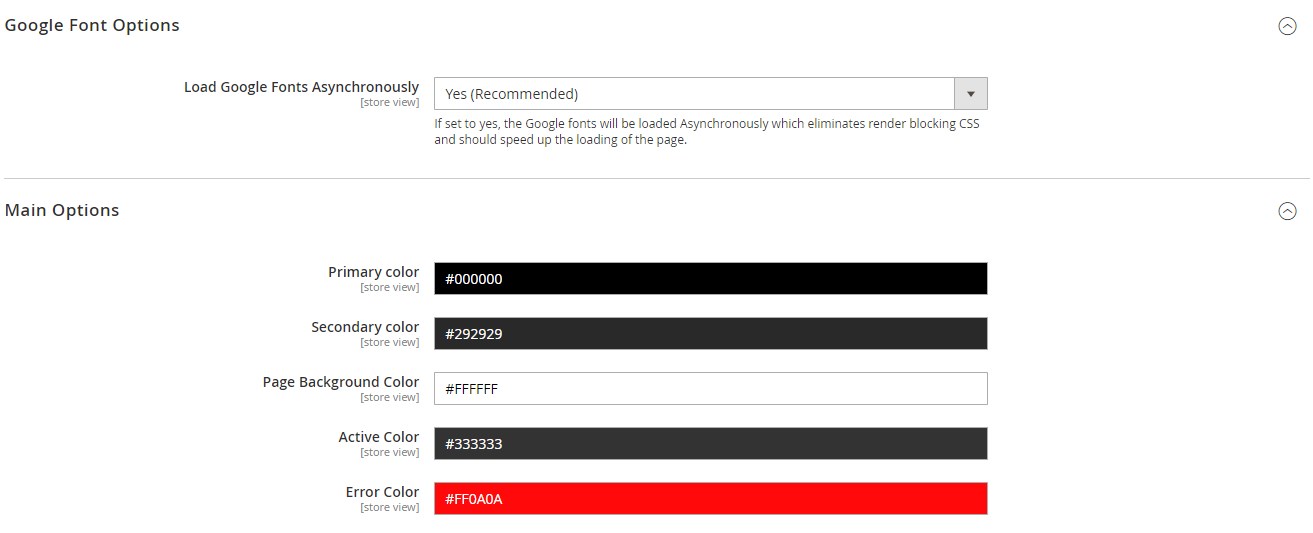
Then, you can choose the text color, fonts, font size, font color, and other options for the headings from H1 to H6, as well as paragraphs.
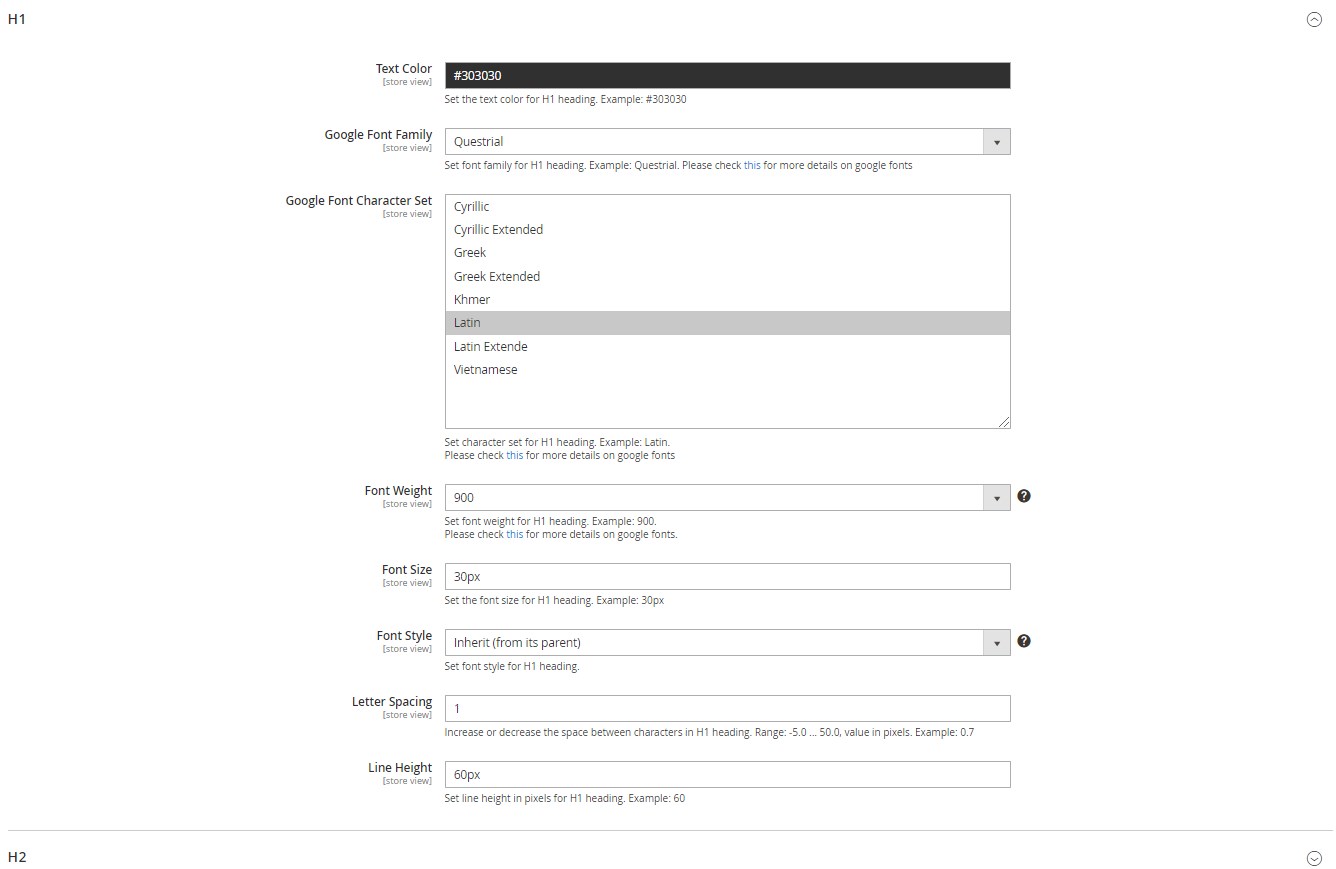
It is also possible to specify a color and font decoration for links, as well as customize default and primary (Call To Action) buttons.
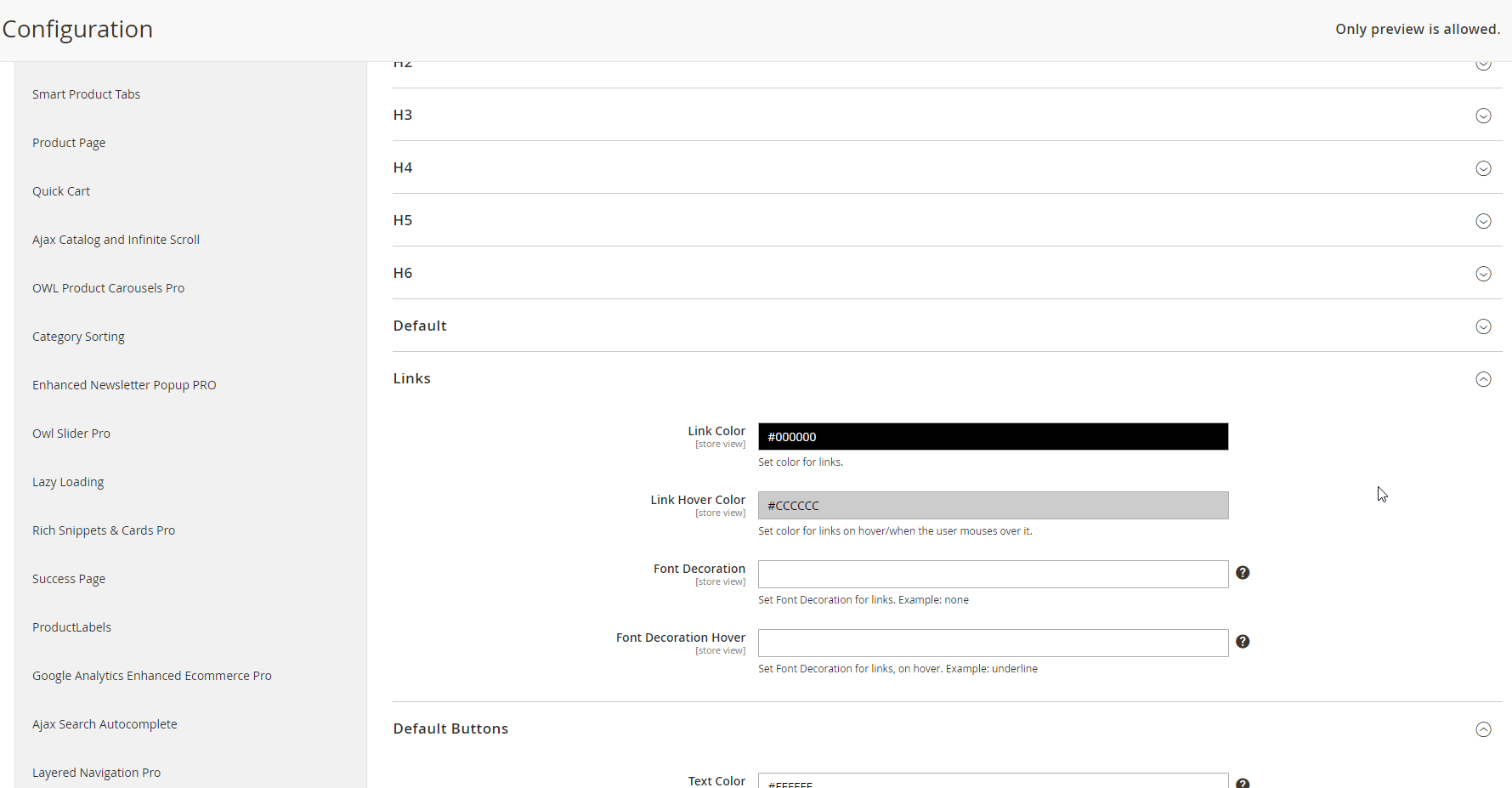
In the following section with settings, you choose colors for rating stars and specify a rating icon size.
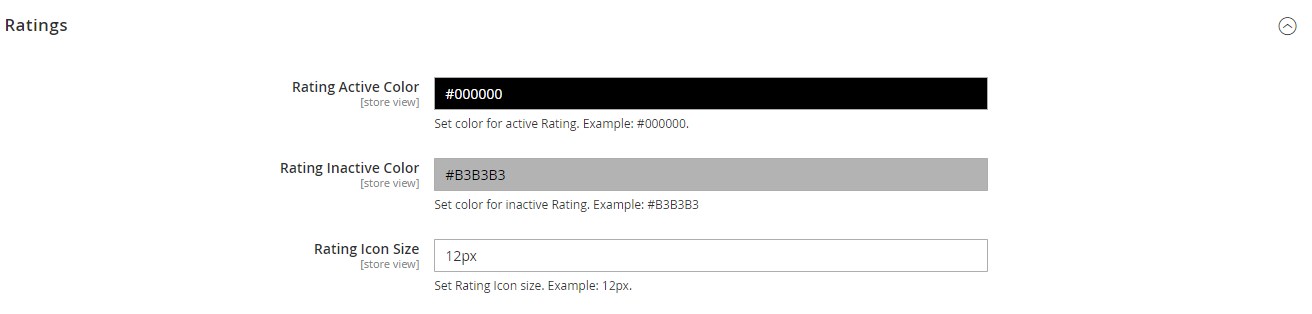
Next, set colors, borders, fonts, font size and color, and other options for various form input types.
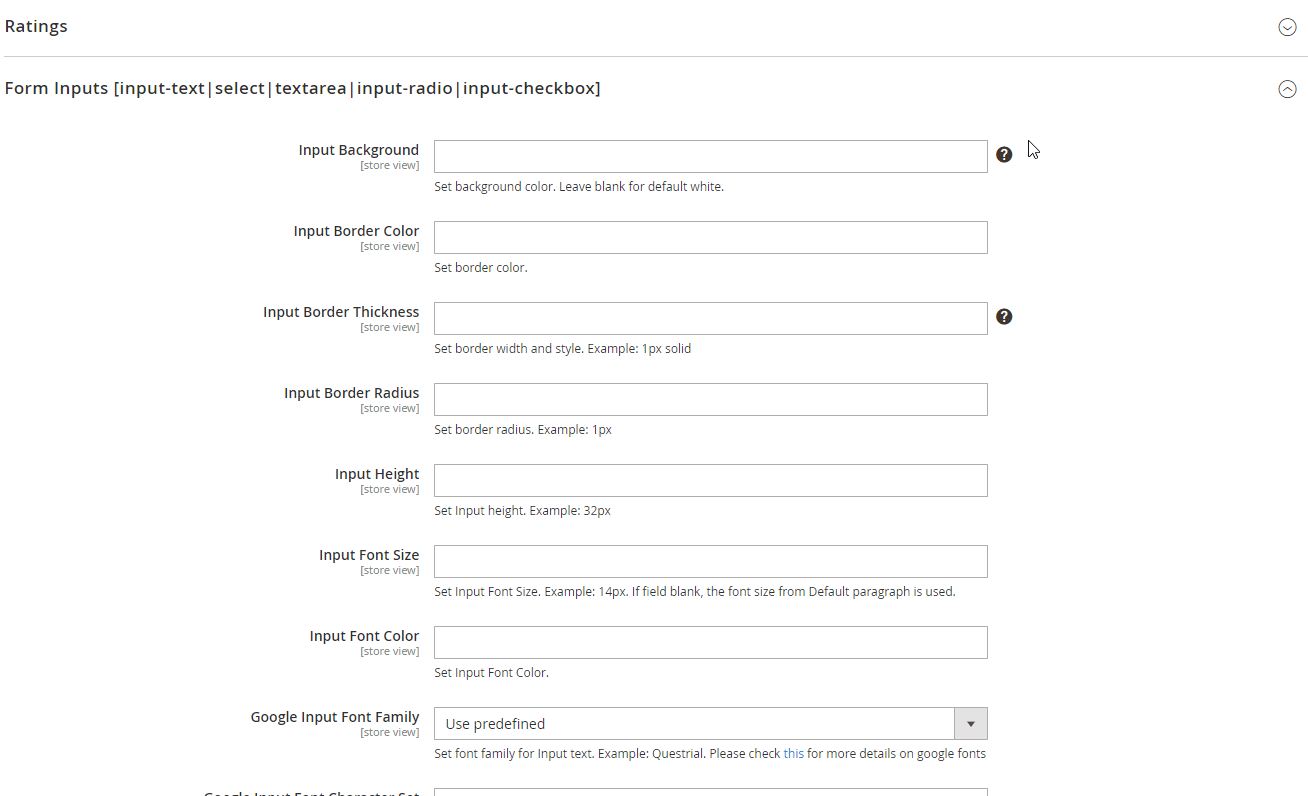
Besides, you can customize the look of drop-downs on your store.
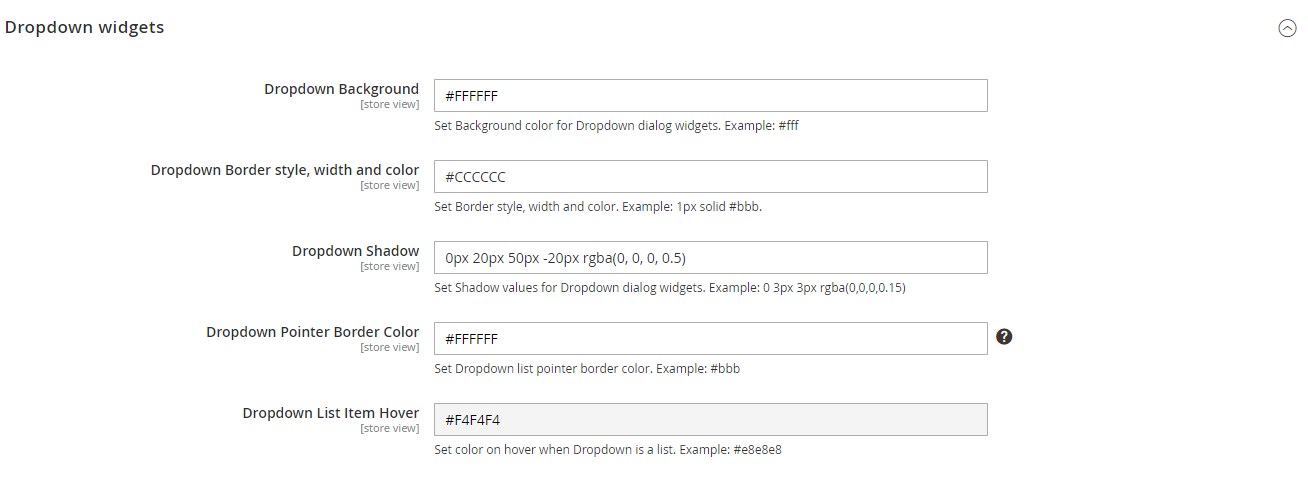
Also, it is possible to specify font style and colors for the breadcrumbs elements.
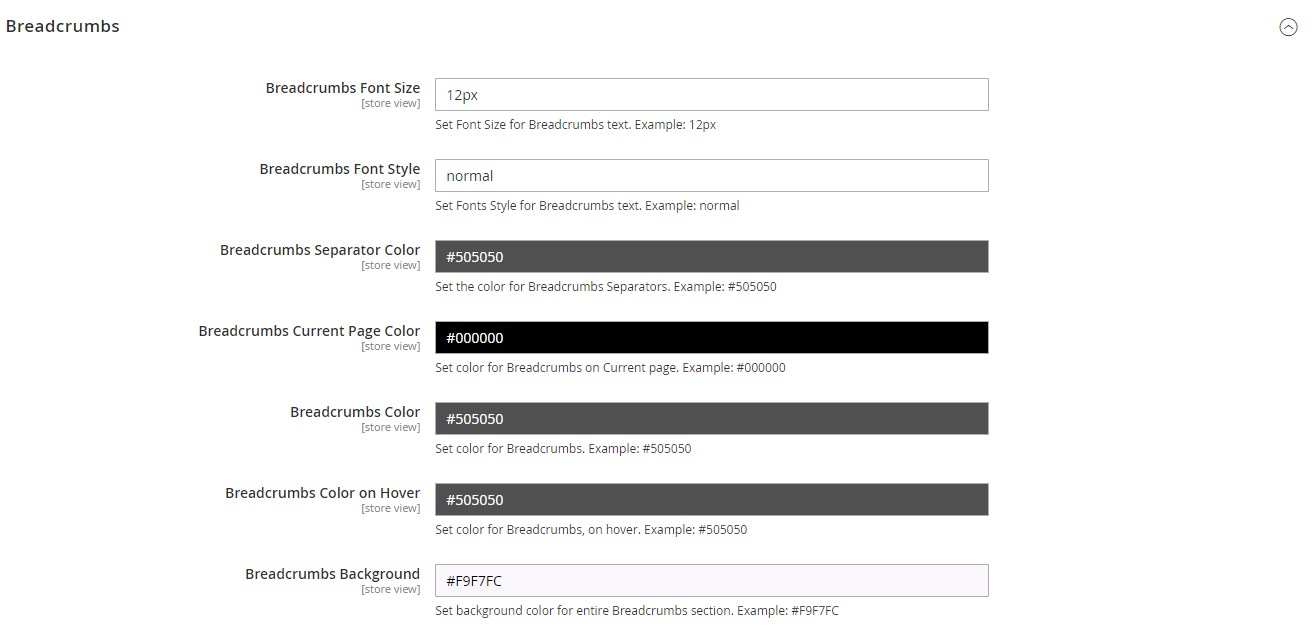
Moreover, the Magento 2 Pearl module allows store managers to set an icon and label font size for product and category pages, display special prices with a strikethrough, and select a necessary option for the contact page.
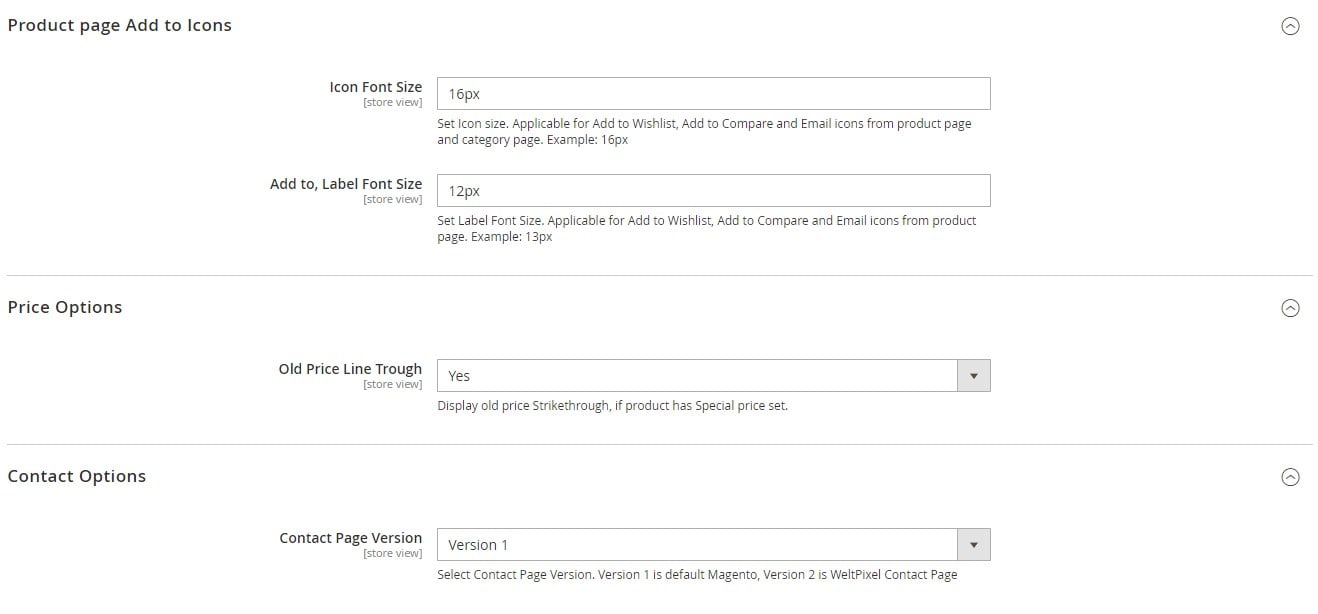
In the Custom Header tab, choose one of the available header style options and enable the Global Promo Message block if you want to use it for showing a promotion text on the storefront.
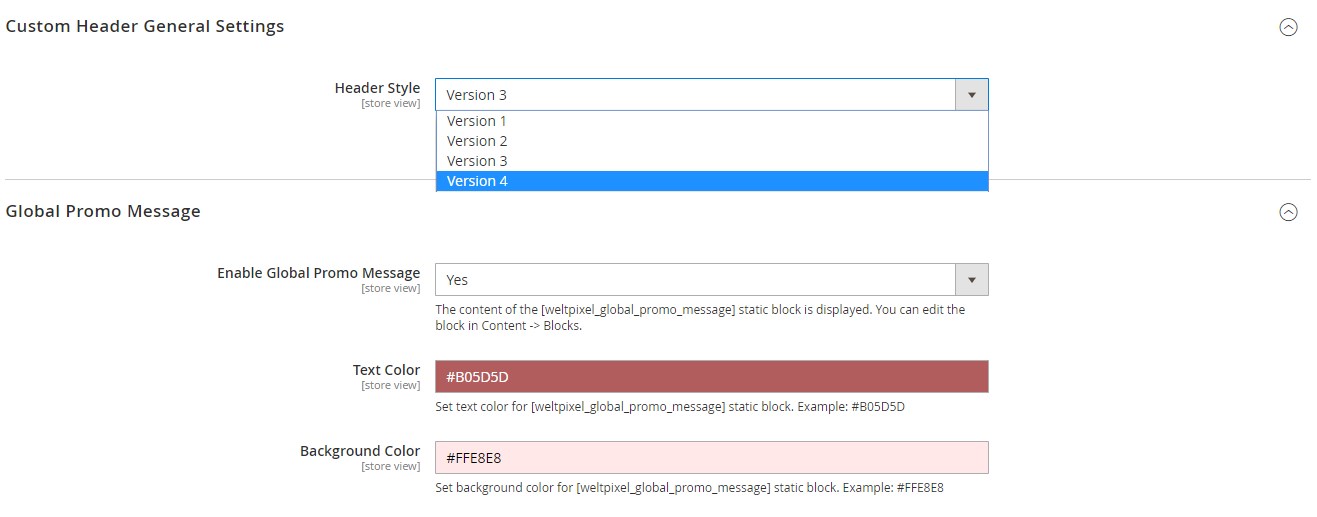
In this tab, you also customize the look of the top and middle headers, as well as header navigation.
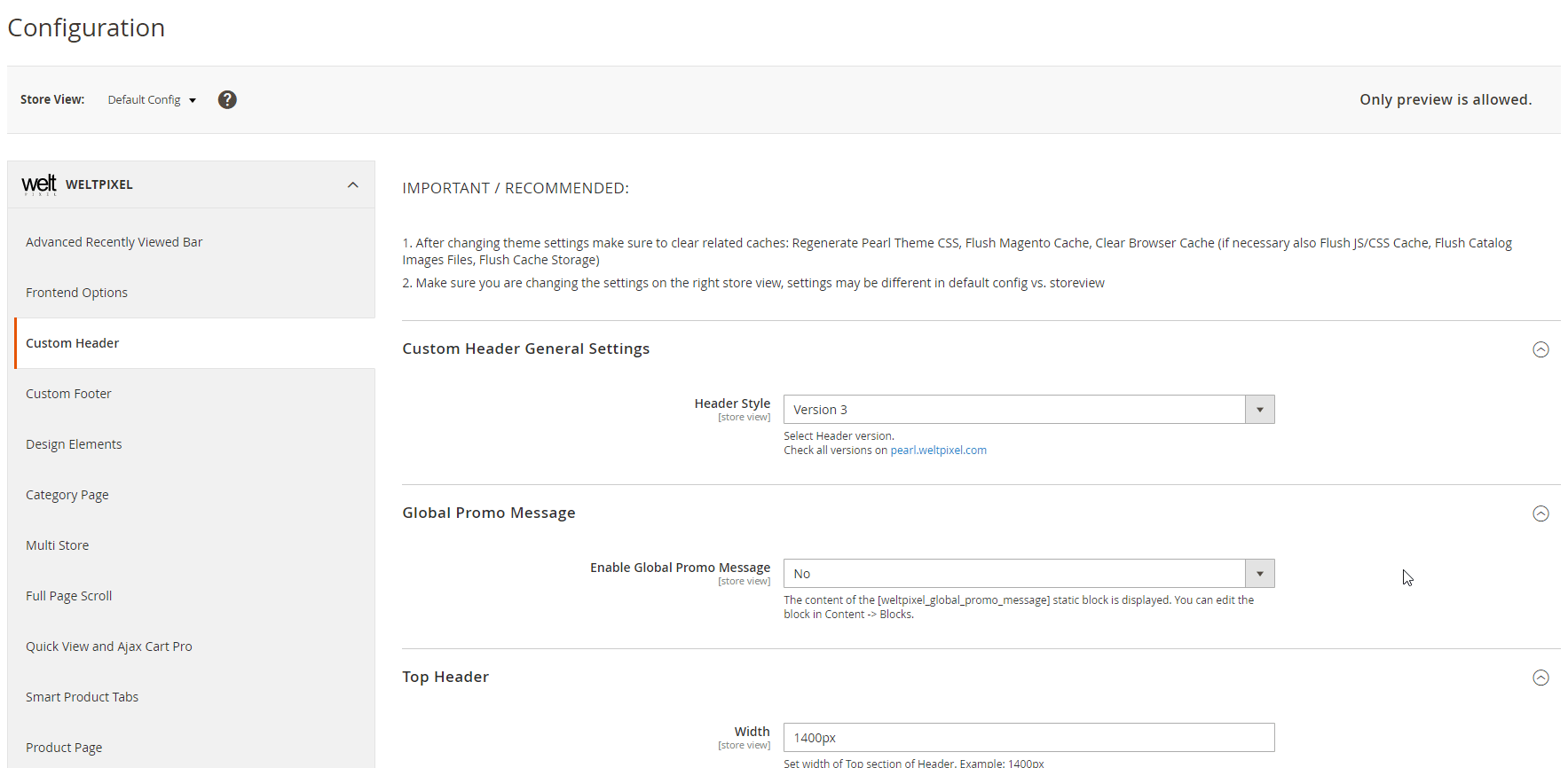
Next, decide whether you want to use a sticky header on desktop and mobile devices and customize its links and background colors if desired.
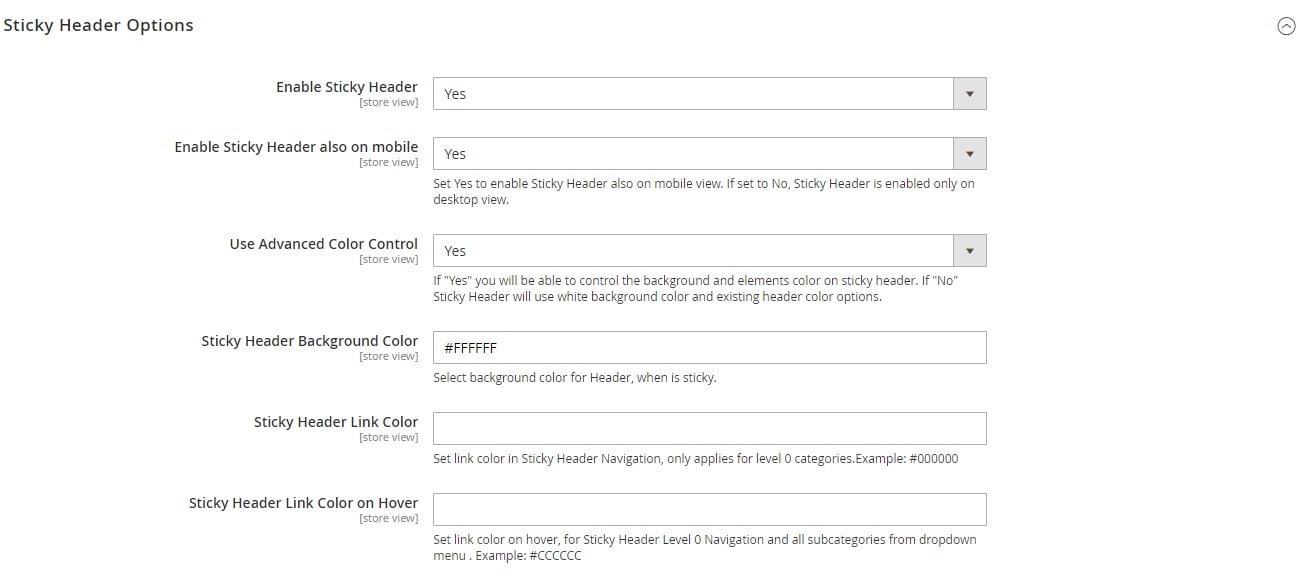
In Search Options, configure design settings for the search bar.
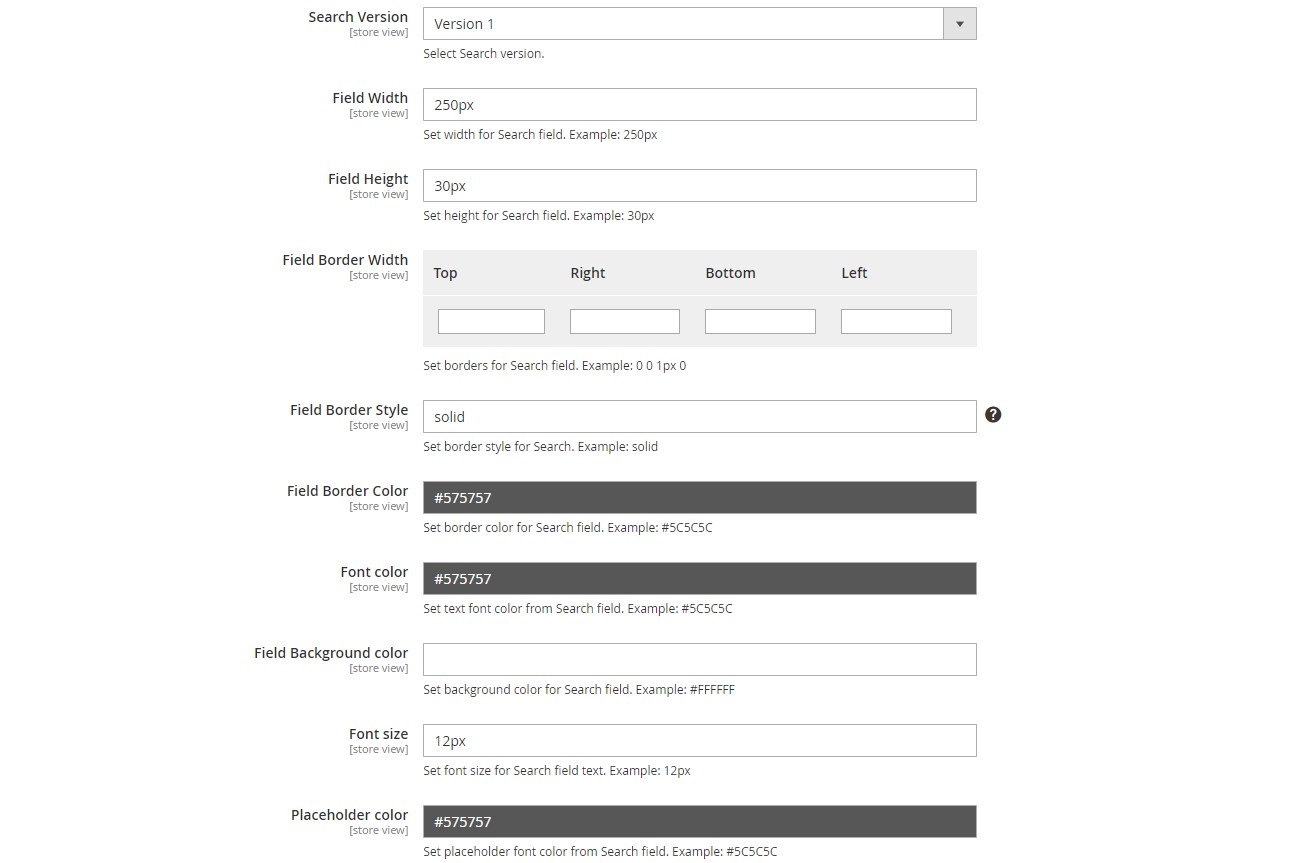
In this tab, you can also specify the size and set colors for icons in the header.
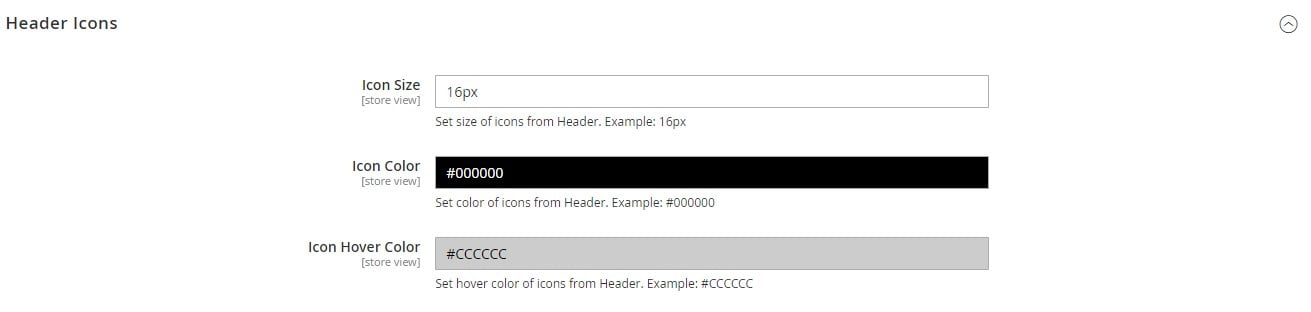
The Custom Footer tab allows admin to place pre-footer and footer blocks on the website pages, select a necessary version for the footer, and customize its design.
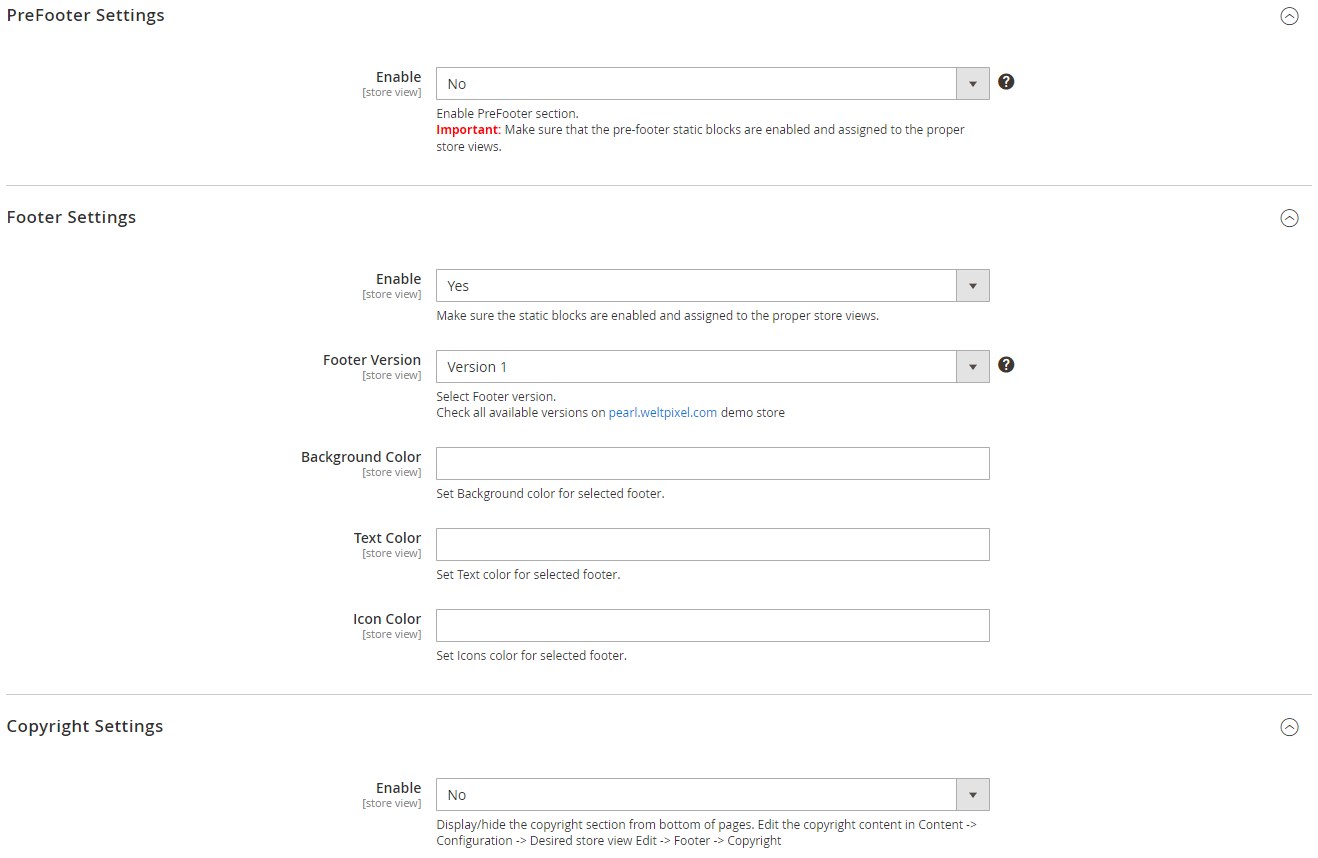
As for the Design Elements tab, due to the modularity inherent to the Pearl theme, you can decide which elements you will use on your store and which effects to apply.
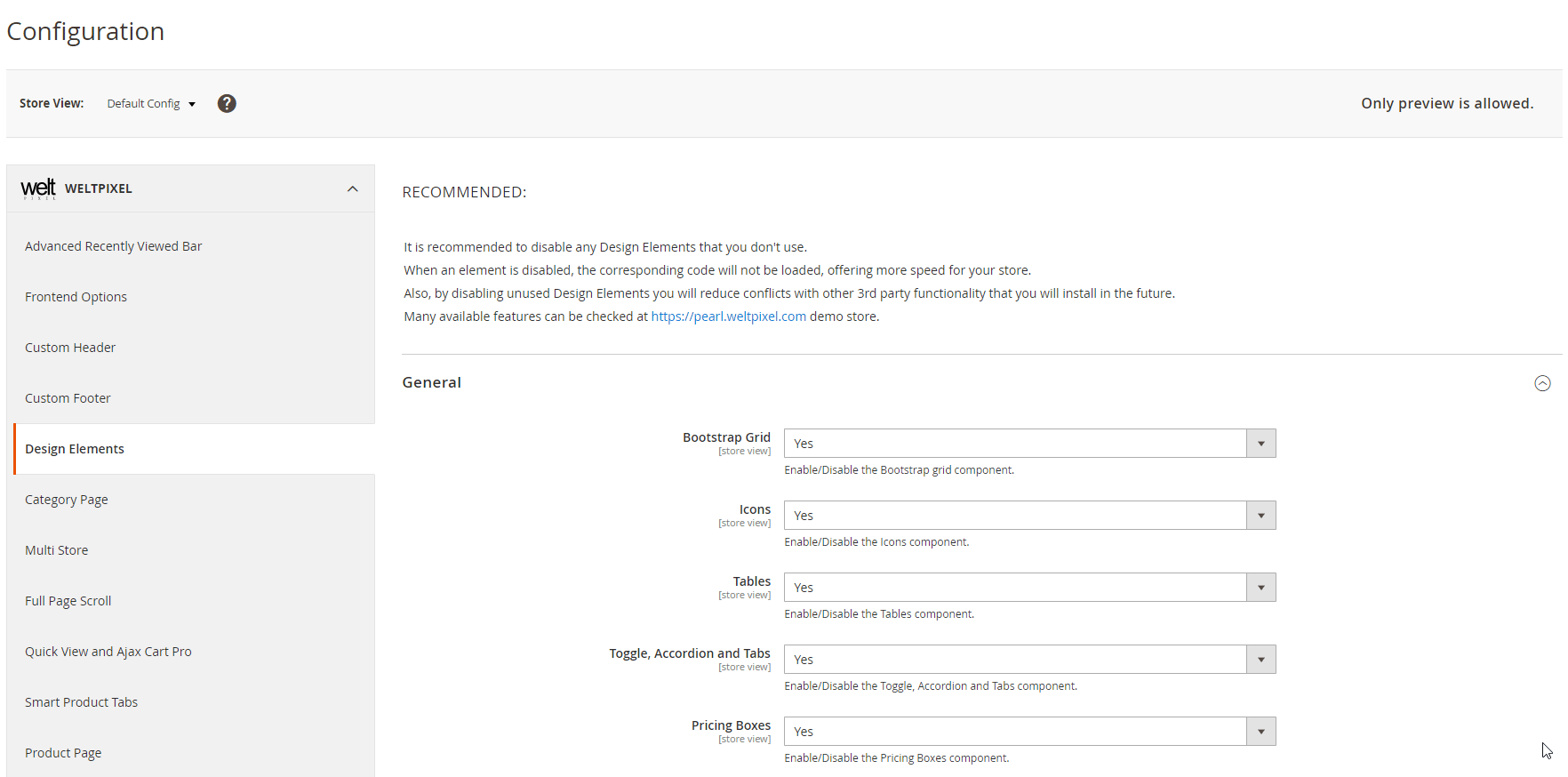
Now, let’s see which options the Weltpixel Pearl Theme Magento 2 extension offers for the category page. First, you decide whether to show Add to Wishlist, Add to Compare, and Add to Cart buttons, as well as product swatches and corresponding tooltips, and set other general options for category pages.
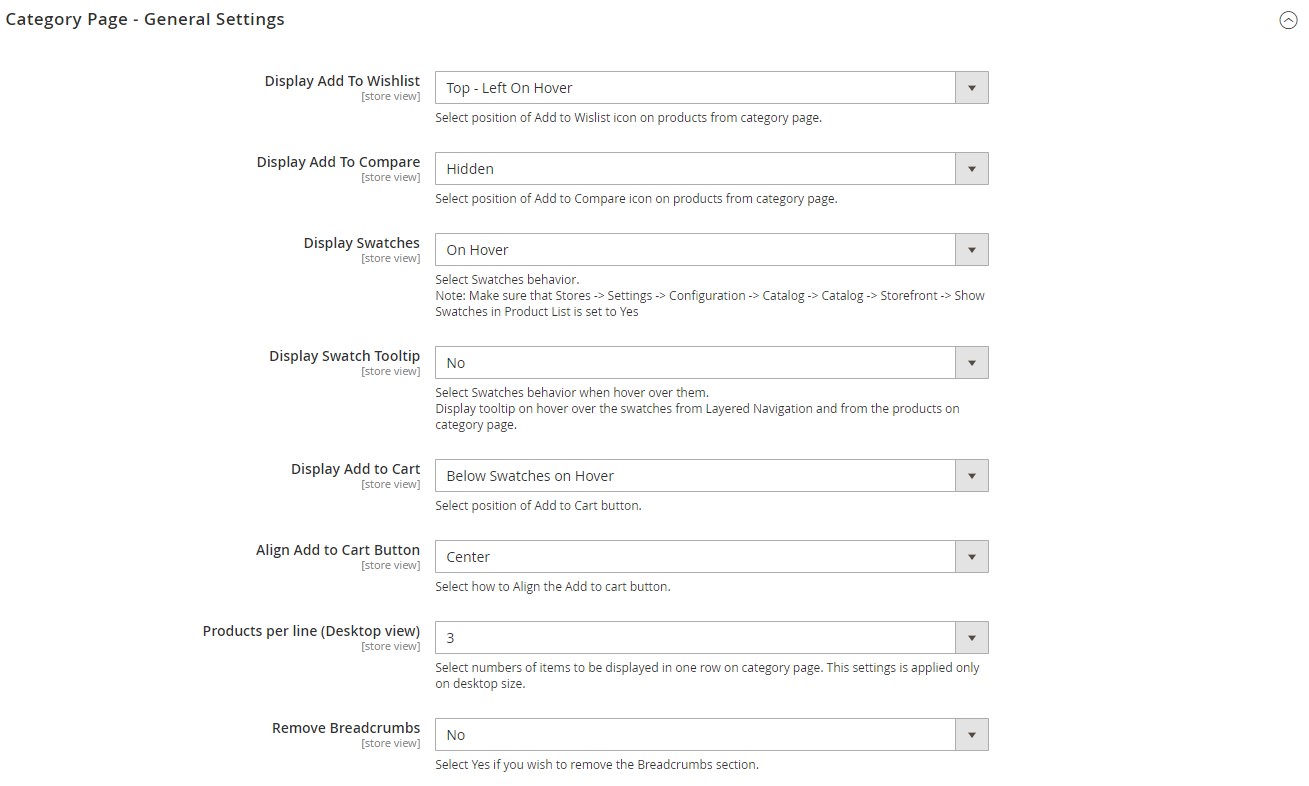
Next, you can create a custom look for the borders and boxes of items on category pages, as well as enable/disable a hover image, and specify the size of item images in the grid and list view modes.
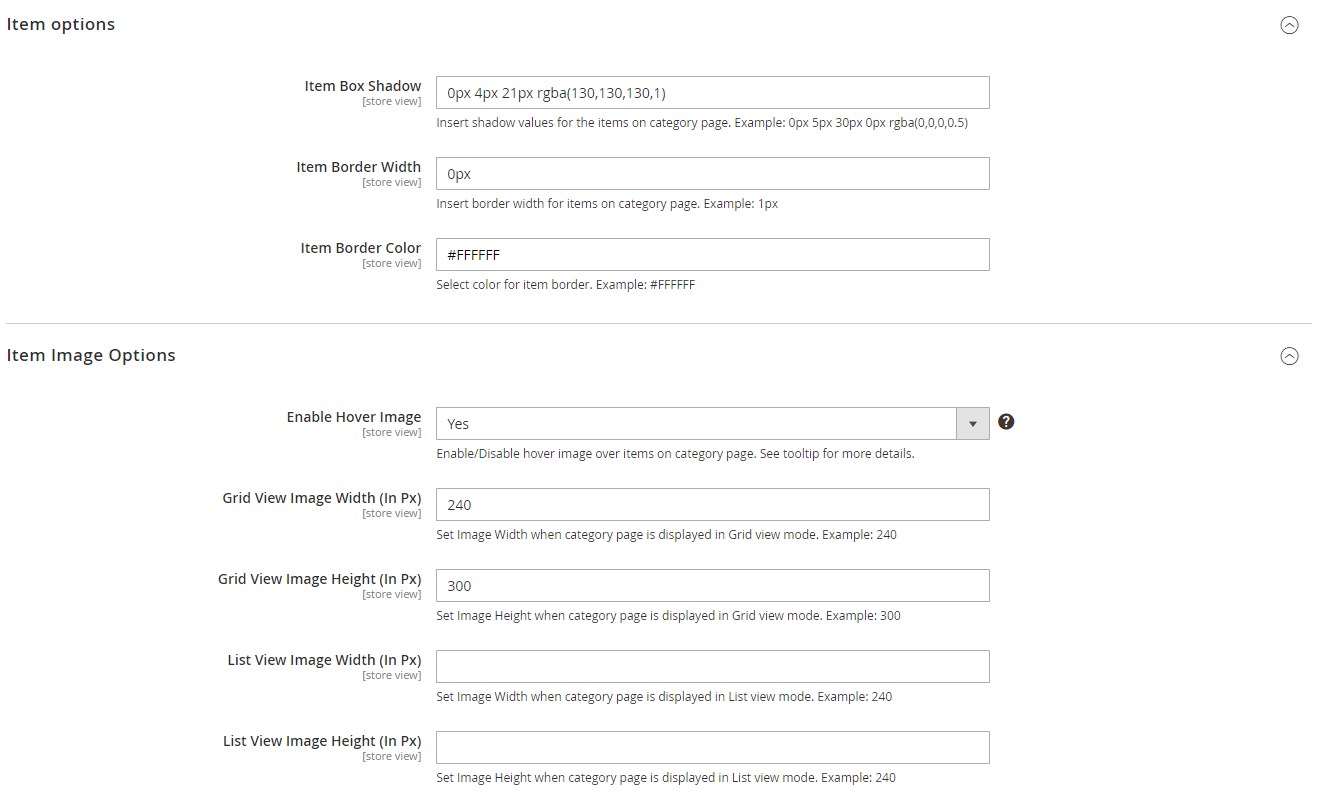
The following settings let admin set a position of the product name displayed next to the items on the page and specify the text size and color.
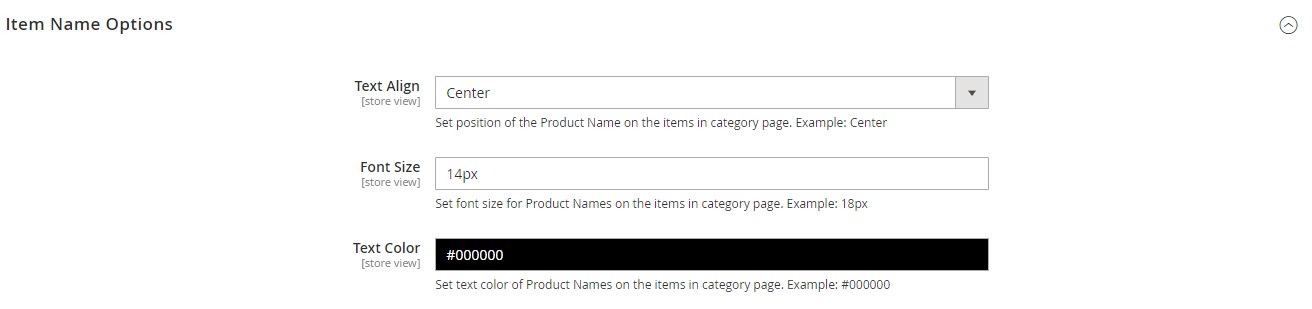
Then, decide whether to show product reviews and how their text should be aligned.
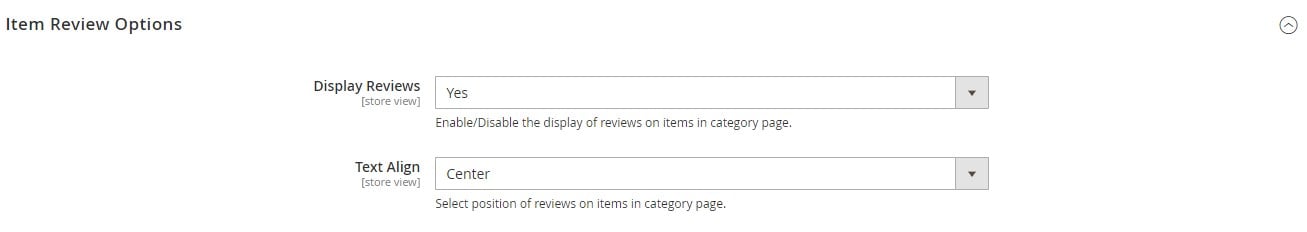
You can also customize the appearance of prices on a category page.
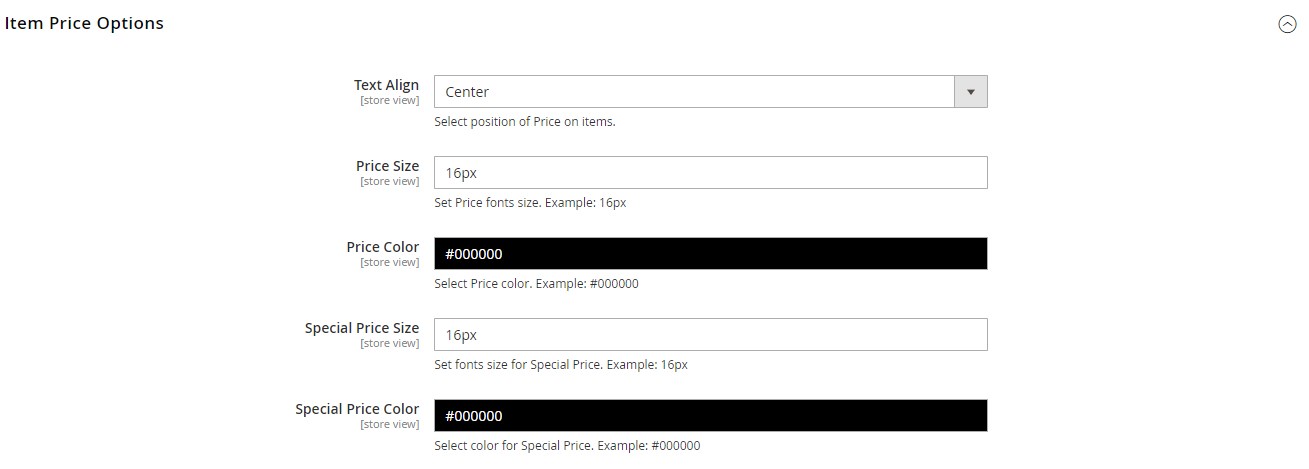
Besides, you decide how item swatches will look.
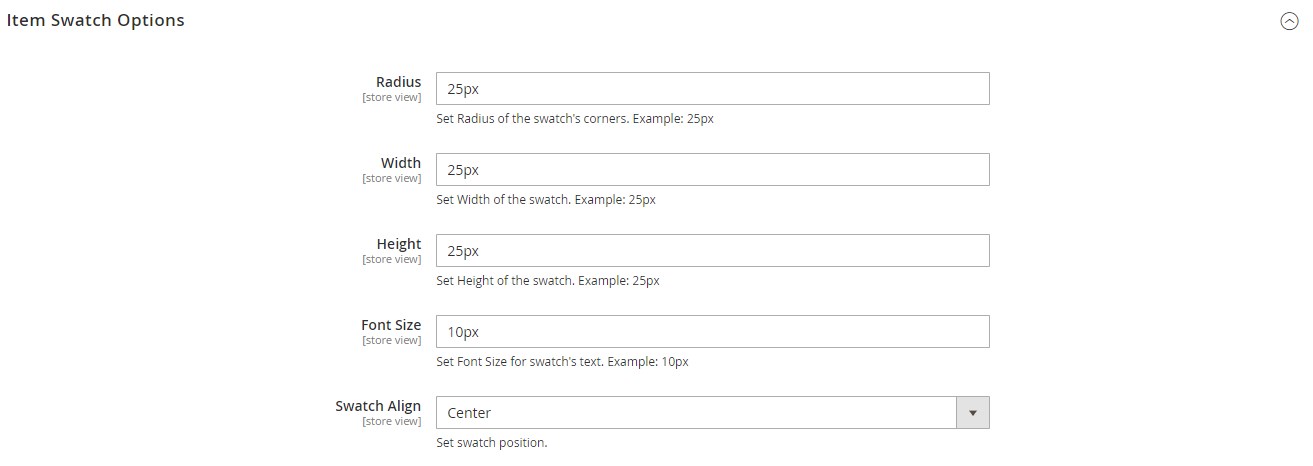
The following section of the category page configuration provides extended settings for customizing the toolbar and pagination.
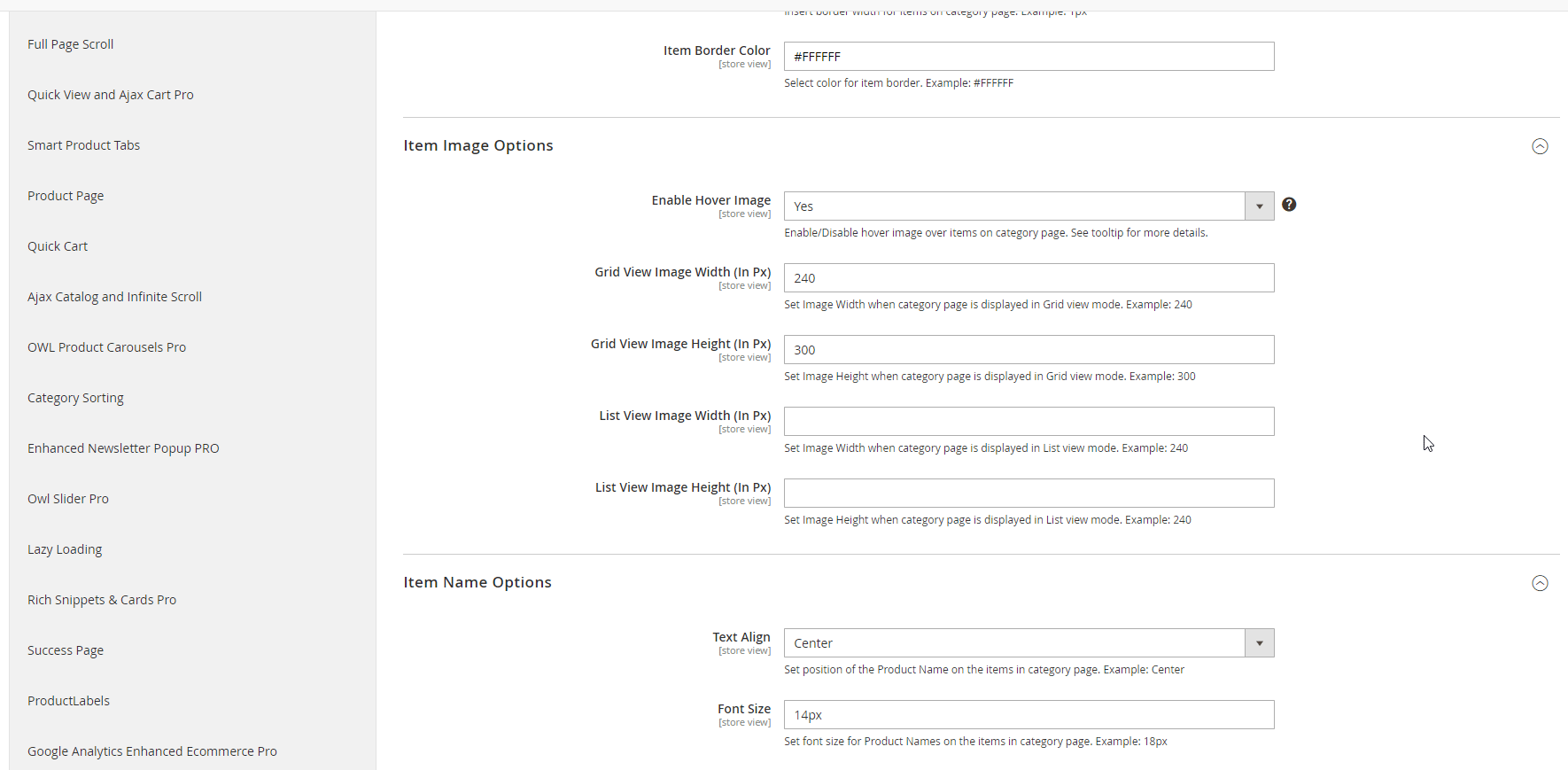
The Magento 2 Pearl Theme extension also allows configuring options for swatches in layered navigation and enable “Show more/less” button for category description.
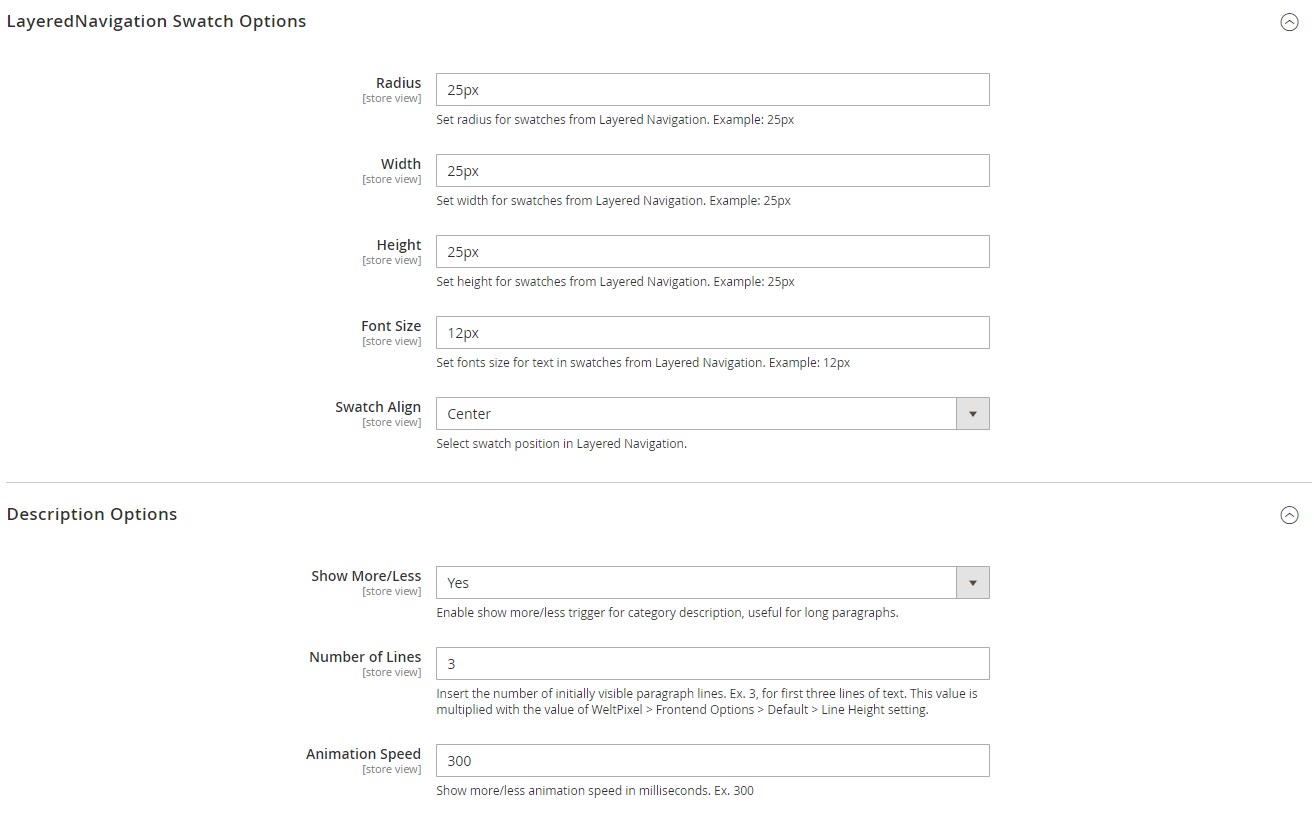
As for the Product Page settings, the module offers 4 versions for the page layout. You can choose the one you would like to use on your store and then configure its options.
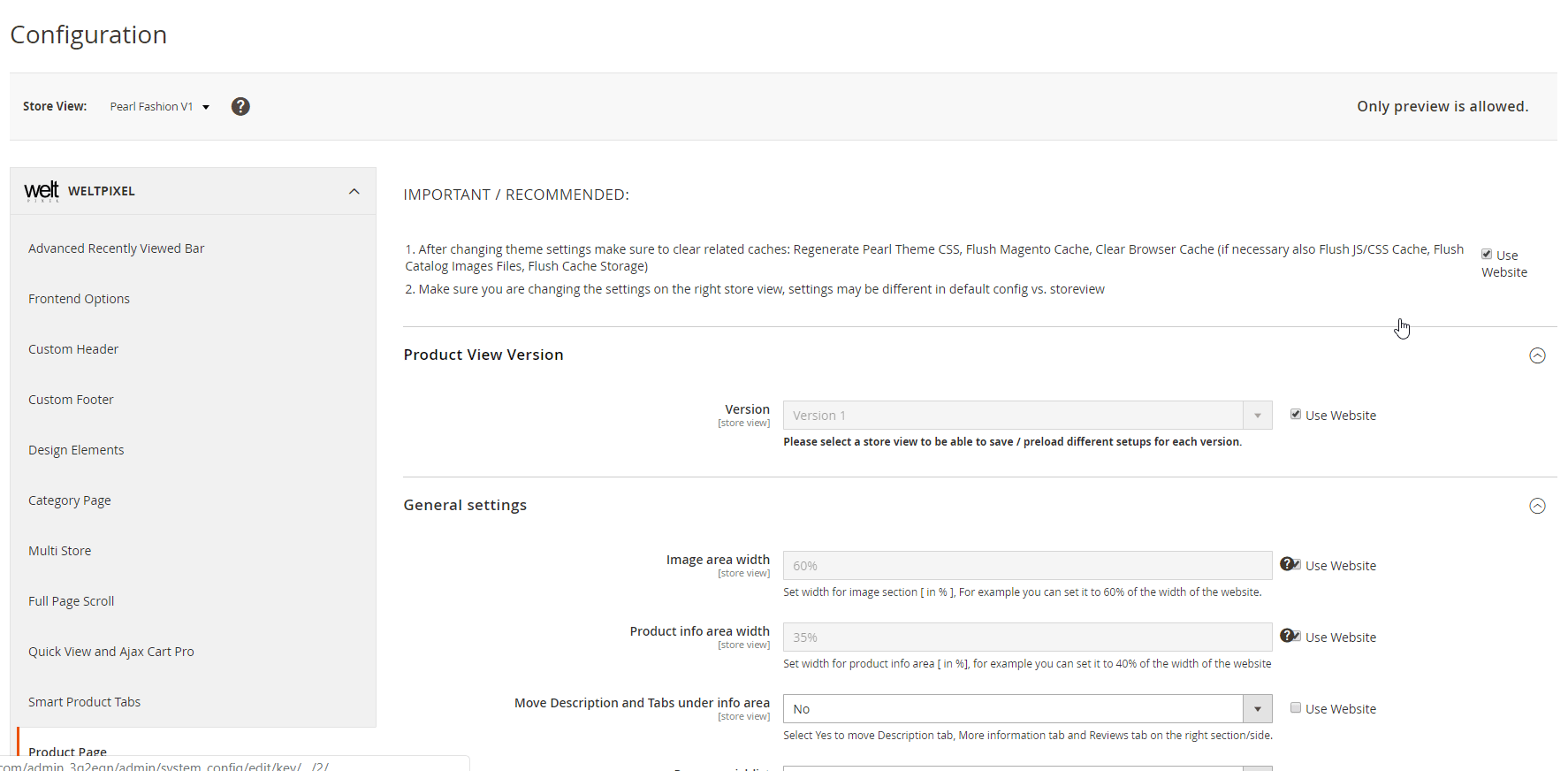
Besides general settings, the extension allows admins to set size for the main and thumb images, customize the look of the image gallery, and configure settings for the fullscreen image zoom.
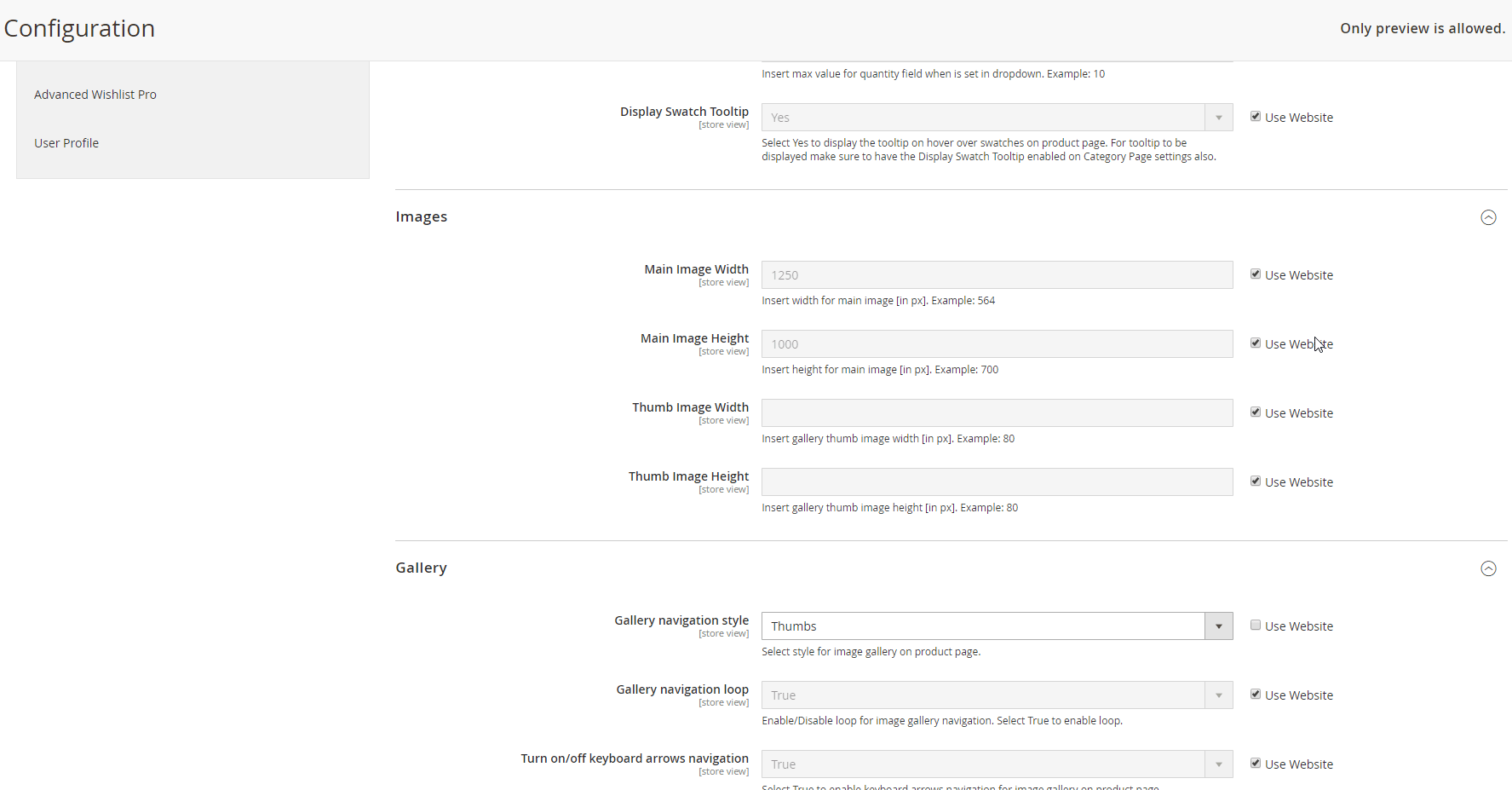
Next, you can enable a magnifier glass option, set its position and size, and define how it will be activated (on the mouse hover over the image or click).
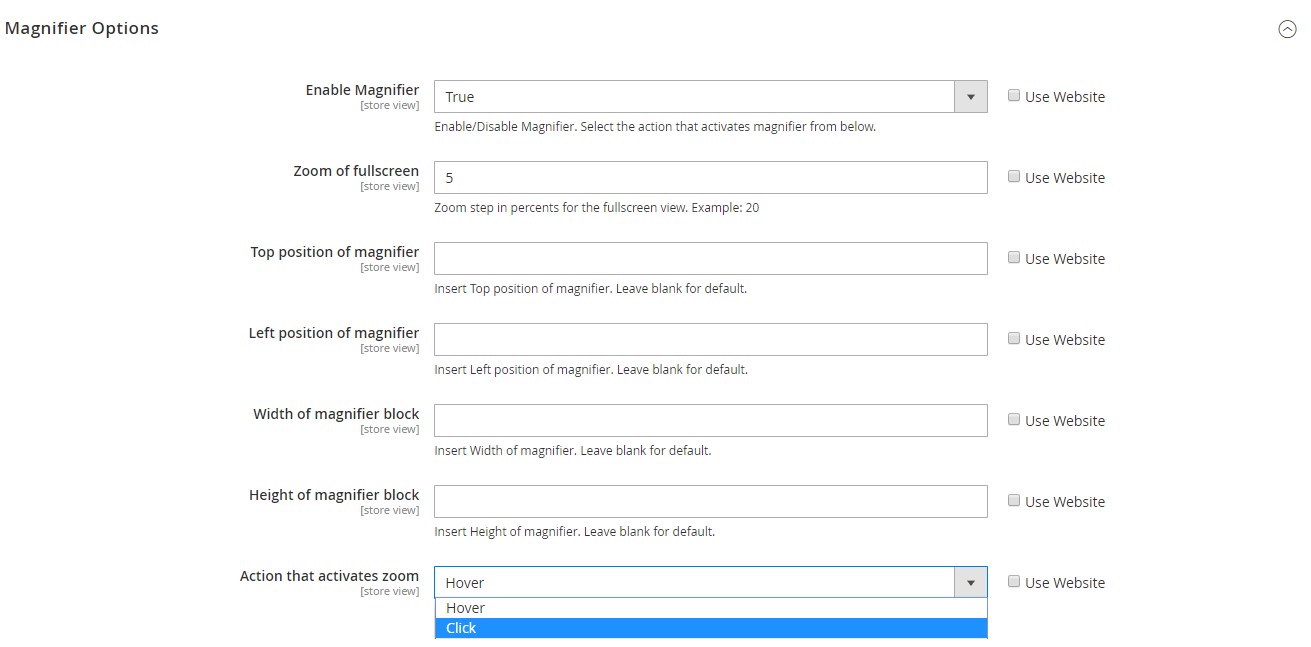
Besides, it is possible to set a custom look for the swatches displayed on product pages and configure various CSS options.
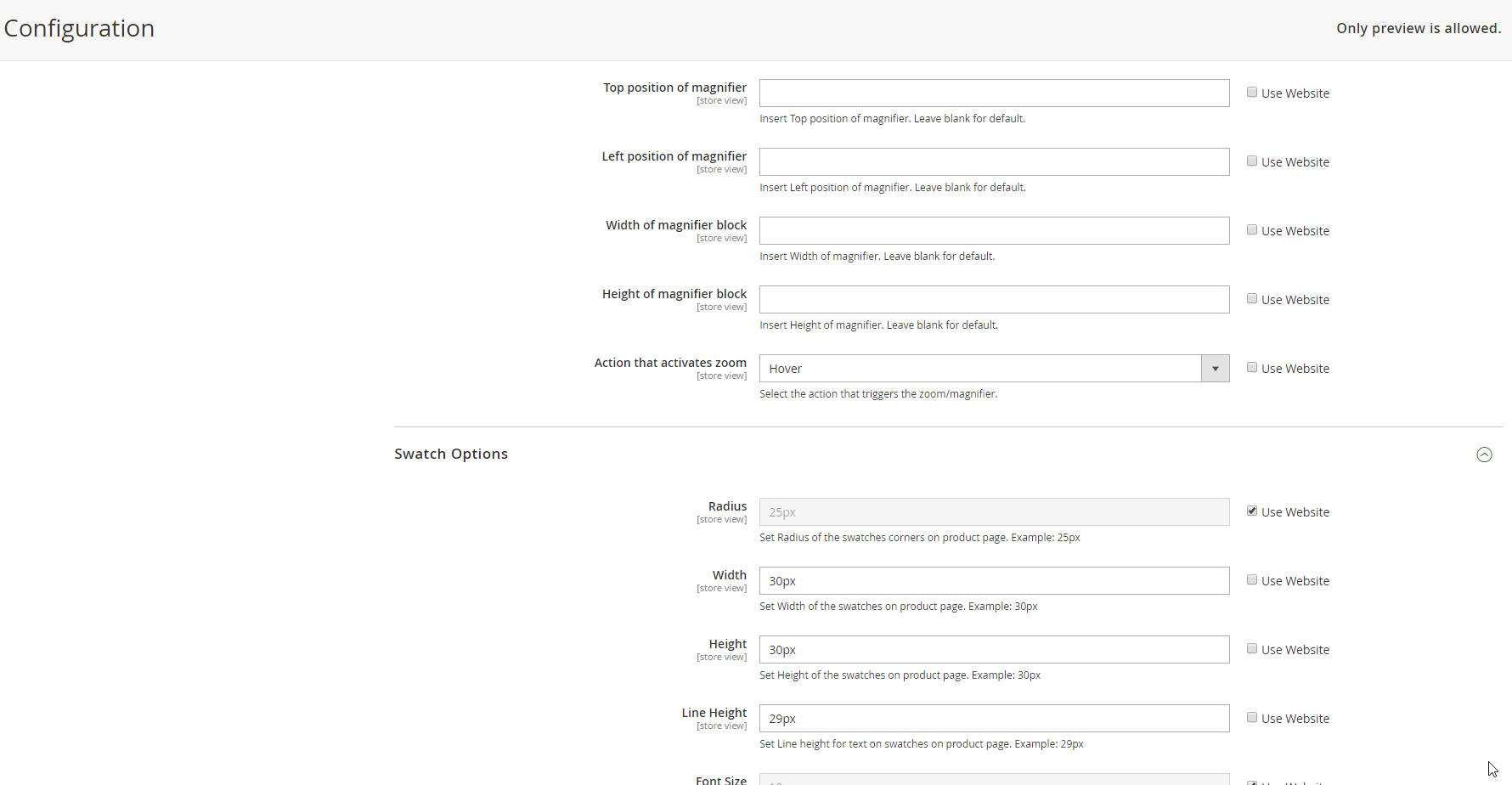
As for other tabs of the Weltpixel Pearl Theme module’s configuration page, they let admins enable extensions included in the theme pack and set necessary options for them. We provide a full list of the extensions that come with the Pearl theme below.
Prices
Now, when you know that the Pearl Magento 2 theme looks stunning, offers tons of features, and provides excellent shopping experience, we want to say a few words about available pricing plans. There are two basic plans: Essential ($499) and Professional ($999). So, what’s the difference between them?
Both pricing plans provide the following 5 basic features:
- Pearl Responsive Theme Pack with 24 premium extensions included;
- Lifetime theme updates;
- Self-service Help Center & Community;
- Email support;
- Design Guide and PSD files.
Magento 2 extensions included in the Pearl theme pack:
The Quick View function allows customers to have an overview of a product without going to the product page and add an item to cart right from the popup window. The quick view box is highly customizable with the possibility to apply custom CSS, control the display of “Continue Shopping” and “Go to Checkout” buttons, and more.
The extension enables users to create fully responsive banner carousels and showcase visual content, links, buttons, and any other information to catch customers’ attention. Created sliders can be customized in line with one’s marketing strategy and placed anywhere on a website. Product carousels generated using the Magento 2 module’s settings are highly flexible. They can be used for displaying various product types, like best-selling, upsell, cross-sell, recently viewed, or related products, items on sale, and more.
The Google Analytics Enhanced Ecommerce Magento 2 extension leverages Google Tag Manager for tracking product impressions, product clicks, the number of times a product was added to or removed from the cart, coupon usage, each checkout step, internal promotion impressions and clicks, and more.
The Magento 2 module allows adding Rich Snippets for Google Search, Facebook Open Graph, Twitter Cards, and Pinterest Rich Pins. The tools offered by the extension help to get a higher position on the Google search results page and increase CTR.
The Quick Cart Magento 2 extension improves user experience by allowing customers to review the contents of their cart in the mini cart view. Implementing such functionality on an online store eliminates the need for customers to visit the shopping cart before the checkout, which leads to increased conversions and decreases the cart abandonment rate.
The module provides automatic generation of XML sitemaps in line with the requirements of all search engines. Users get full control over the links included in the sitemap and get advanced settings for configuring various parameters, like store view, priority, update date, and change frequency, for each group of links and custom URL individually.
The Magento 2 extension grants ecommerce store owners full control over the titles of category and product pages. SEO-friendly page titles lead to a higher SEO score and decrease the bounce rate.
The Custom Product Page Tabs Magento 2 module allows adding custom tabs based on attribute sets to product pages. This way, you can show dynamic content for specific product types and create comprehensive product descriptions.
The Magento 2 Instagram Widget Advanced extension allows placing an Instagram feed on a website’s home page, category, product, and CMS pages. Widgets are highly customizable so that you can showcase your Instagram images on a Magento 2 site in the most appealing way.
The Magento 2 extension makes CMS pages look more professional by implementing the full page scrolling function. The module is highly scalable and easy-to-use and fully responsive on mobile and tablet devices.
With this Weltpixel module, you will be able to add customer reviews to any website page. The Magento 2 extension allows users to create lookbooks, presentation pages, and single product pages and insert product reviews widget in the desired page section.
The Mega Menu extension helps online store owners to create user-friendly website navigation without any technical skills. The module offers a few versions for the menu layout, allows including custom CMS blocks and HTML content in the menu categories, adding custom links, and more.
The Weltpixel Multi-Store Magento 2 extension allows showing all available languages or brands in the header of a page. Website visitors can easily navigate between different store views and decide on which website they want to make a purchase.
The Success Page Magento 2 module provides settings for enriching the checkout page with such elements like a custom “thank you” message, Google Map, customer information, order details, product carousel, newsletter subscription box, promo banners, and more.
The Magento 2 module helps to create a frictionless user experience on the storefront by introducing Ajax infinite scrolling and pagination. It also allows customers to browse catalog without page reloads, which reduces website friction and increases conversion rates.
With this tool, you can provide your website visitors with product suggestions as they start typing in a search box. This way, you help customers quickly find the desired products by showing the most relevant search results.
The Layered Navigation extension by Weltpixel enables ecommerce store owners to implement Ajax filtering, attribute multi-select, advanced products sorting and filtering options, and other features on their websites.
The tool introduces the lazy load function for product images on category, product, and search pages, as well as a home page. This way, it helps to reduce the page loading time, which enhances the user experience on the frontend and motivates visitors to stay on a website.
This add-on enables online store managers to create mobile-friendly popups with custom design and place them on the storefront. It is also possible to set exit intent as a trigger for the pop-up window display. The Magento 2 extension helps merchants to extend their newsletter subscribers base, attract more followers on social media, and boost sales.
- Advanced Category Sorting
The Category Sort By Magento 2 module allows users to decide which sorting options to include, reorder them, and rename their labels. With the extension’s settings, you will help your web store visitors to find desired products faster, which leads to decreased cart abandonment rate and higher customer engagement.
- Product Labels
With the help of this tool, you can add eye-catching labels to product images on product description and listing pages. The Magento 2 extension allows placing “New”, “Sale”, and “Discount” stickers based on the date or sale price set for particular products correspondingly. It is also possible to show labels based on flexible conditions, like product attributes, category, products selection, and more, and customize the label design.
- Social Login
By allowing customers to log in via their social media accounts, you streamline the account creation and login processes on your website. The Magento 2 social sign-in module provides support for Facebook, Google, Amazon, Instagram, Twitter, LinkedIn, and PayPal.
- Multiple Ajax Wishlist and Share
The Magento 2 Wishlist extension provides customers with flexible options for creating lists of desired products and sharing them with their friends and family. The module allows compiling any number of wishlists, organizing them by various topics, sending price drop alerts on the items included in the lists, and more.
- Speed Optimization & Advanced JS Bundling
By implementing this extension’s functions, you can drastically improve your website pages’ score in the Google PageSpeed Insights tool. The Magento 2 module applies various optimization techniques, including advanced JS bundling, JavaScript defer parsing, and CSS files pre-load.
With the Professional plan, you get additional Magento 2 modules and some advanced features:
- Free theme installation;
- Sample data setup;
- Theme audit service before going live;
- Setup of the Google Analytics Enhanced Ecommerce Tag Manager;
- SEO setup including Google Webmaster Tools and XML Sitemap configuration;
- Google Rich Snippets, Twitter Cards, Facebook Open Graph, and Pinterest Rich Pins Validation;
- Homepage setup;
- Configuration of transactional emails with Gmail Markups support;
- Test Order QA (via PayPal);
- Shipping configuration;
- Custom Magento development;
- Recommended Magento 2 specialized hosting.
Besides, you can go for a custom plan. Its price depends on the amount of work and included options.
The mentioned above prices relate to the Magento 2 Community version. If you are using Magento 2 Enterprise Edition, the Pearl Magento 2 template can be purchased for $999 on the Essential plan and $1499 on the Professional plan.
Final Words
In comparison with other Magento 2 templates and themes, Pearl is an expensive solution, but there are several aspects that make the indicated prices reasonable. First of all, Pearl includes lots of Magento 2 modules that radically improve the default shopping experience of the platform. As a result, you get some vital features out-of-the-box without any need to purchase additional Magento 2 modules. Thus, there is no need to debug 3rd party extension conflicts, since you don’t need to install these extensions.
The second reason is that the Pearl Magento 2 theme was reviewed and approved in Magento Marketplace. Most of the existing Magento 2 themes were developed without respect to Magento best practice guidelines, which is a reason for conflicts and compatibility issues. With Pearl, you can easily avoid such troubles.
Such a careful approach to theme development makes Pearl a leading Magento 2 template. For further information, follow this link:









