Magic Zoom Plus Magento 2 Extension

If you want to attract more customers to your storefront, even detailed product descriptions and reviews might be not enough to show your products in the best way. In modern ecommerce business, the importance of visual elements on a website has significantly increased. Besides, you should pay attention to the quality of images, as well as options that will let store visitors examine your products in detail.
Magic Toolbox brings its experience and state-of-the-art technology to the Magic Zoom Plus extension, a powerful image zoom tool for Magento 2 websites. The module extends the default platform possibilities by introducing the product zoom functionality. With Magic Zoom Plus for Magento 2, merchants can add high-resolution images with multiple zooming features to any product from their catalog. Besides, the Magento 2 module allows customers to view enlarged product pictures in full screen and have seamless user experience on both desktop and mobile devices.
Below, we are looking closer at the functionality of the Magento 2 product image zoom module.

The Magento 2 Magic Zoom Plus extension enables store owners to implement various image zooming options, providing online shoppers with the ability to check every detail of a product. This way, the module helps to improve the user experience of your storefront visitors, which leads to higher conversions and customer retention.
Table of contents
Core Features
- Three options for image zoom: window zoom, internal zoom, and magnifier;
- Image zoom on mouse hover or click:
- Swipe-to-swap product thumbnails next to the main image;
- Possibility to view an enlarged image in full screen on mouse click;
- Option to add transition effects when swiping images;
- Adjustable zoom level on the mouse wheel scroll;
- Product image preview configuration for category pages;
- A wide variety of configuration settings for zoomable images;
- Extended customization options with CSS;
- Support for YouTube and Vimeo videos;
- Fully responsive design adapted to all screen sizes;
- Retina support;
- Support for all major browsers.
The Magento 2 product zoom viewer module is a 3-in-1 tool that allows users to zoom and enlarge pictures, as well as watch related product videos. This way, after installing the extension, you will let your website visitors examine every detail of your products and improve customer engagement. With multiple view options available with Magic Zoom Plus, you can meet specific preferences of your potential clients.
With the extension, store owners get extensive possibilities for customizing all the elements with more than 80 configuration options. The Magento 2 image zoom module offers different settings for image zoom, expanded view, product thumbnails gallery, swipe function, and text hints on the pictures. Thus, you can fine-tune the extension to make new visual content fit perfectly into your web store’s design. Note that you can also configure the settings for mobile and desktop view separately.
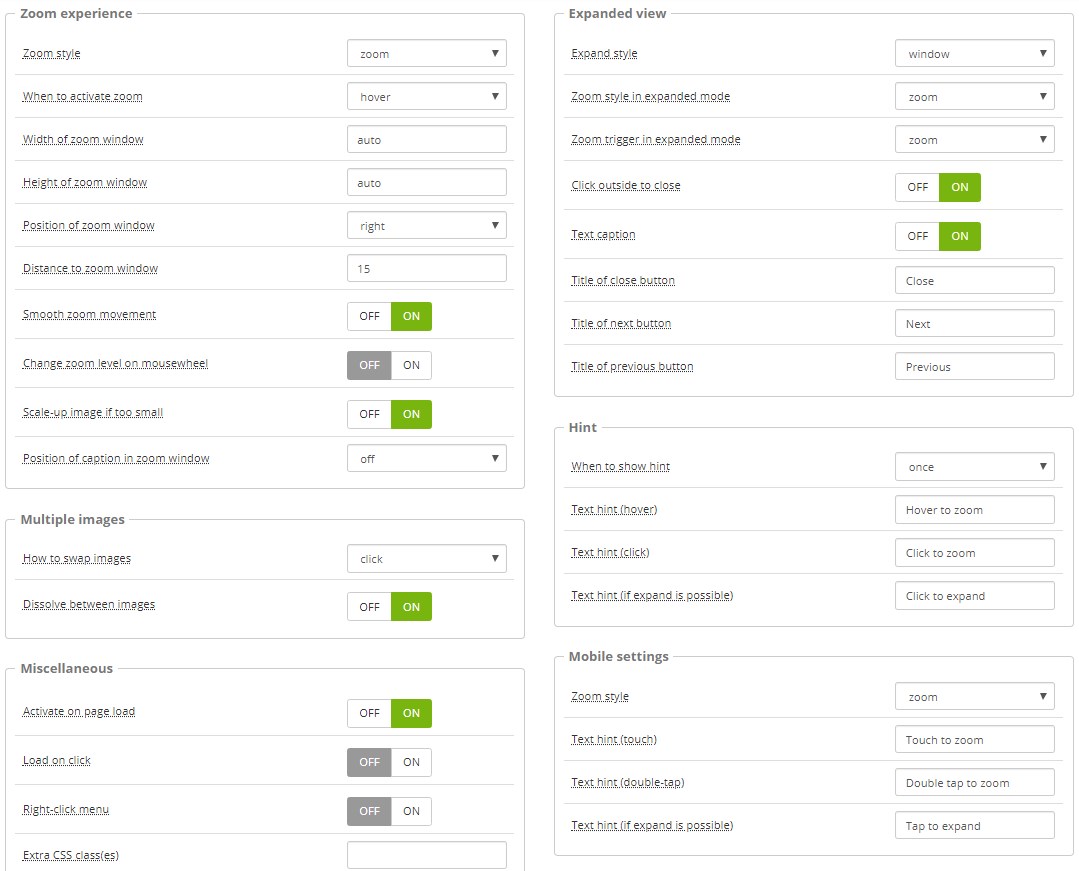
To enhance the module’s functionality even more, you can combine zoomable images with Magento product attributes and provide your website visitors with a comprehensive view of your products. Besides compatibility with Configurable Product for Magento 2, the Magic Zoom extension works well with Magento 2 Color Swatches and looks great with almost every theme. Moreover, the Magento 2 image zoom module supports YouTube and Vimeo product videos. Thus, you can display explanatory or promo videos along with product thumbnails under the product image.
Furthermore, the Magento 2 Magic Zoom Plus extension is fully responsive on mobile devices and automatically adjusts images to fit any screen size. In addition, you can leverage the touch gestures functionality, fast loading of web pages, and support for Retina display.
In the backend section of this post, we are exploring further the functions of the Magento 2 image zoom module from the admin perspective.
Backend
After installing the module, you will be able to configure its settings under Magic Toolbox -> Magic Zoom Plus in your Magento Admin. The configuration page includes three tabs: Defaults, Product page, and Category page. Note that the options set in Defaults will be applied to both product and category pages.
The Defaults tab is divided into the following 8 sections: General, Positioning and Geometry, Multiple Images, Miscellaneous, Zoom mode, Expand mode, Hint, and Mobile. First, decide whether to include headers on all pages.
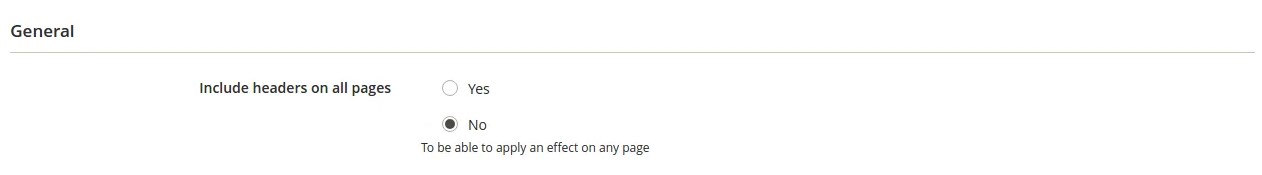
Note that besides product and category pages, you can add the zoom functionality to any CMS page of your web store by enabling this setting and entering a proper code under the Content tab of a selected page. The structure of the code should look like this:
<a href=“big.jpg” class=“MagicZoom”><img src=“small.jpg”/></a>.
In Positioning and Geometry, you set the size of an image thumbnail and zoom window, select a position for the window, enable/disable creating of square images, and set the distance between the small image and zoom window.
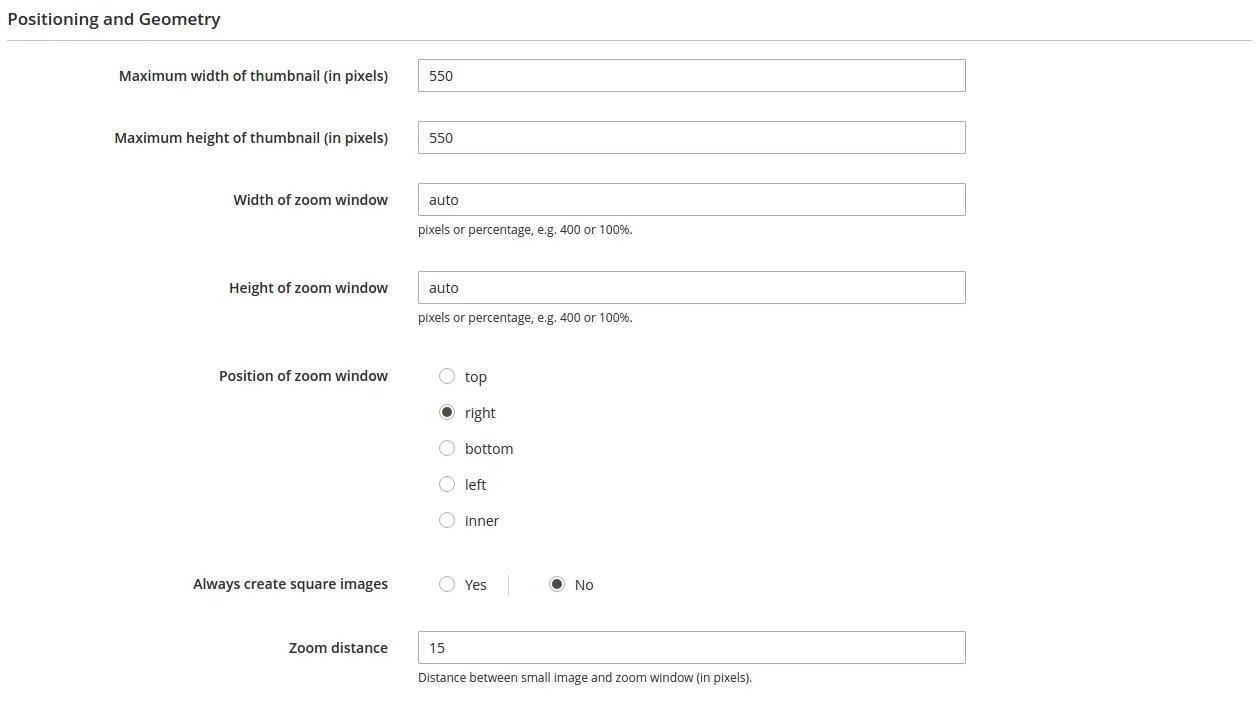
In the next settings sub-section, you can define how a user will switch between multiple images (on the mouse hover or click), set the size of additional picture thumbnails, and activate transition effect when switching to another image.
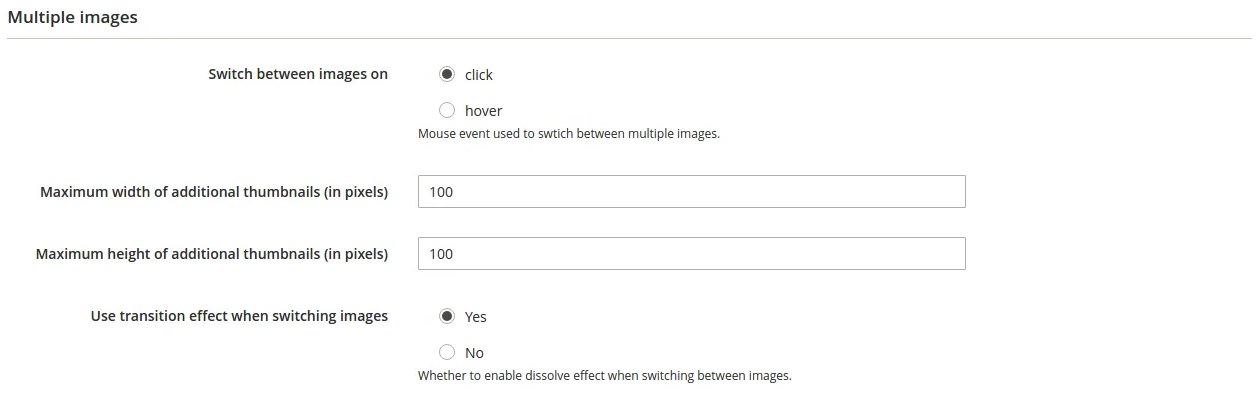
In Miscellaneous, you can enable lazy load for a zoomed image, as well as the right-click menu display on the thumbnail. Here, you also decide whether to link an enlarged image to the product page and show explanatory messages on images. If you enable text captions for images, enter their text.
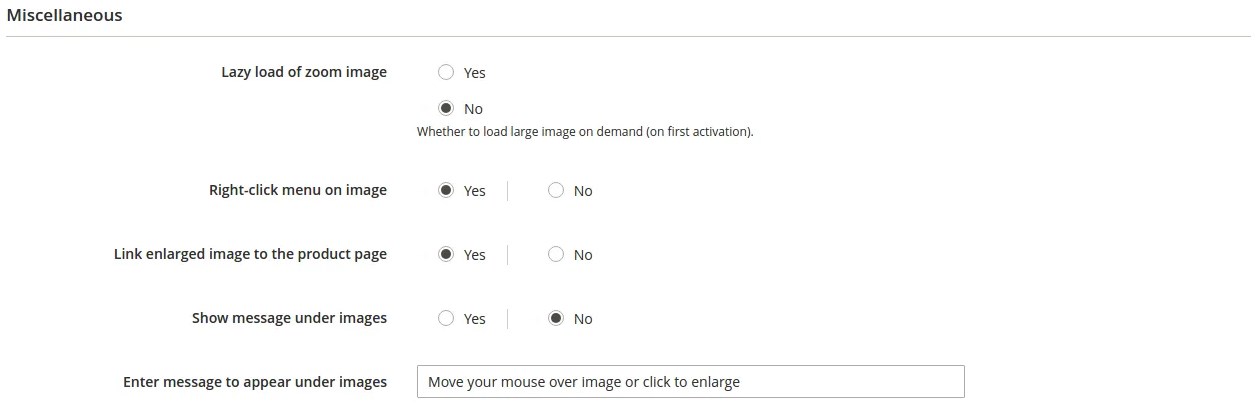
Then, you can choose the desired zoom mode and set other options related to it.
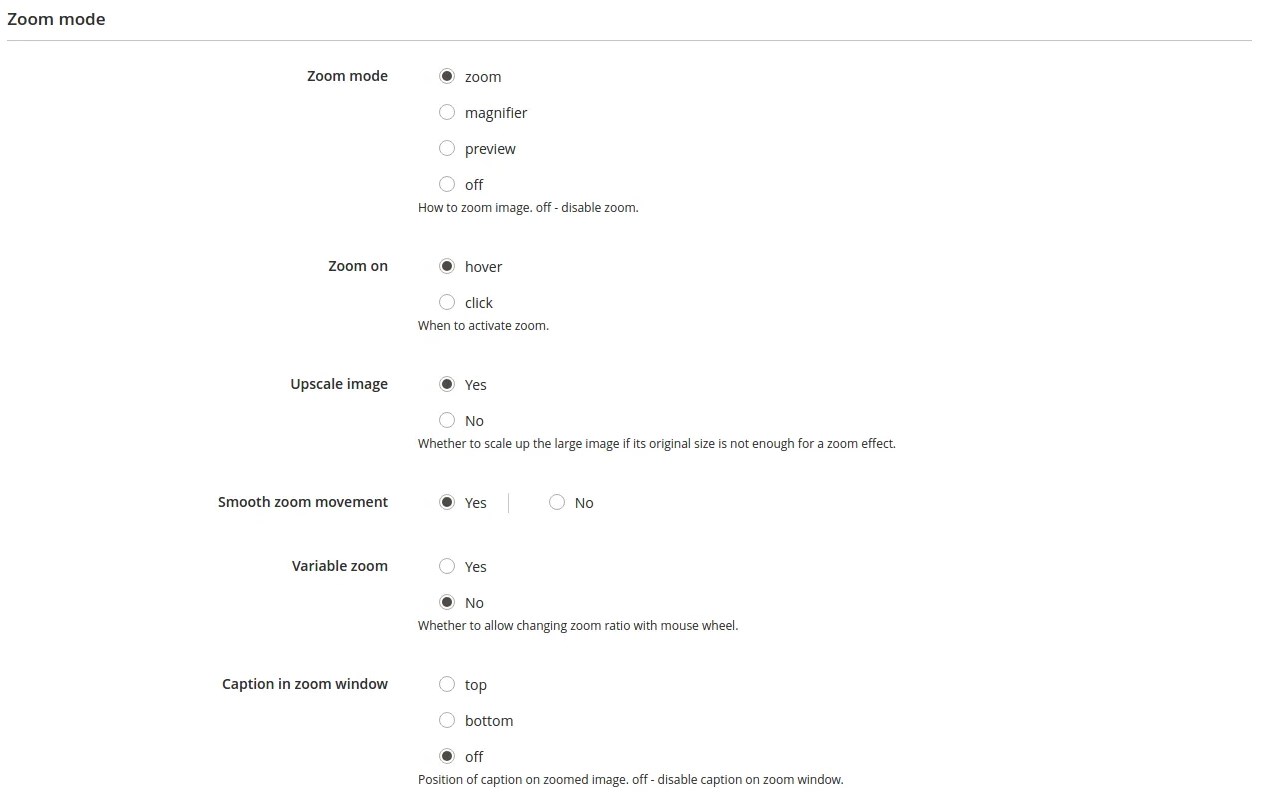
Next, you configure the settings for the expanded image view.
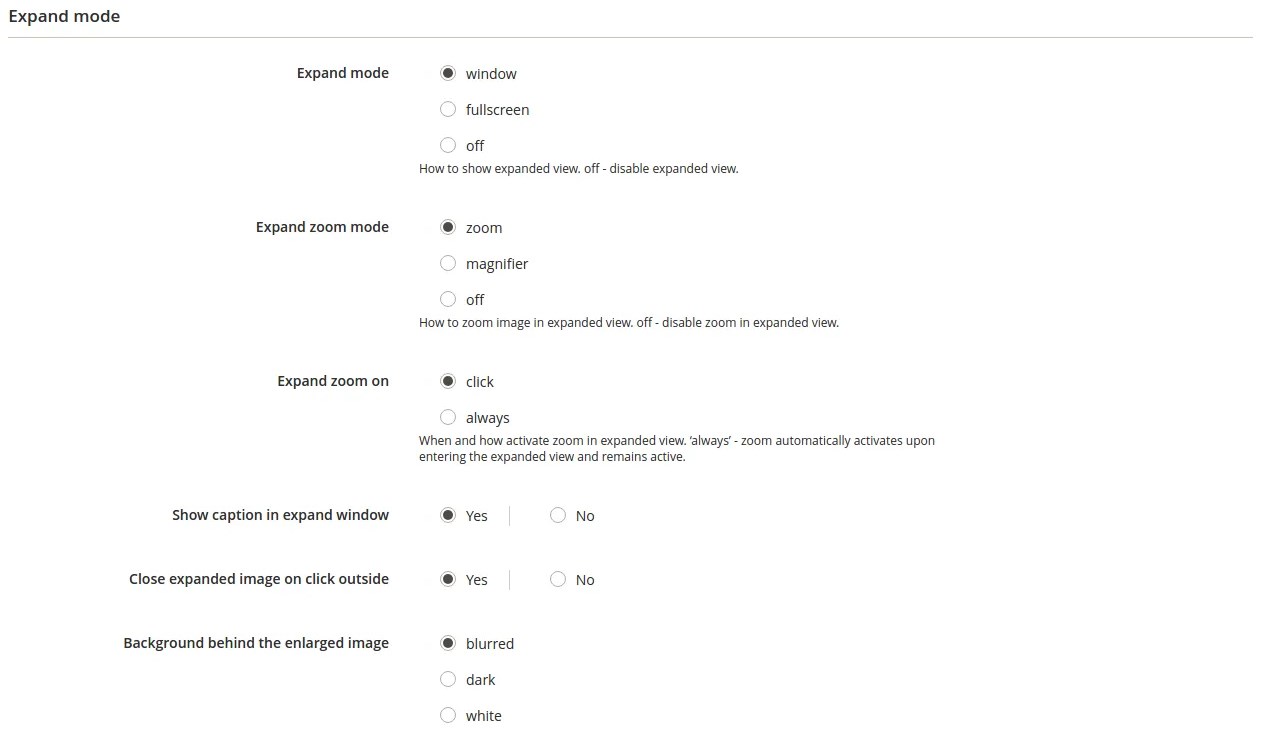
The Hint section lets store admins define how to show hints on zoomable and expandable product pictures, as well as type in text labels for the “close”, “next”, and “previous” buttons.
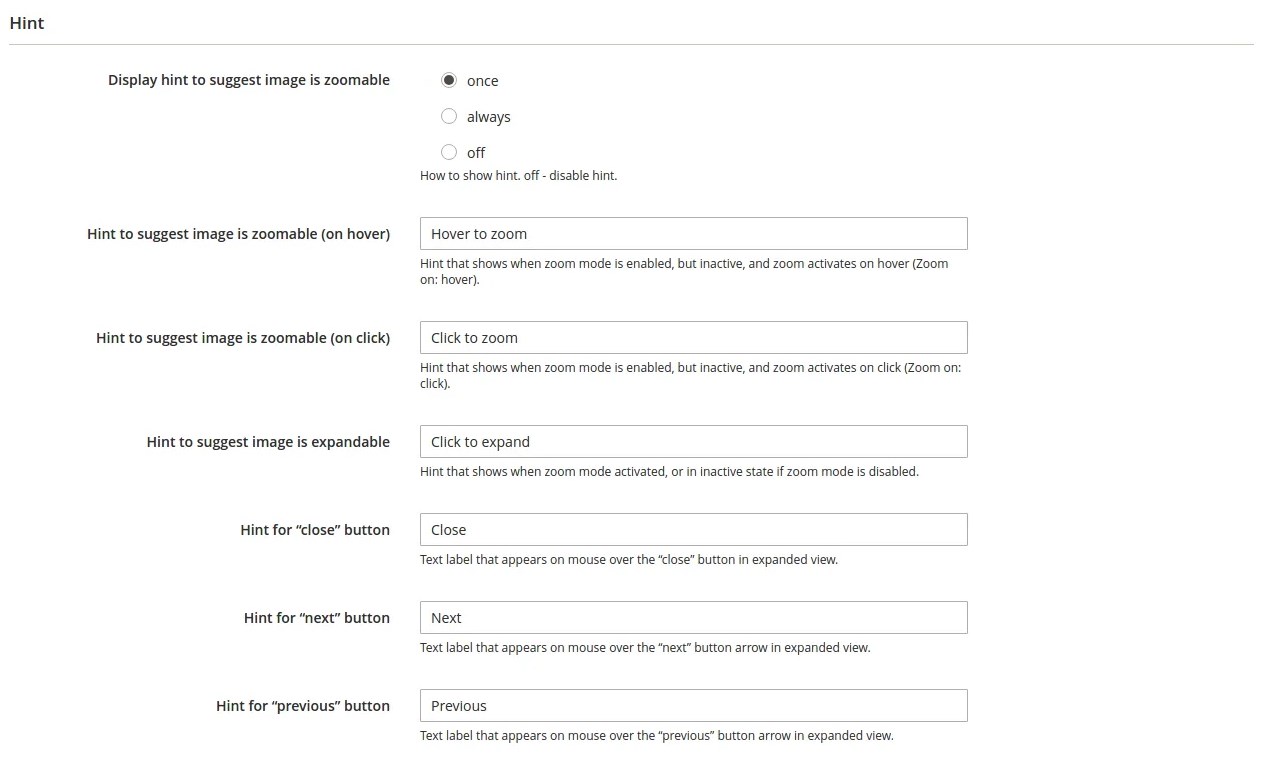
The last settings section of the Defaults tab allows choosing an image zoom mode for mobile view and entering the text for hint messages.
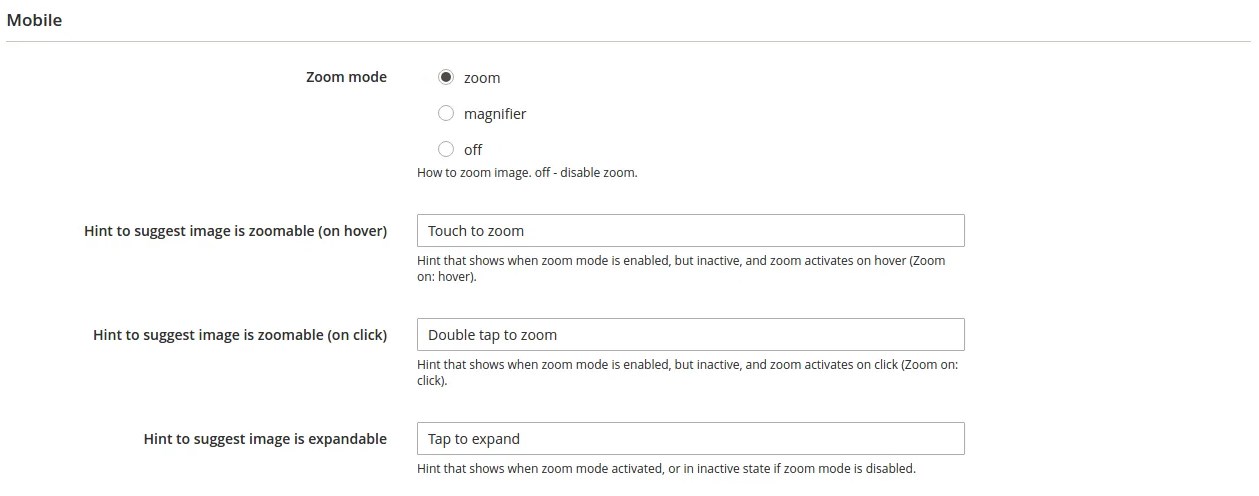
The Product page tab has the following sub-sections: General, Positioning and Geometry, Multiple Images, Miscellaneous, Zoom mode, Expand mode, Hint, Mobile, and Scroll.
First, enable the Magic Zoom Plus extension on product pages, select a layout for product image thumbnails, and decide whether to use the Magic Scroll functionality (note that the add-on is available for an extra price.)
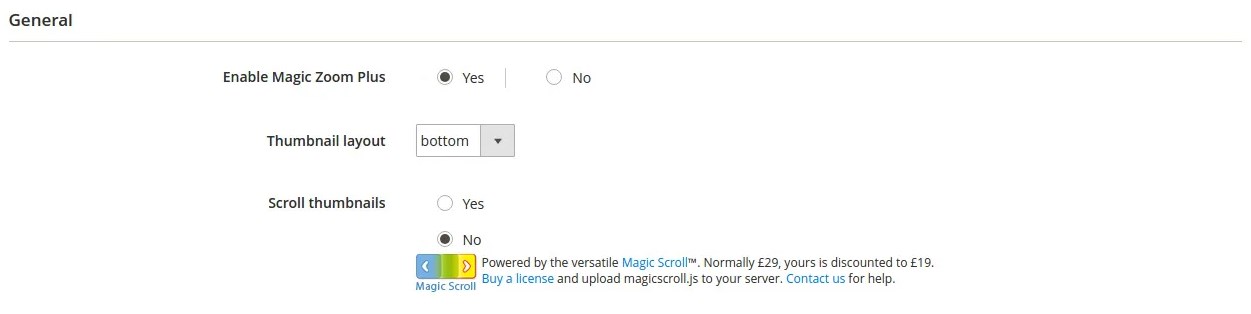
The following sections offer the same settings as the Defaults tab. As for the Scroll sub-section, here, you can set the size, mode, number of displayed items, and speed for the images scrolling.
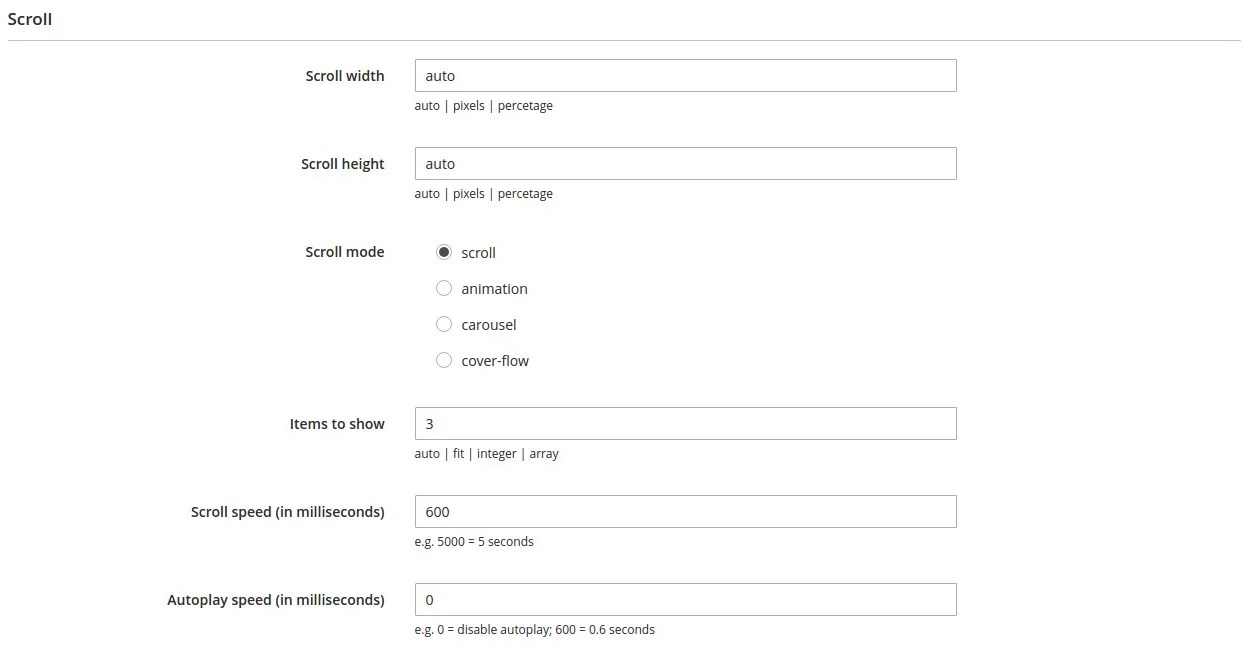
In this section, you can also configure some advanced settings in regards to the scroll function:
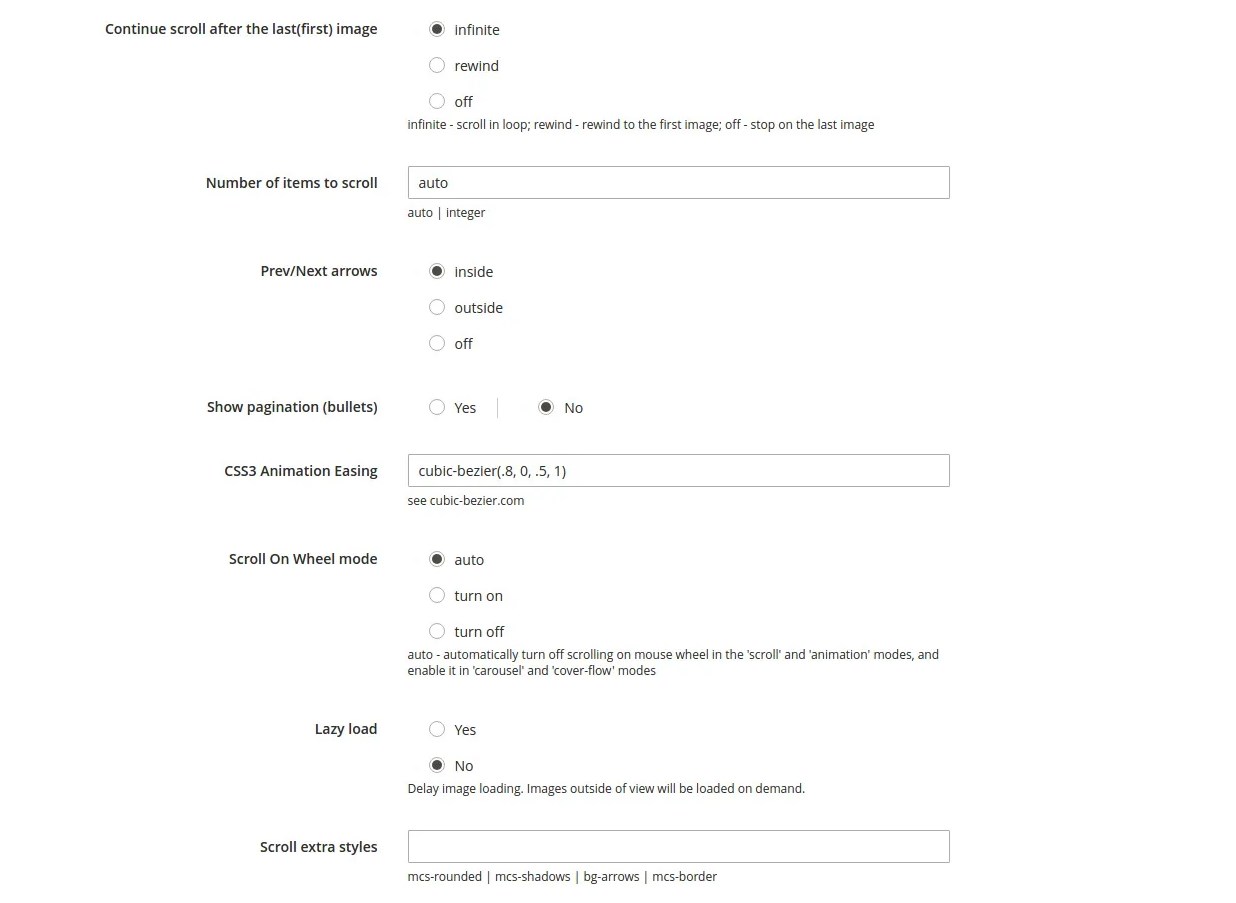
If you decide to enable the module for category pages, you will need to set appropriate options in 7 sections: General, Positioning and Geometry, Miscellaneous, Zoom mode, Expand mode, Hint, and Mobile. The category settings are the same as described above.
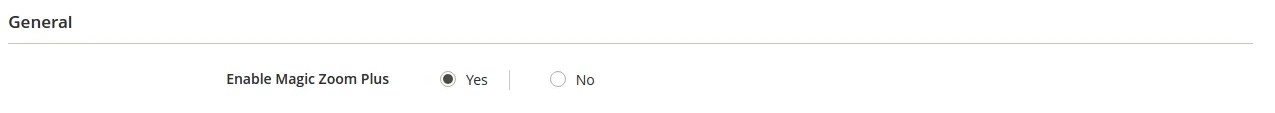
Additionally, you can add videos to product images configured for zooming. To do it, navigate to your catalog, select a product, and open the Images and Videos tab of Basic Settings. After pressing the “Add video” button, you will be able to upload a necessary file.
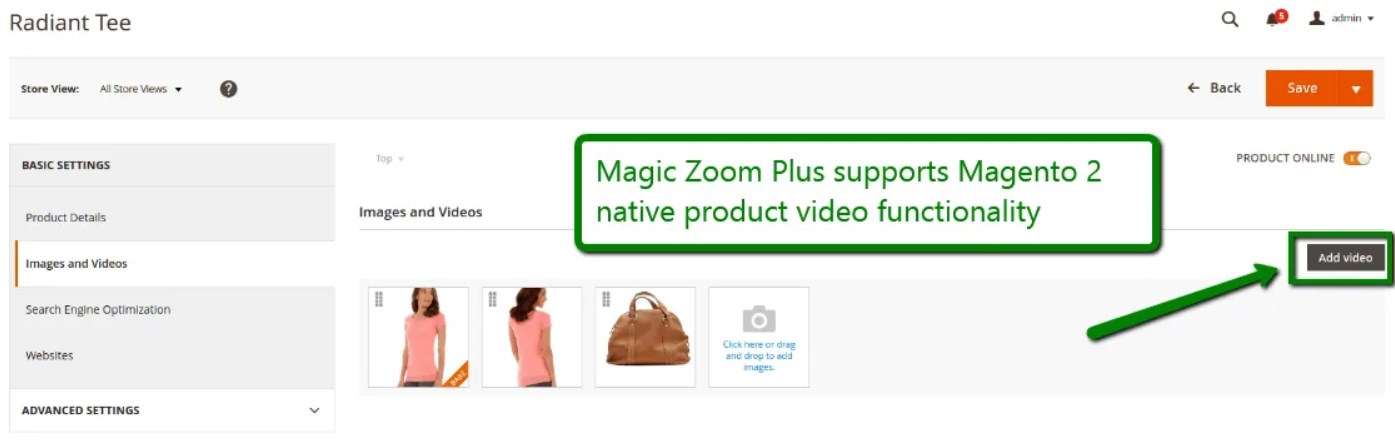
Frontend
Now, we want to show you a few examples of product images with zoom functionality added by the Magento 2 Magic Zoom Plus extension.
Here, you can see how the zoom on hover feature with the swipe to swap images looks on the product page.
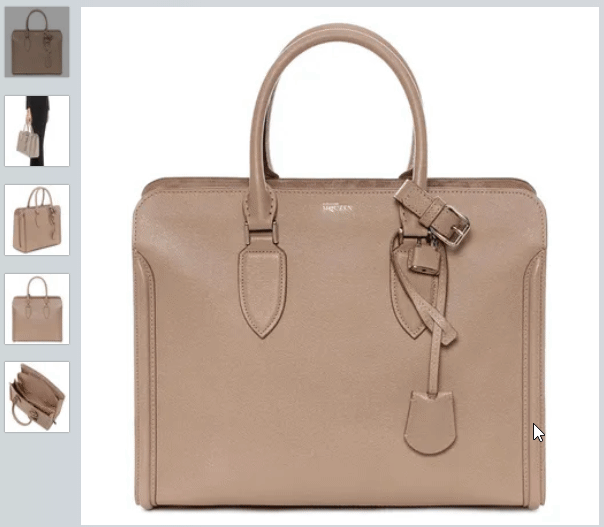
Below, you can check how a zoom window on the right looks. This example also includes product attributes.

Inner zoom on click:

The following example shows the magnifying lens zoom on mouse hover with a hint message over the main product image.
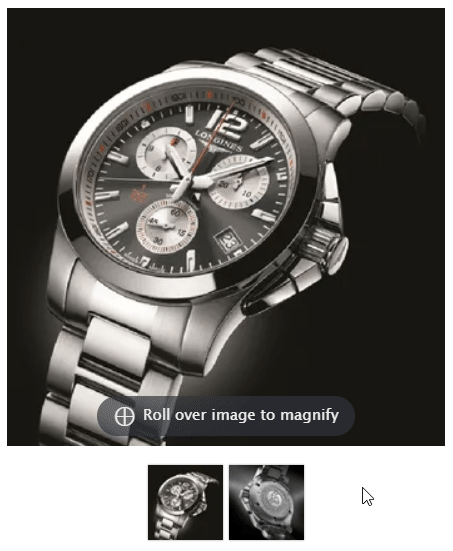
Image thumbnails gallery combined with a video:

Full-screen product image with the swipe to swap images:
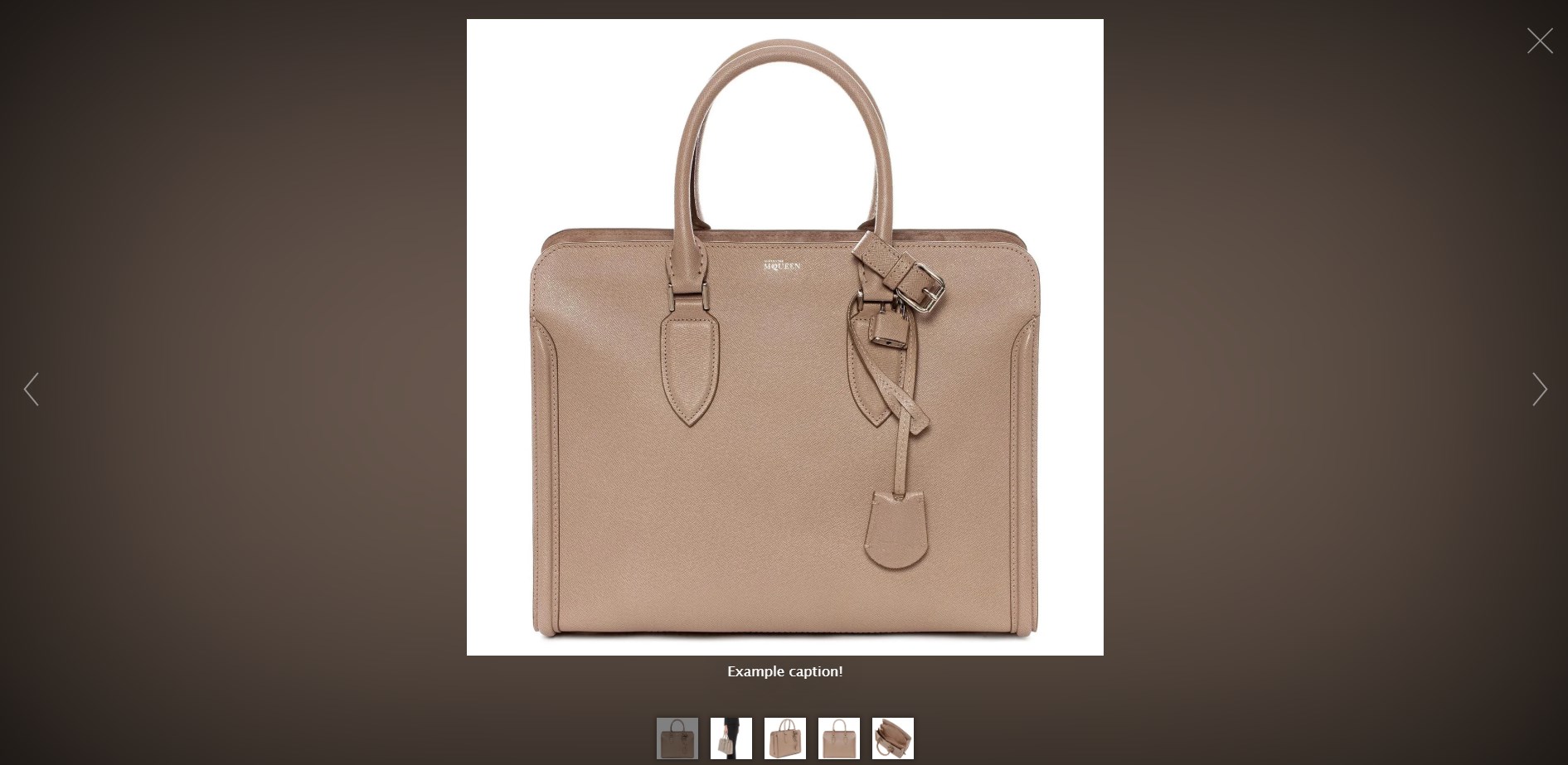
Final Words
Magic Zoom Plus for Magento 2 extends the possibilities of the default platform allowing website visitors to view high-resolution images by zooming or expanding them. The extension provides store owners with a comprehensive toolset for configuring zooming function on product and category pages. This way, you can easily improve customer engagement, decrease the number of returned products, and boost your sales. The price of the Magento 2 extension is just $79, so don’t hesitate to give it a go!









