Magento 2 SMTP Extension by Landofcoder

Nowadays, thank to the technology development, Online Marketing has become an essential strategy for every business from small scale to very large scale especially for Online Trading. There are so many ways to promote products or events and one of the effective ways to spread our brand is SMTP (Simple Mail Transfer Protocol). However, the problem is How to use SMTP server to protect emails from going into junk/spam folder of recipients. And then, Magento 2 SMTP comes out to meet all the demand and solve all the problem related to SMTP server.
Today, our Article will give you a full range of information and usage of this useful Magento 2 Extension – Magento 2 SMTP Extension of Landofcoder:
- Why we need Magento 2 SMTP Extension | Landofcoder?
- How to install Magento 2 SMTP Extension?
- Usage of Magento 2 SMTP Extension
Let’s come with us to discover Magento 2 SMTP Configuration – a crucial marketing tool for online store.

Table of contents
Why we need Magento 2 SMTP Extension | Landofcoder?
Overview
Magento 2 SMTP Extension is a reliable SMTP server to protect your emails from spam.
It supports users to configure and send all Outgoing Emails by SMTP server. Reliable Emails can be sent from Local hosting or custom SMTP server. Moreover, Customers can test email with debug mode in the blink of an eye as well as log all sent emails to view message in detail.
Magento 2 SMTP Extension is Fully responsive on Magento 2 with Lof SMTP Pro extension and definitely supports you to manage Marketing with ease and effect.
Outstanding Features
Flexible Configuration:
Easy to reset/add information or data of any attributes with many options. Store Owners can configure Mails easily and fast.
Take full control over Magento 2 SMTP settings
With Magento 2 SMTP Configuration, you can easily configure the SMTP including running a Test email SMTP, Clear Log & Debug Log automatically.
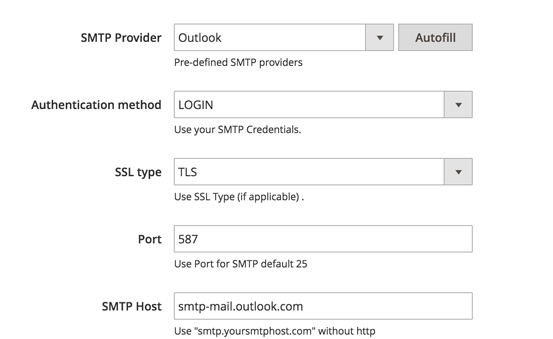
Use Your Own SMTP Server/30+ Popular Services
SMTP supports almost Email Service Providers which help you to save more time to configure (AOL Mail, Comcast, GMX, Gmail, Hotmail, Office365, Orange, Outlook…)
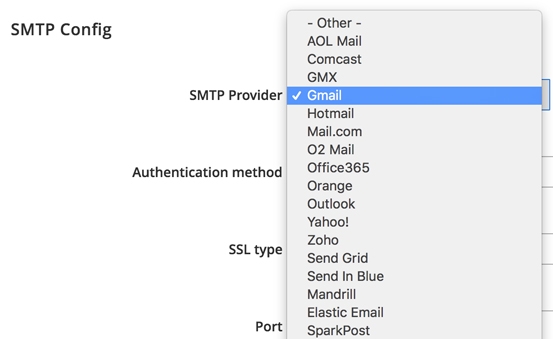
Email Log with Maximum Control
- All the emails
- Contents
- The date and time
- The recipient email
- Email status
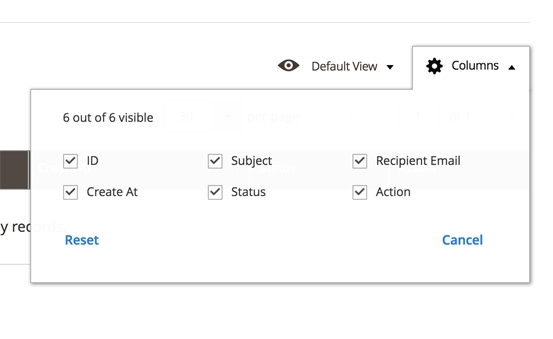
Export email to CSV With Ease
Our Magento 2 SMTP Extension supports you to export CSV file in the blink of an eye.
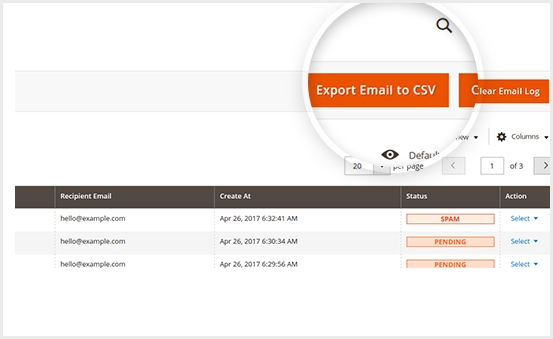
Full Features
Let’s look through All amazing Features of Magento 2 SMTP Configuration:
- Use Your Own SMTP Server Or 28+ Popular Services
- Take full control over Magento 2 SMTP settings
- Run tests before sending out the mail
- Make sure all customers receive your email
- Email Log with Maximum Control
- Make Sure All Email Sent with Debug mode
- Create Email Back list Effortlessly
- Support Multiple Email Sender
- Export email to CSV With Ease
- Limit specific IP address from SMTP email sending
- Check Spam Content For Email In A Blink Of An Eye
- Powerful SMTP Email Report
- Email logging with detailed view
- Enjoy Amazing Customer Experience With Us
- Fast speed with Magento Block Caching
How to install Magento 2 SMTP Extension?
There are two ways to install this Magento 2 Extension: Installation from Command line & Manual Installation
Installation from Command line
This is the recommended way to install the extension. So easy with some simple steps:
- Download/purchase the extension
- Unzip the file in a temporary directory
- Upload to your Magento installation root directory
- Disable the cache under System => Cache Management
- Enter the following at the command line in SSH terminal:
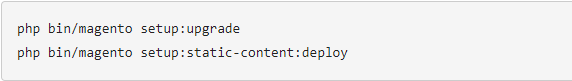
- Opening Stores => Configuration => Advanced => Advanced
That’s all. And the module will be shown in the admin panel.
Manual Installation
After you upload the file to your Magento Installation root directory, you will:
- Disable the cache under System => Cache Management
- Edit app/etc/config.php file and three line code: ‘Lof_Affiliate’ => 1
- Clean the cache under System
- Opening Stores => Configuration => Advanced => Advanced
Congrats! The module will be shown in the admin panel.
Usage of Magento 2 SMTP Extension
General Setting
With Magento SMTP Extension, there are some general settings mail, SMTP config, clear … which are shown by Landofcoder.
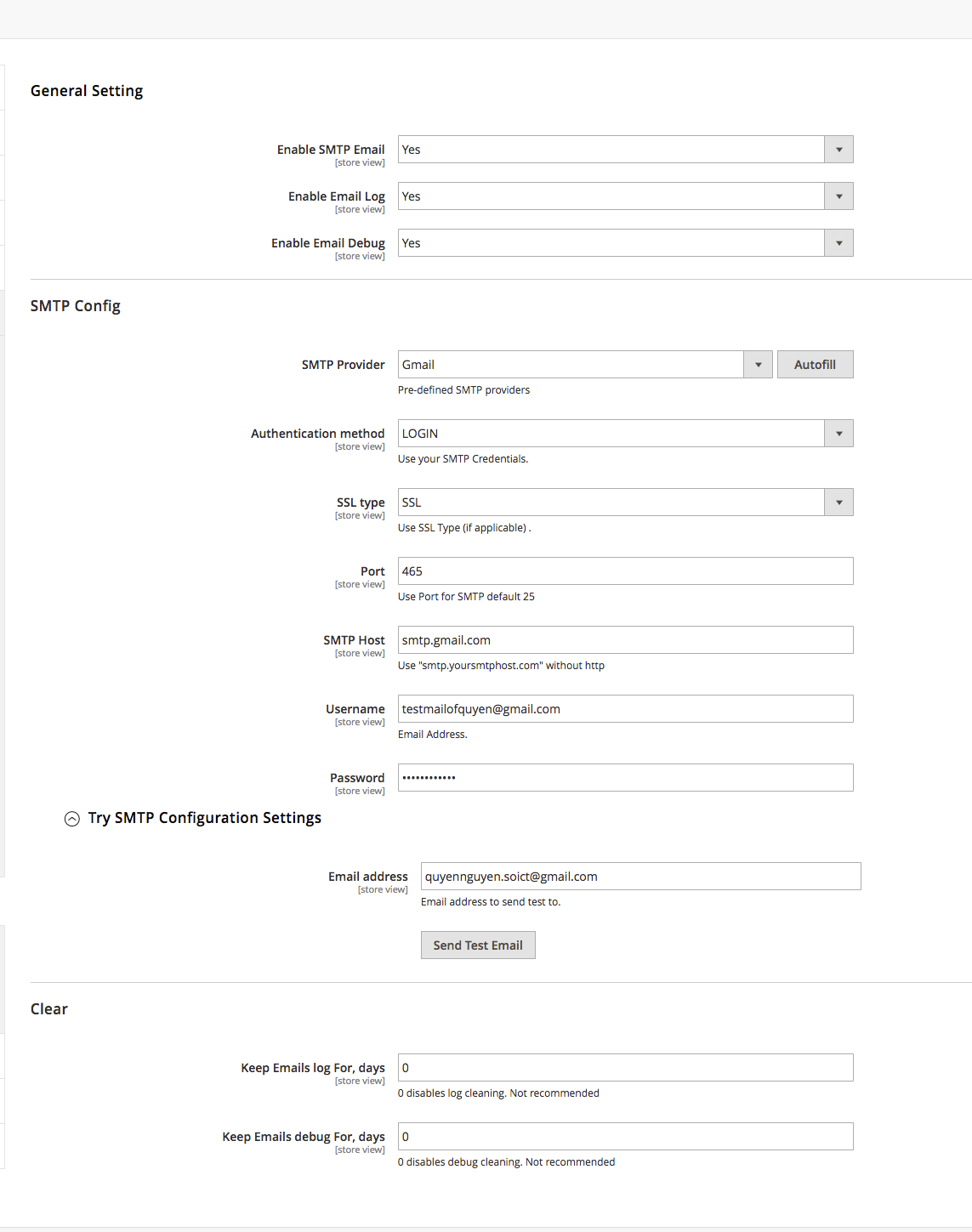
To configure the module, go to Stores => Configuration => SMTP Email Settings
- SMTP Email : When set to ‘No’, this setting disables all features of the module (debug and logging of emails)
- SMTP Provider : Select ‘Other’ if you own a server. Choose SMTP provider & ‘Autofill’ to fill in fields automatically.
- Email Log : Set this option to ‘Yes’ to log all emails sent from Magento. The feature enables to view the list of the emails, including the contents any time you need.
- Email Debug : Debug information help to set up sending of email. Disable debug when sending of emails works properly.
Email Log
When choosing Email Log, all the sent email from the server to customers will be shown. Users can easily manage the log such as previewing or deleting the email. Just click the “select” in “Action”:
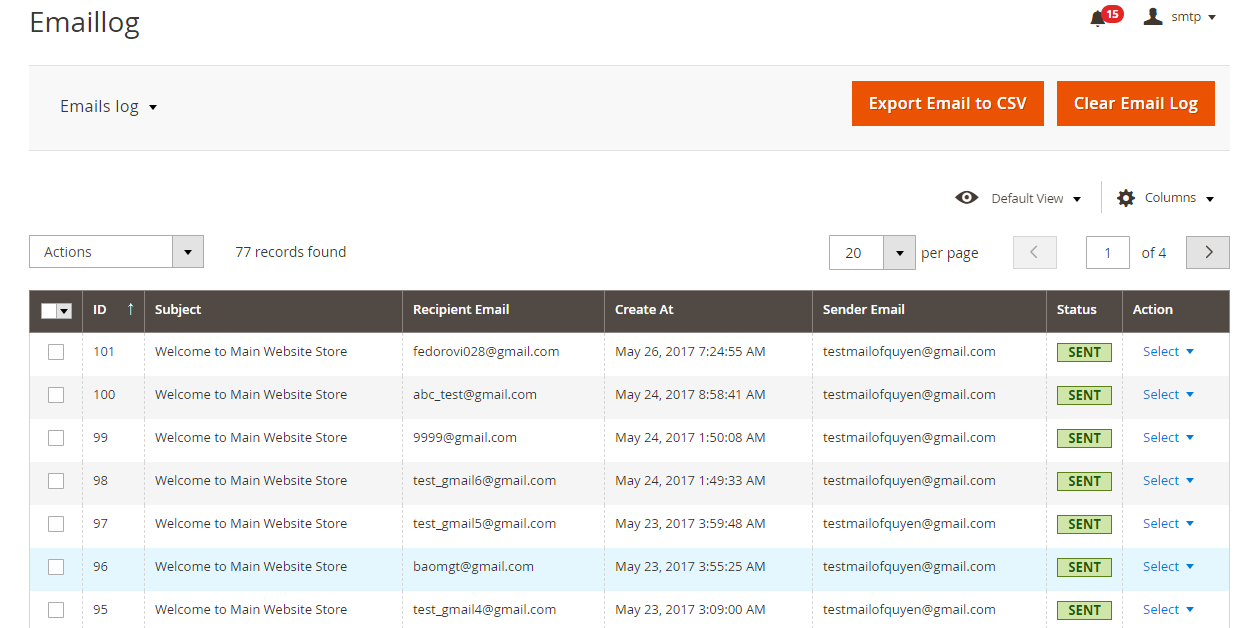
Email Debug
User can set up sending of email in the blink of an eye in this feature:
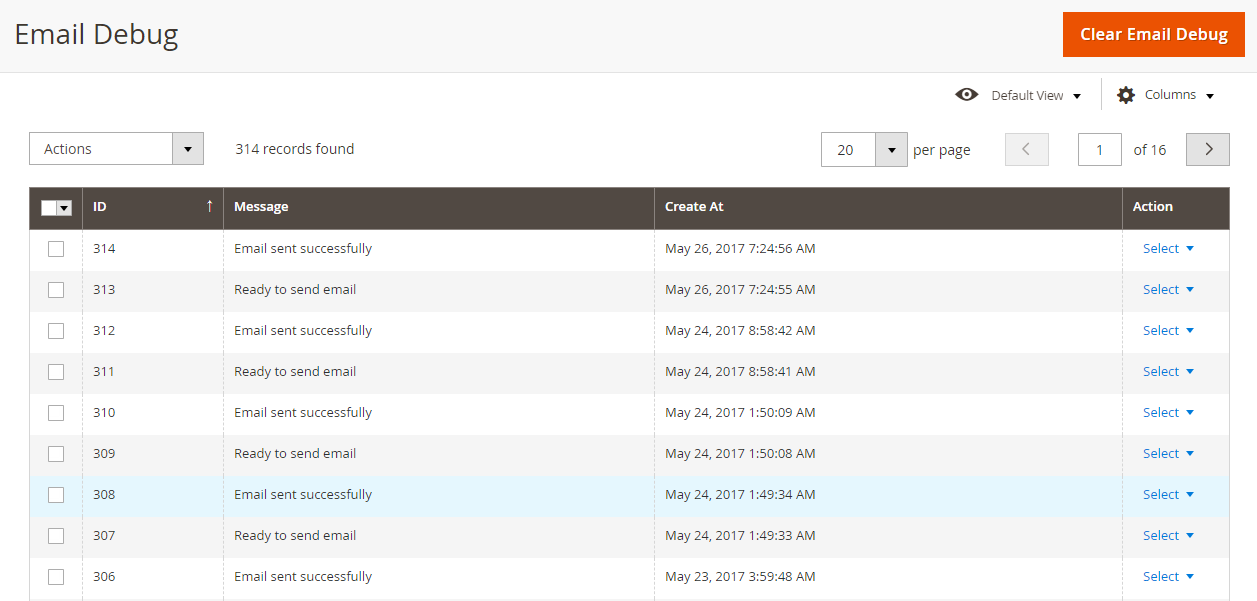
Price of Magento 2 SMTP Extension
You can purchase SMTP extension with $84 (50% Off). The extension package includes extensive free updates, full service, and free support. Also, it comes with a 30 day money-back guarantee.









