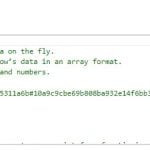Illegal Characters On Import In Magento 2

If you’ve faced problems on import validation trying to import customers to Magento 2, you may use unsupported characters in your dat file. Below, we shed light on how to fix the problem. The following article is based on the StackExchange question by , his answer, and the answer by .

Marcel describes the following situation. He wants to import customers from Magento 1 to Magento 2 and the problem occurs in case of a German store view, where characters like “ä, ö, ü” are pretty common in names and addresses.
You can easily fix the problem by switching the default charset of your CSV editor to UTF-8. Otherwise, the import will be always invalid.
Khoa TruongDinh recommends using the following website to encode special characters: . After getting the encoded characters, use the string replace tool to put the new special characters instead of the old ones.
And we recommend you to use the Improved Import & Export Magento 2 extension to import your customers to Magento 2. The module offers lots of user-friendly features and improvements. Thus, you can create a schedule of updates to automate your daily routine. In case of the migration from Magento 1 to Magento 2, the plugin offers a mapping preset that allows moving data to your new website seamlessly without any need to match Magento 2 attributes to Magento 1 attributes.

For further information, follow this link:
Download/Buy Improved Import & Export Magento 2 Extension
We hope the article was useful. For other Magento 2 tips, check our Cookbook.