BSSCommerce Custom Order Number Extension for Magento 2
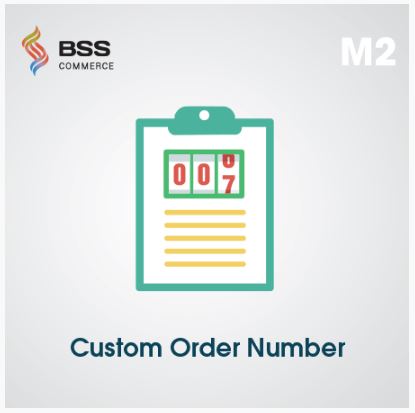
To manage orders has never been an easy task for Magento 2 users due to tons of orders, especially for wholesale or business-to-business websites. This issue encouraged BSSCommerce to come up with the new idea of Magento 2 Custom Order Number Extension. By enabling admins to create their customized order number format, your Magento sites will look more professional.

Table of contents
Overview of Magento 2 Custom Order Number Extension by BSSCommerce
Magento 2 Custom Order Number extension allows admins to flexibly modify the structure of order number with letters and different variables such as a counter, date, store ID or any other random variables. As a result, admins can manage their store more effectively, while their user experience is enhanced dramatically.
Not only that, admins can easily customize other essential document numbers to optimize store management in more than one way. With BSSCommerce’s extension, admins can save a great deal of time and effort obviously!
Does Default Magento 2 Support Custom Order Number Feature?
The answer is NO. In default Magento 2, each order is marked with a number of 8 digits. The first digit is the store ID whereas the rest is the numerical order. When a customer places a new order, this number will be increased automatically one by one. The admin by no means can configure this long-lined number as his/her wish.
Key Features of Magento o2 Custom Order Number Extension
- Create new order number format flexibly with letters and variables.
- Modify how the counter works in Magento 2 stores.
- Enable counter reset daily, weekly, monthly, yearly or manually.
- Set up the corresponding invoice, shipment and credit memo number in order number format or new format.
- Work well with multiple store views by configuring different settings in the backend.
How Can Magento 2 Custom Order Number Extension Benefit You?
Custom Order Number extension for Magento 2 by BSSCommerce is a promising tool for any admin to address the default’s limitation of long-lined and meaningless number. Once installing this extension, an order number can express various information such as the date of the order or which store view it was placed.
Moreover, this extension also supports customizing other document numbers by more than one way. It is not only much more convenient for store owners to manage but also more professional in customers’ view.
Backend
Let’s discover how Magento 2 Custom Order Number extension benefits your stores!
You first need to log in your admin account in the backend site. Then on the admin panel, tap Store, select Configuration and look for Custom Order Number.
Then, you can choose to enable or disable this extension by selecting the corresponding option in Enable field and modify an order number format. Admin can use letters, variables and sort them in a customized structure.
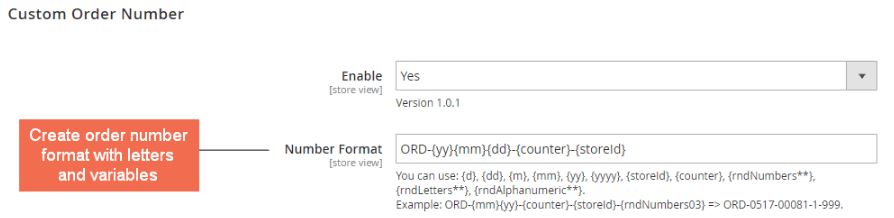
The most obvious variable of this extension is the ability to customize {counter} variable, making this extension outstanding from the default Magento 2. Admin can easily pick up the greater number that counter starts counting from. Moreover, while default Magento counter increases one by one automatically, users with this BSSCommerce extension can select a flexible counter increments. Then, you can decide the number of digits that the output of counter variable receives.
Besides, admins can choose to reset counter number daily, weekly, monthly or yearly. If not, they can tap “Never,” which means counter will run continuously until you click “Reset now.”
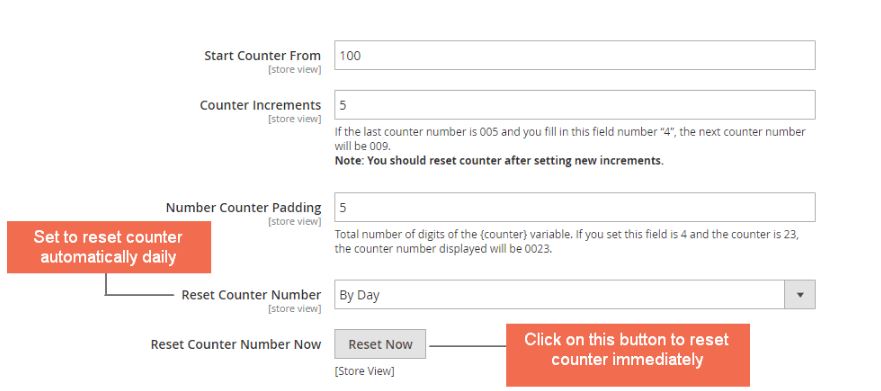
Admin can also customize their Invoice Number, Shipment Number, and Credit Memo number once activating these functions in the Enable box. They can create a new number format by choosing “No” in the Similar to Order Number box and fill in all required steps following the above instructions.
If not, they can choose “Yes,” and their Invoice, Shipment, Credit Memo numbers will comply with the order number format. In order to avoid misunderstandings among these numbers, admins can replace particular letter part of order number with other new parts.
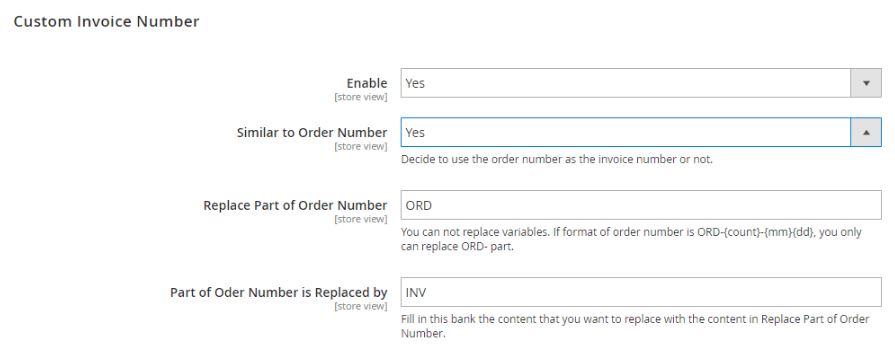
Furthermore, in case you are running a store with multiple store views, this extension also supports separate settings for each store view. Or, you can set up general settings for all store views available.
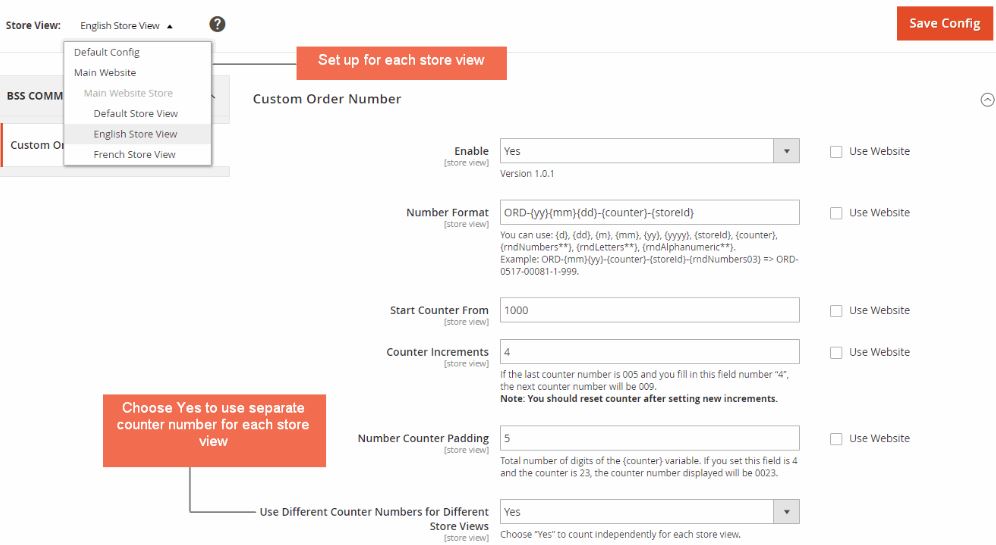
After finishing all configurations, admin can see and manage orders in the Orders grid. Admins can click to see order detail easily.
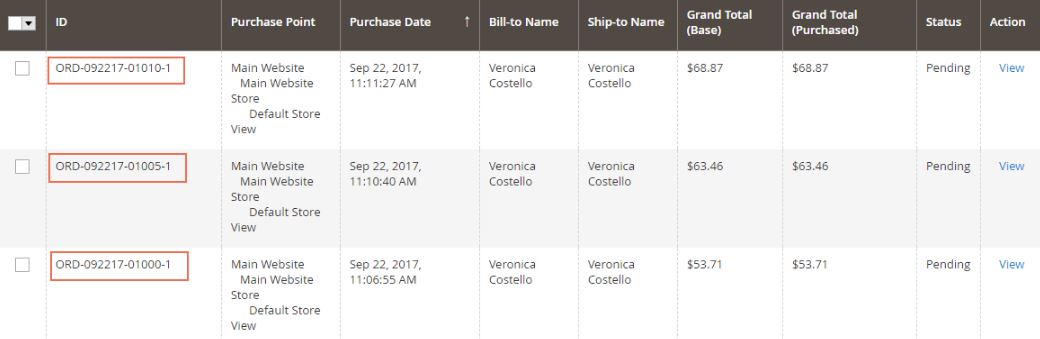
Frontend
In frontend site, customers can see Order number as well as Invoice, Shipment and Credit Memo numbers in the Account Dashboard. This information can be sent to their email, which customers can check them out conveniently.
Final Words
With the all above advantages, Custom Order Number extension for Magento 2 by BSSCommerce is undoubtedly a must-have module for any Magento 2 stores. By creating and managing orders by a customized order number format, you will not have to be confused about sale data anymore.
BSSCommerce is selling this very worthy extension with the price of only $59 for Community Edition and $159 for Enterprise Edition. Don’t miss it!









