How to Fix & Improve Order Export to Magento Order Management in Magento 2

You try to export a newly created order to the Magento Order Management system from Magento 2, but the Export Order button returns an HTTP 404 error. Don’t let this situation interrupt your daily routine. Several solutions help to fix or even prevent this and similar problems. Let’s take a look at the most evident and, at the same time, efficient way to restore the regular order of things. The following article describes how to fix and improve your order export routine related to the Magento Order Management system in Magento 2. More similar tips are available here: Magento 2 Cookbook.

Table of contents
Magento Order Management
Before going any further, let’s say a few words about the Magento Order Management system. It is a platform agnostic-solution available in Magento 2 that exists as a standalone offering capable of integrating with any sales channel. MOM allows you to transfer data between various frontend and backend systems.
You can use the platform to organize customer encounters over sales. At the same time, Magento Order Management provides the ability to manage fulfillment channels through information gathering. Thus, it is quite a decent order management system that assists merchants to sell more efficiently by providing help in fulfilling orders.
When it comes to standard Magento 2 operations, Order Management participates in order organization, including such aspects as shipping, order status, and refunds. In other words, MOM in Magento 2 lets merchants maintain order-fulfillment operations at the highest level so that one-time buyers quickly become returning customers.
Order Export to MOM Fails
As you can see, Magento Order Management is a handy tool that simplifies admin duties. However, it may sometimes fail. For instance, your attempts to export order to MOM by clicking the Export Order button in the admin area may return a “404 Page Not Found” error. This problem was reported for Magento Commerce 2.2.x and 2.3.x with the following MOM Connector versions: 2.3.0, 2.4.0, 3.2.0, and 3.3.0
The error occurs when you do the following actions in the backend:
- Log in to the Magento 2 admin
- Go to Sales -> Orders.
- Create a new order from the Create New Order button.
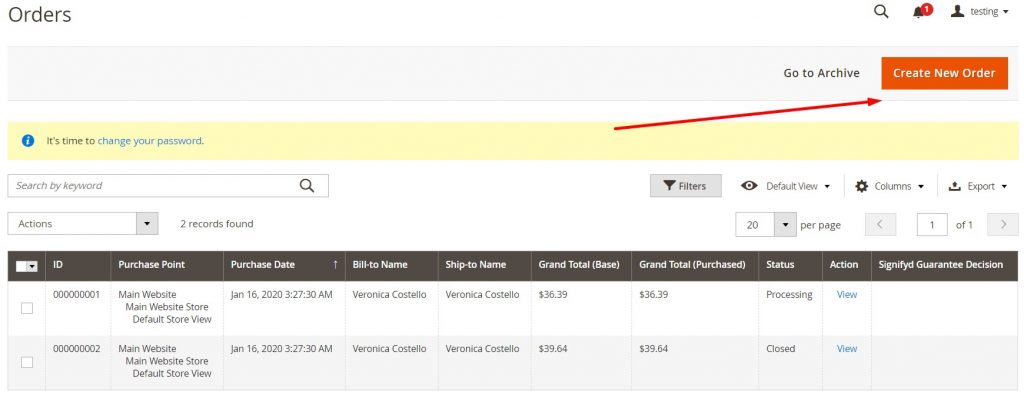
- Configure the order:
- Select a user;
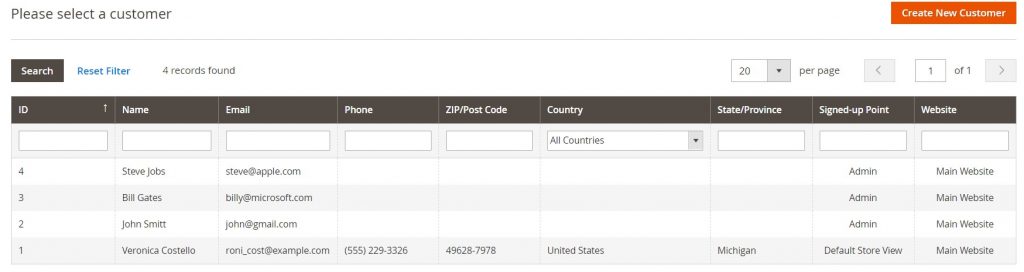
- Add items;
- Select payment methods;
- Select shipping methods;
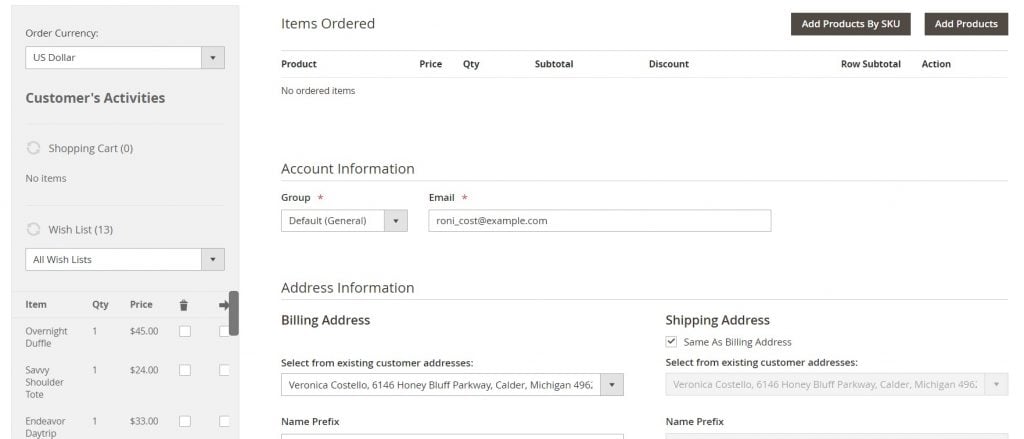
- Select a user;
- Click the Submit Order button.
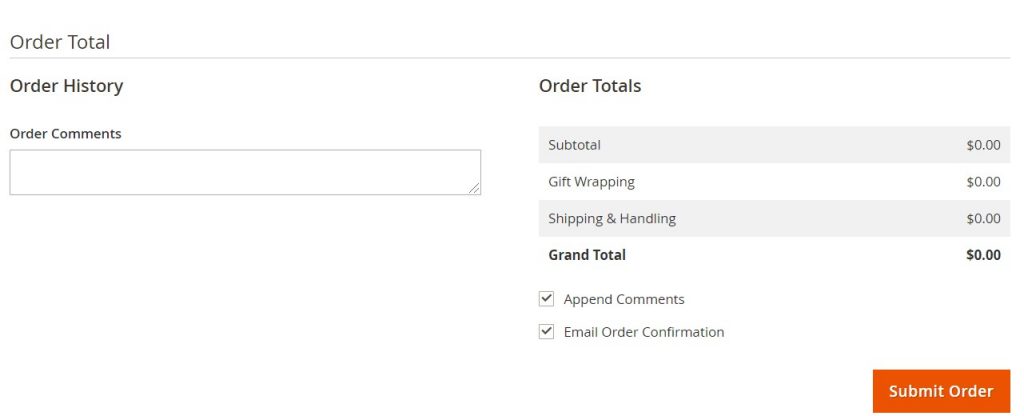
- Now, export your newly created order by clicking the Export Order button.
While you expect to send the order to MOM, the system displays a standard “404 Error: Page Not Found” message. However, you can quickly solve the problem without any need to consult technical specialists.
How to Fix Order Export to MOM in Magento 2
There are two ways to avoid the error while exporting orders to Magento Order Management. The first one is related to keeping your tools updated. The second one – to using CLI. Let’s take a look at each approach.
Connector Upgrades
An outdated software issue usually causes the order export issue. Therefore, you should keep your MOM connector up to date following your Magento 2 version. Since the problem was reported for two Magento versions only, follow these two rules:
- Magento Commerce 2.3.x requires MOM Connector 3.4.0;
- For Magento Commerce 2.2.x, upgrade the connector to 2.5.0.
This simple step should help you fix the order export issue of MOM in Magento 2. However, there are situations when the upgrade is not an option. We’ve prepared another solution for them.
CLI
If something doesn’t let you upgrade your MOM connector, you can rely upon CLI commands. It seems that the issue described here is not affected by the export process itself so that you can outthink the system. Launch the order export to MOM in Magento 2 with the help of the following CLI command:
|
1 |
$bin/magento oms:orders:sync |
That’s it! Now, you know how to fix the order export issue that occurs when you transfer data to Magento Order Management from Magento 2. However, it is not the end of our small guide since there is a reliable order export solution that we cannot ignore.
How to Improve Order Export from Magento 2
You can dramatically improve your order export routine from Magento 2 to ANY system (including MOM) with the help of the Improved Import & Export extension. Why is it better than the default platform’s solution?
With the Improved Import & Export Magento 2 module, you don’t need to export orders manually. The plugin lets you create a schedule of exports. Thus, you can provide MOM with orders at specific times every day.
Alternatively, it is possible to rely on triggers. The Improved Import & Export extension provides the ability to select events that launch data transfers (both import and export). Thus, specific order status can initiate an order export procedure to MOM. Furthermore, it is possible to use filters to transfer only the required data.
Another benefit of Improved Import & Export over the default tools is that it works with any external system. You need a single solution to connect your Magento 2 website to all possible platforms, including ERPs, CRMs, order processing services, accounting systems, etc.
As for other features, they include support for multiple file formats (CSV, XML, XLSX, ODS, and JSON) and sources (Google Sheets, Google Drive, FTP/SFTP, Dropbox, and direct URL uploads).
At the same time, you get advanced mapping capabilities. The extension lets you use presets to match external attributes to ones used internally. The same functionality is available for export processes, so if you want to transfer orders to an external platform, Improved Import & Export lets you create an output following its requirements. In addition to presets, our module provides the ability to edit attributes and their values manually in a user-friendly interface right in the Magento 2 admin.
And of course, our tool dramatically extends the standard integration opportunities by introducing the ability to connect to other systems and synchronize data between them and your e-commerce store via API. The extension supports REST and SOAP APIs to seamlessly import and export data of any complexity.
Contact us for further information about the Improved Import & Export extension and its possibilities regarding Magento Order Management. Also, follow this link to see more features of the module:
Get Improved Import & Export Magento 2 Extension









