Fooman Order Number Customiser Magento 2 Extension
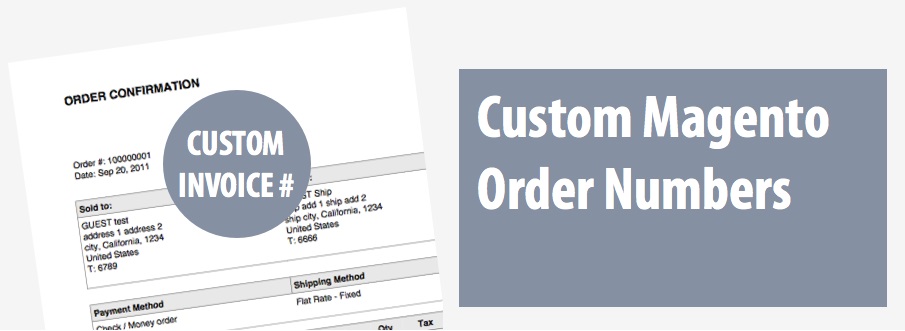
We’ve already described 2 order number customizers for Magento 2: Amasty Custom Order Number and Xtento Order Number Customizer. In the following post, we dive deep into the functionality of their closest competitor. Meet Fooman Order Number Customiser for Magento 2 – one of the most reliable solutions designed to change the way default order numbers appear in the Magento 2 system.

Let’s start with the benefits of custom numbers. As you know, they are more useful to ecommerce businesses due to several reasons. First of all, custom numbers look more professional to customers. It helps you provide a positive impact on buyers. Next, you can hide your sales data from competitors (the default numbers show information about your business). And of course, there are lots of legal requirements that provide certain rules related to the document number structure. The default Magento 2 does not provide the ability to comply with these rules, but after you install the Fooman Order Number Customiser Magento 2 extension, the problem will be solved. So, what can be customized with the help of the module?
Fooman Order Number Customiser is responsible for order, invoice, credit memo, and shipment numbers. You can freely use any combination of letters and numbers. Besides, the extension allows you to use dates and times in each number.
To make your documentation more clear, the Fooman Order Number Customiser Magento 2 extension allows you to use the same number for all documents: invoice, shipment, and credit memo get an associated order number. Thus, you will make your document identification as easy as possible.
Besides, it is possible to set custom increments for order numbers. As a result, you will hide your sales data from competitors. Instead of illustrating the real amount of orders, Fooman Order Number Customizer uses numbers that do not show this vital information.
It is also necessary to mention that you can set the length of order numbers via custom padding. Furthermore, individual order number settings can be used for each new store. More details are available in the backend description below, but let’s see what other people think about the extension first:
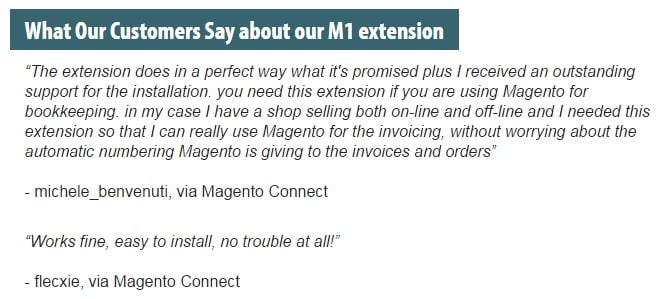
Backend
All extension settings are available under Stores -> Configuration -> Fooman -> Fooman Order Number Customiser. They are divided into 4 sections each one related to a corresponding number: Order, Invoice, Shipment, and Credit Memo. Thus, each document number can be configured individually.
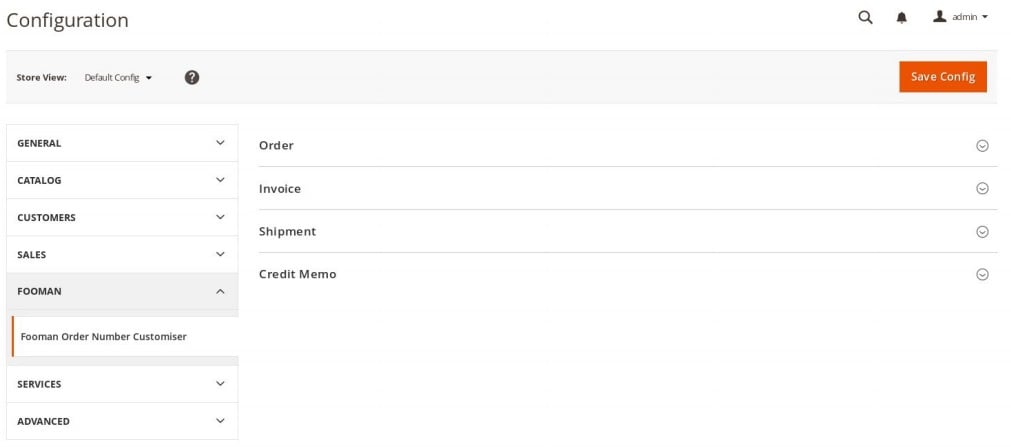
You can enable/disable the extension for each document. Next, you should set up a number format, as well as specify an increment pad length and step, a duplicate separator, and a {DUPID} padding length.
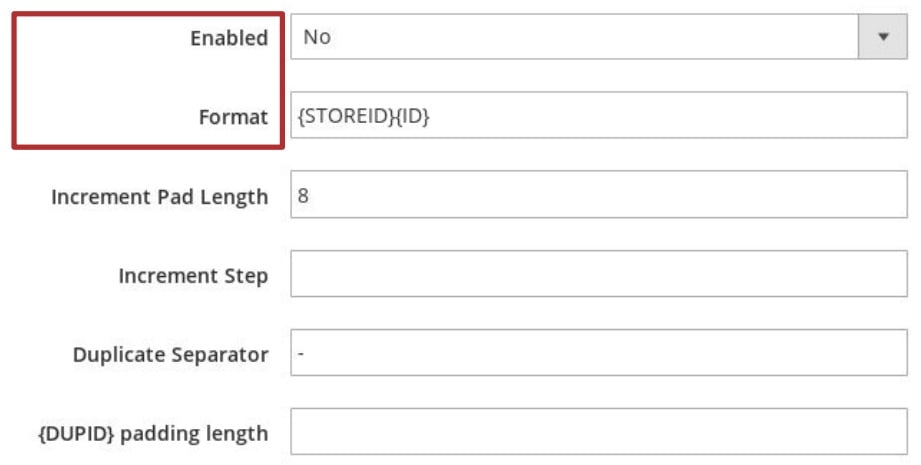
Now, let’s tell a few words about number formats. To create a unique custom number for the aforementioned documents, you can rely on a combination of text, numbers, and commands {}. The extension understands the following commands:
- {ID} – automatic sequential numbering command; is based on Increment Pad Length, Increment Step, Start From;
- {DATE} – is based on the order date/time;
- {DATE:**} – is based on the order date/time; ** should be replaced with a combination of digits (see extension manual);
- {STOREID} – is based on the store id the order was placed in;
- {STORECODE} – is based on the store code the order was placed in;
- {WEBSITECODE} – is based on the store ID the order was placed in.
If you are not familiar with Increment Pad Length, it’s a minimum number of digits used in each order number: 3 – 001; 4 – 0001; 5 – 00001. Note that an increment pad length should be enough to cover a number of your orders. For instance, you anticipate 1000 orders, so an increment pad length should be 6.
Increment Step is utilized for creating consecutive order numbers: 1 – 1, 2, 3, 4; 2 – 1, 3, 5, 7; 99 – 1, 100, 199, 298. The feature works with the {ID} command.
As for Duplicate Separator and {DUPID} Padding Length, they are used to make each order number unique (this is a Magento requirement). So, in the first field, you should specify a character that will be used as a duplicate separator. In case of the second field, the Fooman Order Number Customiser Magento 2 extension allows you to control a number of additional zeros assigned to the duplicate identifier: 1 – 1; 3 – 001; 5 – 00001.
To use a custom starting number, you should switch to a store view to which this enhancement should be applied. Next, you enter a new starting number in the “Start From” field. Note that after you perform the action and save changes, the field becomes blank, but the new starting number is saved. You can change its value as often as you need. The feature works with the {ID} command. For further information, see the manual.
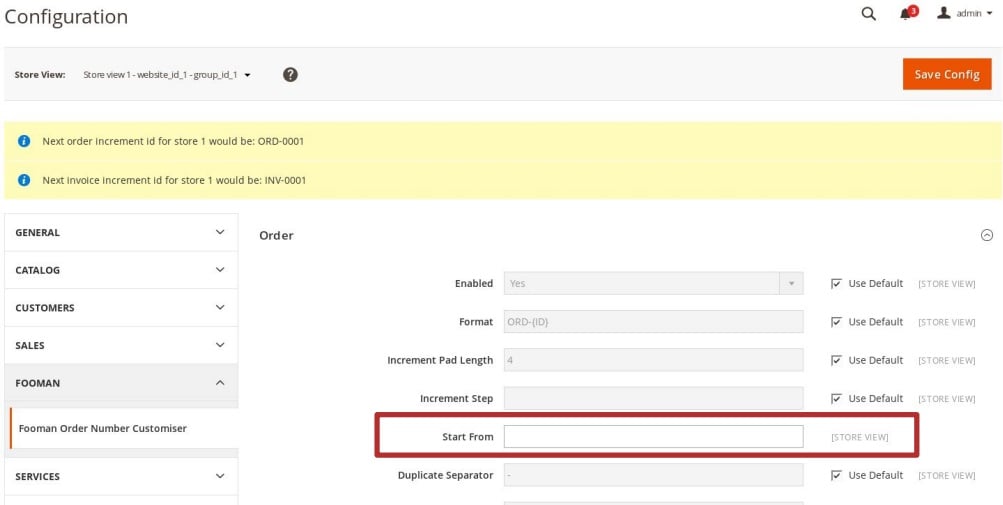
The Order Number Customiser Magento 2 extension allows you to preview changes for documents that are modified with the module. You save customizations and the tool updates the numbers.
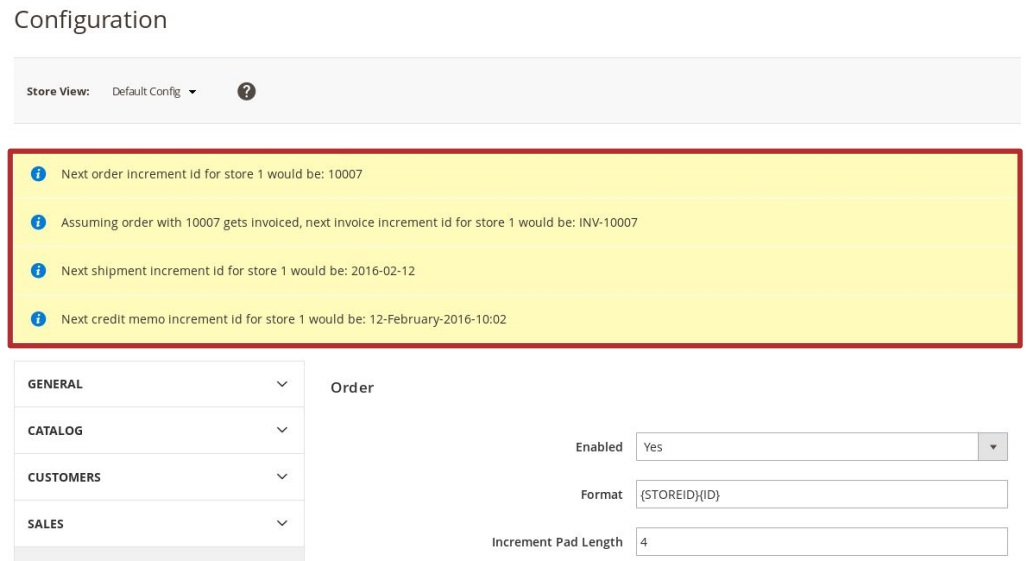
Final Words
Simplicity and the availability of all necessary features make Fooman Order Number Customiser one of the most popular Magento extensions of its kind. The module costs $149 and you can purchase it here:
The appropriate Magento 1 extension can be purchased for $99:







