Fooman Payment Surcharge Magento 2 Extension

The Fooman Payment Surcharge Magento 2 extension introduces an absolutely new way of interaction with customers related to payments. You can eliminate the need to pay payment provider fees by passing them to customers. At the same time, it is possible to encourage clients to use more cost effective payment methods that are surcharge-free. Below, we describe core principles behind the Fooman Magento 2 surcharge extension in more details.

Features
- Fixed fee;
- Percentage surcharge;
- Combination of fixed fee and percentage surcharge;
- Integrated surcharge display;
- Support for multiple stores.
The Fooman Payment Surcharge Magento 2 extension is a very useful tool for every merchant who wants to reduce expenditures caused by expensive payment provider fees. With the module, they can be fully covered by your customers. Of course, this is not the most user-friendly model, but if you accept it, than this Magento extra fee extension is a must have tool for your online storefront on the basis of Magento. Add extra fee to product seamlessly and forever forget about additional expenditures caused by payment providers.
Alternatively, you can use the Fooman Payment Surcharge Magento 2 extension to motivate buyers to use more cost effective payment methods. It is even possible to provide a discount for them.
As for the integration into the Magento 2 interface, the module adds additional information to such pages as checkout, print order, and My Account, sales email, and PDF documents generated by Magento 2.
You can use various payment methods to add surcharges. For instance, different surcharges may be added for credit cards, Paypal, or a bank transfer. In the nearest future, surcharge by a credit card type should be added to.
It is also necessary to tell a few words about surcharge calculation options. In addition to flat rate, percentage fee, and their combination. Besides, Fooman Payment Surcharge Magento 2 module allows to apply the highest fee. If a flat fee is higher than a percentage fee, it is applied and vise versa.
Currently, the Magento 2 surcharge extension works with multiple store views. As for customer groups support, it is planned for further updates. Besides, the ability to charge tax on the surcharge amount will be added.
Now, let’s proceed to the backend operations provided by the Fooman Payment Surcharge Magento 2 extension.
Backend + Frontend
Go to Sales -> Operations -> Surcharges. You can see a grid that contains 9 columns:
Checkbox, ID, Status, Type, Description, Store View, Created, Modified, and Action.
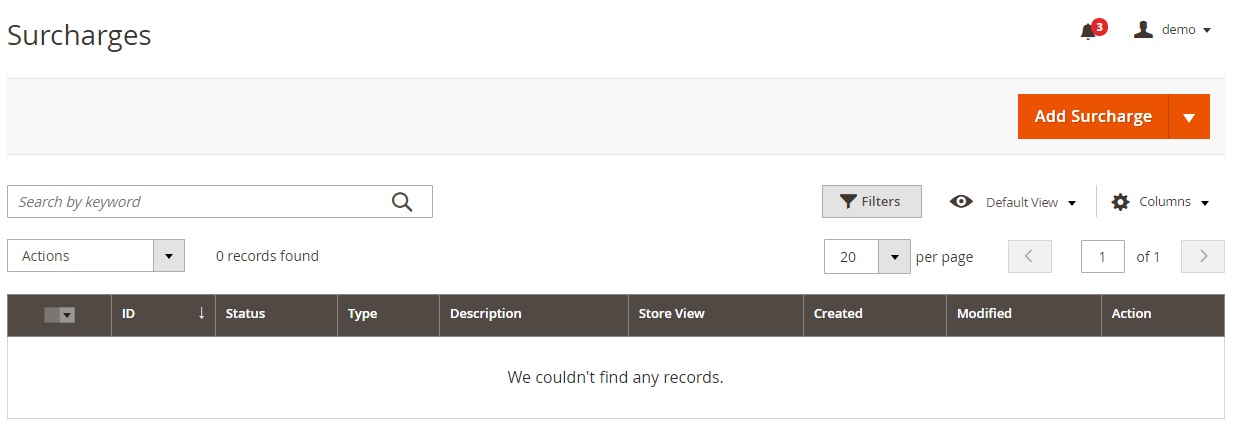
While adding a new surcharge, you have to configure two tabs of settings: General and Payment. The first one requires a surcharge description to be written. Besides, you should activate your new payment surcharge and select a store view for it here.
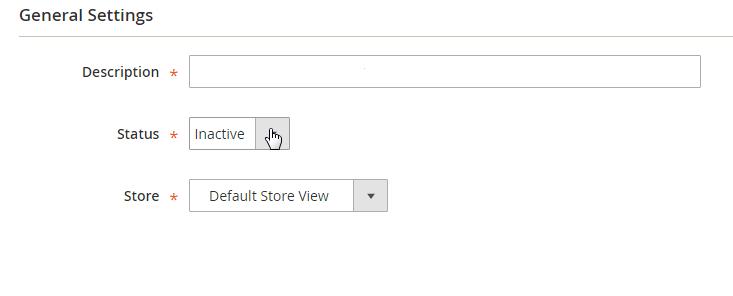
In ‘Payment Settings’, select payment methods to apply the surcharge to. Next, specify one of the available calculation modes: Fixed, Percent, Fixed + Percent, or Maximum of Fixed or Percent. Depending on the selected mode and payment conditions provided by the selected methods, specify surcharge percent, fixed cost, or both.
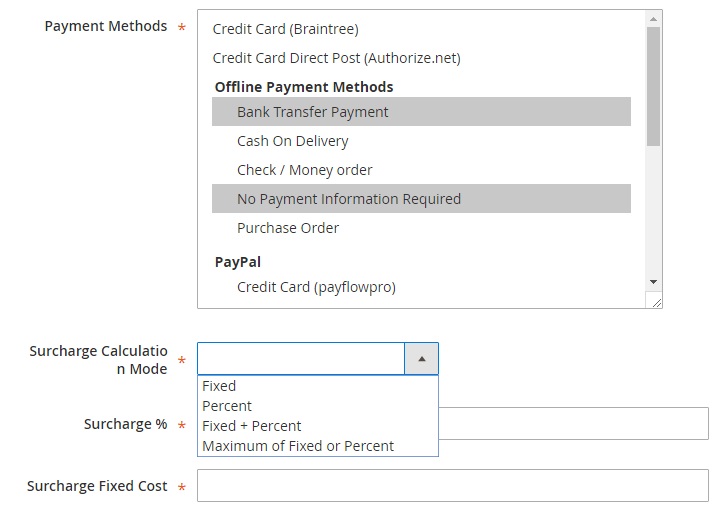
As you can see, a new surcharge can be added within just a few clicks. Now, we’d like to illustrate how the information about surcharges is displayed.
It is added to order totals:
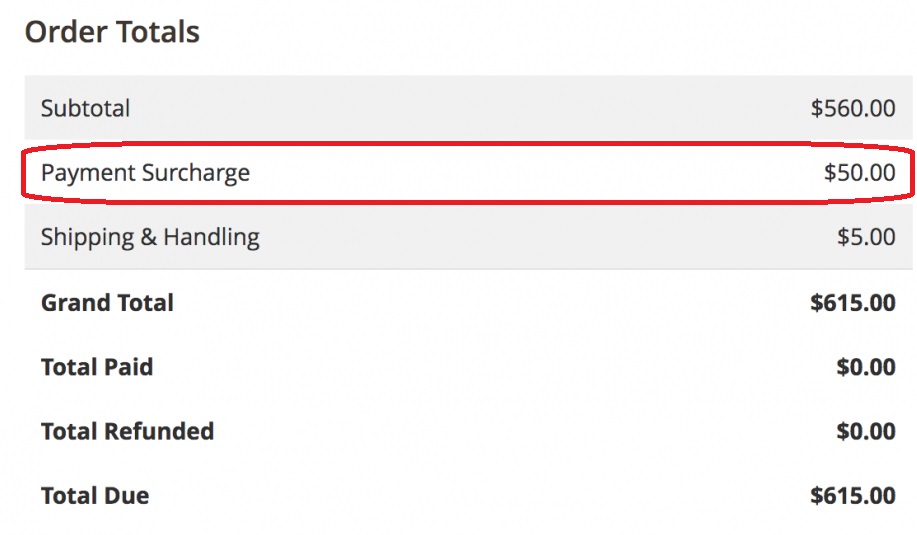
This is how payment surcharge is displayed in a customer account under the ‘Order Information’ tab:
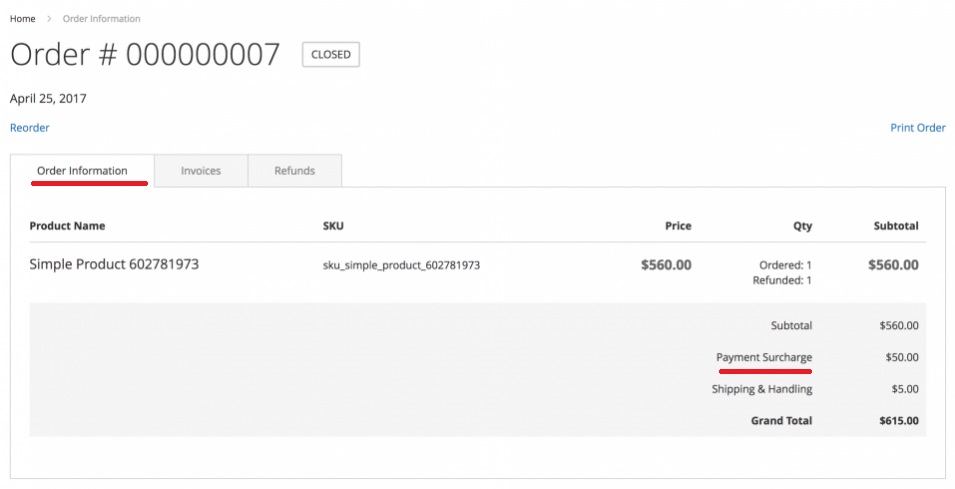
As mentioned above, it is also a part of a sales email:
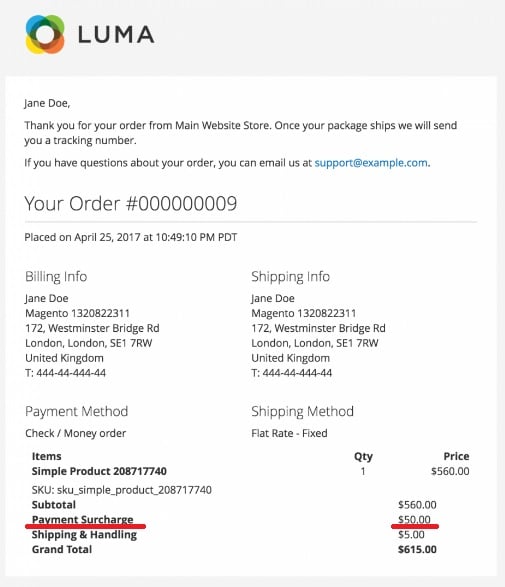
PDF documents display the amount of payment surcharge:
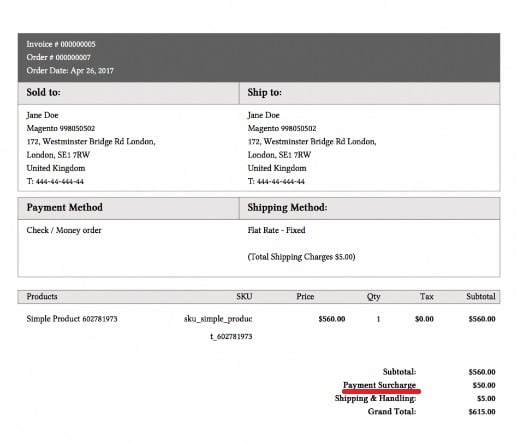
Final Words
As you can see, the Fooman Payment Surcharge Magento 2 module informs customers about additional fees in all possible places of a store and beyond it. The module has an intuitive backend, so you can easily master it. As for price, you can purchase the extension for $99 here:









