Complete Magento Pre-Launch Guide: “Go Live” Checklist Items, QA Testing, Overlooked Tips and Tricks

We all know, that taking any website live is a very stressful and responsible task, especially if it is a Magento e-commerce store. Your website should go live as soon as possible, at the same time there are lots of important steps, you can easily forget about. If you don’t want to miss something, check the following Magento guide – you will find the complete list of important pre-launch actions.

In this post, we are not going to explain how to build a website. We will speak about important “Go Live” checklist items, QA testing, and overlooked tips and tricks instead. Below you will find the list of important actions you should perform before going live with your Magento website. Unfortunately, some of them are often overlooked. By matching these actions with the current conditions of your store, you will perform a quick but robust quality assurance test, which will show you, how much work is left before you will be able to go live. Let’s start!
Table of contents
- 1 Change base URL
- 2 Improve SEO with new HTML head settings
- 3 Provide your visitors with the relevant contact information
- 4 Create a favicon
- 5 Take care of placeholder images
- 6 Improve your security with custom admin Url
- 7 Provide your buyers with nice invoices
- 8 Provide transactional emails with a correct logo
- 9 Customize your 404 page
- 10 Customize error page
- 11 Don’t forget about test data
- 12 Check Tax Settings
- 13 Set Shipping Origin
- 14 Import right product inventory
- 15 Check shipping methods
- 16 Improve performance with this simple step
- 17 Don’t ignore CSS minification
- 18 Another advice for CSS
- 19 Use maintenance.flag
- 20 Inevitable index management
- 21 Utilize the power of system compilation
- 22 Enable caching
- 23 Integrate you store with Google Analytics
- 24 … and with Google Base
- 25 Improve your SEO with Google Sitemap
- 26 Test how newsletter subscriptions work
- 27 Make sure that your payment gateways work
- 28 Go live with all Magento extensions
- 29 Take care of unnecessary modules
- 30 Enable product import/export with right PHP configurations
- 31 Don’t forget to turn on crons
- 32 Clean logs
- 33 Regularly backup your store
- 34 Final words about performance
- 35 For the more curious
- 36 Conclusion
Change base URL
Database table core_config_data stores URLs, that should be updated when you move your Magento website. Otherwise, they refer back to the staging site. You can access these URLs through the admin interface here: System-Configuration-Web. Note, that it is very important not to miss the trailing forward slash.
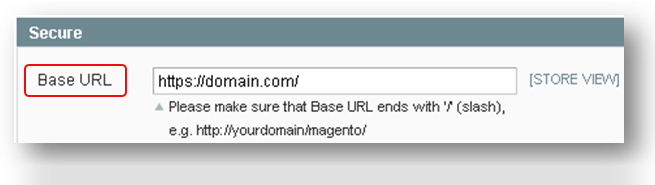
Change base URL
Improve SEO with new HTML head settings
HTML head contains original settings. In order to improve your SEO, you should change them: use your own title, set the keywords and meta descriptions. You can do this here: System-Configuration-General-Design-HTML Head. Check our guide to Magento SEO for more advices.
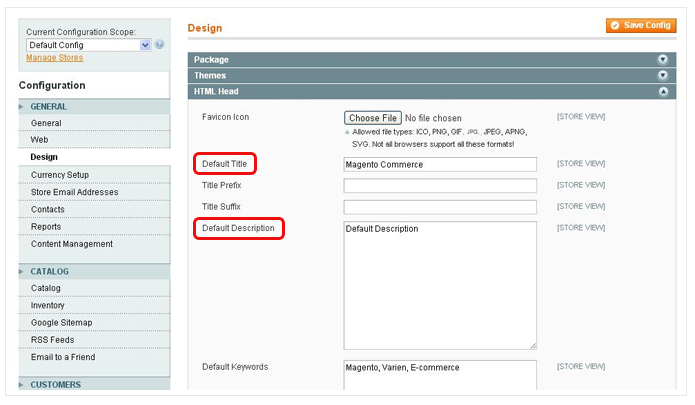
Improve SEO with new HTML head settings
Provide your visitors with the relevant contact information
E-commerce website without email addresses and store information looks suspicious. By missing this little step, you can frighten your future customers, so don’t make this mistake and go to: System-Configuration-General and System-Configuration-Store Email Addresses – you can add all the necessary information there.
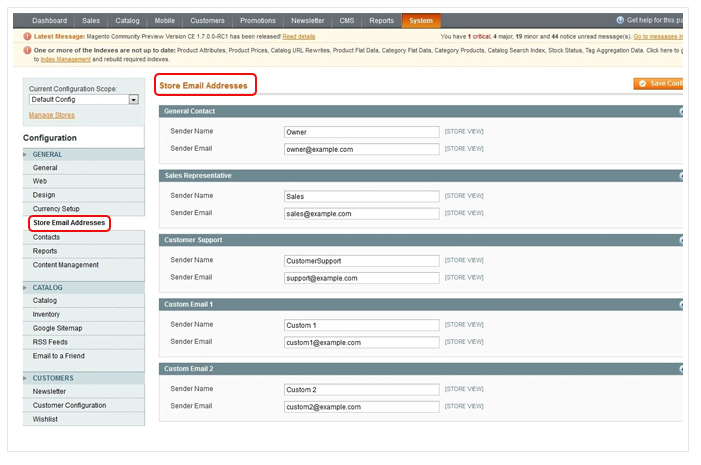
Provide your visitors with the relevant contact information
Create a favicon
Don’t start your e-commerce store without creating favicon. It will work, if you forget this step, but that does not mean you can make a fool out of yourself.
Create a favicon
Take care of placeholder images
If a product doesn’t have an image, placeholder image is used instead. You should create a set of such images for your ecommerce store. You can upload them in System-Configuration-Catalog-Product Image Placeholders. Alternatively you can place them in: catalog/products/placeholder/image.jpg (small_image.jpg and thumbnail.jpg).
Improve your security with custom admin Url
Default Magento path to admin is insecure, because everyone knows it. Luckily, you can always change it. Just go to local.xml file and replace the “admin” frontname in the admin router with the custom one. Don’t forget to delete cache before visiting the new URL. Check our post about Magento security for other security tips.
Provide your buyers with nice invoices
All details of your Magento website should look good – even invoices should. Thus, take care of their logo. You should upload it to the appropriate folder.
Provide transactional emails with a correct logo
It’s not a surprise, that transactional and default emails use different logos. Thus, you should save the correct image (logo_email.gif) in a theme directory. Note, that there are Magento themes that still rely on hard coded values and require manual changes.
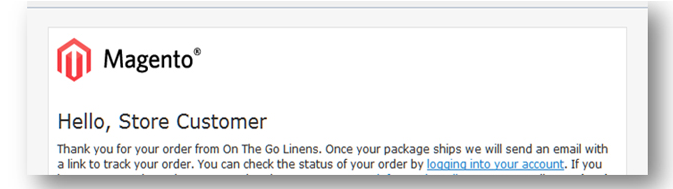
Provide transactional emails with a correct logo
Customize your 404 page
What do you feel when you see a 404 page? You are a little bit disappointed, right? So are your customers. Don’t make them more disappointed with the default Magento block – customize your 404 page. Go to CMS-Pages and make it better.
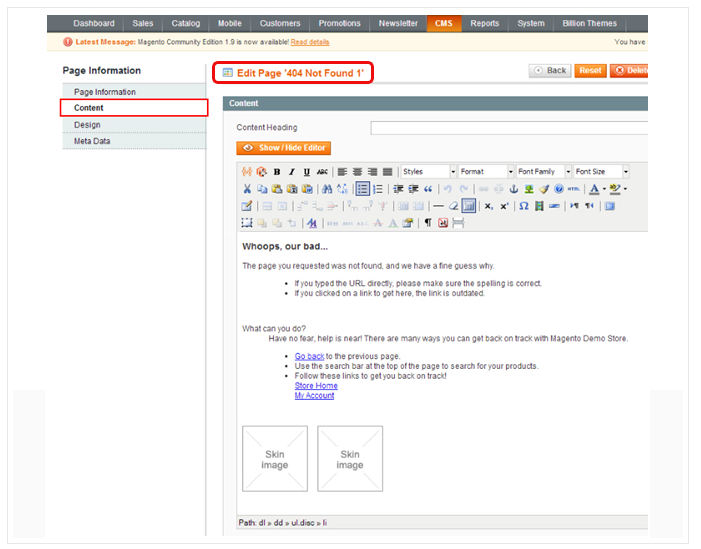
Customize your 404 page
Customize error page
Prevent your customers from seeing the default Magento error page. Adapt this page to the current Magento template by modifying files from the errors directory. Additionally, you can disable stack trace printing. Open errors/local.xml file and replace “print” action with “email”. Set the email address.
Don’t forget about test data
Chances are, you’ve created lots of test data while testing your Magento store. Before going live, you should remove it. Products, orders and customers created during development must be deleted.
Check Tax Settings
Go to System-Configuration-Sales-Tax to check your current tax settings. You can also use appropriate Magento extensions to optimize your tax settings for certain markets. Go to Magento Connect or check this post to find suitable tools.
Set Shipping Origin
Parallel to tax settings you should set shipping origin. Different countries require different settings in order to provide the appropriate tax rates.
Import right product inventory
Check if necessary configurations are set up. Note, that you may have to perform additional import of stock levels.
Check shipping methods
Make sure, that fixed product, cart fee, or other related features are set. In a case of cart weight route check if weights are attached to all products.
Improve performance with this simple step
Flush JavaScript to a single file in order to reduce loading time. Go to System-Configuration-Developer-JavaScript Settings and perform all the necessary actions there. Keep in mind, that inline JavaScript requires own file to avoid slowdown in a page load time. Check our Magento performance guide to find out more about performance improvements.
Don’t ignore CSS minification
You can always use a CSS compressor to minify CSS. Create a minified version in addition to a readable one.
Another advice for CSS
You can combine your CSS files into one – just like the aforementioned JavaScript files. Note, that this feature doesn’t work well with all Magento websites. We recommend you to check it on the staging server before going live. It can have some unwanted side effects. Go to System-Configuration-Developer-CSS Settings to flush CSS to a single file. Or you can use Magento extension. It works with both CSS and JavaScript files.
Use maintenance.flag
Go to the root of Magento installation and find the maintenance.flag file. It displays a holding page during you are going live. Move maintenance.flag file first queueing the rest of Magento to transfer.
Inevitable index management
Please note, that after making any catalogue changes, you should also make a re-indexed.
Utilize the power of system compilation
Reduce the loading time of your e-commerce store down by compiling the system. This will lead to the 50% performance increase in a page load time. Just go to System-Tools-Compilation.
Enable caching
Caching is usually disabled during the development stage. Thus, you should enable and refresh it before going live. Otherwise, you will decrease the performance.
Integrate you store with Google Analytics
Magento supports integration with Google Analytics. You just have to set up your account and put its number in System-Configuration-Sales-Google API-Google Analytics. Get all the relevant information about your visitors right within your Magento.
… and with Google Base
Google Base integration is also supported by Magento. Check this by Inchoo to find out more about this process.
Improve your SEO with Google Sitemap
Go to Catalog-Google Sitemap and click on “Create Sitemap” there. With the help of Google Webmaster Tools point Google towards it.
Don’t test this feature on real customers. It’s better to check how it works before going live. Test the possibility to sign up and unsubscribe. Check whether newsletters can be sent out.
Make sure that your payment gateways work
It is extremely important to check that a payment gateway is ready to go live with the store. Otherwise, you can loose your first customers. Enable SSL Certificate, because many payment gateways will not go live without this security feature.
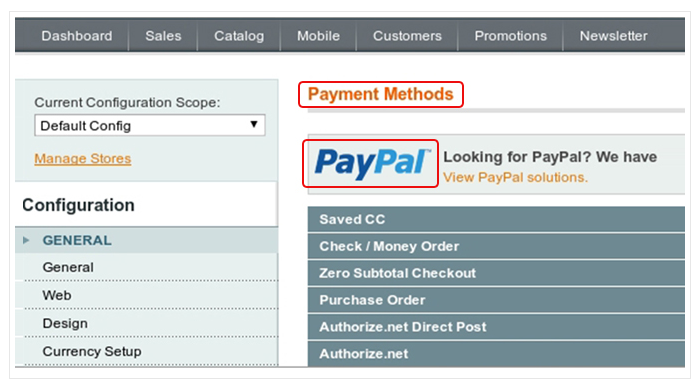
Make sure that your payment gateways work
Go live with all Magento extensions
Some modules from Magento Connect will not work without a license key. In order to go live with them, you should check if this key is still valid. Obtain a new key if necessary.
Take care of unnecessary modules
Chances are, that your e-commerce store doesn’t need all default Magento features. Therefore, you can easily disable them. Go to System-Configuration-Advanced and disable everything you don’t need.
Enable product import/export with right PHP configurations
Note, that memory_limit and max_execution_time should have only reasonable values. Restrictive values are often a reason of product import/export fail.
Don’t forget to turn on crons
Some Magento components require regular updates, which are possible due to scripts that run periodically. You can find the necessary configurations in System-Configuration-Advanced-System. To modify the Cron.php file go to the root of Magento installation. Check this for more detailed description of the process.
Clean logs
Database that contains logs becomes bloated, so you have to clean it from time to time. The appropriate option is situated in: System-Configuration-Advanced-System-Log cleaning. You can set even a daily cleaning.
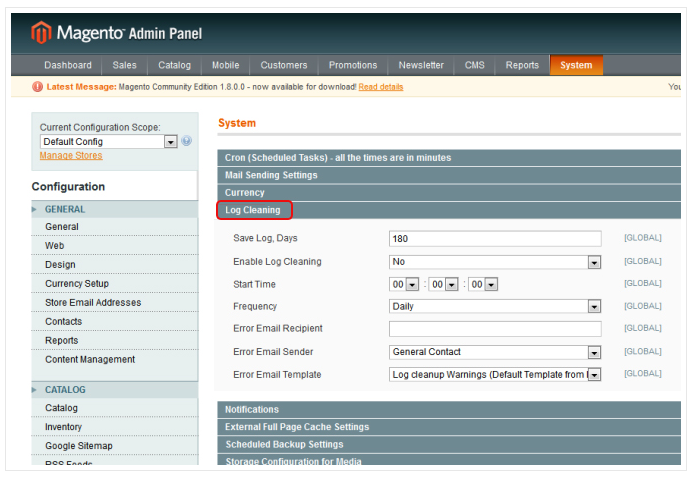
Clean logs
Regularly backup your store
You can even use an Magento extension. This module will do everything for you. Just go to Magento Connect, install it, and get your backups.
Final words about performance
Before going live, test the performance of your site. A fast e-commerce store not only makes your customers loyal, it also provides a positive impact on SEO. There are dozens of tools and extension designed to check the performance of your Magento website. You can use , , or any other convenient solution. Find the weak points and fix them. Remember, you store is always compared to other websites, that’s why your buyers will move to a competitor if you provide them with a slow performance.
For the more curious
If these steps are not enough for you, check . That Magento Pre-Launch Checklist includes some additional advices.
Conclusion
Your Magento website is live now, but don’t expect that it is the end of development. Chances are, that your e-commerce store contains bugs, so you should be ready to find and fix them as soon as possible. There are also a lot of SEO, performance and security improvements to be performed.
We recommend you to create two separate versions of your Magento store. One should be faced to the public, while the other should become your laboratory. If experiments are successful and you are happy with the results, push the improvement live. Thus, your customers won’t see your fails, but your store will always get useful updates and fixes.
If we’ve missed some important steps, please write about them in comments. You will help other Magento users make the pre-launch more seamless.









