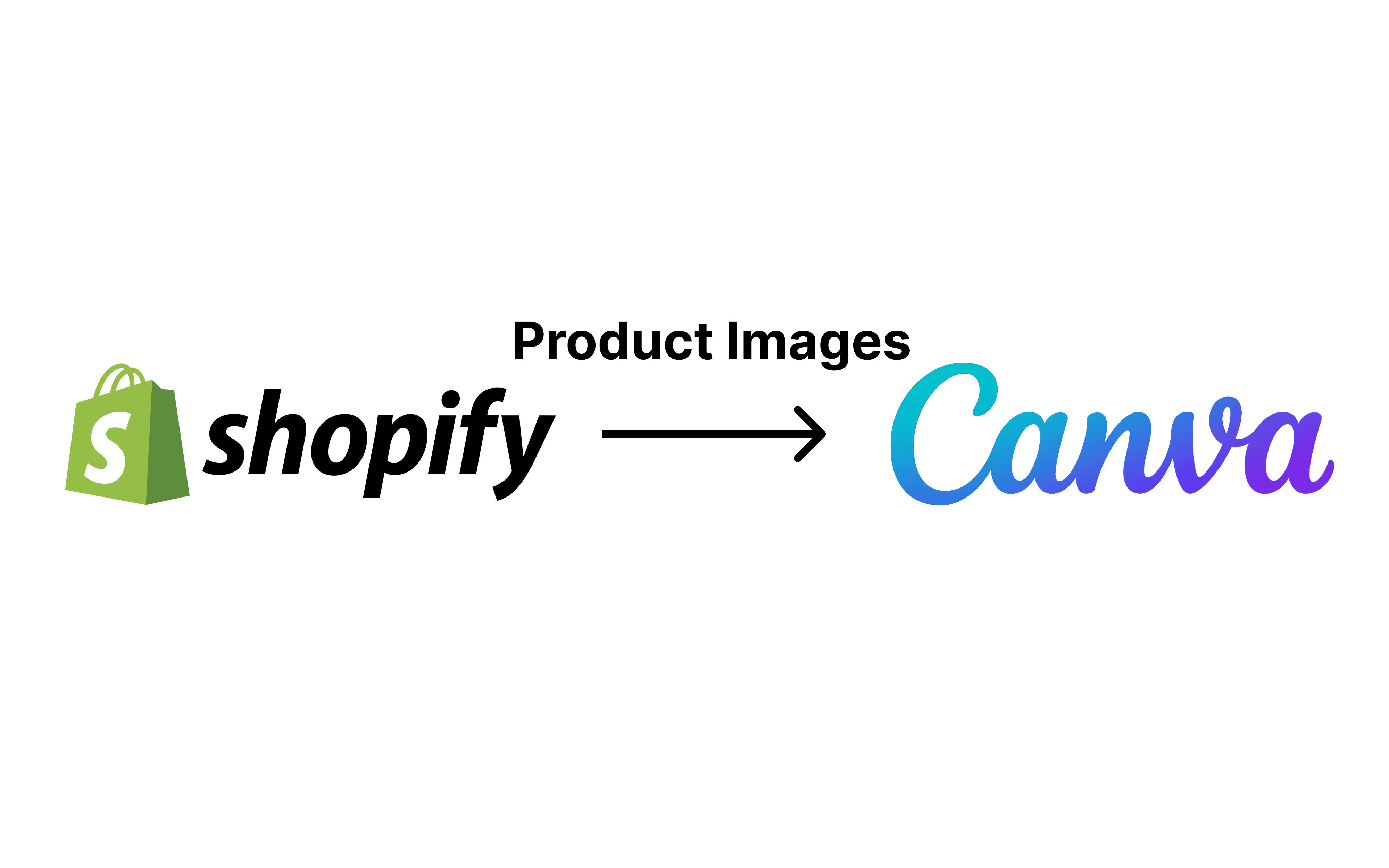EZ Importer: How To Import Orders Into Shopify?

Importing orders into Shopify is not always an easy task. This often requires in-depth knowledge of the technical aspects and takes a long time to complete.
These issues may be avoided by utilizing various third-party applications. The use of such can benefit businesses of all sizes. For example, it removes the challenging and time-consuming job of manually importing each order.
In this article, we will look at the EZ Importer plugin. It allows you to simplify and speed up the process of importing your orders in Shopify. We are going to talk about the software’s features, capabilities, and user interface. After reading this article, you will have a complete awareness of this app and be able to determine whether or not to utilize it.