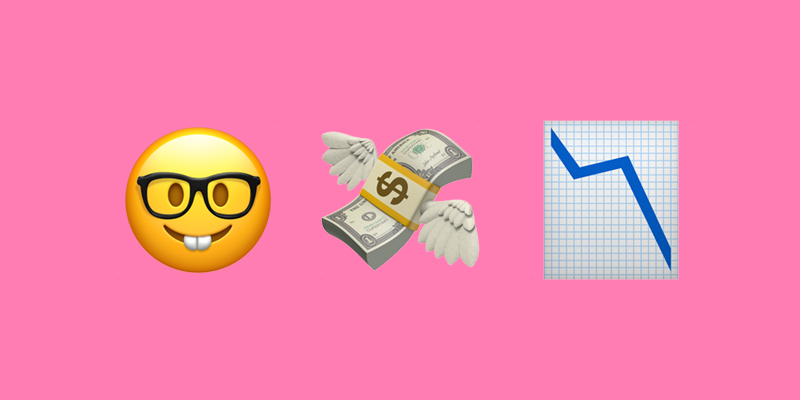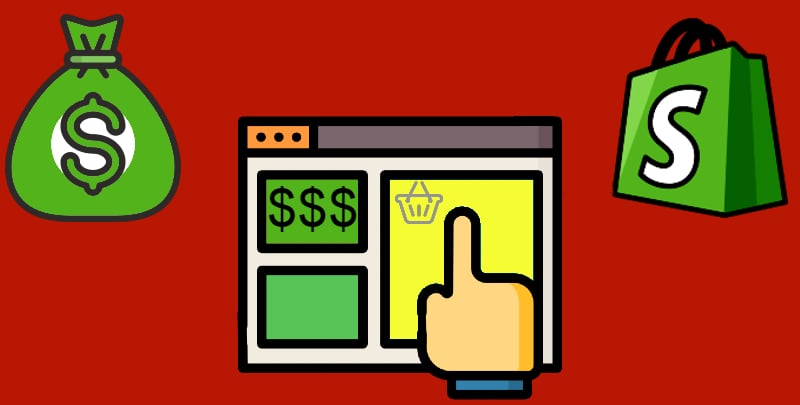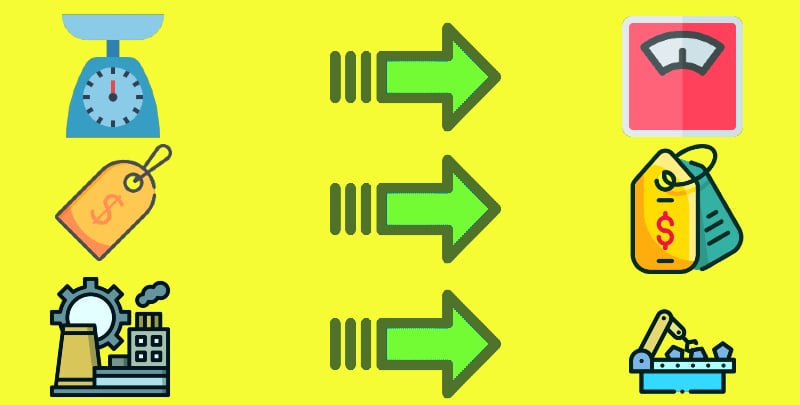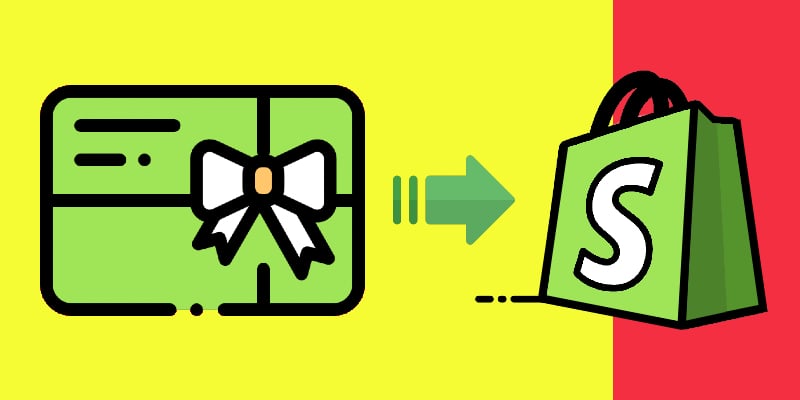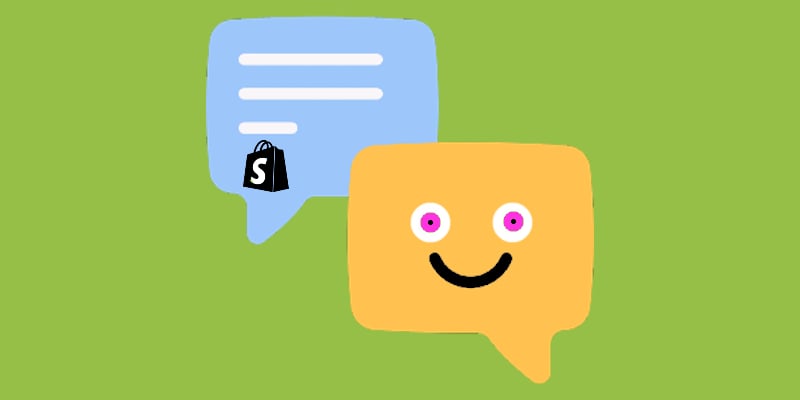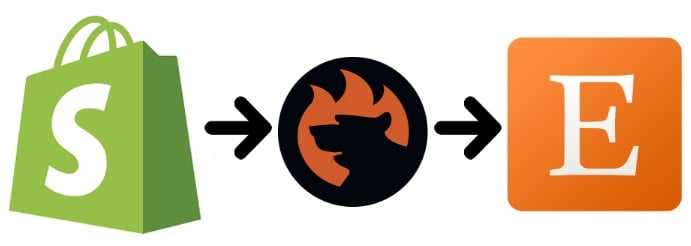How to Create Perfect Meet the Team Page: 10 Expert Tips & Examples

Creating the perfect “Meet the Team” page is essential for businesses looking to showcase their team members while building trust and transparency with their audience. This page does not just introduce the faces behind your brand. It provides an opportunity to humanize your business, creating a connection between your visitors and the people who make everything happen.
In this guide, we’ll walk you through the process of creating an engaging and visually appealing page to introduce the team behind your business. You will learn what exactly a “Meet Our Team” page is, including its purpose and why it’s so crucial for any website.
Then, we’ll dive into 10 actionable tips, complete with examples, to help you create a standout page. From selecting unique design elements to writing engaging bios, we cover all aspects of making this page an effective tool for your business.
Finally, we’ll explore the advantages of a well-designed team page and highlight the pitfalls of poorly executed ones. By the end, you’ll be equipped with everything you need to build a page introducing your team that leaves a lasting impression. Continue Reading