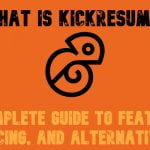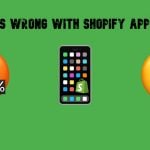What is QuillBot AI? A 2026 Breakdown of Its Paraphrasing, Grammar, & Plagiarism Tools
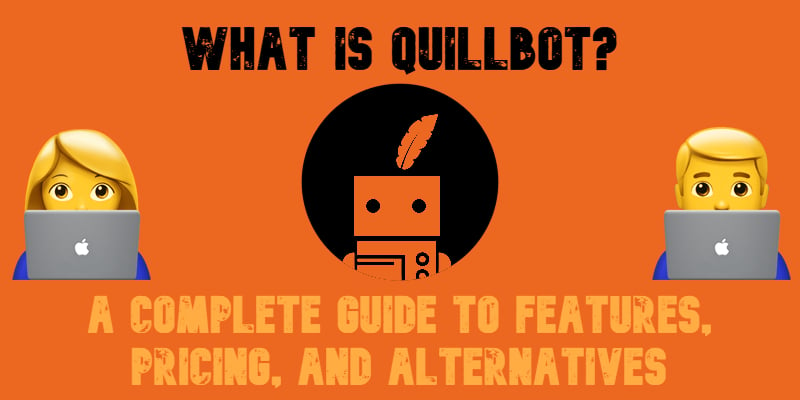
Struggling with writer’s block or tired of repetitive phrasing? Or perhaps, looking for an AI assistant that can polish your text, fix grammar, and even make AI-generated content sound more natural? Meet Quillbot AI — a versatile writing tool trusted by students, professionals, and marketers worldwide.
At its core, Quillbot AI is best known for its powerful paraphraser, which rephrases sentences while keeping their original meaning intact. However, the functionality of Quillbot goes far beyond rewriting. It completely rewamps the standard writing routine with features like the Quillbot grammar checker, citation generator, summarizer, and the increasingly popular Quillbot AI humanizer. Thus, the platform is positioned as an all-in-one writing companion.
In this guide, we’ll explore how Quillbot works, test claims about its AI detector accuracy, compare its free and premium features, and see how it stacks up against other writing tools. By the end, you’ll know whether Quillbot AI is still worth using in 2026 — and how it can fit into your marketing efforts and content strategy.

Table of contents
- What is Quillbot AI? All You Need to Know About This All-in-one Writing Companion
- Quillbot AI Key Features Breakdown
- Who is Quillbot AI for? Best Use Cases For Students, Writers, and Professionals
- How Does Quillbot AI Work? Core Features Described
- Does Turnitin Detect QuillBot? Or Can QuillBot Be Detected by Other Tools?
- QuillBot Pricing: Free vs. Premium Plans — Which One Is Right for You?
- QuillBot Alternatives: Top AI Writing and Paraphrasing Tools Compared
- Final Verdict: Is QuillBot Still Useful in 2026?
- FAQ: Everything You Need to Know About QuillBot AI
What is Quillbot AI? All You Need to Know About This All-in-one Writing Companion
Unlike what many people still think, Quillbot AI is not just a simple paraphrasing tool. With the latest addition of all possible features and improvements, it’s a full-fledged AI writing assistant designed to make writing faster, clearer, and more natural. Why is it considered an AI tool?
Because it is built on advanced machine learning and natural language processing. This helps leverage the latest technology to restructure text, refine grammar, and generate fresh variations of content while preserving the original meaning. But what exact instruments are available?
At its core, Quillbot is known for its paraphraser, which can rewrite sentences in multiple modes — from fluency-focused to creative rewrites. But its functionality extends much further. The platform offers a Quillbot grammar checker for error-free writing, a summarizer for condensing long texts, and a citation generator for academic and research work. More recently, the Quillbot AI humanizer feature has gained attention, helping writers adjust AI-generated text so it reads more naturally and can pass different checks. You can find the full selection of Quillbot’s features in the next section.
Quillbot AI Key Features Breakdown
Quillbot offers a pretty decent range of tools packed into a single platform. From quick rewrites to advanced AI-powered workflows, its core features truly make it an all-in-one writing companion:
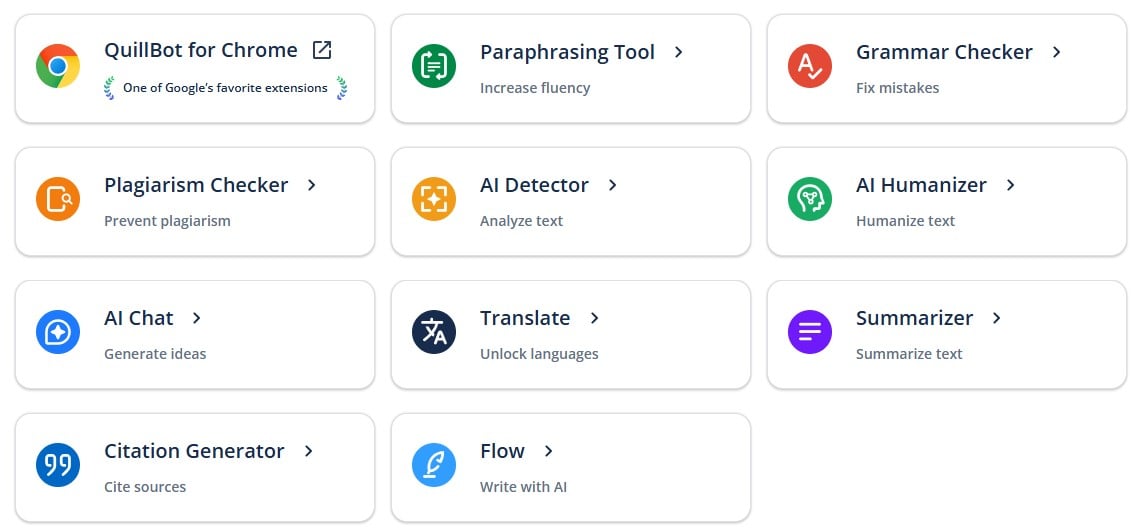
- Paraphrasing Tool — The signature Quillbot paraphrase engine helps you restructure sentences for better fluency, clarity, or creativity while keeping the meaning intact.
- Grammar Checker — The built-in Quillbot grammar tool eliminates spelling, punctuation, and style mistakes, acting as an AI grammar checker for students and professionals.
- Plagiarism Checker — Ensures originality by scanning your text against billions of sources to prevent unintentional plagiarism.
- AI Detector — Analyzes whether content looks AI-generated. How accurate is Quillbot AI detector, you will ask? You’ll find the answer below.
- AI Humanizer — The popular Quillbot AI humanizer rewrites machine-generated content so it sounds more natural and passes as human-written.
- AI Chat — A conversational writing partner that helps brainstorm, generate ideas, or refine drafts.
- Translate — Instantly unlocks multilingual writing by translating content across dozens of languages.
- Summarizer — Condenses lengthy documents or articles into clear, digestible summaries.
- Citation Generator — Automates citations in APA, MLA, and other styles, saving hours of manual formatting.
- Flow (AI Writing Workspace) — A distraction-free co-writing environment where all of Quillbot’s tools come together for seamless productivity.
On top of these, Quillbot is also available as a Chrome extension, letting you use its features directly inside Google Docs, Gmail, LinkedIn, and other platforms. Looks like the platform is suitable for everyday use across all possible workflows, but who benefits from it the most?
Who is Quillbot AI for? Best Use Cases For Students, Writers, and Professionals
As you’ve just seen, Quillbot AI is not just another paraphrasing tool. This versatile AI writing assistant adapts to the needs of everyone: students, content creators, researchers, and business professionals. By combining features like the Quillbot paraphrase engine, Quillbot grammar checker, plagiarism scanner, summarizer, and even the Quillbot AI humanizer, it enhances writing across different fields. Let’s look at how various users can benefit.
1. Quillbot AI For Students and Academic Writers
Students and researchers often face tight deadlines and the constant need for originality. Quillbot AI helps by:
- Improving clarity and readability with the Quillbot paraphraser.
- Checking for unintentional plagiarism before submission.
- Summarizing academic articles or research papers into digestible insights.
- Generating citations automatically in APA, MLA, and Chicago styles.
For academic writing, Quillbot acts as both a productivity booster and a safeguard for academic integrity.
2. Quillbot For Copywriters and Content Creators
For bloggers, marketers, and SEO professionals, Quillbot is a reliable partner in producing polished, engaging content. Its key benefits in this field include:
- Repurposing existing content with the Quillbot paraphrase tool while maintaining keyword relevance.
- Ensuring flawless copy with the Quillbot grammar checker.
- Generating catchy headlines, social media captions, and ad copy in seconds.
By improving readability and supporting SEO optimization, Quillbot AI helps creators scale content production without sacrificing quality.
3. Quillbot For Business and Professional Communication
Clear, concise, and professional communication is critical in business. And Quillbot AI supports this demand of professionals by introducing the following opportunities:
- Eliminating grammar mistakes and typos in emails, reports, and presentations.
- Using the co-writer feature for real-time writing assistance.
- Rewriting complex sentences into simple, reader-friendly formats.
Whether it’s a business proposal or internal communication, Quillbot ensures your message is professional and easy to understand.
4. Quillbot For Non-native English Speakers
For those learning English or working in multilingual environments, Quillbot doubles as a language coach:
- Rewriting sentences for fluency and natural flow.
- Correcting grammar, punctuation, and word choice.
- Offering vocabulary enhancements for more sophisticated expression.
This makes Quillbot AI especially valuable for international students and professionals looking to improve their written English.
5. Quillbot For Researchers and Technical Writers
Research and technical writing often involve large volumes of complex information. Although the corresponding workflow looks complex and time-consuming, Quillbot can dramatically simplify it by:
- Using the summarizer to extract key insights from long reports or studies.
- Automating citation formatting across different academic styles.
- Restructuring technical information into accessible, well-organized text.
For anyone managing research-heavy projects, Quillbot saves time while ensuring clarity and consistency.
👉 Whether you’re a student aiming for originality, a marketer optimizing content for SEO, or a professional polishing reports, Quillbot AI’s humanizer, grammar tools, and paraphrasing features make writing faster, smarter, and more effective. Let’s explore how the platform’s core features work to introduce more clarity.
How Does Quillbot AI Work? Core Features Described
We’ve already covered the basics, but now it’s time to explore how Quillbot AI works in practice. From rewriting text and fixing grammar mistakes to summarizing articles and humanizing AI-generated content, it brings together an impressive suite of tools powered by artificial intelligence. Here is how they work.
Quillbot Paraphraser — AI-powered Sentence Rewriting
The paraphrasing tool is the heart of Quillbot AI. Designed to restructure text while keeping its meaning intact, it’s especially useful for students avoiding unintentional plagiarism, copywriters refining drafts, or marketers optimizing content for SEO. With the Quillbot paraphrase feature, you can instantly create more fluent, creative, or concise variations of any text.
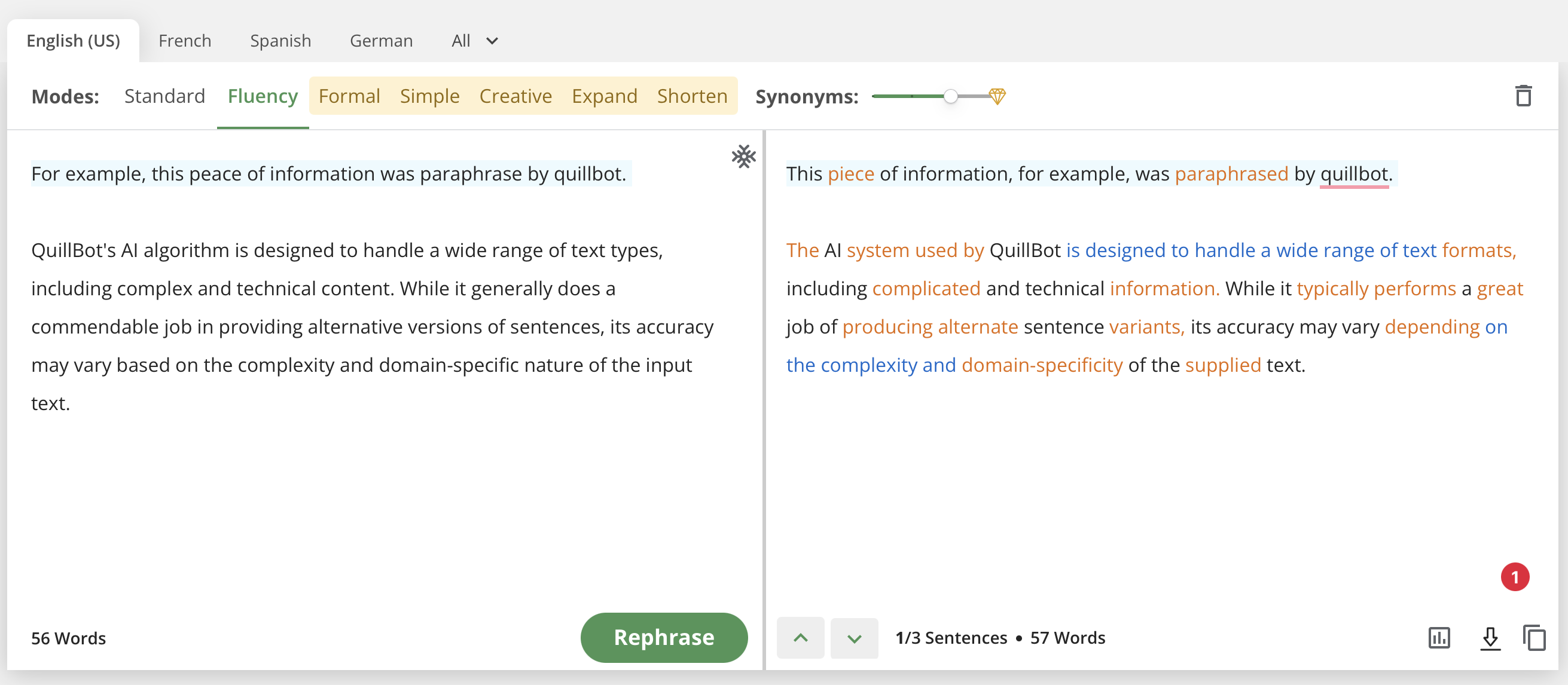
Paraphrasing modes for every style
No matter what your industry demands for writing are, Quillbot offers multiple AI rewriting modes to match different needs:
- Standard Mode — Improves sentence structure while preserving meaning.
- Fluency Mode — Fixes grammar issues to ensure natural readability.
- Formal Mode — Creates a polished, professional tone.
- Simple Mode — Makes complex ideas easier to understand.
- Creative Mode — Generates more original variations with a looser structure.
- Expand Mode — Adds depth, length, and detail to content.
- Shorten Mode — Trims unnecessary words for clarity and conciseness.
Another advantage is the platform’s multilingual support. Quillbot works with multiple languages, including English, German, Spanish, and French. It makes it a global-friendly paraphrasing tool.
Quillbot Grammar Checker — Fix Mistakes Instantly
The Quillbot grammar tool works as an integrated AI grammar checker, scanning your text for spelling, punctuation, and syntax errors. Unlike many standalone competitive solutions, it’s built directly into Quillbot, which makes the use of the platform especially convenient. You can correct mistakes while paraphrasing or summarizing, and here is how it works:
- Paste your text or upload a file.
- Quillbot identifies grammar, style, and punctuation issues.
- Accept or reject suggestions with a click.
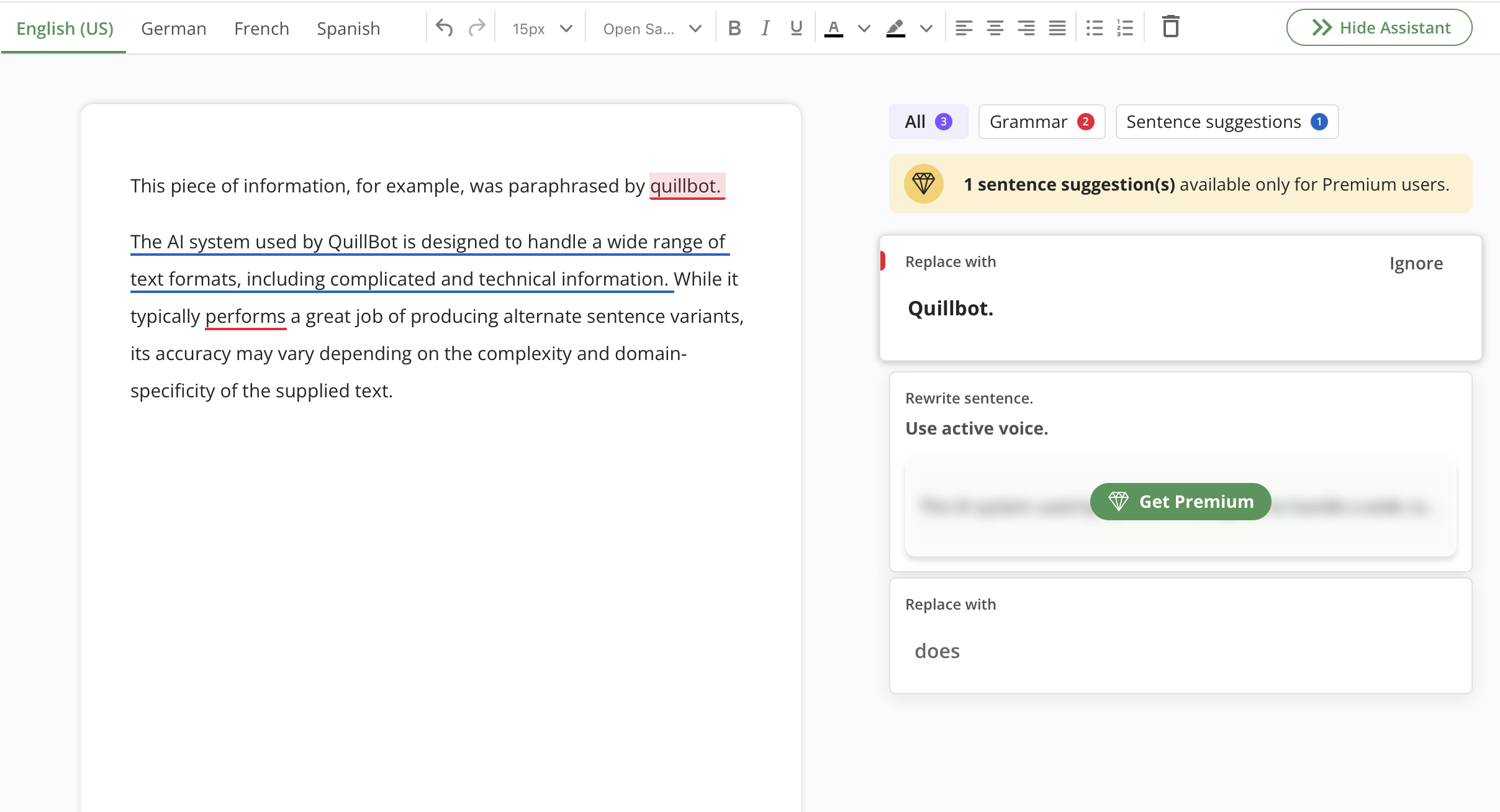
Since the grammar checker is free, it’s a practical option for students or professionals who want error-free writing without paying for an additional tool. However, the premium version offers more opportunities, such as rewrite suggestions.
Quillbot Plagiarism Checker — Ensure Originality
Both academic integrity and SEO demand originality. And the Quillbot plagiarism checker easily satisfies this demand. It scans your text against billions of sources to detect duplicate content, helping you avoid penalties or academic issues:
- Students can double-check papers before submission.
- Bloggers and marketers ensure SEO-friendly, original content.
- Researchers prevent accidental self-plagiarism.
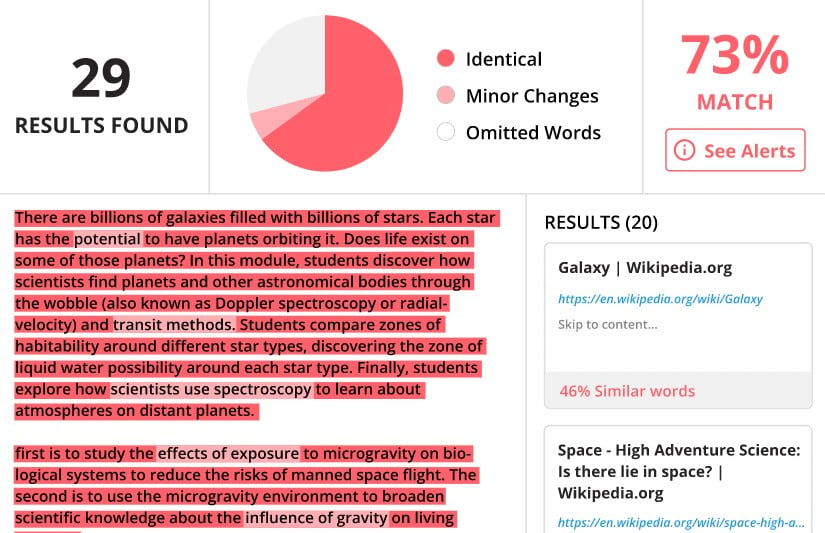
Although plagiarism detection often requires a premium plan, Quillbot’s pricing is competitive compared to other services.
Quillbot Co-Writer — AI-powered Writing Assistant
The Quillbot Co-Writer brings together paraphrasing, grammar, and summarization into a single workspace. Instead of switching between multiple tools, you can draft, edit, and refine in real time. The key benefits? Here they are:
- Quillbot AI paraphrases text and checks grammar as you type.
- It suggests edits and improvements automatically.
- The platform provides a distraction-free writing environment for essays, reports, or blog posts.
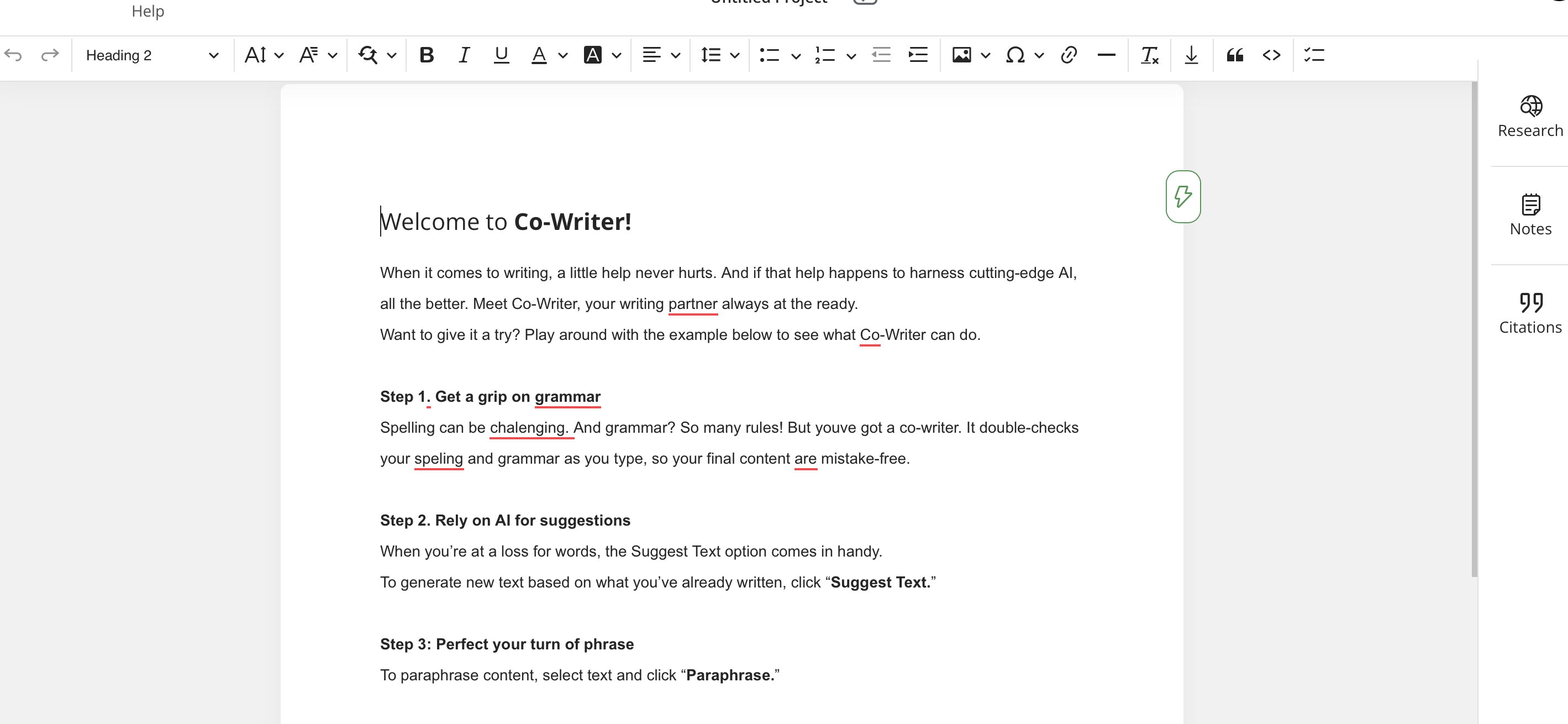
For anyone juggling research and deadlines, the all-in-one writing companion can dramatically boost productivity.
Quillbot Summarizer — Condense Text into Key Insights
You must admit that long research papers or detailed reports are often overwhelming. However, there is a reliable solution to this problem. The Quillbot summarizer reduces them to their essentials. Why use it?
- The platform extracts key points from dense material.
- Thus, it can help you save time when reviewing academic papers or articles.
- At the same time, Quillbot AI provides quick overviews for reports, abstracts, or SEO briefs.
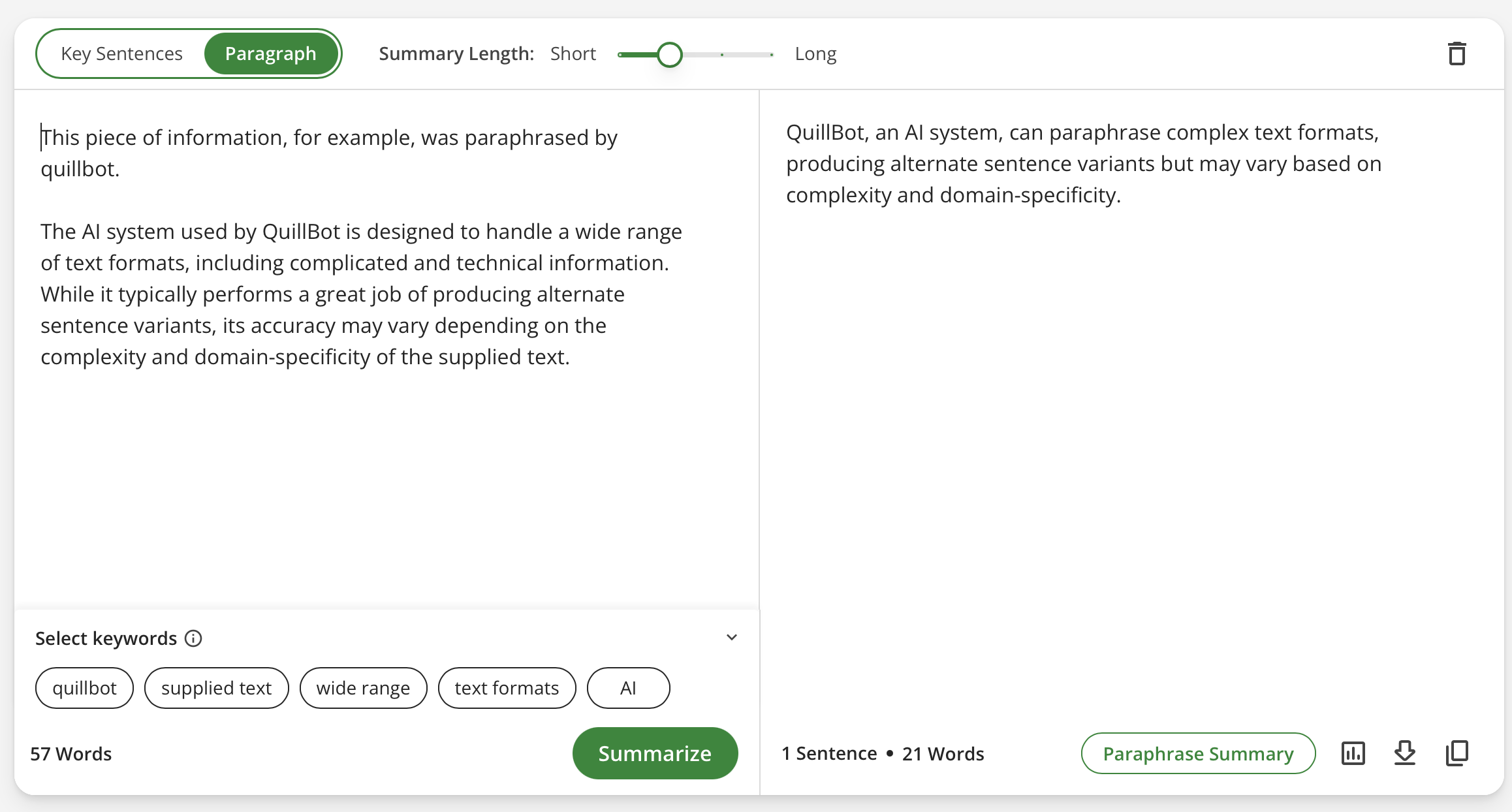
Think of it as your AI-powered research assistant — fast, efficient, and accurate.
Quillbot AI Humanizer — Does It Really Work?
One of the platform’s most talked-about features is the Quillbot AI humanizer. This tool claims to take AI-generated text (from ChatGPT, Jasper, or other models) and rewrite it so it sounds more natural, less robotic, and closer to human writing.
Why does this matter? Many universities, companies, and even Google are paying closer attention to whether content is AI-generated. The humanizer helps disguise “machine-like” phrasing by improving fluency, sentence variety, and readability.
Compared to other AI humanizers, Quillbot stands out for integrating paraphrasing and grammar checks at the same time. However, no tool is perfect. You are the best AI text humanizer. So, does Quillbot AI humanizer work?
The short answer is yes. However, human editing still remains the best choice for nuanced content like academic essays or high-stakes business communication.
How Accurate is Quillbot AI Detector?
Another hot topic is “How accurate is Quillbot AI detector?” The platform promotes its AI detection capabilities as a way to analyze text, but users should know that results vary depending on the detector and the content type.
What to keep in mind:
- AI detection accuracy isn’t 100% — even human-written content can trigger false positives.
- Detectors often rely on sentence structure, predictability, and word choice, which AI can now mimic with increasing sophistication.
- Some AI-generated content may pass as human-written, especially after using the Quillbot AI humanizer.
Does it mean that Quillbot AI Detector isn’t accurate? No! Quillbot’s detector is useful as a quick check, but for the sake of accuracy, don’t consider it the only line of defense. It is always better to combine multiple detectors and a human overview for more reliable results.
Together, these tools show that Quillbot AI isn’t just about paraphrasing. The platform offers a broad selection of instruments necessary to create better, more original, and more natural content across every context.
Does Turnitin Detect QuillBot? Or Can QuillBot Be Detected by Other Tools?
One of the biggest concerns for students, researchers, and writers using QuillBot AI is whether its paraphrased content can be detected by Turnitin or other plagiarism detection software. Let’s break this down and explore how Turnitin analyzes AI-rewritten text and whether QuillBot paraphrasing leaves a trace.
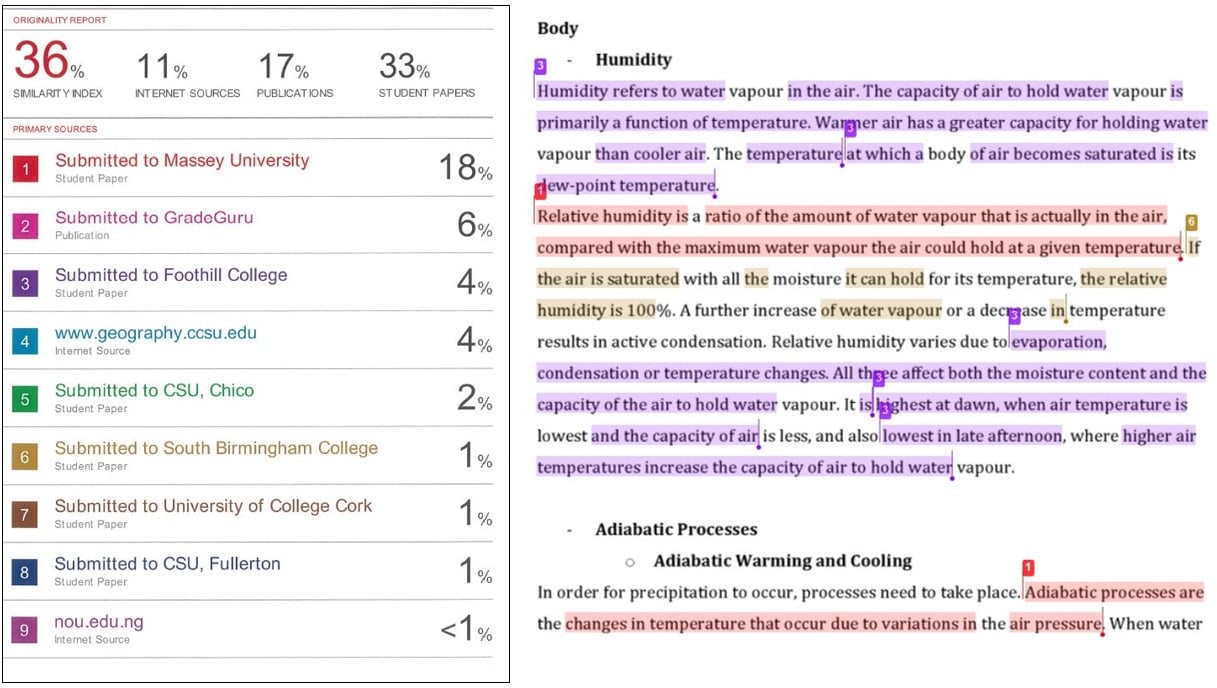
What Is Turnitin, and Does It Detect QuillBot?
Turnitin is a leading plagiarism detection tool widely used by universities, colleges, and institutions to check for copied content. It scans text against a massive database of academic papers, published works, and online content to find similarities.
However, Turnitin does not directly detect QuillBot usage. This is because QuillBot’s AI paraphraser rewrites text with different sentence structures and synonyms, making it appear original. That said, while Turnitin may not flag content as directly plagiarized, it can still recognize paraphrased ideas if the original meaning remains too close to the source.
Can QuillBot Be Detected by Other Tools?
While QuillBot AI does not leave a direct signature or watermark that would make it easily detectable, advanced AI detection tools are evolving. Some professors and institutions use AI content detection solutions that analyze writing patterns, unnatural phrasing, and sentence restructuring techniques. If QuillBot’s paraphrased text is not carefully edited, it may still appear suspicious to plagiarism checkers or educators familiar with AI-generated content.
How to Avoid Detection When Using QuillBot
Follow these tips to avoid detection if you use QuillBot paraphrasing:
- Modify the output manually – Don’t rely solely on QuillBot’s AI; refine the text further for better readability and originality.
- Use multiple paraphrasing modes – Experiment with different QuillBot settings (Fluency, Standard, or Creative) to avoid obvious AI patterns.
- Cite sources properly – If you’re using research or external content, always include citations to maintain academic integrity.
- Avoid over-paraphrasing – Some rewritten content may still resemble the original too closely, making it easier to detect.
While Turnitin does not explicitly flag QuillBot paraphrasing, poorly rewritten content, or unmodified AI-generated text may still raise suspicion. If you want to use QuillBot effectively, ensure that your writing maintains a natural flow, proper citations, and logical coherence. Consider these best practices to ensure your writing remains natural, original, and undetectable
QuillBot AI is a valuable tool, but responsible use is key — especially when academic integrity is on the line.
QuillBot Pricing: Free vs. Premium Plans — Which One Is Right for You?
QuillBot AI is available for free. In addition to a broad selection of powerful features, the availability of a free plan is another reason why this platform is so popular. However, you might be wondering whether the free version meets your needs or if upgrading to QuillBot Premium is worth the investment. Let’s explore what each plan offers, how much it costs, and whether it’s the right choice for your writing needs.
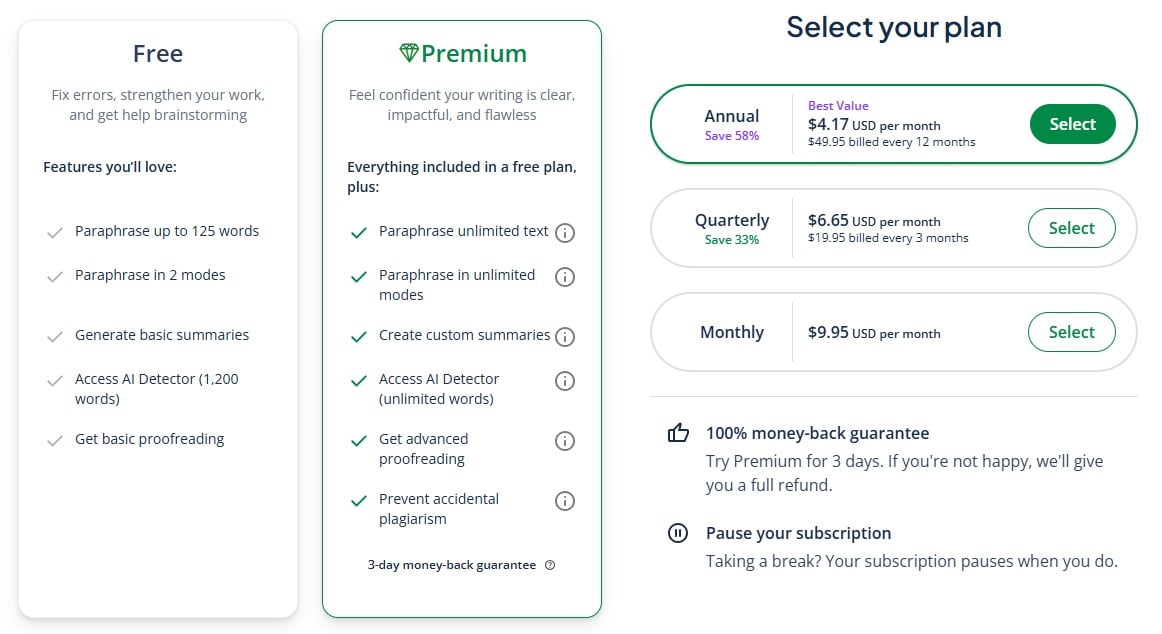
Is QuillBot AI Free? What You Get Without Paying
Yes, as we’ve just mentioned, QuillBot has a free plan, making it accessible to students, professionals, and casual writers. With this version, users can paraphrase up to 125 words at a time, choose between two paraphrasing modes, and generate basic summaries. Additionally, you get access to the AI Detector (1,200 words limit) and basic proofreading assistance, which helps improve grammar and clarity.
While the free version of QuillBot AI is a great starting point, it has limitations — especially for those who need longer paraphrasing, advanced rewriting options, or plagiarism detection. If you frequently rely on AI tools for academic, professional, or content creation purposes, upgrading to QuillBot Premium might be a game-changer.
QuillBot Premium: Is It Worth the Upgrade?
For those who want unlimited access to QuillBot’s AI-powered tools, the premium plan removes restrictions and enhances your writing experience. With QuillBot Premium, you can paraphrase unlimited text, use all available rewriting modes, and generate custom summaries for research or content creation. All the platform’s advantages are always at your disposal.
One major benefit of upgrading is the unlimited AI Detector, allowing users to analyze large amounts of text without worrying about word limits. Plus, advanced proofreading tools refine sentence structure, clarity, and readability, ensuring your writing is error-free and professional.
The unlimited QuillBot plagiarism checker is another strong point to persuade you to switch to a premium plan. It can help you prevent accidental plagiarism, becoming a must-have addition for students and professionals who need to ensure their work is original.
QuillBot Premium Pricing Breakdown
QuillBot offers flexible pricing plans based on your budget and commitment level:
- Monthly Plan – $9.95 per month for those who need short-term access.
- Quarterly Plan – $19.95 every 3 months ($6.65/month), saving 33% compared to the monthly plan.
- Annual Plan – $49.95 per year ($4.17/month), saving 58%, making it the best value for long-term users.
Is There a Money-Back Guarantee?
Yes! QuillBot Premium offers a 3-day money-back guarantee, so if you’re not satisfied, you can request a full refund within 72 hours. Additionally, if you ever need to take a break, you can pause your subscription — a flexible option that many AI writing tools don’t offer. If you decide to quite, here are a few QuillBot alternatives to consider:
QuillBot Alternatives: Top AI Writing and Paraphrasing Tools Compared
While QuillBot AI is one of the most popular paraphrasing tools, it’s not the only option available. And definitely not the solution suitable for everyone. Whether you’re looking for a different AI-powered writing assistant, plagiarism checker, or grammar tool, there are several QuillBot alternatives worth considering. Here’s a breakdown of some of the top competitors and how they compare.
1. Grammarly – Best for Grammar and Style Enhancements

If your primary focus is grammar checking, clarity improvements, and writing style refinement, consider Grammarly as one of the best alternatives to QuillBot AI. While QuillBot offers basic proofreading, Grammarly provides in-depth grammar correction, tone adjustments, and AI-powered suggestions to make your writing more polished.
- Pros: Advanced grammar and style checking, plagiarism detection, tone analysis, and seamless integration with browsers and Microsoft Word.
- Cons: No built-in paraphrasing tool like QuillBot, premium features require a subscription.
- Best for: Professionals, students, and content creators who need flawless, well-structured writing.
2. Wordtune – AI-Powered Rewriting with Tone Adjustments

Wordtune is an AI writing tool that focuses on sentence restructuring and content improvement, making it a strong QuillBot alternative. Why Wordtune? Because it is a simple version that focuses on different tone adjustments (casual, formal, concise, and expanded) to match various writing needs.
- Pros: Real-time AI-powered sentence rewriter, multiple writing tones, Chrome extension for easy integration.
- Cons: Limited free plan, does not include a plagiarism checker.
- Best for: Writers who want AI-powered sentence rewrites with improved tone control.
3. Spinbot – Free Paraphrasing Tool with No Word Limit

Spinbot is a free paraphrasing tool that helps rewrite text without any word count restrictions, unlike the QuillBot free plan, which limits paraphrasing to 125 words. However, it lacks the advanced AI-powered modes found in QuillBot’s premium version.
- Pros: No word limit, completely free to use, fast paraphrasing process.
- Cons: No grammar checker, plagiarism detector, or customization options.
- Best for: Users looking for a free QuillBot alternative with unlimited paraphrasing.
4. Jasper AI – Best for AI-Generated Content

For those looking for a tool that goes beyond paraphrasing and grammar checking, Jasper AI is an AI writing assistant that can generate blog posts, social media captions, and marketing content from scratch. Unlike QuillBot AI, which focuses on rewriting existing text, Jasper AI can create new content based on user prompts. Think of it as QuillBot on steroids that concentrates more on content generation.
- Pros: AI-generated long-form content, built-in templates for various writing tasks, SEO optimization features.
- Cons: More expensive than QuillBot, not ideal for quick paraphrasing.
- Best for: Content marketers, bloggers, and businesses looking for AI-generated content.
5. Scribbr – Best for Academic Writing & Plagiarism Detection

Looking for a tool designed for academic writing? Here is a strong Quillbot replacement to consider.
Scribbr is a QuillBot alternative specifically designed for academic writing. While QuillBot’s plagiarism checker is available only on its premium plan, Scribbr offers one of the most advanced plagiarism detection tools by partnering with Turnitin.
- Pros: Turnitin-powered plagiarism detection, professional academic proofreading services.
- Cons: No AI paraphraser or sentence rewriting feature.
- Best for: Students and researchers needing plagiarism detection and professional academic editing.
Each of these tools has its strengths, so choosing the right one depends on your specific needs. If QuillBot AI doesn’t offer the exact features you’re looking for, these QuillBot alternatives can help enhance your writing experience.
Final Verdict: Is QuillBot Still Useful in 2026?
With AI-powered writing tools evolving rapidly, is QuillBot AI still a valuable writing assistant in 2026? Let’s break down its strengths, weaknesses, and whether it’s the right tool for your writing needs.
QuillBot Pros & Cons: What You Need to Know
After reviewing QuillBot AI’s features, it’s clear that this platform offers a powerful set of tools for all kinds of writers. However, like any AI-driven tool, it comes with both advantages and limitations.
✅ QuillBot Pros – Why It’s a Top AI Writing Assistant
- One of the best AI paraphrasing tools – It quickly rewrites text while maintaining meaning, making it ideal for content refinement.
- Multiple paraphrasing modes and languages – Customize your text with different tones and rewrite content in English, German, Spanish, and French.
- Saves time – No need to manually reword sections of articles or documents; QuillBot AI does it in seconds.
- Great grammar and plagiarism checker – Offers real-time grammar corrections and plagiarism detection, competing with tools like Grammarly and Turnitin.
- Research-friendly features – Users can take notes on articles and easily organize research for academic or professional writing.
❌ QuillBot Cons – Where It Falls Short
- AI detection tools may struggle to recognize reworded text – Some platforms, like Turnitin, may not directly flag QuillBot paraphrased content, but AI-generated writing detection is improving.
- Co-Writer doesn’t generate full articles – Unlike Jasper AI or ChatGPT, QuillBot Co-Writer assists in structuring and refining content rather than writing full drafts.
- Not as beneficial for marketers and business professionals – While it’s a great tool for students, researchers, and content writers, marketers might find tools like Jasper AI or Wordtune better suited for their needs.
Should You Use QuillBot AI in 2026?
The answer is yes — if you’re a student, writer, or researcher, QuillBot AI remains a highly useful tool for 2026 and beyond. It helps overcome writer’s block, improves writing fluency, and provides diverse sentence structures, making your text more engaging and varied. The grammar checker and plagiarism detector add extra value, ensuring your work is both polished and original.
If you are a student looking for a tool to help you with writing essays, term papers, or research reports, the QuillBot AI’s Co-Writer feature simplifies the drafting process and goes far beyond. Even professionals working with extensive documents can benefit from QuillBot’s summarizer and paraphraser to streamline their workflow.
So, if you’re still debating “Should I use QuillBot in 2026?“, the best way to decide is to give it a try. Whether you opt for the free plan or QuillBot Premium, it’s a tool that can save time, enhance clarity, and improve the overall quality of your writing.
FAQ: Everything You Need to Know About QuillBot AI
Is QuillBot effective in producing plagiarism-free content?
Yes, QuillBot AI helps rewrite text in a unique way, reducing the chances of plagiarism. However, if the original meaning remains too close to the source, plagiarism detection tools like Turnitin may still flag similarities. For complete originality, QuillBot offers a plagiarism checker as part of its premium plan, allowing users to ensure their content is unique before submission.
Is QuillBot suitable for academic writing?
Absolutely! QuillBot AI is widely used by students and researchers for academic writing, thesis development, and research papers. Its paraphrasing tool helps reword complex sentences, while the summarizer and co-writer assist in organizing information efficiently. Additionally, the citation generator helps format references in APA, MLA, and Chicago styles, making it a valuable tool for academic integrity.
How accurate is QuillBot in paraphrasing complex or technical content?
QuillBot does an excellent job rewriting general and technical content, but its accuracy depends on the paraphrasing mode used. Fluency and Standard modes work well for general text, while Formal and Expand modes help refine technical content. However, for highly specialized terminology, manual adjustments may still be needed to ensure accuracy and clarity.
Does Turnitin detect QuillBot?
Turnitin does not directly detect QuillBot since it does not store rewritten content in its database. However, if QuillBot’s paraphrasing is too close to the original text, Turnitin may flag it as a high-similarity match. To avoid detection, users should manually refine paraphrased content and ensure proper citations.
Is QuillBot free, or do I need to pay for premium features?
QuillBot offers a free plan with limited access to its paraphrasing tool, grammar checker, and summarizer. However, the premium version unlocks unlimited paraphrasing, advanced rewriting modes, plagiarism detection, and AI-powered proofreading. Pricing plans include monthly, quarterly, and annual subscriptions, with discounts for long-term users.
Can QuillBot be detected by AI content detectors?
While QuillBot itself does not leave an AI watermark, AI content detection tools are improving. Some platforms may recognize patterns of AI-generated text if the paraphrasing is too formulaic. Users can reduce detection risks by manually editing QuillBot’s output to sound more natural.
What is the difference between QuillBot and Grammarly?
Both tools offer grammar checking and writing enhancements, but their primary functions differ: QuillBot AI specializes in paraphrasing, summarizing, and rewriting content. Grammarly focuses on grammar, punctuation, clarity, and style improvements. QuillBot’s plagiarism checker is available in premium plans, whereas Grammarly includes plagiarism detection in Grammarly Premium. For users who need both paraphrasing and grammar correction, using QuillBot alongside Grammarly can be an effective combination.
Can I use QuillBot for SEO content writing?
Yes! QuillBot AI can help content writers and marketers optimize SEO articles by rewriting text to avoid duplicate content, improving readability for better engagement, and generating variations of key phrases to target long-tail SEO keywords. While it’s a great tool for content optimization, manual adjustments are still recommended for keyword placement and natural tone.
Can QuillBot generate full articles automatically?
No, QuillBot does not generate full-length articles like AI content generators such as Jasper AI or ChatGPT. Instead, it helps with rewriting, improving clarity, summarizing information, and checking grammar and plagiarism. Users who need AI-generated content may need to use QuillBot alongside AI writing assistants.