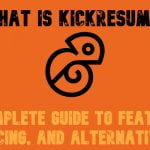What Is Browse AI? 2025 Guide to Features, Pricing & Alternatives
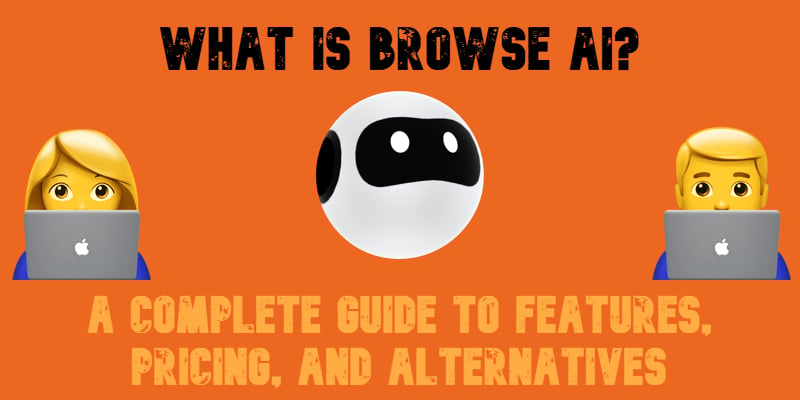
In the digital age, data is everything — but manually collecting it is time-consuming and inefficient. That’s where Browse AI comes in. This powerful web scraping tool automates data extraction, allowing businesses to gather valuable insights without the hassle. Whether you need to track competitor pricing, monitor job listings, or extract product details, Browse AI simplifies the process with automated robots that do the work for you.
Automation is transforming industries, and Browse AI is at the forefront, much like how Zapier revolutionized workflow automation. The difference? Browse AI specializes in data scraping automation, making it accessible even for users with no coding experience. But how does it work? What are the pricing plans? And how does it compare to other tools?
In this guide, we explore how to use Browse AI, its key features, pricing, the best use cases, and alternatives. By the end, you will know how Browse AI stands out among the best AI tools to automate web data collection without code.

Table of contents
- What Is Browse AI and How Does It Simplify Web Scraping?
- Who Should Use Browse AI? Best Use Cases for Web Scraping and Automation
- Browse AI Features: What Can This Web Scraping Tool Do?
- What Websites Does Browse AI Work With? A Complete List of Supported Platforms
- Browse AI Pricing: Which Plan Fits Your Needs?
- Browse AI Alternatives: Best Web Scraping Tools for Data Extraction and Automation
- Is Browse AI Still Worth It in 2025? Final Thoughts
- Browse AI FAQ: Everything You Need to Know
What Is Browse AI and How Does It Simplify Web Scraping?
Browse AI is a web scraping and automation tool that allows users to extract data from any website or monitor site changes effortlessly — without writing a single line of code. Whether you need to monitor pricing changes, track competitors, or gather business insights, Browse AI simplifies the process with automated robots that can be set up in just minutes.
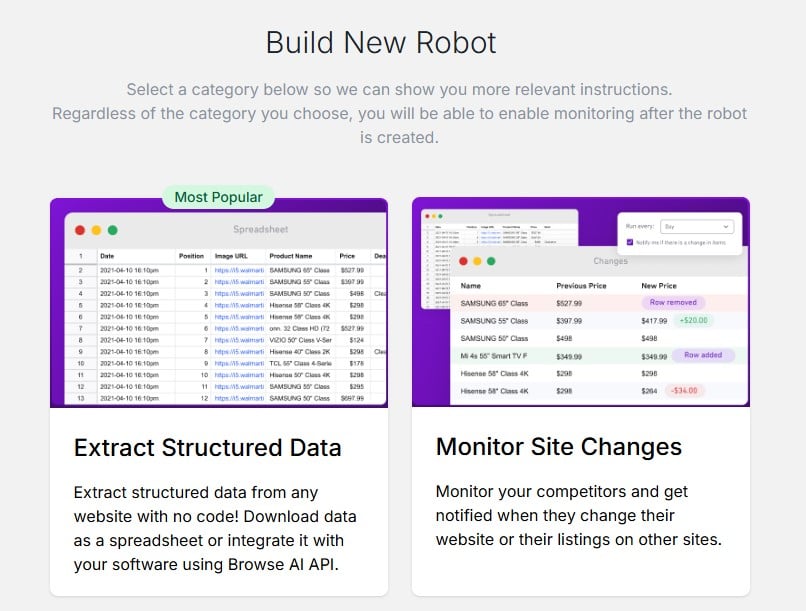
Unlike traditional web scraping tools that require knowledge of Python, SQL, or APIs, Browse AI is entirely no-code. With an intuitive interface, users can train a robot to collect or analyze website data in just two minutes. The platform allows businesses to create a customized data pipeline, enabling seamless data extraction and website monitoring without technical complexity.
From e-commerce product tracking to lead generation and content aggregation, Browse AI is a powerful solution for anyone looking to automate web data collection efficiently.
Who Should Use Browse AI? Best Use Cases for Web Scraping and Automation
Whether you’re a freelancer, eCommerce store owner, SEO specialist, or researcher, Browse AI can automate web scraping and data extraction, saving you time and effort. But who benefits the most from this tool?
Freelancers: Automate Job Searches and Save Time
If you’re a freelancer hunting for new opportunities, Browse AI can monitor job listings on platforms like Upwork, FlexJobs, Fiverr, and Freelancer.com. Instead of manually checking these sites daily, you can set up automated robots to track new job postings that match your skills. This allows you to focus on building your portfolio and refining your expertise instead of endlessly scrolling through job boards.
Ecommerce Store Owners: Track Prices, Reviews, and Product Listings
For online retailers, Browse AI makes it easy to extract product listings from marketplaces like eBay, Amazon, and Walmart. You can also monitor customer reviews, track competitor pricing, and gather valuable insights to optimize your store. Looking to expand your team? Browse AI can even help you scrape LinkedIn profiles to find potential hires.
SEO Specialists: Automate SERP Monitoring and Competitor Analysis
SEO professionals can use Browse AI to track Google search rankings for different keywords across various countries and regions. Instead of manually checking SERPs (Search Engine Results Pages), you can set up an automated bot to extract Google search results, analyze organic traffic trends, and monitor competitor strategies—all without spending hours on manual research.
Digital Marketers: Scrape Social Media for Trends and Insights
Social media data is invaluable for marketing strategies, and Browse AI can help extract insights from platforms like Twitter, LinkedIn, Instagram, and Reddit. You can track trending hashtags, competitor campaigns, and user engagement metrics, helping you make data-driven decisions for your marketing efforts.
Market Researchers and Analysts: Gather Real-Time Industry Data
Market researchers often need access to real-time industry trends, pricing fluctuations, and news updates. With Browse AI, you can automate the collection of market reports, competitor insights, and emerging industry trends, ensuring you always stay ahead of the competition.
Who Else Can Benefit from Browse AI?
The possibilities with Browse AI are nearly limitless. Whether you’re a data analyst, business owner, recruiter, journalist, or even a student, automating web scraping can streamline your workflow and unlock valuable insights.
Would you like a hands-on guide on how to use Browse AI for your specific needs? Keep reading as we explore its features, pricing, and step-by-step setup process!
Browse AI Features: What Can This Web Scraping Tool Do?
Let’s explore how you can leverage Browser AI across different industries. Whether you need competitive intelligence, job listings, real estate insights, or SEO data, the tool provides prebuilt automation templates to get you started quickly.
Competitive Intelligence: Track Competitors and Market Trends
Staying ahead of the competition requires real-time insights. With Browse AI, you can automate competitor research by extracting data from various platforms, helping you make informed business decisions.
Here are some ways Browse AI enhances competitive intelligence:
- Monitor Company Information on LinkedIn – Track company updates, employee changes, and business growth.
- Extract Eventbrite Online Events – Stay informed about industry events, webinars, and conferences.
- Extract Product Listings from Product Hunt – Analyze trending startups and new product launches.
- Extract App Listings from Google Workspace Marketplace – Discover emerging business tools.
- Extract App Details from Zapier – Compare automation tools and integrations.
- Extract Chrome Web Store Extensions – Monitor extensions relevant to your industry.
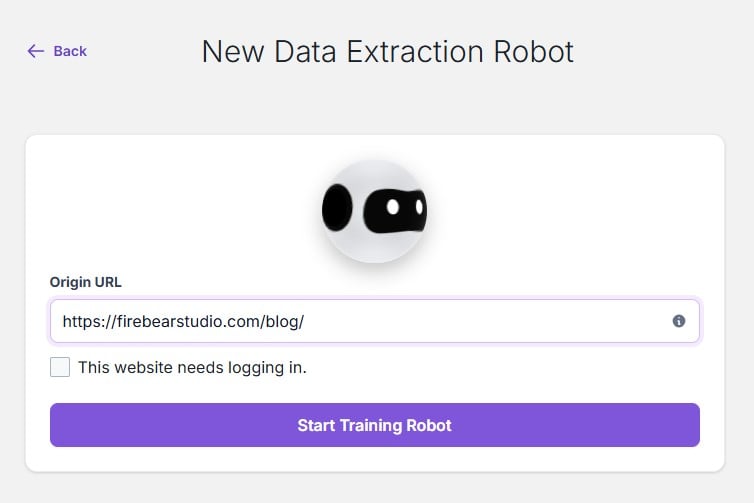
By automating these processes, Browse AI helps businesses track market trends, analyze competitors, and stay ahead in their industry.
Recruiting: Automate Job Listings and Candidate Searches
If you’re a recruiter or HR professional, Browse AI can save you hours of manual work by automating job listings tracking and candidate searches. Instead of manually searching multiple job boards, set up Browse AI robots to monitor and extract job postings from various platforms.
Some key features include:
- Extract Job Listings from LinkedIn – Find the latest job openings in your industry.
- Extract Job Postings from Monster, Glassdoor, and FlexJobs – Automate job market research across multiple platforms.
- Extract Remote Job Listings from RemoteOK – Stay updated on remote job opportunities.
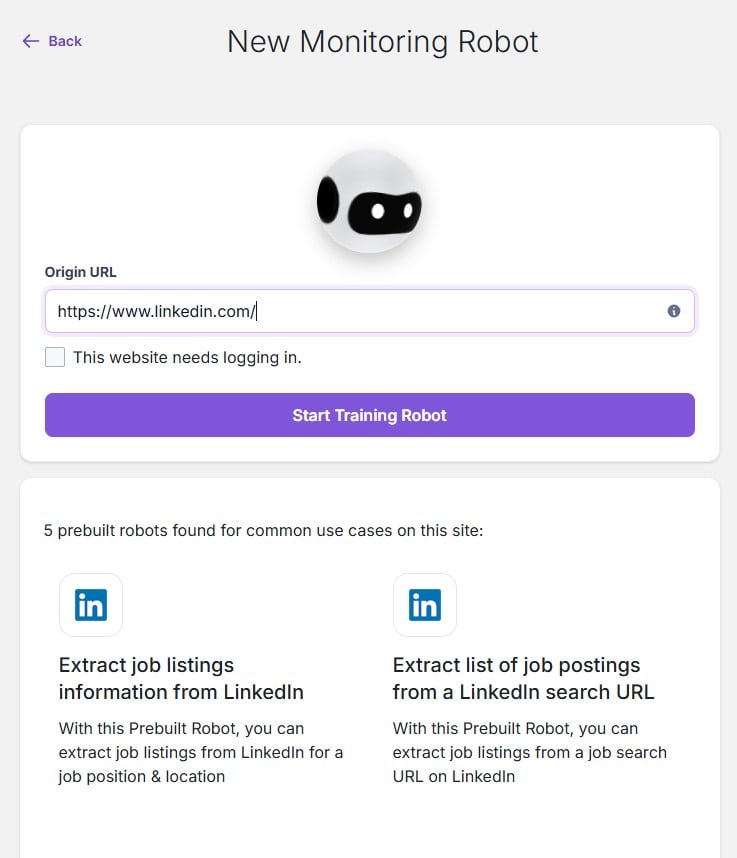
With Browse AI, recruiters can track hiring trends, analyze job market demand, and automate candidate sourcing, allowing them to focus on making better hiring decisions.
Real Estate: Automate Property Listings and Market Research
For real estate professionals, investors, and market analysts, Browse AI provides powerful tools to track property listings and realtors across major real estate platforms. Whether you’re a real estate agent, house flipper, or just someone looking for market insights, automation makes data collection effortless.
Key automation capabilities include:
- Extract Property Listings from Realtor.com, Zillow, and Redfin – Get up-to-date property information.
- Extract Realtor Information from Realtor.com – Find top real estate agents in any region.
- Extract Services from Yelp – Identify local real estate services, including contractors, appraisers, and property managers.
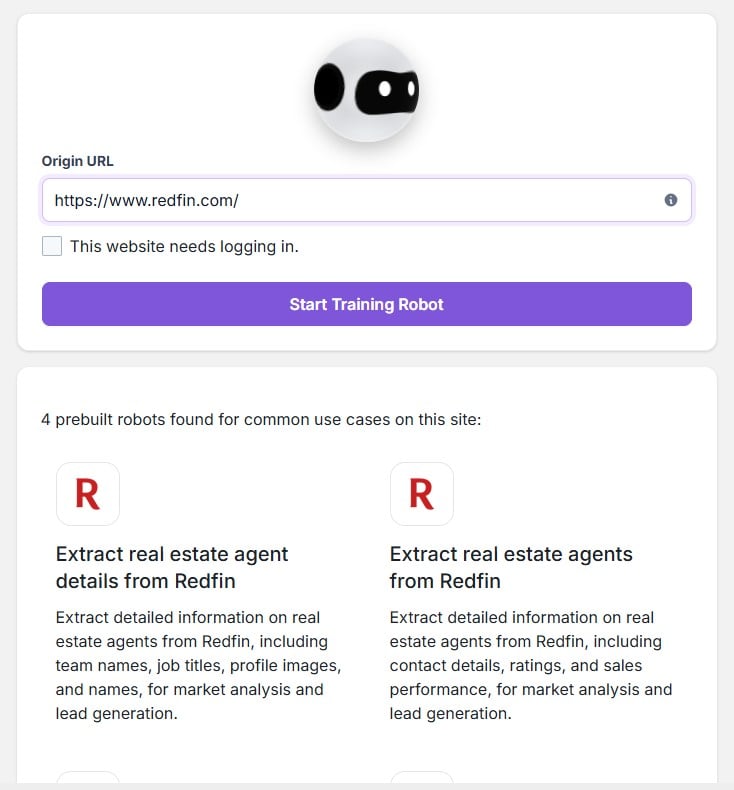
These automation tools help businesses and individuals analyze market trends, compare property values, and make data-driven investment decisions.
Ecommerce Monitoring: Track Products, Prices, and Customer Reviews
For eCommerce business owners and online sellers, tracking product trends, pricing, and customer sentiment is crucial. Browse AI simplifies this process by automating product and review extraction from key eCommerce platforms.
Popular eCommerce scraping features include:
- Extract Product Listings from eBay – Monitor competitors and identify profitable products.
- Extract Product Listings from AppSumo – Track SaaS deals and business tools.
- Extract Product Reviews from AppSumo – Analyze customer feedback on digital products.
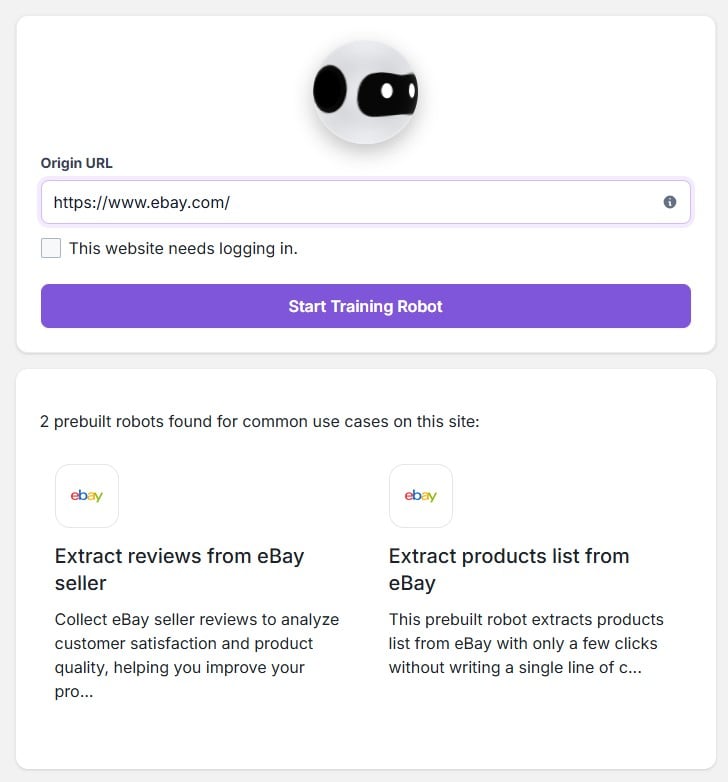
With automated product tracking, eCommerce businesses can adjust pricing strategies, discover trending products, and optimize sales performance.
Social Media Marketing: Extract Data for Audience Insights
Social media is a goldmine for marketing professionals, but manually gathering insights can be time-consuming. Browse AI automates data extraction from major social media platforms, helping marketers track engagement, analyze trends, and optimize campaigns.
Key social media scraping capabilities include:
- Extract TikTok Video Information and Comments – Track video performance and audience reactions.
- Extract Account Data and Videos from TikTok Profiles – Monitor competitor accounts and influencers.
- Extract Reddit Posts from Subreddits – Gather audience discussions on relevant topics.
- Extract YouTube Video Information – Analyze video performance and engagement.
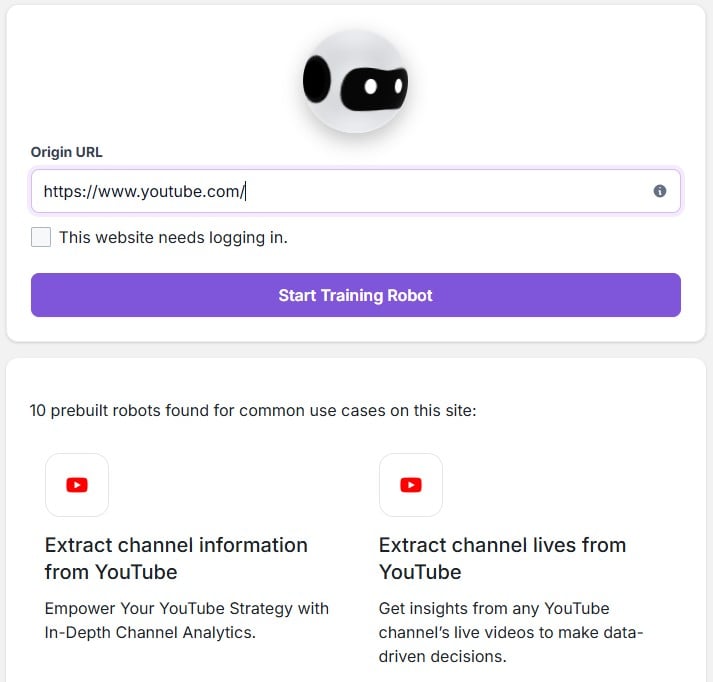
By automating social media data collection, marketers can enhance their content strategy, monitor brand sentiment, and stay ahead of industry trends.
SEO: Automate Google Search Tracking and Traffic Analysis
For SEO professionals, staying updated with search rankings, keyword trends, and competitor performance is essential. Browse AI simplifies SEO research by automating SERP tracking and Google search result extraction.
SEO-focused automation features include:
- Extract Google Search Results by Country – Monitor keyword rankings in different regions.
- Track Organic Search Results Over Time – Analyze fluctuations in search rankings.
- Extract Traffic Insights from Competitor Websites – Gain an edge in SEO strategy.
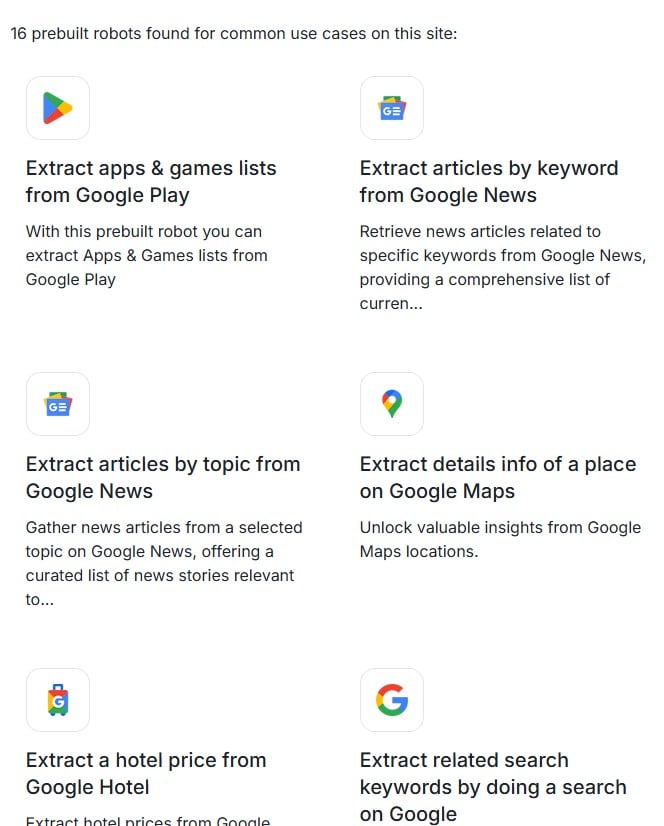
With Browse AI, SEO experts can automate keyword research, analyze competitor strategies, and improve website indexing without spending hours on manual searches.
What Websites Does Browse AI Work With? A Complete List of Supported Platforms
One of the biggest advantages of Browse AI is its versatility — it works with a wide range of websites across different industries, allowing users to extract data, monitor changes, and automate workflows effortlessly. Whether you need to scrape job postings, track competitor products, monitor real estate listings, or gather SEO insights, Browse AI supports dozens of major websites to help you streamline your tasks.
Here’s the complete list of websites Browse AI supports, categorized by industry for easier reference:
Business & Professional Networking Websites
Browse AI allows users to extract business insights, monitor competitors, and track job postings from leading professional networking platforms:
- LinkedIn – Monitor company updates, job listings, and employee changes.
- AngelList – Track startups, investors, and fundraising activities.
- Indie Hackers – Extract discussions and insights from the startup community.
- Clutch – Gather information on B2B service providers and client reviews.
- Capterra – Extract software reviews and ratings for market analysis.
Job Boards & Freelance Marketplaces
Recruiters, HR professionals, and freelancers can automate job searches and track employment trends from the following platforms:
- Indeed – Extract job postings by industry, region, and company.
- Monster.com – Track job opportunities and company hiring trends.
- Glassdoor.com – Monitor company reviews, salaries, and job listings.
- Upwork – Keep an eye on freelance job postings in real time.
- FlexJobs – Track remote and flexible job opportunities.
- Seek.com.au – Automate job searches for the Australian job market.
- RemoteOK.com – Extract remote job listings from global employers.
- Fiverr – Monitor freelance service offerings and pricing trends.
Ecommerce & Product Marketplaces
Ecommerce businesses and resellers can track product pricing, customer reviews, and new listings from major online marketplaces:
- Amazon – Monitor product prices, reviews, and best-selling items.
- eBay – Extract product listings and track competitor pricing.
- AppSumo – Track SaaS deals, product launches, and customer reviews.
- Google Shopping – Extract product listings, descriptions, and prices.
- ThemeForest – Monitor new website themes, sales, and pricing.
Real Estate Websites
Browse AI makes property tracking and market analysis easy for realtors, investors, and researchers by automating data extraction from:
- Realtor.com – Extract property listings, realtor details, and market trends.
- Zillow – Track housing prices, rental listings, and neighborhood trends.
- Redfin – Monitor real estate listings and investment opportunities.
Social Media & Content Platforms
For marketers and content creators, Browse AI helps extract social media insights, track engagement, and analyze trends across popular platforms:
- TikTok – Scrape video details, comments, and trending accounts.
- YouTube – Extract video metadata, view counts, and engagement stats.
- Reddit – Monitor subreddit discussions, posts, and trending topics.
- Medium – Extract blog content, trending articles, and engagement metrics.
SEO & Search Engine Monitoring
SEO specialists can automate keyword tracking, search result analysis, and competitor research with these supported platforms:
- Google Search – Extract search results, featured snippets, and organic rankings.
- Google Trends – Track keyword popularity over time.
- Google Scholar – Extract academic research and citation data.
- Google Maps – Monitor business listings, reviews, and location data.
Travel & Hospitality Platforms
Browse AI helps travel businesses and market researchers track listings, reviews, and pricing changes on:
- Booking.com – Extract hotel listings, prices, and reviews.
- Hotels.com – Track accommodation rates and customer feedback.
- Google Travel Hotels – Monitor travel deals and vacation trends.
- Meetup – Track upcoming local and global events.
Tech & Software Marketplaces
Developers and tech enthusiasts can track app trends, software updates, and extension details with Browse AI’s automation tools for:
- Google Workspace Marketplace – Extract app listings, descriptions, and pricing.
- Zapier – Monitor new automation tools and integrations.
- Chrome Web Store – Track browser extensions, ratings, and updates.
- CoinMarketCap – Monitor cryptocurrency prices, trends, and project updates.
Browse AI supports a growing number of web scraping automation templates, meaning new platforms are regularly added. Even if your preferred website isn’t listed, you can train Browse AI robots to extract data from most publicly accessible web pages. But what is the cost of this advanced automation?
Browse AI Pricing: Which Plan Fits Your Needs?
Browse AI offers a range of pricing plans designed to accommodate different levels of web scraping and automation needs. Whether you’re a casual user, a growing business, or an enterprise team, there’s a plan that provides the right balance of features and affordability.
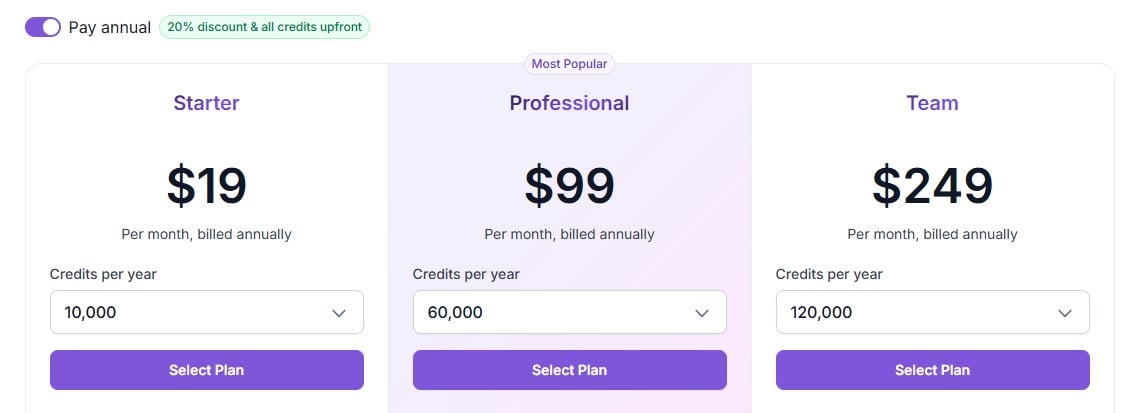
The Free Plan is perfect for users who want to test the platform before committing to a paid subscription. It includes 50 monthly credits, support for up to five robots, and access for one user. While the free plan is limited, it still provides a great way to explore Browse AI’s core functionalities, such as automated data extraction and monitoring.
For those who need more frequent automation, the Starter Plan, priced at $19 per month when billed annually, offers a significant upgrade with 10,000 yearly credits. It supports ten robots, a single user, and email support. Additionally, this plan unlocks workflows and integrations, making it a great choice for freelancers and small businesses looking to automate repetitive tasks efficiently.
The Professional Plan, Browse AI’s most popular option, is ideal for businesses that require large-scale data extraction. At $99 per month when billed annually, it provides 60,000 credits per year, access to 20 robots, and email support. This plan also includes workflows and integrations, allowing users to streamline their automation processes and extract data at a much larger scale.
For teams that need extensive automation capabilities, the Team Plan is the best choice. Priced at $249 per month when billed annually, this plan offers 120,000 yearly credits and supports up to five users. It includes access to 30 robots, workflows and integrations, as well as enhanced customer support through email and chat. Additionally, users benefit from a dedicated account manager, ensuring smooth implementation and ongoing assistance.
Whether you’re just getting started with web scraping or need a powerful automation tool for large-scale data extraction, Browse AI’s pricing plans provide flexible solutions to meet your needs. With options for individuals, professionals, and teams, you can choose the right plan to maximize efficiency and automate your data collection effortlessly. Still don’t think that Browse AI fits your needs? Explore the following alternatives:
Browse AI Alternatives: Best Web Scraping Tools for Data Extraction and Automation
While Browse AI is a powerful web scraping tool that claims to extract data from any website in less than two minutes, it’s not the only option available. Several other platforms offer similar functionality, each with unique strengths and features. Whether you’re looking for a more developer-focused solution, a tool with advanced automation capabilities, or a fully managed data extraction service, here are some of the best Browse AI alternatives to consider.
1. ParseHub: No-Code Web Scraping for Complex Websites

ParseHub is a versatile web scraping tool designed to work with modern, dynamic websites, including single-page applications (SPAs), multi-page apps, and AJAX-heavy websites. Unlike traditional scrapers, ParseHub can navigate complex website structures that rely on JavaScript, cookies, and redirects.
One of its standout features is the user-friendly point-and-click interface, which allows users to select elements on a webpage for extraction without writing any code. With built-in support for filling out forms, handling dropdowns, clicking on interactive maps, and scrolling infinite pages, ParseHub is ideal for users who need flexible yet intuitive web scraping capabilities.
ParseHub is well-suited for marketers, researchers, and business analysts who want to extract structured data from complex websites without dealing with coding or APIs.
2. Apify: Developer-Friendly Web Scraping and Automation

Apify is a full-stack web scraping, data extraction, and automation platform built with developers in mind. Unlike Browse AI, which emphasizes no-code automation, Apify provides a programmable environment for building advanced web scrapers and automation workflows.
Designed for both individual developers and businesses, Apify allows users to create and deploy customized web crawlers, data extraction scripts, and automation bots. One of its defining principles is ethical scraping, meaning that it only extracts publicly available data, respects website policies, and promotes open-source development.
Apify integrates seamlessly with popular developer tools and frameworks, making it an excellent choice for those looking to customize web scraping operations and automate repetitive tasks at scale.
3. Mozenda: Enterprise-Grade Data Extraction and Management

For businesses that require a scalable web scraping solution, Mozenda is a powerful choice. With over a decade of experience in the industry, Mozenda is designed to provide enterprise-level web data extraction with advanced capabilities for data organization, structuring, and reporting.
Unlike other tools that focus solely on scraping raw data, Mozenda includes built-in tools for data analysis and workflow automation. Users can extract information from websites, clean and structure the data, and generate custom reports for business intelligence.
Mozenda is available as a cloud-based or on-premise solution, making it highly adaptable for corporations, research firms, and data-driven organizations that need secure and automated web data processing.
Is Browse AI Still Worth It in 2025? Final Thoughts
Browse AI has positioned itself as a user-friendly, no-code web scraping solution, but is it still a top contender in the industry in 2025? Let’s break it down.
Browse AI: Pros and Cons
Pros: Why Browse AI Stands Out
- No Coding Required – Perfect for non-technical users who need an easy way to extract and monitor data.
- Fast Setup and Prebuilt Robots – Get started in minutes with ready-to-use web scraping templates.
- API and Integrations – Connect with Google Sheets, Zapier, and third-party apps for seamless automation.
- Scalability – Supports both small projects and large-scale data extraction.
- Affordable Entry-Level Pricing – A free plan allows users to test the platform before upgrading.
Cons: Where Browse AI Falls Short
- Limited Customization – Unlike developer-focused tools like Apify, Browse AI lacks deep customization options for complex scraping tasks.
- Credit-Based Pricing Model – Users must manage credits carefully, which can be a limitation for businesses needing high-volume data extraction.
- Website Restrictions – Browse AI supports many websites but may struggle with highly dynamic or JavaScript-heavy pages, requiring alternative solutions for some use cases.
Is Browse AI Still Worth It in 2025?
The answer depends on your specific needs. Browse AI remains one of the best web scraping tools for beginners and non-technical users who need a fast, no-code solution to collect and monitor data. Its prebuilt robots, ease of use, and integrations make it an excellent choice for freelancers, eCommerce businesses, SEO specialists, recruiters, and analysts.
However, for those requiring advanced customization, more robust data processing, or large-scale web crawling, alternatives like Apify, ParseHub, or Mozenda may be better suited.
Ultimately, Browse AI is still a great tool in 2025 for anyone looking to automate data collection efficiently without diving into coding or complex configurations. If you need a straightforward, time-saving solution, it’s definitely worth trying.
Browse AI FAQ: Everything You Need to Know
To help you better understand Browse AI, we’ve compiled answers to the most common questions about this web scraping and automation tool.
What is Browse AI and how does it work?
Browse AI is a no-code web scraping tool that allows users to extract data from websites and automate monitoring tasks. It works by training automated bots to collect information from web pages, such as pricing data, job listings, real estate properties, and SEO rankings, without requiring any coding skills.
Is Browse AI legal to use for web scraping?
Yes, but with limitations. Browse AI is designed to scrape publicly available data while respecting website terms of service. However, some sites prohibit automated scraping in their robots.txt files or terms of use. To ensure compliance, it’s best to review a website’s data usage policy before extracting information.
Does Browse AI require coding skills?
No, Browse AI is a fully no-code platform, making it accessible to users without programming experience. Unlike developer-oriented tools like Apify, Browse AI provides prebuilt robots and an intuitive interface, allowing users to set up web scraping tasks in minutes.
What websites does Browse AI support?
Browse AI works with a wide range of websites, including LinkedIn, Google, Amazon, eBay, Zillow, Glassdoor, TikTok, Upwork, and more. It can scrape job boards, eCommerce platforms, real estate listings, social media sites, and business directories, making it useful for various industries.
Can Browse AI integrate with other tools?
Yes! Browse AI supports integrations with Google Sheets, Zapier, and APIs, allowing users to automate data workflows and send extracted data to their preferred platforms. This makes it easy to connect Browse AI with CRMs, analytics tools, or business dashboards.
How much does Browse AI cost?
Browse AI offers multiple pricing plans: a Free Plan with 50 monthly credits for basic scraping, the Starter Plan ($19/month billed annually) with 10,000 credits per year, the Professional Plan ($99/month billed annually) with 60,000 yearly credits, and the Team Plan ($249/month billed annually) with 120,000 yearly credits and advanced support.
What are the best use cases for Browse AI?
Browse AI is ideal for eCommerce businesses tracking product prices and customer reviews, SEO specialists monitoring Google search rankings, recruiters scraping job postings from LinkedIn, Indeed, and Glassdoor, market researchers extracting business intelligence from directories and competitor websites, and real estate professionals tracking property listings on Zillow, Redfin, and Realtor.com.
Can I scrape social media with Browse AI?
Yes, Browse AI can extract data from platforms like TikTok, Reddit, YouTube, and LinkedIn. However, social media sites often impose restrictions on web scraping, so it’s essential to comply with their policies. Some platforms may require additional tools or API-based solutions for full access.
What are the limitations of Browse AI?
While Browse AI is a powerful tool, it has some limitations: credit-based usage can be restrictive for high-volume scraping tasks, limited customization compared to developer-friendly tools like Apify, and some dynamic websites may require manual intervention if they have strong anti-scraping measures (e.g., CAPTCHA protection or frequent layout changes).
Is Browse AI still worth using in 2025?
Yes! Browse AI remains one of the best no-code web scraping tools available, especially for users who need fast, easy-to-set-up automation. It’s particularly useful for non-technical users, small businesses, and professionals looking to automate data collection without investing in costly development. However, if you require advanced customization, AI-powered data processing, or large-scale enterprise scraping, you may want to explore alternatives like ParseHub, Apify, or Mozenda.