Kickresume Review: Is This AI Resume Builder Still Worth It in 2025?
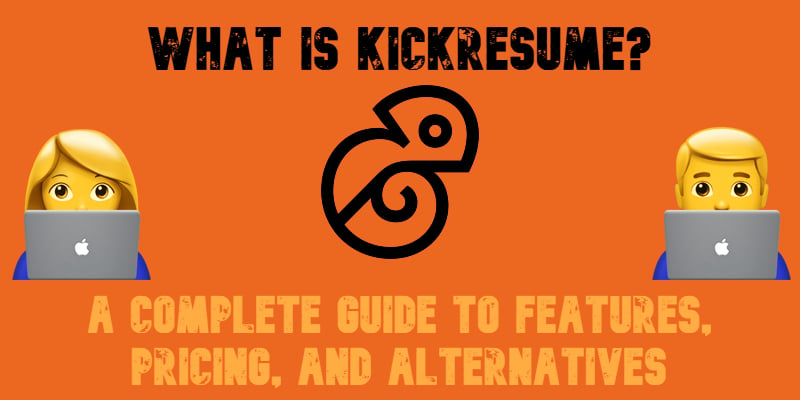
Kickresume is an AI-powered resume builder that’s changing the way people create CVs and cover letters. Whether you’re a job seeker wondering “What is Kickresume?” or comparing AI tools to polish your professional profile, this review will give you the full picture.
In today’s job market, standing out is essential — and that’s where Kickresume AI comes in. It helps you craft personalized, visually striking resumes in minutes, using smart templates and AI-generated content. But is Kickresume free? What does Kickresume cost, and is it still worth it in 2025?
In this detailed Kickresume review, we explore everything from features to pricing. You’ll learn about Kickresume pricing tiers, whether the platform fits your career needs, and how it stacks up against other resume builders. If you’re ready to take your job hunt to the next level with AI, automation, and design, let’s dive in. Build a winning resume fast — explore why Kickresume ranks with the best AI tools for personal branding.

Table of contents
- What Is Kickresume? AI Resume Builder Explained
- How Kickresume Works & What You Get with This AI Resume Builder
- Kickresume Pricing: How Much Does Kickresume Cost in 2025?
- Kickresume Alternatives: Top AI Resume Builders to Consider in 2025
- Final Verdict: Is Kickresume Still Worth It in 2025?
- Kickresume FAQ: Everything You Need to Know
What Is Kickresume? AI Resume Builder Explained
Kickresume is an AI-powered online resume and cover letter builder designed to help job seekers create polished, professional job application materials with ease. At its core, Kickresume combines artificial intelligence, beautifully designed resume templates, and smart features like grammar checks and keyword suggestions to improve your chances of landing an interview. But what is Kickresume really about, and why is it gaining popularity worldwide?
This platform is more than just a resume editor — it also doubles as a personal website builder, turning your resume into a shareable online profile with a custom public URL. Whether you’re a recent graduate or a seasoned professional, Kickresume AI adapts to your needs, offering tailored resume suggestions, optimized formatting, and even job-specific content.
Key Features of Kickresume:
- AI Resume Writer — Instantly generate job-ready content based on your experience and role.
- ATS-Optimized Templates — Choose from dozens of modern, recruiter-approved designs.
- Spelling and Grammar Checker — Powered by AI to eliminate typos and awkward phrasing.
- Keyword Optimization — Increase your chances of passing Applicant Tracking Systems.
- Personal Website Builder — Publish your resume as a sleek online portfolio.
- User-Friendly Interface — Clean, intuitive drag-and-drop design process.
- Custom Cover Letters — Generate AI-assisted cover letters tailored to specific jobs.
Who Is Kickresume For?
Kickresume is trusted by millions of users in over 180 countries, making it a global solution for job seekers in various industries. It’s ideal for:
- Students and new graduates who need a resume fast but don’t know where to start.
- Experienced professionals looking to switch careers or upgrade their job materials.
- Freelancers and creatives wanting a portfolio-style resume with visual appeal.
- Non-native English speakers needing grammar support and phrase suggestions.
In short, Kickresume helps you build a resume that stands out — whether you’re applying for your first job or your next big promotion. Its AI tools and design flexibility make it a go-to solution for anyone serious about getting noticed in a crowded job market. Let’s see how it works!
How Kickresume Works & What You Get with This AI Resume Builder
Whether you’re a student, career switcher, or seasoned professional, Kickresume offers a suite of smart tools designed to help you stand out. From AI resume writing and ATS-friendly templates to a built-in website builder and proofreading services, it’s built for the modern job seeker.
When you sign up, Kickresume uses AI to ask you a few key questions to personalize your experience:
- How far you’re willing to relocate for a job
- Your current career stage
- Salary expectations in your industry
- Whether you’d like help with job search and resume samples
Based on your answers, Kickresume provides tailored resume examples, job suggestions, and templates designed for your field. Let’s take a closer look at its standout features.
✍️ Kickresume Resume Builder
Creating a resume with Kickresume AI is easy and flexible. After logging in and clicking “Create Resume,” you can start from scratch or use one of the professional templates.
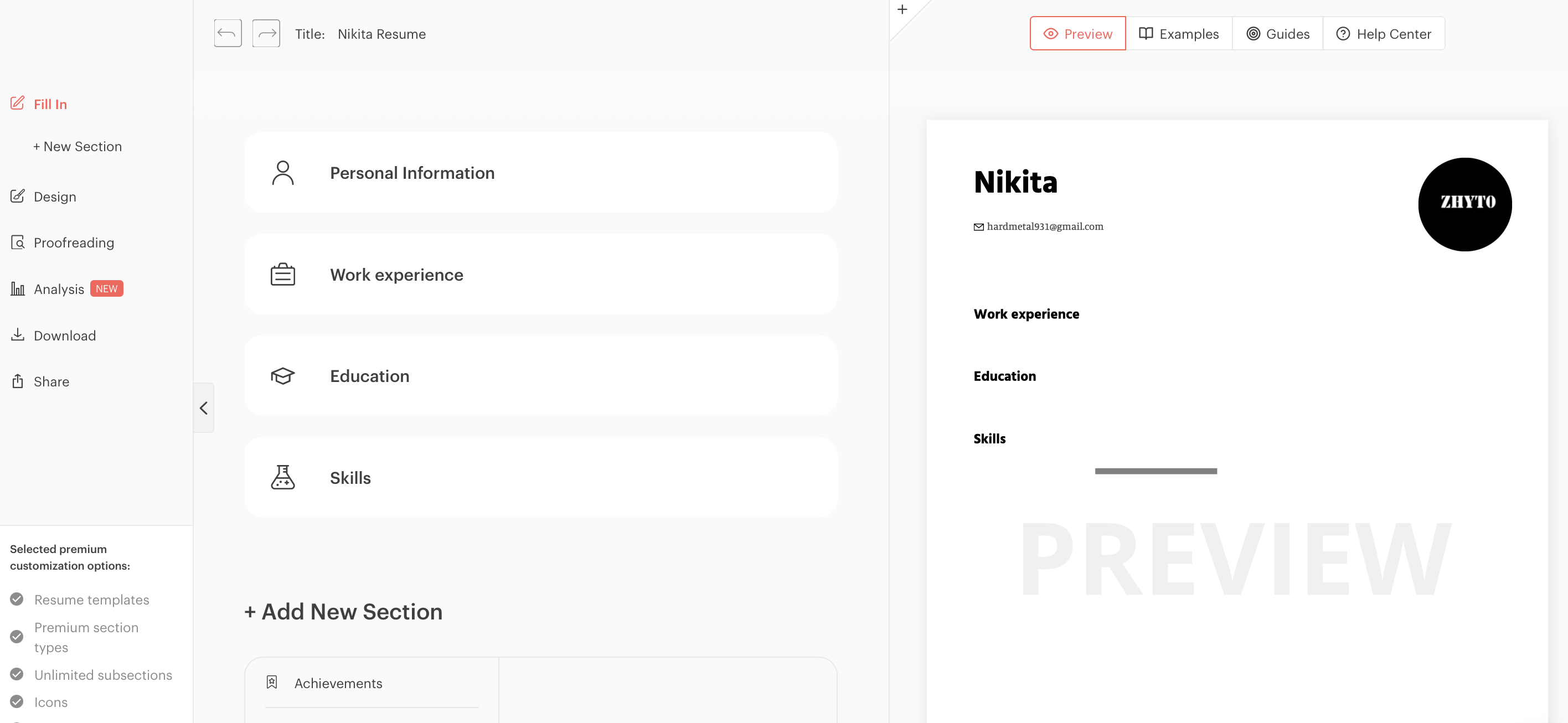
Customization Options:
You can edit and manage your resume with intuitive modules, including:
- Personal Information
- Work Experience
- Education
- Skills
Premium users can unlock even more advanced sections:
- Achievements & Awards
- Certificates
- Publications
- Strengths & Hobbies
- Graphs for skill visualization
- Volunteering and References
- Social Media links
- Custom text blocks
Kickresume’s user-friendly dashboard also provides a live preview, so you can see changes in real time. For first-timers, helpful writing guides and resume-building tips are available to ensure every section is impactful and aligned with best practices.
🧠 AI Resume Writer: Smart Assistance with GPT
One of the standout features is the AI Resume Writer, powered by OpenAI’s GPT-3 language model. If you’re unsure what to write — especially for job roles you’re new to — this tool generates structured, personalized resume content in seconds.
Whether you’re applying for a software developer position or a marketing internship, Kickresume AI suggests optimized text relevant to the role. This feature is especially helpful for:
- Entry-level candidates with limited experience
- Non-native English speakers
- Professionals transitioning into new fields
It’s free to try and can dramatically reduce resume-writing time while maintaining high quality.
✅ ATS-Friendly Resume Templates
All Kickresume templates are Applicant Tracking System (ATS)-optimized, meaning your resume won’t get filtered out by automated software used by recruiters. You can choose from over 35+ templates — many free, and others included in premium plans. Despite being free, several templates are professionally designed and visually appealing, rivaling premium offerings.
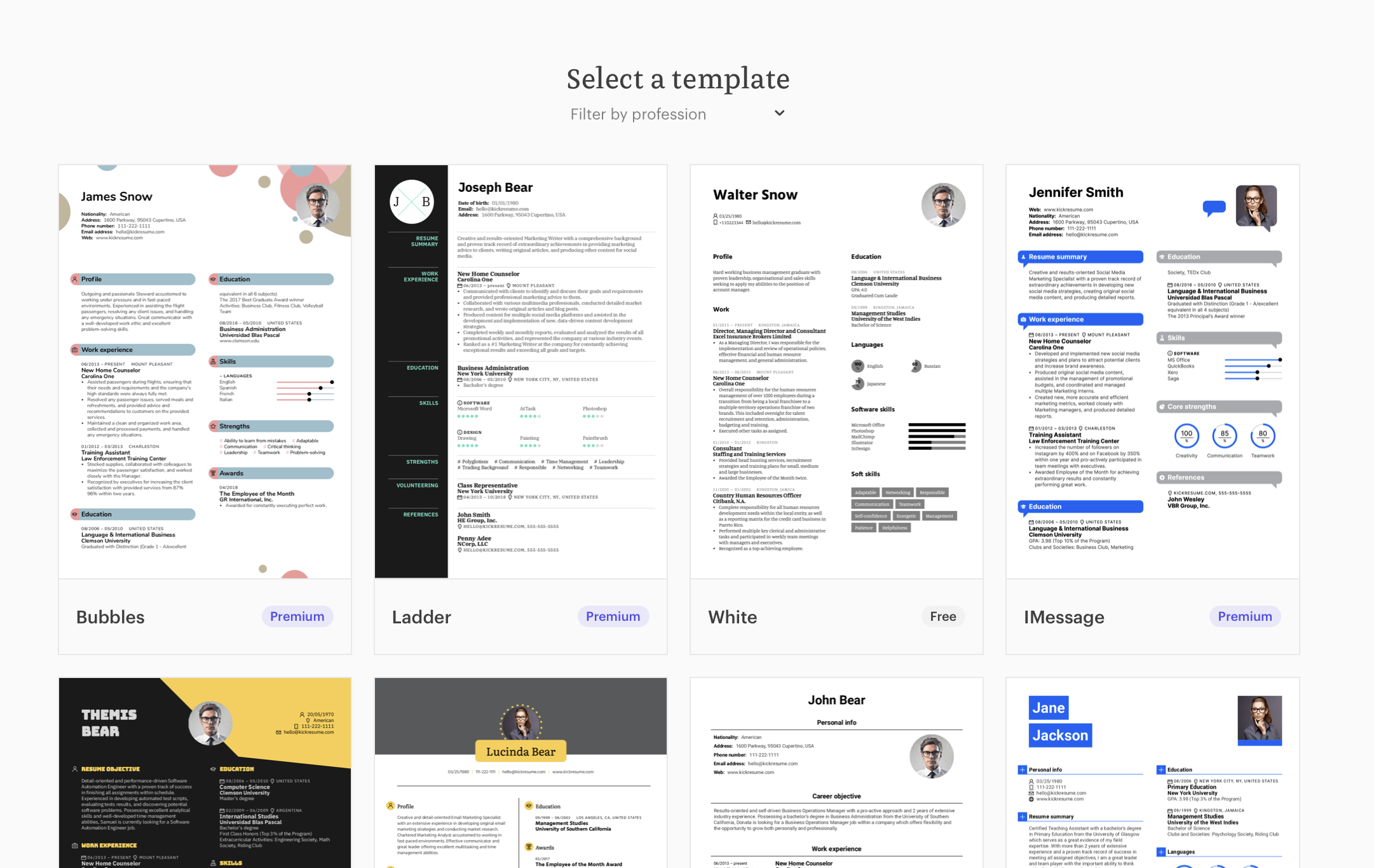
Each template is fully customizable in terms of:
- Font style, size, and color
- Page layout and formatting
- Section arrangement
- Line spacing and alignment
✉️ Kickresume Cover Letter Builder
The Kickresume Cover Letter Builder mirrors the resume creation process. Choose a template, write from scratch, or modify an existing example. The AI assistant can help generate personalized cover letter content tailored to a specific job title or industry.
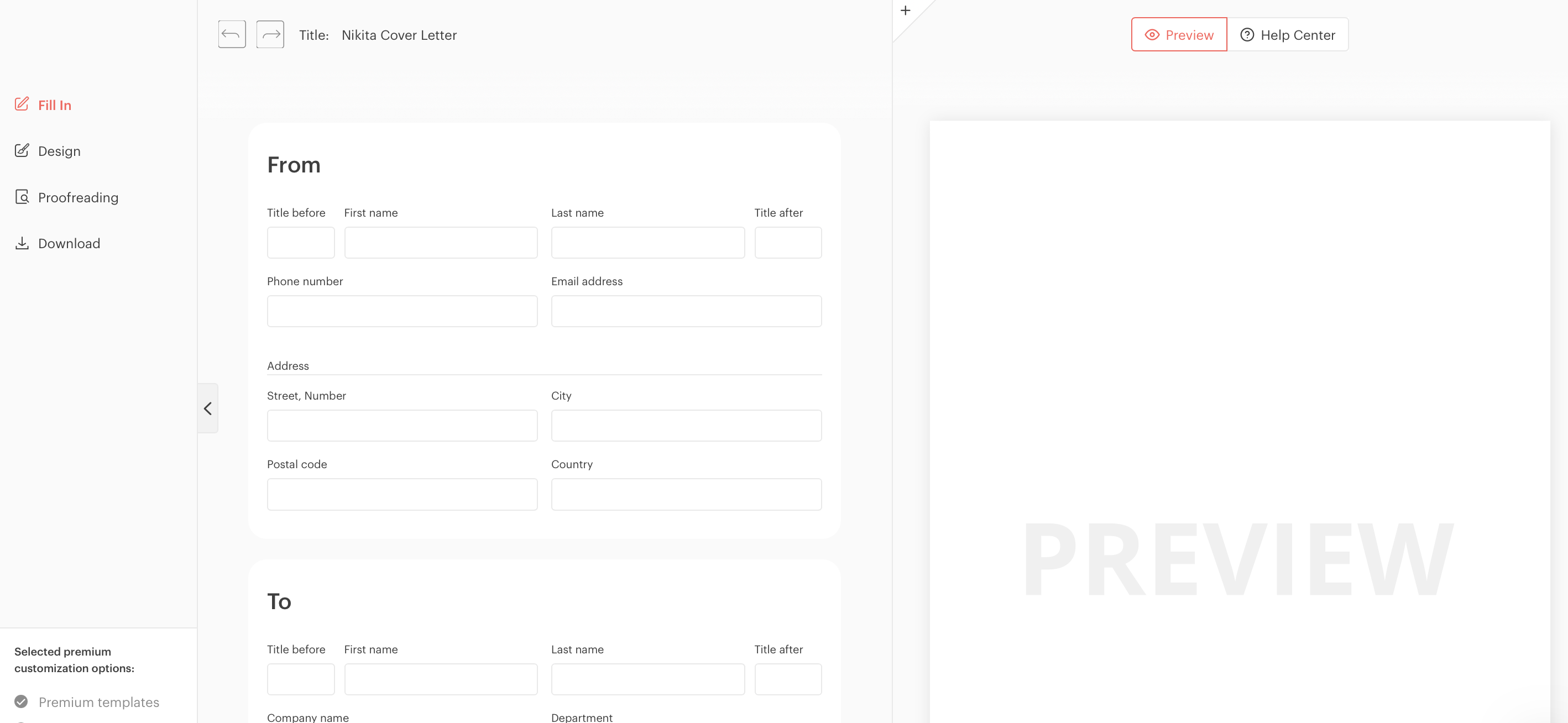
Key features include:
- Editable fields for sender and recipient info
- Built-in proofreading tools
- Suggested phrases and terms based on your role
- Format customization — font, spacing, alignment
- Final touch: sign your name before downloading or sending
You can also use the cover letter proofreading service for extra polish, ensuring grammar and tone are spot-on.
🧾 Professional Proofreading Service
If you want human oversight, Kickresume offers a proofreading service for resumes and cover letters. For $26 per document, your job application will be reviewed by professional editors who:
- Fix grammar and punctuation errors
- Improve sentence structure and readability
- Enhance professionalism and clarity
The turnaround time is typically 2 business days, making it a valuable investment if you’re preparing for an urgent application or a dream job opportunity.
🌐 Kickresume Personal Website Builder
With just a few clicks, Kickresume can turn your resume into a personal website. This unique feature allows job seekers to:
- Create a custom online portfolio
- Add downloadable resume buttons
- Share their public link with employers
- Choose from sleek, responsive layouts
- Control visibility and design directly from the dashboard
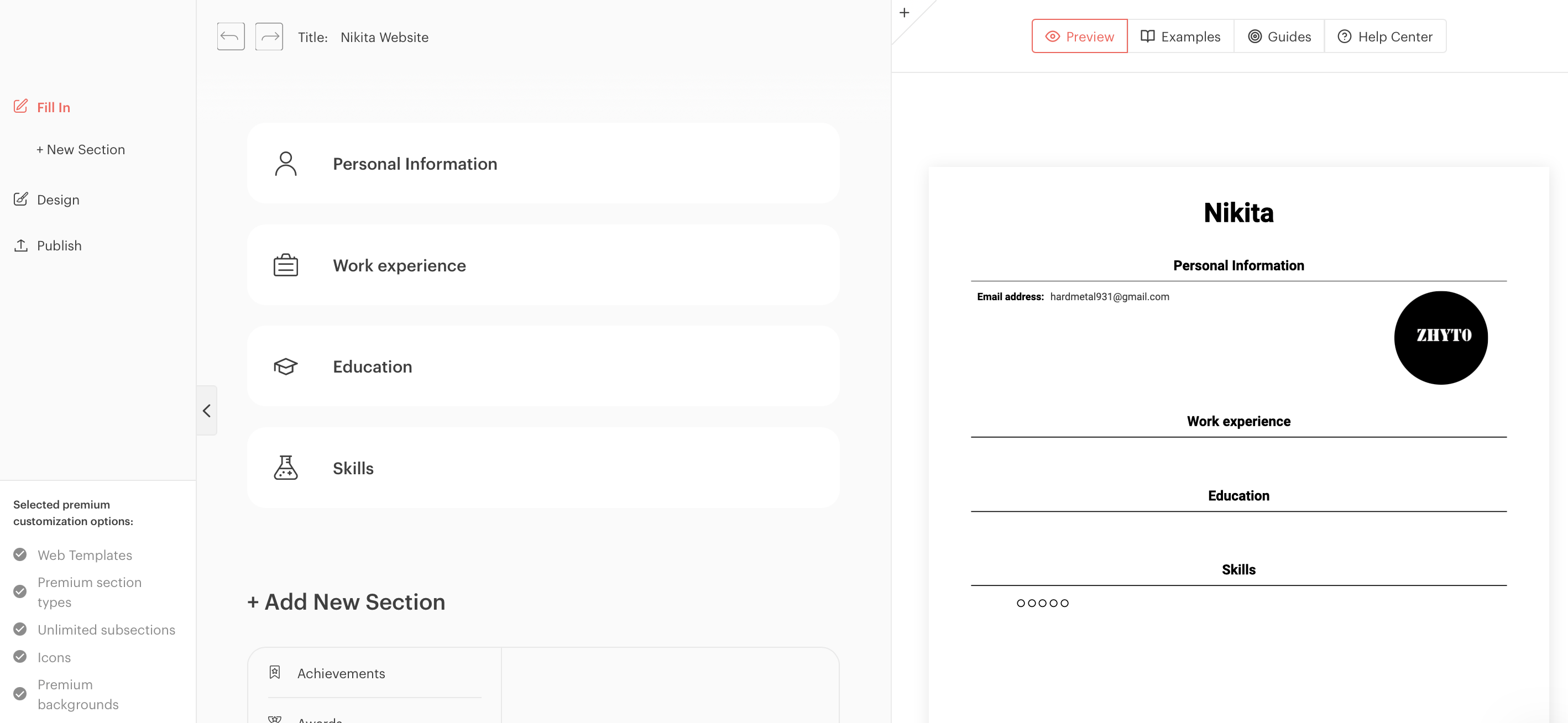
It’s perfect for freelancers, designers, and anyone who wants a web presence without building a site from scratch.
📚 Resume and Cover Letter Samples Library
Kickresume offers access to hundreds of resume and cover letter examples, organized by profession and industry. You can view these examples, edit them with your own details, or use them as templates for inspiration.
Highlights include:
- Career center with industry-specific samples
- “People Who Got Hired” section featuring real resumes that worked
- Searchable tags to filter by job title or category
- Step-by-step writing guides and formatting tips
Whether you need help getting started or want to see what successful resumes look like, Kickresume’s sample library is a powerful resource.
Kickresume Pricing: How Much Does Kickresume Cost in 2025?
Understanding Kickresume pricing is key if you’re planning to use the platform for your next career move. Many users ask, “Is Kickresume free?” — let’s find out!
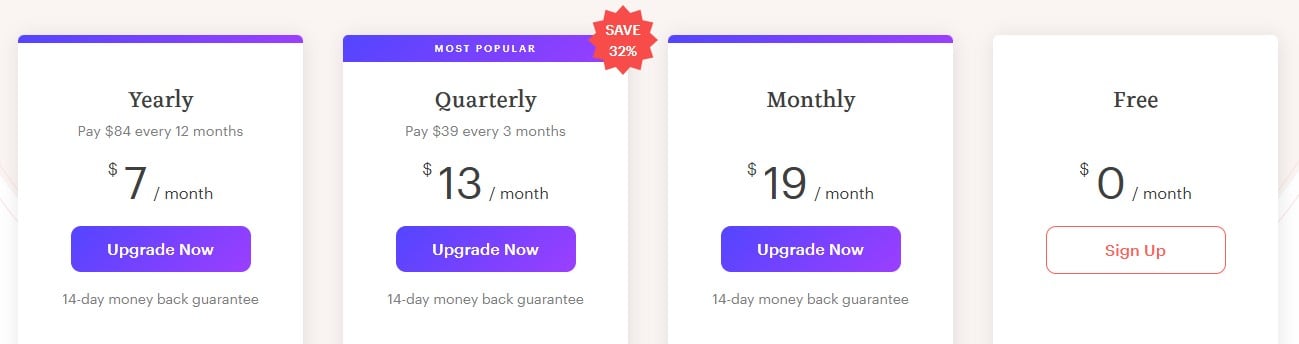
Is Kickresume Free?
Yes — Kickresume is free to use with a generous set of basic features. The free version of the platform provides access to a select number of basic resume and cover letter templates, along with a single website layout. You can use the resume builder, download your files, and browse over 1,500 resume examples across various industries. There’s also a library of 20,000 pre-written phrases you can insert into your application. While it’s somewhat limited in customization, it still offers a strong introduction to what Kickresume AI can do without requiring a credit card.
Kickresume Monthly Plan — $19/month
For full access to the platform’s advanced features, the monthly subscription is a straightforward choice. It costs $19 per month and includes everything Kickresume has to offer: access to all resume and cover letter templates, personal website themes, AI-powered resume and cover letter generation, and the AI resume checker. This plan is great if you’re in a hurry and only need Kickresume for a short period, such as during an active job search or when preparing for a career change. Support is also prioritized, and you can access your account across devices, including the Kickresume mobile app.
Kickresume Quarterly Plan — $39 every 3 months ($13/month)
The quarterly plan is the most popular among Kickresume users, offering a solid balance between features and value. Billed at $39 every three months, this option lowers the monthly cost compared to the monthly plan. It includes all the same features and offers a few extra perks, such as the ability to gift a friend a month of Kickresume Premium. It’s ideal for job seekers who want full access without committing to a full year, providing more flexibility while still saving money.
Kickresume Yearly Plan — $84 per year ($7/month)
The yearly plan is the best deal for long-term users. Priced at $84 annually, this plan breaks down to just $7 per month, making it the most cost-effective way to access Kickresume’s premium features. Users get everything from the other plans, plus the ability to gift five friends a free month of Kickresume Premium. It’s perfect for professionals who frequently update their resumes or want to maintain an online presence throughout the year. The yearly plan is especially beneficial for freelancers, digital nomads, and career-focused users who value consistency and full control over their application materials.
If you are not satisfied with these plans and features, pay attention to the following Kickresume alternatives:
Kickresume Alternatives: Top AI Resume Builders to Consider in 2025
While Kickresume is one of the most popular AI-powered resume builders available today, it’s not the only option out there. Many job seekers ask, “What can I use instead of Kickresume?” — especially if they’re looking for different features, pricing models, or free resume creation tools. The truth is, truly free resume builders are rare. Many platforms advertise free access but often limit downloads or customization unless you upgrade to a paid plan. Still, several strong Kickresume alternatives exist that offer different strengths, from creative design flexibility to AI writing support and portfolio integration.
Below, we explore three leading alternatives to Kickresume — Canva, Zety, and VisualCV — each offering its own set of tools for building professional, modern resumes in 2025.
Canva: Creative Resume Builder with Free Access
![]()
When it comes to design flexibility, Canva is often the first name that comes to mind. Originally known for its visual content creation tools, Canva now includes a robust resume builder that’s both easy to use and completely free. Unlike Kickresume, which places a stronger emphasis on AI-generated content and job-market readiness, Canva focuses on design and layout customization. You can choose from hundreds of templates, add graphics or icons, and fully personalize your resume to suit your style.
Canva’s resume builder is part of its free tier, making it an attractive choice for students, creatives, and entry-level professionals. Premium features such as branding tools and additional export options are available under Canva Pro, which costs $12.99 per month. For teams and educators, Canva offers dedicated plans, including a completely free version for teachers and students, which is something Kickresume does not currently provide. While Canva lacks a dedicated AI resume writer like Kickresume AI, its design freedom and vast template library make it a strong contender.
Zety: Smart Resume Builder with ATS Optimization
![]()
Zety is a well-known alternative to Kickresume for those focused on creating professional, ATS-friendly resumes fast. The platform offers a sleek user interface and an easy step-by-step resume-building process that includes expert tips at every stage. What sets Zety apart is its integrated writing guidance. As you build your resume, the platform suggests phrasing and layout improvements based on your role and experience level — a helpful feature if you’re unsure of what to write or how to structure your resume.
Zety’s strength lies in its balance between automation and customization. While it doesn’t use GPT-based AI like Kickresume AI, it provides real-time feedback and built-in resume examples for every section. It also includes cover letter support and template flexibility. Zety is a paid tool — resume downloads typically require a subscription — but its focus on content quality and ATS optimization makes it a great choice for professionals in competitive industries.
VisualCV: Resume and Portfolio Builder with LinkedIn Integration
![]()
If your goal is to create not only a resume but also a personal brand, VisualCV might be the right Kickresume alternative for you. This platform allows users to build both downloadable resumes and live online portfolios, making it ideal for creatives, freelancers, and professionals who want to showcase more than just text-based achievements.
VisualCV’s template designs are highly customizable, and the platform lets users track resume performance, such as views and downloads — a feature not currently offered by Kickresume. One of its biggest advantages is the ability to connect your resume to platforms like LinkedIn, GitHub, and Twitter, expanding your professional presence across the web. While VisualCV is free to use with limited functionality, premium features like advanced analytics, additional templates, and export options are available through a paid subscription.
Choosing between Kickresume and its alternatives depends on your goals. If you need a smart, AI-assisted resume writer and easy-to-use tools tailored for the modern job market, Kickresume remains one of the best options — especially when combined with its AI resume checker and personal website builder. However, if you prioritize visual creativity (Canva), step-by-step content guidance (Zety), or personal branding through portfolio building (VisualCV), you may find a better fit elsewhere.
Still not sure? Let’s proceed to our final verdict.
Final Verdict: Is Kickresume Still Worth It in 2025?
As the job market continues to evolve, resume-building tools are expected to offer not just templates, but real value — and Kickresume delivers on that front. Whether you’re asking “What is Kickresume?”, exploring Kickresume AI features, or trying to figure out “Is Kickresume free or worth paying for?”, the platform holds its own in 2025.
One of Kickresume’s greatest strengths is its intuitive interface, which makes it incredibly easy for anyone — from recent graduates to seasoned professionals — to build a resume in minutes. It provides a wide variety of professional, ATS-friendly templates and includes helpful tools like grammar checking, AI-generated content, and even a built-in personal website builder. With flexible pricing, a generous free plan, and support for multiple industries, it remains one of the most cost-effective and beginner-friendly resume builders on the market.
On the downside, Kickresume may feel a bit limited for users seeking advanced features beyond resume creation. Unlike some Kickresume alternatives like VisualCV, it doesn’t yet support detailed analytics like resume view tracking. File export options are somewhat limited, and while Kickresume AI is helpful, it may not be as sophisticated or personalized as a fully custom-written resume.
Still, the pros strongly outweigh the cons. Kickresume is cloud-based, regularly updated, and continues to add new features, keeping it relevant and valuable. The platform’s balance of simplicity, smart AI tools, and pricing makes it particularly appealing for users who need to create a standout resume without spending hours figuring out the design or worrying about formatting errors.
So, is Kickresume still worth it in 2025? Absolutely — especially if you need a reliable, affordable, and modern resume builder that offers both free and premium options. If you want to enhance your resume with AI assistance, access a large library of templates, and even build a personal web presence, Kickresume is a smart choice. For more advanced portfolio or analytics features, exploring other platforms may be worth it — but for straightforward, high-quality resume creation, Kickresume remains a top contender.
Kickresume FAQ: Everything You Need to Know
What is Kickresume and how does it work?
Kickresume is an AI-powered resume and cover letter builder that helps users create professional job applications using templates, AI writing tools, and grammar-checking features. You can build resumes from scratch or edit existing examples, customize designs, and even publish your own personal website.
Is Kickresume really free to use?
Yes, Kickresume offers a free plan that includes access to basic resume templates, cover letter designs, a simple website template, and a library of pre-written phrases. However, advanced features like AI writing tools, premium templates, and full customization require a paid subscription.
How much does Kickresume cost?
Kickresume pricing includes four plans: Free ($0/month), Monthly ($19/month), Quarterly ($39 every 3 months), and Yearly ($84 per year). The paid plans unlock full access to all resume templates, AI tools, and customization features.
What is Kickresume AI and what does it do?
Kickresume AI is a smart resume and cover letter writing tool powered by OpenAI’s GPT-3. It helps users generate content for their job applications based on industry best practices and the specific role they’re targeting — perfect for users with limited experience or writing skills.
Are Kickresume templates ATS-friendly?
Yes, all Kickresume templates are optimized for Applicant Tracking Systems (ATS). They are designed to pass automated resume screenings used by many employers, increasing your chances of being shortlisted for interviews.
Can I download my Kickresume as a PDF or Word file?
Kickresume allows users to download their resumes and cover letters as PDF files. However, Word or other editable file formats are not currently supported, which may be a limitation for some users.
Can I use Kickresume to build a personal website?
Yes, Kickresume includes a personal website builder that turns your resume into a shareable online profile. You can create a custom public URL and even add a download button for your resume.
How does Kickresume compare to Canva or Zety?
Compared to Canva, Kickresume offers better content guidance and AI-powered writing tools, while Canva focuses more on visual design. Zety is similar to Kickresume in terms of resume writing tips and templates but lacks a free plan and built-in website builder.
Does Kickresume offer human proofreading services?
Yes, Kickresume provides an optional resume proofreading service for $26 per document. Human editors review your resume to fix grammar, improve clarity, and enhance overall readability — usually delivered within two business days.
Is Kickresume worth it for job seekers in 2025?
Absolutely. With its combination of AI writing support, professionally designed templates, and flexible pricing, Kickresume remains one of the most effective and affordable resume-building tools in 2025 — especially for those looking to create strong applications without hiring a professional writer.









