Shopify Order Fulfillment Explained: How to Manage, Automate, and Optimize It

Every successful online store thrives on fast, efficient order fulfillment — and Shopify makes it easier than ever. Whether you’re shipping from your own warehouse, using dropshipping, or leveraging third-party logistics (3PL), Shopify order fulfillment streamlines the process to keep customers happy and sales flowing.
This guide breaks down everything you need to know: how built-in fulfillment works in Shopify admin, the best third-party apps for automation, how to import order fulfillment data, and mistakes to avoid when you optimize your operations. Whether you’re scaling up or just starting, nailing your fulfillment strategy can mean the difference between repeat customers and abandoned carts. Let’s dive in.

Table of contents
- What Is Shopify Order Fulfillment?
- Shopify Order Fulfillment Methods: Finding the Best Fit for Your Business
- Pros and Cons of Shopify Order Fulfillment
- How to Set Up Order Fulfillment in Shopify (Step-by-Step)
- How to Import Order Fulfillment Data to Shopify
- Best Shopify Order Fulfillment Apps
- Common Shopify Order Fulfillment Mistakes and How to Avoid Them
- Conclusion: Mastering Shopify Order Fulfillment for Growth
- FAQ
What Is Shopify Order Fulfillment?
At its core, order fulfillment is the behind-the-scenes engine that keeps e-commerce running. It’s the process of getting products from your store into customers’ hands — fast, efficiently, and with minimal friction. This includes the five essential steps of Shopify order fulfillment:
- Receiving – Storing products in-house or sending inventory to a fulfillment center.
- Processing – Confirming order details and preparing for shipment.
- Picking – Selecting the right products from inventory.
- Packing – Packaging items securely for delivery.
- Shipping – Generating labels, sending orders out, and providing tracking updates.
For Shopify merchants, order fulfillment isn’t just a task — it’s a competitive advantage. The platform provides a built-in fulfillment system that allows store owners to manage inventory, process orders, print shipping labels, and send tracking updates all from one dashboard. Whether you fulfill orders manually, set up automatic fulfillment, or integrate with third-party logistics (3PLs) like Shopify Fulfillment Network, the platform adapts to your business model. Let’s explore how merchants can handle fulfillment in Shopify.
Shopify Order Fulfillment Methods: Finding the Best Fit for Your Business
When it comes to Shopify order fulfillment, one size doesn’t fit all. Whether you’re shipping products yourself, automating the process, or outsourcing to a third party, Shopify offers flexible fulfillment methods that adapt to your business needs. Let’s break them down so you can choose the right strategy to scale efficiently.
1. Manual Fulfillment: Total Control, Hands-On Approach
If you’re just starting or managing a small product catalog, manual fulfillment gives you complete oversight of every order. Shopify’s built-in fulfillment system lets you process orders one at a time, print shipping labels, and update tracking details — all from the Shopify dashboard.
✅ Best for: Small businesses, custom orders, or businesses that want full control over packaging and shipping.
🚀 Pro Tip: Enable notifications so customers receive tracking updates automatically.
2. Automatic Fulfillment: Set It and Forget It
For digital products or businesses with streamlined logistics, automatic fulfillment ensures a frictionless experience. With this method, Shopify marks orders as fulfilled immediately after payment, eliminating manual steps. This is perfect for businesses that sell downloads, subscriptions, or items fulfilled by a third party without intervention.
✅ Best for: Digital goods, prepaid subscriptions, and businesses with an integrated fulfillment center.
🚀 Pro Tip: Use Shopify Flow (for Shopify Plus users) to automate fulfillment workflows even further.
3. Third-Party Fulfillment: Outsource the Heavy Lifting
If managing storage, packing, and shipping sounds overwhelming, third-party logistics (3PL) services are a game-changer. Shopify integrates with Shopify Fulfillment Network (SFN) and providers like ShipBob, Deliverr, and Red Stag Fulfillment to handle everything from warehousing to last-mile delivery.
With Shopify Fulfillment Network, your inventory is distributed across multiple fulfillment centers, allowing for faster, cost-effective shipping within 2-3 days — rivaling Amazon Prime speeds.
✅ Best for: High-volume sellers, subscription boxes, and businesses wanting to scale without handling logistics.
🚀 Pro Tip: Use Shopify’s real-time inventory tracking to sync stock levels across all fulfillment centers.
4. Dropshipping: Sell Without Holding Inventory
Want to run a business without worrying about inventory management? Dropshipping fulfillment lets you sell products that are shipped directly from suppliers — meaning you never touch the stock. Shopify integrates with Oberlo, Spocket, and DSers, making it easy to source trending products and start selling immediately. Follow our digest of Shopify dropshipping suppliers for the full list of options.
✅ Best for: Entrepreneurs looking for a low-cost, low-risk entry into e-commerce.
🚀 Pro Tip: Choose local suppliers for faster shipping times and fewer customer complaints.
5. Hybrid Fulfillment: The Best of Both Worlds
Many successful Shopify businesses combine multiple fulfillment methods to optimize efficiency. For example, you might store and ship high-margin items yourself while outsourcing bulk orders to a 3PL provider or using dropshipping for international customers.
✅ Best for: Businesses with diverse product lines, seasonal demand spikes, or international shipping needs.
🚀 Pro Tip: Use Shopify’s multi-location inventory tracking to manage stock levels across different fulfillment centers seamlessly.
Whether you’re looking for total control, full automation, or an outsourced solution, Shopify has an order fulfillment method that fits your business. Choosing the right fulfillment strategy isn’t just about shipping — it’s about delivering a top-notch customer experience that keeps buyers coming back. Let’s break down the pros and cons of Shopify order fulfillment to help you find the best strategy for your business.
Pros and Cons of Shopify Order Fulfillment
No single fulfillment method is perfect for every Shopify store. Some offer complete control, while others prioritize speed and automation. The key is finding a balance between efficiency, cost, and customer satisfaction. Below, we break down the pros and cons of Shopify order fulfillment across five major methods to help you choose the best fit for your business.
| Method | Pros | Cons |
| Manual Fulfillment | Full control over packaging, branding, and customer experience.
Ideal for low-volume stores and custom products. No reliance on third parties. |
Time-consuming and labor-intensive.
Can lead to delays for high order volumes. Higher shipping costs without bulk discounts. |
| Automatic Fulfillment | Streamlines order processing with minimal manual work.
Ideal for digital products and automated workflows. Reduces fulfillment errors. |
Limited to businesses with pre-set inventory and automated suppliers.
Not suitable for stores requiring hands-on quality control. |
| Third-Party Fulfillment Services (3PLs) | Faster shipping with distributed fulfillment centers.
Scales easily for high-volume businesses. Reduces warehouse and labor costs. |
Less control over packaging and branding.
Costs can add up with storage and handling fees. Potential inventory syncing issues. |
| Dropshipping Fulfillment | No need to hold or manage inventory.
Low upfront investment, making it easy to start. Wide product selection without stock limitations. |
Longer shipping times (especially from overseas suppliers).
Limited quality control and customization. Lower profit margins due to supplier fees. |
| Hybrid Fulfillment | Best of both worlds: keeps high-margin products in-house while outsourcing bulk orders.
Provides flexibility for seasonal or international orders. Reduces risk while optimizing efficiency. |
Can be complex to manage across multiple fulfillment channels.
Requires robust inventory tracking to avoid stock issues. Higher operational complexity. |
Choosing the right Shopify order fulfillment method depends on your business goals, budget, and order volume. Let’s take a closer look at how each stacks up so you can make the best decision for your store:
- Manual fulfillment is perfect for brands that value full control over the customer experience, but it doesn’t scale well for businesses with high order volumes.
- Automatic fulfillment is a set-it-and-forget-it approach that works for digital goods and streamlined operations, though it lacks flexibility for hands-on businesses.
- Third-party fulfillment services (3PLs), including Shopify Fulfillment Network, allow for faster shipping and scalability, but they come at a cost and may reduce control over packaging.
- Dropshipping fulfillment is an easy-entry model with low overhead, but longer shipping times and thinner margins make it a challenge for competitive markets.
- Hybrid fulfillment blends DIY fulfillment, 3PLs, and dropshipping, offering ultimate flexibility, though it requires careful inventory and logistics management.
If you’re looking for maximum control, manual fulfillment might be the way to go. If scalability and speed are your top priorities, third-party fulfillment or a hybrid model could be your best bet. Below, we explore how to set up Shopify order fulfillment no matter what method you choose.
How to Set Up Order Fulfillment in Shopify (Step-by-Step)
Getting Shopify order fulfillment right from the start is key to keeping customers happy and operations smooth. Whether you’re fulfilling orders manually, automating the process, or using third-party logistics (3PL), Shopify makes it easy to customize your fulfillment workflow. Follow these five simple steps to get everything set up and running efficiently.
Step 1: Configure Fulfillment Settings in Shopify
Before fulfilling orders, you need to define how Shopify handles fulfillment.
- Go to Settings > Shipping and Delivery in your Shopify admin.
- Under Order routing, manage how locations are assigned to new orders.
- For third-party fulfillment (3PL or dropshipping), connect your provider under Custom fulfillment services.
- Enable automatic tracking notifications to keep customers informed.
- If you plan to use multiple fulfillment methods, set up fulfillment rules and priorities to avoid delays.
- For the full Shopify order fulfillment setup routine, follow this .
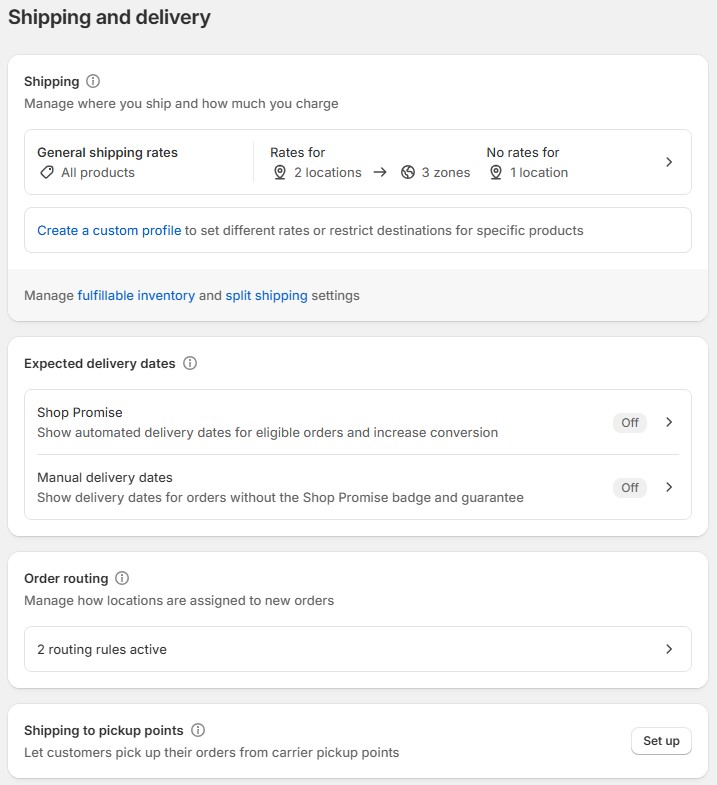
Step 2: Add and Manage Fulfillment Locations
If you fulfill orders from multiple locations (like a warehouse, retail store, or a 3PL center), Shopify needs to know where your inventory is stored.
- Go to Settings > Locations in your Shopify dashboard.
- Click Add location and enter details for each warehouse, store, or fulfillment center.
- Prioritize locations based on fulfillment speed and stock availability.
Why It Matters: Shopify automatically assigns orders to the nearest fulfillment center, reducing shipping times and costs.
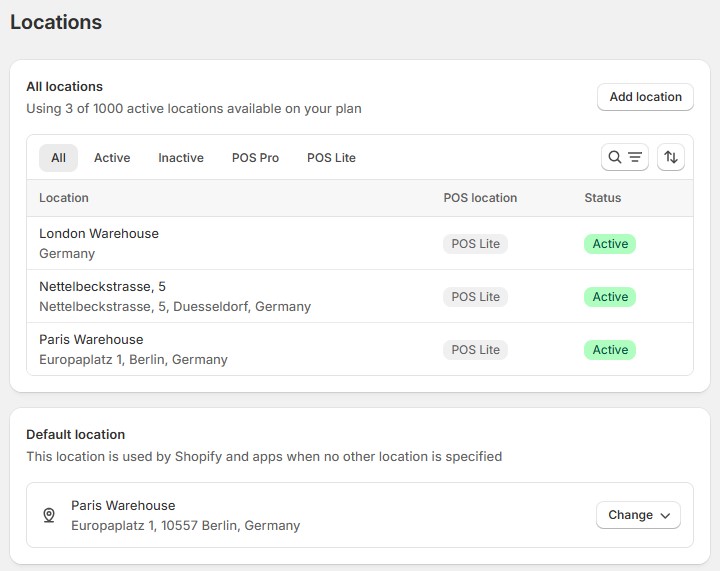
Step 3: Assign Inventory to Fulfillment Centers
Now that locations are set up, it’s time to make sure the right products are stocked in the right places.
- Go to Products > Inventory in your Shopify admin.
- Select a product and assign stock levels per fulfillment location.
- If using Shopify Fulfillment Network or 3PL, sync inventory with your provider to ensure real-time stock updates.
Set up inventory alerts so you never run out of stock at a key fulfillment location. Check our guide to Shopify inventory management for more.
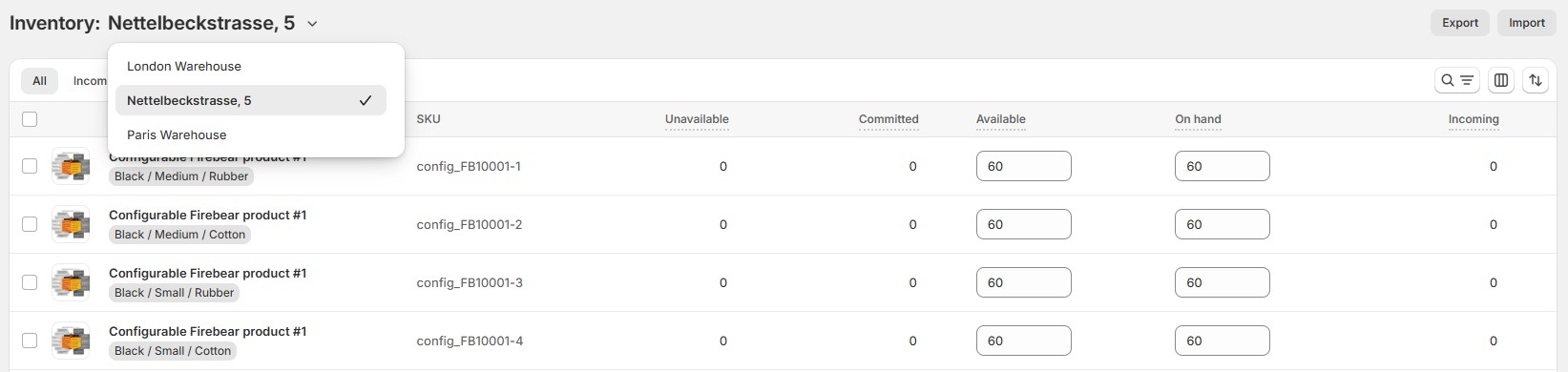
Step 4: Process and Fulfill Orders Manually or Automatically
When an order comes in, Shopify provides multiple fulfillment options:
- Manual Fulfillment: Go to Orders, select an order, and click Mark as fulfilled after packing and shipping.
- Automatic Fulfillment: If enabled, Shopify marks orders as fulfilled as soon as payment is processed.
- Third-Party Fulfillment: Orders are automatically sent to Shopify Fulfillment Network, a 3PL, or a dropshipping partner.
Efficient fulfillment processing keeps customers happy and reduces cart abandonment. Follow our guide to Shopify orders for more.
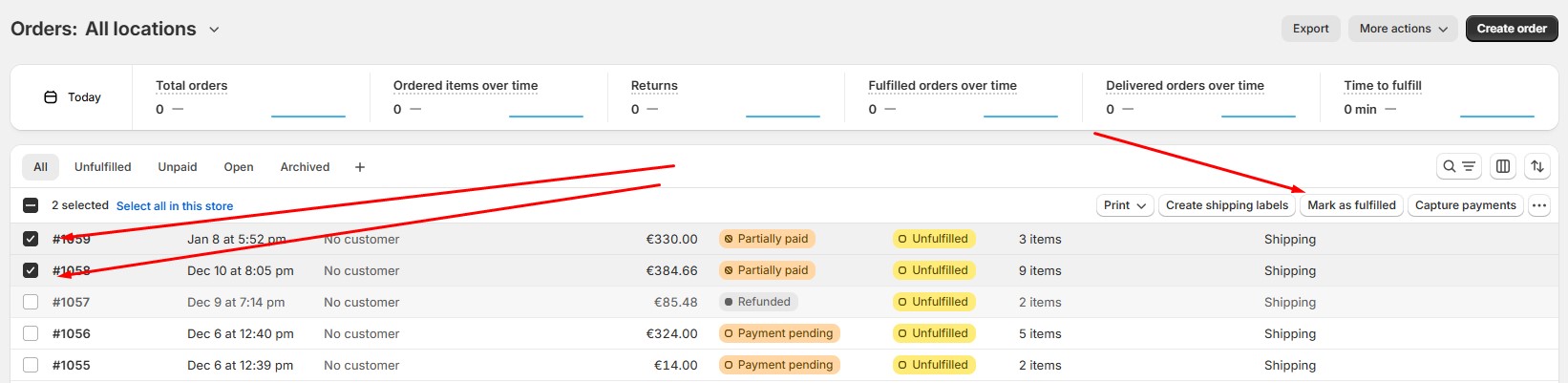
Step 5: Set Up Notifications for Customers
Customers expect real-time updates on their orders. Shopify makes it easy to keep them informed.
- When fulfilling an order, notify your customer.
- You can configure Shopify’s automated email notifications under Settings > Notifications > Customer Notifications.
- If using Shopify Fulfillment Network or a 3PL, tracking syncs automatically.
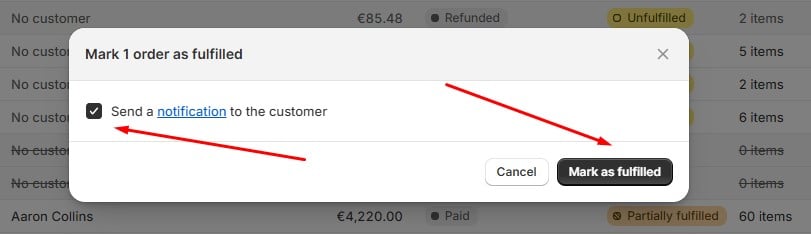
Setting up Shopify order fulfillment correctly from the start ensures faster shipping, better inventory management, and happier customers. Whether you’re managing fulfillment yourself, automating processes, or outsourcing to a 3PL, Shopify gives you the flexibility to adapt as your business scales. Follow these steps, and you’ll be on your way to effortless fulfillment success.
However, standard management features may not always be sufficient. In such cases, importing Shopify order fulfillment data can help streamline operations and improve efficiency.
How to Import Order Fulfillment Data to Shopify
Manually updating order statuses, tracking numbers, and shipping details can be a tedious process — especially when dealing with high order volumes. That’s where bulk importing order fulfillment data comes in. Whether you’re migrating from another platform, automating fulfillment updates, or streamlining operations, importing fulfillment data ensures that everything stays synchronized, accurate, and efficient.
One of the most powerful tools for this task is the — a game-changer for bulk data management. Let’s break down how to import Shopify order fulfillment data in just a few steps.
Step 1: Install and Access the Firebear Import & Export Tool
- Install the Firebear Import & Export Tool from your Shopify app store.
- Navigate to Apps > Firebear Import & Export Tool in your Shopify admin panel.
- Hit the Import data button to start configuring your fulfillment data import.
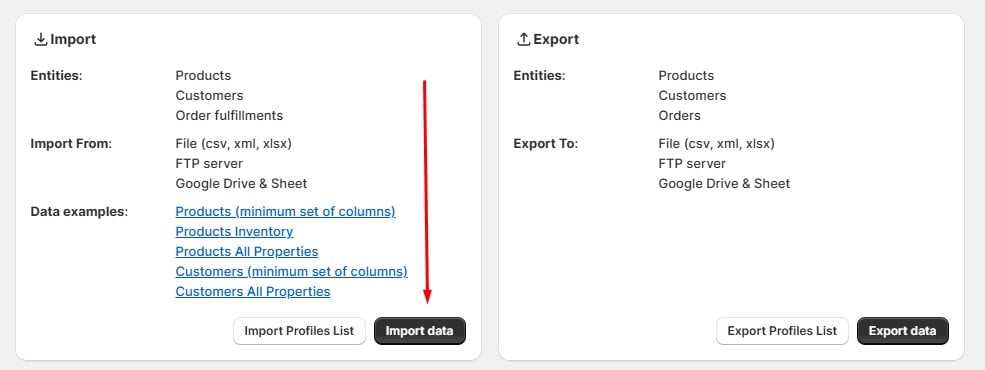
Step 2: Choose Order Fulfillment as Your Import Entity
- In the Import Profile settings, choose Fulfillment as the import entity.
- Select your file format (CSV, XLSX, JSON, or Google Sheets).
- Upload your fulfillment data file or connect to an external source (Google Drive, FTP).
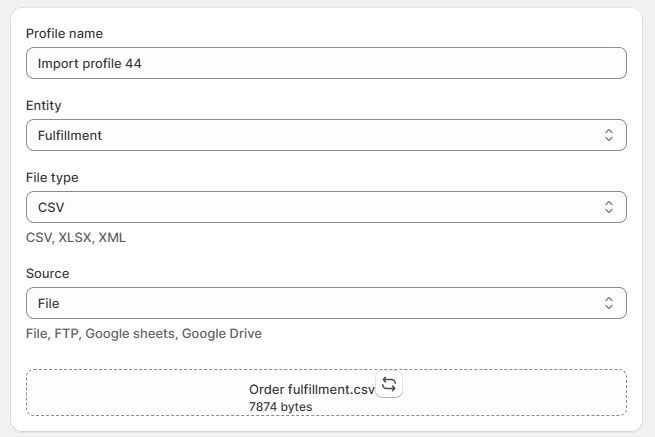
Step 3: Automate Import Processes
- Set up scheduled imports to update fulfillment data automatically (hourly, daily, or weekly). Automating fulfillment data imports reduces manual workload and minimizes errors, keeping orders up to date effortlessly.
- Autodetect delimiters or set them manually.
- Activate email notifications to confirm successful imports or flag issues.
- Decide on stock increment strategy.
- Hit Next.
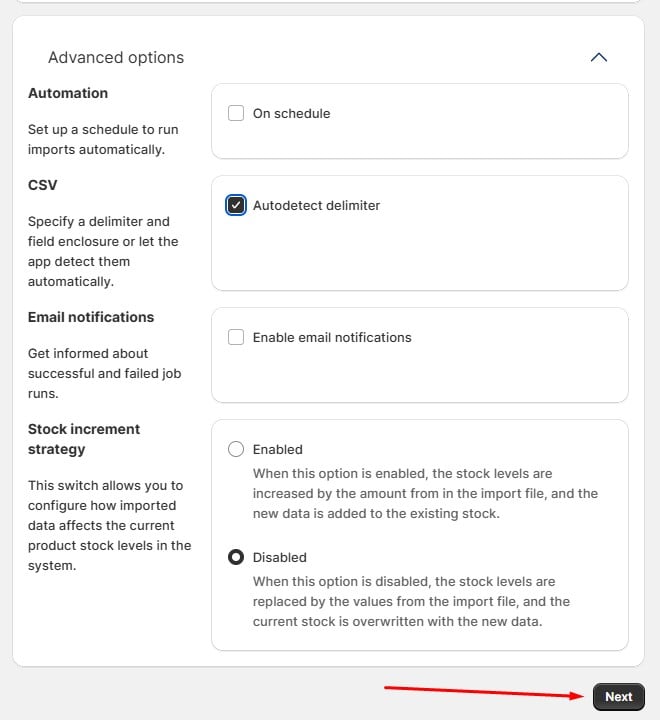
Step 4: Configure Import Settings
Match column headers in your file with Shopify’s fulfillment data fields. Accurate mapping prevents order mismatches and incorrect tracking information.
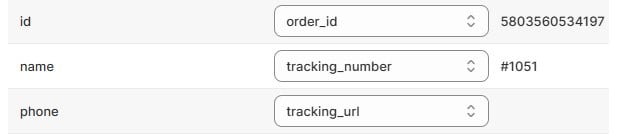
Step 5: Run the Import & Verify Fulfillment Updates
- Click Import and let the tool process your data.
- After completion, go to Orders in your Shopify admin to check updates.
- Ensure that tracking numbers and statuses are reflected correctly.
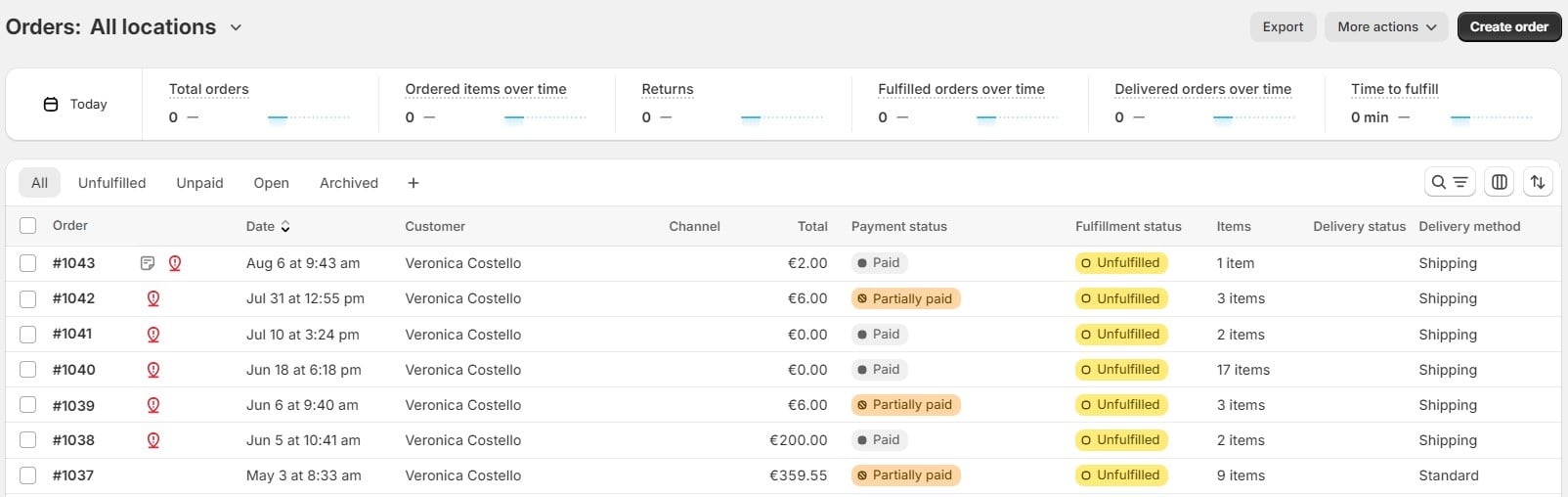
Running a quick verification prevents customer complaints due to missing or delayed tracking info.
Visit our user manual to learn more about the Shopify order fulfillment import.
Key Benefits of Importing Order Fulfillment Data
✔ Bulk Processing – Update thousands of orders in minutes instead of hours.
✔ Seamless Migration – Easily move fulfillment data from another platform to Shopify.
✔ Automation – Reduce manual work and keep fulfillment data always up to date.
✔ Error Prevention – Mapping ensures no missing or incorrect order details.
If you’re handling a growing number of orders, Shopify order fulfillment automation is a must. By using the Firebear Import & Export Tool, you can bulk-import order fulfillment data, sync tracking information, and automate updates — saving time and reducing errors. With a well-structured import process, your fulfillment operations stay efficient, your customers stay informed, and your business keeps scaling smoothly. Contact us now for more information.
Best Shopify Order Fulfillment Apps
Efficiency is everything in Shopify order fulfillment. Whether you’re shipping from your own warehouse, outsourcing to a fulfillment network, or dropshipping, the right app can streamline logistics, automate order processing, and keep customers happy with fast deliveries. But with so many fulfillment apps available, how do you choose the best one?
We’ve narrowed it down to five of the top Shopify fulfillment apps — each designed to help you ship smarter and scale faster.
Top 5 Shopify Order Fulfillment Apps
| App | Best For | Key Features | Pricing |
| Shopify Fulfillment Network | Growing Shopify businesses needing 2-day delivery in the U.S. | Shopify’s native 3PL service, distributed fulfillment centers, real-time inventory tracking. | Custom pricing based on storage and shipping. |
| ShipBob | Scaling brands that want global fulfillment with fast shipping. | Warehouse network in the U.S., Canada, EU, and Australia; real-time order tracking, inventory forecasting. | Custom pricing with fulfillment costs per order. |
| ShipStation | Small to mid-sized businesses needing multi-carrier shipping solutions. | Integrates with major carriers (UPS, FedEx, USPS), bulk shipping label printing, automation rules. | Starts at $9.99/month. |
| Deliverr | Merchants needing fast, affordable fulfillment with Prime-like speeds. | 2-day shipping, FBA-like fulfillment, seamless Shopify integration. | Transparent pricing per order, no subscription fees. |
| Oberlo (via DSers) | Dropshippers looking for easy AliExpress product fulfillment. | One-click product import, automated order tracking, direct supplier connections. | Free plan available, premium plans start at $19.90/month. |
How to Choose the Best Shopify Fulfillment App for Your Store
- Need fast shipping? Shopify Fulfillment Network and Deliverr offer Prime-like delivery speeds.
- Scaling globally? ShipBob has fulfillment centers worldwide for seamless international shipping.
- Want automation? ShipStation streamlines multi-carrier shipping and bulk order processing.
- Running a dropshipping store? Oberlo (via DSers) automates order fulfillment from AliExpress suppliers.
Each app offers unique benefits depending on your fulfillment strategy. For a deeper dive into the best Shopify fulfillment solutions, check out the full list here.
Common Shopify Order Fulfillment Mistakes and How to Avoid Them
Even the most efficient Shopify order fulfillment system can run into issues. Late shipments, inventory errors, and high costs can frustrate customers and hurt your profits. Here’s a quick-reference table outlining the most common mistakes, how to fix them, and pro tips to keep fulfillment smooth and efficient.
| Mistake | Description | How to Fix It | Pro Tips |
| Delayed Fulfillment | Orders take too long to process, leading to customer frustration and cancellations. | – Automate order processing with Shopify fulfillment rules.
– Use distributed warehouses (e.g., Shopify Fulfillment Network, ShipBob) to reduce shipping time. – Set clear delivery expectations on product pages. |
Enable Shopify Flow (for Shopify Plus) to auto-route orders to the fastest fulfillment center. |
| Incorrect Inventory Syncing | Customers order out-of-stock products due to inventory mismatches between Shopify and fulfillment providers. | – Use Shopify’s multi-location inventory tracking for real-time stock updates.
– Set up low-stock alerts to prevent overselling. – Ensure third-party logistics (3PL) providers offer real-time inventory sync. |
Firebear’s Import & Export Tool for Shopify can sync inventory data automatically across your store and multiple external points. |
| High Fulfillment Costs | Storage fees, shipping costs, and handling charges eat into your margins. | – Use Shopify Fulfillment Network for cost-optimized U.S. shipping.
– Negotiate bulk shipping rates with carriers like UPS and FedEx. – Consider hybrid fulfillment—store high-margin items in-house while outsourcing bulk orders. |
Shopify’s Carrier Calculated Shipping automatically finds the cheapest rates per order. |
| Managing Returns Inefficiently | Poor return processes lead to frustrated customers and operational headaches. | – Set up Shopify’s return management system for a smooth process.
– Offer prepaid return labels for easy returns. – Work with a returns-friendly fulfillment provider (e.g., ShipBob). |
🚀 Shopify apps like Returnly or Loop Returns automate returns and exchanges, improving customer experience. |
Mistakes in Shopify order fulfillment can cost time and money, but small optimizations lead to major improvements. Whether it’s speeding up shipping, syncing inventory, reducing costs, or refining returns, a well-structured fulfillment process keeps customers happy and operations efficient.
Conclusion: Mastering Shopify Order Fulfillment for Growth
Shopify order fulfillment isn’t just about shipping products — it’s about delivering a seamless customer experience that keeps shoppers coming back. Whether you’re handling fulfillment in-house, automating processes, or outsourcing to 3PLs like Shopify Fulfillment Network, ShipBob, or Deliverr, choosing the right strategy depends on your business size, order volume, and growth goals.
✅ Key Takeaways:
- Manual fulfillment gives full control but can be time-consuming.
- Automatic fulfillment streamlines operations for digital and subscription-based products.
- Third-party fulfillment (3PLs) scales businesses with fast, cost-effective shipping solutions.
- Dropshipping fulfillment removes inventory management but requires supplier reliability.
- Hybrid fulfillment blends flexibility and efficiency for growing brands.
The best fulfillment strategy is the one that grows with your business. Start small, automate when possible, and optimize your shipping workflow for efficiency and customer satisfaction.
For more insights and step-by-step guides, check out:
With the right Shopify order fulfillment setup, you’re not just shipping products — you’re building a brand customers trust.
FAQ
What is order fulfillment in Shopify?
Order fulfillment in Shopify is the process of receiving, processing, packing, and shipping customer orders. Shopify provides built-in tools for manual, automatic, and third-party fulfillment, allowing merchants to choose the best method for their business.
How to automate order fulfillment in Shopify?
You can automate Shopify order fulfillment by enabling automatic fulfillment settings in Settings > Checkout and integrating fulfillment apps like Shopify Fulfillment Network, ShipBob, or ShipStation. Shopify Flow (for Plus users) allows even deeper automation by triggering fulfillment actions based on order status.
What are the different fulfillment methods in Shopify?
Shopify supports manual fulfillment, automatic fulfillment, third-party fulfillment (3PLs) like Shopify Fulfillment Network and ShipBob, dropshipping fulfillment through Oberlo and Spocket, and hybrid fulfillment, which combines multiple strategies.
What is Shopify Fulfillment Network (SFN)?
Shopify Fulfillment Network (SFN) is Shopify’s built-in fulfillment service that provides fast 2-day shipping, distributed warehousing, and inventory management to help merchants streamline logistics while keeping full control over branding.
Can I use Amazon FBA for Shopify order fulfillment?
Yes, Amazon FBA can fulfill Shopify orders by connecting Shopify to your Amazon Multi-Channel Fulfillment (MCF) account. However, orders are shipped in Amazon-branded packaging, and Shopify sellers may have limited control over fulfillment costs.
What is the best third-party fulfillment service for Shopify?
Top third-party logistics (3PL) services for Shopify include ShipBob, Deliverr, Red Stag Fulfillment, and Rakuten Super Logistics. These providers handle storage, packing, and shipping, integrating directly with Shopify for real-time order tracking.
How does Shopify handle international fulfillment?
Shopify merchants can fulfill international orders by using global 3PL providers like ShipBob, DHL eCommerce, and Flexport, setting up international shipping zones in Shopify’s shipping settings, and offering localized fulfillment centers for faster delivery.
Can I bulk import order fulfillment data in Shopify?
Yes, bulk importing order fulfillment data is possible using apps like Firebear Import & Export Tool for Shopify, which allows merchants to upload fulfillment data via CSV, XLSX, JSON, or API integration for real-time tracking updates.
How do I manage returns in Shopify order fulfillment?
Shopify’s return management system allows merchants to issue return labels, track returned inventory, and process refunds directly within the Shopify admin. Apps like Returnly and Loop Returns can help automate and streamline the return process.
What are the best fulfillment apps for Shopify?
Top-rated fulfillment apps include Shopify Fulfillment Network, ShipBob, ShipStation, Deliverr, and Oberlo (via DSers for dropshipping). These apps help automate fulfillment, optimize shipping costs, and integrate with Shopify for real-time order updates.









