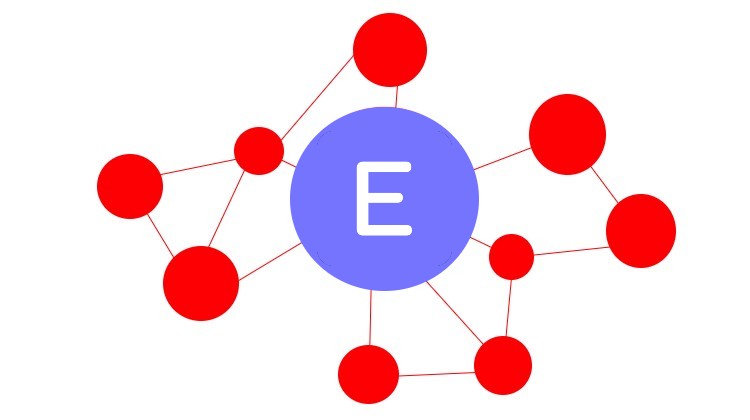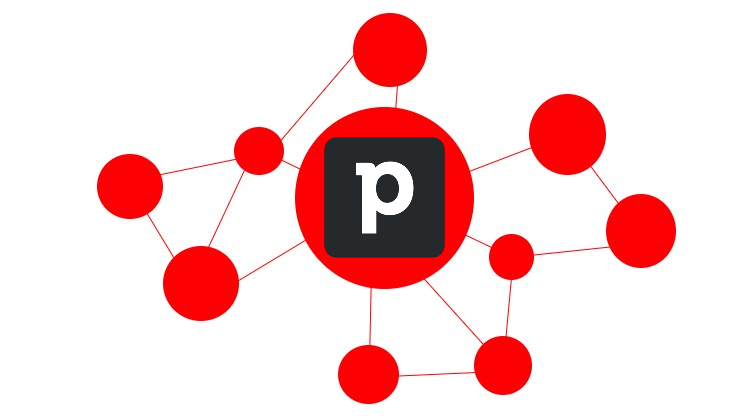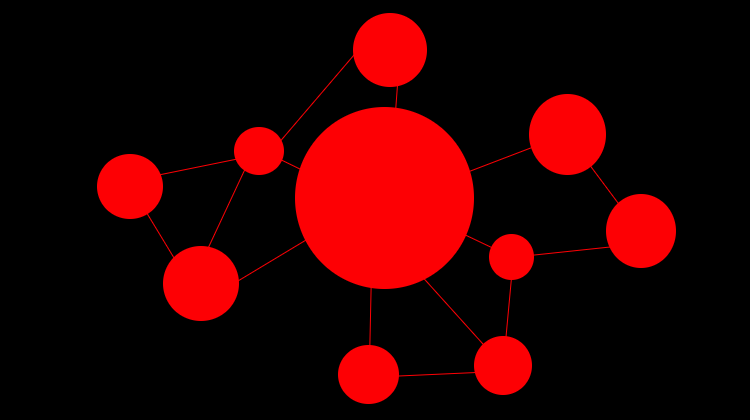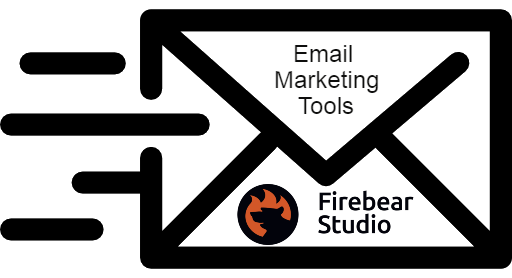Shopify Order Tracking: How to Configure, Automate & Optimize the Post-Purchase Experience
![]()
Shopify order tracking is more than just a convenience — it’s a necessity for modern e-commerce. Customers expect real-time updates, clear shipping details, and a seamless post-purchase experience. Without an efficient tracking system, support teams are overwhelmed with “Where is my order?” inquiries, and customer satisfaction drops.
Shopify’s built-in tracking tools, combined with third-party apps and automation solutions, help merchants streamline fulfillment, minimize errors, and build trust. Whether you’re managing order tracking manually, looking to automate updates, or optimizing your store’s fulfillment process, this guide covers everything you need to know.
This guide covers everything from how Shopify’s built-in tracking system works — for both customers and admins — to the benefits of automating order tracking with apps and bulk import tools. We explore the step-by-step process of manually adding tracking numbers, the challenges of scaling fulfillment operations, and how automation tools like Firebear’s Import & Export Tool can simplify bulk data imports. Additionally, you will find a curated list of top Shopify order tracking apps to further streamline the tracking experience. Continue Reading