MagePsycho Sales Promotion Pro for Magento 2

Every ecommerce merchant tries to create the most lucrative promotions to attract more customers to their online stores. Special offers and discounts are one of the main incentives for online shoppers when they decide on which website to make a purchase. If you want to stand out from the competition, default Magento 2 functionality might be not enough when it comes to promo rules. Luckily, there are various third-party modules that add the missing features.
Today, we are exploring one of these tools – MagePsycho Sales Promotion Pro for Magento 2. The extension helps online store owners to improve their marketing campaigns by creating special promotions based on advanced cart price rule conditions. Below, we look closer at the features of the Magento 2 free gift module and show how it works from both the admin and customer perspective.

The Sales Promotion Pro extension by MagePsycho extends the list of available rules that can be used in Magento 2 promotions. Besides, the module adds custom attributes that can be utilized in cart price rule conditions. The Magento 2 extension enables merchants to create more effective marketing campaigns and target different segments of customers by offering them various discounts. Promotions created with the Magento 2 module help to motivate new website visitors for purchase, increase the loyalty of existing clients, and encourage customers who were not active for some time to go back to your store.
Table of contents
Features
- New cart price rule with a free gift;
- Upload of custom image for gift icon;
- Advanced cart price rule conditions based on custom attributes;
- New customer and order history-related attributes;
- Discounts for new customers;
- Special offers for selected customers;
- Option to provide discounts for newsletter subscription;
- Promo rules based on customers’ purchase history.
The MagePsycho Sales Promotion Pro extension adds a new rule to the default list that allows creating promotions with free items. As a store manager, you decide which product will be offered as a free gift if a customer meets the specified conditions for the related rule. The new promo rule can be utilized in various campaigns. For example, you can offer a bonus product for free if a customer spends a significant amount on your store. Also, you can define products from particular categories on the purchase of which a shopper will get a specified item for free. This way, you will motivate your web store visitors to buy more. Besides, you get an opportunity to get rid of less popular products by giving them for free.
Furthermore, the sales promotions Magento 2 extension extends the list of rule conditions by adding new attributes. With the custom attributes offered by the module, you can create special deals that target particular customers. One of the possibilities is creating special offers for new customers. This way, you add incentives for newcomers to shop on your store. Store admins can also define particular customers in the backend that will be able to get a discount. It allows you to show appreciation to some of your most loyal clients.
Besides, the Magento 2 advanced promotions module provides the ability to configure cart price rules based on such attributes as a Subscriber or Specific Subscriber. By leveraging these custom attributes, you will motivate online shoppers to subscribe to your store updates. Thus, you can easily extend the list of your clients’ email addresses that can be used in your further marketing activities.
Another type of promotions available with the Sales Promotion Pro extension uses data on the customers’ sales history. The Magento 2 module offers a few new attributes that allow rewarding customers for making purchases on your store. One of the options is to offer discounts to shoppers who have made their first order. Other attributes allow creating custom rule conditions based on the total amount spent or the number of completed orders.
So, let’s see how shopping cart rules are configured from the backend interface of the Magento 2 advanced promotions module.
Backend
All existing cart price rules are gathered in a separate grid under Marketing -> Cart Price Rules. The grid includes the following columns:
- ID – each rule gets a unique ID;
- Rule – a name of the rule;
- Coupon Code – a coupon code associated with the rule, if any;
- Start – a date when a rule becomes active;
- End – a date when a rule’s active period expires;
- Status – Active or Inactive;
- Web Site – a website where a rule is available;
- Priority – defines in which order a rule is applied.
You can apply filters to all columns in the grid and edit selected rules. To create a new cart price rule, click the “Add New Rule” button.
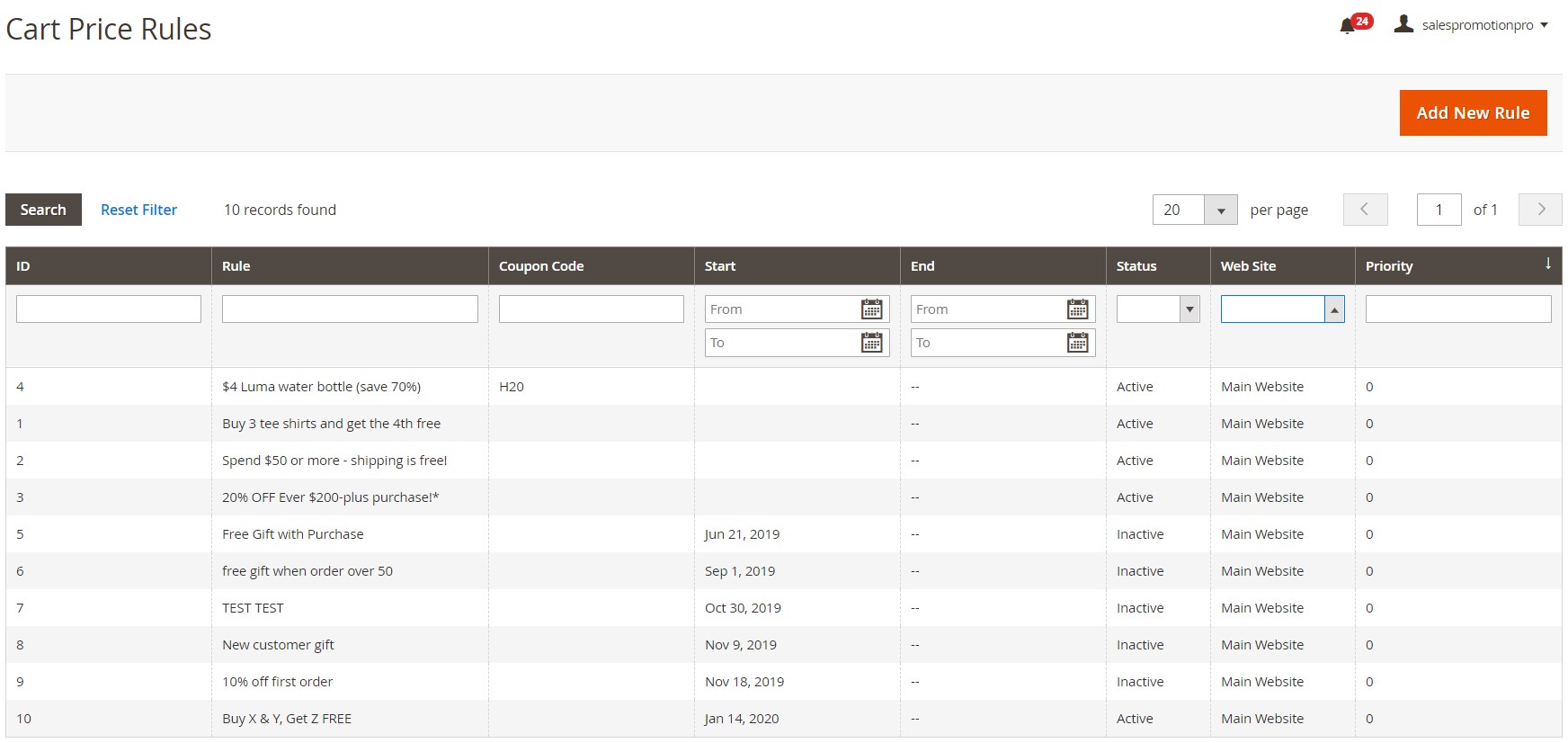
The New Cart Price Rule screen is divided into 5 sections: Rule Information, Conditions, Actions, Labels, and Manage Coupon Codes.
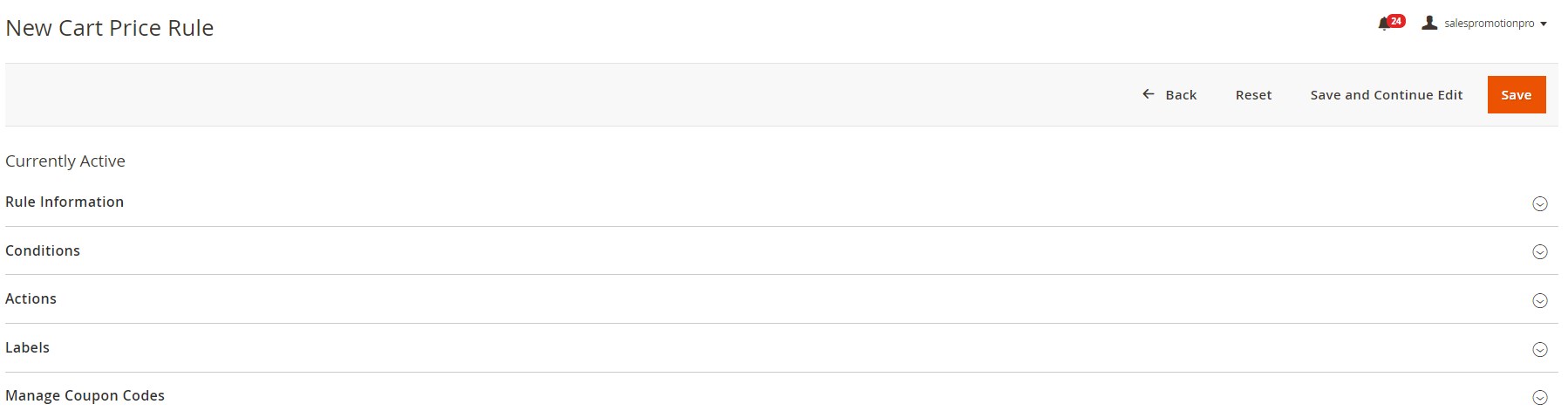
In the Rule Information section, first, you should create the name of a new rule. Here, you can also add a more detailed description of the promo rule. Then, set the rule’s status as active or inactive, select websites where you want to apply it, as well as customer groups to which the rule will be applicable.
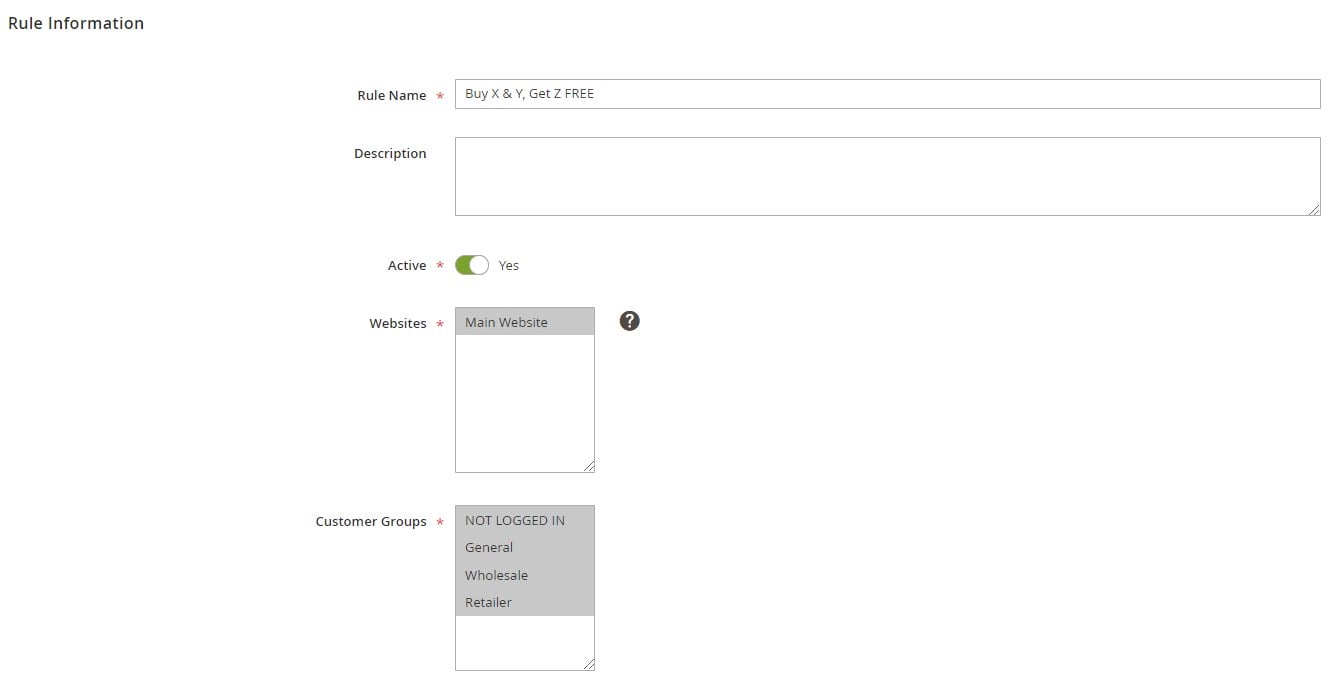
The same section allows adding a discount coupon to the configured promo rule. If you select a “Specific Coupon” option in the Coupon field, you will be able to enter its code and the number of uses per coupon and customer. Alternatively, you can enable auto-generation of coupon codes. Here, you also specify a period when the rule will be available and set its priority. It is also possible to enable the “Public in RSS Feed” feature here by moving a corresponding toggle to the active position.
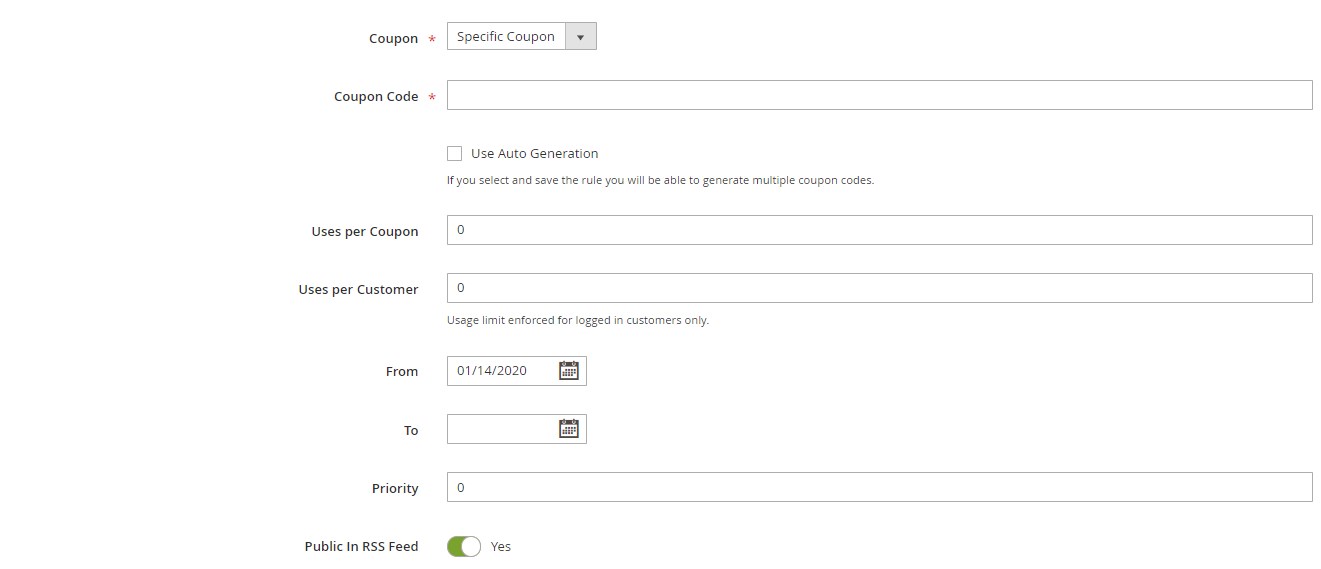
The following section lets admins set specific conditions that will define how a created promo rule will be applied. In addition to product and cart attributes, the Magento 2 Sales Promotion Pro extension allows utilizing extra attributes, such as:
- New Customer;
- Specific Customer;
- Subscriber;
- Specific Subscriber;
- First Order;
- Total Number of Orders;
- Total Sales Amount.
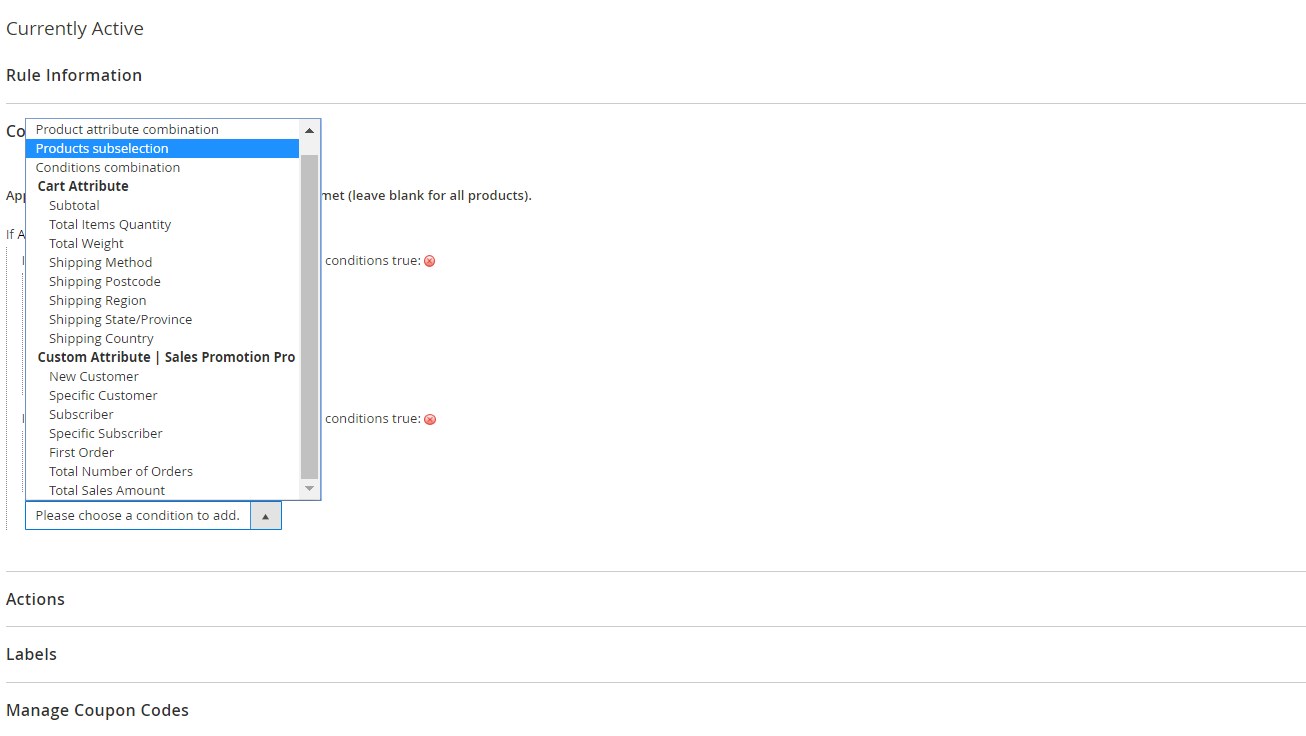
In Actions, you can select one of the available actions for the rule:
- Percent of product price discount;
- Fixed amount discount;
- Fixed amount discount for the whole cart;
- Buy X get Y free (discount amount is Y);
- Free Gift (Discount Amount is Qty).
Next, you should enter a discount amount and specify a maximum number of items to which the discount will be applied, as well as a discount quantity step. Here, you also decide whether to apply the discount to subtotal amount only or both the shipping and subtotal amounts and whether to discard subsequent rules. Then, you can select specific conditions based on the cart item or product attributes that will define to which items in the cart the rule will be assigned. Besides, you decide how free shipping should be applied. For the Free Gift action type, you should also specify an SKU of a product that will be used as a free gift. Note that the extension supports only simple and virtual products for free gift offers.
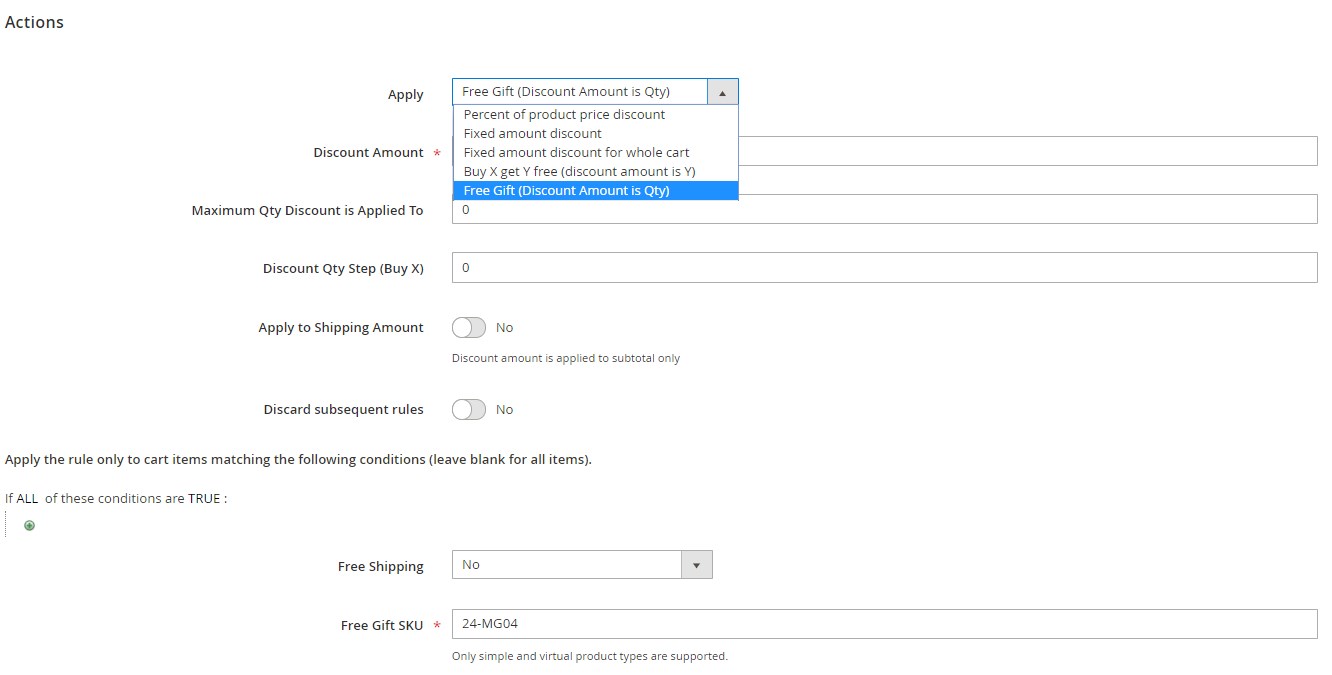
In the Labels section, you can create a default rule label for all websites, as well as store view-specific labels.
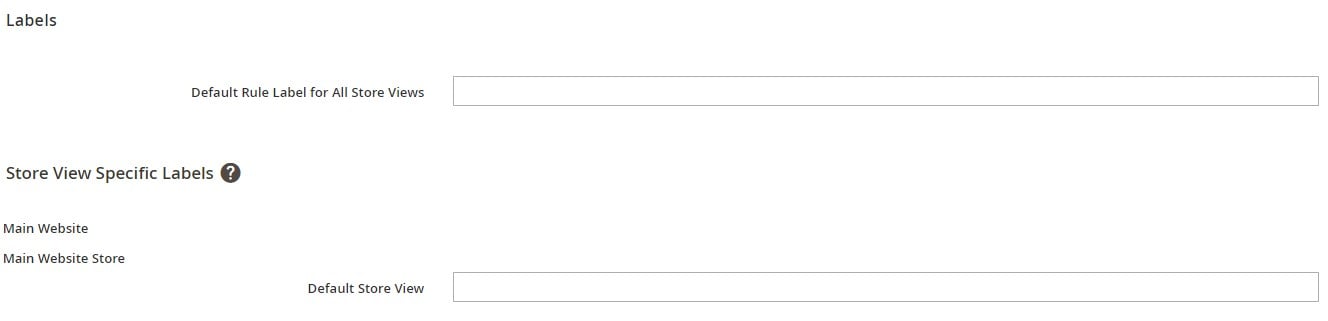
The last tab with settings of the new rule interface provides settings for coupon codes linked to the rule.
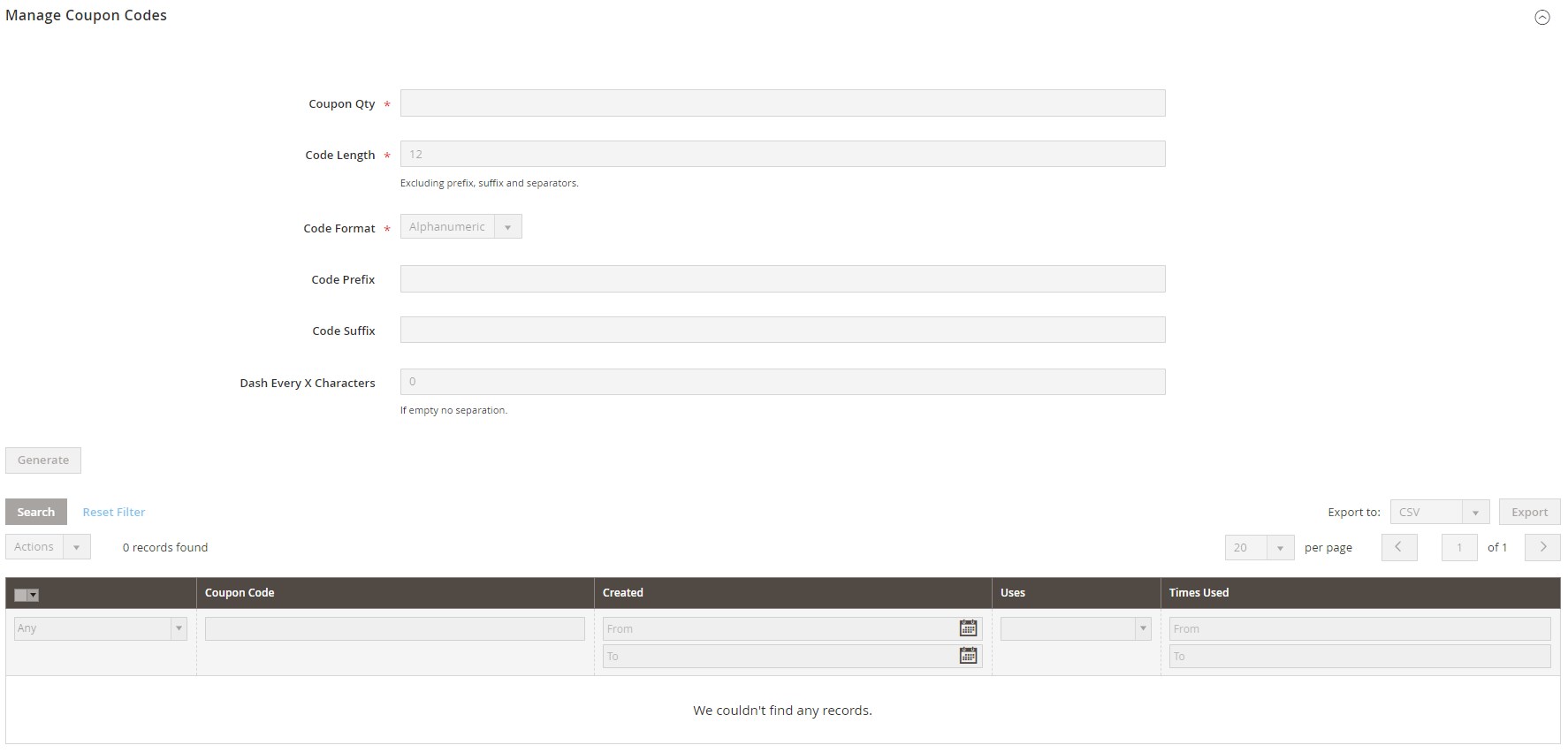
As for the configuration page of the MagePsycho Sales Promotion Pro extension, it includes 3 sections: General Settings, Gift Settings, and Order Settings.
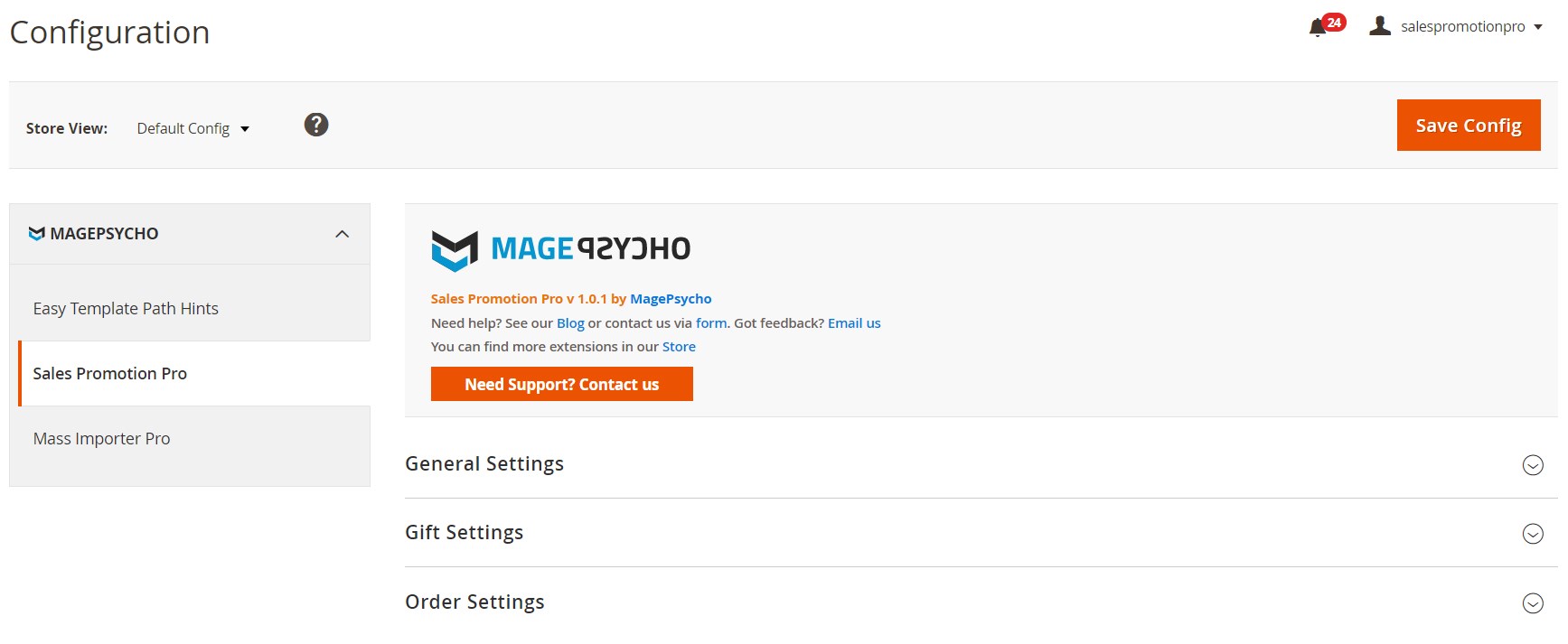
In the first one, you can check the extension version installed on your website, enable the module, view the domain name, and activate/deactivate debug mode.
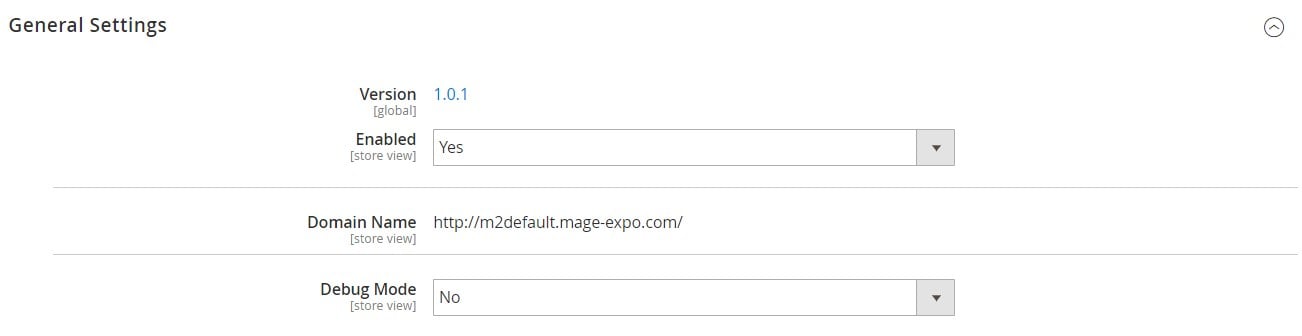
In Gift Settings, you decide whether to show a gift icon on the storefront. If the feature is enabled, you can upload a file for the gift icon image and set its width and height for the display in the shopping cart and mini cart.
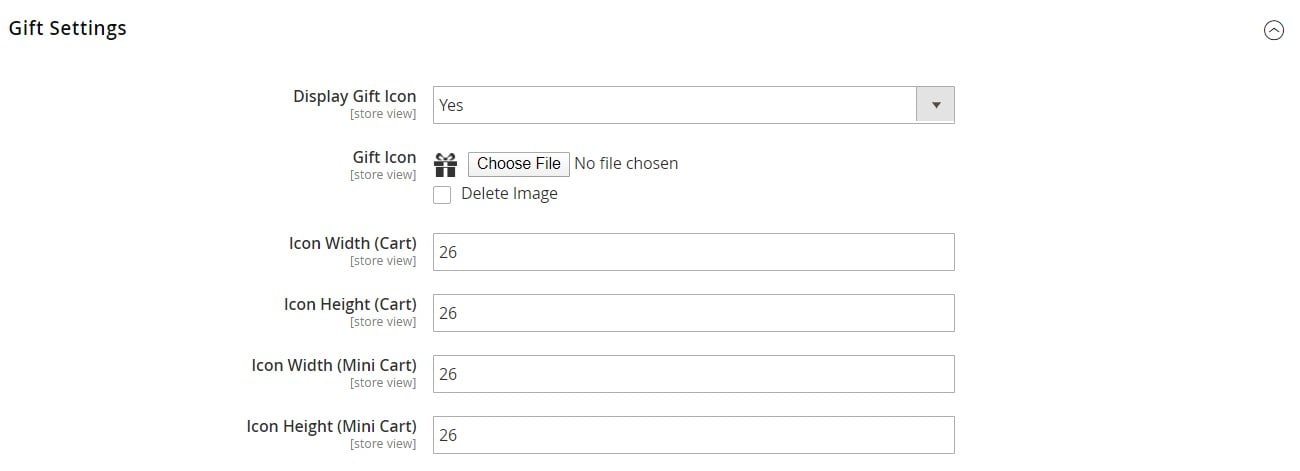
In Order Settings, select order statuses that will be valid for applying promo rules based on the First Order, Total Number of Orders, and Total Sales Amount conditions.
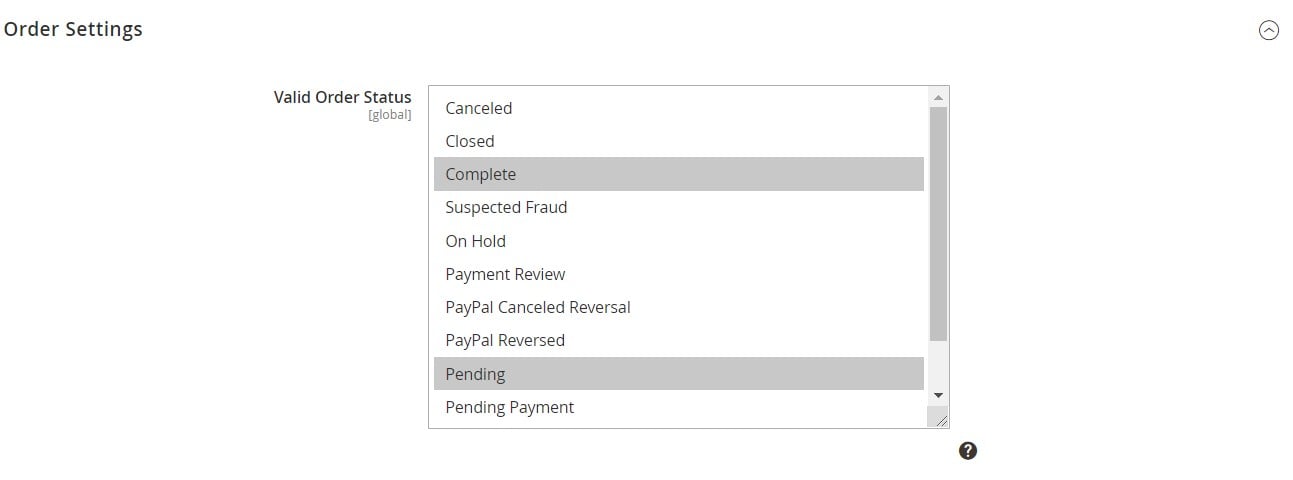
Next, we will show you how the extended promo rule functionality introduced by the Magento 2 sales promotions module works on the frontend.
Frontend
After a website visitor adds some products to their shopping cart that meet the conditions specified for the Free Gift rule, a bonus item is automatically added to the cart. In the image below, you can see how a free gift item is displayed in the mini cart. A gift icon is also used in this case.
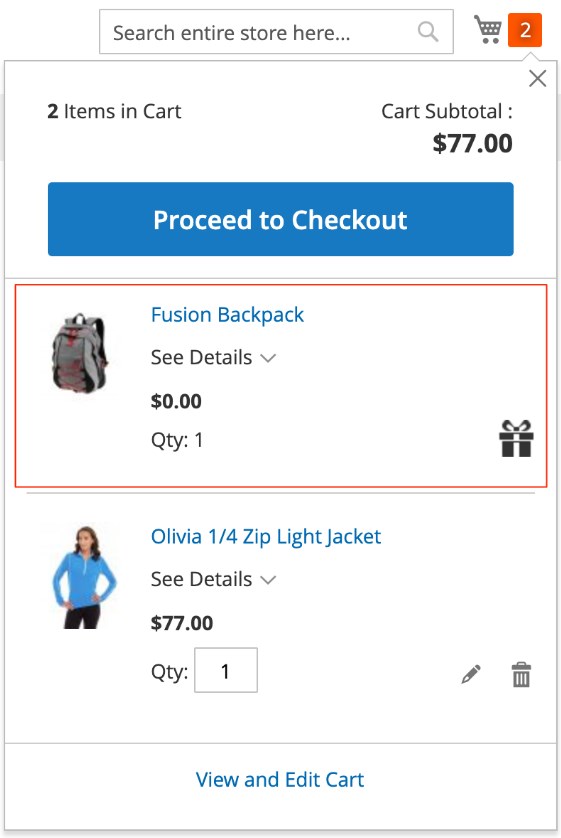
The next screenshot shows a customer’s shopping cart with an added gift product:
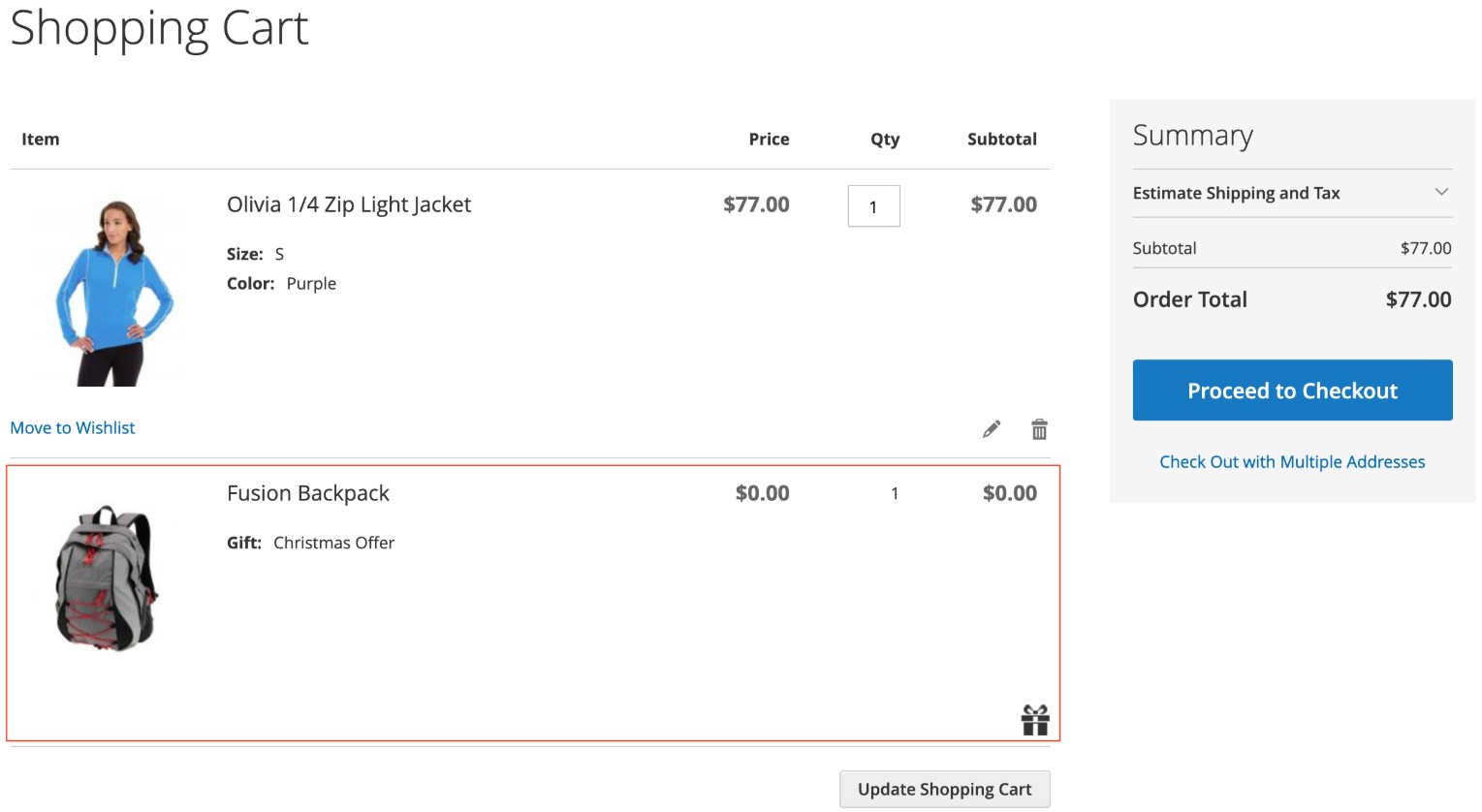
Final Words
Magento 2 Sales Promotion Pro by MagePsycho brings ecommerce merchants advanced settings for configuring cart price rules and increasing the effectiveness of their promotions. By utilizing extra attributes and setting custom rule conditions, you can easily create unique promo deals. Thus, you will engage more customers, increase repeat purchases, and boost your conversion rates.
To get the Magento 2 advanced promotions extension, you only need to pay $75. Click the link below to buy the module now:









