Magento 2 FAQ & Product Questions Extension by Mageplaza
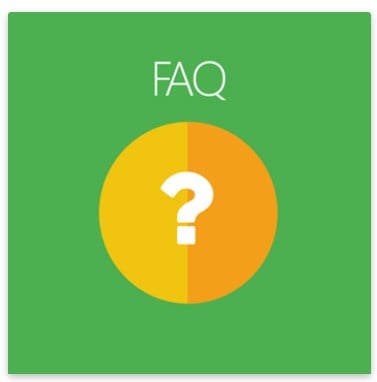
When shopping in e-commerce stores, customers frequently ask the same questions. It leads to an unnecessary increase in the workload of supporters and unhealthiness for SEO due to the duplicated content. Besides, there is the fact that buyers always a huge number of questions for products including policies related to.
Therefore, instead of letting themselves find for help, store owners should be active at supporting customers by supplying the already-answered FAQs which they can quickly access. It not only saves supporting time but also facilitates the purchasing process of customers, helping them quickly go to the checkout. Hence, Mageplaza FAQ Extension is launched as such a proper FAQ solution for online stores.

Table of contents
Why choose Mageplaza FAQ Extension for Magento 2
Optimized FAQ homepage
FAQ Homepage is optimized with the friendly and simple interface to users. Here customers will find an instant box and specific question categories which are distributed very neatly. Therefore, the users can definitely find the questions they are concerned with ease.
FAQ-friendly FAQ sections
In SEO config, meta title, description, keyword for each question can be edited to be friendly to search engines. Additionally, URLs of any question pages, question categories, FAQ homepage might also be suitably fixed to improve SEO and be more human-readable for customers.
Question categories
Below the search bar are frequent questions which are classified into specific categories. The number of existing questions is displayed by category name. The category’s icon and position can all be changed on the backend. Also, admin can enable each answer to be instantly displayed below its question when the visitors click on. Otherwise, they will be directed to the detailed answer page or via “Read more” button.
Instant search
The instant search box is located in the center of the top with colorful design for easy notice. Only by typing one or some letters of the keyword, customers will immediately find out related results on category sections and choose the most suitable one. Knowledge Base’ color is customizable on the backend configuration.
Design customization
Admins can change the look of FAQ page by setting some features to be displayed reasonably: Page title, Page layout, Search box configuration, FAQ style, category column, question number per category.
Extra features
Questions rating
This feature is added to help customers evaluate the helpfulness of each answer. It can be set to be only visible to one or several specific customer groups.
Social sharing
The audience is allowed to share the question on social channels such as Facebook, Twitter, Google+,… There are up to 194 channels supported.
Restrict FAQs
The FAQs can be restricted to be only visible and asked by one or several customer groups.
FAQ reports
A brief report of figures for Views, Action, Positive and Negative statistics is shown on the backend.
GDPR conformity
Show Term and Conditions before a question is submitted. This extension is also compatible with Magento 2 GDPR module.
Implement reCAPTCHA
Totally compatible with Mageplaza reCAPTCHA extension which helps add visible Captcha to Ask the question form.
Testimonials
Amazing effect!
“Thanks to this extension, I got many compliments of my customers. They said that sometimes they are afraid to ask very simple questions, but from the FAQ page is installed, they can look up the answers very easily. I really appreciate your extension!”
Great!
“If there is a word to describe my impression of Mageplaza’s service, it must be “great”. I met trouble in installing and did not even know how to save my configuration, it was quite confusing. But I’m glad that your team is available every time I need your help, thanks so much for your support.”
Backend
Log in to Magento Admin, choose Content > FAQs
Manage Articles
Management Grid
- All required questions from either admin or users are included here.
- Questions’ information is provided (ID, content, URL, status, visibility,… )
- Actions admin can perform: Delete, Change Visibility, Edit, Instant edit.
Add New/Edit Form
- General
The number of views and performed actions are counted by times, the proportion of positive and negative action is shown in percentage.
Question settings are editable, depends on admin’s configuration including the content of question and answer, URL to the detailed page, category selection.
Meta title, meta description and meta keywords can be changed on the backend to improve SEO ranking.
Admin can assign products to the Questions in Product tab
Manage Categories
Management Grid
All the categories created by admins will be found here such as ID, URL question, status, store view, editing action
There are editing actions could be performed including delete, edit, instant edit, change status
Filter, change the store view or hide/represent the columns or export the grid.
Add New/Edit Form
-
General
The name, URK Key, Status, Store view and Icon for the Category can be customized easily.
The meta can be configured here to make better SEO.
- Question
Question
Configuration
General
Here you can enable the module, choose FAQ color, allow voting – Negative or Positive, set customer limitation for voting.
-
Add Question Config
As a part of General Config, this section includes all the configuration of adding questions. All result changes are displayed on the detailed question page.
- Question Detail Page Config
This section allows enabling Question Detail Page, the length of a question and the page layout.
- Search box Config
The search box can be enabled to set title and description here.
FAQ homepage Configuration
Admins can enable/disable the module and some related features such as page title, question style and route.
-
SEO Config
To better your SEO, here are some settings that you can make changes to Meta title, Meta description, Meta keywords, Meta Robots on FAQ homepage.
Product Tab Configuration
Terms & Conditions
When enabled, Terms & conditions will be shown below the checkbox form.
Email Configuration
By choosing “Yes”, you will enable this feature to send notification mail to your customers whenever his/her question is responded.
-
Email to Customer
-
Email to Admin
If enabled, an email will be sent to you when there is any question.
Widget
You can display FAQ on any page using widget
So how to create the widget?
- Step 1: From the admin panel, choose Content > Elements > Widget > Add New Widget
- Step 2: Choose Type = Mageplaza FAQs, Design Theme = Magento Luma. Then, select Continue
- Step 3: Set the widget name (shown on the backend) and choose Store View that you want Widget to display
- Step 4: Select the page and the places that you want FAQ Widget to appear
- Step 5: Move to Widget Options tab, then name the widget that you want to display on the frontend.
- Step 6: Save Widget, then check it on the frontend
Frontend
FAQs Homepage
- Enable/disable categories and questions to be fully displayed
- Enable/disable search bar to appear. Visitors can quickly search for any question using search box.
- Enable/disable every individual answer to be shown below its question instantly after one single click.
FAQs Category Page
- All the questions of category will be displayed.
- Similar to searching FAQ homepage, by deleting keywords, you will be back to the original page.
- Enable/disable every individual answer to be shown below its question instantly after one single click.
FAQs Detail Page
- Rating helpfulness.
- For the countries that do not employ English as the mother tongue, questions will not be submitted.
FAQ Product Tab
- Customers can submit a question here. Those submitted by creating the form in Product Tab will be auto-displayed in the Product Detail when publicized.
Full features list
For store admins
General configuration
- Enable/disable module
- Select theme color for the FAQ page
- Able to show FAQ voting
- Set votes to be visible to certain customer groups
- Select specific customer groups to be able to add any questions
- Limit the maximum letters allowed for individual question
- Admin’s permission is required for questions to be published
- Able to display questioners’ names
- Able to display questioners’ email addresses
- Enable questioner to receive a notification email when his/her question is answered
- Present full sets of inquiries and answers on the category page, or choose “Read more” to drive to the detailed question page
- Assign the maximum number of letters of an answer on the question category page
- Select detailed question page’s layout
- Be protected with reCAPTCHA
- GDPR compliance
Product details page config
- Display FAQ on Product tabs
- Name the tab title
- Assign the number of visible questions per page
- Show collapsible questions
- Display questioners’ name
- Present the date of individual question and answer
Manage Categories
- Name each category
- EditURL for the question category
- Set an icon and position for the question category
- Configure SEO for the question category page
FAQ Homepage config
- Enable/disable FAQ homepage
- Set FAQ page’s URL path
- 3 places to display the FAQ link: Toplink, Footer link or Category bar
- Name the page title
- Configure the page layout
- Enable/disable the search bar on FAQ homepage
- Select layout for question categories
- Configure the way to show questions and answers, be able to display collapsible answers
- Limit the number of re-displayed questions in individual category
- Define the meta title, meta description and meta keyword
- Enable/disable robots to record or/and follow.
Terms & Conditions config
- Display/undisplay Terms & Conditions box
- Enable Terms & Conditions popup
- Edit the Title and content for Terms & Conditions
Email Config
- Deliver a notification email to customers when an answer is replied
- Deliver a notification email to admins when a question is added
Manage Articles
- View short information of FAQs in a grid
- Some figures to see: Views, Action, Positive and Negative
- Edit each question URL
- Classify questions into categories
- Show questions to limited store views
- Permit questions to be publicized, hidden or request approval
- View and change customer’s information
- Configure SEO for the question page
For shoppers
- Search with keywords on Knowledge Base for information
- View questions in a suitably designed FAQ homepage
- Read all related questions and answers by clicking on its category
- Click on any question to view the brief/full answer
- Click “Read more” to see detailed question.
- Vote helpfulness for each question
- Share questions/answers on approximately 200 social channels
- Submit a question in an easy way
- Get notified through email if the question is answered
- Actively tick the Terms & Conditions checkbox
- View names, email addresses, dates of every question and answer
Final words
Providing better experience for customers is the best way for your store to retain visitors and buyers. FAQ extension by Mageplaza is one of the helpful tools for supporting service and gain satisfaction from customers. It’s time to install FAQ module and enjoy its great effect!









