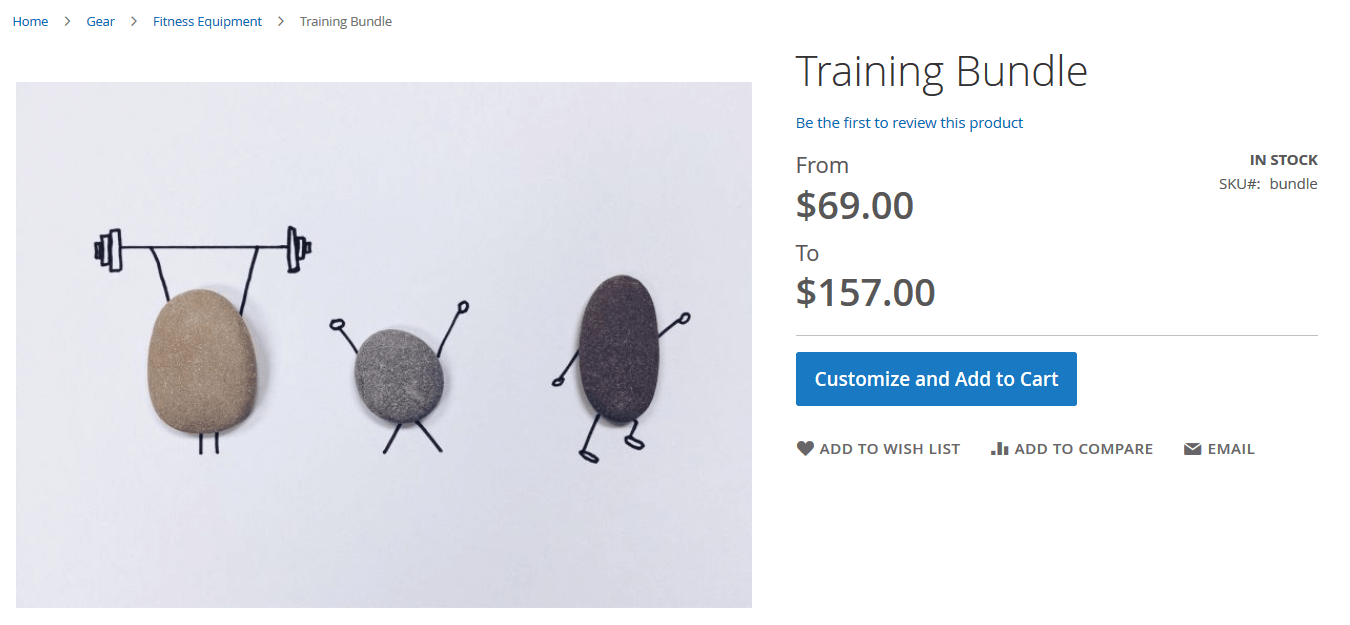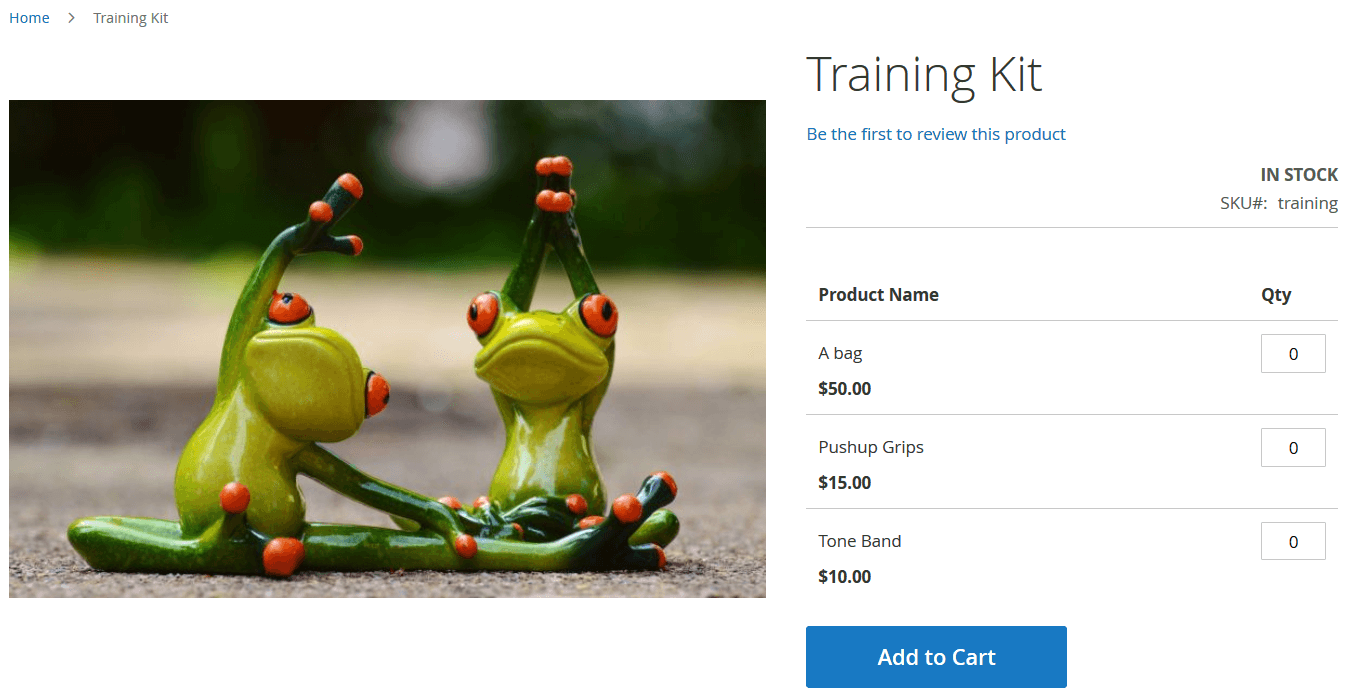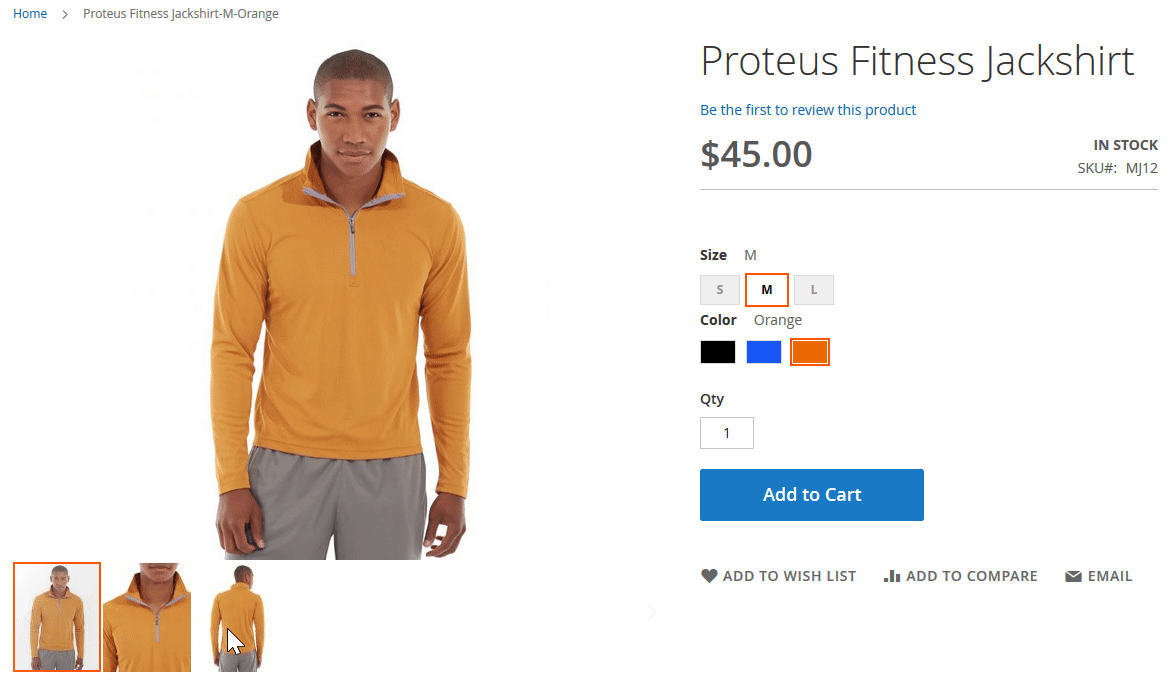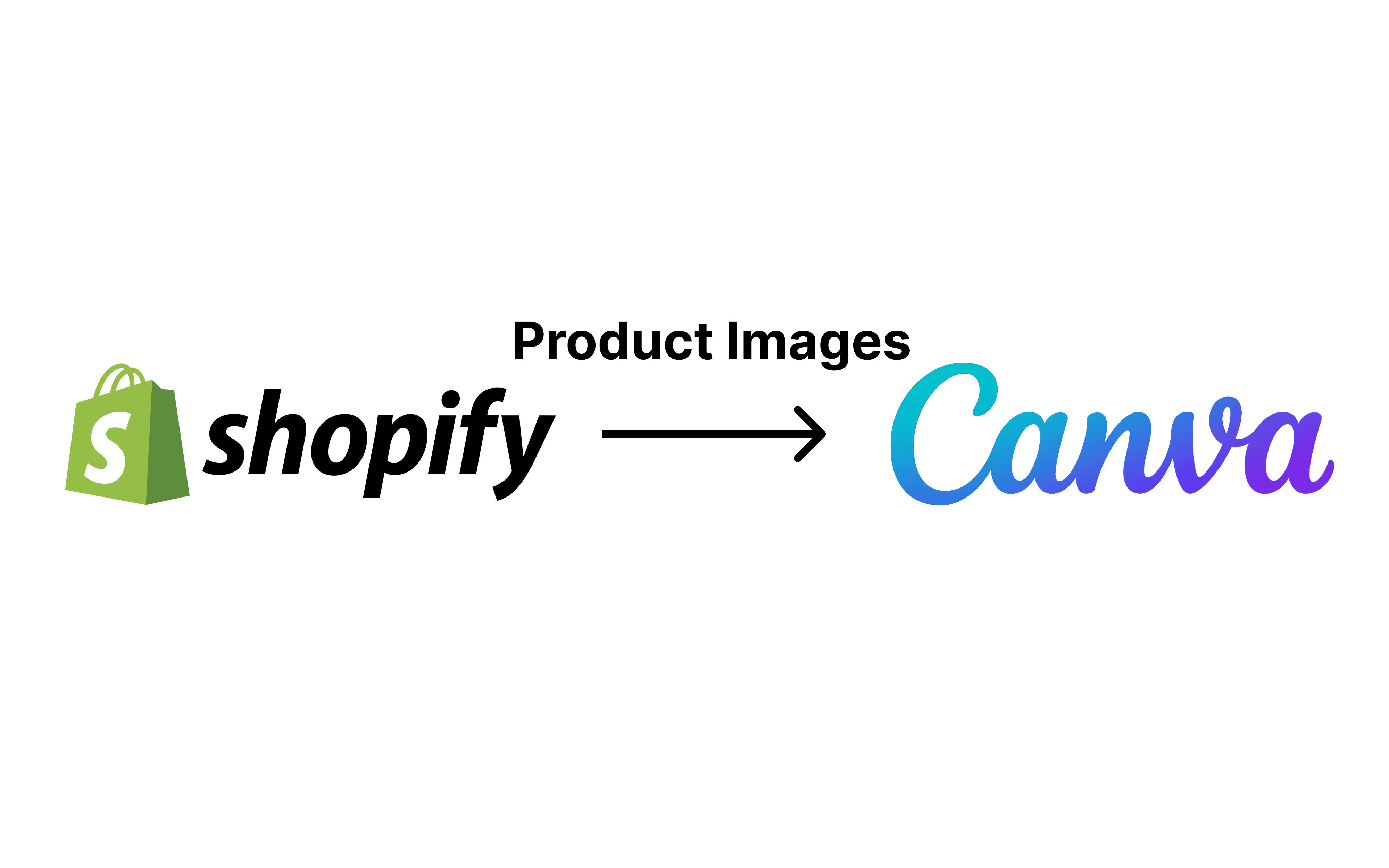The Complete Guide to Virtual Product in Magento 2
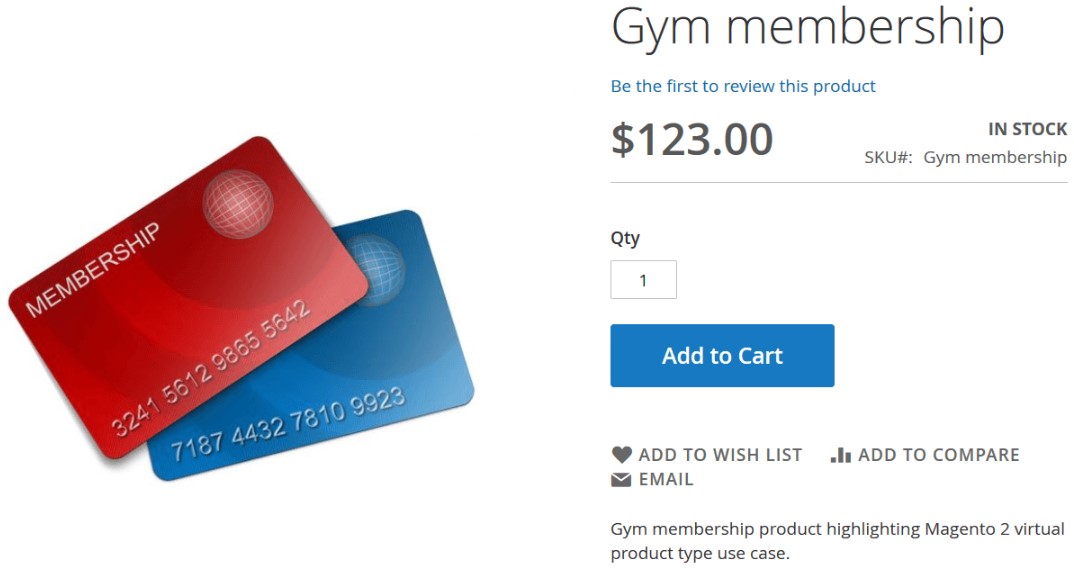
The modern e-commerce world is full of all possible tools and options. Even digital products are divided into numerous categories with unique peculiarities. And today, we are going to talk about a virtual product in Magento 2. Products of this type don’t need to be shipped, packed, or even downloaded. They don’t have either size or weight but play a prominent role in global trading. In this article, we explore the main aspects of using the Magento 2 virtual product type. You will learn what a Magento virtual product is and get instructions on how to create one. After that, we focus on the frontend appearance and describe how to import and export virtual products in Magento 2.
Continue Reading