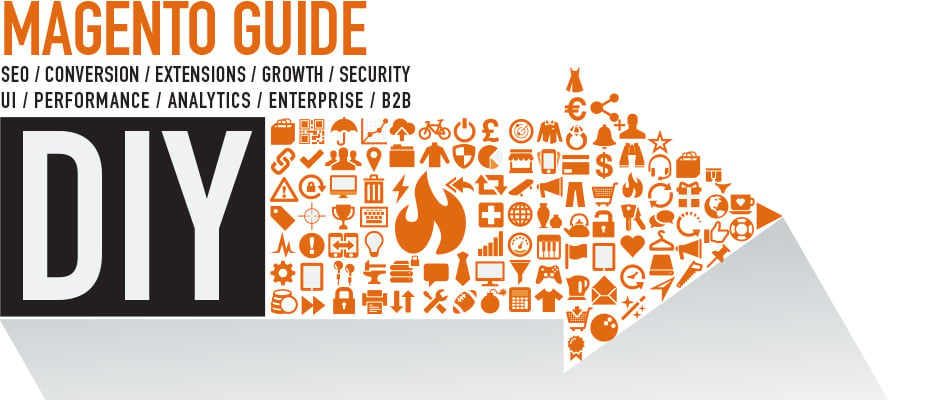The Ultimate BigCommerce Export Guide

Import and export operations can help you handle your store’s products, stocks, clients, and other entities. To assist with these duties, BigCommerce offers instruments for moving data to and from your e-commerce store. As a result, various BigCommerce import processes empower you to update product catalogs and customer data, while BigCommerce export operations let you apply bulk adjustments to various entities. In the following article, we focus on the export side of data transfers associated with the platform.
Although BigCommerce works only with CSV and XML files, it does support a few extra export entities. Thus, BigCommerce order export and BigCommerce product export are at your service. Also, you can transfer such product-related entities as product options or variations and images. Note that the system lets you apply filters to narrow down the selection of items you transfer from your website. Below, we explain how to export products in a certain category in BigCommerce, as well as shed light on how to export customers with addresses. We explore the many data types that can be exported by default along with those not supported by the platforms, including BigCommerce customer export, BigCommerce customer review export, or the entire BigCommerce database export. With the help of this guide, you will learn how to export orders, products, product options, product images, customers, 301 redirects, categories, and customer reviews from your e-commerce website. Also, we teach how to add an export template in BigCommerce and customize it. For additional information on the import side of the topic, go to the corresponding BigCommerce Import Guide. Continue Reading