Actionable Google Analytics Extension for Magento 2
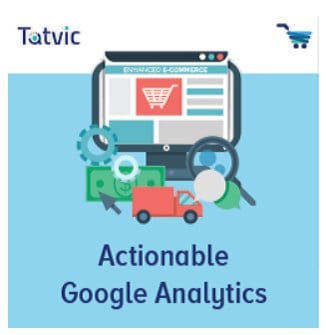
For those merchants who find basic Magento reporting tools not sufficient for their goals, Google provides some services that expand possibilities of the default platform. If you are looking for a full-featured reporting solution, pay attention to Google Analytics. However, the implementation of additional analytics tools on your Magento 2 website might become a complicated process. For this reason, we recommend you to consider installing a third-party module that significantly simplifies integration with Google services – Actionable Google Analytics for Magento 2, developed by Tatvic Analytics. The extension allows online store owners to fully leverage Enhanced Ecommerce, Custom Dimensions & Metrics, Google AdWords, and other features of Google Analytics. Thus, you get all the necessary tools to start tracking your website traffic right after installing the module.
Below, we look closer at the benefits of the Magento 2 Actionable Google Analytics extension, as well as its backend configuration.

is one of the most widely used web analytics services among online merchants offered by Google. It provides a wide variety of tools for tracking traffic and analyzing visitors’ interaction with a website, both on Freemium and Premium plans. Google Analytics offers an upgraded solution of its standard version with some advanced functions – . The Upgraded version brings enhanced tracking code, more profound insights into business data by tracking User ID from any digital device, and streamlined configuration settings. Google Universal Analytics also allows creating custom dimensions and metrics for collecting customer data and implementing Enhanced Ecommerce functionality.
Actionable Google Analytics for Magento 2 provides Magento 2 store owners with access to the advanced analytics and reports features of Universal Analytics, including the Enhanced Ecommerce reports. By using the extension for integrating your store with the Universal Analytics tools, you will get a complete picture of online shoppers’ behavior on your website, make an in-depth analysis of acquired data, and take more thought-out business decisions.

Features
- Simple installation from the Magento Admin;
- Access to 5 Enhanced Ecommerce reports;
- Pre-configured Custom Dimensions & Metrics;
- User ID tracking;
- Client ID tracking;
- IP Anonymization;
- Google Analytics opt-out feature;
- Google AdWords conversions;
- Facebook Pixel tracking;
- Support for guest checkout and display advertising features.
The Magento 2 Actionable Google Analytics extension allows store owners to use five reports of Enhanced Ecommerce that provide in-depth analytics and robust reporting tools. Reports available after the module’s installation include: Shopping Behavior Analysis, Checkout Behavior Analysis, Product Performance, Sales Performance, and Product List Performance.
By analyzing data of the Shopping Behavior and Checkout Behavior reports, you can get a clear understanding of how customers interact with your website and evaluate the cart abandonment rate. Product Performance displays the stats on the engagement of store visitors with your goods. The Sales Performance report lets you view total revenue from transactions, refunded amounts, and other sales-related statistics. As for Product List Performance, it provides valuable data on product attribution and interactions of online shoppers with your catalog items based on the number of views, clicks, and CTR.
Besides, the Magento 2 Google Analytics integration module allows ecommerce merchants to utilize other powerful features of Google Universal Analytics, like User ID and Client ID tracking, IP Anonymization, and Google Analytics Opt-out. By tracking User ID and Client ID, you can track the activity of each user of your website across different devices and use collected data for remarketing purposes. Support for IP Anonymization and availability of the Google opt-out function are essential for compliance with the GDPR requirements.
Moreover, the extension provides ready-to-use Custom Dimensions & Metrics used in Google Analytics reports. With this functionality, you can add unique properties to your reports and collect extended information for Google Analytics, as well as combine it with data from other systems, like CRM. After installing the Magento 2 Google Analytics module, you will get data on the usage of payment methods on your store, as well as insights on shipping methods.
Another possibility offered by Actionable Google Analytics for Magento 2 is conversions tracking. The module allows online store owners to connect their stores to Google AdWords and implement Facebook Pixel. By tracking ads clicks, you can get a detailed overview of the efficiency of your advertising efforts and use this data for optimizing marketing campaigns. Besides, the extension allows tracking of FB Pixel Ecommerce Events, which is vital for optimal distribution of social ads budget and reaching out to target audiences.
Backend
Note that before configuring the extension, first, you need to create a Google Analytics account. After signing into your account, go to Admin and select Ecommerce Settings in the View column. Here, you can enable Enhanced Ecommerce Settings and add labels to the checkout steps to generate meaningful reports.
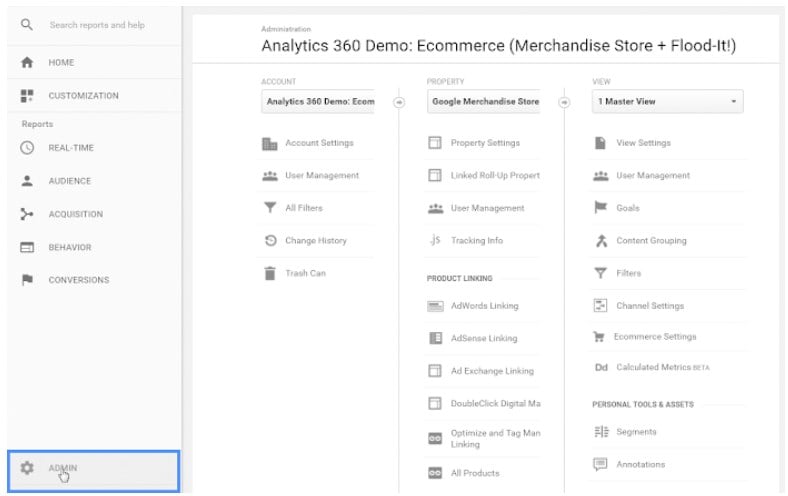
Then, go to your Magento 2 panel and navigate to Stores -> Settings -> Configuration -> Tatvic -> Actionable Google Analytics. The configuration page of the extension is divided into 2 sections: General Settings and Conversion Settings.
In the first section, enable the module to make other options available. Next, you should enter your Google Analytics ID (UA-ID) to link your Google account to your Magento 2 store. Here, you can also activate the following Google Analytics functions: display feature, IP Anonymization, User ID tracking, Client ID tracking, and Google Analytics Opt Out.
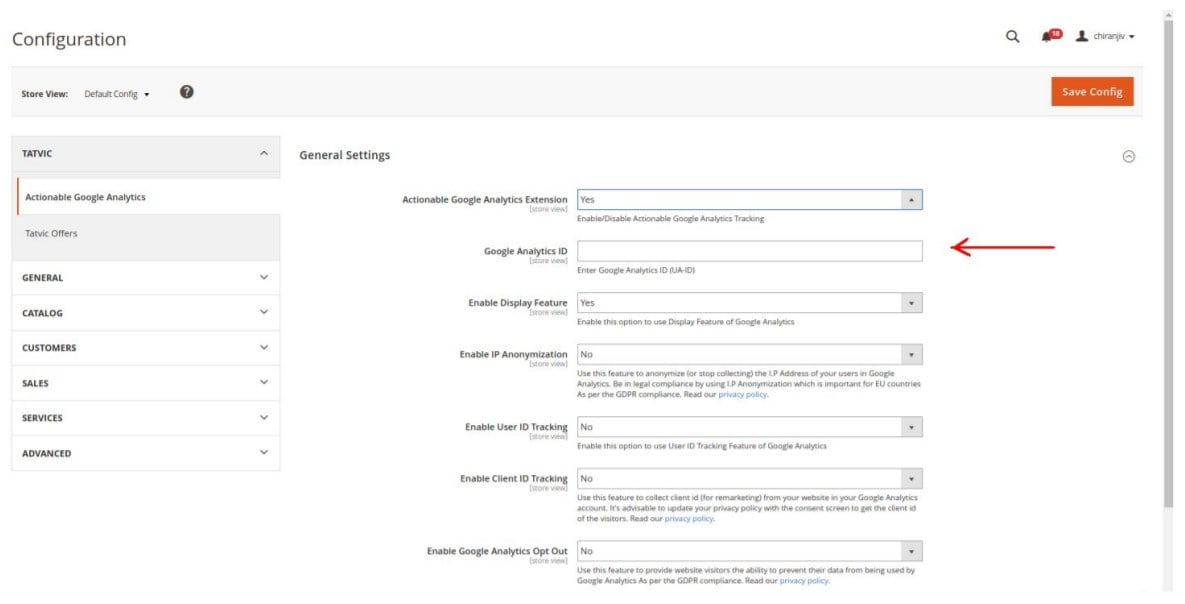
In Conversion Settings, you can enable Google AdWords conversion tracking. You will need to enter Google AdWords Conversion Label and ID to leverage this functionality on your store.
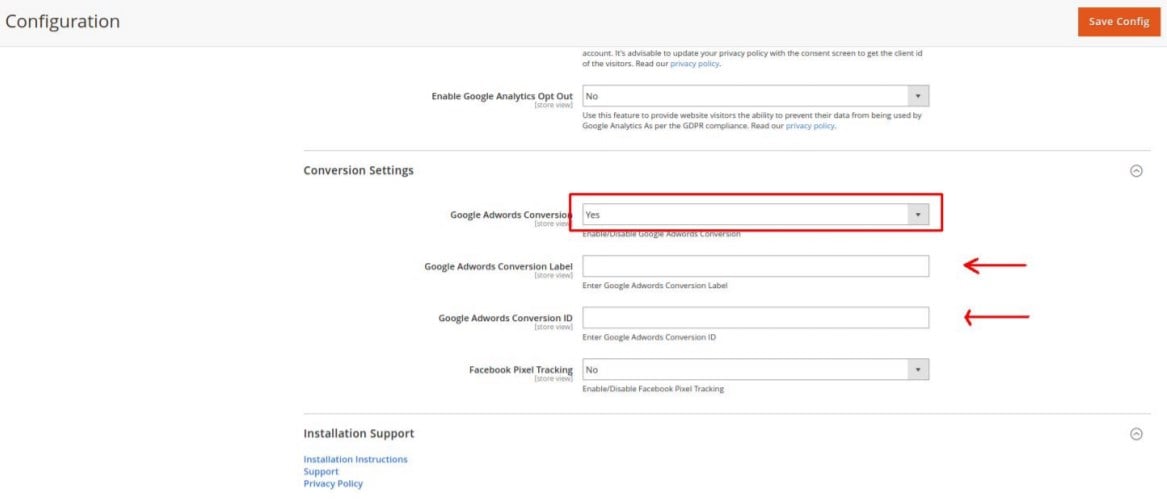
Here, you can also activate Facebook Pixel tracking and enter the corresponding ID.
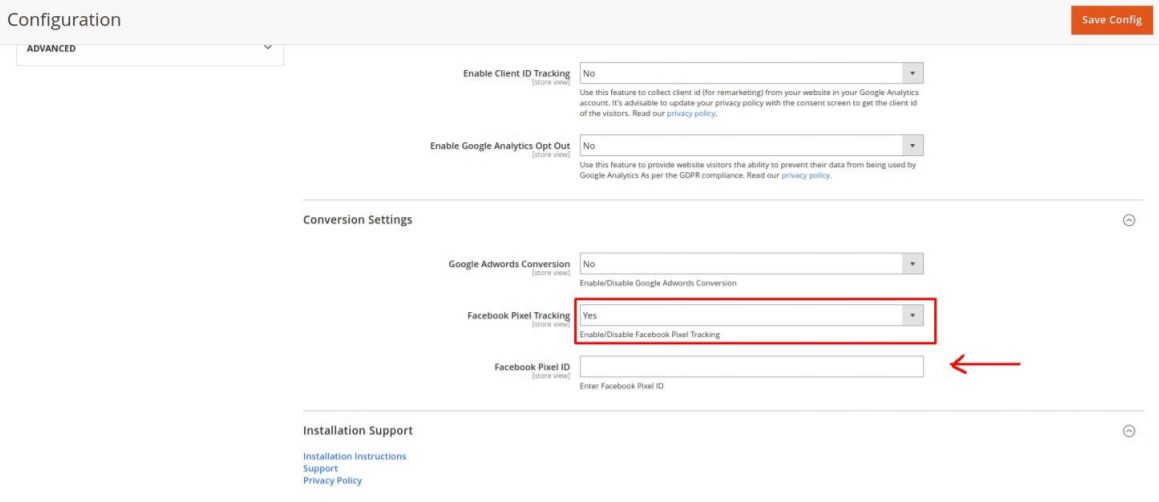
Final Words
Actionable Google Analytics for Magento 2 is a reliable tool for implementing Universal Analytics reporting system on a Magento 2 store. The module brings merchants lots of new opportunities for optimizing some vital ecommerce processes. With the Magento 2 module, you will get access to advanced tracking features and Enhanced Ecommerce reports without the need to add complex codes to your Magento backend. This way, you will be able to collect valuable data on the required business metrics and use it for increasing the efficiency of your sales and marketing strategies. As for the price of this Magento 2 tool, you can get it for $125.









